Guide to Adding Users on Apple TV Plus
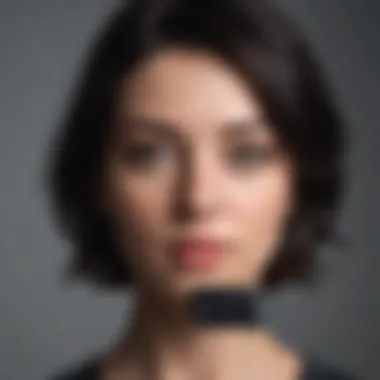
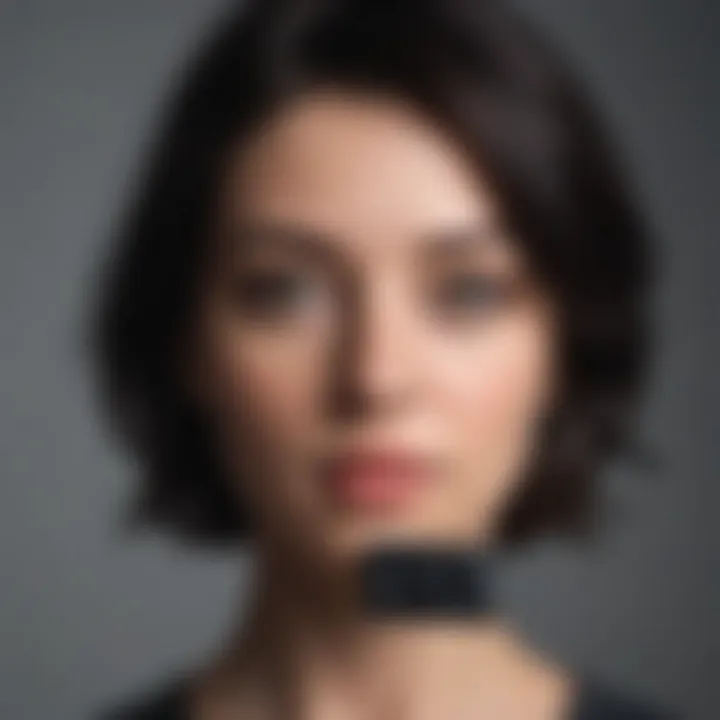
Intro
In an era where streaming services dominate our entertainment choices, Apple TV Plus stands as a formidable contender. This platform offers a robust library of original content, attracting a diverse audience from cinephiles to casual viewers. Yet, its full potential is realized through effective user incorporation—integrating friends and family members into your viewing experience. Understanding how to add users, manage subscriptions, and troubleshoot common issues elevates the enjoyment of Apple TV Plus, ensuring everyone can partake in the cinematic journey.
This guide unfolds the practical steps for incorporating users into Apple TV Plus, enhancing understanding of not just the how, but also the why. As we delve into the nitty-gritty, the aim is to foster a seamless experience that resonates with seasoned tech enthusiasts and newcomers alike. By the time we wrap up, you'll see Apple TV Plus not just as a service, but as a shared platform for connection and entertainment.
Understanding Apple TV Plus
The venture into streaming is an exciting realm, especially with platforms offering fresh content and unique user experiences. Understanding Apple TV Plus holds particular significance in this context, as it shapes how viewers navigate their streaming choices and interact with shared content. This knowledge becomes vital for those looking to make the most out of their subscription while enabling a collective viewing experience.
What is Apple TV Plus?
Apple TV Plus is Apple’s entry into the crowded streaming marketplace. Launched in 2019, it set out to challenge the titans like Netflix and Amazon Prime Video by providing high-quality original programming. The service is characterized by its exclusive shows and movies, all produced by some of the biggest names in the industry.
Not bound by a vast library of old content, Apple focused more on original storytelling - something that distinguishes it from other services, providing a fresh perspective for viewers. So, if you're after groundbreaking narratives and star-studded projects, Apple TV Plus is certainly a worthy contender to consider.
Key Features of Apple TV Plus
Understanding Apple TV Plus provides insight into its standout features, which enhance the overall user experience and make it distinct.
Exclusive Content
The exclusive content on Apple TV Plus is a significant draw. Shows like "Ted Lasso" and "The Morning Show" have gained critical acclaim, showcasing Apple’s commitment to high production values and strong storytelling.
What sets this content apart is its intention to cater to diverse tastes while pushing the envelope creatively. Apple is not just pumping out more series; every piece of content is crafted with care, making it valuable for users who appreciate high-quality productions. However, one must note that the selection is still more limited compared to legacy platforms, potentially leaving some viewers wanting more variety.
User-friendly Interface
Navigating the Apple TV Plus app is a breeze, thanks to its user-friendly interface. The layout is sleek and intuitive, allowing users to find their desired content without hassle. An appealing aspect is the seamless integration of search functions, making it easy to discover new shows or revisit favorites.
One unique feature is the "Up Next" queue, where shows and movies that you're watching automatically populate, enabling you to pick up right where you left off. Despite its ease of use, some may find that the minimalist design limits the visibility of certain content, nudging towards a more curated experience rather than an expansive one.
Integration with Other Apple Services
The integration of Apple TV Plus with other Apple services enhances the overall experience. Users of Apple devices benefit from having a cohesive ecosystem, allowing for effortless streaming across platforms such as iPhone, iPad, and Mac.
This collaboration also extends to Services like Apple Music or Apple Arcade, which fosters an integrated media consumption experience. A notable advantage is the capability for features like AirPlay, which lets users stream content to other Apple devices. Yet, the reliance on being within the Apple ecosystem might pose a hurdle for those using non-Apple hardware, potentially isolating a portion of the audience.
"The true beauty of Apple TV Plus lies in its commitment to quality over quantity, opting to embrace unique storytelling and engaging narratives."
Subscription Models
Understanding subscription models is crucial when it comes to streaming services like Apple TV Plus. This section sheds light on the available options and how they tailor to different user needs. Apple has structured its subscription models to accommodate a variety of preferences, ensuring flexibility for individuals and families alike.
Individual Subscriptions
The individual subscription model is often the first choice for many users. It allows a single person to enjoy all that Apple TV Plus has to offer, from exclusive shows to a vast collection of movies. This straightforward approach suits those who typically watch content alone or don't share streaming services often.
- Cost-effective: The individual plan tends to be more affordable than family options, making it a solid choice for budget-conscious viewers.
- Tailored Content: With an individual subscription, content recommendations will be uniquely curated based on personal viewing habits. This personalization creates a more enjoyable viewing experience.
- Simple Management: Managing a single account comes with fewer hassles, avoiding complications that might arise from sharing a subscription with others.
Family Sharing Options
Apple’s family sharing feature is a significant asset for those who want to share the service with trusted family members. This option expands on an existing subscription model, allowing up to six family members to share the subscription benefits seamlessly.
Setting up Family Sharing
Setting up Family Sharing on Apple TV Plus is an intuitive process. First, one needs to ensure that they have an Apple ID. Then, through the settings menu on their device, they can initiate the process by selecting "Set Up Family Sharing." Once activated, the primary account holder can invite others by sending them an invitation link via email or text. This functionality is vital for families looking to keep their streaming experience communal.
One key characteristic of this setup is its capacity to streamline content sharing effortlessly. By inviting family members, they gain access to the same subscription without requiring separate logins or additional fees, making it a popular choice for larger households.
However, there are some unique features that come into play. Family Sharing also allows parents to implement content restrictions based on age, ensuring that young viewers are only exposed to appropriate material. Although easy, this specificity does require a bit of initial setup to ensure everyone knows what they can or cannot watch.


Benefits of Family Sharing
The benefits of Family Sharing extend far beyond mere access. It not only enhances the streaming experience for everyone involved but does so in a way that fosters togetherness.
- Cost-Effective Advantage: By allowing multiple users under one subscription, families can save money that would typically be spent on individual accounts.
- Shared Recommendations: Each family member can contribute to recommendations, making it a richer experience as tastes and preferences are shared across the board.
- Easy Monitoring: For parents, being able to monitor what content their children are consuming is of paramount importance. With family sharing, this task becomes a cakewalk.
However, the unique feature of this option is the need for trust among family members. Bringing multiple users onto the same account means there's a chance of mixed tastes clashing. Yet, for many, this diversity adds a layer of fun to family movie nights, allowing different genres to be explored that one might not choose otherwise.
Ultimately, understanding subscription models ensures that potential users can choose the best plan for their individual circumstances. Whether going solo or sharing the experience with others, Apple TV Plus caters to both with ease.
Steps to Add Users to Apple TV Plus
Adding users to your Apple TV Plus account is a vital step in maximizing the streaming experience. It allows families or groups to share the service without needing separate subscriptions, which can save money and still provide individualized access to content. Given that Apple TV Plus includes exclusive shows and films, being able to tailor the experience for different users can enhance overall satisfaction. This section aims to provide clarity on how to manage user addition effectively, ensuring that each individual can engage with their preferred content without hassles.
Accessing Account Settings
To kick things off, you'll need to access your account settings on your Apple device. This might seem routine, but the way Apple streamlines the process makes for a user-friendly encounter. Just follow these simple steps:
- Open the Settings app on your Apple device—this could be an iPhone, iPad, or even through the Apple TV itself.
- Scroll down and select Users and Accounts.
- Then tap on your Apple ID to get to your account settings.
This is the gateway. Once you're in, you'll find all the options for managing subscriptions and users, ensuring you have what you need at your fingertips.
Inviting a New User
Once you are in the account settings, inviting a new user is a straightforward process. This feature allows you to share the wealth of Apple TV Plus without compromising personal preferences and watch histories. Here’s how to do it:
- Find the Add User option and select it.
- You’ll be prompted to enter their Apple ID email.
- Choose whether you want to send an invitation via email or message.
- When the potential user accepts, they will have access to Apple TV Plus.
Sharing your subscription not only promotes a communal viewing experience but also grants each user their own profile. This means tailored recommendations and keeping your binge-watching habits private.
Managing Existing Users
Effective management of existing users is key to maintaining the integrity and enjoyment of your Apple TV Plus experience. Managing user profiles ensures everyone gets a chance to savor their favorite shows without interference.
Removing Users
From time to time, circumstances change, and it may become necessary to remove users. This could be due to cessation of a user’s subscription or simply a need for an account cleanup. To do this:
- Go back to the Users and Accounts section in your Settings.
- Select the user you wish to remove.
- Tap Remove User and confirm the action.
Removing users is beneficial because it allows you to tailor the experience to active participants. It keeps your recommendations cleaner and prevents clutter from users who no longer partake in the subscription. Although it might feel a little harsh, it's also a practical choice for ensuring a smooth experience for active users.
Editing User Permissions
Another useful management capability is the option to edit user permissions. Sometimes, a member might need adjustments in what they can access or modify within the account. This can be deftly approached in these steps:
- Access the Users and Accounts section again.
- Choose the user in question.
- Adjust the control settings accordingly, such as content restrictions or download rights.
This feature offers a refined approach to user management, establishing different tiers of access that can be beneficial for families. For instance, if there are younger viewers in the house, adjusting permissions can ensure they are shielded from inappropriate content. By customizing these settings, you maintain a balance that suits everyone involved.
In essence, each of these steps helps to streamline your experience on Apple TV Plus, ensuring that your streaming service remains a source of joy and relaxation for every user.
Common Issues When Adding Users
Adding users to your Apple TV Plus account can open the door to a world of shared entertainment. However, it’s not always smooth sailing. There are common issues that users might encounter, which can affect the overall experience. Understanding these problems allows for quicker resolutions and a more enjoyable viewing journey.
Troubleshooting Account Issues
When trying to add users, the first set of problems often stems from account-related hiccups. Several factors can cause these frustrations:
- Incorrect Login Credentials: Users might forget their passwords or usage of the wrong Apple ID can lead to unsuccessful login attempts.
- Subscription Status: If the account’s subscription is inactive or expired, new invites might not go through. Apple services can sometimes be finicky about billing and payment confirmations.
- Device Compatibility: Though most devices support Apple TV Plus, occasional software updates or incompatibilities can create barriers. It's advisable to keep the operating system updated.


In case you face issues, becoming proactive can help. Check your email for any alerts from Apple regarding your account status. Accessing the Apple ID account page can also clarify any confusion.
Technical Issues with Devices
Technical problems can arise from the devices being used. Consider these aspects:
- Software Version: Ensure that your device—and specifically the Apple TV app—is on the latest software version. Updates often come with bug fixes that alleviate various issues.
- Network Connectivity: Poor or unstable Wi-Fi can prevent users from adding or managing accounts smoothly. It’s best to test connection strength and stabilize it if you're on a wobbly network. Sometimes simply switching the router off for a minute does wonders.
- Device Settings: Sometimes, settings on your Apple device can interfere. Ensure that permissions and restrictions are correctly configured to support Apple TV services.
"Always double-check your device settings before diving into troubleshooting! Sometimes the issue is just a toggle away."
When experiencing any technical issues, restarting the device can reset connections and resolve minor glitches. If the problem persists, consulting forums or Apple's support pages may offer tailored solutions based on user experiences.
Optimizing User Experience
Creating a welcoming and satisfying experience is vital for any service, and Apple TV Plus is no exception. With a vast array of content at your fingertips, how each user engages with it can determine their satisfaction. Tailoring the experience to fit individual needs not only enhances enjoyment but also fosters loyalty towards the platform. Let’s break down the crucial elements that help optimize user experience on Apple TV Plus.
Personalizing Profiles
One of the fundamental aspects of optimizing user experience on Apple TV Plus is the ability to personalize profiles. This feature allows each user to curate their own viewing environment, reflecting their preferences and interests. Imagine you have a family of different ages and tastes in programming—personalized profiles ensure everyone feels right at home. With options to set up distinct profiles, you can enjoy your favorite shows without having to scroll through a mix of genres that may not appeal to you.
To set up a personalized profile:
- Choose a Unique Profile Name: You can name your profile after yourself or pick something creative. It’s your space after all!
- Select Preferences: Upon initial setup, Apple TV Plus may prompt you to select genres you enjoy. Do you love thrillers or prefer family comedies? Let your profile reflect those interests.
- History Tracking: Personalization extends to viewing history as well. The platform tracks what you’ve watched, suggesting similar titles. This makes discovering new favorites easier.
By implementing these personalized elements, users can effortlessly navigate through a service tailored just for them, making it feel more intuitive and enjoyable.
Content Recommendations
After setting up personalized profiles, the next stage in optimizing your experience is utilizing content recommendations effectively. Apple TV Plus employs algorithms that analyze your viewing habits, pairing this data with general trends and popular choices among other users to tailor suggestions uniquely suited to you.
This feature ensures that you don't waste time searching for what to watch next, as the system continually refines its suggestions based on your engagement. Several benefits of content recommendations include:
- Discovering New Titles: Users might stumble upon hidden gems they would have otherwise overlooked.
- Increased Engagement: Engaging with recommended content can lead to a more satisfying viewing experience, as you’re more likely to enjoy what the system curates for you.
- Seasonal and Timely Suggestions: Apple TV Plus can offer content based on seasons, holidays, or trending shows, keeping the viewing experience fresh and relevant.
Ultimately, the personalization of profiles and the thoughtful recommendations create a tailored experience that makes Apple TV Plus not just another streaming service, but a platform where viewers feel understood and valued.
"The act of optimizing one's viewing experience on a streaming platform is like selecting the perfect movie for a long road trip; it sets the tone and pace for the journey ahead."
By focusing on these aspects, users can truly immerse themselves in what Apple TV Plus has to offer.
User Access and Restrictions
Understanding user access and restrictions on Apple TV Plus is crucial for maintaining a safe and enjoyable viewing environment. With the increasing popularity of streaming services, families and friends often share subscriptions. This is where managing user access becomes essential not only to ensure a tailored viewing experience but also to safeguard younger audiences from inappropriate content. Knowing how to set these restrictions effectively can enhance usability and comfort amongst all users.
Age Restrictions and Content Controls
Age restrictions and content controls help in establishing a viewing framework that aligns with family values or personal preferences. Apple TV Plus offers several options to restrict content based on age ratings. This ensures that users, especially kids, are only viewing shows and films appropriate for their developmental phase.
Here’s how you can make use of these controls:
- Setting Age Restrictions: You can easily set restrictions on certain profiles. Access the settings for the profile in question, and you’ll find a section that allows you to set age limits based on ratings such as G, PG, PG-13, and R. This provides a safety buffer for younger viewers.
- Content Filtering: This mechanism allows you to block specific genres that may not be suitable for younger audiences. For example, you can block horror or intense thrillers that might not sit well with a young child.
- How to Implement Content Controls: Simply navigate to the profile settings and select the options that suit your needs. It’s relatively straightforward and doesn’t require technical expertise.
By like this, you get peace of mind knowing that what’s being watched aligns with what you deem appropriate.
Privacy Settings
Privacy settings play a significant role in enhancing user experience while ensuring that personal data remains protected. As users share profiles, it becomes pivotal to manage who has access to what. Clarity in privacy settings enables users to tailor their experience according to their comfort levels regarding data sharing.
Consider the following aspects of privacy settings on Apple TV Plus:
- Profile Privacy: Each user can customize their profile to control who sees their viewing history and personal recommendations. It’s key for a personalized and private experience—important if different users have vastly differing tastes in shows and movies.
- Data Management: Users need to understand what data is collected and how it’s used. This is especially true for families who may not want all of their viewing habits shared or stored within Apple’s system. Take time to review Apple’s terms regarding data usage, and adjust settings as per your requirements.
- Adjusting Settings: So, when you get to the privacy section, you’ll find options to limit data collection and control what’s accessible to others on shared profiles. Changing these settings can be done quickly and should be revisited periodically, especially after software updates.
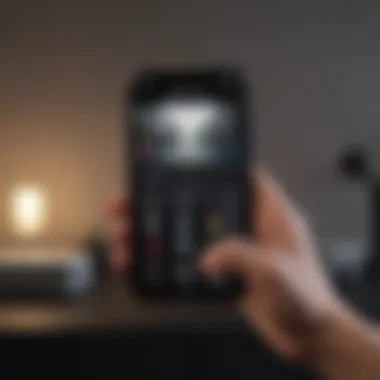
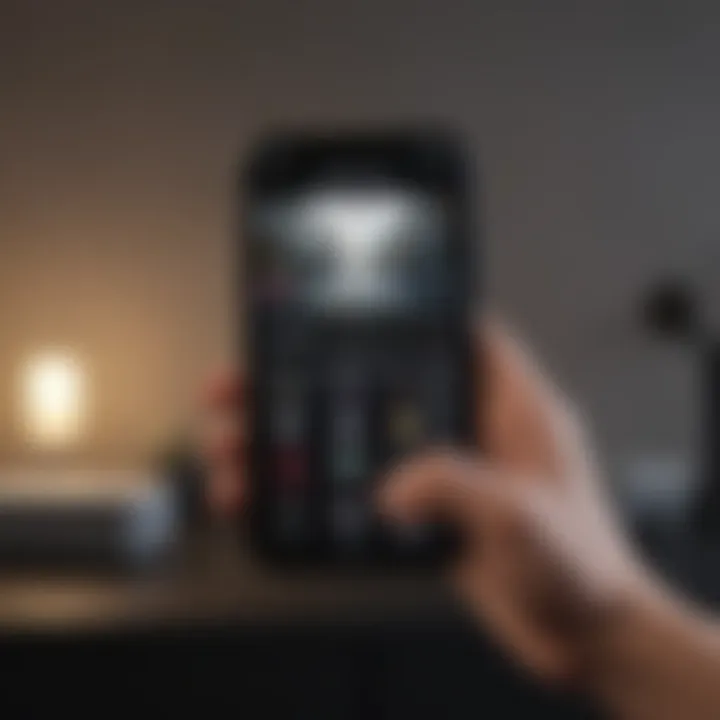
Keeping user data secure while offering a personalized experience is a balancing act, but with the right adjustments, Apple TV Plus can cater to both needs effortlessly.
In summary, managing user access and restrictions is not just about parental guidance; it’s about fostering an engaging and secure environment for all users. The proper implementation of age controls alongside effective privacy settings helps enhance the overall experience on Apple TV Plus.
Comparing Apple TV Plus with Competitors
Understanding where Apple TV Plus stands in relation to its competitors is crucial for users who consider their streaming options carefully. Comparing streaming services like Apple TV Plus with others can help prospective subscribers make informed decisions based on specific features, content offerings, and user experiences. Given the growing competition in the streaming landscape, such comparisons highlight points of differentiation, the unique selling propositions of each service, and the overall value they offer.
Apple TV Plus vs. Netflix
When it comes to streaming giants, Netflix is often the first name that springs to mind for many. Apple TV Plus stands out in several ways, though, presenting both advantages and disadvantages.
- Content Library: Netflix has amassed a massive library over the years, with a vast array of shows spanning various genres. In contrast, Apple TV Plus started with a smaller but high-quality selection of original programming focused on exclusive content. Shows like Ted Lasso and The Morning Show demonstrate its investment in original storytelling.
- Subscription Cost: Apple TV Plus often has the edge in reasonable pricing. While Netflix offers different tiers based on quality and concurrent streaming capabilities, Apple TV Plus maintains a single, straightforward subscription fee. This can simplify the budgeting process for users.
- Original Content Focus: Apple TV Plus has committed itself to producing original content rather than relying heavily on licensing existing films and series, a strategy Netflix pursues. This approach attracts viewers looking specifically for exclusive titles that can’t be found elsewhere.
- User Experience: While both services are user-friendly, Apple’s integration with its ecosystem enhances convenience for Apple device owners. Features like seamless handoff between iPhone and Apple TV provide a unique selling point for those already embedded in Apple’s ecosystem.
Overall, while Netflix provides a more extensive catalog, Apple TV Plus carves out its niche by focusing on premium, original programming and easier pricing and seamless integration into the Apple universe.
Apple TV Plus vs. Hulu
Hulu also presents itself as a worthy alternative, appealing to various viewing habits, particularly for those who enjoy both on-demand viewing and live television. The differences are notable:
- Content Availability: Hulu’s strength lies in its ability to offer next-day access to various TV shows from major networks, which is a stark contrast to Apple TV Plus. If viewers want current season episodes of popular series shortly after they air, Hulu might be the better option. But for exclusive series and high-quality originals, Apple TV Plus stands its ground.
- Ad-supported Options: Hulu’s tiered pricing includes an ad-supported model, making subscriptions cheaper for those willing to watch advertisements. On the other hand, Apple TV Plus does not include ads, offering uninterrupted viewing experiences which many users would prefer, especially during dramatic sequences or cliffhangers.
- Original Content: Much like Netflix, Hulu also boasts original programming. However, Apple TV Plus emphasizes higher production values in its originals, seeking to attract viewers that prioritize quality.
- Accessibility: Both platforms are accessible on numerous devices, but Apple users may find Apple TV Plus better in terms of synchronization and cross-platform utility. Notably, Apple TV Plus’s integration with the Apple ecosystem might appeal niche group who prioritize seamless experience between their devices.
"In a saturated market, understanding these differences can empower viewers to choose the service that aligns best with their entertainment preferences."
Overall, analyzing these comparisons provides insight into what Apple TV Plus brings to the table and allows potential subscribers to weigh their options thoughtfully.
The Future of Apple TV Plus
In the ever-evolving landscape of streaming services, the future of Apple TV Plus hinges not just on retaining existing users but also on attracting new ones. As viewer preferences shift, Apple is tasked with recognizing and responding to those changes, primarily through continuous enhancements and features aimed at optimizing user engagement. Notably, this section delves into why the future development of Apple TV Plus matters to both consumers and the broader marketplace.
Technological advancements shape how users engage with content. Future iterations of Apple TV Plus must focus on personalized viewing experiences, smarter integration with other Apple devices, and value-added services that distinguish it from competing platforms. Leveraging user feedback becomes paramount—operating not merely as a content delivery service but evolving into a platform that anticipates and adapts to user desires.
"The willingness of users to pay for subscriptions often depends on the perceived value of content and features."
These factors contribute to a more competitive environment, encouraging Apple to set its sights beyond mere catalog expansion.
Upcoming Features and Enhancements
Forecasting features that may roll out brings with it both excitement and skepticism. With users now demanding more interactivity and communal aspects in viewing, Apple TV Plus could explore options such as
- Enhanced Watch Parties
Users might appreciate the chance to watch shows together in real time, even if miles apart. This functionality can integrate video and chat, enhancing the collective viewing experience that apps like Netflix already provide. - Personalized User Interfaces
Customizable dashboards based on viewing habits might replace one-size-fits-all recommendations. Allowing users to curate their content displays would cultivate a more intimate relationship with the platform. - Gamification Elements
Incorporating reward systems for interaction could serve to increase engagement. Users may earn points for watching specific genres or utilizing certain features, which can translate into discounts or exclusive content.
Market Trends and Analysis
The analysis of market trends reveals key insights into how Apple TV Plus can position itself for the future. Streaming services are increasingly viewing user interaction as a priority. Though statistical reports often reflect Apple TV Plus lagging behind the likes of Amazon Prime Video or HBO Max in terms of subscribers, it’s vital to acknowledge its unique offerings—such as high-quality originals like Ted Lasso and high-profile film releases.
According to various market studies:
- Consistent Growth
Despite challenges, streaming subscriptions are expected to continue their upward trajectory. For Apple, expanding its content library is essential. - Niche Markets
There's a trend towards niche services. Apple could explore segment-focused content that resonates within specific communities, such as educational programming or tailored documentaries which appeals to a targeted demographic. - Sustainable Practices
Increasingly, viewers are drawn to platforms demonstrating sustainability. By committing to more eco-friendly production methods in content creation, the network could improve its appeal.
In summation, as streaming landscapes continue to shift, Apple TV Plus must remain vigilant, adapting to the demands of an evolving market. The future hinges on innovation, user-centric updates, and strategic positioning to not only thrive but lead in the competitive streaming arena.
Culmination
In today’s streaming landscape, managing how users engage with Apple TV Plus can greatly enhance the overall viewing experience. Incorporating users not only allows for tailored preferences but also brings a sense of community into what can often be a solitary activity. A well-managed user setup can optimize content accessibility, reflecting family tastes and individual interests. It’s crucial to understand the various components of user management, especially in a digital environment that thrives on personal experiences.
Summary of Key Points
- The significance of user management in Apple TV Plus cannot be understated. It provides a way to manage multiple users under a single subscription, thereby maximizing content accessibility while addressing individual preferences.
- Giving attention to the customization options available through the personalization of profiles results in a seamless experience that resonates well with varying tastes.
- Layering in privacy settings and content controls ensures that families can safeguard their viewing choices while still allowing for shared enjoyment of the platform.
- Familiarity with troubleshooting common issues when adding or managing users can alleviate frustration and enhance usage, making for a smoother streaming experience.
- Overall, the integration of users in Apple TV Plus is about more than just sharing a subscription; it’s about crafting a viewing experience that feels personal and catered to individual or familial narratives.
Final Thoughts on User Management
As technology continues to advance, the way we consume media evolves with it. User management in Apple TV Plus is a foundational element that reflects how this streaming service aligns itself with modern viewing habits. Considerations around how to add, manage, and invite users are not mere technical steps; they’re essential parts of creating an enjoyable viewing environment.
Making full use of the platform's sharing capabilities can transform the experience into one of camaraderie rather than solitude. Plus, continuous improvements in features signal that Apple recognizes the need for flexibility and user-centric design, which every editional user contributes to. Embracing these aspects makes one appreciate not just the content, but the entirety of what Apple TV Plus offers.
"In an era of abundant content, how we share experiences matters even more. User management isn’t just functionality; it’s a pathway to collective enjoyment."



