Addressing Apple Card Balance Update Issues


Intro
The Apple Card has gained traction for its user-friendly features and seamless integration with the Apple ecosystem. However, many users report complications related to the available balance not updating in real time. This can lead to confusion and mismanagement of personal finances. Understanding the issues surrounding the available balance is essential for users looking to navigate their transactions efficiently.
In this article, we will address several key points, such as the common causes of balance discrepancies, effective troubleshooting methods, and practical insights on managing expectations regarding balance updates. By the end of this exploration, you will have a structured approach to handle any discrepancies you may encounter while using your Apple Card.
Prolusion to Apple Card Transactions
Apple Card has transformed the way many users manage their finances. Its integration with Apple Wallet provides convenience and an array of features that cater to the modern consumer. Understanding Apple Card transactions is crucial for effective financial management. It is not just about making purchases; it involves being aware of available balances, transaction histories, and financial tools that Apple provides.
Transactions made using Apple Card seamlessly sync with devices, offering real-time updates. This capability enhances budgeting efforts and allows users to have a clearer picture of their spending patterns. One can track daily expenses, categorize spending, and earn rewards—all in one place. However, complications arise when the available balance does not update as expected. Such discrepancies can lead to confusion and financial planning issues. Therefore, delving into these transactions is significant to ensure clarity in financial dealings.
Overview of Apple Card Features
Apple Card comes with several features designed to enhance user experience. These include:
- Daily Cash Rewards: Users earn daily cash back on purchases, which can be beneficial for frequent users.
- Apple Wallet Integration: The app allows users to see transactions, set budgets, and access statements easily.
- Security Features: Users can benefit from enhanced security measures, such as virtual card numbers.
The features of Apple Card are highlighted through an intuitively designed user interface. This design allows both seasoned tech enthusiasts and casual users to navigate their financial landscape easily.
The importance of understanding transaction features cannot be overstated; they are essential for monitoring one's financial health and managing cash flow effectively.
Understanding Available Balance
The available balance is a key component for users of the Apple Card. It represents the amount of credit that is accessible for spending at any given time. Understanding this balance is essential for effective financial management.
Many users rely heavily on their mobile wallets for transactions. Thus, knowing the available balance helps them avoid overspending and incurring unexpected fees. An inaccurate available balance information could lead to complications, which is why clarity on this subject is vital.
Definition of Available Balance
The term "available balance" refers to the amount of credit that is currently available for use on the Apple Card. It does not include pending transactions, which can often create confusion for users. This balance fluctuates as transactions are made and processed.
In simpler terms, the available balance is what you could safely spend without going over your limit. It is critical for planning purchases and managing finances in real-time. Understanding how this balance is calculated helps to keep users informed about their financial position.
Importance of Accurate Balance Information
Accurate balance information is fundamental for a seamless experience with the Apple Card. If users do not have a reliable view of their available balance, they may attempt to make a purchase that exceeds their limit. This situation can lead to transaction declines or over-the-limit fees.
Here are some reasons why accurate balance information matters:
- Financial Planning: Knowing the exact figure allows better budgeting and planning.
- Avoiding Declines: An accurate balance prevents the embarrassment and inconvenience of declined transactions.
- Real-Time Decision Making: Immediate access to correct data aids in making better purchase decisions.
Users should be aware that updates to the available balance might not be instantaneous. Recognizing this can help in managing expectations and avoiding frustration.
Common Causes for Balance Not Updating
Understanding the common causes for the Apple Card available balance not updating is crucial for users who rely on real-time financial information. Pinpointing these issues can help users take immediate action, avoiding potential pitfalls in personal finance management. This section will explore specific aspects that influence balance discrepancies, and how an awareness of these factors benefits users in their daily financial decisions.
Delay in Transaction Processing
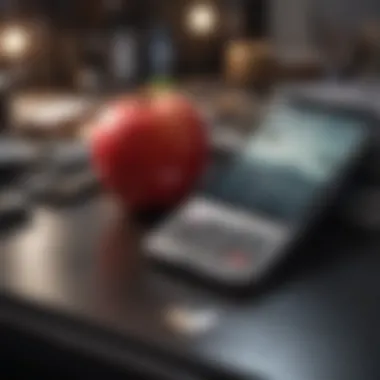

One of the primary reasons for an updated balance is a delay in transaction processing. When a cardholder makes a purchase using their Apple Card, it may not reflect immediately on the available balance. This delay can occur due to several factors:
- Merchant Processing Times: Different merchants have varied processing times for transactions. Some may take longer to finalize a purchase, resulting in an inaccurate available balance on the Apple Card.
- Banking Infrastructure: The underlying banking systems can also introduce delays. Transactions often pass through multiple systems before being fully processed.
- Weekends and Holidays: Financial institutions often have slower processing times during weekends and holidays, extending the delay in balance updates.
Awareness of these factors can help users better manage their expectations regarding their available balance.
Technical Glitches in the App
Another significant contributor to balance update issues is technical glitches within the Apple Wallet app. These glitches can manifest in various ways:
- App Crashes: A crash while attempting to view balance information can mislead users.
- Cached Data: Sometimes, the app displays cached data instead of accurate, real-time information. This issue can cause discrepancies in what users see.
- Syncing Problems: If the app isn’t syncing correctly with Apple’s servers, users may not receive timely updates.
Regularly updating the app and ensuring proper settings are in place can mitigate such technical problems.
Connectivity Issues
Connectivity issues also play a pertinent role in the failure to update available balances. An unstable internet connection can lead to a variety of complications:
- Slow Connections: A slow or unstable connection may prevent the Apple Wallet app from querying updated balance data.
- Temporary Outages: Even minor outages can disrupt the app's ability to pull in current transaction information.
To ensure that these issues do not hinder understanding the available balance, users should check their internet connectivity regularly and consider switching networks if problems persist.
Pending Transactions
Pending transactions can cause confusion and misrepresentation of the available balance. The nature of pending transactions is that they may not yet be deducted from the available balance, making the user feel they have more funds than reality.
- Transaction Status: Once a transaction is pending, it means the funds are not yet available for use. Monitoring the status of these transactions is essential for accurate balance management.
- Timeframes for Clearing: Understanding how long pending transactions often last will aid users in deciphering when the funds will actually impact their available balance.
Troubleshooting Steps for Balance Issues
The subject of troubleshooting steps for balance issues is crucial for users of the Apple Card. When the available balance does not update, it can cause confusion and stress about financial management. Understanding how to investigate and potentially resolve these issues empowers users. A methodical approach not only clarifies what is going wrong but also enhances the user experience. Therefore, it can prolong the life of connections users have with their financial tools.
Refreshing the Apple Wallet App
One of the primary steps to address an unupdated balance is refreshing the Apple Wallet app. This action ensures that the app retrieves the most current information from the server. A simple tap on the app icon can sometimes refresh the data displayed. Users may not realize that the app stores some data locally, which might not reflect real-time transactions immediately. Therefore, it's wise to regularly refresh this vital piece of software.
Ensure Internet Connectivity
Another critical factor in troubleshooting available balance issues is checking internet connectivity. The Apple Card's transactions and balance updates heavily rely on stable internet connections. If the device is not connected properly, the app cannot access the latest information. Users should confirm whether they are on Wi-Fi or cellular data and whether these connections are robust. If the signal is weak, it can impede real-time updates, leading to apparent discrepancies in balance.
Checking for App Updates
Regularly checking for app updates is another essential step in addressing balance discrepancies. Outdated applications can contain bugs or compatibility issues that obstruct functionality. Users should visit the App Store to ensure the Apple Wallet app is current. Updates not only improve app performance but can fix previously identified issues affecting available balances. Staying up-to-date ensures users benefit from the latest features and fixes released by Apple.
Rebooting the Device
Rebooting the device can also play a significant role in resolving balance update issues. A fresh start helps clear temporary files that may affect how the app operates. Resetting the device can refresh all applications and connections, which may lead to a proper update of the available balance. This action is particularly effective when all other troubleshooting steps do not seem to yield any results. Users often overlook this simple fix, thinking that it might not have an impact, yet it often serves as a practical solution.
"Sometimes, the simplest solutions are the most effective. A reboot can reset connectivity and refresh app functions."
These steps not only foster a better understanding of potential issues but also provide users with the confidence needed to manage their transactions efficiently. By taking a structured approach to troubleshoot, they can alleviate much of the uncertainty surrounding their Apple Card's available balance.


When to Contact Apple Support
Knowing when to contact Apple Support is a critical insight for Apple Card users. Persistence in issues related to available balance not updating can lead to unnecessary frustration and potentially damage user experience. Given the complexities of digital banking and online transactions, understanding distinct situations where support is necessary can simplify problem resolution and enhance overall satisfaction.
Identifying Persistent Issues
Identifying persistent issues requires a careful evaluation of the problems faced with your Apple Card. Not every minor glitch warrants a call to support. Here are some signs that suggest it might be time to reach out:
- Transaction Delays: If transactions remain pending for an extended period and this is not typical for your usual activity, it signals a deeper problem.
- Inconsistent Balance Updates: An available balance that fails to reflect recent transactions repeatedly can indicate a malfunction in the system.
- Error Messages: Any error messages within the app that are not resolved through basic troubleshooting should also prompt a call.
- Consistent App Crashes: If the Apple Wallet app continues to crash or hang when checking balances, that is a situation needing professional input.
Recognizing these persistent problems makes it more likely that support teams will be equipped to assist.
Steps for Reaching Out to Support
When reaching out to Apple Support, it is essential to approach the situation methodically to ensure efficient problem resolution. Follow these steps to make the process smoother:
- Gather Information: Before initiating contact, collect relevant details: account information, device model, and any specific error messages or transaction references.
- Use the Apple Support App or Website: Access the Apple Support app or visit the Apple Support website to describe your issue. This route often leads to quicker troubleshooting.
- Check Live Chat or Phone Options: Depending on your preference, opt for either live chat or a direct phone call. Both avenues provide opportunities to speak with knowledgeable representatives.
- Be Prepared for Verification: Be ready to answer security questions to verify your identity. This step helps ensure the protection of your account information.
- Document the Interaction: Take notes during the conversation regarding what was discussed and any solutions provided. This record can be helpful for future reference if issues reoccur.
Taking these steps creates a structured way to engage with support, potentially leading to better outcomes and quicker resolution of your concerns.
User Experiences and Insights
Understanding the user experiences with Apple Card can provide valuable context when considering the issues related to the available balance not updating. Insights from real users not only highlight the problems faced but also the effective ways to navigate these situations. As Apple Card users relay their experiences, they often share unique perspectives that can inform others, assist in troubleshooting, and foster a sense of community among users.
Common User Reports
Users frequently report discrepancies in their Apple Card available balance, stating that their records do not align with what the app displays. Some have noted that the updates may lag considerably, leaving them uncertain about their actual spending power. These reports have shown consistent patterns, such as:
- Delayed Updates: Users often see a significant delay in the reflection of transactions, especially holiday or weekend purchases.
- Unexpected Balances: Some users express surprise at seeing a different balance than expected, prompting confusion regarding their financial status.
- Impact of Pending Transactions: Many have pointed out that transactions marked as pending can affect their available balance, but might not always represent the real-time scenario.
These reports suggest a need for transparency in how balance calculations occur, especially during peak times when transactions are frequent.
Lessons Learned from Discrepancies
Discrepancies in the available balance have taught users valuable lessons about managing their finances and expectations. Some critical takeaways include:
- Check Transaction History: Regularly reviewing transaction history helps users track where their money is going. This practice ensures they are aware of what has been processed and what remains pending.
- Set Temporary Financial Limits: Given potential lag in balance updates, users might benefit from creating temporary budgets. By setting aside a portion of their balance, they can avoid overspending while waiting for transactions to update.
- App Usage Awareness: Familiarity with the Apple Wallet app features aids in understanding how transactions get processed. Knowing when the likely delays occur can help users better anticipate when their balance will update.
Understanding the balance issue is more than just seeing numbers. It's about realizing the process behind it and taking proactive steps to manage one's finances accordingly.
User insights into the Apple Card available balance not updating shed light on the complications faced daily. As users navigate these issues, they gather lessons learned, which in turn creates a foundation for improved financial management.
Managing Expectations with Balance Updates
Understanding the process of balance updates is crucial for any Apple Card user. When users grasp the nuances of how balances are updated, they can make informed decisions and avoid unnecessary stress. Managing expectations involves recognizing that updates are not instantaneous and that various factors can influence their timing.
The Apple Card system is not solely about displaying numbers. There is more complexity beneath the surface. Users might expect their balance to reflect real-time spending immediately. However, due to the nature of transaction processing, there can be delays. Being aware of this can prevent frustration.
Realistic Timeframes for Updates


The time it takes for an available balance to reflect recent transactions varies. Sometimes, transactions process in real-time, especially with contactless payments. In other cases, it can take several hours or even days for certain transactions to be recorded and reflected in the available balance.
Here are some factors that contribute to these varied timeframes:
- Transaction Type: Some transactions, like merchant payments, might show up instantly, while others, such as online purchases, may take longer to process.
- Bank Processing Times: The bank associated with the Apple Card may have its own processing times that affect how quickly transactions post.
- Holidays and Weekends: Transactions made on holidays or weekends might face additional processing delays.
Anticipating these updates can help users avoid confusion. By recognizing that not all transactions will update swiftly, users can approach their spending with a clearer mindset, thereby minimizing feelings of anxiety when they notice discrepancies.
Keeping Track of Transactions
In a world where financial management is increasingly digital, tracking transactions accurately is vital. Using the Apple Wallet app is one simple way to monitor spending. Regularly checking transactions can provide users with a clear picture of their financial status and help identify any discrepancies more easily.
To streamline this tracking process, consider these strategies:
- Daily Review: Make it a habit to check your transaction history each day. This can highlight pending charges and expected updates.
- Budgeting Tools: Utilize budgeting apps that sync with your Apple Card to categorize and analyze spending. This will help users see where their money goes beyond mere balance updates.
- Notifications: Enable transaction notifications in the Apple Wallet app. These alerts inform users about new charges, which can aid in keeping an accurate view of their available balance.
"Regular tracking and understanding of your spending habits leads to better financial decision-making and clearer expectations regarding your available balance."
Making an effort to keep track of transactions not only provides insights but also empowers users to manage their finances more effectively. Users who commit to regularly monitoring their spending are more likely to navigate balance updates with greater ease and understanding.
Security Considerations
Security is a paramount aspect when it comes to managing financial tools like the Apple Card. As users rely on digital transactions, understanding security considerations is crucial to maintain the integrity of one’s financial data and prevent fraud. The Apple Card, while praised for its user-friendly features, also necessitates awareness regarding potential risks associated with the misuse of card information and alerts that may arise during transactions.
Understanding Fraud Alerts
Fraud alerts serve as a warning system alerting users to unusual activity related to their Apple Card. These alerts are triggered when transactions seem out of the ordinary or do not fit established patterns.
- Sarcastically, these alerts could appear annoying, yet they play a vital role in safeguarding your finances.
- Users should familiarize themselves with the features that prompt these alerts, such as transactions made from unfamiliar locations or unusual transaction amounts.
- Responding to these alerts promptly is critical. Ignoring them can worsen potential fraud risk, leading to unauthorized charges. Furthermore, Apple allows users to report suspicious activity directly through the Wallet app, streamlining the security process.
Important: Always verify suspected transactions even if they originate from familiar sources. Scammers might use well-known businesses to disguise fraudulent activity.
Protecting Your Card Information
The responsibility of ensuring the safety of Apple Card data falls significantly on the user. Here are some best practices to enhance protection:
- Enable Two-Factor Authentication: Leveraging Apple’s two-factor authentication adds an extra layer of security by requiring a secondary verification step.
- Monitor Transactions Regularly: Frequently reviewing transaction history helps catch any unauthorized charges early.
- Avoid Public Wi-Fi: Conducting financial transactions over public networks heightens the risk of data interception. If necessary, use a VPN.
By adhering to these measures, users can better protect their card information. A proactive approach towards security not only secures financial data but also fosters a sense of control over personal assets as well. Maintaining vigilance will lead to a smoother experience with the Apple Card.
End
The exploration of issues surrounding the Apple Card's available balance not updating holds significant importance for users who depend on this feature for effective financial management. It is essential to have a clear understanding of how the available balance operates and the various factors that can influence its accuracy.
Key elements addressed in this article include common causes for balance discrepancies, such as technical glitches and pending transactions. Identifying these issues can empower users to troubleshoot effectively and not overlook important aspects of their spending behavior.
This understanding encourages a proactive approach towards managing the Apple Card. For instance, maintaining realistic timeframes for updates ensures users do not rely solely on the app for instant financial transparency.
Moreover, considerations regarding security, and managing fraud alerts contribute to preserving the integrity of account information.
Ultimately, recognizing the nuances of how and why the available balance may not reflect the current financial picture is beneficial. Users can navigate potential pitfalls with greater ease, ensuring that their experience with the Apple Card remains positive and productive.
Recap of Key Points
- Understanding Balance Discrepancies: Familiarizing oneself with common issues such as delays in transaction processing gives users foresight into potential balance problems.
- Importance of Troubleshooting: Effective troubleshooting steps, such as refreshing the Apple Wallet app or rebooting the device, can rectify many minor issues.
- Utilizing Apple Support: Knowing when to reach out to Apple Support for persistent issues ensures that serious problems are resolved efficiently.
- Managing Expectations: Recognizing that available balance updates can vary in timing is crucial for effective financial planning.
- Security Awareness: Keeping one's card information secure helps in mitigating risks associated with unauthorized transactions.
By synthesizing this knowledge, Apple Card users can cultivate a more informed relationship with their financial tools, ultimately leading to a smoother experience.



