Understanding the Apple MacBook Pro Charger
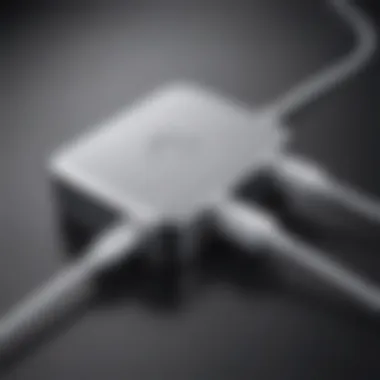

Intro
With the ever-evolving tech landscape, navigating the intricacies of charging solutions can be just as critical as selecting the right device itself. The Apple MacBook Pro charger sits squarely in the spotlight, vital for ensuring that your device operates smoothly and efficiently. This article aims to pull back the curtain on the charger’s specifications, capabilities, and upkeep. By focusing on these areas, we intend to arm both tech enthusiasts and everyday users with the knowledge to optimize their usage of Apple’s high-performance laptops.
Whether you're seeking to understand the charging speeds, compatibility nuances, or even maintenance tricks, we've got you covered. Understanding how to care for the charger and recognizing its features could make a world of difference, especially when time is money, and functionality matters most. So, let’s plug into the fundamental aspects of the Apple MacBook Pro charger.
Preface to the Apple MacBook Pro Charger
When it comes to keeping your MacBook Pro powered up and running smoothly, understanding the ins and outs of its charger is essential. You might think a charger is just a trivial accessory, but the reality is far from that. A reliable charger not only ensures your device remains functional but also plays a pivotal role in maintaining the health and longevity of your MacBook Pro. With the fast pace at which technology evolves, comprehending the nuances of the charger can save you headaches down the road.
Purpose and Importance of a Reliable Charger
A reliable charger isn't merely an afterthought; it's crucial for everyone who relies on a MacBook Pro for personal or professional use. First off, let's consider the obvious—without a functioning charger, your laptop is as useful as a paperweight. Imagine you’re in the middle of an important project, only to find that your battery doesn’t have a fighting chance because your charger is faulty or incompatible. Talk about a nightmare scenario! In this light, having a dependable charger at hand is as important as the device itself.
Moreover, using the right charger can help ensure optimal charging times. For instance, chargers come with various wattages; using one that’s underpowered can lead to slower charging, causing longer waits and potential disruptions during critical tasks. So, investing in a well-suited, reliable charger translates directly into your productivity and convenience.
Overview of MacBook Pro Models and Their Chargers
The MacBook Pro family isn't just a range of laptops; it’s a lineage that has evolved over the years. Different models come with distinct charging requirements. For example, older MacBook Pro models used MagSafe connectors, which were lauded for their magnetic connection—easy to plug in and less likely to cause damage should someone trip over the cord. However, the more recent models have transitioned to USB-C chargers, allowing for faster data transfer rates and universal connectivity.
Key Models and Their Chargers
- MacBook Pro 2016 and later: These models utilize USB-C, offering higher wattage options of 61W or 87W for improved efficiency.
- MacBook Pro 2015 and earlier: These relied on the MagSafe connector, with wattages of 60W or 85W.
Navigating through the jungle of chargers can be cumbersome, but knowing your model and its requirements simplifies the selection process. Each design brings its advantages, yet what remains constant is the need for a charger that suits your specific MacBook Pro model.
Selecting the correct charger not only benefits your usage experience but also enhances the lifespan of your MacBook Pro.
Technical Specifications of the Charger
Understanding the technical specifications of the Apple MacBook Pro charger is crucial for anyone looking to optimize their charging experience. Specifications don't just fill a page; they're the backbone of reliability and efficiency. When users grasp the intricacies of these parameters, they make informed choices that directly affect the lifespan of their devices and their day-to-day usability. Delving into the details can often reveal nuanced benefits that are easily overlooked.
Output Power of MacBook Pro Chargers
The output power of MacBook Pro chargers typically varies across models, with some offering 61 watts and others scaling up to 96 watts or more. This wattage is essential because it directly correlates to the speed at which a MacBook Pro can be charged. For instance, if you’re using a model like the 13-inch MacBook Pro, it ideally pairs with a 61-watt charger. Plugging it into a charger that offers more, say a 96-watt one, may charge your device quicker, but not by much. It’s as if you’re using a high-speed train to reach a town that’s just one stop away.
Moreover, notice that the MacBook Pro can draw power dynamically based on its needs. If you're multitasking with demanding apps, the laptop may request more power, leading to faster charging. In contrast, light usage will see it drawing less, extending the charger’s lifespan in the process.
- Key takeaways on output power:
- 61W for 13-inch models
- 87W for 15-inch models
- 96W for 16-inch models
Connector Types and Design
The design of the charger’s connector plays an unassuming yet vital role in the charging process. Over time, Apple has transitioned its chargers from the legacy MagSafe connector to the more modern USB-C ports. Each has its pros and cons. The MagSafe connector, with its magnetic attachment, is a delight, reducing the risk of accidents. You could trip over the cord, and boom—it simply disconnects instead of dragging your laptop down with it.
On the flip side, USB-C brings versatility. Its design isn't limited to Apple alone; you can use it across various devices, marking a shift toward universality in tech. With two available formats, USB-C Power Delivery offers a more streamlined experience, especially for users who own more than one device. However, it does come with its own set of compatibility challenges, making it crucial to double-check before charging with a third-party or older charger.
"Choosing the right connector isn't just about convenience; it's about ensuring your device gets the appropriate power to function at its best."
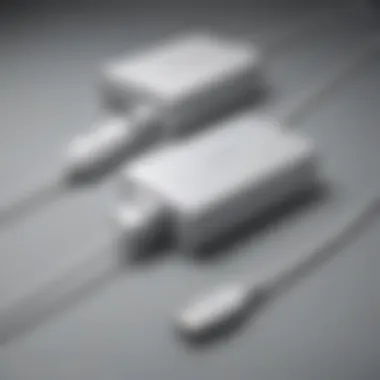

Safety Features and Standards Compliance
When it comes to any electrical device, safety features cannot be overstated. Apple prides itself on adhering to rigorous standards. The MacBook Pro charger is designed with multiple layers of protection against overvoltage, short circuits, and overheating risks. These safeguards not only protect the MacBook itself but also each user’s investment.
Apple chargers also comply with internationally recognized safety regulations, meaning they’ve been tested for quality and performance across various conditions. This level of reliability offers peace of mind. Another aspect to consider is the chip present in the charger that communicates with the laptop. If the charger detects an issue, it can adjust power delivery in real time. This is a sophisticated technological dance that ensures both safety and performance.
To summarize:
- Multiple safety features to guard against overheating.
- Compliance with international safety standards.
- Real-time communication between charger and device.
Grasping these technical specifications not only enhances one’s understanding but empowers users to make savvy decisions, ensuring devices function optimally and safely.
Understanding Compatibility
In the realm of Apple products, compatibility holds paramount significance, especially when it comes to the MacBook Pro charger. Understanding which charger works best with your device can save users a great deal of hassle, ensuring their MacBook Pro receives the proper power it needs to function smoothly. In a world where technology evolves rapidly, users must grasp the intricacies associated with various models and chargers.
Identifying Compatible MacBook Pro Models
When it comes to identifying compatible MacBook Pro models, it's essential to consider the different generations and their respective charging requirements. From the early models to the latest iterations, Apple's approach to charging has undergone remarkable transformations.
- MagSafe Technology: Older models, particularly those released before 2016, primarily utilize the MagSafe charging system. This magnetic connection is known for its convenience and safety features. Models like the MacBook Pro 15-inch from 2015 or the earlier versions depend exclusively on these chargers.
- USB-C Charging: Starting in 2016, Apple transitioned to USB-C for the MacBook Pro lineup. Innovations like faster data transfer and versatility marked this shift. Models such as the 13-inch and 15-inch versions from 2016 onward are compatible with USB-C chargers, making them more adaptable to contemporary devices.
It’s worth noting that within the USB-C framework, different wattages exist. For instance, the 13-inch model may require a 61W charger, while the larger 15-inch model typically needs an 87W charger. Understanding these wattages ensures that users do not overload their devices or encounter charging inefficiencies.
"Knowing the right charger for your MacBook Pro is like finding the right key for the door. Without it, you may find yourself stuck outside, waiting for a solution."
Third-party Charger Options and Risks
While Apple chargers are designed specifically for their products, third-party options often crop up in the marketplace, enticing users with lower prices. However, while they may appear to be a cost-effective solution, there are numerous risks associated with their use.
- Quality Concerns: Many third-party chargers do not meet the rigorous safety standards set by Apple. Using a subpar charger can lead to overheating, performance issues, or even damage to the device itself.
- Incompatibility Issues: Some third-party chargers might not be fully compatible with specific MacBook Pro models, especially if they don't support necessary wattage or configuration. This can lead to slow charging or the charger not working at all.
- Warranty Concerns: Using an unauthorized charger may void your device's warranty, leaving you out in the cold if something goes wrong. Always check the fine print on any warranties for any stipulations regarding charger use.
In summary, while there are alternatives to Apple's chargers, weighing these risks is crucial for maintaining optimal device performance and ensuring longevity. Users should remain vigilant and prioritize quality over cost when selecting charging solutions.
Charging Technology Explained
The heart of effective device operation often lies in its charging technology. In the case of the Apple MacBook Pro, understanding the intricacies of its charging systems is crucial—not just for optimal usage but also for ensuring the longevity of your device. This section aims to clarify the differences in charging technology, focusing on benefits and considerations to help you make informed choices when it comes to your MacBook Pro charger.
USB-C Versus MagSafe Charging Systems
When you think of Apple charging, the two dominant technologies that come to mind are USB-C and MagSafe.
- USB-C: This connection type has gained immense traction across various devices, and rightly so. Its bilateral design means it can be plugged in either way, making it user-friendly. The USB-C ports on the latest MacBook Pro models provide not only power but also data transfer at high speeds, enabling the connection of a variety of peripherals. Furthermore, USB-C supports multiple protocols such as DisplayPort and Thunderbolt, which expand its versatility.
- MagSafe: First introduced in earlier MacBook models, this magnetic connector has its charm. The significance of MagSafe lies in its safety features; if someone trips over the power cord, the connection snaps free instead of dragging the laptop down with it. However, the latest versions have switched to USB-C for a more uniform ecosystem across Apple's devices.
Both charging systems offer unique advantages, yet there are situations where one may be more advantageous than the other. If you frequently rush between workspaces, for instance, the MagSafe's safety feature becomes invaluable. On the other hand, if you value connectivity and versatility, USB-C stands tall.
Fast Charging Capabilities and Advantages
Fast charging has revolutionized how users operate their devices, and MacBook Pro models boast this function to enhance user experience significantly.
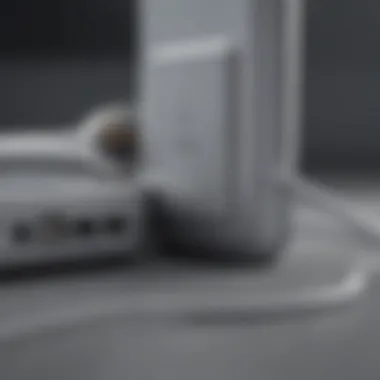

- Speed: With certain charger specifications, your MacBook Pro can regain substantial battery life much faster than traditional charging methods. In practical terms, this means a 50% charge in about 30 minutes.
- Efficiency: Fast charging doesn’t just save time; it often leads to improved battery health. Modern chargers intelligently regulate the power output, reducing stress on the battery and promoting longevity.
- Flexibility: Fast charging allows users to quickly boost their device before heading out, making it a critical feature for those with tight schedules.
However, it’s essential to use compatible chargers for fast charging effectively, as using incorrect options can lead to charging inefficiencies or even damage. So always keep an eye on your charger's specifications.
"Utilizing the right charger not only fast-tracks your workflow but also sustains your MacBook Pro’s health—an aspect too easy to overlook."
In essence, understanding these technological elements equips you with the tools needed to optimize your charging experience with your MacBook Pro. Keeping abreast of the latest developments is key, as charging technology will only advance with time.
Best Practices for Charger Maintenance
Maintaining your Apple MacBook Pro charger is not just about keeping it looking good; it's about ensuring its functionality and longevity. By following a few best practices, you'll protect your investment and reduce the likelihood of unexpected power issues. The charger is a often overlooked but vital tool in the MacBook experience, and taking care of it can save you from headaches down the road.
Keeping Your Charger Clean and Protecting Its Lifespan
Like any device, dirt and grime can accumulate on your charger over time. Keeping it clean is crucial for not just aesthetics but also performance. Here are a few pointers for maintainng a clean charger:
- Regular Wiping: Use a soft, lint-free cloth to wipe your charger regularly. This simple action prevents residue buildup that could potentially affect its efficiency.
- Avoid Moisture: Chargers are not fans of moisture. Keeping them away from water or any liquid can significantly prolong their lifespan. If it does get wet, make sure to dry it thoroughly before plugging it in again.
- Inspect Cables: Check the cable for any fraying or damage. A well-maintained cable not only charges smoothly but is also much safer to use. A small but jagged tear can lead to more significant issues down the line.
By adding these cleaning habits into your routine, you'll be extending your charger's life while also ensuring you get reliable performance when you need it.
Proper Storage Techniques for Your Charger
How you store your charger can make a huge difference in its longevity. Proper storage techniques can help prevent unwanted damage and improve the overall user experience. Here’s what you should keep in mind:
- Avoid Kinking the Cable: When putting away your charger, try not to fold it or kink the cable. Over time, a kinking habit can lead to internal damage that you may not notice immediately.
- Use a Designated Spot: Designate a specific spot for your charger, perhaps a drawer or a pouch. This prevents you from accidentally misplacing it or, worse, damaging it when rummaging for other items.
- Protect from Heat: Store it in a cool, dry place. Heat can damage your charger and battery, leading to inefficient charging or even complete failure.
Storing your charger correctly might seem trivial, but it can have profound effects on its performance over the long term. A little foresight and care can spare you from future issues and replacements.
In short, taking the time to maintain your charger will pay off in the long run. Avoiding dirt and storing it properly are two key steps to keeping your charger functioning well.
Troubleshooting Common Charger Issues
When it comes to keeping your MacBook Pro powered up and running smoothly, understanding how to troubleshoot common charger issues is crucial. Many users may take the charger for granted, but a charger that's not functioning well can lead to frustration and, worse, impact the performance of your device. Knowing how to identify issues and when to take action can save users time and money, ensuring their MacBook Pro has reliable power. In the tech world, there's nothing worse than a dead battery, especially in a pinch.
Identifying Signs of Charger Malfunction
Recognizing the signs that your charger is not operating properly can help you address the problem before it escalates. Here are a few key indicators:
- Inconsistent Charging: One of the first signs you might notice is that your MacBook Pro stops charging at times or takes longer than usual to build up battery. If you see your charging icon flashing or the battery percentage gradually declines even when plugged in, that’s a red flag.
- Visible Damage: Be on the lookout for any frays or unusual bends in the cable. Physical damage can severely affect the charger’s performance. A charger that shows signs of wear and tear should be inspected closely.
- Overheating: If your charger becomes excessively hot during use, that’s a sign something’s amiss. While chargers can warm up during operation, extreme heat can lead to further complications, including device damage.
- Error Messages: Occasionally, your device might display error messages relating to charging. If your MacBook labels your power adapter as “not supported,” this might be due to compatibility issues or charger defects.
"A little vigilance goes a long way in catching charger issues before they become bigger headaches. Paying attention to how your charger behaves helps keep your MacBook healthy."
Understanding these signs can help you troubleshoot effectively and determine if the problem lies with the charger itself, the power source, or even the device.
When to Seek Professional Repair or Replacement
There comes a point when troubleshooting at home isn't enough, and seeking expert help becomes necessary. Here are some considerations to guide your decision:
- Persistent Issues: If problems persist despite attempts to fix them, like swapping power outlets or testing with a different charger, it might be time to consult a professional. Ignoring ongoing issues can sometimes lead to worse consequences.
- Validation of Warranty: If your MacBook Pro or charger is still under warranty, seeking a professional repair can be beneficial. It’s often more cost-effective than purchasing a new charger outright.
- Identify Complex Problems: Sometimes the issue might not just be the charger, but rather the MagSafe port or USB-C connection on the MacBook itself. If your charger shows no external signs of damage but fails to charge, professional diagnostics can help pinpoint the underlying problem.
- Battery Health Issues: If you’ve noticed significant battery life reduction, you may need to get the charger and the device checked by a technician. A faulty charger can also bring about problems in battery performance.
- Replacement Parts: If a charger becomes faulty, opting for genuine Apple components for replacement is encouraged. Third-party chargers, while often cheaper, may not meet the required specifications and can damage your MacBook Pro in the long run.
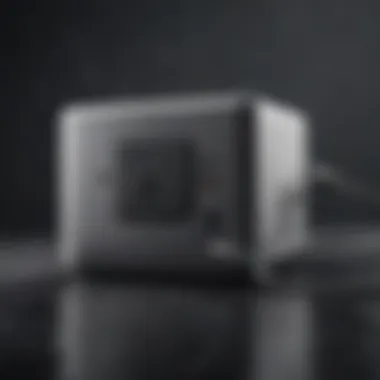

Addressing charger issues promptly means the difference between a smooth user experience and potential device failure. Knowing when to troubleshoot at home and when to seek professional help empowers users to make informed decisions that ensure their devices stay well-powered.
Future Trends in Charging Technology
The sphere of charging technology is on a whirlwind course, evolving at a pace that not only meets but often anticipates user demand and environmental needs. At the forefront of this revolution is the Apple MacBook Pro charger, a device often taken for granted but instrumental in ensuring devices keep running smoothly. Recognizing the significance of future trends in charging is essential for staying ahead in a space that is crucial to the tech landscape.
With rapid advancements in technology, aspects of charger functionality—including speed, efficiency, and environmental impact—are being reconsidered and reimagined. Understanding these trends is not just for the technically inclined; it affects every Apple user who relies on their devices daily. These insights can directly influence purchasing decisions, longevity of products, and overall satisfaction with Apple’s ecosystem.
Advancements in Charger Efficiency and Design
New developments in charger technology are focusing on increasing efficiency and optimizing design. This is largely driven by user demand for faster charging solutions and the necessity to minimize energy waste. Recent models are incorporating better materials and innovative designs, leading to chargers that not only recharge faster but are also less bulky and easier to use.
For example, we see the emergence of high-efficiency circuits that can handle higher wattages while managing heat more effectively. This means that users don’t have to wait around as long for their devices to charge. Also, some of the latest chargers aim to work universally across various Apple devices, reducing the clutter of multiple chargers in households.
Moreover, designs are becoming sleeker and more ergonomically friendly. With the emphasis on portability, charging products are often lighter and easier to store, responding to the needs of users who are always on the go. As tech enthusiasts dive deeper into their digital experiences, these design changes contribute significantly to user convenience and satisfaction.
Sustainability in Charger Production
As the conversations around climate change and sustainability gain momentum, the world of charger manufacturing is not lagging behind. Companies, including Apple, are looking to adopt more sustainable production practices that can help lessen the environmental impact of chargers. This includes using recycled materials, reducing excessive packaging, and ensuring energy-efficient manufacturing processes.
The goal is not just about creating products that last longer but also about making sure the entire lifecycle of the charger—from production to eventual disposal—aligns with wider ecological goals. Initiatives aimed at minimizing harmful waste associated with the production of chargers are becoming a priority. For Apple users, this means their charging habits can contribute positively to the environment, adding another layer of importance to their buying choices.
"Sustainability isn't just a trend; it's the essence of modern technology."
Moreover, fostering awareness around sustainable practices can lead to informed choices for consumers. Educational initiatives about how to recycle older chargers or the benefits of choosing sustainable brands can empower users and link them more closely with their tech products. Customers nowadays increasingly look for brands that reflect their values, and sustainability is often at the forefront.
As we stand on the cusp of these exciting advancements, it’s evident that the future of charging technology is intertwined with user experience, innovation, and a commitment to sustainability. This convergence not only enhances the functionality of chargers but reinforces a more comprehensive understanding of their impact on both users and the planet.
Ending: The Significance of Understanding Your Charger
Grasping the nuances of the Apple MacBook Pro charger extends beyond mere technicalities; it embodies an essential aspect of the user experience. Each MacBook model comes equipped with chargers tailored to its specifications, and knowing these details can make a significant difference in device performance and longevity. Users often overlook the charger’s role, assuming it’s just a means to power up their devices. However, it's pivotal to recognize how various factors—like output power, cable types, and compatibility—interconnect to ensure optimal functioning of your MacBook.
Understanding key elements, such as which charger corresponds with your model or the inherent safety features offered, can lead to informed choices that safeguard your investment. Proper care and maintenance are equally crucial; neglecting these aspects can shorten the charger’s lifespan, leading to unwarranted expenses and frustration.
"The right charger is as important as the device itself—don’t let ignorance lead to avoidable pitfalls."
Recap of Essential Charger Features and Care Instructions
In summary, several fundamental features of the MacBook Pro charger warrant attention:
- Output Power: Ensure the charger’s wattage matches or exceeds the requirements of your MacBook model. For instance, using a lower wattage charger can prolong charging times or fail to charge the device.
- Connector Types: Familiarize yourself with USB-C and, where applicable, MagSafe connections. Each serves a purpose and might influence your choice when purchasing a new charger or accessory.
- Safety Features: Look for chargers with built-in safeguards against overcharging and overheating. These features can prevent damage to both the charger and your MacBook.
Beyond these features, adhering to good habits can prolong the lifespan of your charger:
- Store Properly: When not in use, wind the cable carefully and avoid cramming it into tight spaces.
- Keep It Clean: Wipe the connectors and charger casing regularly to prevent dust and debris buildup.
- Avoid Extreme Conditions: Protect your charger from excessive heat and moisture, as these factors can degrade performance over time.
Encouraging Informed Choices for Apple Users
For Apple enthusiasts, being savvy about your charging solutions is paramount. Many users may be tempted to purchase cheaper third-party chargers or options that promise faster charging. Research shows that while some third-party products may suffice, they often lack the same build quality and safety features as Apple's own products.
Consider these points when making a decision:
- Warranty Considerations: Using non-certified chargers can void your warranty. Apple provides a guarantee of compatibility with its products, which is not always the case with others.
- Quality Assurance: High-quality chargers often go through rigorous testing to meet safety standards. Low-cost alternatives may cut corners in these aspects, posing a risk to your device.
- User Reviews: Tap into communities, like Reddit, where post-purchase experiences are shared. Insights from real users can act as a guiding star in helping you choose the right charger for your needs.
Ultimately, taking the time to understand your charger and its significance enables you to make decisions that benefit your device's longevity and your overall satisfaction. It's not just about powering up; it's about powering up wisely.

