Unlocking the Full Potential of Apple Music Sync Library


Intro
In today's world, music isn’t just sound; it’s an experience, an emotion, often tied up with memories and lifestyles. Apple Music, a heavyweight in the streaming arena, offers a feature that can elevate how users engage with their audio libraries: the Sync Library. But what exactly is this function, and why should it matter to you? Let’s cut to the chase and unwrap this topic, making it crystal clear for even those who might just be dipping their toes into the Apple ecosystem.
The Sync Library allows users to have their entire music library available on all their devices. This means if you shuffle your playlist on your iPhone during a jog, you can seamlessly pick it up at home on your iPad or Mac without missing a beat. More than just convenience, it's about harnessing the power of the Apple ecosystem and cutting through the clutter of managing your tracks manually.
Navigating through the nuances of this feature, this guide lays out not just its functionalities but dives deeper into its benefits, common hurdles, and what differentiates it from the traditional iCloud Music Library. As we journey through the interface and functionality, expect practical insights and troubleshooting tips that are sure to enhance your music-listening experience.
So, whether you are a seasoned Apple enthusiast or a newcomer just beginning to find your rhythm, let’s take a closer look and unveil the potential of the Sync Library.
Understanding Sync Library
The importance of understanding the Sync Library within Apple Music cannot be overstated. This feature is designed to change the way users access, manage, and enjoy their music collections across multiple devices. Music lovers today demand flexibility and instant access to their playlists, and the Sync Library provides just that. By offering a cloud-based solution for storing and organizing music, it enables users to keep their audio experience seamless, regardless of the device they are using.
In this digital age, where every second counts and convenience is key, the Sync Library stands as a beacon of efficiency. It empowers users to dive into their music collections without worrying about local storage limitations. Once you grasp how it functions, you can truly appreciate its role in enhancing your Apple Music experience. In essence, understanding this feature is tantamount to unlocking a world of personalized listening that caters to individual preferences.
Definition and Purpose
The Sync Library serves as a centralized repository for all your music content within Apple Music. By definition, it allows users to store music from their personal library alongside songs available on Apple Music. This blend ensures that your favorite tunes are always at the end of your fingertips, no matter which device you're on.
The primary purpose of the Sync Library is to bridge the gap between various devices—be it iPads, iPhones, or Macs—keeping your listening experience uninterrupted. Songs stored locally on one device can be accessed on another device seamlessly. Essentially, it is all about making music accessible and enjoyable. This function is not just convenient; it fundamentally reshapes how music libraries are organized, allowing for a more vibrant and varied listening experience.
How Sync Library Works
To fully grasp how the Sync Library operates, one must consider the technology behind it. When you enable this feature, your music library is uploaded to iCloud, which acts as a cloud storage solution specifically tailored for music. Thus, when you add a song to your collection on one device, that addition is reflected across all devices linked to your Apple ID. This makes switching from one device to another a breeze.
Moreover, the Sync Library categorizes your music into easily navigable playlists and albums. This categorization helps users find their tracks quickly, saving time and enhancing user satisfaction. When you play a song on one device, it recognizes your viewing history, so when you switch to another device, it might suggest similar songs based on your listening habits.
"The Sync Library doesn’t just store your music; it brings your listening experience full circle across all your devices."
As you explore deeper into Apple Music, this fundamental aspect of the service will reveal itself as a practical tool designed to enrich your auditory journey.
Benefits of Using Sync Library
The Sync Library feature in Apple Music is not just a neat add-on; it’s a game changer for music lovers. It opens the door to a world of sound where you can rotate through your favorite tracks seamlessly, and it does all this with an impressive level of customization. Why is this important? Let’s peel back the layers and explore how Sync Library enhances your listening experience.
Access to a Vast Library
Imagine having a nearly limitless vault of music at your fingertips. With Sync Library, Apple Music users tap into an extensive selection comprising millions of songs across diverse genres. This feature doesn’t just save storage space; it also makes it simple to find new and old favorites alike. Whether you’re a fan of renowned artists or underground indie bands, the variety expands significantly.
- Broad Selection: Users can access albums and tracks that they might not have stored locally.
- Updates and Exclusives: With artists dropping surprise albums and exclusive releases, Sync Library ensures you’re always in the loop.
Moreover, the ability to create custom playlists filled with tracks from various sources makes it easy to curate your own soundtrack for any occasion. Whether it’s a workout, a road trip, or a lazy Sunday, the Sync Library puts the power in your hands.
Seamless Playback Across Devices
Have you ever been in the middle of a song and had to switch devices? Frustrating, isn’t it? With Sync Library, changing gears from your iPhone to your iPad or Mac is a breeze. It allows for continuous playback, meaning what you start listening to on one device can be picked up right where you left off on another.
- Cross-Device Syncing: Your listening history, playlists, and favorites are synchronized across all Apple devices. It makes hopping from one device to another easy, giving a feeling of fluidity.
- Download Options: Want to listen offline? No problem. You can download your playlists and songs right on your device without skipping a beat in your listening.
This level of interconnectedness not only reinforces the Apple ecosystem but also guarantees that great music is always within reach, regardless of the device in hand.
Personalized Listening Experience
Every music lover has unique tastes, and Sync Library recognizes this. With its sophisticated algorithms, Apple Music tailors your experience based on what you listen to most. This means recommendations will resonate with your preferences and introduce you to new tunes that might just hit the right note.
- Dynamic Playlists: The platform crafts playlists just for you. Think of it as a personal DJ that knows your vibes.
- Radio and Curated Mixes: Sync Library doesn’t stop at just songs. You can delve into radio stations curated by genre or listen to mixes based on your favorite artists.
In short, the personalized aspect of sync library amplifies engagement, turning passive listening into a more interactive and fulfilling experience.
"Music is the shorthand of emotion." – Leo Tolstoy
The Sync Library makes sure that your emotions are well catered to across every device, giving you the freedom to feel at home with your music, wherever life takes you.
Setting up Sync Library
Setting up Sync Library is crucial for anyone looking to enjoy a seamless music experience across multiple Apple devices. It allows users to access their entire music collection, no matter where they are or what device they are using. This feature is particularly vital for those who wish to consolidate their songs, playlists, and preferences. Once enabled, Sync Library updates automatically, ensuring that new additions are accessible from every device linked to the same Apple ID. Moreover, it simplifies the experience of managing large music libraries and enhances overall convenience. With that said, let’s dive into the steps necessary to get your Sync Library up and running, focusing on specific configurations for your various devices.
Initial Setup on iOS Devices
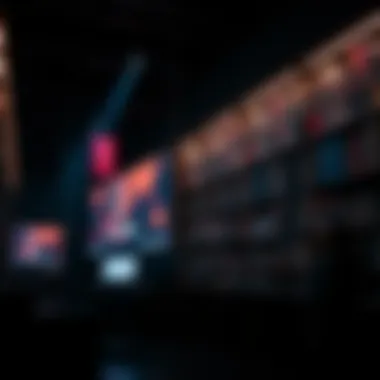

To start the ball rolling with Sync Library on your iOS device, the initial setup is fairly straightforward:
- Open the Settings app: Begin by locating the Settings app on your iPhone or iPad.
- Tap on Music: Scroll down and select the Music option, which houses all music-related configurations.
- Enable Sync Library: You will see an option labeled "Sync Library." Simply toggle this feature on.
It is essential to note that enabling Sync Library will require an Apple Music subscription or iTunes Match. If you aren’t subscribed to either, you'll need to consider that before proceeding. Once activated, your device will take a few minutes to sync everything, making your music collection available at your fingertips.
Configuring Sync Library on macOS
Setting up Sync Library on a macOS device is just as important as on an iOS device. Here’s how to do it:
- Open Apple Music app: Launch the Apple Music application from your Dock or Applications folder.
- Navigate to Preferences: Click on the Music menu at the top left of your screen, and then choose Preferences.
- Enable Sync Library: In the General tab, check the option that says "Sync Library." Again, ensure you're subscribed to Apple Music or iTunes Match.
By taking these steps, you’ll allow your music library to be accessible across your devices, making transitions between work and leisure more convenient. After the initial syncing process, any changes you make to your library—like adding new songs or playlists—will automatically reflect on other devices. This is a significant timesaver and enhances the user experience.
Syncing with Other Apple Devices
In addition to setting up individual devices, syncing with other Apple devices is another vital aspect of using Sync Library. Here’s what you need to consider:
- Using the Same Apple ID: Ensure that all devices you want to sync are logged in with the same Apple ID. This is the key to unlocking that cohesive music experience.
- Enable Sync Library on Each Device: Repeat the setup processes (as discussed earlier) on all devices, including iPads, iPods, and Macs.
- Stay Connected to the Internet: A stable internet connection is required for your music to sync correctly across all platforms.
By following these steps, your music library will be cohesively integrated across devices, allowing for effortless transitions whether you switch from your iPhone to your iPad or your MacBook. It takes minimal effort but results in a significantly enhanced user experience.
"The beauty of technology is not just in innovative features, but in how effortlessly it integrates into our daily lives."
By having your Sync Library set up properly, you’re on your way to enjoying music in a way that feels personal and connected, no matter what device you’re using or where you are.
Sync Library vs. iCloud Music Library
When it comes to managing your music across multiple Apple devices, understanding the distinction between Sync Library and iCloud Music Library is critical. Each service has its own advantages and specific use cases that can affect how you experience and interact with your music library. Knowing the differences not only enhances your listening pleasure but can also prevent unintended hiccups in playback and access.
Key Differences
To grasp how these two services differ, one must consider several vital aspects:
- Functionality: Sync Library primarily focuses on making your music accessible across various devices tied to the same Apple ID, enabling you to access purchases, playlists and more seamlessly. On the other hand, iCloud Music Library is tied more closely to Apple Music subscriptions, allowing users to store and access every song they own or stream.
- Storage Options: With Sync Library, you're essentially synchronizing what you already own with the cloud. That includes tracks purchased from iTunes or imported from CDs. Meanwhile, iCloud Music Library allows you to tap into Apple’s vast music catalog as part of the subscription, plus it provides an option to upload up to 100,000 songs from your personal collection for a comprehensive music experience.
- Device Compatibility: While both systems work well within the Apple ecosystem, their efficacy can differ based on device type. Sync Library is often simpler to set up on iPhones, iPads, and Macs, but may have some limitations when syncing to non-Apple devices. iCloud Music Library, particularly relevant for users subscribed to Apple Music, streamlines access but relies heavily on an internet connection.
"Understanding these subtle, yet significant, differences ensures that you are making the most out of your Apple ecosystem."
When to Use Each Service
Choosing whether to lean on Sync Library or iCloud Music Library boils down to your individual needs and listening habits. Below are some pointers to help you decide:
- Opt for Sync Library if:
- Choose iCloud Music Library if:
- You frequently purchase or upload your own music.
- Convenience of listening across devices without hopping through Apple’s streaming service is essential for you.
- You're managing a large collection of personal music that you don't necessarily want to place into the cloud.
- You are an avid Apple Music user, taking advantage of the streaming catalog on a regular basis.
- You enjoy discovering new music, as iCloud offers a wider array of suggestions and personalized playlists.
- Having unlimited access to your songs is a priority, along with the features of a subscription service.
Ultimately, understanding the distinctions between Sync Library and iCloud Music Library empowers users to make informed decisions tailored to their unique listening preferences. Whether you are leaning toward one or the other, knowing the value both can bring will only enhance your music journey.
Common Issues with Sync Library
Understanding the typical problems users encounter with the Sync Library feature in Apple Music is essential. The ability to access your music across devices hinges on a smooth functioning of this feature. When problems arise, it can put a damper on what should be an enjoyable listening experience. This section looks at issues like playback problems, missing songs or albums, and syncing errors. Each point tackles the related dilemmas and provides practical insights to help users navigate through them. Resolving these common issues leads to a more efficient and satisfying use of the Sync Library.
Playback Problems
Playback issues can arise for a multitude of reasons. Sometimes, the most straightforward explanations can ignore the depth of frustrating experiences. Imagine trying to enjoy your favorite track, only for it to pause or skip unexpectedly. This is common and can stem from various scenarios. Network connectivity plays a critical role here. If you're on a shaky Wi-Fi connection or your mobile data's acting up, music playback can be heavily affected.
Another angle to consider is software compatibility. If your device's operating system is outdated, there might be bugs impacting playback performance. Ensuring that you have the latest version installed is always a good idea. If the issue persists, toggling the Sync Library option off and back on can sometimes resolve such snags. Users should not underestimate the ritual of restarting their devices. It sounds basic, but it can work wonders.
Missing Songs and Albums
It can be downright annoying to search for a song you love, only to find it missing from your library. Oftentimes, songs might disappear due to licensing agreements or changes in availability. Label changes, disputes, or artists pulling their music can all lead to abrupt removals. Not every user may be aware of these underlying reasons which can lead them to assume that their Sync Library has faltered.
Additionally, sync settings can contribute to this phenomenon. If your music isn’t syncing correctly between devices, certain songs or albums might not appear in your library. Double-checking your Sync Library settings and ensuring they are properly configured can help mitigate this issue. Often, a manual sync can also retrieve those elusive tracks swiftly back to your playlists.
Syncing Errors


Errors during the syncing process are another layer of frustration for Apple Music users. Syncing errors can prevent your music library from updating properly across devices. This can be particularly odd if a certain track shows on one device but not another. Several factors contribute to this, like iCloud settings or your Apple ID being inconsistent across devices. Misconfiguration can result in incomplete syncing.
If you're stuck in a sync loop, try signing out and back into your Apple ID across your devices. This may reset the connection and resolve the issues. Also, ensure that your devices are compatible and updated. In some severe cases, resetting your device to factory settings can offer a clean slate—but this is more of a last resort. Remember, before attempting drastic measures, it might be worth checking forums like Reddit or Apple’s own support page for more tailored advice based on specific cases.
When dealing with sync issues, patience is key. It's often a process of trial and error.
By staying informed about these common Sync Library issues, you can better prepare yourself to address them as they arise. Whether it’s troubleshooting for playback hiccups or ensuring the completeness of your music collection, being proactive can help keep your listening experience uninterrupted.
Troubleshooting Sync Library Issues
When using the Sync Library feature in Apple Music, one might encounter various hurdles that can hinder their overall experience. This section delves into the nitty-gritty of troubleshooting these issues, illustrating how swiftly addressing them can enhance your enjoyment of music. Understanding the solutions to potential problems can not only save time but also safeguard against the frustration of missing tracks or connectivity hiccups.
Resolving issues related to the Sync Library ensures artists’ works are accurately represented and accessible. An efficient troubleshooting skill set allows users to grasp the complexities of the technology hereunder, making the musical journey more pleasurable.
Step-by-Step Guide to Troubleshoot
Getting to the root of Sync Library issues doesn�’t have to be daunting. Here’s a straightforward approach to remedy the common troubles:
- Check Your Internet Connection: Sometimes the simplest fix is all you need. Ensure your device is connected to a stable Wi-Fi or mobile data.
- Toggle Sync Library: Go to your device's settings, turn off the Sync Library option, wait a moment, and then turn it back on. This often reignites the connection.
- Update Your Software: Ensure your device is running the latest version of iOS or macOS. Updates often remedy bugs that could be affecting the Sync Library process.
- Sign Out and Sign Back In: Logging out of your Apple ID and then logging back in can refresh your connection to the service.
- Clear Cache and Data: For repeated issues, consider clearing the app cache or, in more stubborn cases, uninstalling and reinstalling the app. But keep in mind, this might require re-downloading your music.
- Identify Missing Music: If certain songs aren’t appearing, you may need to check your library settings or even search explicitly for the tracks to ensure they're included.
"Troubleshooting is like detective work. Get the smallest detail, and you could stitch the connection back together."
By methodically going through these steps, users can regain access to their music without too much hassle.
Utilizing Apple Support
If the above steps don't resolve the issue, it might be time to bring in the professionals—Apple Support. They are equipped with tools and insights beyond the general user’s reach. Whether it’s a stubborn bug within the software or a deeper account-related issue, Apple Support can provide tailored help.
- How to Contact: The simplest way is through the Apple Support App. Also, the website offers a chat feature that can connect you with a representative. You can also reach them via phone; just have your Apple ID handy.
- Prepare Information: Before reaching out, gather pertinent information such as your device model, operating system version, and details of the issue.
- Explore Community Forums: Websites like Reddit have dedicated communities that discuss Sync Library issues and solutions. Often, you might find someone who faced the same issue and posted a fix.
In utilizing Apple Support effectively, you not only resolve current issues but also learn invaluable insights that can help you navigate potential future problems with ease.
Integrating Sync Library with Other Apple Services
Integrating the Sync Library with other Apple services takes your experience to a whole new level. The beauty of Apple's ecosystem lies in its seamless connectivity across different devices and platforms. By linking your Sync Library with apps like Apple Podcasts, Apple TV, and HomePod, you not only expand your audio experience but also enhance the functionality of each service. This integration means that your music and podcast preferences flow effortlessly from one device to another, creating a harmonious backdrop to your daily life. Below is a look at how these services fit into the grand scheme of things.
Linking with Apple Podcasts
Apple Podcasts and Sync Library complement each other remarkably well. As a music lover who enjoys podcasts, seamlessly switching between songs and episodes is a breeze. When you are signed in on your devices, your podcast subscriptions and playback history align with your music preferences. This means if you’re listening to a podcast episode that refers to a particular song or artist, you can dive straight into your Sync Library and enjoy the music without losing a beat.
Moreover, this integration encourages exploration. Many podcasters recommend songs or albums that fit the show’s theme or discussion. Through your Sync Library, these recommendations can be instantly available for streaming. This synergy between music and podcasts cultivates a more engaging listening experience.
Using with Apple TV
The integration of your Sync Library with Apple TV means that your movie nights can get a serious boost. While watching films or shows, the ability to use your personal soundtrack or create playlists specific to what you’re watching can heighten emotional engagement. Imagine having the perfect playlist ready to accompany a romantic scene or a tense moment in a thriller!
Additionally, Apple TV users can access their music library through the Apple Music app, allowing for direct playback of their favorite tunes during downtime or party scenes. The benefit is two-fold: it enriches your viewing experience and opens up new avenues for social interaction during gatherings, as guests can jam to their favorite songs at will.
Compatibility with HomePod
When it comes to enjoying high-quality audio, few devices rival the HomePod. The compatibility of Sync Library with HomePod enables you to experience your music in an unparalleled way. With the HomePod placed strategically in your home, accessing your entire music library just becomes a matter of voice command.
You can instruct Siri to play any song, album, or playlist from your Sync Library, making it easier to maintain the mood of any room without reaching for your device. It acts as the centerpiece of your home audio system, with stereo pairing capabilities that enhance the depth and richness of sound. Plus, as you add new songs to your Sync Library, your HomePod automatically updates to reflect those changes, keeping the musical exploration alive.
Integrating the Sync Library with Apple’s ensemble of services transforms how users interact with their media, making an effortless connection across devices and platforms.
In wrapping up, syncing your library with Apple’s services not only saves time but also adds layers of enjoyment to the way you consume audio. Whether it’s flicking through podcasts, grooving while binge-watching your favorite show, or letting the HomePod serenade you with your latest tunes, these integrations ensure that your preferences and choices are always front and center.
Managing Your Music Library
Managing your music library effectively is integral to making the most of your Sync Library in Apple Music. This streamlined approach significantly enhances your listening experience, ensuring that you can find, enjoy, and share the music you love with ease. By organizing your playlists, adding and removing songs, and curating your personal library, you create a personalized soundscape that resonates with your unique musical tastes. Let's dive into the specific aspects of managing your music library with Apple Music.
Organizing Playlists
Creating a well-structured playlist can feel like crafting a culinary masterpiece. Just as a chef selects ingredients for a dish, you can combine different songs to evoke emotions or to complement various activities. With Apple Music, organizing playlists is straightforward and allows for creativity. You can categorize them by mood, genre, or even special events—think of a workout playlist versus one for chilling on a lazy Sunday.
When starting a playlist, consider the following tips:


- Theme It: Give every playlist a specific theme or title that reflects its purpose. For instance, "Rainy Day Vibes" might include mellow tracks that match the gloomy weather.
- Diversity: Mix different genres for a refreshing experience. Adding various artists and styles keeps things interesting and can lead to discovering new favorite tracks.
- Length Matters: Not every playlist needs to be three hours long. Sometimes, a short and sweet collection is more effective. Find the balance that keeps you engaged without being overwhelming.
"A well-organized playlist can turn a mundane moment into a musical journey."
By paying close attention to how songs flow from one to the next, you'll enhance the overall listening experience.
Adding and Removing Songs
Managing the dynamics of your music library involves periodic reflection on what resonates with you. Adding new songs is easy, especially as you explore different artists through Apple Music. Just remember to evaluate which songs deserve a permanent spot in your library. Ask yourself questions like:
- Does this song evoke an emotion I often seek?
- Will I want to listen to it in a week or a month?
On the flip side, removing songs that no longer spark joy is just as essential. It's often tempting to hold on to tracks out of nostalgia, yet an overflowing library can become cluttered and counterproductive. Guidelines for adding and removing songs include:
- Regular Reviews: Every few months, revisit your playlists. Remove songs that don’t hit the mark anymore.
- User Suggestions: Allow the app to suggest songs based on your listening habits. This can help freshen up your library.
- Follow Trends: If there’s a new genre or artist making waves, don’t hesitate to add some tracks and keep your library current.
Curating Personal Library
Curating your personal library transforms your music collection into an artistic expression of who you are. It’s not merely about having songs at your disposal; it’s about the stories they tell and the spaces they fill in your life. Start by personalizing your library with these strategies:
- Create Folders: Use the folder feature in Apple Music to separate playlists by activity or vibe. For example, have folders for "Work," "Chill," and "Party."
- Tagging Favourites: Star your all-time favorites, making them easier to access quickly. It’s like marking the best spots on a map.
- Exploring New Horizons: Don’t hesitate to venture beyond your comfort zone. Explore global music or indie artists that may not be in the mainstream, expanding your library and musical perspective.
In wrapping up, managing your music library is about making it a reflection of yourself. With a little organization and intentionality, your Apple Music experience can become something profound and uniquely yours.
Understanding Music Rights and Licenses
Understanding music rights and licenses is crucial in the context of today’s music landscape, particularly for features like Apple Music's Sync Library. It is not just about having easy access to a vast collection of songs; it also involves navigating the legal frameworks that govern the music industry. This section aims to shed light on the intricacies of music rights, their implications, and how they affect the overall user experience in platforms like Apple Music.
Impact on Sync Library
The Sync Library operates within a structured framework of music licensing that allows users to access their music across different devices. The rights held by artists, producers, and distributors dictate how their music is made available, which in turn, influences the features you enjoy in the Sync Library. For instance, if an album or song isn’t licensed for streaming, it won’t show up in your library, even if you’ve purchased it.
Here are a few notable points regarding how these rights impact your use of the Sync Library:
- Availability of Songs: Certain tracks may be restricted in your region due to licensing agreements, making them unavailable for playback.
- Quality of Streaming: The rights-holder’s preferences can also determine how music is streamed, potentially affecting sound quality.
- Promotions and Releases: Timing of album releases can be influenced by the rights agreements, impacting when you can access new music in your library.
Overall, understanding this aspect of Sync Library facilitates a more informed usage. It helps users grasp why some songs might be missing or why certain features might not work as expected.
Artist Compensation and Streaming Models
The landscape of artist compensation is another important factor to consider when discussing music rights and licenses. As technology advances, especially with the rise of streaming services like Apple Music, the methods of compensating artists have evolved significantly.
In traditional models, artists often made money from physical album sales, while streaming has shifted the focus toward a different system:
- Per-Stream Payments: Artists earn fractions of a cent per stream, which often leads to heated discussions about fair pay and sustainability in the music industry.
- Royalty Distribution: Royalties are split between labels, producers, and artists. Understanding how this distribution works can clarify why certain artists may not see substantial income from streaming despite a large number of plays.
- Direct-to-Consumer Models: Some artists are now exploring alternative methods of generating income, including exclusive releases on platforms that allow them to retain more of the revenue directly.
These variations highlight a fundamental reality in the world of music rights. The Sync Library leverages a complex web of licenses and agreements that significantly impact how artists are paid and how you, as a listener, experience their music.
Understanding the interplay between music rights and artist compensation enriches your browsing experience. It creates a deeper appreciation for the music you love while recognizing the artists behind the tracks.
In summary, the relationship between music rights, licensing, and compensation systems plays a pivotal role in shaping the functionality and offerings of Apple Music’s Sync Library. An informed user not only enjoys a better experience but also contributes to discussions about the future of music consumption.
Future of Sync Library Technology
The landscape of music consumption is constantly evolving, and the Sync Library technology within Apple Music plays a pivotal role in shaping how we experience our audio content. As we gaze into the crystal ball of this technology's future, it becomes evident that it’s not just about seamless connectivity between devices but also about enhancing user interaction and improving how music is delivered and enjoyed. By understanding trends and anticipated innovations, users can better appreciate the dynamic nature of their music experience.
Trends in Music Streaming
The music streaming industry is buzzing with activity, marked by significant trends that influence how offerings are consumed and integrated into daily life. Here are some key developments:
- Personalization: Algorithms curate music selections based on individual listening habits, heightening the sense of ownership associated with one's music library. These advancements allow Apple Music users to discover new artists or genres that they might not have stumbled upon otherwise.
- Social Integration: As users increasingly share playlists and connect over their musical tastes, Apple Music’s emphasis on social features is likely to expand. This could include collaborative playlists or meeting spots for fans of particular genres to bond.
- High-Quality Audio: The push for lossless audio formats signifies a growing demand for superior sound quality, which aligns well with the aspirations of audiophiles. The Sync Library technology will need to adapt to accommodate these formats while ensuring the process remains hassle-free.
"In the age of instant access, the way we interact with music is evolving. Embracing these trends can revolutionize a user’s listening experience."
By keeping tabs on these shifts, Apple Music can continue to bolster its Sync Library feature, ensuring it caters to the desires of its users.
Potential Innovations
As the foundation for music libraries continues to evolve, several innovations are on the horizon that could dramatically enhance the future of Sync Library technology. Here are a few possibilities:
- AI-Driven Recommendations: Future updates may integrate more sophisticated AI to analyze listener moods or even respond to environmental factors like surrounding noise, prompting music suggestions tailored not just to preferences but context as well.
- Augmented Reality (AR) Experiences: As AR technology advances, the ability to visualize music lyrics or album art in innovative ways could amplify the interaction users have with their music. Imagine walking through a virtual gallery of your favorite artists’ works while listening to their albums.
- Improved Collaboration Across Platforms: The potential for smoother interactions between different streaming services could lead to a more unified experience. Users may soon be able to sync music across not just Apple devices but any device that supports major streaming platforms, ensuring no song is out of reach.
- Smart Home Integration: As our homes become smarter, deeper synchronization between the Sync Library and home devices like Apple HomePod or smart assistants could provide an unparalleled listening experience, bringing music to every corner, tailored to specific room settings or occasions.
The future of Sync Library technology hints at a rich tapestry of experiences that will not only enhance how music is shared and enjoyed but also solidify Apple Music's role as a frontrunner in the streaming wars. Listening to music might transform significantly, but the essence of connection and discovery will remain at the heart of it all.



