Features and Functionality of Apple Pop-Up Blocker
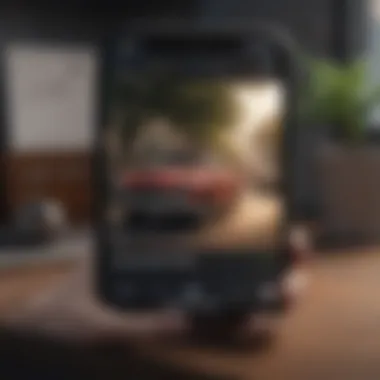

Intro
In an age where websites seem to pop-up and advertise more aggressively than ever, Apple’s pop-up blocker becomes an essential ally for its users. Whether you’re navigating Safari on an iPhone or a MacBook, the pop-up blocking feature aims to cultivate a cleaner and more user-centric browsing environment. The combination of intuitive design and sophisticated technology allows users to browse comfortably without the disruption of intrusive ads or unsolicited dialogues. But how does this functionality work, and what impact does it have on the overall experience? Let’s unpack this topic across various dimensions to provide a thorough understanding of the features and functionalities related to Apple’s pop-up blocker.
Product Overview
When considering the Apple ecosystem, products like the iPhone, iPad, and Mac stand out for their seamless integration of hardware and software. At the heart of these devices lies Safari, Apple’s flagship web browser, which incorporates pop-up blocking as a core aspect of its user experience.
Features of Apple’s Pop-Up Blocker:
- Automatic Blocking: By default, Safari automatically stops unwanted pop-ups from interrupting your browsing session.
- Customizable Settings: Users have the ability to tweak the pop-up blocker settings to either enhance or relax the restrictions based on their preferences.
- Cross-Device Syncing: Settings applied on one device can be synced across iOS and macOS, ensuring a consistent experience.
- Developer Notices: Websites can inform users about necessary pop-ups for functionalities like log-in portals, but only if users have disabled the blocker.
When comparing the pop-up blocker functionality of current models against previous iterations, we find that each update continues to refine this feature, enhancing its efficacy and user control based on feedback from the user community. For instance, updates in both iOS and macOS have introduced smoother user interfaces and clearer notifications when pop-ups are blocked, contributing to a more informative browsing environment.
Performance and User Experience
Critically examining the performance of Apple’s pop-up blocker highlights its robust architecture. The blocker operates in the background, ensuring minimal impact on load times and performance. Here are some key takeaways:
- Speed: Pages load significantly faster without the clutter of ads, ultimately improving site navigation.
- Multitasking: Users can seamlessly switch between tabs and tasks without distractions due to interruption from ads or notifications.
- Battery Life: Browsing without excessive pop-ups conserves battery life, making it easier for users to browse on the go.
User feedback reflects a consistently positive sentiment toward this feature. Many users appreciate the decluttered interface, stating that it enhances focus while browsing. While some users may prefer to allow certain pop-ups for functionality reasons, Apple’s setup allows for easy adjustments based on user needs.
Design and Build Quality
On the design front, Apple is synonymous with aesthetic appeal, and its web browsing tool is no different. The layout of Safari is straightforward, letting functionalities like pop-up blocking blend seamlessly into the overall user experience. Key attributes include:
- Sleek Aesthetics: The minimalist design significantly adds to the browsing ease, ensuring users are not overwhelmed by multiple elements.
- Responsive Design: Safari adapts well to different screen sizes, from a compact iPhone display to a larger Mac screen, providing a uniform experience.
- Materials used: While the build quality of the applications is not directly observable in the same way as physical products, users often appreciate the sturdiness and the polished feel of the browser interface.
Software and Updates
Apple's commitment to ongoing software updates plays a critical role in enhancing the pop-up blocker’s capabilities. Each new version of iOS or macOS brings updates that improve security, speed, and usability. Notable points:
- Operating System Features: Regular updates not only address common web browsing issues but also introduce new features that optimize the blocking tech based on user behavior.
- App Compatibility: As new apps are developed, Safari continues to adapt, ensuring users can utilize all web functionalities without backtracking on security.
- Customization: The flexibility in settings allows users to personalize their browsing experience, whether they want stricter enforcement or a more lenient approach.
Price and Value Proposition
While the pop-up blocker feature comes at no additional cost, the overall value derived from using Apple devices must be analyzed. Users essentially gain:
- Price Point: While Apple products tend to sit at a higher price point, the combination of quality hardware, services like the pop-up blocker, and long-term support justifies the investment.
- Value for Money: Given the smooth user experience, security, and ongoing enhancements, many consider it a worthwhile investment compared to other platforms that may lack the same degree of refinement.
- Comparison with competitors: When pitted against other brands, Apple’s approach to pop-up blocking and user experience remains distinct and generally superior, particularly due to the deeply integrated service within its ecosystem.
"By choosing Apple devices, users inherently opt for an ecosystem that values both aesthetics and functionality, making features like the pop-up blocker not just an add-on, but a cornerstone of browsing experience."
Cotinuing along our exploration of Apple’s pop-up blocker, we’ll delve deeper into specific functions, settings, and troubleshooting methods to fully harness its potential in enhancing user experience.
Preamble to Pop-Up Blockers
In today's digital world, where nearly everyone is glued to their screens, pop-up blockers have become a crucial feature for enhancing the browsing experience. The topic of pop-up blockers is essential as they provide users with a pathway to a more seamless and less interrupted online experience. There was a time when surfing the web was akin to navigating a minefield of unsolicited ads. Every click could lead to a barrage of pop-ups that disrupted tasks and distracted attention. This article dives deep into the role of pop-up blockers, particularly focusing on how they function within Apple's ecosystem, the benefits they provide, and the considerations that come with using them.
A pop-up blocker essentially works as a filter, screening out annoying advertisements or unwelcome content that tries to interrupt your web journey. They not only enhance the user experience by improving website loading times and overall performance but also contribute significantly to online privacy and security. The blend of such functionalities makes studying pop-up blockers impossible to ignore. Without these tools, users might feel overwhelmed or even vulnerable to unwanted elements while navigating the internet.
What Are Pop-Ups?
Pop-ups are those unsolicited windows that appear over a webpage, typically displaying advertisements or promotions. Often unwanted, they can be quite intrusive to the browsing experience. They can show up in various forms: some are small boxes that are easy to close, while others may take over the entire screen, demanding attention and action. The broad landscape of pop-ups can include:
- Ads prompting downloads of software
- Notifications asking users to subscribe or register
- Surveys requesting feedback
- Legitimate prompts for login or verification purposes
While pop-ups can serve functional purposes, like delivering essential information, they are mainly notorious for their annoying tendencies. Thus, it makes sense that tools designed to block them are vital in today’s browsing experiences.
Historical Context of Web Pop-Ups
Understanding pop-ups requires a glimpse into their somewhat convoluted history. The late 1990s and early 2000s kicked off the pop-up revolution on the web when online advertising began to flourish. This was a double-edged sword; while advertisers embraced the format for its visibility, users quickly grew irked by their persistence. As pop-up ads became more prevalent, tech-savvy developers began creating solutions to combat them, leading to the birth of pop-up blockers.
Initially, these blockers were simple and not always effective. Some could detect only the most obvious forms of pop-ups, leaving many ads slipping through the cracks. Over time, however, advancements in technology and programming and the collective consumer demand for a smoother browsing experience led to much more sophisticated blocking mechanisms. Nowadays, pop-up blockers have evolved to a point where they can distinguish between the critical prompts users need and the flood of advertisements wishing to spoil their online experience.
"Navigating the internet without a pop-up blocker today feels much like driving without road signs. Potentially disastrous!"
Thus, the historical context of web pop-ups is not merely about the emergence of ads but also a fascinating tale of consumer protection and tech innovation. Each advancement builds on the last, culminating in effective tools that empower users to maintain control over their browsing experience. Overall, pop-up blockers are an evolving reflection of the relationship between users and the advertising landscape.


Apple's Approach to Pop-Ups
In the realm of online navigation, pop-ups can be likened to the relentless buzzing of mosquitoes on a summer night—unwelcome and often quite annoying. Recognizing this, Apple has devised a multifaceted approach to tackle these pesky nuisances, enhancing the user experience across all its devices. This section delves into how Apple’s distinct methodology in managing pop-ups reflects its broader commitment to user-centric design and privacy, making it a critical consideration for anyone seeking a smooth and enjoyable browsing experience on Apple products.
Browser-Specific Settings
When it comes to pop-up blocking, Apple ensures that users are not just handed a one-size-fits-all solution. Instead, they offer browser-specific settings, particularly manifest in Safari, Apple’s flagship web browser. Users engaged with Safari can expect a variety of adjustable settings that target pop-ups effectively.
Here are some noteworthy points about Safari's settings:
- Block All Pop-Ups: Users can choose to block all unrequested pop-ups simply by toggling a switch in the settings menu. This feature is straightforward and requires no technical know-how, inviting even the most novice users into the realm of pop-up management.
- Allow Certain Pop-Ups: Sometimes, certain sites might require pop-ups for legitimate purposes—like logins or content access. With Safari, it is possible to white-list specific sites, allowing pop-ups while keeping the more intrusive ads at bay.
Additionally, users can access the Experimental Features menu to delve deeper into managing pop-ups in a more tailored manner. Here, they can fiddle with adjustments that can enhance their browsing experience even further, though it may require a bit of experimentation.
System Preferences Overview
On top of the browser-specific settings, Apple's pop-up blocking extends into the broader system preferences that affect all browsing activities. Navigating to 'System Preferences' offers users a chance to customize their digital experience beyond just Safari.
- Content Restrictions: Within the settings, Apple provides a way to impose content restrictions that go hand-in-hand with pop-up blocking. Users can restrict adult content and limit access to certain web features that tend to breed irrelevance and distractions.
- Privacy Controls: Privacy is a cornerstone of Apple’s philosophy. The system preferences allow users to alter privacy settings, which in turn can influence how pop-ups are presented or filtered. Sites that track user behavior may also be more prone to generate unwanted pop-ups, making a deep dive into these privacy controls quite conducive to minimizing disturbances.
Overall, Apple's approach, through both browser-specific and system-wide settings, sets the stage for a seamless and enriching browsing experience by augmenting user control over unwanted pop-ups while maintaining necessary functionalities.
Safari as the Primary Browser
Safari holds a central position in the Apple ecosystem, acting as the flagship browser across macOS and iOS devices. By integrating seamlessly with the overarching framework of Apple’s operating systems, it not only offers a familiar interface for users but also emphasizes safety and efficiency. The built-in pop-up blocker is one aspect that draws attention here, as it plays a pivotal role in how users navigate the web today.
The importance of Safari extends beyond mere personal preference; its performance and design are specifically tailored to optimize the Apple user experience. The fluidity of browsing paired with robust privacy features caters especially well to those who prioritize security online. Features like Intelligent Tracking Prevention exemplify how Apple has woven user protection into the fabric of Safari, making it a suitable choice for tech enthusiasts.
Additionally, as Safari evolves, so do the complexities of pop-ups on the web. Whether it’s ads or notifications, providing an avenue to block these intrusions can notably enhance how users interact with content. For instance, the ability to decide when and what pop-ups to allow becomes a crucial consideration for maintaining browsing productivity without becoming bogged down by unwanted distractions.
Built-In Pop-Up Blocking Features
Diving deeper into Safari’s functionalities, the built-in pop-up blocking feature is indeed a game changer. When a user first signs onto Safari, they may not even realize how much smoother their browsing becomes until they notice how fewer distractions there are. This feature automatically deflects troublesome ads, which are often a common source of irritation while surfing the web.
A streamlined browsing experience not only enhances enjoyment but also helps users remain focused on the content they wish to consume without grappling with unnecessary interruptions.
The pop-up blocker isn’t just a one-size-fits-all solution; it reacts to the nature of the pop-ups it encounters. When set to its default, it significantly reduces the number of pop-ups that slip through the cracks. But the reaction is intelligent—focusing on blocking malicious ones while allowing legitimate pop-ups, which might be necessary for functionality on many sites.
Customizing Pop-Up Blocker Settings
While the built-in settings are generally effective, users often find that customizing the pop-up blocker to align with their personal browsing habits can yield even better outcomes. Within Safari, the customization options provide a layer of control that allows users to fine-tune their experience.
There are options to toggle the pop-up blocker on or off, but there’s more than that. Users can specify exceptions for particularly trusted websites that may need pop-ups enabled—like banking or specific work-related sites. Suddenly, what might seem like a nuisance can become a critical component of the web experience.
In addition to enabling or disabling the blocker, users can manage preferences directly from the browser settings:
- Navigate to Safari’s preferences by clicking on the Safari menu.
- Go to the Security tab, where you will find the pop-up blocker options.
- Adjust them according to the level of interaction you prefer with various websites.
By taking these simple steps, users can enhance their Safari experience, streamline their browsing, and strike a balance between privacy and usability.
Impact of Pop-Up Blockers on Browsing
Pop-up blockers have become an essential component of modern web browsing, especially for users who frequently navigate the vast and often chaotic landscape of the internet. Their primary role is to filter out unwanted ads, which can significantly improve the overall user experience. But it goes beyond just eliminating distractions. Understanding the impact of pop-up blockers sheds light not only on their benefits but also on some challenges they present in the online ecosystem.
Enhancing User Experience
A significant advantage of utilizing pop-up blockers is the enhancement of user experience. With the relentless amount of ads that bombard users on various sites, having a blocker can serve as a breath of fresh air. It allows individuals to focus on the content that matters without distractions. For instance, when you land on a site looking for how to set up a new device, the last thing you want is to be sidetracked by multiple pop-ups trying to grab your attention. With effective pop-up blocking, peace of mind is restored.
Moreover, there’s a smoother navigation flow. Users can browse at their own pace, without interruptions of pop-ups trying to steer them to unrelated content or forcing them to click ‘Close’ repeatedly. This improved efficiency can lead to better retention of information as users can engage more meaningfully with the material presented.
The reduction of visual clutter also plays a role in bettering the browsing experience. Websites often use extreme measures to capture attention, leading to frustration for users who just want a simple action like reading an article or watching a video.
"Effective pop-up blocking isn't just about preventing ads; it's about reinforcing a productive environment for online activities."
Challenges for Websites and Advertisers
While pop-up blockers contribute to a positive user experience, they create challenges for website owners and advertisers. The most immediate consequence is the potential loss of revenue. Many sites rely on ad clicks to fund their operations. When a user has a blocker active, those ads are effectively dead weight; they don't generate any income. This leads to a myriad of concerns about the sustainability of free content.


In addition, some advertisers are trying to work around these blockers by creating more enticing or less intrusive pop-ups. However, this only adds to the problem, as users often express frustration toward any form of unsolicited pop-up.
The ongoing battle between punters of privacy, like users of pop-up blockers, and the advertisers, illustrates a delicate balance. Websites that employ methods to bypass pop-up blockers can lead to user anger, as they may feel their browsing experience is being violated.
As a result, website owners are caught in a catch-22 situation. They need to produce revenue while respecting user preferences, a task that can be quite tricky. They need to ask themselves: How do we engage users without getting on their nerves?
Alternative Browsers on Apple Devices
In the ever-evolving landscape of web browsing, understanding the role of alternative browsers on Apple devices is crucial for users seeking a tailored experience. While Safari remains the default option, users often find themselves navigating various browsers such as Chrome and Firefox, each with unique features that address different needs and preferences.
Exploring alternative browsers offers distinct benefits. For instance, Chrome provides synchronization across devices, allowing users to seamlessly access bookmarks and history from anywhere. On the other hand, Firefox stands out with its commitment to privacy and customization options. This exploration isn't merely about choice; it’s about enhancing productivity and improving the overall browsing experience, which can sometimes feel like wading through a swamp when pop-ups are involved.
Using Chrome on macOS and iOS
Chrome has established a solid reputation among tech-savvy users. It’s fast and features robust integration with Google services. When it comes to pop-up blocking, Chrome employs a built-in feature that works efficiently to keep intrusive ads at bay.
Users can adjust settings through the following steps:
- Open Chrome and tap the three-dot menu in the upper right corner.
- Select "Settings."
- Tap on "Site settings."
- Under "Content," find "Pop-ups and redirects" to toggle settings on or off.
This level of control allows users to customize their browsing experience, ensuring it aligns with their personal preferences and needs. However, users should remain cautious; while Chrome does a great job blocking many pop-ups, some may slip through the cracks depending on the site.
Firefox and Its Unique Features
Firefox takes a different approach, focusing heavily on user privacy. It is known for its transparency and control over personal data. The latest versions of Firefox include advanced tracking protection, which not only blocks pop-ups but also hinders trackers, making it a favorite among privacy advocates.
Here are some unique features of Firefox that are particularly relevant to pop-up blocking:
- Enhanced Tracking Protection: Automatically blocks known trackers, a benefit when managing pop-ups and ads.
- Customizable Blocklists: Users can create custom settings to block specific domains or types of content they find intrusive.
- Reader Mode: This feature eliminates ads and pop-ups on articles, providing a cleaner reading experience.
In a nutshell, Firefox manages to strike a balance between control and usability, catering to those who want a more curated experience on their Apple devices.
"Browsing can be like choosing a restaurant; there’s plenty on the menu, but picking the right one can make all the difference."
Advanced Pop-Up Blocking Techniques
In the digital landscape where interruptions come at every click, mastering advanced pop-up blocking techniques is crucial for a seamless browsing experience. This section dives into some sophisticated methods to manage these pesky distractions effectively, particularly on Apple devices. Leveraging these techniques not only keeps the browsing environment clean but also enhances privacy and speeds up load times, which are all paramount for tech enthusiasts.
Utilizing Content Blockers
Content blockers serve as the first line of defense against undesired content, particularly ads and notifications that tend to pop up unexpectedly. These tools work on the principle of filtering out certain kinds of content before they even load, providing users with a clutter-free view of their desired webpages.
- What are Content Blockers?
Content blockers are apps or settings that can be installed on browsers like Safari. They identify and prevent the loading of unnecessary scripts that trigger pop-ups. For instance, apps like %AdGuard% or %1Blocker% block many types of advertisements without hindering the page's primary content. - Benefits of Using Content Blockers:
- Faster Loading Times: Websites that are free from ads load significantly quicker.
- Better Privacy: These blockers often prevent tracking scripts from functioning, thereby enhancing user privacy.
- Customizability: Many content blockers allow users to customize settings, tweaking what gets blocked based on personal preferences.
To enable a content blocker on Safari, simply go to the browser settings, select 'Safari', then go to 'Content Blockers' to manage your selections.
Privacy Extensions and Their Role
Privacy extensions take the concept of blocking further by ensuring that user data remains secure while browsing. These tools focus on preventing unauthorized tracking and collecting personal information, all while maintaining a streamlined experience.
- How Do Privacy Extensions Work?
Extensions like %Privacy Badger% and %Ghostery% not only block pop-ups but also actively prevent script-based tracking. They analyze the traffic patterns and can distinguish between useful scripts and intrusive ones. - Key Considerations:
- Efficiency: Some extensions may slow down browsing due to their extensive filtering processes. Users should find a balance that ensures security without compromising speed.
- Compatibility: Not all extensions work perfectly with every browser. It's essential to check compatibility with Safari or any other browser you may be using.
- User Control: Opting for privacy extensions often means giving users more control over their data management. Many extensions come with dashboards that allow users to toggle settings based on their comfort level.
In summary, mastering these advanced pop-up blocking techniques not only enhances the browsing experience but serves as a shield against unwanted encroachments on your digital life. By utilizing content blockers alongside privacy extensions, users can craft a bespoke online environment that is both functional and aligned with their individual needs. With a balanced approach, one can navigate the web with confidence and clarity, preserving both usability and privacy.
Troubleshooting Pop-Up Blocker Issues
Pop-up blocker issues can cause quite a bit of frustration when browsing the web on Apple devices. The importance of this topic lies in the reality that even with built-in protection, users sometimes encounter situations where intended pop-ups, such as login windows or essential notifications, are also blocked. Understanding the intricacies of pop-up blockers can lead to smoother browsing, which is vital for those who rely on web-based tools and information. Moreover, addressing these issues empowers users, enhancing their overall experience on Apple platforms.
Common Problems Encountered
When it comes to pop-up blockers on Apple devices, a handful of common problems often rear their ugly heads:
- Essential Pop-Ups Not Showing: Certain pop-ups meant to facilitate critical tasks often get caught in the filter. This can be especially tricky with services that require authentication through pop-up windows.
- Difficulty with Settings Adjustments: Users may struggle to locate the correct settings to allow specific pop-ups while still blocking unwanted ads. The user interface can be confusing, leading to unnecessary stress.
- Interference with Functionality of Websites: Some websites are designed with interactive elements that rely on pop-ups to function correctly. If users find themselves unable to engage fully due to blocked features, frustration kicks in quickly.
- Inconsistency Across Browsers: Different browsers on Apple devices might have unique settings or rules for pop-ups. Safari might block more aggressively than other browsers, leading to inconsistency in the user experience.
- False Positives: It is also common to encounter situations where benign pop-ups are mistaken as intrusive ads.
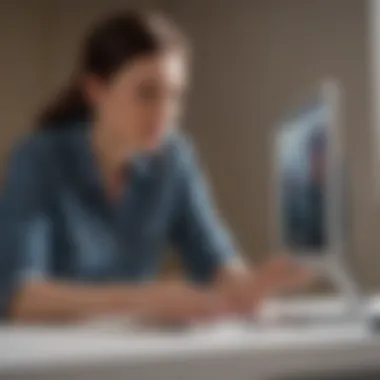

Step-By-Step Resolution Guide
Navigating through the troubleshooting process doesn’t have to be a pain. Here is a guide to resolving pop-up blocker issues on Apple devices:
- Check Safari Settings: Open Safari and navigate to Preferences by clicking on the Safari menu at the top left. Within the Preferences menu, click on the ‘Websites’ tab. You will find an option for Pop-up Windows. Ensure that the intended website is either set to allow pop-ups or checked against your blocked list.
- Adjust System Preferences: For those using macOS, go to System Preferences and then Network. Ensure that settings related to privacy and security are not overzealous in blocking pop-ups.
- Browser-Specific Controls: If you are using another browser, check its specific pop-up settings. Chrome, for instance, has a flagged list, and adjusting preferences there might solve the issue.
- Clear Cache and Cookies: Outdated or corrupted data in your browser can lead to various issues, including pop-up problems. Go to your browser settings and find the option to clear browsing data. Ensure that cookies and cached images are included in your cleaning session.
- Restart the Browser: After adjusting settings or clearing cache, it’s wise to restart your browser. This allows for any adjustments made to take effect fully.
- Test in Private Browsing: Open a private browsing window to check if your issues persist. If pop-ups work as intended in this mode, there could be an extension or setting interfering in the standard browsing mode.
- Consider Extensions: If you use any extensions or add-ons, they might be causing conflicts. You can either disable them individually or remove those that seem to block necessary pop-up functionality.
- Review Security Software: Sometimes, security software or firewalls may interfere with browser settings. Check these tools to ensure they're not blocking pop-up windows unintentionally.
- Seek Community Guidance: If the issue persists, consider visiting platforms like Reddit to post about your specifics. The user community can provide unique insights into resolution tactics based on similar experiences.
- Tip: Sometimes, simply refreshing the page may resolve the upfront blockage.
Following these steps carefully can help most users regain control over pop-ups and greatly improve their browsing experience. Realizing that pop-up management is often a combination of settings, patience, and understanding can lead to more effective troubleshooting in the future.
Future Trends in Pop-Up Management
As we venture further into the digital landscape, the way we interact with pop-ups is bound to evolve. This section delves into emerging trends that shape pop-up management, highlighting the importance of understanding these shifts for Apple users.
Evolving User Preferences
User expectations are changing. Nowadays, people expect a seamless browsing experience. They don't just want websites that load quickly; they also wish to avoid the clutter of persistent pop-ups. This clear preference leads to a surge in tools and settings designed to improve usability. One notable trend is the demand for adaptive pop-up blocking features that can adjust based on user behavior. For instance, if a user frequently interacts with a website, incoming pop-ups could be managed differently, perhaps allowing them while limiting others that distract from the core content.
Another point to note is the increasing awareness of digital privacy. Users are finding a balance between convenience and security. They want pop-ups to deliver useful information without compromising their data or experience. Therefore, informed consent and transparency about how pop-ups collect data is becoming paramount.
"With great power comes great responsibility – this holds true for both users and developers in navigating pop-up implementation."
Impact of AI and Machine Learning
Artificial intelligence and machine learning are set to revolutionize pop-up management. Leveraging these technologies brings twofold benefits: optimizing the relevance of pop-ups and predicting user intent.
- Personalized Experiences: Imagine a scenario where the pop-ups you encounter are tailored specifically to your preferences or past interactions. For instance, if you frequently search for travel deals, AI can ensure you see promotions relating to flights or hotels that are more relevant to you. This personalization can significantly reduce frustration associated with duds or irrelevant ads.
- Intelligent Blocking Systems: Enhanced learning algorithms allow pop-up blockers to analyze user behavior over time, identifying patterns that indicate which pop-ups are beneficial versus annoying. This means that irrelevant distractions could be filtered out effectively, while important alerts or updates might still appear.
With AI playing a pivotal role, the management of pop-ups will not only prioritize blocking them but also focus on enhancing user engagement through selective visibility. These trends signify a move towards a more intelligent browsing experience, catering to the transformation of individual user preferences while balancing content accessibility.
In summary, as we dissect the future trends in pop-up management, the spotlight remains on user preferences and the impact of advanced technologies. Apple users, in particular, will benefit from these developments, leading to an enhanced and pressure-free browsing experience.
Case Studies: User Experiences
Understanding user experiences with pop-up blockers sheds light on their practicality and the nuances of their effects on browsing trends. The case studies presented in this section emphasize real-world applications and consequences of using these features on different Apple devices. By diving into specific observations, readers can gain insights into how pop-up blockers enhance user experience while occasionally leading to unintended challenges.
Positive Effects of Using Blockers
The advantages of implementing pop-up blockers are evident through various user experiences. One user, Sarah, a frequent traveler relying on her MacBook for work, shared how much smoother her online engagements have become since she activated the pop-up blocker feature. She used to find pop-ups disruptive, pulling her attention away from essential tasks. Now, she navigates the web with ease, allowing her to focus on the content she needs.
There are more benefits that come along with using pop-up blockers:
- Increased Speed: Loading times tend to be faster. For instance, John, a high school student, noticed quicker page loads while doing research for his science project. The absence of pop-ups relieved his browser of extra weight.
- Enhanced Security: Many pop-ups can carry malware. By using blockers, users like Emily, an IT professional, confirmed they felt safer from phishing attempts that often disguise themselves behind a flashy pop-up ad.
- Cleaner User Interface: Cleanliness matters. Looking at how pop-ups clutter the screen, several Apple users expressed their desire for a neat browsing experience that pop-up blockers facilitate, enhancing visual appeal and reducing distractions.
"With pop-up blockers, the internet feels less chaotic. I can find what I’m looking for without unwanted interruptions," says Tom, a retiree who enjoys reading news articles online.
Negative Impact on Content Access
However, it's crucial to recognize that while pop-up blockers are beneficial, they can sometimes restrict important site functionalities. A troubling case involved a user named Jennifer, who found herself unable to access video content on a website she visited regularly. The site, which relied on pop-up windows for media playback, left her frustrated when its content wouldn't load.
The potential drawbacks include:
- Limited Interaction: Some services depend on pop-ups for login prompts or chat windows. Users like Alex, who use customer service web chats, often find themselves in a pickle when those features are blocked.
- Content Restrictions: Some websites require pop-ups for age verification or promotional offers. Reduced access can lead to missed opportunities for bonuses or important updates, as Christina discovered during a crucial product launch.
- Overblocking: There's also the risk of accidentally blocking necessary features. If a user isn’t familiar with how to customize their settings, they might end up hindering their browsing experience more than they realize.
Ultimately, these case studies illustrate that while pop-up blockers can transform a user's experience online by reducing distractions and increasing safety, they also come with their share of complexities that warrant careful consideration and navigation.
The End and Recommendations
In wrapping up the discussion surrounding Apple’s pop-up blockers, it becomes clear that their value in today’s digital landscape cannot be overstated. With the web increasingly flooded with distracting advertisements and unwanted interruptions, these features serve as a crucial line of defense for users. The simple act of blocking pop-ups goes beyond just tidying up one’s browsing experience; it fundamentally enhances how we interact with online content. Users can engage more fully with the information they seek, free from the clutter that typically overwhelms webpages.
Balancing Privacy and Usability
When it comes to pop-up blockers on Apple devices, finding the sweet spot between privacy and usability is pivotal. Pop-up blockers can go a long way in protecting users from intrusive tracking and malicious content, yet there may be downsides. Certain sites rely on legitimate pop-ups for functionality, like sign-in forms or notifications about new content.
- Striking the Right Balance: Users need to decide on their level of tolerance for interruptions. For example, enabling the pop-up blocker fully might keep users safe but also risk blocking out necessary tools. Conversely, an overly permissive setting may expose users to unwanted advertisements and phishing attempts.
- Understanding Your Needs: Some users prioritize privacy, while others focus on seamless navigation. Tailoring settings to one’s personal preferences allows for a more customized experience, enabling users to choose what they see and how they use web content effectively.
Guidelines for Optimal Settings
To harness the benefits of Apple’s pop-up blockers, users should consider the following guidelines:
- Know Your Browsing Habits: Reflect on which websites you visit regularly and how they utilize pop-ups. Customize your settings based on these habits—allowing pop-ups for select sites while keeping others blocked can offer a pragmatic approach.
- Regularly Review Settings: Every so often, take a moment to review your pop-up blocking settings to ensure they’re in line with your current needs. As websites evolve, so too should your preferences.
- Test Different Configurations: Experiment with various pop-up settings. Enabling pop-ups temporarily on a site you trust can help determine if blocking them is hindering your experience.
- Stay Informed on Updates: Apple continuously updates its software and policies regarding privacy and usability. Being aware of these developments allows users to make informed decisions about their browser settings.
- Engage with Community Opinions: Discussions on platforms like Reddit can provide insights from other Apple users on effective strategies and preferences regarding pop-up limitations.
Being proactive with your pop-up blocker can help ensure that it serves you well in your online adventures, maintaining a balance between a clean interface and necessary functionality.



