Apple SuperDrive and Blu-ray: A Comprehensive Analysis
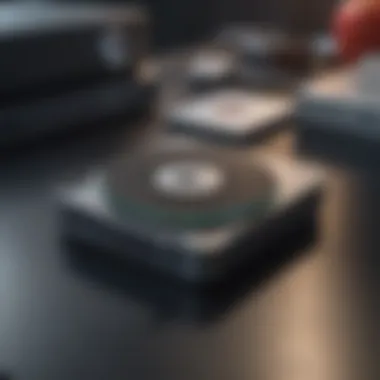

Intro
The world of technology is constantly changing, and among the many tools that have made their mark, Apple's SuperDrive and Blu-ray disc technology deserve a closer look. Although digital streaming has become commonplace, physical media still has its place, particularly in the realm of high-quality video and data storage. This article ventures into how the SuperDrive interacts with Blu-ray technology, defining their capabilities and limitations, while highlighting potential alternatives for users who wish to combine these different formats. By focusing on both the nuances of the SuperDrive and the advantages of Blu-ray, we'll build a thorough understanding of how these tools can coexist in a modern digital landscape.
Product Overview
Overview of the SuperDrive
Apple's SuperDrive is an external optical drive that allows users to read and write CDs and DVDs. It connects via USB, making it judiciously compatible with Apple laptops and desktops. However, it’s crucial to note right off the bat that the SuperDrive does not support Blu-ray discs natively. This is a significant point to discuss, given Blu-ray’s rich capacity for high-definition video.
Key Features and Specifications
- Media Compatibility: The SuperDrive supports standard CDs and DVDs, which include formats such as DVD-RW, DVD+R, DVD-R DL, and more.
- Connection: The drive utilizes USB 2.0 or USB-C ports, ensuring wide-ranging accessibility across Apple devices.
- Design: It boasts a sleek aluminum chassis that aligns aesthetically with other Apple products. The device is light and portable, making it easy to carry along for on-the-go use.
Comparison with Previous Models
Historically, Apple's optical drives have evolved, with the SuperDrive being a refinement of earlier units like the external DVD Drive. While previous models were limited to only DVD media, the SuperDrive adds additional CD support but lacks Blu-ray functionality, an evident drawback against competitors that offer broader media compatibility.
Performance and User Experience
Performance Analysis
When it comes to performance, the SuperDrive does its job admirably with standard CD and DVD formats. Speeds for CD writing can reach around 24x, and for DVDs, it typically hovers around 8x for writing. However, users looking for Blu-ray integration will quickly find themselves out of luck. The absence of this capability can hinder those with a large Blu-ray collection or require high-capacity storage for data.
User Interface and Ease of Use
Integrating with macOS is hassle-free, as the SuperDrive is plug-and-play. Users often find it intuitive—pop in a disc, and it’s ready to go. Still, this ease of use is limited to non-Blu-ray formats, which can frustrate those hoping for broader support.
User Experience Feedback and Opinions
Many users appreciate the reliability and sleek design of the SuperDrive. However, recurring comments criticize its inability to handle Blu-ray discs. Some have sought third-party solutions, indicating a gap in functionality that needs addressing for a more comprehensive user experience.
"While the SuperDrive works seamlessly for DVDs, the absence of Blu-ray support is a major oversight—especially in a media-rich environment."
– Anonymous User
Design and Build Quality
Design Elements and Aesthetics of the Product
Not losing pace with Apple's clean and minimalist design philosophy, the SuperDrive presents a pleasing aesthetic that pairs well with other devices in the Apple ecosystem. Its compact form means that it can sit unobtrusively on a desk or be easily packed away.
Materials Used in Construction
Apple typically uses aluminum and other durable materials in its product design, and the SuperDrive is no exception. This makes it not only stylish but also sturdy enough to withstand the usual wear and tear of travel.
Durability and Build Quality Assessments
Feedback generally points towards a well-made product. Users have noted its longevity even with regular use. However, the design can make it a bit sensitive if dropped or mishandled, prompting caution to be exercised during transport.
Software and Updates
Operating System Features and Updates
The SuperDrive seamlessly integrates into macOS without the need for additional software downloads. Notably, it receives periodic updates through macOS system updates, ensuring compatibility with the latest software improvements.
App Compatibility and Availability
Most media players on macOS can handle the formats supported by the SuperDrive. Yet, for Blu-ray, users looking for compatibility often turn to third-party applications that bridge this gap.
User Customization Options
Customization options are fairly limited regarding the SuperDrive, given its purpose as an external drive. Users may find it difficult to alter settings specific to Blu-ray. Alternative solutions usually involve additional applications or hardware—highlighting a need for enhanced user options.
Price and Value Proposition


Price Point and Variants Available
Typically priced around $79, the SuperDrive stands as a competitive option against other external drives in the market. However, given that it does not support Blu-ray, users may view it as a limited investment.
Value for Money Assessment
While the quality is apparent in its construction and performance with CDs and DVDs, its value is considerably diminished for users who require Blu-ray support. Therefore, it can be viewed as a specialized tool rather than an all-in-one solution.
Comparison with Similar Products in the Market
Compared to products like the LG Ultra Slim Portable DVD Writer, which supports Blu-ray and various formats, SuperDrive can seem a tad one-dimensional. For users deeply engaged with optical media, looking elsewhere might just be prudent.
Overall, the Apple SuperDrive holds its ground for standard optical functions, but it does generate friction for those who wish to navigate the waters of Blu-ray technology. As we explore alternative pathways for Blu-ray use with Apple products, these nuances become even more vital to address.
Intro to Apple SuperDrive
The Apple SuperDrive stands as an essential accessory for many Mac users, especially those who still find value in physical media. This tiny piece of technology, with its sleek design, plays a pivotal role in both data storage and media consumption. Although we live in a streaming age, the SuperDrive fills gaps that digital formats sometimes overlook, making it an interesting subject worth diving into.
Overview of SuperDrive Features
The Apple SuperDrive brings a unique set of features to the table. It's not just another external drive; it's designed to integrate smoothly with macOS systems. One of its standout features is its ability to read and write DVDs and CDs effortlessly. This functionality makes it a vital tool for users who engage in activities requiring physical media like burning music albums or creating video projects.
Moreover, the SuperDrive supports a number of disc formats including DVD±R, DVD±RW, CD-R, and CD-RW. In the context of optical media, this flexibility is invaluable. It means users can also play back audio CDs or even old data CDs without breaking a sweat.
The simple plug-and-play setup is another appeal. Just connect the SuperDrive via USB, and it recognizes the drive instantly—no confusing software installations required. It’s a user-friendly experience that aligns well with Apple's ethos of simplicity.
"Whether you’re archiving data, creating movies, or enjoying music, the SuperDrive has got you covered."
Besides its practical features, the SuperDrive also has a certain aesthetic charm. With a design that complements Apple's overall product line, it stands out positively on a desk without overpowering other equipment. These elements contribute to the device's significance among tech enthusiasts, especially those fond of Apple's ecosystem.
Historical Context and Development
Looking back, the development of the Apple SuperDrive symbolizes a pivotal shift in how technology handles physical media. Initially released alongside Apple’s iMac in 1998, it was a game-changer during a time when optical discs were the standard for data storage.
The SuperDrive evolved not just to keep pace with changing technology, but also to meet users’ needs. As digital platforms began to rise, many tech gadgets began to phase out traditional media. However, the SuperDrive’s presence highlighted a refusal to leave behind the rich functionalities that optical media offers, especially when it comes to high-quality data recording and playback.
Over the years, Apple has continued to refine the SuperDrive, adjusting not only its performance but also keeping it compatible with newer macOS updates. Despite the increasing reliance on the cloud and streaming services, the SuperDrive remains relevant, a testament to the enduring appeal of physical media.
The balance between embracing new technology while honoring the legacy of physical media makes the Apple SuperDrive an intriguing subject within the broader conversation on data storage and media consumption.
Understanding Blu-ray Technology
Blu-ray technology represents a marked advancement in the realm of optical storage. This underpins the growing interest in the interplay between Apple’s SuperDrive and Blu-ray systems. It's crucial to grasp Blu-ray's capabilities, given its relevance to both media consumption and data storage. Many tech enthusiasts find themselves torn between traditional storage methods like DVDs and newer formats, making this understanding vital.
The Blu-ray disc, with its distinctive blue laser—hence the name—offers significantly higher data capacity than CDs and DVDs. A typical Blu-ray disc can hold up to 25 GB of data on a single-layer disc, or 50 GB on a double-layer disc. This increase in capacity is a game changer for users who prioritize high-definition media content, as it enables the storage of full HD movies and high-quality soundtracks all in one place.
The Evolution of Optical Discs
The journey of optical discs is fascinating, tracing back to the early days of CD technology. Originally, the compact disc revolutionized music consumption in the 1980s, followed by DVDs in the 1990s, which allowed not just audio, but also video storage. Each step forward was a response to consumer demand for better quality and capacity.
Blu-ray was introduced in the early 2000s to cater to the evolving needs of digital media. Back then, the rise of high-definition televisions and early streaming services paved the way for Blu-ray's development. This new format promised not only larger storage but also advancements in image and sound quality. As time wore on, more devices began adopting Blu-ray technology, establishing its place in both home entertainment and data solutions.
Comparisons: Blu-ray vs
When comparing Blu-ray and DVD, several key differences should pop to the surface. Here are some prominent factors that put Blu-ray ahead:
- Storage Capacity: As mentioned earlier, Blu-ray’s storage capacity immensely surpasses that of DVD, making it easier to store entire films with their extra features.
- Quality: Blu-ray offers a resolution up to 1080p, while standard DVDs provide a maximum of 480p. The pixel clarity in Blu-ray movies is striking.
- Interactivity: Many Blu-ray discs support enhanced interactive features, allowing for a more immersive viewing experience. Blu-ray’s BD-Live capabilities even allow users to access online content while watching a film.
- Durability: Blu-ray discs are coated with a protective layer that makes them less prone to scratches compared to DVDs, thus potentially lasting longer.
On the flip side, DVDs still have their strengths, particularly in ease of use and compatibility. They’ve been around longer, so many devices still favor DVDs. The convenience of having stacks of old DVDs makes transitioning to Blu-ray a concern for some users.
Through this lens of history and user experience, it becomes clear that understanding Blu-ray technology is not just about admiring its specifications. It’s about evaluating how these advancements in physical media interact with the Apple ecosystem, and why they are relevant in a world skewed towards digital formats.
"Technology, while constantly advancing, often intertwines the old with the new. Understanding both is key to navigating the landscape ahead."
As such, exploring these comparisons is key when discussing the integration of Apple’s SuperDrive and Blu-ray technology. Readers must understand the context surrounding these developments to fully appreciate the discussion that follows.
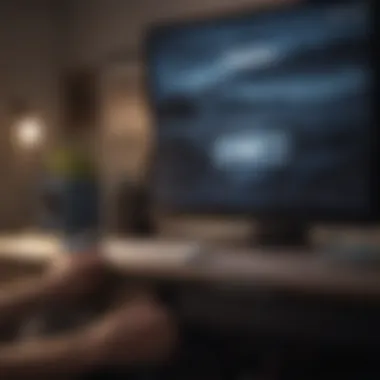

Compatibility of SuperDrive with Blu-ray
The integration of Apple's SuperDrive with Blu-ray technology presents a fascinating subject, especially for those who frequent the digital media landscape. Understanding this compatibility—or lack thereof—sheds light on how Apple users can effectively manage their media in a domain heavily influenced by streaming. In this segment, we’ll dive deeper, weighing both the advantages and the drawbacks inherent in utilizing SuperDrive with Blu-ray discs.
Limitations of the SuperDrive
When one looks at the SuperDrive, it's evident that Apple designed it with a particular niche in mind—standard DVDs and CDs. This focus creates several limitations concerning Blu-ray compatibility:
- No Native Support: One of the biggest hurdles is that the SuperDrive does not support Blu-ray discs out of the box. Exceptional optical media technology like Blu-ray is essential for high-definition video playback, but the SuperDrive’s specs simply don’t allow for this.
- Lack of Necessary Protocols: Blu-ray discs require specific protocols for reading, which the SuperDrive doesn't possess. This difference stems from the encryption standards implemented in Blu-ray technology, making it a fortress to crack for devices ill-equipped to handle them.
- Limited Storage Capacity: Additionally, while DVDs can hold around 4.7 GB on a single layer, Blu-ray discs boast far more. The SuperDrive, therefore, becomes an ineffective tool for transferring or backing up large HD files from Blu-ray discs.
Given these limitations, users attempting to work solely with the SuperDrive quickly find it unsuitable when engaging in high-definition media tasks.
Technical Challenges in Blu-ray Playback
Exploring the technical challenges offers further insight into the complexities of employing Blu-ray with an Apple SuperDrive. These challenges can be quite daunting:
- Encoding and Decoding Requirements: Blu-ray technology employs advanced encoding systems that require capable software solutions to decode. Thus, in addition to the hardware limitations, users may encounter software-related issues when trying to play or access Blu-ray content on their Macs.
- Incompatibility with macOS: The operating system's architecture and the underlying frameworks do not inherently support Blu-ray interfaces, leading to a challenging setup process. Users can take several pathways, but each often requires third-party software and additional components, not always ensuring smooth operation.
- Region Codes and DRM: Another significant hurdle is Blu-ray region codes and digital rights management (DRM). Many Blu-ray titles are locked to specific regions, which complicates playback even further for international users or those dealing with imported media.
"Navigating the waters of optical media technology is akin to solving a riddle wrapped in a mystery inside an enigma; each layer offers new challenges to unpack.”
Popular Use Cases and Applications
When exploring the Apple SuperDrive's role alongside Blu-ray technology, it's crucial to understand the practical applications that arise from this intersection. As media consumption evolves, the importance of these use cases becomes even more pronounced, especially for tech aficionados and Apple users who value both functionality and innovation.
Media Consumption and Creation
In today’s digital landscape, media consumption has shifted significantly from traditional formats to a blend of streaming and physical media. Apple users often find themselves navigating this transition. SuperDrive’s integration with Blu-ray brings notable benefits in terms of high-definition content playback and creation.
For instance, filmmakers and content creators can utilize Blu-ray discs to store high-quality footage. This creates a more durable and visually stunning method of sharing content, especially for audiences that appreciate detail in their viewing experience. Moreover, there’s something to be said for the tactile aspect of owning physical media—artwork, cover designs, and the sense of permanence that comes with it.
Coupled with reliable authoring software, creators can produce personalized Blu-ray projects directly from their Macs, making it a breeze to compile and present slices of film, photography, or even music videos. This dual capability of media creation and consumption enhances the SuperDrive's appeal, offering a versatile platform for users to express their creativity while maintaining accessibility to their favorite films or series.
Archiving and Data Storage Solutions
While digital storage solutions abound, the importance of physical storage persists, especially for those with vast collections or who demand long-term reliability. The persistence of Blu-ray as a medium for data archiving cannot be overlooked. In recent years, Blu-ray discs have gained traction for their capacity to hold large amounts of data. The standard single-layer disc can hold up to 25GB, while the dual-layer variant bumps that up to a whopping 50GB.
Using the SuperDrive, Apple users can archive essential files, preserving their digital memories or crucial work files in a format that remains relevant.
- Advantages of using Blu-ray for archiving include:
- Enhanced longevity compared to typical hard drives.
- Minimization of risks related to data corruption or obsolescence.
- Additional protection from malware or harsh digital environments.
By opting for Blu-ray for archival purposes, users play it safe in a landscape where data breaches and loss loom large. Audio-visual archives, important presentations, or lengthy projects can be secured with the knowledge that they’re safely filed away on a medium built to withstand the test of time.
"In an age where data is both transient and vulnerable, the capability to store vast amounts of it securely is invaluable."
As Apple users adapt their practices around content consumption and storage, understanding the use cases of the SuperDrive in conjunction with Blu-ray technology not only enhances usability but also promotes the effective organization and safeguarding of media in a shifting digital paradigm.
Alternative Solutions for Blu-ray on macOS
When considering the integration of Blu-ray technology with macOS, it's essential to explore alternative solutions that sidestep the limitations imposed by the Apple SuperDrive. Given that the SuperDrive lacks built-in support for Blu-ray, users are often left scratching their heads, pondering how to bridge this gap. Luckily, there are viable options that cater to both casual viewers and serious video aficionados, ensuring that they can enjoy high-definition content without a hitch.
External Blu-ray Drives
For many, the most straightforward solution is to procure an external Blu-ray drive. These devices are designed to connect via USB and can quickly become a dependable sidekick for any Mac user craving access to Blu-ray discs.
- Plug-and-Play Convenience: Most external drives offer a simple plug-and-play option. Just connect the drive to your Mac, and within moments, you're ready to pop in a Blu-ray.
- Diverse Choices: The market is flooded with options, spanning brands from LG to ASUS, each with its unique features. Some drives boast 4K Ultra HD support while others may come with standout features like built-in software for disc burning.
- Portability: Another advantage is portability. Many external drives are lightweight and compact, making them ideal for those who often shift locations or even travel extensively. Just toss it in your bag, and you're good to go.
However, it’s worth noting that while external drives might open the door to Blu-ray, the software still plays a crucial role. Ensure the drive you choose is compatible with your operating system, as some may need specific drivers or applications to function properly.
Software Solutions and Compatibility
Even with an external Blu-ray drive, users can't overlook the importance of software. Simply owning the hardware won't guarantee playback. This is where software solutions come into play. A reliable application is what makes the Blu-ray experience seamless.
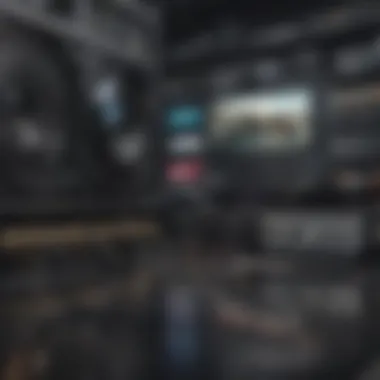

- Playback Software: Programs like VLC Media Player have gained popularity due to their immense compatibility with various formats, including the ability to read Blu-ray discs. Just download the right libraries, and you’re set!
- Commercial Applications: If you're looking for premium features, options like Macgo Blu-ray Player or Leawo Blu-ray Player provide enhanced functionalities. These applications not only play Blu-ray but can also allow advanced features, like screen capturing or advanced video settings for audio/visual enthusiasts.
- Regular Updates: It's vital to choose software that receives regular updates. Blu-ray technology evolves; thus, compatibility can wane over time. Keeping your software current preserves optimal functionality.
"While the SuperDrive can read regular DVDs, transitioning to Blu-ray requires additional steps. External drives paired with the right software can make this journey smoother."
User Experiences and Testimonials
User experiences and testimonials form a crucial aspect of the discussion around the Apple SuperDrive and Blu-ray integration. They provide real-world insights that reflect the technology's functionality and user satisfaction, or lack thereof. It’s not just about the specifications or technical jargon; it’s about how these products perform in day-to-day scenarios. For tech enthusiasts and Apple product users alike, stories from fellow users can illuminate potential pitfalls and highlight unexpected benefits.
One specific element to consider is the shared frustrations among users revolving around compatibility issues. With the Apple SuperDrive primarily designed for DVD media, those attempting to push Blu-ray use often find themselves hitting a wall. This gives rise to the common sentiment that the drive, although sleek and made with high standards typical of Apple products, is somewhat limited in this aspect.
Furthermore, user testimonials lend credibility to the narrative of seeking alternative solutions. When users recount their journey through using external Blu-ray drives, or software solutions for playback, it underscores the persistence of tech aficionados in finding workarounds. They often share their reasons for opting for such solutions, stemming from the higher quality of Blu-ray content, which is still something many users prefer when it comes to film watching or data storage.
The importance of these testimonials lies not only in the potential for learning from others’ mistakes but also in the community-generated knowledge sharing. It leads to a wealth of information that can steer new users in the right direction.
Common Issues Faced by Users
One of the persistent issues that users encounter with the Apple SuperDrive pertains to its limited functionality with Blu-ray discs. Users quickly learn that while this sleek drive caters to DVDs, acquiring a Blu-ray disc doesn’t automatically grant them the ability to play it. The dismay upon realizing this may lead to a search for solutions involving external drives or specific software.
Another issue often emphasized in user testimonials is the lack of adequate support and clear documentation when it comes to Blu-ray technology. It seems that while Apple prides itself on intuitive user experience, when it comes to integrating with Blu-ray, many users find the path rocky. The gap between expectation and reality can be significant for them, causing confusion and frustration.
In addition, users frequently report compatibility problems related to their specific macOS versions. The technological landscape is continually changing, and many older external devices may not work seamlessly with new updates to macOS, leading to further user grievances.
Success Stories with External Drives
Despite the hurdles, there are numerous success stories to be found within the community of Apple users employing external Blu-ray drives. Many users have turned to manufacturers like LG or Pioneer, which have crafted external drives specifically built to complement Apple systems, ensuring a smoother user experience.
An exciting aspect often shared involves the combination of an external Blu-ray drive with software such as Mac Blu-ray Player or VLC. This setup allows users to break free from SuperDrive constraints, granting them access to a richer media library. Testimonials often highlight how easily these systems integrate with now-existing Apple hardware, creating a seamless path toward enjoying high-definition content.
Users are very keen on sharing their success stories on platforms like Reddit or Facebook, which helps others in the same boat. They showcase how they managed to enjoy their favorite Blu-ray movies, played classic titles, or even backed up important data securely and efficiently, all thanks to their determined efforts to navigate past initial hardships.
This insight paints a picture of resilience within the Apple user community, showcasing an inclination toward finding practical solutions when faced with limitations. It also creates a sense of shared experience; knowing others have succeeded in enhancing their media consumption enhances user confidence in pursuing their own solutions.
Market Trends in Optical Media
Optical media, once the reigning champion of data storage and multimedia, is gradually giving way to more modern solutions. In this rapidly evolving digital landscape, it's vital to appreciate the trends that are shaping the future of optical media, particularly as they relate to Apple's SuperDrive and Blu-ray technology. Awareness of these trends can guide users in making informed decisions, whether they're archiving cherished memories or backing up important data.
Declining Use of Physical Media
The decline in the use of physical media is striking. As streaming platforms like Netflix, Hulu, and Disney+ sweep the market, the demand for Blu-rays and DVDs has nosedived. Recent statistics reveal a steep drop in sales, with many consumers opting for the convenience of digital downloads and online streaming.
This shift is not merely a representation of consumer preference but reflects broader societal changes in how we consume content. People now favor instant access over the hassles that come with physical discs, such as scratching, storage needs, or, worst of all, compatibility issues with varying devices. The culture of immediacy is fostering an environment where physical media feels like an anachronism.
"Physical media usage mirrors the phoenix: it must sprout wings to rise again, or it risks becoming a relic of a bygone age."
The Future of Blu-ray and Other Formats
Despite the dimming light of physical media, Blu-ray is adapting and evolving. As technology advances, so do the formats that cater to various user demands. Blu-ray offers superior quality—consider 4K Ultra HD Blu-ray—making it a preferred choice for audiophiles and cinephiles alike. There are still niches where quality trumps convenience, ensuring that Blu-ray has not yet met its end.
Looking ahead, we might witness innovations in hybrid formats or cloud-based services that interlace physical disk benefits with streaming functionality. Moreover, collaboration between Blu-ray and platforms like Apple may also lead to further integration, enhancing features on Apple devices. There’s a silver lining—perhaps it’s not an end, but a new beginning for optical media.
Finale and Future Outlook
As we draw the curtain on this exploration of the integration between the Apple SuperDrive and Blu-ray technology, it becomes crucial to reflect on the nuances of this relationship. The significance of this topic emerges from its implications for both casual users and tech aficionados who navigate an increasingly complex media landscape. With streaming services firmly taking the forefront, physical media has started to feel like a relic. Yet, the relevance of devices like the SuperDrive and Blu-ray capabilities cannot be dismissed outright.
Summarizing Key Findings
Throughout the article, we uncovered a tapestry of insights regarding the functionalities and limitations of the SuperDrive in relation to the Blu-ray format. Key findings include:
- SuperDrive's Compatibility: While the SuperDrive excels at handling DVDs, its inability to support Blu-ray discs directly was a considerable drawback.
- Technical Challenges: Users frequently struggle with technical hurdles, which stem from the SuperDrive’s design often focusing more on convenience rather than comprehensive Blu-ray support.
- External Solutions: Many Apple users have turned to external Blu-ray drives and compatible software to bridge the gap, showing a proactive approach to their media consumption needs.
By synthesizing the information presented, it's apparent that while some challenges exist, the synergy between traditional optical media and modern digital needs continues to evolve, necessitating a nuanced understanding of available solutions.
Potential Innovations in Optical Technology
Looking ahead, the evolution of optical technology inspires optimism. Innovations in the field may foster a resurgence in the popularity of physical media, albeit in a new guise. Potential future advancements can include:
- Integration of Optical Drives in New Devices: As media consumption patterns shift, new machines might emerge that incorporate bundled Blu-ray capability, targeting users who value high-definition content.
- Enhanced Storage Options: Optical technology could rank-up with larger capacity discs, surpassing current Blu-ray standards, allowing for substantial data storage needs more compatible with modern-day applications.
- Improved Playback Software: As demand grows, software solutions that facilitate seamless playback, including better codec support can reshape user experiences.
Quoting a forward-thinker in the field:
"Embracing change and integrating technology with our physical media artifacts can lead to innovative solutions that serve our future needs."



