How to Integrate Audible with Alexa Easily
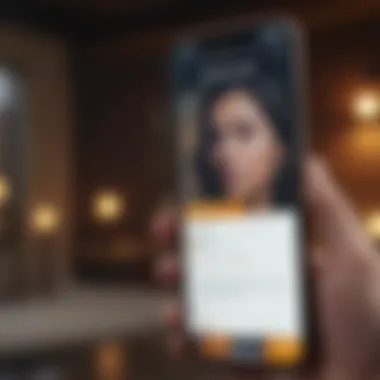

Intro
Integrating Audible with Alexa is a practical step for audiobook enthusiasts who want a hands-free listening experience. This guide provides a thorough overview of how to set up Audible on Alexa-enabled devices. By connecting these two platforms, users can benefit from the convenience of voice commands, manage their audiobook collection easily, and enjoy a seamless audio experience.
Audible, a well-established provider of audiobooks, offers a diverse library suitable for various genres, making it an appealing option for avid readers. Alexa, Amazon's voice assistant, acts as a central hub for accessing content with ease. This integration allows users to enjoy their favorite titles while multitasking or relaxing, reaffirming the growing importance of voice-activated technology in our daily lives.
As we delve into this comprehensive guide, we will explore device compatibility, setup procedures, troubleshooting tips, and effective voice commands. The aim is to equip you with the necessary knowledge to maximize your audiobook experience on Alexa.
Prolusion to Audible and Alexa
Integrating Audible with Alexa redefines how users enjoy their audiobooks. Audible serves as a prominent platform for acquiring and listening to audiobooks, while Alexa acts as an efficient voice assistant capable of hands-free playback and management. In this comprehensive guide, we will explore why understanding both Audible and Alexa is crucial for enhancing your audiobook experience.
Overview of Audible
Audible is an Amazon-owned service dedicated to providing an extensive library of audiobooks, podcasts, and audio entertainment. With its vast selection of genres ranging from fiction to non-fiction, users find something that caters to their preferences. Audible offers subscription plans that include one credit per month for purchasing audiobooks. This system enables users to broaden their literary experience without needing to acquire physical copies. The convenience of listening to books while commuting, exercising, or performing household chores is one of the key selling points of this service. Furthermore, Audible’s user-friendly interface enhances discoverability, helping audiobooks reach a wider audience.
Overview of Alexa
Alexa, developed by Amazon, is a virtual assistant designed to facilitate various tasks through voice commands. Alexa functions across various devices, including Echo speakers and Fire tablets. Its capabilities range from playing music to controlling smart home devices, providing a versatile platform for users. With the integration of Audible, Alexa transforms into a personal audiobook assistant. Users can command Alexa to read their favorite titles aloud, manage their libraries, and even explore new recommendations. This seamless interaction between Audible and Alexa minimizes the effort required to access audiobooks, hence elevating the listening experience.
Integrating Audible with Alexa brings forth a multitude of benefits, from simple access to a broad range of audiobooks to the ability to manage listening habits effortlessly. By grasping the significance of both services, users can navigate the process of using Audible on Alexa with ease.
Understanding Device Compatibility
Understanding device compatibility is a crucial aspect of integrating Audible with Alexa. Today, there are numerous devices equipped with the Alexa voice assistant technology. This section will help ensure that readers are fully aware of which devices can support Audible services and other considerations surrounding compatibility.
Supported Alexa Devices
For users to enjoy the full range of Audible features, they must first confirm that their device supports Alexa. Here are the most common devices:
- Amazon Echo: The Echo series, including Echo Dot, Echo Show, and Echo Plus, natively support Audible.
- Fire TV: Users can access Audible on Fire TV through simple voice commands.
- Fire Tablets: These are optimized for both Audible and Alexa interactions.
- Smart displays: Various smart displays that support Alexa can also use Audible, enhancing the experience with visual features.
Ensuring your device is among these listed types is essential. Not all devices may provide the same user experience or functionalities. Users should verify their device model and software version to avoid any potential issues when attempting to access Audible.
Audible Compatibility Considerations
Consider more than just the device type when using Audible with Alexa. Here are several practical considerations:
- Amazon Account: A valid Amazon account is necessary, as it links both Audible and Alexa services. Without this, users cannot access audiobooks.
- Audible Membership: To access a broad range of titles, having an Audible membership is recommended. Free trials are an option, but membership is needed for full content access.
- Network Connectivity: A stable internet connection is imperative. Streaming audiobooks requires an active Wi-Fi connection, so ensure your device is connected.
- Software Updates: Regularly updating both the Alexa and Audible apps ensures you have the latest features and improvements.
Understanding these compatibility elements allows users to configure their systems efficiently. Effective management of these factors will result in a seamless integration experience for audiobook enjoyment.
Setting Up Audible on Alexa
Setting up Audible on Alexa is a pivotal step for anyone looking to enjoy audiobooks through their voice assistant. With the right configuration, users can seamlessly access a vast library of audiobooks, enhancing their listening experience while multitasking or relaxing. The setup process unleashes the full potential of Alexa’s capabilities, allowing for an interactive approach to enjoying literature.
Prerequisites for Setup
Before diving into the setup process, certain prerequisites must be met to ensure a smooth integration. Here are the key items to prepare:
- Amazon Account: Ensure you have an active Amazon account. This account will be essential for linking Audible with Alexa.
- Audible Membership: You will need an Audible subscription. Audible offers various membership plans, and an active membership is needed to access the audiobook catalog.
- Compatible Alexa Device: Verify that you have a compatible Alexa device, such as Echo Dot, Amazon Echo, or Fire TV, among others. This ensures functionality for voice commands and playback.
- Updated Alexa App: The Alexa app must be installed on your smartphone. Ensure that it is updated to the latest version to support recent features and enhancements.
Having these prerequisites in place will facilitate a faster and more efficient setup process.
Linking Audible to Your Alexa Account
Linking your Audible account to Alexa is a crucial step that enables voice interaction with your audiobook library. Here is a straightforward procedure to accomplish this:
- Open the Alexa App: Launch the Alexa application on your smartphone. Ensure that you are logged in using your Amazon account credentials.
- Navigating to Settings: Tap on the "More" option at the bottom of the screen. From there, select "Settings" from the menu.
- Account Settings: In the settings menu, look for “Music & Podcasts.” Within this section, find and select "Link New Service."
- Select Audible: You will see a list of available services. Choose Audible from the list to initiate the linking process.
- Sign In to Audible: You will be prompted to sign in using your Audible account credentials. Follow the on-screen instructions to validate the link.
- Confirmation: Once linked, you will receive a confirmation message, indicating that your Audible account is now associated with Alexa.
This process allows you to access your Audible library easily, making it simple to listen to your favorite titles without navigating through your phone or tablet manually.
By completing these steps, you ensure that your Alexa device can pull content directly from your Audible account. This integration significantly enhances your overall listening experience, allowing for effortless transitions between different audiobooks.
Navigating the Audible Interface on Alexa
Navigating the Audible interface on Alexa is pivotal for enhancing user experience. With the integration of Audible and Alexa, users can manage their audiobooks more efficiently. This interface allows users to access their library, play audiobooks, and explore new titles through voice commands. Understanding how to use this interface can transform the way audiobooks are consumed.
A well-organized interface provides several benefits. It simplifies the process of finding audiobooks. Instead of manually searching through your device, you can simply ask Alexa to find a specific title or genre. This voice-driven approach can be particularly advantageous when multitasking or when your hands are occupied. For tech enthusiasts or frequent users, mastering this can lead to a seamless listening experience.
Here are some critical considerations regarding the Audible interface on Alexa:
- User-friendly Navigation: The interface is designed to be intuitive. With proper commands, users can easily browse their library.
- Voice Command Efficiency: Voice commands eliminate the need for physical interaction, making it more user-friendly.
- Accessible Features: Users can adjust playback settings directly through voice prompts, enhancing overall experience.
"Mastering the Audible interface on Alexa can significantly boost your listening experience. It allows for hands-free operation, making audiobooks more accessible."
Using Voice Commands for Navigation
Using voice commands for navigation is essential when interacting with the Audible interface through Alexa. Commands must be concise and clear to ensure effective communication with the device. A user can start with basic requests such as "Alexa, read my audiobook" or "Alexa, play [title]."
Moreover, commands can extend to more specific tasks. For example:
- Searching for Genres: Users may prompt, "Alexa, find mysteries in my library."
- Controlling Playback: Commands like "Alexa, pause the audiobook" or "Alexa, rewind 10 seconds" can improve user control during listening sessions.
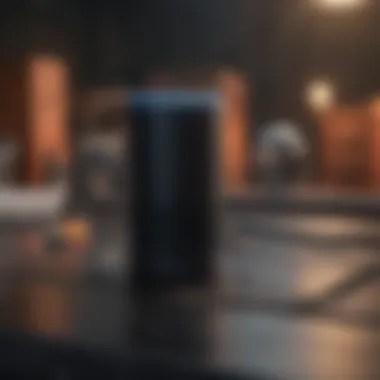

Familiarizing oneself with these commands can enhance interaction with Alexa significantly.
Exploring Audible Library Options
Audible offers a vast library, and understanding how to explore these options adds value to the user experience. Users can access genres, new releases, and recommendations tailored to their listening habits. The ability to browse these options through voice commands makes the process more engaging.
To explore library options, users can utilize commands such as:
- Discovering New Titles: "Alexa, what are the new releases in fiction?"
- Finding Author Recommendations: "Alexa, suggest audiobooks by [author's name]."
Additionally, here are some tips to enrich your exploration of Audible's options:
- Bookmarking Favorites: Use commands to note books of interest for future listening.
- Listening Preferences: Customize your searches based on genres you frequently enjoy.
Finding and Playing Audiobooks
Finding and playing audiobooks on your Alexa device is a pivotal part of enjoying the Audible experience. With a vast selection of titles covering various genres, knowing how to search and play them can enhance your listening journey. This section explores the methods to locate your desired titles and offers practical steps for seamless playback.
Searching for Titles
Locating specific audiobooks can be done effortlessly by using voice commands or the Alexa app. To initiate a search by voice, simply say, "Alexa, find audiobooks by [Author Name]" or "Alexa, play [Title Name]." This functionality allows users to tap into the extensive Audible library without needing to browse through screens.
Alternatively, for those who prefer a visual interface, the Alexa app can be utilized to search for audiobooks. Go to the Audible section, type in the title or author you are looking for, and the app will present relevant results. This multi-faceted approach empowers users to choose a method that fits their preferences.
When searching for titles, understanding the use of keywords is crucial. You can use different phrases to refine your results. For example, asking for "mystery audiobooks" will yield a different set of suggestions compared to requesting "best sellers in fiction."
Tip: Always double-check the spelling of titles and authors to ensure accurate search results.
Playing Audiobooks through Audible
Once you have identified an audiobook, playing it is straightforward. If you have already linked your Audible account to Alexa, just command, "Alexa, play [Title Name] from Audible." The digital assistant will begin streaming your selection almost immediately.
For effective playback control, you can use commands such as "Alexa, pause," "Alexa, resume," or "Alexa, skip to the next chapter." Such functions not only enhance your control over the listening experience but also foster a smoother engagement with the content.
Additionally, if you have multiple devices linked to the same account, Alexa allows you to continue where you left off, no matter which device you use. These capabilities are ideal for listeners who switch between using a smartphone, tablet, or smart speaker.
In summary, finding and playing audiobooks on your Alexa device enriches the user experience. With robust search functions and intuitive playback options, Amazon makes it easy to dive into storytelling without any hassle.
Managing Your Audiobook Library
Managing your audiobook library is a crucial aspect of maximizing the experience with Audible on Alexa. As users dive into myriad titles, keeping track of preferences, completed books, and desired reads becomes essential. A well-organized library not only enhances the enjoyment of audiobooks but also allows for better management and overall efficiency in content consumption.
Notably, the ability to mark books as finished provides clarity on progress. This ensures users can easily identify which titles require attention or have been fully explored. Additionally, creating and managing wish lists allows for personalized curation of future reading intentions. It is not merely about selecting audiobooks; it is also about structuring listening habits to suit personal tastes.
Marking Books as Finished
Marking books as finished in Audible is fundamental for maintaining an organized listening experience. Once a user completes an audiobook, this feature allows them to indicate that they have moved on. The benefit of this action is twofold. Firstly, it prevents confusion in ongoing or renewed projects. Secondly, it aids the system in recommending new titles aligned with the user’s interests.
To mark a book as finished, you can simply access your library through the Alexa app or Audible app. Tap on the specific title and select the option to mark it as complete. This small action leads to a more efficient library management process, ensuring that your next audiobook is just a voice command away.
Creating and Managing Wish Lists
Creating and managing wish lists in Audible is another valuable aspect of library management. This feature allows users to compile a list of desired audiobooks, making it easier to keep track of what to listen to next. Whether it’s a new release, a trending title, or a recommendation from a friend, having a dedicated space for these entries simplifies the selection process later on.
To create a wish list, users can do this directly in the Audible app. Simply look for the option to add a title to your wish list while browsing or finishing a book. Carefully managing this list ensures that when it’s time to choose a new audiobook, you're armed with a carefully curated selection that aligns with your interests.
"An organized library is the foundation of a meaningful audiobook experience. Marking finished books and creating wish lists enhances this experience significantly."
End
Ultimately, effective management of your audiobook library through these features allows for a smooth and focused listening journey. Prioritizing this organization not only enriches your experience but also fosters a deeper connection with the content you engage with.
Troubleshooting Common Issues
Dealing with technical issues can be frustrating, especially when you are eager to enjoy your audiobooks on Alexa. Understanding how to troubleshoot common problems is essential to ensure a smooth and enjoyable experience. This section covers prevalent issues that users may encounter when using Audible on Alexa and provides practical solutions to efficiently resolve them.
Audio Playback Issues
Audio playback issues can arise for various reasons. Users may notice that their audiobooks won't play, skip, or may be interrupted unexpectedly. Here is a concise breakdown of common playback problems and their solutions:
- Check Internet Connection: A stable internet connection is crucial for streaming audiobooks. Ensure that your Alexa device is connected properly, and check your Wi-Fi signal strength.
- Restart Your Device: Sometimes, a simple restart can resolve many playback issues. Unplug your device, wait a few seconds, and then plug it back in.
- Update the Audible App: Keeping the app updated can fix existing bugs or issues. Check for updates through the app store linked to your device.
- Test with Other Audiobooks: If one specific audiobook won’t play, try a different title. This can help determine if the problem lies with the file or the app itself.
- Volume Settings: Ensure that the volume is appropriately adjusted on your Alexa device. You can use voice commands like "Alexa, turn up the volume" to check.
If after these steps the problem persists, consider uninstalling the Audible app and reinstalling it. This action can clear any corrupted data that might cause playback issues.
Account Linking Problems
Linking your Audible account to Alexa can sometimes present difficulties, preventing you from accessing your audiobooks. Here are suggestions to help with account linking problems:
- Verify Your Accounts: Ensure that both your Audible and Alexa accounts are indeed connected. You can do this through the Alexa app by navigating to Settings > Music & Podcasts and selecting Link New Account to confirm if Audible is linked.
- Check Your Subscription: It is essential to have a valid Audible subscription. If your subscription has lapsed, linking issues may arise. Log into your Audible account to verify your subscription status.
- Sign Out and Back In: Signing out of both the Alexa and Audible accounts, then signing back in can resolve authentication issues. This process refreshes your settings.
- Enable Permissions: Sometimes the app may need certain permissions enabled in your device settings to work. Make sure Alexa has the necessary permissions to access your Audible library.
- Factory Reset the Device: As a last resort, performing a factory reset on your Alexa device can help. Remember that this will erase all settings and preferences, so it should be done with caution.
By addressing these common audio playback and account linking issues, users can enhance their Audible experience on Alexa, allowing for uninterrupted enjoyment of their favorite audiobooks.
Exploring Advanced Features


Integrating Audible with Alexa opens up a world of advanced features that enhance the audiobook listening experience. These features not only provide convenience but also cater to individual listening preferences. Understanding these options can significantly improve how users interact with their Audible library through Alexa. Here, we will delve into two important advanced features: sleep timers and playback speed adjustments.
Using Sleep Timers
Setting a sleep timer can be an advantageous feature for those who enjoy listening to audiobooks at bedtime. It allows users to fall asleep while still enjoying their favorite titles without worrying about battery drainage or inadvertently listening to the entire audiobook overnight. The sleep timer feature lets you specify a duration for playback, after which Alexa will automatically pause the book.
To enable a sleep timer, simply ask, "Alexa, set a sleep timer for 30 minutes," while an audiobook is playing. Users can choose from various time intervals, such as 10, 20, or even 60 minutes, depending on their preferences. This capability enhances the user experience, making it more personalized and comfortable for those who may nod off mid-chapter.
Adjusting Playback Speed
Another noteworthy feature is the ability to adjust playback speed. Sometimes, you might want to speed up a narration to absorb content more quickly or slow it down to grasp more intricate details. Audible on Alexa makes this adjustment simple. You can ask, "Alexa, play this audiobook at 1.5x speed," to increase the pace or say, "Set the speed to 0.75x," for a slower playback.
This function is particularly beneficial for users who consume a lot of content or have a desire to revisit information that requires careful listening.
In summary, leveraging features such as sleep timers and playback speed adjustments can tailor the Audible experience to better meet user needs. These functionalities are essential in creating a more engaging listening environment, allowing flexibility in how one interacts with audiobooks.
Integration with Other Devices
Integrating Audible with other devices enhances the overall user experience significantly. The flexibility offered by such integrations allows users to enjoy audiobooks in varied settings and with diverse hardware, thus catering to individual preferences. Understanding how Audible can interact with devices like Fire Tablets and Bluetooth speakers is crucial. This section delves into specific use cases, advantages, and practical considerations that come with these integrations.
Using Audible with Fire Tablet
Fire Tablets provide an excellent platform for accessing Audible's extensive library. When you use Audible on a Fire Tablet, you unlock several features that streamline your audiobook experience. First, the tablet's user interface is designed to accommodate easy navigation through your library. You can quickly find titles, manage your listening preferences, and download books for offline listening.
Additionally, the seamless integration with Amazon services enhances usability. If you’re logged into your Amazon account on your Fire Tablet, your Audible library will sync automatically. This means your audiobooks are accessible across devices linked to the same account. One of the most significant benefits of using Audible on a Fire Tablet is the ability to adjust settings such as font size or color scheme for the reading experience, which can be particularly helpful for those with specific visual preferences.
To get started, ensure you download the Audible app from the Amazon Appstore. After logging in, you can browse and purchase audiobooks, or, if you’re a member, access your existing library with ease.
Connecting with Bluetooth Speakers
Connecting Audible with Bluetooth speakers adds another layer of convenience and sound quality to your listening sessions. Bluetooth speakers often provide richer audio than built-in device speakers. This is particularly beneficial for users who enjoy listening in larger spaces or while entertaining guests.
To connect your Alexa-enabled device with Bluetooth speakers, you can follow a simple process. On your Alexa app, navigate to the devices section and select your speaker under the Bluetooth options. Once connected, you can command your Alexa device to play specific audiobooks through the speaker, creating an immersive experience.
Moreover, this feature is not limited to Alexa devices. You can also connect any compatible Bluetooth speaker to your smartphone or tablet using the Audible app. Enjoying high-fidelity audio experience is not just appealing but essential for long listening sessions where clarity and quality of sound matter.
In summary, integrating Audible with different devices like Fire Tablets and Bluetooth speakers enhances listening comfort and accessibility, making it easy to enjoy your audiobook collection wherever you are.
Recommended Audiobooks for Alexa Users
Understanding the right audiobooks to enjoy on Alexa is essential for enhancing the listening experience. With the integration of Audible, users can access a wide array of audiobooks effortlessly. This section discusses popular genres and notable authors and titles that can enrich your auditory journey. By selecting well-curated audiobooks, readers can experience both entertainment and education through their Alexa devices.
Popular Genres
When it comes to audiobooks, the genre plays a crucial role in determining what the listener will enjoy. Various genres cater to diverse interests, ensuring that there is something for everyone. Popular genres among Audible users include:
- Fiction: This encompasses everything from contemporary to historical romance. Engaging stories can draw listeners in and hold their attention.
- Mystery and Thriller: These audiobooks keep the listener on the edge of their seat, making them perfect for long car rides or leisurely evenings.
- Science Fiction and Fantasy: Rich world-building and imaginative plots transport listeners to far-away places.
- Non-Fiction: This category includes biographies, self-help, and business titles. They are perfect for listeners who seek knowledge or inspiration.
- Children's Audiobooks: These audiobooks are great for young listeners, combining education and entertainment.
Choosing audiobooks from these categories can enhance the overall experience with Audible on Alexa, making the content more relatable and enjoyable.
Notable Authors and Titles
There are numerous authors and titles that stand out in the audiobook marketplace. This diversity allows users to explore different voices and styles while enjoying Audible on their Alexa devices. Some notable authors include:
- Stephen King: Known for captivating storytelling, his works, such as "The Institute," engage listeners with suspenseful narratives.
- Malcolm Gladwell: His non-fiction titles like "Outliers" are insightful and provoke deep thought, appealing to the intellectually curious.
- J.K. Rowling: The "Harry Potter" series is a classic that never fails to enchant both children and adults alike.
- Michelle Obama: Her memoir, "Becoming," offers a personal and motivational account of her life that resonates well with many.
Understanding Subscription Options
Understanding subscription options is crucial for any potential Audible user, especially when integrating the service with Alexa. Subscription plans directly influence the variety of audiobooks available, the cost, and the overall experience of using Audible. It is important to grasp how these plans operate to make informed decisions that suit individual listening habits and preferences.
Audible Membership Plans
Audible offers several membership plans that cater to different needs. The most popular option is the Audible Premium Plus membership. This plan provides users with one credit per month, which can be used to purchase any audiobook from its extensive library. Additional discounts are also available for members on select titles. There is also a Audible Plus plan that grants access to thousands of audiobooks, podcasts, and Audible Originals for a monthly fee, without the need to use credits.
Members must evaluate their listening habits. For occasional listeners, the Plus plan might provide ample content. However, those who prefer specific titles may find the Premium Plus plan more suitable. Additionally, both plans allow for significant savings compared to purchasing audiobooks individually.
Benefits of Membership
Membership offers various benefits that enhance the Audible experience.
- Access to Exclusive Content: Members have access to a wider range of audiobooks and Audible Originals, some of which are not available for purchase to non-members.
- Discounted Purchases: In addition to their monthly credit(s), members receive discounts on any audiobooks they purchase beyond their credits, making membership financially advantageous.
- Flexibility: Credits roll over if not used within a month, allowing users to accumulate credits without rush.
- Easy Management: Users can easily modify their plans or cancel subscriptions via the Audible app or website, offering a hassle-free experience.
"Understanding your subscription options can maximize your enjoyment of Audible while using Alexa. Choose a plan that aligns with your listening habits to make the most of your experience."
Memberships can also be paused, which provides flexibility in the plans. Evaluating these aspects can enhance the interaction with Alexa, making audiobooks and other Audible content more accessible.
Voice Commands for Enhanced Use
Voice commands enhance the usability of Audible on Alexa, enabling a more intuitive listening experience. The integration of voice functionality allows users to interact seamlessly with their audiobook library. This is especially beneficial for those who prefer hands-free control, such as while cooking or when engaged in other tasks. Understanding how to use these voice commands can significantly enrich your interactions with Alexa.
Basic Commands
Basic voice commands form the foundation of controlling Audible through Alexa. These commands are simple and designed for quick access to your audiobooks. Here are some common commands:
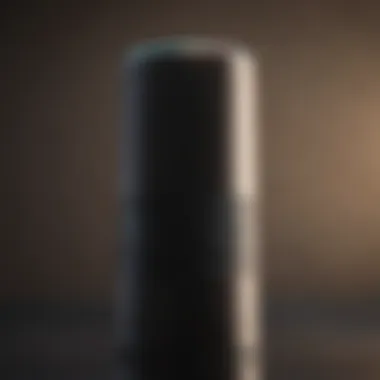

- "Alexa, play my audiobook." This command lets you resume the last title you were listening to.
- "Alexa, pause." Pausing your current audiobook with a voice command ensures you can easily stop and resume without needing to interact with a screen.
- "Alexa, skip forward/backward 30 seconds." This is useful for re-listening to a segment you might have missed or moving ahead.
- "Alexa, stop." To completely stop the playback.
The ease of these commands promotes fluidity in your listening habits. Users can simply speak their requests, minimizing distractions and retaining their focus on activities at hand.
Advanced Commands
Advanced voice commands allow users to delve deeper into Audible’s functionalities. These commands facilitate a more personalized and tailored experience. Here are several noteworthy advanced commands:
- "Alexa, read [audiobook title]." This command targets specific titles in your library, offering direct access without navigating manually.
- "Alexa, what’s the name of this book?" If you are unsure of the title, this command will provide the information needed.
- "Alexa, give me a summary of [book title]." This will allow you to understand what the audiobook is about before committing to hear it.
- "Alexa, add [audiobook title] to my wishlist." This is an efficient way to manage your future listens.
Utilizing these voice commands can dramatically enhance your experience with Audible on Alexa, making your listening sessions more effective and enjoyable. Each command is designed to be straightforward, allowing users to explore audiobooks busily while maintaining an improved interaction with their device. The future of audiobook consumption is undoubtedly leaning towards voice-controlled services, inviting a more convenient and dynamic user engagement.
Maintaining Your Audible Account
Maintaining your Audible account is crucial for a seamless experience with the service. This section focuses on the key aspects of account management that can significantly enhance user satisfaction. Keeping your account updated allows you to access new features, improve service reliability, and ensure an uninterrupted listening experience.
One primary element of maintaining your account is to keep your payment information current. This is essential for subscription continuity and prevents unnecessary service interruptions. Additionally, users can adjust their preferences and settings to tailor the listening experience to their unique needs.
Finally, it is beneficial for users to regularly review their audiobooks and ensure that any unwanted titles are either archived or deleted. This keeps the library organized and maximizes the efficiency in finding favorite audiobooks.
Updating Payment Information
Updating payment information on your Audible account is a straightforward process, yet it is often overlooked. Ensuring your credit card or payment method is up-to-date is key to supporting your subscription without disruptions.
To update this information, follow these simple steps:
- Sign in to your Audible account on the website.
- Navigate to the Account Details page.
- Locate the Payment Information section.
- Click on Edit next to the payment method.
- Enter your new payment information and click Save.
By maintaining accurate payment details, you can enjoy benefits like uninterrupted access to audiobooks and services. Moreover, you avoid any potential issues related to payment failures, which can lead to account suspension.
Cancelling Your Subscription
There may come a time when you need to cancel your Audible subscription. Whether you are not satisfied with the service, do not utilize it enough, or perhaps want to take a break, knowing the right procedure is vital to ensure that it is done correctly.
To cancel your subscription, take the following steps:
- Log in to your Audible account on the web browser.
- Go to the Account Details section.
- Find the Membership Details area.
- Click on Cancel Membership.
- Follow the prompts to complete the cancellation process.
Exploring Alternative Audiobook Services
In an era where digital audio content is becoming more prominent, exploring alternative audiobook services can be quite beneficial for various listeners. Although Audible is a popular choice, other platforms offer distinct features, pricing structures, and content libraries. Understanding these alternatives helps users make informed decisions tailored to their listening preferences and needs.
Comparison with Other Platforms
When evaluating audiobook services, it’s essential to compare the offerings of various platforms. Here are some notable alternatives to Audible:
- Scribd: Known primarily for eBooks, Scribd also offers a robust audiobook selection. Subscribers can enjoy unlimited access to audiobooks along with other digital reading materials for a single monthly fee. This model appeals to voracious readers who like diversity in formats.
- Google Play Books: Unlike subscription-based platforms, Google Play Books allows users to purchase audiobooks individually. This is ideal for consumers who prefer to pay for what they intend to listen to without committing to a subscription.
- Libby: A service provided by OverDrive, Libby enables users to borrow audiobooks through their local library. This is a cost-effective solution for those who do not wish to invest in a subscription and have a library membership.
- Audiobooks.com: With a model similar to Audible, Audiobooks.com offers monthly subscriptions. However, it generally provides access to more extensive libraries in some genres. Additionally, users can stream audiobooks directly through the platform, minimizing the need for downloads.
These platforms differ not only in their pricing structures but also in the broadness of their content catalogs and user experience. Users looking for specific titles might find that some services carry books not available on others.
Advantages of Using Audible
Audible has long been a frontrunner in the audiobook market, and its advantages make it a compelling choice. Some key benefits include:
- Extensive Library: Audible boasts one of the largest selections of audiobooks, podcasts, and original content. With millions of titles across every genre, users are likely to find what they seek.
- Offline Listening: The Audible app allows for downloads, enabling users to listen to audiobooks without an internet connection. This flexibility is particularly useful for commuting or traveling.
- User-Friendly Interface: Audible’s app is designed for ease of navigation, allowing even less tech-savvy users to manage their library and settings effortlessly.
- Exclusive Content: Subscribers gain access to Audible Originals, which include unique works not available elsewhere. This exclusive content can be a significant draw for those seeking fresh voices and stories.
While exploring different audiobook services might seem advantageous, the unique benefits of Audible often solidify its place as a preferred choice among many listeners. Each user’s preferences will ultimately guide them toward the right platform for their audiobook journey.
Future of Audible and Alexa Integration
The integration of Audible with Alexa represents a significant evolution in how users interact with audiobooks. As technology advances, the synergy between these platforms will enhance the overall user experience. In this section, we will explore the projected features and improvements, along with the latest trends in audiobook consumption.
Projected Features and Improvements
Looking ahead, one can expect various enhancements in the Audible and Alexa integration. Improved voice recognition technology will likely create more precise and seamless interactions. This includes better detection of user commands even in noisy environments, making it easier for users to control their audiobook playback.
Moreover, as artificial intelligence continues to evolve, personalized recommendations may become more relevant. Users could receive tailored audiobook suggestions based on their listening history and preferences. In addition, features such as multi-user support would allow family members to share the same device while maintaining their individual preferences and libraries. This can greatly improve the device’s functionality for households where multiple people enjoy audiobooks.
Future enhancements might include:
- Enhanced voice recognition capabilities.
- Personalized audiobook recommendations.
- Multi-user support for profile management.
Trends in Audiobook Consumption
The landscape of audiobook consumption is changing rapidly, driven by technological advancements and growing audiences. One notable trend is the increase in mobile listening. More users are opting for audiobooks due to the convenience of listening on the go. Smart speakers and mobile apps have made accessing large libraries of content as simple as issuing a voice command.
Additionally, the demand for diverse audiobook genres continues to grow. From non-fiction to self-help, users are exploring a wider variety of topics. Audiobooks are also becoming popular among younger audiences, who often prefer audio content over traditional reading. This shift is likely to encourage more authors and publishers to invest in audiobooks, leading to an even broader selection for listeners.
As Neil Gaiman pointed out, "Audiobooks can introduce new audiences to literature, offering stories in a format that fits their lifestyle." This sentiment captures the essence of the current trend towards audiobook consumption.
In summary, the future of Audible and Alexa integration appears promising, with a variety of enhancements and consumer trends that aim to enrich the audiobook experience. Keeping an eye on these developments can help users make the most out of their Audible experience in years to come.
The End
In the realm of audiobooks, the integration of Audible with Alexa represents a significant leap toward user-friendly technology. This connection not only enhances how users engage with audiobooks but also provides a seamless listening experience that is both convenient and efficient. With the ability to control playback through simple voice commands, the frustration of navigating applications or devices is reduced considerably.
Recap of Key Points:
- Device Compatibility: Understanding which devices support Audible can guide users to make informed decisions about their listening options.
- Setup Procedures: Linking your Audible account to Alexa opens the door to access thousands of audiobooks effortlessly.
- Voice Commands: Efficiently navigate your library and control playback without lifting a finger, making audiobook consumption more accessible in various settings.
Moreover, troubleshooting common issues ensures that disruptions in listening experiences are minimal. Users now have the tools to manage their preferences and subscriptions with ease. This entire process not only empowers users but also enriches their audiobooks experience, reflecting a broader trend toward integrated technology in daily life.



