Top Battery Saver Apps for iPhone: Enhance Longevity


Intro
Battery life is a topic that stirs both fascination and frustration among iPhone users. In a world where our devices are as essential as our wallets, finding ways to make that battery last a bit longer is crucial. With countless apps vying for attention on the App Store, deciding which battery saver app can genuinely extend your device’s longevity can feel like searching for a needle in a haystack. This article digs into the landscape of battery saver applications tailored specifically for iPhone users, meticulously analyzing their features, functionality, and the effectiveness of each.
By exploring these apps, we can also understand their implications on device performance. It is not just about extending battery life; it’s about doing so without sacrificing performance and user experience. We aim to address the common concerns voiced by users about how these apps really work in the practical world. Users deserve insights to navigate their options effortlessly, ensuring they select an app that enhances their iPhone's battery life while maintaining its integrity.
Understanding the Need for Battery Saver Apps
In an age where smartphones have become extensions of our fingers, understanding the need for battery saver apps takes center stage, especially for iPhone users. These applications are essential tools that enable users to extend the lifespan of their devices through thoughtful management of battery consumption. With features tailored to the intricacies of iOS, battery saver apps grasp an increasing relevance as they address
The Importance of Battery Life
Battery life is more than just a number; it draws a line between an operational device and one that is virtually useless. Consider this: You’re in the middle of a crucial business meeting or perhaps getting ready to snap the perfect picture at an event. Suddenly, your iPhone gasps its last breath, leaving you in a bind. It’s those unforeseen moments that underscore the necessity for well-managed battery life. With the introduction of such apps, users gain insights into their device’s battery performance, helping them to maximize usage without the constant worry of a dead battery lurking around the corner.
- Users are able to track battery health and usage patterns.
- This can guide them toward adjusting habits that reduce unnecessary drain.
- It can also help identify rogue apps that may be misbehaving and draining power in the background.
These tools not only give you an overview of how the battery is holding up but also guide users in making necessary adjustments, ensuring the device operates at its optimal level for much longer.
Common Battery Drain Issues
Understanding common battery drain issues is critical for anyone looking to improve their device's battery life. Let’s face it, we’ve all been there, unknowingly allowing certain actions or configurations to siphon away precious power reserves. Here are some of the frequent culprits that often plague users:
- Background App Refresh: Many apps constantly refresh in the background, updating content even when you aren’t actively using them. Turning this feature off can yield immediate results.
- Screen Brightness: A bright screen may be enjoyable, but it also guzzles battery. Lowering brightness or enabling auto-brightness can significantly impact longevity.
- Location Services: Apps that constantly use GPS can be battery hogs. Adjusting settings to minimize location tracking can prove beneficial.
- Push Notifications: Frequent push notifications can distract not only your mind but also your battery. Limiting these settings can help curb unnecessary battery drain.
"Conscious decision-making about battery usage can translate into longer device life."
Navigating through these issues provides users with the knowledge needed to actively manage and improve battery performance. Understanding these common pitfalls allows for a more strategic alignment of daily activities with device capabilities, ensuring that your iPhone is always ready when you need it.
Criteria for Selection
When it comes to selecting battery saver apps for your iPhone, a few key criteria really stand out. Understanding these elements not just helps users pick the right app but also maximizes the effectiveness of battery management strategies. This part of the article provides a lens through which the various applications can be evaluated, ensuring you choose one that truly meets your needs and expectations.
User-Friendliness and Interface
User-friendliness is often the bedrock of any good app. In a world where speed and efficiency are paramount, a cluttered interface can leave even the most patient users frustrated. A clean, intuitive design encourages exploration of the app's features, fostering a seamless experience. Probles once you finally find the desired function, in a user-friendly app, the options are straightforwardly laid out, meant to enhance usability rather than complicate it. A few taps should bring you closer to optimizing your battery life without hitting roadblocks.
Features and Functionality
The features of battery saver apps are what set them apart. They can be the difference between a mediocre tool and a game-changer for your device's longevity.
Battery Health Monitoring
Battery health monitoring is a crucial aspect that can significantly contribute to your overall battery management strategy. This feature allows you to track the state of your battery over time, offering insights into its capacity and performance. A key characteristic of this functionality is its ability to alert users about potential issues before they become problematic. For instance, if your battery starts to swell or degrade, receiving an early warning can be invaluable. Users appreciate apps like this because they can prevent long-term damage and costly replacements. However, it’s worth noting that while monitoring gives you data, it may not always provide solutions on how to rectify the issues.
Resource Management Tools
Resource management tools play an essential role in optimizing battery life effectively. This feature systematically identifies which applications drain your battery, allowing you to make informed decisions about what to close or uninstall. The ability to manage resources proactively makes it a popular aspect among savvy users. Unique tools within this feature, such as sleep mode for apps that run in the background, can have a simple but powerful effect on battery longevity. Still, users could find themselves overwhelmed if the management options are too extensive or technical, making simplicity a vital consideration.
Customization Options
Customization options resonate well with many users because they allow the app to meet individual needs and preferences. From setting specific battery-saving modes to tailoring notifications, the ability to personalize enhances user experience. A standout feature may be the option to schedule routines—such as automatically switching to battery saver settings at night—which can truly refine how you manage your iPhone's battery. Yet, with great customization can come complexity; if options are too intricate, it may frustrate users rather than aid them in their quest for better battery life.
Performance and Optimizations


An app's overall performance and optimization capabilities are vital to the impact it has on battery conservation. A well-optimized app works efficiently in the background, consuming minimal resources while still performing its designated functions seamlessly. This kind of efficiency not only aids in prolonging battery life but also enhances the overall speed of the device. If an app slows down your device while trying to save battery, it's likely doing more harm than good, making assessment of performance a must.
User Reviews and Ratings
User reviews and ratings provide real-world insights that can highlight both strengths and weaknesses of battery saver apps. Reading through these evaluations helps new users gauge what to expect. This feedback can often underscore aspects of the app that may not be immediately apparent during initial use. Often, long-term users note how effectively the app has maintained their device’s battery health over time. That being said, it’s important to approach reviews with caution; hype can sometimes overshadow genuine experiences.
Top Battery Saver Apps for iPhone
In today’s fast-paced, tech-driven world, keeping your device running smoothly is essential. The iPhone, with its plethora of functions and features, can being a real powerhouse. However, this often comes at the cost of battery life. Here’s where battery saver apps come into play, offering users the chance to optimize their device’s performance and prolong battery longevity. Choosing the right app can make all the difference in ensuring your iPhone stays powered up when you need it most.
Battery saver apps not only help in managing the daily consumption of energy but can also address underlying issues causing battery drain. This often overlooked aspect becomes imperative as our reliance on smartphones grows, demanding not just performance but longevity too. Let's dive deeper into what some of the best apps can do for you.
Battery Life Doctor
Overview
Battery Life Doctor stands out in the crowded app landscape for its user-centric approach. Designed to provide insights into battery consumption, it helps users understand how their usage patterns affect battery life. This unique feature—real-time monitoring of battery performance—enables users to identify which apps are energy hogs. The metrics are clear and easy to understand, making it a practical choice.
Key Features
Among its features, Battery Life Doctor offers an intuitive dashboard that gives you a clear picture of your battery's health. Users can easily spot trends in their device’s battery usage, identifying high-demand applications and settings. Additionally, its optimization tools provide suggestions that are specific to the user’s habits, making it easier to conserve battery life effectively. The only downside is that some might find the interface a tad overwhelming if they’re not tech-savvy, yet the payoff is worth it.
User Feedback
Reviews for Battery Life Doctor indicate that many users appreciate the app’s straightforward approach to battery management. The feedback highlights its effectiveness in extending battery life, particularly during extensive usage days. Users have noted that the app’s recommendations have positively impacted their daily device usage. However, some users mention minor bugs that occasionally disrupt the experience, but updates tend to address these issues swiftly.
Battery Saver Pro
Overview
Battery Saver Pro is another contender that captures the attention of iPhone users. This app offers similar functionality to others but is often praised for its simple design. It provides a complete overview of battery life and potential issues without excessive clutter. Its focus on simplicity makes it popular among users who prefer less technical approaches while still achieving effective battery management.
Key Features
One of the stand-out traits of Battery Saver Pro is its one-tap optimization feature. This allows users to quickly enable multiple settings at once to conserve battery, like reducing screen brightness or limiting background app refresh. The ability to customize alerts for battery thresholds is useful, keeping users informed before their battery hits critical levels. However, some users have pointed out that while the app performs well, the ads can be intrusive at times.
User Feedback
User reviews rave about the effectiveness of Battery Saver Pro in prolonging battery life. Many report seeing a noticeable difference in the time between charges. On the flip side, the aforementioned ads detract from the seamless experience that users desire. Overall, the user satisfaction remains high due to the core functionality that the app provides.
CoconutBattery
Overview
CoconutBattery is a unique gem among battery management applications. While it specializes in providing detailed information about your iPhone battery, it offers a level of insight that many other apps may not. Features like historical data allow users to see how their battery's capacity has changed over time, making it a fascinating tool for those who like to monitor every detail.
Key Features
The most intriguing aspect of CoconutBattery is its battery health monitoring capability. It isn’t just about how much battery life is left, but how healthy the battery cells are. This comprehensive approach helps in understanding long-term battery performance. However, some users might find it less effective for daily optimization tasks since it lacks some of the more immediate features offered by competing apps.
User Feedback
CoconutBattery has gathered a loyal following among tech enthusiasts who appreciate its detailed analytics. Reviews focus on its ability to deliver accurate battery health readings coupled with educational insights. Although it may not be the go-to for those looking solely for battery-saving tips, its deeper data analysis makes it a valuable asset for anyone concerned about battery health.
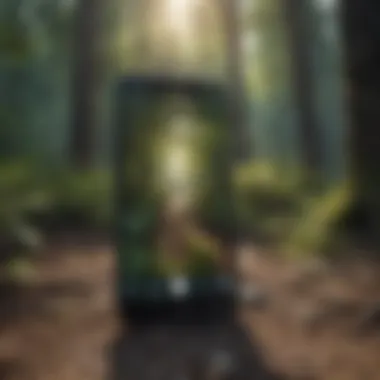

Smart Battery Saver
Overview
Smart Battery Saver takes an innovative approach to battery conservation. This app learns the user’s habits and actively suggests adjustments to save energy, making it one of the more adaptive tools available. Its appeal lies in its ability to offer personalized assistance rather than general advice.
Key Features
With Smart Battery Saver, the standout feature is its adaptive settings management. As it learns from the user’s preferences and routines, it can modify power settings accordingly. However, this might take some time for the app to learn effectively, which can be a drawback for users looking for immediate benefits.
User Feedback
User feedback indicates that many find the learning curve of Smart Battery Saver to be well worth the wait. Once calibrated, users report a seamless experience in battery management. However, there have been mixed reviews regarding its responsiveness, as some found the suggestions a bit slow to integrate into their routines at first.
BatteryLife
Overview
BatteryLife provides a straightforward way to examine battery health at a glance. The app focuses heavily on empirical data which is valuable for users looking to make informed decisions regarding their device usage.
Key Features
The highlight of BatteryLife is its simplified battery stats providing insights into charge cycles and overall usage behavior. This can be quite beneficial for users looking to manage their habits. The downside mentioned in feedback is that while it provides many statistics, it lacks actionable insights that could help to optimize battery consumption directly.
User Feedback
Reviews for BatteryLife tend to be positive, especially among users who prefer consuming data over direct suggestions. Many consider it a must-have for anyone needing factual insights into their battery’s performance. However, those seeking direct optimization features might find it less useful.
Analyzing App Performance
As iPhone users immerse themselves in a sea of applications designed to preserve battery life, it's crucial to take a step back and critically evaluate how effectively these apps perform. Analyzing app performance doesn't just boil down to looking at numbers; it's about understanding the holistic impact these tools have on your device. When selecting a battery saver app, one must consider elements such as battery conservation efficiency and how it plays into the overall speed of the device. An efficient app could make the difference between a device that can last an entire day and one that loses juice faster than you can blink.
Efficiency in Battery Conservation
Battery conservation efficiency is at the heart of what makes a battery saver app truly worth its salt. It’s not enough for an app to claim it can stretch your battery life; it needs to back it up with solid, quantifiable results. For instance, many apps come equipped with the ability to identify energy-hungry applications running in the background. This feature alone can significantly reduce battery drain.
Consider these features when gauging efficiency:
- Background app management: The ability to pause or limit background data usage can lead to tangible battery savings.
- Resource identification: A quality app should highlight which of your installed applications are particularly gluttonous with battery life, enabling you to take action.
- Custom settings: Sometimes, users prefer more granular controls. The ability to schedule power-saving modes based on specific times of the day can heighten conservation efforts even further.
These aspects not only help increase battery longevity but can also subtly encourage users to change their usage habits. An effective app can reshape a user's interaction with their device, ultimately leading them to make smarter choices.
Impact on Device Speed
When evaluating battery saver apps, a critical consideration that often flies under the radar is their impact on device speed. If implementing a battery saver leads to a sluggish device, it may be counterproductive. After all, a slow device can frustrate users more than a quick battery drain.
Battery saver apps can modify settings to optimize how the device operates. This includes:
- CPU throttling: Some apps prioritize battery life by reducing the processing speed of your iPhone, which can lead to slower performance but longer battery life.
- App hibernation: This can enhance speed, as the app prevents lesser-used applications from draining resources, allowing more priority to be given to the ones in need.
- System resource allocation: A well-performing app needs to manage not just battery, but also memory and CPU resources. If it fails here, users might find themselves stuck dealing with lag during everyday tasks.
Ultimately, a fine balance is necessary. Users might need to trade-off between speed and battery life. A battery saver app that manages to extend usage time while maintaining decent speed should be high on any user's list.
Understanding app performance metrics is essential. Users should never sideline speed for battery life or vice versa; it's all about the harmony of the two.
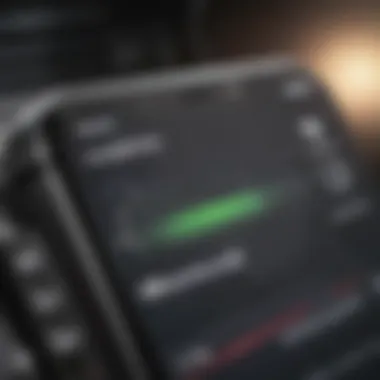

With a firm grasp on these two criteria, users can approach battery saver apps with the insight needed to make their devices work efficiently. Evaluating how effectively a specific app can conserve battery while maintaining device speed ensures that informed decisions can be made, keeping frustration to a minimum and satisfaction to a maximum.
User Best Practices for Battery Management
When it comes to getting the most out of your iPhone's battery, it's not just the apps you use that matter, but also the habits you cultivate. Efficient battery management can significantly extend battery life and enhance your overall device performance. By following some best practices, users can make a notable difference in how well their batteries hold up under daily use. Here, we dive deeper into two crucial aspects: regular app maintenance and monitoring battery health.
Regular App Maintenance
Regular maintenance of your apps can play a pivotal role in battery management. Many people overlook how background processes and unnecessary notifications from apps can put a drain on battery life. Keeping apps up to date ensures that you have the latest performance enhancements and bug fixes, which can indirectly affect battery efficiency.
- Clear out unused apps: It might be tempting to keep every app you download, but those unused ones may still be using resources in the background. Freeing up space can optimize both functionality and battery life.
- Disable background app refresh: This feature keeps apps updated in the background, but it often uses battery unnecessarily. To do this, head over to Settings, then General, and tap on Background App Refresh.
- Limit notification: Every ping and alert can wake your screen and consume battery. Consider streamlining your notifications to only the most important apps to cut down the battery usage.
Regular maintenance is not only about keeping apps updated but also about being conscious of resource usage. Practicing these habits can improve your iPhone's performance and longevity in the long run.
Monitoring Battery Health
Keeping an eye on your battery's health is another essential practice for iPhone users. Apple has integrated tools in iOS that make this easier than ever. By understanding your battery's performance and status, you can take steps to mitigate issues before they manifest into more serious problems.
- Use in-built battery health feature: Go to Settings, tap on Battery, and then Battery Health. This feature lets you see the maximum capacity of your battery, along with any performance management that might be affecting it.
- Charge properly: Avoid letting your battery drop below a certain percentage frequently. Charging habits can affect battery health over time. Ideally, keep it between 20% to 80% for optimal lifespan.
Monitoring battery health is not just a one-time task. Make it a routine check, every few weeks or so, to ensure everything is working smoothly.
"Understanding your battery health isn't merely about maintaining performance; it's about prolonging the life of your device itself."
By integrating these user best practices into your daily routine, you can transform how your iPhone communicates with its battery. It’s those small adjustments and attentiveness that contribute to a significant overall enhancement in battery longevity.
The Future of Battery Saver Technology
As we wade deeper into a world that's increasingly reliant on portable devices, the quest for optimal battery management becomes ever more essential. This section explores the future of battery saver technology and its implications for battery longevity and overall device performance. With advancements in software and hardware constantly evolving, the landscape is shifting in favor of more intelligent, user-friendly solutions.
Emerging Trends
In the realm of battery saver technology, several emerging trends are poised to reshape how we manage our device's energy consumption. Notably, AI and machine learning are starting to play significant roles. For an instance, apps that learn user behavior can now optimize battery life on an individualized basis. This means that if you regularly use certain applications at specific times, your device can allocate resources accordingly, reducing unnecessary energy drain.
Furthermore, there is a growing focus on seamless automation. Users, more than ever, prefer systems that run without constant manual intervention. Newer apps are incorporating features that automatically adjust settings based on location or time of day. Imagine your device dimming the screen and limiting background processes when you enter a meeting. These kinds of smart adjustments can help harness battery life effortlessly, ensuring that users need not worry about their device dying before the end of the day.
Another noteworthy trend is the increasing integration of health monitoring tools directly into battery management apps. Some applications now provide in-depth analytics about battery health, offering recommendations for prolonging lifespan. Users can receive notifications when their battery needs a break or when certain apps are draining energy at alarming rates.
Integration with iOS
Apple’s operating system often leads in innovation, and its future collaboration with battery saver technology is no exception. A key aspect of this integration centers around how iOS will continue to establish protocols that allow battery management apps to function more efficiently within its ecosystem. Apple has taken strides towards enabling apps to communicate better with hardware, offering deeper insights into the battery's status and condition.
Additionally, future iOS versions are likely to come with built-in battery optimization settings that can rival those of third-party apps. As these enhancements unfold, users may find themselves faced with a simpler, more cohesive experience. This could, in turn, mean that external battery saver applications will need to be even more innovative to stand out.
Moreover, Apple frequently places a premium on security and privacy. Hence, any advancements in battery saver technology must also ensure data protection measures are intact. The future of these apps will likely include enhanced encryption, allowing users to feel secure even while leveraging tools designed to optimize their device’s power usage.
In summary, the future of battery saver technology looks promising, with trends like AI-driven automation and deeper integration within iOS paving the way for a smarter, user-friendly experience. As both software and hardware continue their advancements, the essence of managing battery life will similarly evolve, becoming an intrinsic part of how we interact with our devices.
The End
When it comes to managing battery life effectively, the insights presented throughout this article reveal just how crucial it is for iPhone users to pay attention to their device’s energy consumption. Embracing battery saver apps not only helps prolong the life of the device but also enhances the overall user experience. At the end of the day, smartphone users want their devices to perform optimally, which includes a battery that lasts throughout the day without constantly needing a recharge.
Final Thoughts on Battery Management
Integrating effective battery management practices can significantly impact how we use our devices. Here are some things to keep in mind as you consider battery optimization:
- User Awareness: Understanding which apps consume the most power is fundamental. Whether it's social media apps or those that track health and fitness, user awareness allows for informed choices regarding app usage and helps in decision-making processes.
- Consistency is Key: Regularly updating your preferred battery saver app can help in maintaining performance. These updates often include improvements and new features that can aid in better battery management.
- Customization Options: Make use of the variety of settings that battery saver apps offer. Adjusting usage based on how you typically use your phone can give you the edge in conserving battery power.
- Feedback Loop: It’s worth noting that user reviews form a part of the universal yardstick by which app performance is measured. Engaging with communities on platforms like reddit.com can provide additional tips and tricks based on collective experiences, enhancing one's understanding of various apps.
Ultimately, selecting the right battery saver app isn’t just about conserving juice; it's about contributing to the sustainability of your iPhone and ensuring your device is ready to tackle whatever the day throws at you. By keeping your battery in check, you set yourself up for a smoother, more efficient experience with your device.



