Mastering the Best Buy Trade-In for Your iPhone


Intro
In today's technology-driven world, upgrading mobile devices has become common. Among top retailers, Best Buy has established a trade-in program that appeals to many consumers, especially Apple users. Understanding the specific procedures and requirements of this trade-in process can significantly enhance your experience.
This article aims to provide clarity on how to trade in your iPhone at Best Buy. We will explore entry requirements, assessment procedures, and the advantages of participating in the trade-in program. By addressing common questions and concerns, this guide seeks to empower readers. You will be well-prepared to make informed decisions regarding your Apple devices.
Prelude
Trading in your iPhone at Best Buy can be a sensible decision for anyone looking to upgrade their device while gaining some financial benefits. Understanding the trade-in process is essential. Not only does it simplify the transition from an older model to a new one, but it also helps in maximizing the value you can reclaim from your used device. This article provides insights and practical steps for navigating the intricacies of the Best Buy trade-in program.
In this guide, we will delve into several important aspects. First, we will outline the overall structure of the Best Buy Trade-In Program, illustrating how it operates and what criteria must be met for customer eligibility. Next, we will cover how to prepare your iPhone for trade-in, highlighting the factory reset procedures, the importance of backing up data, and assessing the phone's physical condition.
Initiating the process can seem daunting, but we will break it down into online and in-store options, making it clearer for the reader. Evaluating trade-in value plays a significant role, so we will discuss the factors that influence the price and the tools available for getting an estimate.
Additionally, understanding the broader benefits of participating in Best Buy's trade-in program is crucial. We will discuss financial incentives and environmental impacts, emphasizing the ethical considerations behind trading in technology.
Common concerns, like data security and the reasons for potential trade-in denials, will also be addressed to inform readers about the entire process. By the end of this article, readers should feel confident in their decisions regarding trading in their iPhones at Best Buy.
Understanding the Best Buy Trade-In Program
The trade-in process at Best Buy offers customers an efficient means to exchange their older iPhones for store credit or cash. Understanding the intricacies of this program is essential for optimizing the benefits. It not only allows users to upgrade their devices in a cost-effective manner but also promotes more sustainable consumption practices.
This section will discuss how the trade-in program works, the eligibility criteria, the potential benefits, and the considerations that users must keep in mind.
Overview of the Trade-In Program
Best Buy’s Trade-In Program facilitates the evaluation of your used devices and provides a monetary value based on their condition and model. The process is designed to be user-friendly. Customers can either visit a store for a physical assessment or use Best Buy's online platform to estimate the value of their device.
Upon approval, users can use the trade-in credit immediately toward a new purchase or receive cash. It’s a straightforward transaction intended to lessen the financial impact of upgrading your tech.
As you engage with the Trade-In Program, remember that the condition of your iPhone plays a critical role in determining its value.
Eligibility Criteria
Not all devices are eligible for trade-in. Understanding the eligibility criteria helps avoid disappointment during the process. Generally, the following considerations apply:
- Device Model: Only specific models of iPhones are accepted. Generally, the more recent the model, the better the trade-in value.
- Condition: Devices must be in working order and meet certain cosmetic standards. Cracked screens, water damage, or excessive wear can disqualify a device.
- Account Status: Ensure that the iPhone is not tied to an unpaid balance or lost/stolen status.
- Software Updates: Devices should be updated to the latest version of iOS to facilitate smoother processing.
In order to get an accurate assessment of what you can expect during trade-in, it’s recommended to consult the Best Buy website or visit a local store for specific product eligibility.
"Understanding eligibility criteria before initiating the trade-in process can save time and frustration."
By comprehensively navigating these aspects, customers can maximize their benefits when participating in Best Buy's Trade-In Program.


Preparing Your iPhone for Trade-In
Preparing your iPhone for trade-in is a crucial step in ensuring a smooth and successful exchange process at Best Buy. When you decide to upgrade your device, understanding how to properly prepare your iPhone can directly affect the trade-in value you receive. This section will explore the essential elements of preparing your device, including the importance of factory resetting it, backing up important data, and assessing its physical condition.
Factory Reset Procedures
Factory resetting your iPhone is fundamental. This process wipes all the personal data, settings, and apps from your device. It serves two main purposes; one, it protects your privacy by ensuring that your data does not fall into the wrong hands, and two, it presents the device as a clean slate for the next owner.
To execute a factory reset, follow these steps:
- Navigate to Settings.
- Tap on General.
- Scroll down and select Transfer or Reset iPhone.
- Choose Erase All Content and Settings.
- Confirm your selection and enter your password if prompted.
After this, your device will go through a reset process, and you will see the welcome screen. Always verify that the reset worked by checking that your data is no longer visible. It is also a good idea to unpair any connected devices, such as Apple Watch, prior to resetting.
Backing Up Important Data
Backing up data is another critical consideration before trading in your iPhone. Losing important files, contacts, or photos can be quite distressing. Therefore, one should consider various backup options available.
You can back up your iPhone using:
- iCloud: Go to Settings, tap on your name, select iCloud, and choose Backup. Finally, hit Back Up Now.
- iTunes: Connect your iPhone to a computer, open iTunes, click on the device icon, and choose Back Up Now.
- Finder: For macOS Catalina and later, open Finder, connect your device, select your iPhone, and press Back Up Now.
Make sure to verify that the backup completed successfully by checking the date listed in iCloud or iTunes. This way, when you get your new device, restoring your data will be seamless and straightforward.
Assessing Physical Condition
Assessing the physical condition of your iPhone is essential for getting the best trade-in value. Carefully examine your device for any scratches, dents, or functional issues before you proceed with the trade-in. The following factors will influence the overall assessment:
- Screen condition: A cracked screen can significantly reduce the trade-in value.
- Battery health: If your battery is in poor condition, this might also affect the price.
- External body: Check for any signs of wear, such as scratches or dents.
- Accessories: Original accessories such as chargers, cables, or boxes can contribute positively to the trade-in value.
Once you assess the condition, it's a good idea to take clear pictures of your device. This will help you during the trade-in process if there are any disputes regarding the device's state.
In summary, preparing your iPhone for trade-in is a multi-step process that involves factory resetting, backing up important data, and assessing the physical condition. Making sure you take these steps can enhance the trade-in value and ensure a smooth transaction at Best Buy.
Initiating the Trade-In Process
Starting the trade-in process is crucial. It sets the stage for transitioning your old iPhone to new ownership while getting financial credits for your next Apple device. Understanding how to initiate this process can save both time and effort. The trade-in process includes key elements like selecting the right timeframe and understanding the value assessment. Knowing how to proceed can help you maximize the benefits of trading in your iPhone, ensuring a seamless experience.
Online Trade-In Options
Best Buy provides multiple online trade-in options, which offer convenience. You can start the trade-in process from your home. To initiate the online trade-in, visit the Best Buy website, and navigate to the trade-in section. Here you will find steps to assess your device's value and submit your information.
- Estimate Your Trade-In Value: First, you will answer several questions about your iPhone model and its condition. This helps you gain an initial value estimate.
- Receive a Shipping Kit: Once you proceed, Best Buy often sends a shipping kit. This is where your old device will be safely packaged and delivered.
- Mail in Your Device: After receiving the kit, pack your iPhone carefully and send it back. Keep any tracking information.
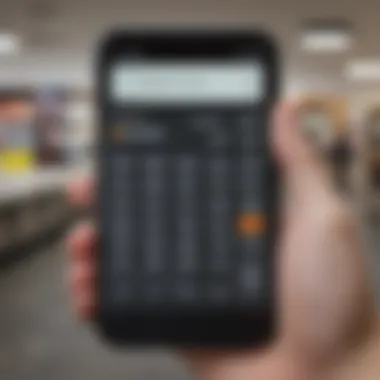

Online options typically allow for more flexibility since you can manage the entire process according to your schedule. However, it's essential to follow instructions carefully to prevent delays.
In-Store Trade-In Experience
If you prefer face-to-face interactions, Best Buy allows for in-store trade-ins. This process can feel more personal, as you can directly communicate with staff. Here is how the in-store trade-in typically works:
- Bringing Your Device: Take your iPhone to the nearest Best Buy location. Make sure it is as clean and ready for inspection as possible.
- Device Assessment: Store associates will evaluate your phone's condition. They will check for functional issues or cosmetic wear, which directly influences the trade-in value.
- Instant Offer: After assessment, you will receive an instant trade-in offer. If you accept, you can immediately apply that value to a new purchase or receive store credit.
Having an in-store option adds another layer of assurance, knowing your device is in good hands and you receive instant feedback. This immediate interaction can make the process feel more secure.
Evaluating Your iPhone's Trade-In Value
Understanding the trade-in value of your iPhone is a critical step in the trading process. The value determines how much you can gain from trading your device, which could be used towards purchasing a new one. Evaluating this aspect involves several factors, which influence the final price you receive. It is important to approach this with a realistic perspective as the value will differ based on multiple elements. A well-informed decision can maximize your benefits from this process.
Factors Influencing Trade-In Price
Several elements play a significant role in determining your iPhone's trade-in price. Here are the main factors:
- Device Condition: The physical state of your iPhone is perhaps the most significant factor. Devices with visible damage, like cracked screens or significant scratches, will naturally fetch lower values. Conversely, a well-maintained phone can attract a high trade-in price.
- Model and Age: Newer models tend to have higher trade-in values compared to older ones. For example, the iPhone 14 will be valued more than the iPhone 8. This difference is because the demand for the latest models tends to remain strong.
- Storage Capacity: iPhones with higher storage options often come with better trade-in values. A 256GB model will typically have a higher worth than a 64GB one, as users generally prefer devices with more storage for their apps, photos, and videos.
- Original Accessories: Including the original accessories, such as chargers and boxes, can influence the value positively. If you have the original packaging, it shows that the device has been well cared for.
Pay attention to these factors as they can shift the value significantly. Keeping them in mind while preparing your iPhone for trade-in could be highly beneficial.
Accessing Trade-In Estimator Tools
Best Buy provides various tools to help you figure out your iPhone's trade-in value. Accessing these resources can be straightforward. Here’s how to proceed:
- Visit the Best Buy Trade-In Website: Start by navigating to the Best Buy trade-in page. Here, you can select your specific iPhone model and enter information regarding its condition.
- Use the Online Estimator Tool: The website features an estimator tool, which allows you to input details about your device. It takes into account the model, condition, and storage capacity and provides an estimated trade-in value immediately.
- Consult In-Store Experts: If you prefer a more personalized approach, visiting a Best Buy store is a great option. The staff can provide assessments and insights for your device after evaluating its physical condition.
Using these tools can offer clear guidance on what to expect from the trade-in process. It is advisable to explore this before proceeding, as it provides clarity and a better understanding of how much your device is worth.
Understanding the Benefits of Trading In
Understanding the benefits of trading in your iPhone at Best Buy is crucial for those looking to upgrade their devices or maximize the value of their current gadgets. The trade-in process offers not only financial incentives but also contributes positively to environmental concerns. This section breaks down these key factors, guiding users to appreciate the advantages available through the trade-in program.
Financial Incentives
When considering a new phone purchase, financial incentives play a significant role in the decision-making process. Trading in your iPhone can help reduce the overall cost of a new device, making it more affordable. Best Buy typically provides a trade-in estimate based on the model and condition of the device. This can lead to substantial savings.
The actual trade-in value may vary, influenced by factors such as:
- Device age: Newer models tend to have higher trade-in values.
- Condition: Devices in excellent working condition are valued more.
- Market demand: High-demand models may yield better offers.
Overall, trading in provides immediate savings on your next purchase, allowing you to enjoy the latest technology without a hefty price tag. Furthermore, Best Buy often has promotions that temporarily increase trade-in values, offering additional incentive to act quickly.


Environmental Considerations
From an environmental standpoint, trading in your iPhone can significantly reduce electronic waste. When consumers upgrade their devices, the old phones can end up in landfills, contributing to the growing concern surrounding e-waste. Best Buy’s trade-in program aims to mitigate this issue by ensuring that old devices are properly recycled or refurbished.
Key points regarding environmental considerations include:
- Recycling: Devices that can no longer be used are often dismantled, and their components are recycled.
- Refurbishing: Some traded-in phones are repaired and resold, extending their lifespan.
- Resource conservation: By recycling devices, we help conserve valuable natural resources and reduce pollution.
"Participating in a trade-in program not only saves you money but also supports sustainable practices in technology."
Common Concerns About the Trade-In Process
When trading in your iPhone at Best Buy, it's natural to have concerns. These apprehensions can range from what will happen to your personal data to the processes that accompany trade-in denials. Addressing these common concerns can provide clarity and confidence in navigating the trade-in experience. Understanding these elements not only eases the process but also informs you about your rights and responsibilities during the trade-in transaction.
What Happens to Your Data?
One of the primary fears among users is the fate of their data once they surrender their device. Before you trade in your iPhone, you must ensure that sensitive information does not fall into the wrong hands. Adhering to proper steps is crucial.
Best Buy has outlined protocols to handle devices. Generally, iPhones undergo a factory reset before being processed. This reset wipes all user data, leaving the device in a state similar to when it was first purchased. However, it is imperative to conduct your reset before arriving at the store or initiating the online trade-in process. Not doing so could lead to complications or delays.
To safeguard your information:
- Back up your data: Use iCloud or iTunes to save essential files.
- Log out of accounts: Sign out of Apple ID, iCloud, and any other accounts linked to the device.
- Factory reset: Navigate to Settings > General > Reset > Erase All Content and Settings.
These steps ensure your data remains secure, preventing unauthorized access after the trade.
Trade-In Denials and Appeals
Another common concern is the possibility of trade-in denial. Various factors can lead to a rejection of your iPhone trade-in, including physical damage or operational issues. Best Buy assesses the condition of your phone based on specific criteria, which can sometimes be subjective.
If your trade-in is denied, you have the option to appeal the decision. Here are steps to take if you find yourself in this situation:
- Understand the reason for denial: Review the feedback given. This clarity can help you prepare for an appeal.
- Gather evidence: If you believe the assessment was incorrect, collect any relevant information or documentation that supports your case.
- Contact customer service: Reach out to Best Buy's customer support, either online or in-store, to discuss your appeal. Clearly present your case and any evidence you've compiled.
- Explore alternatives: If the appeal is still denied, consider other trade-in options through different providers or platforms. Many online services offer competitive quotes.
Emphasizing open communication with Best Buy throughout the trade-in process can lead to resolutions. Understanding the implications of trade-in denials and the paths available to appeal can help users feel empowered in handling what may seem like a frustrating experience.
Remember, every situation is unique, and being informed enables better decision-making throughout the trade-in journey. Identify concerns early, address them directly, and maintain clarity.
By addressing these common concerns, users can engage with the Best Buy trade-in process with a better understanding, thus ensuring a smoother and more secure transaction.
Finale
In summary, trading in your iPhone at Best Buy offers numerous advantages that can enhance the value of your device upgrade. This process not only provides potential financial incentives but also encourages responsible consumer behavior through environmental considerations. Understanding the trade-in program, evaluating your iPhone’s condition, and knowing what to expect can greatly simplify your experience.
Key elements such as eligibility criteria, factory reset procedures, and factors influencing your device's trade-in value are pivotal. Being informed allows you to maximize the financial return on your old device while aligning with eco-friendly practices.
Considerations about data security also play a significant role in this process. By ensuring your data is properly backed up and removed before the trade-in, you mitigate risks and safeguard your personal information. Additionally, being aware of the potential for trade-in denials and having a plan for appeals can further ease any concerns you may have.
Ultimately, the ability to trade in your iPhone aligns with a modern tech landscape that values sustainability, security, and financial prudence. Engaging with Best Buy's trade-in program not only makes sense from a financial perspective but also supports a cycle of reuse that benefits the broader community. Through this comprehensive guide, you are now better prepared to navigate the trade-in process successfully.



