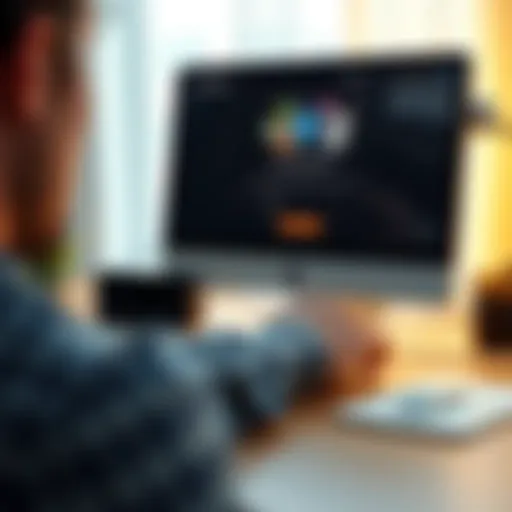Top Calendar Apps for Apple Laptops: A Detailed Overview
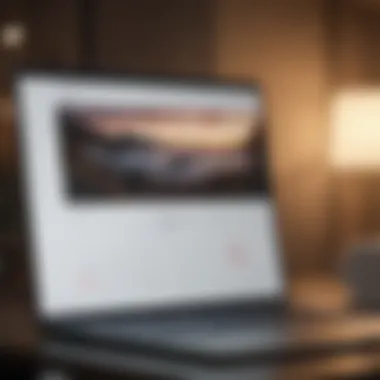

Intro
In today’s fast-paced world, managing time efficiently is crucial. For many, calendar apps serve as an essential tool. This article focuses on calendar applications specifically tailored for laptop use, particularly for users within the Apple ecosystem. By analyzing various apps based on their functionality, user experience, integration capabilities, and pricing, we aim to present a thorough examination of the available options.
The purpose of this analysis is to equip readers with a well-rounded understanding of each app. We will consider both established names and newer entrants to the market, providing insights that can aid in selecting the ideal calendar app. Whether for personal use or professional settings, finding the right calendar can enhance productivity and improve organization. Therefore, we delve into the key elements that define the best calendar apps available today.
Product Overview
When evaluating calendar apps for Apple laptops, the product's core functionality becomes evident. These applications not only help in scheduling tasks but also facilitate efficient time management.
Key features often include:
- Syncing capabilities with other devices and apps.
- Customizable reminders and notifications.
- User-friendly interfaces with intuitive navigation.
- Integration with productivity tools like email and task management software.
This comprehensive overview will help users identify which app best meets their needs.
Key Features and Specifications
Each calendar app comes with its unique set of features. For example, Apple’s own Calendar app provides seamless integration with other Apple services like iCloud, allowing users to sync across devices effortlessly. Similarly, applications like Fantastical offer natural language parsing for creating events, which enhances usability.
Comparison with Previous Models
For well-established apps, improvements are often incremental yet significant. Each update usually enhances performance, security, and user interface design. Keeping abreast of these changes can determine if switching apps is beneficial for a user.
Performance and User Experience
The performance of a calendar app can greatly impact its effectiveness. A smooth user experience is vital for productivity, especially for people who juggle multiple schedules and responsibilities.
Performance Analysis
Critical performance indicators include speed, multitasking ability, and battery life. Users generally expect apps to load quickly and run smoothly even under demanding conditions. Many calendar apps have been optimized to operate seamlessly without draining battery life excessively.
User Interface and Ease of Use
Accessibility is crucial. A cluttered interface can hinder a user’s ability to organize tasks quickly. Well-designed apps emphasize clarity and intuitiveness. For instance, Google Calendar uses color-coding features which can help differentiate between personal and work tasks effortlessly.
User Experience Feedback and Opinions
User opinions often reveal much about an app’s practicality. Reviews on platforms like Reddit or tech forums provide insights that can refine user choices based on real-life experiences.
Design and Build Quality
While functionality matters, aesthetics shouldn’t be overlooked for Apple users. The design and overall look of a calendar app can affect user satisfaction.
Design Elements and Aesthetics
Visual appeal plays a significant role in user engagement. Sleek, modern designs align well with Apple’s aesthetic values. Apple’s Calendar app embodies minimalism while functionality remains intact.
Materials Used in Construction
Though digital products are intangible, the experience of using software feels tangible. This perception often relates indirectly to brand quality. Users may prefer apps that portray professionalism in design and functionality.
Durability and Build Quality Assessments
Users appreciate stability in performance, particularly regarding updates and new features. Reliable applications tend to maintain a consistent user experience over time.
Software and Updates
With technology, staying current is paramount. Frequent updates can enhance both security and functionality. This section focuses on how well various calendar apps maintain their relevance in the fast-evolving tech landscape.
Operating System Features and Updates
Compatibility with the latest operating system can influence user choice. For example, apps optimized for macOS often leverage features unique to the platform.
App Compatibility and Availability
Availability across multiple platforms allows users to switch devices seamlessly. Apps that integrate well with various operating systems offer flexibility.
User Customization Options
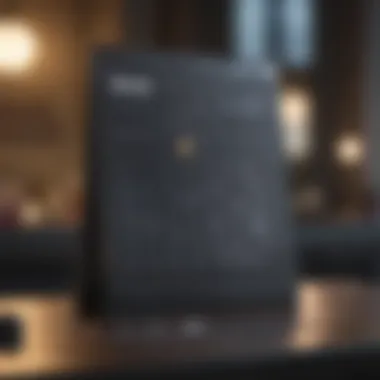

Customization features enhance the user experience. Options to change interface colors, layout, and notification settings allow users to personalize their calendar app.
Price and Value Proposition
Price structures of calendar apps vary significantly. Understanding what users receive for their investment is essential.
Price Point and Variants Available
Some apps operate on a freemium model, offering basic features at no cost but charging for premium options. Others may require upfront purchases or subscriptions.
Value for Money Assessment
Evaluating whether an app justifies its cost involves examining features against usage needs. Users must ask if the features offered truly enhance their productivity compared to free alternatives.
Comparison with Similar Products in the Market
Understanding how different apps fare against each other helps in making informed decisions. Conducting side-by-side comparisons can clarify which app aligns closely with user preferences.
Prolusion to Calendar Apps
In today’s fast-paced environment, the organization is crucial for maintaining productivity and ensuring tasks are completed on time. Calendar apps play a significant role in achieving that organization. They serve not only as digital replacements for paper calendars, but also as strategic tools that help with scheduling and task management. In this article, we will analyze calendar apps specifically designed for laptops, providing insights for Apple users looking to optimize their workflows.
Calendar apps have advanced from simple schedulers to sophisticated platforms that integrate with various productivity tools. The evolution highlights how digital calendars have become indispensable. Users benefit from features such as reminders, theme customization, and seamless syncing across devices.
The Evolution of Digital Calendars
Digital calendars have significantly evolved over time. Early versions were basic and primarily focused on date management. They provided a simple interface to record important events and appointments. As technology progressed, these apps began to incorporate more functionalities. Modern digital calendars integrate with other tools, such as email clients and task managers. This integration allows users to have a holistic view of their tasks and commitments. In addition, cloud technology has enabled accessibility across multiple devices, which means one can check their schedule from a phone or a laptop without interruption.
Today, calendar apps are tailored to various user preferences, offering different ecosystems of features. Some prioritize minimalist design while others offer an abundance of customizable options. The evolution reflects a broader shift towards digital solutions in managing time and resources effectively. Users must stay informed about these developments, as they can make choices that significantly impact their productivity.
Why Calendar Apps Matter for Laptop Users
For laptop users, calendar apps are essential tools. Laptops serve as primary devices for both personal and professional tasks, making an effective calendar app paramount. Users often juggle various responsibilities, and having a dedicated digital calendar enhances their ability to manage these commitments. With calendar apps, users can set reminders, schedule recurring events, and categorize tasks, thereby streamlining their workloads.
Moreover, many calendar apps offer features tailored to improve collaboration. This helps when working in teams or managing joint projects. A well-integrated calendar with collaboration features allows users to share schedules and synchronize work processes with others easily. Whether in a corporate setting or personal projects, awareness of overlapping schedules saves time and facilitates communication.
In summary, calendar apps provide necessary tools for organization and efficiency. As we proceed further into this analysis, we will delve into specific criteria for evaluating different calendar apps. Understanding these specifics will help users make informed decisions that align with their unique needs.
Criteria for Evaluation
In the realm of calendar applications for laptops, evaluating the right tools is essential for maximizing productivity and ensuring effective organization. Users need to choose apps that align with their specific needs and habits. The evaluation criteria are vital because they delineate the factors that contribute to a seamless user experience. Here are the key aspects that should be considered:
User Interface Design
The user interface design is the first point of contact for any calendar app. An intuitive layout enables users to navigate the app with ease. Features like drag-and-drop scheduling, clear visual hierarchies, and straightforward navigation can greatly enhance the experience. A cluttered interface, on the other hand, can lead to frustration and reduced productivity. Thus, apps that prioritize usability, while effectively showcasing upcoming events and tasks, are inherently more appealing.
Moreover, the presence of customizable views—such as daily, weekly, or monthly layouts—allows users to tailor their experience. This customization can be particularly beneficial for those managing varied schedules. When evaluating calendar apps, pay attention to how information is displayed and how easily users can input their data.
Integration with Other Tools
Integration with other software tools is another critical criterion for calendar apps. Users often rely on multiple applications to manage aspects of their lives, including email, project management, and communication tools. Calendar apps that easily sync with platforms like Google Workspace, Slack, and Asana can foster a more cohesive working environment.
Effective integration reduces the need to switch between different applications, streamlining workflows and minimizing distractions. An app that allows seamless data exchange and collaborative functionality can significantly enhance productivity. As such, the ability to link tasks with events or deadlines is not just a bonus; it is becoming a necessity for many users.
Performance and Reliability
Performance and reliability often determine the overall effectiveness of a calendar app. An app should respond smoothly, managing large volumes of data without lags or crashes. Slow performance can hinder users, causing missed appointments or frustrations. Reliability goes beyond performance speed; it also includes the app's uptime and ability to sync data across devices. Users must trust that their schedules are safe and accurate.
Check reviews regarding the app's performance history. Frequent updates and attention to user-reported issues often indicate a commitment to quality and reliability. Furthermore, offline access can be crucial. Users should have the ability to view and edit their calendars even without internet access, ensuring that they remain productive at all times.
Pricing Structures
Lastly, the pricing structures of calendar apps warrant careful consideration. A variety of pricing models exist, from free versions with limited functionalities to premium versions that offer advanced features. Understanding what features are essential and what you can compromise on can guide your choice. Look for subscription options or one-time purchases that align with your budget and usage. Additionally, some apps provide tiered pricing based on the features offered. A careful examination of these options can help in selecting an app that meets both needs and financial constraints.
In summary, taking the time to assess these criteria can significantly impact how effectively a calendar app meets your personal or professional needs. A thoughtful approach will enhance productivity and overall organization.
Top Calendar Apps for Laptops
In the realm of digital productivity, calendar apps serve as essential tools for organization and time management. The significance of selecting an effective calendar application for laptops cannot be overstated. Users often seek applications that not only fit seamlessly into their daily routines but also offer unique functionalities tailored to their specific needs. This section explores various calendar apps that have gained traction among users for their diverse features and user-friendly interfaces.


Apple Calendar
Native integration with macOS
Apple Calendar stands out for its native integration with macOS. This integration provides a fluid user experience, allowing users to transition effortlessly between the calendar and other Apple applications. The key characteristic of this integration is the synchronization with iCloud, which ensures that events and reminders are consistently updated across all devices linked to the user's Apple ID. This feature makes it a popular choice for those deeply embedded in the Apple ecosystem.
Users benefit from the ease of adding events directly from other Apple applications like Mail and Messages. However, one limitation is that users outside the Apple ecosystem may find it less accessible and functional.
Features and limitations
The features of Apple Calendar include event sharing, customizable alerts, and easy access to holidays and events based on the user's location. A unique aspect is its ability to create multiple calendars, allowing users to separate personal and professional commitments. This can lead to better time management. On the downside, while it is feature-rich, some users might find it lacking in third-party integrations compared to other apps, limiting its flexibility in connecting with non-Apple products.
Google Calendar
Cross-platform usability
Google Calendar excels in cross-platform usability, catering to a diverse user base. Its accessibility on various operating systems and devices is a critical strength. The ability to access Google Calendar on any device with an internet connection makes it a highly beneficial choice for users who work across different platforms. This flexibility has contributed to its widespread adoption among users who value accessibility on the go.
However, some users may experience limitations in offline capabilities, primarily relying on internet access to retrieve calendar entries.
Integration with Google services
The integration with Google services is another significant aspect of Google Calendar. Users can link their calendar with Google Drive, Gmail, and Google Meet, streamlining workflows and enhancing productivity. This interconnectedness supports seamless transitions from scheduling events to managing documents. A major advantage is receiving event notifications through email, ensuring that users stay informed. The challenge comes from the potential complexities when managing privacy settings, especially when sharing calendars with others.
Microsoft Outlook Calendar
Best for business users
Microsoft Outlook Calendar is often regarded as the best choice for business users. Its tight integration within the Microsoft ecosystem makes it particularly advantageous for professionals relying on tools like Microsoft Teams and OneDrive. The key feature is its robust scheduling capabilities that facilitate the coordination of meetings and events. This is crucial for team collaboration and organizational efficiency.
Yet, the complexity of its features can be overwhelming for casual users or those new to the Microsoft ecosystem.
Additional functionalities
In addition to standard calendar features, Microsoft Outlook offers advanced functionalities such as shared calendars, meeting insights, and the ability to propose new meeting times. These tools enhance collaboration and streamline scheduling. A downside is that users may find some features less intuitive, requiring a learning curve to utilize fully.
Fantastical
Natural language support
Fantastical's natural language support is a standout feature. Users can create events simply by typing phrases like "Lunch with Sarah at 1 PM Friday," making event creation quick and intuitive. This ease is a significant advantage, especially for those who manage busy schedules. The application also understands reminders in natural language, further simplifying task management.
However, some users could find the lack of more advanced features limiting once they want to explore beyond basic scheduling.
User experience
User experience with Fantastical is often praised for its clean interface and fluid navigation. The intuitive design and easy access to daily, weekly, and monthly views ensure that users remain organized without unnecessary complexity. While its simplicity is appealing, power users might find it lacking in depth when it comes to integrations or advanced features.
Calendar
Customizable features
Calendar 366 II excels in customizable features. Users can adjust almost every aspect of the application to suit their preferences, including display options and alert settings. This characteristic allows users to tailor the application precisely to fit their workflow. The benefits of customization can help users focus on what matters most in their scheduling tasks. However, setting up these customizations may require more time initially.
Best for power users
This application is often described as best for power users due to its extensive feature set. Users who require advanced functionalities, such as task integration and extensive options for alerts, will find Calendar 366 II a robust tool. The challenge is that newcomers may find it daunting to navigate without familiarity with complex settings.
Any.do Calendar
Task integration
Any.do Calendar includes task integration as a noteworthy feature, combining calendar and task management in one application. This helps users manage their schedules and tasks efficiently within a single interface. The benefit is clear: users can prioritize their tasks alongside their appointments, making it easier to visualize their workload. One limitation is that some users may prefer dedicated task management applications for more advanced features.
User interface
The user interface of Any.do is designed to be clean and visually appealing, enhancing user engagement. Its simplicity allows for quick navigation and agenda management. However, users seeking a high level of customization in design may find the options somewhat limited as compared to other calendar apps.
BusyCal


Flexibility and syncing options
BusyCal is known for its flexibility and syncing options. The application provides users with the ability to sync across various platforms, including iCloud, Google Calendar, and Exchange. This feature enables a seamless experience for users who switch between different systems. The flexibility in setting view options and calendar arrangements adds to user satisfaction. The downside could be occasional syncing issues with multiple accounts.
Unique features
BusyCal offers unique features like customizable views, integrated to-dos, and event lists. These functionalities appeal to users who need a comprehensive view of their schedules combined with task management. A potential drawback is that the learning curve can be steep for new users trying to understand all of its capabilities.
Notion Calendar
Collaboration features
Notion Calendar shines with its collaboration features. Users can work together on notes and agendas while managing their calendar events. The collaborative framework makes it a strong choice for teams or groups working towards common goals. One aspect that stands out is its ability to share pages easily within teams. However, for users who do not need collaborative functionalities, the complexity may feel excessive.
Flexible database options
The flexible database options of Notion Calendar are another significant advantage. Users can create databases that encompass events, tasks, and notes in one location, promoting a streamlined workflow. While this is beneficial for organization, it might create overwhelm for users looking for a standard scheduling app without extensive database functionalities.
Best Practices for Using Calendar Apps
In today’s fast-paced world, effective time management is paramount, especially for laptop users who rely heavily on calendar apps to organize their schedules. This section outlines best practices that enhance the efficacy of calendar applications, ensuring users maximize productivity while reducing oversight and confusion.
Setting Effective Reminders
Setting effective reminders is a cornerstone of utilizing calendar apps. Users can often underestimate the power of reminders, thinking of them merely as alerts. However, a well-placed reminder can bridge the gap between simple scheduling and active management of time. For instance, setting reminders for both short-term tasks and long-term projects helps one stay on track. It is prudent to use different types of reminders such as alerts before the meeting or deadlines, which can be configured based on personal preferences. Additionally, leveraging snooze features can cater to those who need an occasional push to prompt action.
Managing Multiple Calendars
Many users have more than one calendar due to personal, professional, or educational commitments. Managing multiple calendars effectively can prevent overwhelming oneself. Calendar apps generally allow users to layer different calendars, enabling visibility into varying commitments without the clutter of multiple interfaces. One strategy is to assign distinct colors to different categories—work, personal, and family events, for instance. This approach assists in quickly distinguishing between obligations, thereby optimizing the user’s time management. Also, regularly updating and cleaning out inactive events aids in maintaining clarity in one’s schedule.
Utilizing Color Coding
Color coding enhances user experience within calendar applications. This technique provides immediate visual cues that facilitate quicker decision-making. For example, categorizing appointments, tasks, or reminders by color allows users to grasp at a glance what their day or week looks like. Different colors can represent various priorities—urgent tasks might be red, while leisure activities could be blue. By applying this practice, users minimize cognitive load, thus allowing a sharper focus on priority activities.
Syncing Across Devices
Synchronizing calendars across devices is essential for modern users who operate on multiple platforms. Most calendar apps support cross-device syncing, which ensures that updates made on one device reflect on another, whether it is a laptop, smartphone, or tablet. This is particularly significant for those who switch between devices throughout the day. Establishing automatic syncing settings guarantees one is always informed, regardless of which device is being utilized at the moment. Moreover, users should routinely check syncing status to mitigate synchronization errors.
In sum, effective calendar usage is not just about setting dates. It encompasses reminder management, color coding, and device synchronization to enhance productivity.
Future Trends in Calendar Apps
As digital interfaces continue to evolve, calendar apps are expected to undergo significant transformations. This section discusses how features such as AI and automation, along with enhanced collaboration tools, will shape the future of calendar applications, especially for laptop users. Understanding these trends is essential for maximizing productivity and ensuring that users harness the full potential of available technology.
AI and Automation in Calendar Management
Artificial intelligence and automation are increasingly integral to the user experience across various applications, including calendar management. The incorporation of AI can significantly streamline scheduling tasks. Users can expect smart reminders that adapt based on past behavior and preferences. This leads to more personalized experiences, enabling users to focus on tasks that require immediate attention.
For example, calendar apps can now analyze previous appointments, suggesting optimal times for meetings based on user availability and patterns. This not only saves time but also reduces the complexity involved in planning schedules. Additionally, AI can help in prioritizing tasks, nudging users towards more immediate obligations while considering deadlines and workload.
Moreover, automation features enable users to set recurring events with minimal manual input. This functionality can be particularly valuable for tasks like weekly meetings or monthly bill payments, thus simplifying daily routines. As these features become more sophisticated, the potential for seamless integration with other productivity tools will also expand, offering users a comprehensive ecosystem for task management.
AI is already changing the way people perceive their time management, making it adaptive and responsive.
Enhanced Collaboration Features
As remote work continues to be a norm, collaboration features in calendar apps have gained prominence. Enhanced sharing capabilities allow team members to view and edit schedules collectively, reducing the friction that often accompanies scheduling meetings. Integrated tools for team messaging and video calls are becoming commonplace within these apps, allowing for a more fluid and cohesive workflow.
Furthermore, the ability to overlay multiple calendars can benefit organizations significantly. This feature allows team members to check each other’s availability at a glance, minimizing back-and-forth communication. Similarly, integrated task management tools enable teams to assign tasks directly linked to calendar events, providing clarity and accountability.
Looking forward, it is anticipated that these collaboration features will evolve to include more robust options for project management, allowing teams to track milestones alongside their scheduled activities. Enhanced integrations with platforms like Slack or Microsoft Teams may offer users not only calendar functionality but also a centralized workspace where discussions can happen in conjunction with scheduling.
In summary, as AI and automation reshape calendar management, enhanced collaboration features will present new opportunities for teamwork and individual productivity, making calendar apps an even more essential tool for both personal and professional use.
Culmination
In this article, the significance of selecting an appropriate calendar app for laptop users is underscored. Accurate time management and organization are crucial in today's fast-paced digital environment. The convenience and efficiency offered by these applications cannot be overstated. Choosing the right calendar app can greatly enhance productivity, streamline workflows, and improve personal and professional commitments.
Final Thoughts on Selection Criteria
When evaluating calendar apps, several factors must be taken into account.
- User Interface: A simple and intuitive layout is essential for maximizing usability.
- Integration: The ability to sync with other tools, like task managers and email, adds significant value.
- Performance: Stability and speed are key indicators of a good app. A slow or unreliable app can disrupt productivity.
- Pricing: Assessing the cost in relation to the features offered is important. Many apps provide tiered pricing, allowing users to choose based on needs and budget.
These criteria are designed to help users choose an app that improves their scheduling and organizational techniques while fitting seamlessly into their broader digital lifestyle.
Encouragement for Exploration
"Exploration leads to innovation and finds solutions tailored for unique requirements."
Ultimately, understanding personal needs and workflows enhances the selection process. The right calendar app can empower users to manage time more effectively, contributing to increased productivity and balanced life.