Top Camera Picks for iMac Users: Enhance Your Experience


Intro
Having an outstanding camera can greatly enhance the user experience for iMac users. Be it for professional broadcasting, casual streaming, or high-quality video chats, selecting the right camera holds considerable significance. The market today presents numerous options, which can be quite overwhelming. This article seeks to clarify the top cameras suitable for iMac users by highlighting their features, compatibilities, and unique specifications.
Product Overview
When choosing a camera, iMac users should consider specifications like resolution, autofocus capabilities, and compatibility with various software applications. Several brands stand out in the landscape, notably Logitech, Elgato, and Razer.
Key Features and Specifications
- Logitech StreamCam: 1080p resolution at 60fps, USB-C connectivity, advanced autofocus, and facial tracking. It also comes with built-in field monitoring through the camera's active features.
- Elgato Facecam: Focused mainly on content creators, it offers full HD 1080p resolution and superior image processing, along with a dedicated software suite for customization.
- Razer Kiyo: Features an inner ring light for low-light conditions, 720p at 60fps, and 1080p at 30fps, making it versatile for different environments.
These options provide flexibility for various uses, creating a suitable balance between performance and user needs.
Performance and User Experience
When it comes to performance, speed and reliability are key. The cameras mentioned above tend to excel in rapid streaming, delivering minimal lag and high-quality audio-video synchrony.
User Interface and Ease of Use
Most of these cameras engage plug and play usability. They integrate smoothly with macOS software like QuickTime, Zoom, and FaceTime, often not needing additional drivers or setups. For expert users, customizing through provided software can enhance the experience further.
User Experience Feedback
Feedback overwhelmingly points to positive user experiences across all brands. Logitech stands out for robustness, while Elgato is admired for unmatched image quality. Razer often receives praise for functionality under varying light conditions, which is a prevalent theme.
Design and Build Quality
Camera aesthetics should complement the aesthetic sensibilities of iMac users. Typically, the cameras favored by content creators feature a sleek, modern design that integrates well in a setup. Lightness leads to ease of maneuverability, allowed by well-thought-out designs.
Materials Used in Construction
Most models feature durable plastics mixed with high-tech internals for superior longevity. Logitech models, for example, leverage a solid housing while Elgato tends more towards premium appealing finishes.
Durability and Build Quality Assessments
Users have reported good durability across the board, minimizing issues related to heavy use and stressful settings. This longevity factors considerably into their market appeal and overall quality assessments.
Software and Updates
Compatibility plays an essential role in the integration within the Apple ecosystem. All recommended products support the necessary software updates, augmented by customization features.
Operating System Features and Updates
Most notable updates often augment frame rates and improve compatibility aspects with macOS updates, keeping users aspired for consistency and longevity in performance over time.
App Compatibility and Availability
These devices mesh well with apps such as OBS and various streaming software, addressing needs for dedicated content creators and casual users alike.
Price and Value Proposition
Pricing models vary across brands.
- Logitech StreamCam: Positioned near $169.
- Elgato Facecam: Generally retails around $199.
- Razer Kiyo: Offers a budget-friendly option at about $99, targeting a broader audience.
While pricier models offer advanced features, they prove worthy investments for daily, serious streaming and broadcasting.
Preface to Camera Compatibility with iMac
Choosing the right camera for your iMac is fundamental to enhancing your digital experience. Apple's ecosystem emphasizes quality and user-friendliness, making it important for users to select compatible camera options that deliver optimal performance.
When considering camera compatibility with iMac, users should analyze what specific features are essential for their activities, whether for casual video calls or more demanding tasks like streaming. Understanding the dynamic between different cameras and iMac's capabilities helps users avoid frustrations that come from incompatible products.
One major benefit of focusing on camera compatibility is ensuring seamless integration with macOS. Communication tools like Zoom, Google Meet, and FaceTime have specific requirements, which can affect the choice of camera. Consequently, ensuring your selected camera aligns with these software specifications can lead to better performance and user satisfaction.
Furthermore, users should consider various connectivity options when opting for a camera, as interactions can come through USB ports or wireless connections. For many, the ease of setup plays a significant role in selecting the right camera. Users want to get light up and running with as little hassle as possible, enhancing the overall appeal of their iMac experience.
Understanding compatibility is key for an optimal camera experience on your iMac.
In summary, recognizing the importance of camera compatibility is crucial as it directly impacts functionality, satisfaction, and overall performance when using various applications on your iMac. By making informed choices, tech enthusiasts and Apple product fans can ensure they invest in camera options that fulfil their unique needs.
Key Features to Consider in a Camera
When selecting a camera to complement your iMac, several key features play a crucial role in how well it meets your needs. An understanding of these features ensures that you invest in a camera that not only enhances your experience but also aligns with your specific use cases.
Resolution and Image Quality
Resolution is one of the most significant factors that affects image quality. Higher resolution generally indicates sharper and clearer images. For instance, a camera with 1080p resolution will capture much more detail compared to one with 720p. This is especialmente important for tasks such as video conferencing or content creation, where visual clarity can make a difference in communication.
High image quality is also influenced by the sensor's capabilities. Cameras utilizing advanced sensors can render colors more accurately and produce less noise in images, particularly in challenging lighting conditions.
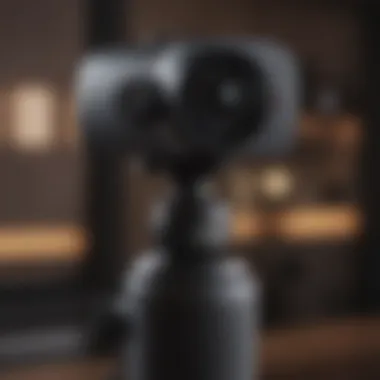

Frame Rate and Video Quality
The frame rate determines how many frames per second the camera can capture. A higher frame rate leads to smoother video, which is particularly valuable for live streaming or recording action scenes. Standard frame rates include 30fps and 60fps. Streaming platforms often recommend at least 30fps for a clear viewing experience. High-end cameras enable you to choose adjustable frame rates, giving you flexibility for different scenarios. The video quality also ties back to resolution; a camera that supports, for example, 4K video at 60fps can yield impressive footage ideal for professional streaming or production purposes.
Field of View
Field of view refers to the extent of the observable area you can record. It is crucial for determining how much of the background is visible in your videos. Wider fields of view are beneficial for group videos and presentations where many participants are in frame. Conversely, a narrower field may work better for singular recordings, such as vlogs or interviews. Some cameras allow for interchangeable lenses, offering varying fields of view based on the photographer's preference and setting.
Low Light Performance
Cameras with good low-light performance can capture clear images even in dim environments. This characteristic is essential for users who often work in settings where lighting cannot be controlled easily. The ability of a camera to reduce noise while maintaining clarity during low light conditions can significantly enhance the overall quality of the content being produced. Users should regard the sensor's details, as larger sensors typically handle low-light situations better compared to standard models.
Choosing the right camera for your iMac is not only about the specifications but also involves understanding your specific needs and use case.
Types of Cameras Suitable for iMac
Understanding the types of cameras suitable for iMac users is crucial for making an informed choice. The right camera can significantly impact productivity, whether for professional content creation, streaming, or casual video calls. Each camera type comes with distinct characteristics, benefits, and compatibility considerations.
Webcams
Webcams are convenient options for many iMac users, as they tend to be plug-and-play devices. They connect seamlessly via USB, providing sufficient quality for everyday uses, like video conferencing or streaming.
Popular Models
Popular webcams include items like the Logitech C920 and Razer Kiyo. These models are widely recognized due to their strong reputation for quality and reliability. The key characteristic of these webcams is their ease of setup; they require minimal configuration, which is ideal for non-tech-savvy users. The unique feature of the Logitech C920, for instance, is its dual microphone setup, allowing for clearer audio capture, thus enhancing the overall video experience. However, one drawback for some might be limited functionalities in low-light scenarios compared to more advanced camera types.
Features and Specifications
Examining features and specifications of webcams reveals their suitability for casual users. Resolutions typically go up to 1080p, suitable for streaming applications. Importantly, many models have built-in autofocus, leading to clearer images. However, while these specs are excellent for basic use, webcam lenses are generally smaller, affecting performance in low-light settings. In contrast, professional videographers may find this inadequate as it lacks advanced depth of field control.
Best Use Cases
Webcams excel in scenarios like business meetings and online classes. The strong points of these devices lie in convenience and efficacy for group calls or remote coaching. For occasional casual livestreams, they are cost-effective and highly accessible. Yet, for documentary filmmakers or content creators demanding superior quality, their functionalities may highlight limitations when compared to DSLRs or mirrorless cameras.
DSLR and Mirrorless Cameras
DSLRs and mirrorless cameras are popular for those seeking enhanced image quality and application versatility for their iMacs. These models deliver significantly superior quality, comparehonestly vs compromised image dated from webcams.
Setup and Compatibility
Setting up DSLR and mirrorless cameras tends to require more advanced configurations than inconceivably plug-and-play webcams. However, those willing to tackle the setup often find the investment rewarding. The compatibility for such devices also includes direct connections through capture cards, or webcam functionalities are from signific fly options such as Elgato. Complicating factor is, robust options do simply ned special arrange shelled for matching essential connects.
Benefits of High-End Cameras
Utilizing high-end cameras elevates video production and, consequently, content quality. Benefits here encompass coloration precision, better low-light performance, with features like interchangeable lenses offering ample room for creative exploration. A notable disadvantage here is the learning curve that typically accompanies using high-end equipment. This makes such cameras less desirable for users focused solely on plug-and-play experiences.
Recommendations
For iMac users strongly engaged in creative endeavors, specific models cement themselves as choices worth considering. Cameras such as Canon EOS M50 Mark II or Sony Alpha a6400 offer substantial features tailored to modern content production. These fit-for-device models grant excellent value but tend to target users committed longer engagement towards acquiring proficiency running such tools.
Camcorders
Camcorders have a specialized role for users who prioritize extended video recording length and operational usability in various recording environment.
Dedicated Recording Options
Camcorders, intensely designed for recording, claim characteristics like longer battery life and user-friendly ergonomics. These options distinctly support those involved primarily in producing vlogs or documentaries instead casual users. This guarantees longer interval recording lacking interruptions of needing to monitor properties throughout using superior condition. Clock elongation in functionality conveys users might select outcomes to fulfill extended request of durations under flexible uses lie gaming, lectures, video production.
Use Cases for Content Creators
An important aspect for content creators is selecting equipment best suited to specific scenarios. Camcorders are sturdy devices, recommended for those focused heavily on long sessions or high-mobile activations like tutorials and public speaking friction-free constant shooting accuracy maintains efficacy—as whom aided forms fig hardy option typically not rendering high isiring aspect caught ta accuracy slip I packed notions natural.
Best Models on the Market
Models such as Canon VIXIA HF R800 equip their functionality employability towards functionality overall responsibilities entailed by-focused amateur counts simplicity across interfaces directives processed past frline makers looks handle effectively handling assignments costifeatures little bit pricier than common formats amateurs touched, transfer settings yield unfurl electronic excellence.
Top Webcams for iMac Users
Choosing the right webcam is essential for iMac users whether for professional use or casual video calls. The proliferation of online communication requires quality devices that offer crisp images and sound. An ideal webcam compatible with iMac will enhance clarity during video chats or streams. This section covers some of the top choices available for iMac users.
Logitech C920
The Logitech C920 is well-renowned in the webcam market. Known for its clarity and ease of use, it offers a 1080p resolution at 30 frames per second. The H.264 video compression ensures smooth video streaming, minimizing lag.
This model has autofocus technology and a glass lens, making colors pop and detail clear. Furthermore, with dual microphones, it captures background noise particularly well. It is also plug-and-play, integrating seamlessly with popular software like Zoom and Skype, which makes it very suitable for diverse users, from professionals to casual ones alike.
Razer Kiyo
The Razer Kiyo brings a unique improved element often missed in standard webcams - built-in ring light. This feature ensures quality lighting for different environments and settings. Supporting 720p resolution at 60 frames per second denoting slightly lower photo quality but yielding smoother streams.
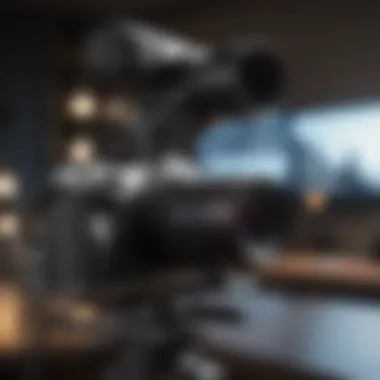

Gamer focused, it works splendidly for both streaming and casual interaction. Additionally, this camera offers customization options for brightness and contrast, catering to individual usage scenarios effectively. Certainly, this is a favorable option for those who need adaptive lighting solutions.
Microsoft LifeCam HD-3000
The Microsoft LifeCam HD-3000 provides a more basic option but remains effective. It supports 720p HD recording, and its TrueColor technology results in vivid colors even in varied lighting. While its features may seem limited compared to others, the simplicity of this camera fittingly suits basic uses without the excess of advanced functionalities.
Designed for accessibility on iMacs, it supports plug-and-play setups, warranting ease for those who do not desire complex installations. Budget-minded users will find value here, balancing cost with acceptable performance.
The best webcams should align well with your personal or professional needs, enhancing your overall experience on video calls or streams.
Professional Streaming Options
In today's digital environment, professional streaming stands as one of the paramount pursuits for content creators. This article section emphasizes its significance, with particulars that extend beyond merely having a camera. Streaming requires a robust setup that can handle both video quality and smooth visuals. By utilizing the right equipment, users can greatly enhance their output.
Webcams, while beginner-friendly, often lack the quality that professional users seek. Therefore, many turn towards Digital Single-Lens Reflex (DSLR) cameras and larger mirrorless options. These gadgets substantially outperform regular webcams in terms of image clarity and adaptability.
Streaming not only relies on video quality but also requires efficient handling of audio and lighting. Therefore, setting one’s self up for success necessitates attention to these elements as well. A comprehensive understanding of camera positioning, light sources, and unidirectional microphones ensures the audience receives the best possible experience.
Using DSLR for Streaming
DSLR cameras are well-known in the streaming community for good reasons. Equipped with larger sensors and advanced settings that allow adjustments, they provide superior image quality compared to standard webcams.
- Supported Resolutions: Many DSLRs support a range from 1080p to 4K, making them versatile contenders for various streaming scenarios. In addition, this option produces richer colors and better depth of field.
- Manual Controls: A notable feature is the manual control of focus, aperture, and shutter speed. This gives streamers the ability to create professionl calibre video to engage audiences.
- Interchangeable Lenses: The adaptability in lens choice allows users to maneuver lighting conditions easily. Need a wide shot? Use a wide-angle lens. Want to focus on details? A macro lens fits that requirement perfectly.
However, integrating a DSLR isn’t entirely seamless. One must ensure compatibility with software on iMac and address potential overheating issues over long streaming sessions. Hence, users need to plan their setups carefully, potentially investing time in discovering effective camera settings that work best with their iMac and streaming objectives.
Recommended Capture Cards
Achieving quality streams often isn’t just about selecting the right camera. Appropriate capture cards also play a crucial role. They serve as interfacing devices that permit bundle communications between iMac systems and any input from a DSLR.
- Elgato Game Capture HD60 S: This is a favorite among gamers. It allows seamless streaming and capturing gameplay in high resolutions while minimizing lag.
- AverMedia Live Gamer Portable 2 Plus: This device has garnered acclaim for its versatility, supporting both PC streaming and standalone recording.
- Razer Ripsaw HD: Known for its ease of use, this card provides real-time streaming for most popular platforms.
Improving streaming requires conscientious adjustments in setup. It’s not just about selecting devices but ensuring they complement and synergize operational smoothness. Brisk study on the charges, post-processing time, and technical reviews can be invaluable in helping users acclimate more effectively.
In summary, professional streaming is more nuanced than merely acquiring a top-notch camera. Selecting DSLRs or the best capture cards significantly contributes to delivering exemplary results.
Factors Influencing Camera Choice
In selecting a camera that is compatible with an iMac, it is crucial to understand the various factors that influence such a choice. The right camera can significantly enhance your overall experience, whether for video calls, streaming, or creative projects. Users must evaluate aspects such as budget, specific use cases, and longevity of the camera. These elements all work together to ensure that the investment made offers valuable returns.
Budget Considerations
When making a choice in camera, budget considerations play an important role. Cameras range from entry-level to professional-grade models, and prices can vary drastically. Some users may choose to invest in high-quality webcams, like the Logitech C920, which offer good value. Others may consider DSLRs or mirrorless cameras for higher image quality and versatility, which naturally come at a higher cost.
Factors to keep in mind include:
- Initial investment: Decide how much you are willing to spend up front.
- Ongoing costs: Consider if there are additional costs linked to accessories, lenses, or maintenance.
- Cost versus feature ratio: Assess whether the features provided will enhance your experience enough to justify the price.
Feeling constrained by budget is common. It is essential not to only look for cheap options but rather for the balance that gives the best value.
Use Case Scenarios
Another important aspect is understanding your specific use case scenarios. A camera suitable for casual video chatting may not be the right choice for online streaming or professional content creation. Depending on your needs, different features might be necessary. For instance:
- Video chats: A simple webcam may suffice, so a Model like Microsoft LifeCam HD-3000 would be appropriate due to its ease of use.
- Streaming: More advanced cameras like DSLRs or camcorders might better meet the needs, where quality is paramount. This choice may also include capture cards to ensure smooth broadcasting.
- Content creation: A blend of both might be useful, including various lenses and lighting.
Taking the time to sketch out your distinct goals will guide you towards a more personalized selection
Future-Proofing Your Setup
Many tech enthusiasts focus on future-proofing. As software trends and usage evolve, having a camera that is adaptable ensures longevity in your setup. Factors to consider include:
- Resolution capacity: Aim for a camera that supports higher resolutions, especially if you plan on scaling in the future.
- Upgradability: Certain cameras allow attached accessories or lenses, giving room for improvements.
- Compatibility with platforms: Ensure the camera works well not just with iMac, but also with applications you anticipate using, such as Zoom or OBS.
In essence, it is wise to consider how your needs might change over time and select accordingly, as this could ultimately turn out to be a wise investment.
Connecting Your Camera to iMac
Connecting a camera to an iMac can enhance the overall photo and video experience. Various options are available depending on the specific requirements of the user. Understanding the best methods to connect a camera ensures users can maximize the functionality of their device while obtaining high-quality visuals. Key consideration for compatibility, as well as user convenience, shapes the choices available in the current tech landscape.
USB Connectivity
USB connectivity remains the most common method for connecting cameras to an iMac. This approach is straightforward, with nearly all modern cameras supporting USB connections. It is reliable and provides both power and data transmission in one cable. Most iMacs are equipped with USB ports that facilitate easy connection of cameras. Depending on the type of cable—USB-A, USB-C, or others—users must ensure compatibility with their particular model. This can eliminate unnecessary setup headaches.
Benefits include the following:
- Plug-and-play capability: Most device drivers load automatically upon connection.
- Stable connection: Offering minimal lag and delay; ideal for live streaming.
- Continued power supply: Some setups allow for charging capabilities while in use.
Another point of consideration is speed. Especially when handling high-resolution images or long video files, the transfer speed of data through USB can vary significantly across types of connections. USB 3.0 and USB-C ports provide faster transfer rates than older USB formats.


"Choose the appropriate USB method to ensure that the connection is not just viable but also optimized for performance."
Wireless Solutions
Wireless solutions have gained popularity due to their convenience. Wi-Fi and Bluetooth are the primary wireless protocols for imaging devices. Many modern cameras cater to users who prefer to avoid the constraints of wired connections. A key appeal of wireless setups is flexibility, allowing users to position their camera in locations unfavorable for cables.
When implementing wireless setups, consider the following:
- Range of Connection: Ensure that the Wi-Fi signal remains strong enough to avoid dropouts.
- Battery Usage: Wireless mode generally consumes more power. Users should monitor battery levels during important shoots.
- Setup Complexity: While mostly user-friendly, connections may require configuring settings or installing compatible software on the iMac.
Several popular brands now offer cameras with embedded wireless capabilities, simplifying the syncing process. This way, users can even livestream content with minimal delay, provided their internet connection is stable.
Choosing between USB and wireless ultimately depends on specific needs—whether for high-stakes streaming sessions or casual photography. Engaging with each connection method offers different advantages, suited for both casual users and those seeking professional-grade quality.
Setting Up Your Camera for Optimal Performance
Setting up your camera correctly is essential for having the best experience when using your iMac. The configuration process can significantly affect both the image quality and the ease of use. Proper setup ensures the camera works effectively with the iMac, optimizing features, and addressing issues related to image distortion and sound. Each camera type has different settings that require specific attention.
Initial Configuration
Initially configuring your camera is a crucial step. This phase covers general adjustments such as placement, angle, and physical connection to your iMac. First, ensure that the camera is positioned at eye level to create a more natural frame during video calls or streaming. If your IKmac has a stand, use it to adjust the height as needed.
The next step involves connecting the camera to your iMac using an appropriate cable or wireless setup. If your camera uses USB, connect it to one of your Mac’s USB ports. For wireless connections, make sure you're connected to the same WiFi network as your camera, if applicable. Check the data cabling quality as a poor connection can lead to laggy performance.
After the physical connection is suitable, turn on your camera. Most modern cameras will automatically request driver installation if not already recognized. On your iMac, check the system settings for any needed software updates. Complete these updates to ensure compatibility and stability with your OS. Periodically, refer to the manufacturer’s manual for optimal settings regarding aspect ratios and image quality settings.
Software Configuration Options
Once the initial configuration is complete, focusing on software settings is the next step. It’s necessary to verify that your video conferencing or streaming applications recognize your camera. Applications like Zoom, OBS, or Skype each have different settings you may need to adjust.
Go to the video settings in the application you choose. Look for your camera in the dropdown menu, and ensure it is selected. Then check the resolution settings; many applications offer the option to set 720p or 1080p quality. Choose the option that suits your needs, with 720p being suitable for casual use and 1080p ideal for streaming or professional presentations.
In addition to video quality, also look for options relating to brightness and contrast settings within the app. Adjust these settings according to the lighting of your environment. If you often work in low light, enable auto-lighting adjustments or increase the brightness level if needed. Testing these changes is important to find the best setup for your specific situation.
Remember that maintaining an organized camera setup is as crucial as configuring the software settings. A clean cable layout not only keeps your workspace decluttered but also minimizes the risk of accidental disconnections during crucial moments.
Finally, some cameras come with dedicated apps to enhance functionality. If available, download the respective app and explore additional features like digital zoom or preset modes that can enrich your experience further.
Consistency in monitoring and adjusting settings as required will contribute significantly to optimized performance for all your tasks using the iMac.
Maintaining Your Camera
Keeping your camera in optimal condition is an often overlooked aspect of camera ownership. Cameras can serve multiple purposes for iMac users, from streaming high-quality video to professional photography. Therefore, regular maintenance ensures durability, high performance, and consistent image quality. Not paying attention to maintenance may lead to a decline in performance or unexpected malfunctions.
Regular Cleaning and Care
Cameras, like any delicate device, accumulate dirt and dust over time. Building a habit of regular cleaning is essential. Utilize a microfiber cloth to gently clean the lens to avoid visible spots in images. Additionally, blowing away dust from the sensor area can prevent pixelation, especially for DSLR and mirrorless cameras.
For extended longevity, consider these tips:
- Keep camera bags and storage areas dust-free.
- Store cameras in cool, dry places away from humidity.
- Regularly check the condition of cables and connections to prevent future issues.
It is also wise to bring your camera for professional servicing if you notice any functionality issues that you cannot troubleshoot.
Troubleshooting Common Issues
Despite excellent maintenance, users may encounter various issues that hinder camera performance. Knowledge of common problems is crucial for timely solutions.
Some frequent issues may include: -### Water Damage: If your camera comes into contact with liquid, switch it off and remove batteries immediately. Allow the gadget to dry thoroughly for at least 48 hours in a dry area without turning it back on. -### Image Distortion: This could result from lens issues, electronically or physically. Always ensure your lens is free from obstructions for crisp and efficient image quality. -### Connectivity Issues: For users reliant on USB or other connections, regularly check the ports and wires, ensuring they realize consistent connection paths, essential for smooth operation.
If you keep these considerations in mind, effective camera maintenance becomes achievable, prolonging longevity, enhancing performance, and allowing the device to adapt to evolving technological advances.
“Regular upkeep and swift action on outlined concerns distinguishes casual users from advanced iMac camera operators.”
Actively engage with devices related to your camera, keeping relevant updates in mind – such as user forums or manufacturer updates.
Epilogue
In summary, selecting the right camera for your iMac is essential for maximizing your digital experience. This article highlighted key aspects that matter to users, such as resolution, connectivity options, and intended usage.
Understanding these elements allows you to focus your search according to your needs. A good camera does not only enhance conference calls, but also podcasts or streaming. Finding the right fit can define not just the quality of your visuals but also affect how you communicate with others.
Importance of Resolution and Quality
The article examined various models suited for iMac users, illustrating how specific resolutions contribute to clarity and professionalism. Webcams might be convenient, but recognizing their limits compared to professional equipment is necessary. Whether for personal projects or business broadcasting, the clarity of image and video can have leading impact.
A suitable camera influences decisive moments, yoked us to audiences earning trust and positive perception.
Considerations for Different Use Cases
We discussed differences in needs for various user demographics. For instance, your choice may differ if you are a gamer needing sharp and rapid frame rates or a content creator focused on producing cinematic visuals. By analyzing all stated use cases and requirements, you can determine which type of equipment suits you best.
Future-Proofing Your Set Up
The camera choice is not just about today's needs. It can also represent an investment in helping you adapt tomorrow. This was emphasized when talking over tech progress adaptabilities. Picking a camera that successfully serves various functions can future-proof your setup effectively.
Essentially, this article brings your focus to different brands and models known for compatibility and versatility. Evaluate the options wisely, and addressing all concerns is indeed critical for developing a robust digital presence. Doing this not only just offers excellent video quality but significantly elevates your interactive experience as a whole.



