Top Disk Repair Tools for Mac: A Comprehensive Guide


Intro
In an age where our reliance on technology is stronger than ever, a well-functioning system is paramount, especially for Mac users. The beauty of Apple's ecosystem is often matched by its sophisticated software, but even the most reliable systems can fall prey to disk-related issues. Fragmentation, performance slowdowns, or data corruption can rattle even the most composed users. This is where disk repair software comes into the spotlight, offering solutions to restore and maintain the efficiency of our beloved machines.
Product Overview
When discussing disk repair software for Mac, it’s essential to understand how these applications work and what they aim to solve. Generally speaking, these tools target several common disk problems, including file errors, permission issues, and fragmented data. The modern landscape of disk repair software showcases an array of options, each boasting unique key features and specifications.
For instance, Disk Utility, built into macOS, provides a solid starting point for many users. It offers basic repairs through the First Aid feature, enabling users to check and repair disk errors. It's handy, but sometimes functionality can leave one wanting more, especially when it comes to deep scans and recovery.
"The right tool can make the difference between a smooth experience and a major headache."
In comparison with past iterations of Mac OS, the latest versions improve on accessibility and usability, yet they still may lack advanced features that dedicated disk repair software like Disk Drill or Stellar Data Recovery can provide. These specialized tools often include additional utilities like data recovery options and performance enhancement features.
Performance and User Experience
Performance analysis for disk repair software is crucial. A vital metric here is speed. Users often find themselves in a bind where time is of the essence, especially in a business environment. For example, while Disk Utility performs adequately for quick fixes, a tool like Onyx is noted for its speeded up processing capabilities, offering multitasking options and scheduled scripts.
User interface plays a pivotal role in the experience as well. You want software that is intuitive and not a maze of confusing tabs and options. TechTool Pro is known for its user-friendly interface that caters to both novice and expert users alike. Its guided scans make complicated processes feel like a walk in the park.
User feedback noticeably varies across different applications. Many users report stellar experiences with software that offers extensive support and clear documentation. While others might struggle with more complex programs that lack sufficient guidance.
Design and Build Quality
Though one might not directly associate design with software, a clean and logical interface undoubtedly contributes to overall user satisfaction. Aesthetics matter; applications that align with the Mac ethos tend to resonate more with users. For example, Drive Genius showcases a polished interface that accentuates its functionality.
Materials and build quality can be thought of in a different light when referring to software—meaning the underlying algorithms and coding practices. Robust software such as Data Rescue demonstrates a strong foundation with consistent updates to reflect the latest technological advancements, ensuring durability in performance.
Software and Updates
It's imperative for disk repair tools to remain updated to handle emerging issues and security concerns. Software such as Disk Warrior keeps users informed through regular updates, ensuring compatibility with the latest editions of macOS. The efficiency of an application in managing both system functions and disk partitions is often dictated by these updates.
Furthermore, app compatibility plays a significant role in user satisfaction. Selecting software that works seamlessly with your existing applications allows for a smoother user experience. One should also seek customization options—some tools allow users to tailor scanning processes based on their unique needs.
Price and Value Proposition
While discussing price, it's essential to consider not just the cost but the value proposition each tool brings to the table. Most software falls within a reasonable range, from free options, like Blackmagic Disk Speed Test, to paid solutions, such as TechTool Pro, which come with robust features.
Assessing the value for money usually hinges on whether the software effectively resolves your issues without unnecessary fluff. Comparing tools is vital since features may overlap, giving savvy users the upper hand in choosing the best option. On platforms like Reddit, many discussions revolve around user experiences and shared knowledge for finding the best bang for your buck.
Overview of Disk Repair Needs
In the realm of Mac devices, understanding the concept of disk repair is not just a temporary fix; it’s a fundamental aspect of maintaining overall system health. With technology becoming an integral part of our daily lives, having a reliable disk serves as the backbone of our productivity. Often, users may overlook the importance of disk health, only to be greeted by unexpected failures and potential data loss when it’s too late.
Significance of Disk Health
The health of a disk directly correlates to the performance of a Mac. A well-maintained disk not only operates smoother but also significantly reduces the chances of frequent crashes or lag. This is crucial for users who rely heavily on their Macs for tasks ranging from content creation to software development.
- Reliable disk health boosts performance
- Ensures data integrity
- Easy access to files and applications
- Prolongs the lifespan of the device
In the grand scheme, disk health is akin to a healthy heart in a living organism: without it, functioning is severely compromised. Thus, it’s imperative to keep an eye on symptoms that might indicate disk troubles.
Common Disk Issues on Mac
Just like cars require regular check-ups, our Macs face their own set of challenges. Common disk issues can manifest subtly, often resulting in significant setbacks if ignored. Below are several frequent problems that many Mac users might encounter:
- Disk Fragmentation: Over time, as files are saved and deleted, fragmentation can occur, leading to slower read/write speeds.
- Corrupted Files: Perhaps due to unexpected power outages or improper shutdowns, files can become corrupted affecting overall accessibility.
- Bad Sectors: These are areas on the disk that become unreadable, which can lead to data loss.
- Space Limitations: Often, users are not aware when their disk space dips too low, leading to performance issues.
Recognizing these problems early and employing the right disk repair software can make all the difference.
"Maintaining good disk health is not just about preventing issues; it’s about ensuring your Mac serves you without unnecessary hiccups."
This highlights the importance of a proactive approach when it comes to managing disk performance. In the following sections, we'll delve deeper into the essential features of disk repair software, so you can make informed choices that cater to your specific needs.
Key Features of Disk Repair Software


Disk repair software serves a pivotal role in prolonging the life and efficiency of Mac systems. Choosing the right software is akin to selecting the right tools in any craft. Without the proper implements, even the most skilled artisan may struggle to achieve their desired results. Key features not only enhance user experience but also ensure effectiveness in tackling disk-related issues. These features include user interface and usability, functionality and tools, as well as performance metrics. Each of these elements plays a significant part in the selection process, making it essential for users to familiarize themselves with them.
User Interface and Usability
The user interface (UI) and overall usability are often the first contact points for any software. If using a disk repair application feels like deciphering hieroglyphs, most users will lose interest quicker than a weekend repairman on a complicated project. A clean, intuitive design helps users navigate without unnecessary frustration.
- Simplicity and Accessibility: Users typically appreciate applications that don’t make them jump through hoops. Features should be readily identifiable, allowing even the least tech-savvy individuals to tackle disk health without hesitation.
- Responsive Design: Functionality across different resolutions is key. Users on a MacBook should find as much ease navigating as those on a Mac desktop. A well-optimized interface can mean the difference between successful repairs and feeling stuck in a digital quagmire.
- Help Guides and Support: Built-in tutorials or help guides can be invaluable. If a user stumbles, having a roadmap can save them time and potential damage. A user-friendly interface often includes these guides, fostering a learning environment that encourages exploration.
Functionality and Tools
When it comes to the nuts and bolts of disk repair software, functionality and tools are where the rubber meets the road. This is the braintrust behind successful repairs and efficient performance. Key functionalities to look for include:
- Disk Health Monitoring: The ability to keep tabs on disk health in real-time allows users to take preemptive measures rather than waiting for a crisis to unfold. This proactive approach can save valuable data and prolong the lifespan of a device.
- Repair Capabilities: Solid software should be able to identify and fix a range of issues—from minor directory errors to more serious file system corruptions. Without this functionality, the software falls short of its intended purpose.
- Data Recovery Tools: Sometimes, the worst happens, and files become corrupted or lost. Having robust data recovery options bundled within the software means the user can stage a recovery mission without needing to scout additional resources.
Performance Metrics
Performance metrics provide an empirical lens through which one can measure the efficacy of a disk repair application. It’s all about results, and the metrics act as benchmarks to gauge success. Here are some key metrics to watch:
- Scans and Repairs Speed: Time is of the essence, especially when dealing with performance issues. A software that takes an eternity to finish a scan may lead users to feel that their systems are under-fueled. Users should seek software that emphasizes efficiency without compromising thoroughness.
- Success Rate: Checking user reviews or industry evaluations can yield insights into how effective the software is at repairing issues. An application that consistently delivers results becomes a no-brainer for selection.
- Resource Consumption: Nobody likes a resource hog. Software that utilizes too much CPU or RAM can hinder overall system performance. Ultimately, disk repair tools should enhance, not detract from, the user experience.
Choosing the right disk repair software is not just about features; it’s about creating a user experience that feels seamless and effective. A harmonious blend of user interface, functionality, and performance metrics ultimately leads to greater satisfaction and prolonged device efficacy.
Types of Disk Repair Software
Understanding the different types of disk repair software is key to effectively tackling issues faced by Mac users. Each type of software performs specific functions, and selecting the right tool can make a significant difference in the performance and longevity of your Mac. Here, we categorize disk repair solutions into three essential groups: Active Disk Management Tools, Data Recovery Applications, and Disk Cleanup Utilities. Each category serves unique purposes and comes with its own set of benefits.
Active Disk Management Tools
Active Disk Management Tools are the frontline defenders of your disk’s health. These applications actively monitor the status of your hard drive, providing real-time reports on performance metrics such as temperature, read/write speeds, and overall health.
One of the major benefits of using these tools is early detection of potential failures. For instance, tools like Disk Drill or TechTool Pro not only scan for immediate issues but also keep an eye on predictive metrics that might indicate future problems. By catching issues before they escalate, you can save valuable time and money on repairs. Additionally, many of these applications offer features like disk repair capabilities, where they can correct minor errors automatically, reducing the need for a full disk format.
Nevertheless, choosing a tool involves considerations like ease of use and compatibility with macOS versions. A user-friendly interface can make a world of difference in how effectively you can use these tools. Furthermore, not all tools possess the same level of support; checking for developer updates and user reviews can greatly influence your decision.
Data Recovery Applications
Life can throw curveballs, and losing important data is one of the worst. That’s where Data Recovery Applications come in handy. These tools specialize in retrieving lost or deleted files, making them invaluable for anyone who has ever faced the panic of a missing document.
Applications like EaseUS Data Recovery Wizard or Stellar Data Recovery are tailored for both simple and complex recovery needs. They excel at scanning disks for lost files, even those that have been emptied from the Trash. One of the most significant advantages of using recovery software is its ability to preserve your data without overwriting the disk space, preventing further loss.
However, it’s important to recognize that the success of data recovery largely depends on how soon you act after losing your files. Kirk’s Rule of Thumb is that the longer you wait, the higher the chances for files to get overwritten. Plus, a particular issue arises when considering cost. Some applications offer a free trial, but may not allow full recovery features without purchasing a license. That said, investing in quality software can often be more economical than the potential loss of critical data.
Disk Cleanup Utilities
Last, but certainly not least, are Disk Cleanup Utilities. This type of software focuses on optimizing disk performance by removing unnecessary files and reclaiming valuable space. Just think of it as a deep clean for your hard drive, making it run more smoothly.
Programs like CleanMyMac or DaisyDisk can identify and delete caches, logs, and other non-essential data that tend to pile up over time. Utilizing these tools can help maintain your Mac's speed and functionality, which is particularly important if you use your machine for demanding tasks like video editing or gaming. Moreover, regular use of cleanup utilities can extend the life of your hard drive by minimizing wear and tear caused by excessive fragmentation.
While they often come equipped with intuitive interfaces and automated features, users should be cautious about what data they choose to delete. An errant click could mean losing important files. Keeping a backup solution in tandem with these applications will provide peace of mind.
In summary, matching the appropriate type of disk repair software with your specific needs can lead to considerable improvements in Mac performance while protecting your valuable data. Each category plays a crucial role in maintaining the health of your Mac, ensuring that it remains responsive and efficient.
Criteria for Selecting Disk Repair Software
When it comes to disk repair software, choosing the right one is crucial for maintaining the performance and integrity of your Mac. There are various factors that can influence this decision, and understanding these criteria can save users from unnecessary headaches later. Getting it right means ensuring your data is safe and your system runs smoothly. Beneficial insights into compatibility, features, and costs can significantly enhance the user's experience and satisfaction.
Compatibility with macOS
Selecting disk repair software that aligns perfectly with macOS is a top priority. Each iteration of the operating system introduces unique elements that can affect how applications perform. For instance, a tool designed for older versions might not be equipped to handle the latest updates and features in macOS Ventura.
- Updates: Regular updates are essential. Look for software that receives frequent updates to stay ahead of bugs and security threats.
- Version support: If you run parallel systems or older Macs, ensure the tool supports multiple versions of macOS.
- Hardware compatibility: Some applications might require certain hardware configurations to function effectively. Verify that your Mac meets these requirements.
Ultimately, only compatible applications can exploit the full potential of your Mac’s capabilities, ensuring a seamless experience.
Cost versus Features
The age-old debate of cost versus features is more relevant than ever when selecting disk repair software. It’s not just about finding the cheapest option; it’s about getting value for your money—essentially, you want bang for your buck. Here are a few things to weigh:


- Budget constraints: Set a realistic budget. It's tempting to dive for the lowest-priced option, but sometimes, you truly do get what you pay for.
- Feature set: Identify the specific features you need. If you only require basic disk cleaning, spending extra for data recovery tools is unnecessary. Conversely, if data loss is a common concern, investing a bit more can be prudent.
- Trial versions: Many software providers offer trial periods. These can help assess whether the features justify the cost before a financial commitment.
"Understanding what you need versus what’s available helps significantly in making an informed choice."
Leading Disk Repair Software Options
When it comes to maintaining a healthy Mac, disk repair software can play a crucial role. This section highlights some of the leading disk repair software options available today, focusing on their specific elements, benefits, and considerations. Users need to choose the right software that meets their requirements, as the wrong choice could lead to more complications instead of solutions. Understanding these options helps not just in fixing issues but can also prevent future problems.
Software A
Overview
Software A is designed specifically for Mac users looking to tackle disk-related issues effectively. Its reputation has been built on a solid foundation of customer satisfaction and proven results. One key characteristic is its intuitive interface, allowing for ease of use even for those who may not be very tech-savvy. A unique feature of Software A is its ability to perform real-time monitoring of disk health. This means it can alert users to potential issues before they turn into more serious problems. However, some users note that the initial setup can be somewhat lengthy, which can test the patience of those looking for a quick fix.
Key Features
The standout features of Software A include advanced scanning capabilities and a user-friendly dashboard, which make navigation smooth. The integrated tools allow users to analyze their disks in detail and find out exactly what needs fixing. Its ability to perform thorough checks can save significant time in the long run. On the downside, the comprehensive nature of its scans can slow down the system temporarily during the analysis, leading some users to feel uncomfortable when running it during work hours.
Pros and Cons
Here are the key pros and cons of Software A:
- Pros:
- Cons:
- Intuitive design makes it accessible.
- Dynamic monitoring features to catch issues early.
- Initial setup is time-consuming.
- System slowdowns during deep scans.
Software B
Overview
Software B has gained attention for its robust functionality and effectiveness in addressing a variety of disk issues. Users often praise its versatility in handling both performance repairs and data recovery tasks. A notable characteristic is its cloud backup support, making it a reliable choice in safeguarding against data loss. One disadvantage, however, is that some users find its user interface less friendly compared to other options, which might pose a hurdle for some.
Key Features
Among the key features of Software B is its customizable repair settings that let users tweak various parameters, offering a more tailored experience. Additionally, its data recovery aspect is frequently highlighted for being quick and efficient—particularly when saving accidentally deleted files. However, the complexity of this software can overwhelm some users, especially those seeking a straightforward solution.
Pros and Cons
The following are the pros and cons of Software B:
- Pros:
- Cons:
- Versatile functionality suitable for multiple repairs.
- Efficient recovery features for lost data.
- Less intuitive interface may frustrate inexperienced users.
- Custom settings might confuse some users.
Software
Overview
Software C has carved out a niche by focusing on speeding up disk performance as well as fixing errors. It’s particularly popular among users who notice slowdowns over time. One attractive element is its one-click optimization feature, making it a popular choice for those who prefer simplicity. Some users have reported the need for frequent updates to maintain performance, which can be seen as a minor hassle.
Key Features
The key features of Software C include turbo-charging capabilities to enhance system responsiveness. The straightforward scan options enable users to choose quick or comprehensive checks based on their immediate needs. However, the simplicity of its features may leave power users wanting more advanced tools and options.
Pros and Cons
Pros and cons associated with Software C include:
- Pros:
- Cons:
- One-click optimization saves time and effort.
- Enhanced responsiveness after use.
- Frequent updates might be necessary.
- Lack of advanced tools may disappoint expert users.
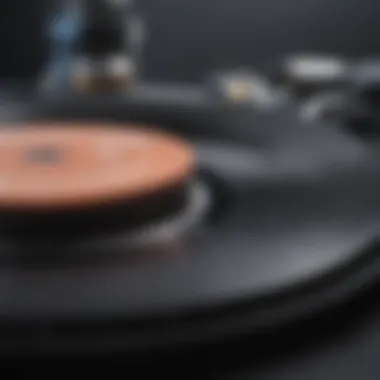

User Experiences and Reviews
User experiences and reviews serve as the backbone of making informed decisions in the realm of disk repair software. They reflect real-world interactions with various applications, shedding light on aspects that might not be apparent in feature lists or marketing materials. These experiences help potential users understand how software performs under various conditions, thereby providing a sense of what to expect when dealing with disk issues on their Macs.
Case Studies of Successful Repairs
Examining case studies of successful repairs provides relatable insights into how disk repair software has positively impacted users’ experiences. For instance, a user named Alice, who works as a graphic designer, recently faced a situation where her external drive became unresponsive. Piles of project files were stuck in limbo, creating chaos in her workflow. After a brief search online, she decided to try DiskWarrior, a recognized name in the disk repair space.
Within moments of using the software, she was amazed to see her drive being scanned. Results quickly appeared, highlighting a series of issues with directory structures. The step-by-step guide in the interface eased her nerves, and she executed the repairs with a few clicks. Everything went back to normal, and Alice learned how crucial it is to have robust disk management tools.
Key Takeaways from Alice's Experience:
- Fast Repair: Responses were quick, and time was saved.
- User-Friendly Interface: Being an average tech user, she found navigating through the software easy.
- Peace of Mind: Knowing her data was retrievable altered her initial panic to relief.
These stories highlight how effective disk repair software can turn disaster into a manageable setback. They serve as encouragement for others who may hesitate, providing confidence that reliable solutions exist.
User Feedback on Usability
The usability of disk repair software often emerges as a deciding factor for many users. Simple yet profound user feedback can reveal a wealth of insight. For some, a software tool's usability directly correlates with their willingness to adopt it long-term.
Take the case of Kevin, a long-time Mac avid user, who tested two different disk repair tools: Drive Genius and Disk Utility. His remarks revealed a stark contrast in usability that would matter to any potential user.
- Drive Genius:
- Disk Utility:
- Intuitive Navigation: Kevin found the interface clean and easy to follow. He particularly liked the shortcuts that allowed him to jump directly to performance checks.
- Effective Support: When he encountered some issues during usage, the support team was quick to respond through their chat function.
- Basic Functionality: Kevin noted that while it was useful for basic repairs, the interface wasn't as user-friendly for someone who didn’t tweak settings often.
- Limited Guidance: Unlike Drive Genius, he felt the support options were minimal, which could be daunting for users unfamiliar with disk management.
"If a software isn’t simple to use, what’s the point? We have enough on our plates already without wrestling with tools that require detailed manuals!"
— Kevin, on disk repair management tools.
Future Trends in Disk Repair Software
The realm of disk repair software is changing at a rapid pace, especially for Mac users seeking efficient solutions to maintain their device’s health. As technology evolves, it influences not just how we interact with our devices but also how software operates behind the scenes. Keeping an eye on these trends not only enhances a user's understanding of their toolset but also ensures they can adapt to emerging technologies that promise better performance, reliability, and cloud integration. This section will delve into two major trends—integration with cloud services and advancements in AI and automation—showing how they redefine the landscape of disk repair solutions for Macs.
Integration with Cloud Services
Cloud services are reshaping how software manages, repairs, and maintains disk health. The integration of disk repair software with cloud platforms opens up a world of possibilities. For instance, this allows for more robust data backup solutions, enabling files to be safely stored off-device. Should anything go awry, users have peace of mind knowing their documents, photos, and applications are tucked away in a virtual safe.
With this integration, companies can push updates more swiftly. It’s no longer just about fixing problems—that’s old news. The focus is also on improvement. Software can learn from user interactions in real time and apply these insights more broadly across its user base, making it more efficient. Moreover, Mac users gain access to features such as remote diagnostics, meaning issues can often be resolved without the need for physical intervention.
- Automatic Backups - Regular, automated backups can become part of disk repair utilities, minimizing the risk of data loss. This feature frees users from the manual task of ensuring their data is secure.
- Real-time Monitoring - Software can send alerts via the cloud when performance dips or potential failures are detected, allowing users to take preventive measures.
"Cloud integration not only assures data safety, it significantly enhances the user experience by making software more proactive rather than reactive."
Advancements in AI and Automation
Artificial intelligence is becoming a game-changer in disk repair software, particularly as it relates to the automation of tasks that once required human intervention. AI can analyze performance metrics with a keen eye, identifying patterns of behavior that might signify underlying issues. By harnessing this analytical prowess, software can quickly recommend or automate repairs before a user even realizes there’s a problem.
Furthermore, automation aims to eliminate repetitive tasks. Users won't need to run diagnostics manually every time a hang-up is felt. Instead, AI-driven solutions can perform regular scans and optimizations in the background, ensuring the system is always running smoothly.
Consider the potential of machine learning in data recovery applications; such advancements mean these tools can be fine-tuned continuously based on past recovery attempts, leading to higher success rates. By learning from previous errors or successes, the software is perpetually improving.
- Smart Scheduling - Disk repair software might suggest optimal times for maintenance, working quietly in the background when the Mac is least busy.
- Predictive Analysis - Using historical data, the software can predict potential failures, alerting users to take action before a breakdown occurs.
As technology progresses, the incorporation of cloud services and AI will empower disk repair software to not only mend existing issues but anticipate and prevent future ones. For the tech-savvy Mac user, these developments promise a smoother, more hassle-free computing experience.
Epilogue and Recommendations
In wrapping up our exploration of disk repair software for Mac systems, it’s vital to grasp not just the tools available but also how they can heavily influence the longevity and performance of your device. The importance of maintaining your disk cannot be overstated; it is the backbone of your entire operating system and houses valuable data. Hence, investing in effective disk repair software becomes essential.
An ideal software solution should offer more than basic functionalities. It needs to combine a user-friendly interface with comprehensive tools for both repair and recovery. This means looking for features that allow you to not only fix disk errors but also optimize performance over time. Likewise, understanding the nature of common disk issues—be it slow performance, corrupted files, or fragmented data—can significantly aid in making an informed choice.
Summary of Key Insights
- Disk Health Matters: Regular monitoring and repairing of disk issues help in avoiding potential failures that could lead to catastrophic data loss.
- Feature-Rich Software: The best applications don't merely fix problems; they provide tools for preventive maintenance as well, enabling users to keep their drives in peak condition.
- User Experiences Count: Real-world feedback from users clarifies how effective the software is in practical scenarios, elevating its credibility.
Final Thoughts on Selection
When selecting the right disk repair software, consider your specific needs as a Mac user. Some might prioritize advanced recovery options, while others may value ease of use or cost-effectiveness. Keep an eye on the following:
- Compatibility: Ensure that the software works efficiently with your macOS version.
- Trial Options: Look for software that provides a free trial. Testing features before committing can save you headaches later on.
Ultimately, the right choice might not be the most expensive or the most advertised. It’s more about finding the software that aligns with your personal workflow and needs, ensuring you maintain control over your data’s health and accessibility for years to come. Don't hesitate to engage with communities on platforms like Reddit to learn from collective experiences and insights.



