Top iPads on Sale at Best Buy: Ultimate Buying Guide
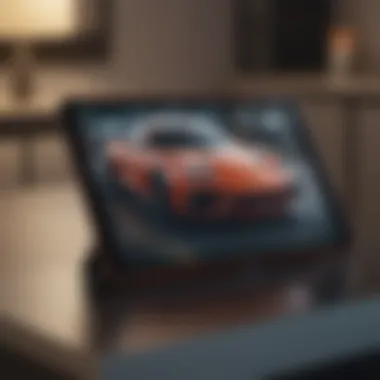

Intro
In today's fast-paced digital world, choosing the right tablet is crucial for personal and professional productivity. Apple's iPad line has consistently been at the forefront of this vital segment. With multiple models available, each with unique features tailored to different needs, maintaining clarity in your options is necessary. This guide centers around the best iPads on sale at Best Buy, discussing how each model fits varied user preferences. By examining specifications, prices, and discounts, this will enable readers to make informed decisions aligned with their priorities.
Product Overview
Apple's iPad lineup distinguishes itself through innovation and reliability. Currently, the product range includes the iPad Pro, iPad Air, iPad, and iPad mini. Each variant serves a specific demographic—from casual consumers to creative professionals.
Key Features and Specifications
The iPad Pro, known for its robust performance, presents users with a powerful M1 chip, offering incredible speed and efficiency. The iPad Air merges exceptional visuals and versatility with its Liquid Retina display and compatibility for the Apple Pencil. The basic iPad model remains user-friendly, embodying accessibility along with reliable performance. The compact iPad mini captures the essence of portability with high functionality.
Comparison with Previous Models
When examining newer iPad versions, upgrades are evident. The latest iPad Pro enhanced its processor capability significantly compared to its predecessors, allowing better multitasking and faster graphics rendering. It also introduces Mini-LED technology to the display, creating deeper blacks and more vibrant colors, setting a new standard within the tablet market. The iPad Air similarly enhanced processing power while maintaining affordability, appealing mainly to students and creative professionals.
Performance and User Experience
Performance Analysis
The performance of the iPad models exhibits an outstanding balance in terms of speed. Each model performs daily tasks seamlessly mulitasking between different applications. Battery life is generally superior, with many users reporting all-day functioning without requiring recharge, even during intensive tasks.
User Interface and Ease of Use
Apple's iPad runs on the iOS operating system, ensuring a familiar environment for most users. The interface is intuitive, linking seamlessly with other Apple devices. Everyone, from novices to seasoned users, finds interacting straightforward.
User Experience Feedback and Opinions
Reviews indicate a consistent trend of satisfaction among users. Customers often praise responsiveness, efficiency, and high-definition visuals. However, a few note compatibility concerns with older accessories, an issue worth considering based on existing systems.
Design and Build Quality
Design Elements and Aesthetics
The design of the iPad incorporates a sleek and modern appeal. Crafted with minimal bezels and streamlined form factors, the iPads resonate well in personal aesthetics.
Materials Used in Construction
Apple uses high-quality aluminum for unmatched durability and superior handling—a factor significant in improving longevity.
Durability and Build Quality Assessments
An array of tests for the build quality of various models illustrates their robustness, mainly due to the premium materials used. Many owners report positive experiences with resistance against everyday use-related scrapes and minor shocks.
Software and Updates
Operating System Features and Updates
All the iPads run on the continually updating iPadOS, providing functionalities that enhance overall user experience. Frequent updates introduce a plethora of features that keep the operating system relevant.
App Compatibility and Availability
The App Store possesses a wide range of applications catering to various needs, emphasizing productivity and creativity. Key apps relevant to regions of study or work, ensuring users can achieve desired efficiency.
User Customization Options
Customization options exist through settings adjustments. However, limitations arise from the closed environment of Apple products, which some tech-savvy users find constraining.
Price and Value Proposition
Price Point and Variants Available
Pricing illustrates significant variation. The iPad Pro is a premium product, commanding higher prices, while the standard iPad retails at a friendlier rate, appealing to budget-consumers.
Value for Money Assessment
Each model brings features that justify their respective tags. Considering build quality, performance, and usability contributes to overall value perception among consumers.
Comparison with Similar Products in the Market
Compared with competitors like Samsung and Microsoft, iPads often present a balanced package of performance without compromising too much on value. Noteworthy is how every iPad serves a more streamlined ecosystem that can enhance overall user experience, making them an appealing choice popular within tech circles.
This comprehensive analysis aims to illuminate all key aspects consumers must understand before making any definitive purchasing choices amidst enticing offerings at Best Buy.
Prelude to iPad Sales
The Importance of Timing in Technology Purchases
Navigating the electronics market can be challenging, especially with rapidly evolving technology like iPads. Timing becomes crucial when aiming to buy a new device. Seasonal sales often align with product launches, affecting prices. It can be wise to wait for Black Friday, Cyber Monday, or back-to-school sales since these periods frequently feature significant discounts on iPads at retailers like Best Buy.
Awareness of these cycles allows consumers to maximize their investment. A well-timed purchase can mean saving a considerable amount of money or acquiring a model with enhanced capabilities. Buyers must stay mindful of when manufacturers unveil new products as this can lead to price reductions on previous models.
Overview of Best Buy's Offerings
Best Buy stands as a prominent retailer in the tech space, particularly when it comes to Apple products. They carry a variety of iPad models, ensuring customers find what suits their needs. Whether it’s the sleek iPad Pro or the compact iPad Mini, Best Buy typically stocks a comprehensive selection. Their website frequently updates with current promotions, thus acting as an invaluable resource for identifying the best deals available.
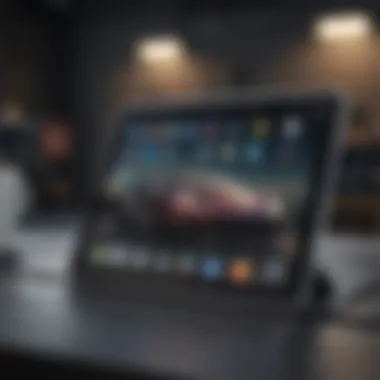

Best Buy's physical stores also facilitate direct interaction with products, allowing buyers to assess features first-hand. Beyond the selection, Best Buy offers a focus on customer service. They often provide demos and have knowledgeable staff ready to assist in insuring customers are content and informed with their purchase decisions. This blend of product variety and personal service positions Best Buy as a key player in acquiring iPads at optimal prices.
Current iPad Models Available
The current landscape of iPad models presents a range of choices. This is crucial for anyone looking to buy an iPad and fits well in the context of this article. Each iPad stands out with unique features, addressing varying user needs and preferences.
When one considers the iPad lineup, the most distinguishing aspects are performance capabilities, design, and intended usage. The models available at Best Buy embody these elements while providing various advantages that can help users select a device tailored to their lifestyle. Let's dive into the specifics of each model available, showcasing their standout components and potential benefits.
iPad Pro: Features and Benefits
The iPad Pro represents the pinnacle of Apple’s tablet technology. It caters to professionals and power users who desire high-performance tools in a portable device. Key features include:
- Large Liquid Retina Display: The Pro boasts vibrant colors with ProMotion technology, making it ideal for graphic design and video editing.
- M1 Chip: This chip delivers exceptional performance, enabling multitasking and handling resource-heavy applications efficiently.
- Flexibility in Size Options: Available in both 11-inch and 12.9-inch models to meet user preferences.
Purchasing the iPad Pro ensures access to a versatile tool, which is especially valuable for creatives and those who prioritize capability.
iPad Air: A Versatile Choice
The iPad Air balances powerful performance with a more affordable price point. It appeals to general users who seek versatility. Significant aspects include:
- A14 Bionic Chip: Allows for smooth performance even with demanding apps.
- Liquid Retina Display: This feature ensures stunning visuals, which enhance reading and streaming experiences.
- Thin and Lightweight: Makes it easy to carry, thus catering to on-the-go lifestyles.
The iPad Air supports diverse activities from casual gaming to media creation. It offers many essential features without the heft of professional-level devices.
iPad Mini: Compact and Powerful
The iPad Mini serves users who prefer a smaller device without sacrificing power. Important features encompass:
- 7.9-inch Display: It's small yet powerful, allowing easy use in compact settings such as on public transport.
- A15 Bionic Chip: A strong chip provides formidable power while keeping the device lightweight.
Although compact, the iPad Mini effectively handles productivity tasks, making it appealing for business owners and freelancers.
Standard iPad: Budget-Friendly Option
The Standard iPad stands as the most budget-friendly choice. Its relevance cannot be understated, particularly for younger users or those venturing into Apple’s ecosystem. Notable features include:
- A13 Bionic Chip: While the performance maynot be at the highest tier, it handles everyday applications well without hesitation.
- Affordable Price Point: Extremely competitive for consumers seeking a reliable tablet without breaking the bank.
- Compatibility with Apple Pencil and Smart Keyboard: Allows for increased productivity and creative opportunities within its price range.
This model is typically suited for students and casual users who focus mainly on internet browsing, video watching, and light usage.
Each model serves a distinct purpose; therefore, it's imperative to weigh options carefully based on personal needs and budget before making a decision.
Best Buy Promotions and Discounts
Best Buy stands out as a significant retailer for electronic goods, influencing purchasing decisions with various promotions and discounts to attract customers. Understanding these promotional offerings is crucial for potential buyers keen on acquiring an iPad at a more favorable price. Best Buy’s sales strategies encompass seasonal events, membership perks, and a rate-matching policy which can lead to advantageous outcomes for the informed shopper.
Seasonal Sales and Events
Best Buy hosts a range of seasonal sales which are pivotal for customers looking to purchase an iPad. Usually aligning with holidays like Black Friday, Cyber Monday, and back-to-school promotions, these events can yield substantial discounts. Customers often find reductions on older models and bundled deals that augment their initial purchase without affecting quality. This is an excellent opportunity for those who are willing to wait for optimum pricing before making a purchase.
Deals during these sales can include actors such as:
- Discounted prices on select iPad models: Reduced rates typically apply to many iPads, making it easier for customers to obtain the latest models at lower prices.
- Bundles and accessories: Often, there are promotions that include accessories, such as cases or chargers, at a reduced rate which enhances the shopping experience.
- Flash sales: Limited-time offers on specific days also create a sense of urgency, providing an incentive for quick purchasing decisions.
Overall, keeping a lookout for these seasonal events at Best Buy can result in considerable savings.
Membership Benefits at Best Buy


Best Buy rewards a committed customer base with membership advantages designed to provide further savings and additional perks. Available to anyone who registers for My Best Buy, these membership benefits may feature exclusive sales, early access to promotions, and additional points on purchases, which can later be redeemed for discounts on future orders. Specifically worth noting are:
- Exclusive member discounts: Often, loyal members obtain insights into sales ahead of non-members.
- Reward points: Members gain points with every purchase which accumulate and can manifest into future savings through cash rewards.
- Access to special financing offers: These financed deals can aid consumers in making high-value purchases more manageable.
Membership at Best Buy thus enhances purchasing effectiveness, offering substantial value for frequent shoppers.
Price Matching Policy
Price matching offers another layer of benefits for those considering their iPad purchases at Best Buy. The policy allows customers to request price matches if they find identical products cheaper elsewhere. This system creates an immediate protection for customers, ensuring they pay the best price available. Some critical aspects of Best Buy's price matching policy are:
- Competitive pricing: If a competitor lists the same iPad model at a lower price, Best Buy will match that price, ensuring fairness and promoting confidence in future buys.
- Options to present competitive ads: Customers must show proof of the lower price, whether through advertising or digital proof.
- Traditional and online negotiation: This policy applies both in-store and online, giving customers flexibility in how they interact with the purchasing process.
Understanding the essentials of Best Buy's price matching policy can aid potential buyers, ensuring they do not overlook better pricing elsewhere while shopping.
The factors influencing Best Buy's promotions can save informed shoppers significant costs, enhancing their overall purchasing experience.
Comparative Analysis of iPad Models
A comparative analysis of iPad models serves as a critical component of this guide. Apple offers various iPad versions, each uniquely designed to cater to distinct user needs and behaviors. By dissecting the performance, display characteristics, and power efficiency of these models, potential buyers can make thoughtful choices, more aligned with their specific use cases. The distinctions can influence how the device integrates into daily routines. A deeper understanding of each iPad helps users prioritize functionalities based on personal preference and budget, ultimately optimizing their investment.
Performance Metrics
In evaluating iPad models, performance metrics hold substantial significance. Every user expects agility and responsiveness, whether browsing, streaming, or engaging in graphic-intensive tasks. The benchmark of performance naturally lies in the central processing unit (CPU) and graphics processing unit (GPU).
For instance, the iPad Pro is equipped with the M2 chip, advancing superior computing capability. It adeptly handles professional applications suitable for creative professionals and developers. In contrast, the standard iPad is built with the A13 Bionic chip, capable of standard tasks such as web browsing and simple games efficiently.
Some key factors to consider in performance metrics include:
- CPU Performance: The ability to handle complex tasks.
- Graphics Performance: Quality of rendering for graphics-intensive applications.
- Multitasking: Efficiency in operating several applications simultaneously.
In combination, these elements yield a perspective on which iPad performs best under varying workloads, guiding prospective buyers towards their preferred match.
Display and Design Comparisons
The display quality and design of an iPad play leading roles in user experience. Users value clarity, vibrancy, and overall aesthetics. Different models have diverse approaches to display and design technology that cater to user preferences.
The iPad Pro showcases a Liquid Retina XDR display, enhancing color accuracy and brightness — vital features for professionals in graphics or photography. Comparatively, the iPad Air employs Liquid Retina technology, offering near-crystal clarity, while the iPad Mini and standard iPad utilize Liquid Retina displays, ensuring crisp viewing but may not reach the Pro's unparalleled standard.
Design-wise, variations also exist in weight and portability. The iPad Mini is widely celebrated for its compactness while sporting powerful specs. Contrast this with the iPad Pro, which, despite its greater size, maintains straightforward usability with an elegant aesthetic. Buyers must weigh their requirements for screen size against their priorities for portability.
Battery Life and Efficiency
Battery life continues to be a primary concern in mobile technology. Users desire long-lasting power for repetitive usage without constant recharges. Each iPad model varies significantly in efficiency, often guided by usage scenarios.
The iPad Pro, known for powerful hardware, offers up to 10 hours of battery life under typical usage. The same applies for the iPad Air. However, compact models, like the iPad Mini, offer similar longevity, complementing its portability for users on the go. The standard iPad also provides comparably robust battery life.
Considerations include local conditions affecting performance:
- Intensity of Use: Heavy gaming and streaming contribute to quicker battery drain.
- Background Apps: Applications running unnoticed can consume power unnecessarily.
Thoughtful evaluations on battery attributes ensure users choose an iPad that aligns with their habits, safeguarding convenience and usability long-term.
User Experiences and Reviews
User experiences and reviews play a crucial role in the decision-making process for prospective iPad buyers. They provide valuable insights that can clarify savvy choices amidst a plethora of options. For individuals seeking an iPad from Best Buy, understanding what actual users think about various models will help narrow down selections based on real-life usage.
Different aspects of iPads are covered in consumer feedback. Users often highlight performance, design, and durability, giving potential buyers a broader context beyond specifications provided by manufacturers. Reviews often contain first-hand accounts of day-to-day functioning. They show how the devices hold up under typical tasks and challenging conditions. This scholarly exchange of thoughts among users presents trends and points for regard, showcasing each model's particular strengths and weaknesses.
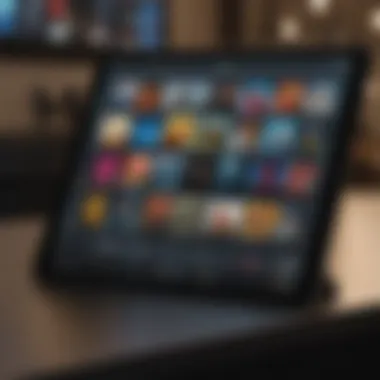

Additionally, testimonial evidence stands strong on its own. Testimonials from everyday users lend credibility to a product. A contrasting view of expert reviews offers a unique perspective. They create a meaningful dialogue important for non-experts, simplifying what as usually distinguished matters like processing speed or camera quality.
User reviews frequently mention satisfaction with their iPads' battery life and ease of use, which often serve different purposes.
Guidance for Making a Purchase Decision
Making a thoughtful purchase decision in today's technology market can be overwhelming, especially when it comes to selecting the right iPad from Best Buy's offerings. This section emphasizes key considerations that inform a buyer’s choice. Purchasing a device is not solely about features or price; understanding your personal needs and circumstances, as well as evaluating your budgetary limits, are just as crucial. Failing to address these aspects may result in dissatisfaction or underutilization of the purchased product. Thus, a structured approach enhances your purchasing confidence while ensuring value for money.
Identifying Personal Needs and Usage
Understanding what you need from an iPad is fundamental before making a purchase. Evaluate how you plan to use the device. Here are some factors to contemplate:
- Primary Tasks: Are you focusing on productivity tasks like document editing, graphic design, or media consumption?
- Usage Environment: Will you primarily use the iPad at home, work, or when traveling?
- User Skill Level: Are you a beginner who requires intuitive features, or someone more experienced who seeks advanced functionality?
Each iPad model appeals to different types of users. The iPad Pro, for example, is tailored for power users who need high performance; therefore, understanding your usage will help you assess whether that investment aligns with your needs. Consider creating a basic chart to outline tasks you intend to perform. This simple method could highlight the right model for you while enabling more systematic consideration of your options.
Budget Considerations
While investing in an iPad, budgeting plays a contentious role. Understanding your financial limits will narrow the decision-making process and avoid stressful overspending. Criteria to ensure budgeting aligns with region of capture should include:
- Total Cost: Assess not only the base price of the iPad but also factor in taxes and potential accessories for optimum experience, such as protective cases or Apple Pencil.
- Financing Options: Check if Best Buy provides installment payments or specific financing plans that can lessen immediate financial burden.
- Sales and Promotions: Keeping an eye on seasonal markdowns or clearance sales can drastically reduce cost.
Adequately estimating your budget ensures a smoother purchasing experience. Justify expenses by aligning them with utility, affordability and planned usage. This clarity fosters more informed spending and elevates satisfaction with your eventual purchase.
“Budget x Satisfaction = Strategic Value”
Post-Purchase Considerations
Post-purchase considerations are crucial for those who have just acquired a new iPad from Best Buy. Understanding the steps and options available after the purchase can enhance the user experience significantly. This phase not only focuses on the initial setup but also on the accessories that can complement the iPad, creating a more efficient and enjoyable use.
Initial Setup and Configuration
The initial setup process is straightforward yet essential to getting started with your iPad. Upon unboxing, connecting to Wi-Fi is the first step. You will be prompted to enter your network password. If you have previously owned an iPad, you can transfer data from your old device during the setup process. Apple's iCloud facilitates this migration seamlessly.
Once your iPad connects to the internet, you will be asked to sign in with your Apple ID or create a new one if you don’t have it. This ID links your device to the App Store and makes managing app purchases and subscriptions much easier. You can also enable features like FaceID or TouchID, enhancing the security of your device.
To finalize the setup, customizing settings such as screen brightness, display preferences, and accessibility features is advisable. Reviewing these critical settings ensures a smooth operating experience tailored uniquely to your requirements.
Essential Accessories to Consider
Consideration of essential accessories can undeniably elevate your iPad experience. While your iPad is a versatile device itself, pairing it with suitable tools enhances functionality. Here are few accessories to ponder:
- Apple Pencil: Ideal for creative individuals or professionals. It allows for precise drawings and note-taking.
- Magic Keyboard: Perfect for those who want to work more efficiently or prefer a typing experience closer to a laptop.
- Smart Cover or Case: Protecting the iPad from physical damage is crucial. A case can also provide additional features like stand functionality.
- Screen Protector: Preventing scratches on the display ensures the iPad remains in top condition.
When investing in accessories, assess your usage patterns and select ones that align closely with your needs. Making informed choices post-purchase ensures that you maximize both the functionality and lifespan of your iPad, making it a central part of your daily life.
"Choosing the right accessories not only enhances your iPad use but protects it, which is an aspect many buyers overlook."
In summary, understanding post-purchase considerations—setup, configuration, and necessary accessories—leads to optimal usage of your new device. Each element plays a role in ensuring satisfaction with your purchase from Best Buy.
Culmination
In wrapping up this guide on Best Buy iPads, it is essential to distill the core elements discussed throughout the article. The world of tablets is vast and varied, and iPads stand out due to their blend of functionality and suitable design. Understanding each model's features can lead users to make well-informed purchases that fit their specific lifestyles.
Recap of Key Points
- Timing Matters: Obviously, selecting the right moment to buy an iPad is crucial. Seasonal sales and events are key opportunities to find impressive discounts at Best Buy.
- Diverse Models: Each model, whether it's the iPad Pro or the Standard iPad, caters to different needs. Features range from high performance to simplicity.
- User Insights: Combining customer testimonials and expert opinions provides unique perspectives on each iPad model, offering potential buyers real-world insights.
- Considerations Post-Purchase: Knowing what accessories to buy or how to set up the iPad can enhance the user experience right from the start.
Final Thoughts on Best Buy iPads
Selecting an iPad from Best Buy brings several advantages. Their ongoing promotions, convenient price matching policy, and a wide variety of models provide buyers with numerous options. However, it is important to analyze personal needs against what each model offers.
Gaining an understanding of features, pricing, and discounts can empower anyone to select the best iPad within their budget.



