Optimal Mac Configurations for DaVinci Resolve 17
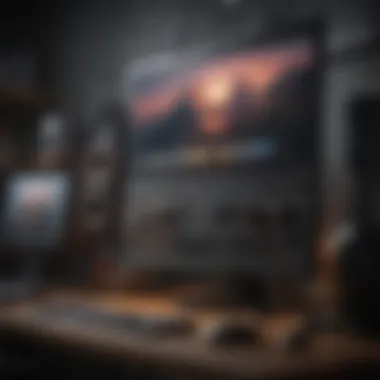

Intro
In the world of video editing, DaVinci Resolve 17 has emerged as a powerful tool for both professionals and passionate enthusiasts. Selecting the right Mac for this software is critical, as the performance hinges on the specifications and capabilities of the device. As video projects grow more demanding, understanding which Mac models can effectively handle such workloads becomes essential. This article provides an insightful examination of Apple's offerings tailored to DaVinci Resolve 17, focusing on various aspects like hardware, benchmarks, and user experience. Ultimately, this guide aims to equip users with the information they need to make informed choices.
Product Overview
Apple's Mac lineup consists of different models, each with unique characteristics suitable for video editing tasks. The standout products that are particularly effective for running DaVinci Resolve 17 include the MacBook Pro, iMac, and Mac Studio.
Both the MacBook Pro and Mac Studio feature the latest M1 or M2 chips, providing significant enhancements in performance over their predecessors, like the Intel-based Macs.
Key Features and Specifications:
- MacBook Pro: Available in 14-inch and 16-inch versions, offering robust GPU options and multiple RAM configurations. The Retina display provides vibrant colors essential for video work.
- iMac: The recent models come with a 24-inch or 27-inch display, combining a powerful chip and attractive aesthetics. Their spacious display is beneficial for video timelines.
- Mac Studio: Tailored for professionals, this model showcases unparalleled processing power. With options for ultra-high-performance GPUs and extensive RAM, it is designed to meet the demands of heavy editing tasks.
When compared to older models, these newer Macs demonstrate visible improvements in both speed and efficiency with DaVinci Resolve 17.
Performance and User Experience
The performance of a Mac when using DaVinci Resolve 17 can greatly influence the editing workflow. Here’s how each of the highlighted models performs:
- Speed: The M1 and M2 chips ensure swift rendering times and quick project loading, providing a seamless editing experience.
- Multitasking: Thanks to unified memory architecture, users can run multiple applications concurrently without slowdowns, allowing for smoother workflow during editing sessions.
- Battery Life: Especially relevant for the MacBook Pro, prolonged battery life permits extended editing periods away from power sources, enhancing portability.
User interface experiences are generally positive, with intuitive designs and straightforward workflows making the software accessible for all skill levels.
"DaVinci Resolve 17 on an M1 Max MacBook Pro makes editing an enjoyable experience due to the speed and efficiency."
Design and Build Quality
Each Mac model maintains Apple's reputation for quality design and construction. The following points outline their build:
- Aesthetics: Each product boasts sleek lines and a modern look, contributing to a professional workspace appearance.
- Materials: The use of aluminum in MacBook Pro and Mac Studio enhances durability, making these models robust enough for intensive use.
- Durability: Real-world assessments indicate that these Macs can withstand the rigors of daily work environments, ranging from studio setups to on-the-go edits.
Software and Updates
Operating systems play a crucial role in running DaVinci Resolve effectively. Apple's macOS is continually updated, ensuring compatibility with the latest software innovations.
- Features: Regular updates enhance performance and introduce new functionalities that improve editing experiences within DaVinci Resolve.
- App Compatibility: DaVinci Resolve 17 runs seamlessly on these Macs, emphasizing how well optimizations have been integrated into macOS.
- User Customization: Users can tailor their Mac environments to enhance productivity, creating setups that fit unique editing styles.
Price and Value Proposition
When considering a purchase, price becomes a significant factor:
- Price Point: The MacBook Pro starts at a competitive range for professional laptops, while the iMac and Mac Studio do offer higher-end pricing for advanced specifications.
- Value for Money: While Apple's products often come with a premium, the investment is justified with performance that can significantly cut down on editing time.
- Market Comparison: Compared to Windows-based editing systems, Mac configurations for DaVinci Resolve often provide unique advantages in stability and optimization for creative workloads.
Selecting the best Mac for DaVinci Resolve 17 is not a one-size-fits-all decision. By understanding each model's functions and performance characteristics, users can find the most suitable solution for their editing needs.
Foreword to DaVinci Resolve
DaVinci Resolve 17 has established itself as a leading choice in video editing and color correction. Understanding its capabilities is crucial for anyone serious about video production, whether they're professionals or hobbyists. The software combines a powerful color correction suite with editing tools, specially designed to handle advanced workflows.
The significance of this introduction lies in its capacity to prepare users for an in-depth look at the hardware necessary to optimize this software. Knowing the software's features and system requirements helps in selecting the appropriate Mac configurations.
Overview of Features
DaVinci Resolve 17 comes with various features aimed at enhancing user experience. Among these include multi-user collaboration, improved color grading tools, and Fairlight for audio post-production. The software supports high-resolution formats and includes editing capabilities that cater to both quick edits and comprehensive projects. The integration of machine learning elements, like smart reframing and facial recognition, helps editors produce remarkable results efficiently. These features make it essential to understand the hardware capable of fully utilizing them.
System Requirements
Minimum Requirements
The minimum requirements for DaVinci Resolve 17 are essential for running the software at basic levels. Users will need at least a 6th generation Intel Core i5 processor, 16 GB of RAM, and a graphics card that supports OpenCL 1.2 or CUDA 11. This setup ensures that users can open the software and perform simple edits. A crucial aspect of these minimum requirements is that they allow accessibility for users who may not possess high-end machines. However, with this configuration, users might experience slow rendering speeds and limited functionality when working with complex projects. Thus, it's a balance between accessibility and performance.
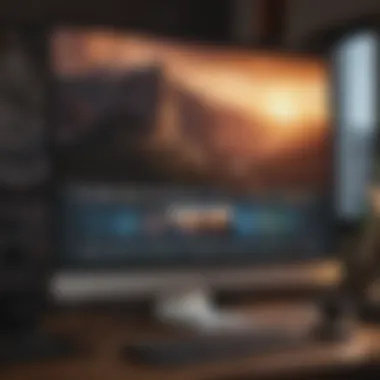

Recommended Requirements
For those serious about video editing, the recommended requirements take performance to a higher level. A system with at least an Apple M1 chip or equivalent, 32 GB of RAM, and an advanced graphics card like the AMD Radeon RX 5700 XT will significantly boost workflow. These specifications facilitate a smoother editing experience, allowing for quick rendering and refined playback performance. By using recommended hardware, users can enjoy DaVinci Resolve 17's full suite of tools without compromises. This configuration often allows for intensive editing sessions without significant lag or crashes, making it a worthwhile investment for serious content creators.
Understanding Apple's Mac Ecosystem
Apple's Mac ecosystem holds significant relevance for anyone interested in using DaVinci Resolve 17. With an array of devices catering to varied needs, understanding the differences in architecture and software compatibility is essential. This section will delve into these critical areas, offering insights that are beneficial for both professionals and enthusiasts.
Hardware Architecture
Architecture Comparison
The architectural foundation of Macs influences performance in DaVinci Resolve 17. Apple's transition from Intel to its custom silicon, specifically the M1 and M1 Pro chips, presents a formidable shift. The M1 architecture integrates Central Processing Unit (CPU) and Graphics Processing Unit (GPU) on the same chip. This integration ensures better data transfer speeds, reducing latency, and providing power efficiency.
A key characteristic of this architecture is the unified memory architecture. It allows the CPU and GPU to share memory, avoiding the common bottlenecks seen in traditional systems. This is particularly advantageous for video editing tasks that require rapid access to large files, enhancing the editing experience significantly.
Furthermore, the M1's architecture is also popular among creative professionals due to its thermal efficiency. Less heat allows for quieter operation, essential during long editing sessions.
Impact of M1 and M1 Pro Chips
The M1 and M1 Pro chips have revolutionized Mac performance, particularly for resource-intensive applications like DaVinci Resolve 17. These chips boast higher performance per watt, making them excellent choices for mobile and desktop editing workflows.
A notable feature of these chips is their high core counts. With more cores available, users can expect improved multitasking without compromising performance. For example, the M1 Pro offers up to 10 CPU cores and 16 GPU cores, catering to demanding video editing requirements effortlessly.
Another aspect to consider is how the Neura Engine enhances machine learning operations. This feature allows for faster analysis and data processing, enabling smoother playback and quicker rendering, which are crucial for professional video editors. The disadvantage, however, may arise from software compatibility issues with older applications not yet optimized for Apple silicon.
Software Compatibility
Compatibility within the Mac ecosystem is a crucial consideration. DaVinci Resolve 17 runs seamlessly on recent macOS versions, particularly Big Sur and later. Users will benefit from the optimized performance in M1 Macs, which allow for faster rendering and efficient playback.
It’s also important to note that third-party plugins may not always function with the same reliability on M1 devices, leading to potential workflow disruptions. Users should verify compatibility before fully transitioning to these new Macs. This ensures a smoother experience, especially for those reliant on specific plugins.
Comparative Analysis of Mac Models
Understanding these differences helps users identify which Mac best fits their needs, whether they are professional editors or hobbyists. This section will dissect key specifications, performance features, and practical considerations of prominent models like the MacBook Air, MacBook Pro, iMac, Mac Studio, and Mac Pro. Each model has its own distinct qualities that makes it either suitable or less optimal for video editing tasks.
MacBook Air
Performance Overview
The MacBook Air is designed for portability and efficiency. Its lightweight form factor appeals to users who need a machine that is easy to carry without compromising basic performance. The latest models feature M1 chips, which substantially improve speed and energy efficiency compared to previous generations. The unified memory architecture allows processes to run smoother, but it is still limited in terms of graphics performance.
This makes it a reasonable choice for light editing tasks or occasional use of DaVinci Resolve. The thermal design can restrict performance under heavy loads, as the fanless architecture limits sustained processing power. Thus, while it is capable, the MacBook Air may not cater to intense video editing needs.
Suitability for DaVinci Resolve
When assessing suitability, the MacBook Air can be adequate for users who perform minor edits, color corrections, or basic cutting tasks. Its Retina display provides clarity and detail but lacks the color precision required for professional-grade video work. Limited RAM and GPU resources restrict its ability to handle larger projects typically associated with DaVinci Resolve.
Editors will experience longer rendering times and playback lag with more complex timelines. Therefore, while it is an accessible entry point, serious editors may find themselves outgrowing the MacBook Air quickly.
MacBook Pro
Performance Comparison
The MacBook Pro stands out in the lineup for its robust performance capabilities. With options for the M1 Pro and M1 Max chips, users experience high-end graphics performance and faster processing speeds. Its thermal management system allows for sustained workloads without throttling, making it suitable for demanding tasks within DaVinci Resolve.
A larger battery life further enhances its appeal for mobile professionals. Compared to the MacBook Air, it clearly outperforms in rendering and multitasking scenarios. Its ability to handle multiple layers and high-resolution formats efficiently makes it a popular choice among video professionals.
Pros and Cons for Editing
The primary advantage of the MacBook Pro is its performance. Users benefit from powerful processors and enhanced RAM options. However, the higher price point is a significant con, making it less accessible for casual users. Additionally, while it's designed with portability in mind, some may find it heavier compared to the MacBook Air.
Overall, those dedicated to serious video editing will find the MacBook Pro a worthwhile investment, balancing power and usability effectively.


iMac
Screen Quality and Size
The iMac's standout feature is its stunning Retina display. It offers large screen real estate, vibrant colors, and exceptional resolution, making it well-suited for color grading and detailed editing tasks. The ability to view timelines and graphics on a larger screen is a significant advantage for efficiency.
However, it is less portable than other options, making it more suited for stationary setups. Its all-in-one design can be appealing, as it saves space and reduces cable clutter.
Performance Analysis
The iMac performs well with DaVinci Resolve, given its powerful graphics capabilities and processing power. Featuring the latest M1 variants, users can expect solid performance for both simple and complex editing tasks.
However, configuration choices can impact performance. Users should ensure their selected model has adequate RAM and GPU specifications for their intended workloads. The iMac shines for home studios or dedicated workspaces but falters in mobility compared to laptops.
Mac Studio
Target Audience
The Mac Studio aims at professionals who demand the highest performance in video editing. Its niche lies in providing exceptional specifications that cater to heavy workloads. The powerful M1 Max offers superior graphics capabilities, making it ideal for extensive editing projects.
This model is targeted at editors, developers, and anyone needing power without compromise. The Mac Studio is built to handle ultra-high resolution video work, giving users confidence in its capabilities.
Pricing Considerations
While the Mac Studio provides unmatched performance, pricing will be a concern for many. Positioned in the higher price bracket, it requires a considerable investment. Users should weigh the extent of their editing needs against the cost, considering that it may be overkill for casual users.
Ultimately, for those seeking maximum performance, the price may be justifiable, but it remains a point of contention for budget-conscious buyers.
Mac Pro
Deep Dive into Specifications
The Mac Pro offers an extensive range of customization options, allowing users to build a machine that meets their unique requirements. With options for Intel Xeon processors, high RAM configurations, and top-end GPU choices, it represents the pinnacle of Mac performance.
Its architecture supports various workflow demands, from professional editing to rendering large-scale graphics or video projects. The modular design allows for upgrades, which is a significant advantage for users needing longevity in their investment.
Ideal Use Cases
Ideal use cases for the Mac Pro include specialized environments where workflow speed and efficiency are paramount. Professional editors tasked with high volume and high quality projects will find it indispensable. Post-production studios handling extensive workloads benefit from its powerful performance.
However, casual users might find the complexity overwhelming, and the cost could deter most. This model is not typically for light use but rather for those who are serious about their editing needs in the highly demanding landscape of video production.
Performance Benchmarks
Understanding the performance benchmarks of various Macs is crucial for users of DaVinci Resolve 17. This software is inherently resource-intensive, allowing for advanced video editing, color correction, and visual effects. Therefore, knowing how each Mac model stacks up in terms of editing speed, rendering times, and playback performance can significantly impact productivity. While high specifications are essential, real-world usability is equally important. This section will delve into the key aspects of performance benchmarks, allowing users to make informed decisions based on their specific needs.
Editing Speed
Editing speed is a vital metric when working with DaVinci Resolve 17. It determines how quickly you can manipulate video footage and apply effects. Different Mac models offer varying levels of processing power. For instance, the MacBook Pro with the M1 Pro chip provides impressive editing capabilities. Users often report a significant decrease in lag when scrubbing through timelines and applying color grades.
In contrast, the MacBook Air, though capable, may exhibit slower editing speeds due to its less powerful hardware. For professionals dealing with high-resolution footage, the iMac and Mac Studio emerge as strong contenders. Their higher RAM and advanced graphics capabilities allow for smoother playback and faster edits. Ultimately, your editing workflow can greatly benefit from selecting a Mac that excels in this particular area.
Rendering Times
Rendering times are critical for video production. They measure how efficiently a system can process and export a finished video. With DaVinci Resolve 17, this can influence deadlines and overall workflow. Macs equipped with powerful GPUs like the Mac Pro or the Mac Studio can render large projects in a fraction of the time compared to entry-level models.
Renders can often take longer on systems with lower specs, making high-rendering Macs invaluable for professional environments. For example, a project that takes ten minutes to render on a high-end Mac may take thirty minutes on a base model. Therefore, if rendering speed is a priority, investing in higher-end hardware will pay off in time saved during busy editing schedules.
Playback Performance
Playback performance is another essential benchmark that affects editing efficiency. Effective playback ensures that the editor can review footage without interruptions, providing a smooth viewing experience. This aspect is especially critical when dealing with high-definition or raw video files, which can choke less powerful systems.
Both MacBook Pro and Mac Studio have demonstrated solid playback capabilities, benefiting from their advanced processors and graphics architecture. Users can expect a seamless experience when playing back multiple layers of video with effects applied. On the other hand, lower-tier models may struggle, causing dropped frames and increased frustration during critical editing sessions. If consistent playback performance is essential for your projects, ensure you select a model that meets the demands.
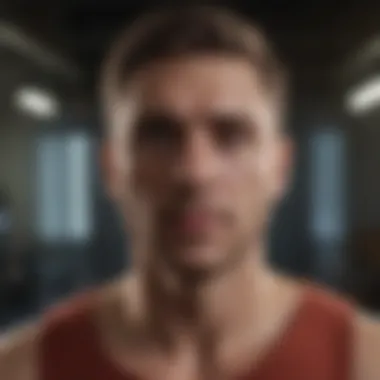

"When choosing a Mac for DaVinci Resolve, it is crucial to consider not only the specifications but also how they translate into real-world performance."
User Experience and Workflow
Understanding user experience and workflow is crucial when discussing the best Macs for DaVinci Resolve 17. This software is designed for video editing, and its efficiency directly impacts productivity. A seamless workflow can define whether a project meets deadlines and preserves creativity during the editing process.
Integration with Other Software
A key aspect of user experience lies in the integration capabilities of DaVinci Resolve with other software. Many users rely on various programs for tasks such as motion graphics, audio editing, and color grading. For example, Adobe After Effects is a common choice for motion graphics, while Logic Pro is often utilized for audio work. The ability to transfer files across these platforms without loss of quality or significant delays enhances the overall user experience.
When it comes to Macs, compatibility is a strong suit. The macOS environment is built to support a variety of creative applications. QuickTime for playback, along with built-in compatibility for ProRes formats, allows for efficient file handling. Because of this extensive integration, workflows become smoother, allowing users to focus more on creativity rather than technical hindrances.
Customization Options
Another element that contributes significantly to user experience is the customization options available within DaVinci Resolve 17 and the Mac hardware itself. Users can set up their workspace according to their preferences, arranging panels, shortcuts, and features that enhance their editing efficiency. This personalization is essential for long sessions when editors need to remain focused and productive.
On the hardware side, different Mac models offer various configurations and upgrades. For instance, the MacBook Pro allows users to choose RAM options and storage sizes that meet their specific needs. Meanwhile, higher-end machines like the Mac Pro offer expansive customization possibilities for processor speed, graphics cards, and storage, providing a tailored experience for those who demand the utmost performance.
"A tailored workflow in DaVinci Resolve 17 can significantly reduce editing time and improve the overall quality of the output."
By adapting both software settings and choosing the right hardware, users can create an optimal environment for video editing tasks, critically influencing their final product’s quality. In doing so, the editing process becomes not just a task but an enjoyable and engaging part of content creation.
Future Considerations
When evaluating the best Macs for DaVinci Resolve 17, it is essential to look beyond current models. This section discusses future considerations which play a critical role in shaping your purchasing decisions. For anyone involved in video editing or professional content creation, anticipating advancements in technology can guide selections that remain relevant for years.
Upcoming Mac Models
Apple regularly updates its lineup of Macs. The introduction of new models typically features improved processors, enhanced graphics capabilities, and optimized software integration. Keeping an eye on announcements from Apple helps users make an informed choice.
Rumors and leaks about new Mac versions often point to significant enhancements. For example, the next iterations of the MacBook Pro or iMac might incorporate more powerful versions of the M1 and M2 chips. This can result in faster rendering times and improved playback performance on DaVinci Resolve. Therefore, it's important to consider whether to buy a current model or wait for an upcoming release that may better fulfill your needs.
Consider these potential upcoming changes:
- New chipsets with additional power for handling complex projects
- Larger SSD options for extensive video storage
- Enhanced cooling systems to maintain performance during long editing sessions
Evolution of DaVinci Resolve
As with hardware, the software landscape is constantly evolving. DaVinci Resolve has seen regular updates that introduce new features and optimizations. This evolution often means that the software will require more from your machine over time. Users who invest in a Mac that currently meets their needs may soon find themselves limited as new features are rolled out in future versions of DaVinci Resolve.
Here are specific areas where DaVinci Resolve is advancing:
- AI-driven features: The integration of artificial intelligence could streamline workflows, necessitating more powerful hardware to leverage these capabilities effectively.
- Enhanced collaboration tools: With an increased focus on remote editing, Macs need to support seamless file sharing and project management.
- Improved color grading tools: As color grading becomes more complex, having a Mac with superior graphics performance can benefit users significantly.
In summary, looking at future models and the direction of DaVinci Resolve can significantly influence the decision-making process for potential buyers. Proactive consideration will ensure that your investment in a Mac aligns with both current capabilities and future demands.
Closure and Recommendations
The Conclusion and Recommendations section is crucial in tying together the various threads presented in this article. It synthesizes the detailed evaluations of different Mac models in relation to DaVinci Resolve 17, providing critical insights that help the reader make informed choices. Given the nuanced nature of video editing software, it is imperative to understand not just the standalone hardware specifications but also how these specifications correlate with the unique requirements of DaVinci Resolve. As workloads grow and editing scenarios become more complex, identifying the right Mac can significantly enhance productivity and efficiency.
Best Overall Mac for DaVinci Resolve
When considering the best overall Mac for DaVinci Resolve 17, the MacBook Pro emerges as a frontrunner. The recent models equipped with Apple's M1 Pro and M1 Max chips deliver exceptional performance. These systems handle high-resolution video files and complex editing tasks with remarkable speed. The M1 Pro provides enough power for most video editing needs, but for those who work with 8K footage or require extensive multitasking, the M1 Max is even more suitable.
Key aspects to consider include:
- Performance: The MacBook Pro with M1 chips consistently outperforms its Intel counterparts, particularly in processing power and energy efficiency.
- Display: The Liquid Retina XDR display enhances color accuracy and brightness.
- Battery Life: Extended usage without the need for frequent charging is a notable advantage during long editing sessions.
However, it is important to evaluate your specific workflow needs. If portability is paramount, the MacBook Pro (14-inch) maintains a balance of size and power. If your workspace allows for a larger setup, consider the 16-inch model for a more expansive display.
Value for Money
In terms of value for money, the Mac Mini is a commendable option for users who may not need the highest-end specifications but still want a capable machine for video editing. It comes with the M1 chip, which provides strong performance at a significantly lower price point than the MacBook Pro or iMac.
Considerations for the Mac Mini include:
- Affordability: It offers a robust performance for entry-level to intermediate editing tasks without breaking the bank.
- Modularity: Users can pair it with any compatible monitor, keyboard, and mouse, which increases its appeal.
- Upgrade Potential: Though not as powerful as other models, the Mac Mini's capabilities can support a wide range of video editing tasks effectively.
Ultimately, the best choice hinges on your specific editing demands, budget, and overall workflow preferences. Whether you select the power of a MacBook Pro or the cost-effectiveness of a Mac Mini, ensuring smooth operation with DaVinci Resolve will enhance your editing experience.



