Top Smart Locks for Apple HomeKit: A Detailed Review
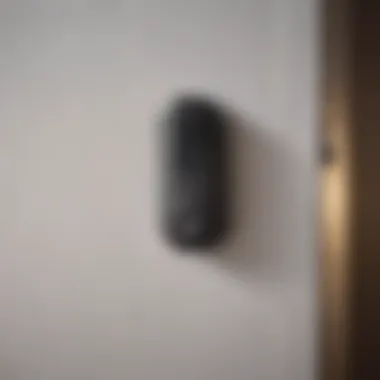

Intro
As homes advance into the digital age, smart locks have emerged as a fundamental component of home security ecosystems, especially for those integrated with systems like Apple HomeKit. Apple users seek seamless compatibility, reliability, and added functionality. This article will cover various smart locks that meet these requirements, outlining their features, performance, and overall value for users. The goal is to provide a thorough analysis to help consumers make informed decisions about enhancing their home with technology that complements their lifestyle.
Product Overview
Overview of Available Smart Locks
In the realm of smart locks compatible with Apple HomeKit, brands such as August, Schlage, and Yale stand out. Each offers unique features and capabilities designed to maximize security and convenience. They allow users to lock or unlock their doors remotely through their Apple devices, enhancing the sense of control over home access.
Key Features and Specifications
Key features of these smart locks generally include:
- Remote Access: Users can lock or unlock doors from anywhere using their iOS device.
- HomeKit Integration: Strong compatibility with the Apple ecosystem enables easy management through the Home app.
- Security Features: Many models provide advanced security options such as two-factor authentication and alerts when doors are accessed.
Comparison with Previous Models
For example, August's newer model, August Wi-Fi Smart Lock, improves upon its predecessor with a more compact design and better battery efficiency. Similarly, Schlage’s Encode model enhances security with built-in Wi-Fi capabilities, removing the need for additional hubs, which was a limitation in older versions.
Performance and User Experience
Performance Analysis
In use, these smart locks generally perform well, with fast unlocking and a reliable connection to home networks. Most users report quick response times, which is crucial when trying to gain access, especially when hands are full. Battery life also varies, but many locks can operate for months without needing replacement.
User Interface and Ease of Use
The user interface for locks connected to Apple HomeKit tends to be quite intuitive. Users can easily navigate the Home app to grant access to guests or check lock status. The ease of use during installation often sets these products apart. Many come with clear instructions that simplify setup, which is crucial for users without technical backgrounds.
User Experience Feedback
Feedback from users on forums like reddit.com indicates a generally positive experience, especially about remote management capabilities. However, some users noted connectivity issues, typically related to Wi-Fi strength, particularly in larger homes.
Design and Build Quality
Design Elements and Aesthetics
Aesthetically, many smart locks offer sleek designs that blend well with traditional home decor, which is essential for consumers looking for style as much as functionality. For instance, Yale's Assure Lock SL comes in various finishes to complement any door.
Materials Used in Construction
Materials used vary, but most smart locks are constructed from robust materials like zinc or stainless steel, ensuring durability. The choice of materials often correlates with the price point, as higher quality materials generally warrant a higher cost.
Durability Assessments
Consumer assessments indicate that top-tier models stand up well against weather conditions and physical tampering. Therefore, investing in a well-reviewed smart lock can provide peace of mind concerning durability and security.
Software and Updates
Operating System Features
Smart locks for Apple HomeKit regularly receive software updates that enhance performance and add features. This is critical for maintaining security and ensuring compatibility with future Apple updates.
App Compatibility
Compatible apps make managing these smart locks straightforward. The Home app, as part of iOS, allows seamless integration and management of various smart home devices, not just locks.
User Customization Options
Users can customize settings within the Home app, such as setting schedules for auto-lock or enabling notifications for door activity. This brings flexibility, allowing users to tailor the smart locks to their specific needs.
Price and Value Proposition
Price Points and Variants
Smart locks for Apple HomeKit vary widely in price, typically ranging from $100 to $300. Variants often differ in terms of features, such as built-in Wi-Fi or optional keypad entry.
Value for Money Assessment
When assessing the value for money, consumers should consider both the initial investment and the prospective benefits of improved security and convenience. Many users find that the savings on lost keys and additional convenience justify the cost.
Comparison with Similar Products
Compared to traditional locks, the additional functionalities provided by smart locks, such as remote locking and unlocking, justify their higher price point. Consumers evaluating different options should always consider long-term value alongside initial costs.
"Investing in a smart lock not only enhances security but also elevates your home automation experience."
This article sets the stage for a more detailed exploration of specific models in the subsequent sections, allowing consumers to narrow down their choices based on personal requirements.
Understanding Smart Locks
In an age where technology continues to advance, smart locks are becoming an integral part of home security. They represent not only convenience but also enhanced safety. This article focuses on the best smart locks compatible with Apple HomeKit, and understanding smart locks' nuances is essential for making an informed choice.
Key considerations include security features, usability, compatibility, and installation processes. Being familiar with these elements helps potential buyers select a product that seamlessly works within their ecosystem. Additionally, comprehending the underlying technology aids in recognizing potential vulnerabilities and benefits that come with these devices.
Defining Smart Locks
Smart locks are advanced security systems that allow users to control access to their homes using technology. Unlike traditional locks, which depend on physical keys, smart locks offer various methods for entry. These may include smartphone apps, biometric input, or codes. Their defining characteristic is the integration of connectivity, enabling remote access and management.
A key benefit of smart locks is their adaptability to various smart home ecosystems, including Apple HomeKit. This integration enhances control over home security, allowing users to monitor access remotely and receive real-time alerts. Moreover, smart locks can allow temporary access for guests or service personnel without the need for physical keys. This feature is especially advantageous for homeowners who wish to maintain control over who can enter their homes.
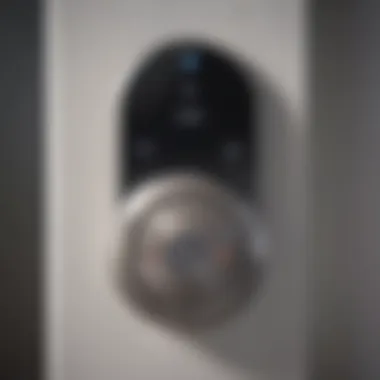

How Smart Locks Work
The functionality of smart locks is built upon wireless communication technology. Typically, they work through Wi-Fi, Bluetooth, or Z-Wave protocols. Users can connect their smart locks to smartphones or other devices via a dedicated app. Here’s a brief overview of how they operate:
- Connectivity: Smart locks connect to your home’s Wi-Fi network or through Bluetooth to your smartphone.
- Authentication: When a user attempts to unlock the door, the system verifies their credentials through the app, codes, or biometrics.
- Entry Mechanism: Upon successful authentication, the lock's mechanism is engaged, allowing the door to be opened.
- Monitoring: Many models provide real-time status updates regarding the lock's status, indicating whether the door is locked or unlocked.
For those integrating smart locks into their Apple HomeKit system, compatibility becomes a critical focal point. This ensures that users can manage all connected devices from one platform.
"Smart locks extend a seamless user experience that aligns with modern living demands."
Understanding these basic principles of smart locks eases the path toward making a thoughtful purchase when looking for the best options compatible with Apple HomeKit. Delving into the specifics of various models will reveal their unique attributes and advantages.
Apple HomeKit Ecosystem
Exploring the Apple HomeKit ecosystem is crucial when selecting the ideal smart lock. HomeKit provides a robust framework that allows various smart devices to communicate and function together seamlessly. This ecosystem benefits users by enhancing the convenience, security, and efficiency of their smart home setups. Integration with Apple devices like iPhones, iPads, and Macs means that homeowners can control their smart locks with ease, adjusting settings from anywhere.
Overview of HomeKit
Apple HomeKit is a smart home platform designed to provide users with an intuitive and secure environment for controlling smart devices. Launched in 2014, it aims to streamline the user experience while ensuring high levels of security. HomeKit allows users to seamlessly control a myriad of devices ranging from lighting to security systems, all from a single app: the Home app.
Some of the key features include:
- Secure Communication: HomeKit uses end-to-end encryption to protect data and commands sent between devices.
- Automation: Users can create complex automation scenarios, making daily routines simpler and more efficient.
- Voice Control: Integration with Siri allows for hands-free operation, enhancing user convenience.
This ecosystem embodies Apple's commitment to security and usability, making it an attractive choice for both existing Apple users and those new to smart home technology.
HomeKit Compatibility
Understanding HomeKit compatibility is vital when choosing a smart lock. Not all smart locks are created equally; not every model can integrate with HomeKit without issues. Users should check for compatibility with the HomeKit standard to ensure seamless integration.
When evaluating smart locks for HomeKit, consider these aspects:
- MFi Certification: Look for smart locks that are MFi certified, indicating they meet Apple's compatibility standards.
- Firmware Updates: Regular updates are essential for maintaining compatibility and optimizing security. Choose locks that receive ongoing manufacturer support.
- Third-Party Integrations: Some smart locks work better with other smart home devices. Ensure compatibility with other HomeKit-enabled devices to maximize functionality.
By focusing on compatibility, homeowners can create a cohesive and efficient smart home environment that leverages the full potential of the Apple HomeKit ecosystem.
Importance of Security in Smart Locks
The rising adoption of smart locks highlights the critical necessity of security in this realm of technology. Smart locks offer convenience, enabling users to control access to their homes remotely. However, this convenience does not come without risks. A breach in security could compromise not only a user's home but also their personal safety. Therefore, understanding the security aspects of smart locks is paramount. It helps users make informed decisions about the models they choose and how they implement their use in smart home ecosystems.
Security in smart locks encompasses various elements, including encryption methods, physical locking mechanisms, and user authentication processes. These features work together to create a robust defense against unauthorized access. The benefit of ensuring strong security measures is that it builds trust in the technology. Users can rely on their smart devices to protect their homes adequately.
When selecting a smart lock for Apple HomeKit, it's vital to prioritize security features. This includes checking how well these locks connect with other smart home devices, ensuring they meet industry standards and protocols. The implications of security extend beyond the individual user; securing one's home contributes to the overall safety of a neighborhood.
"The vulnerability of smart locks can present a gateway for intruders if not appropriately addressed."
By understanding the importance of security in smart locks, users can appreciate their role in a well-rounded smart home ecosystem, therefore ensuring a smoother, more effective integration with Apple HomeKit.
Security Features to Consider
When evaluating smart locks, several key security features warrant attention. These features not only ensure operational integrity but also protect against potential threats. Some significant elements include:
- Encryption Protocols: Look for locks that utilize advanced encryption techniques, like AES-128 or AES-256, which secure data during transmission.
- Two-Factor Authentication: This feature adds an extra layer of security, requiring users to verify their identity through another method, such as a text or email confirmation.
- Tamper Alerts: Smart locks that can detect tampering and notify the user immediately help to address security breaches quickly.
- Physical Security Mechanisms: Quality mechanical parts within a smart lock are just as essential as its electronic components. Ensure they have solid deadbolts and durable materials to resist forced entry.
Potential Vulnerabilities
Despite the advanced features of smart locks, they are not impervious to vulnerabilities. Recognizing potential risks is crucial for append safeguarding your property. Users should be aware of:
- Network Security: Many smart locks connect to Wi-Fi networks. If the network is unsecured, it provides an easy target for hackers to exploit.
- Software Vulnerabilities: Like all technology, smart locks may have bugs or flaws that hackers could exploit. Regular updates from manufacturers are essential for fixing these issues.
- User Behavior: Weak passwords or ignoring security updates can present significant vulnerabilities. Users should maintain strong, unique passwords and stay informed about software updates.
By understanding these vulnerabilities, users can take proactive measures to mitigate risks and improve the overall security of their smart locks. Investing time into these considerations can significantly enhance safety and reliability.
Criteria for Selecting a Smart Lock
Selecting a smart lock may seem straightforward, but it involves various critical factors. A well-chosen smart lock not only provides convenience but also enhances your home security. This section will focus on three main criteria essential for assessing smart locks: reliability and performance, ease of installation, and user interface and experience. Understanding these elements will ensure that your choice aligns with both your technological needs and personal preferences.
Reliability and Performance
Reliability in a smart lock is paramount. A device that fails to respond or compromises security can be detrimental. Performance refers to how efficiently a lock functions over time. When evaluating smart locks, consider factors like connectivity options, battery life, and lock mechanisms.
- Connectivity Options: A lock that connects seamlessly with Apple HomeKit is essential. The more stable the connection, the less likely you experience failures.
- Battery Life: A reliable smart lock should have a decent battery life. Look for locks that offer long-lasting batteries or have low-battery notifications to ensure you’re always informed.
- Lock Mechanism: Evaluate the locking technology. Electronic deadbolts often provide robust security measures. It is crucial that the mechanism is durable and tamper-proof.
In summary, a smart lock's reliability and performance directly impact its security features, making it an essential consideration for users.
Ease of Installation
The installation process for a smart lock can vary widely between models. While some locks require advanced tools, others boast user-friendly setups that almost anyone can accomplish. Here are a few elements to keep in mind regarding installation:
- DIY Compatibility: For those who prefer to install their devices independently, look for locks that are marketed as easy to install. Tutorials or step-by-step instructions provided by manufacturers are a plus.
- Adaptability to Existing Lock Systems: Ensure the smart lock can fit well into your current setup without requiring extensive modifications. This saves both time and effort.
- Manufacturer Support: Good customer support can make a significant difference. Lock manufacturers often provide troubleshooting assistance during installation.
A simple and straightforward installation process can significantly enhance the user experience.
User Interface and Experience
A smart lock's user interface is vital. An intuitive, easy-to-navigate interface contributes to a more enjoyable user experience. Here are a few aspects that deserve attention:
- Mobile App Functionality: Most smart locks come with their own companion app. Assess how user-friendly and responsive the app is. An efficient app allows users to lock or unlock directly from their devices and manage settings.
- Feedback Mechanisms: Locks that provide immediate feedback, such as visual or audio cues, enhance security. Knowing whether the door has locked properly is invaluable.
- Customizability: A good lock should offer various settings, such as creating temporary access codes for guests. This level of flexibility can cater to different household needs.
"Choosing a smart lock is not just about convenience; it is about enhancing your home security and ensuring peace of mind."
In the next sections, we will delve into specific smart locks for Apple HomeKit to see how they measure up against these selected criteria.


Top Smart Locks for Apple HomeKit
Smart locks now play a pivotal role in modern home security solutions. As technology advances, these devices have become essential for enhancing both convenience and safety. This part of the article explores smart locks that work seamlessly with Apple's HomeKit system. HomeKit provides a robust platform for controlling various smart devices, and choosing compatible locks can dramatically improve user experience.
When selecting a smart lock, users should consider factors like security features, integration capabilities, and reliability. Given that security is the primary concern for homeowners, understanding top smart locks in the HomeKit ecosystem can help in making an informed choice. Each lock brings unique offerings that cater to different user needs and preferences. With this in mind, it's essential to evaluate each model's standout attributes and how they enhance the overall smart home experience.
Product Overview
In this section, we examine notable smart locks that integrate effectively with Apple HomeKit. Each lock offers a blend of security, convenience, and user-friendly features that are tailored for HomeKit users. Let's delve into a few key models:
- Yale Assure SL: This model stands out for its sleek design and keyless entry features. Users can unlock their doors via a keypad or through their Apple devices. It also supports remote access, allowing homeowners to control their lock from anywhere.
- Schlage Encode: With built-in Wi-Fi, this lock eliminates the need for additional hubs. The Schlage Encode allows users to control access easily and monitor usage via the HomeKit app. Its durability and strong security credentials are significant advantages.
- August Smart Lock Pro: This innovative lock can be installed over existing deadbolts, making it perfect for renters. It offers features like auto-unlock and remote access. August seamlessly integrates with other HomeKit devices, enhancing the home automation experience.
Comparative Analysis
Now, let's compare these models based on important criteria such as functionality, security features, and ease of use.
- Security Features:
- Integration Ease:
- User Experience:
- Yale Assure SL offers multiple unlock methods, making it versatile.
- Schlage Encode uses its Wi-Fi technology for direct remote access without extra hubs.
- August Smart Lock Pro has a robust encryption protocol but relies on other smart devices for Wi-Fi connectivity.
- Yale's compatibility with Apple HomeKit makes it easy to include in existing setups.
- Schlage’s built-in Wi-Fi ensures it integrates without additional steps required.
- August requires careful management through its app in tandem with HomeKit features.
- Yale has a modern design with an intuitive numeric keypad that most users find simple.
- Schlage’s tactile buttons and feedback enhance user interaction, contributing to an overall pleasurable experience.
- August is favored by those who want flexibility in installation and who appreciate remote management.
Specific Models Examined
In any discussion concerning smart locks, the examination of specific models comes to the forefront. The selection of proper smart locks is crucial for users wanting effective home security and seamless integration within the Apple HomeKit ecosystem. Smart lock models differ vastly in features, compatibility, and security levels. It is important to consider these factors. An informed choice can significantly enhance user experience and ensure safety in home automation. Here, we will detail three notable smart lock models that stand out.
Model One: Features and Performance
The first smart lock worth discussing is the August Smart Lock Pro. This model is particularly praised for its ability to retrofit existing deadbolts, which means users can keep their traditional keys if needed. It comes with features such as
- DoorSense technology: This ensures that users know if their door is securely closed or open.
- Geofencing: It automatically unlocks when you approach, making it convenient for daily use.
- Voice Control: Works with Siri for hands-free operation.
Performance-wise, the August Smart Lock Pro offers reliable connectivity and is continuously updated through the HomeKit app. However, it requires a good Wi-Fi connection, which is essential for optimal performance.
Model Two: Features and Performance
Next, we explore the Schlage Encode Smart WiFi Deadbolt. This lock is unique because it utilizes built-in Wi-Fi, eliminating the necessity for additional hubs. Key features include:
- Built-in alarm technology: Alerts homeowners to potential security breaches.
- Access codes: Allows for customizable user codes that can be easily shared or deleted.
- Secure encryption: Ensures data security during communication between the lock and HomeKit devices.
Users report a smooth installation process without needing specialized tools. The performance is solid, especially in areas with reliable Wi-Fi coverage, but it does not support Apple’s HomeKit natively, requiring a workaround for integration.
Model Three: Features and Performance
The final model to examine is the Yale Assure Lock SL. This model boasts a sleek design, making it visually appealing for modern homes. Key features include:
- Key-free entry: Eliminates the need for physical keys, good for avoiding lockouts.
- Smart home integration: Works seamlessly with Apple HomeKit, making it part of the wider ecosystem easily.
- Long battery life: Uses four AA batteries, making it reliable under various conditions.
Regarding performance, the Yale Assure Lock SL connects via Bluetooth, allowing for quick unlocks. Battery levels can be monitored through the Home app, ensuring proactive maintenance. However, users must ensure their device firmware is current to avoid connectivity issues.
Installation Process
The installation process of a smart lock is a critical aspect of integrating it into your home. A precise installation ensures that the smart lock functions correctly and can communicate effectively with your Apple HomeKit system. Proper installation not only enhances security but also optimizes usability by promoting seamless connectivity with other smart devices.
When considering a smart lock, the ease of installation can greatly influence the user's choice. Many modern locks are designed for straightforward installation, often requiring just standard tools and minimal technical knowledge. This makes it accessible to a wider range of homeowners. Moreover, a well-installed lock can prevent future issues such as malfunctioning or connectivity problems.
Key Benefits of Proper Installation:
- Ensures maximum security.
- Enhances compatibility with Apple HomeKit.
- Minimizes the risk of technical difficulties.
Step-by-Step Installation Guide
Installing a smart lock typically involves several steps. Here’s a simplified guide to help you through the process:
- Gather Required Tools: You will need a screwdriver, drill, and the lock's installation manual.
- Remove the Existing Lock: Use the screwdriver to take off the old lock. Ensure to keep all screws for reuse if necessary.
- Prepare the Door: Check that the door surface is clean and the hole is properly aligned. If not, adjustments may be necessary.
- Insert the Smart Lock Mechanism: Place the smart lock’s deadbolt into the hole, aligning it with the door frame.
- Secure the Lock: Use the screws provided to secure the lock to the door. Follow the manufacturer's instructions closely.
- Connect to Power (if applicable): If the smart lock requires batteries, insert them according to the manufacturer’s instructions.
- Download the App: Install the necessary app on your smartphone to complete the setup process.
- Pair with Apple HomeKit: Follow the app instructions to connect the smart lock to your Apple HomeKit ecosystem.
Following this guide can lead to a successful installation.
Common Installation Challenges
Despite its benefits, installing a smart lock can come with challenges. Here are some common issues you might encounter:
- Misalignment Issues: Sometimes, the smart lock does not align perfectly with the door frame, which can affect its operation.
- Compatibility Problems: Not all smart locks fit every door type. Ensuring compatibility with your specific door design is crucial.
- Technical Glitches: Connectivity issues may arise during the pairing process. Restarting your router or the smart lock often resolves these problems.
Addressing these challenges early can save time and frustration during the installation process. Being informed about potential pitfalls allows you to prepare better and ensures a smoother experience.
Integration with Other Smart Home Devices
In the current landscape of smart home technology, compatibility is not a luxury; it’s a necessity. Integration with other smart home devices is vital for any smart lock that aims to enhance your home security and convenience. This integration widely influences how users interact with their devices daily, providing a unified experience in managing their home environment.
Integrating a smart lock with other Apple HomeKit-compatible devices broadens its functionality. Users can leverage the collective capabilities of these devices to establish a smart home ecosystem. This interconnectedness means that your smart lock can work seamlessly with smart lighting, cameras, and sensors.
Connecting to Other HomeKit Devices
When you connect your smart lock to other HomeKit devices, you unlock a plethora of automation possibilities. For instance, when you unlock your door, the smart lighting can automatically turn on, illuminating your path inside. This enhances your experience, making life easier and safer.
Furthermore, it's crucial to consider the types of devices that will coexist within your ecosystem. A well-rounded system typically includes:
- Smart Lights: Automatically adjust lighting when entering or leaving.
- Cameras: Monitor who enters and leaves your home.
- Security Alarms: Enhance overall security protocols.
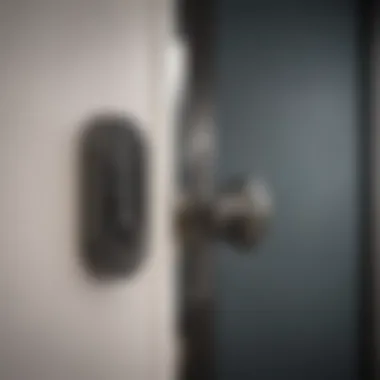

Ensuring that your smart lock communicates effectively with these devices can significantly increase your home's security. Data sharing between devices also allows quicker responses in case of any unusual activity detected by associated cameras or sensors.
Creating Automation Scenarios
Automation scenarios help users streamline their daily routines. By creating specific triggers within your home setup, the overall experience becomes far more intuitive. For example, you can set your smart lock to trigger a series of events when you arrive home. Upon unlocking, not only do the lights turn on, but your thermostat adjusts to a preferred temperature, and your security cameras switch to a monitoring mode.
To create these scenarios, consider the following:
- Define triggers: Use actions from your smart lock, like locking or unlocking, as triggers for other devices.
- Set conditions: Include conditions based on time of day or detection of a specific user.
- Choose actions: Decide what other devices will respond and how they should behave.
Overall, developing these smart scenarios can lead to enhanced convenience and security. It also allows you to personalize your environment, catering to your specific preferences and lifestyle.
Integrating your smart lock with other devices provides not just security, but a synergy that elevates daily living.
Achieving proper integration with other smart home devices is not merely an option; it is essential for any user seeking maximum efficiency and convenience in managing their smart home environment.
Maintenance and Troubleshooting
Maintaining your smart lock is essential for ensuring its longevity and effective operation within the Apple HomeKit ecosystem. Smart locks, while designed for convenience and security, can encounter operational issues if not properly maintained. Understanding maintenance and troubleshooting not only prolongs the life of your device but also enhances your overall smart home experience.
Consideration for routine maintenance includes monitoring battery levels, ensuring software updates are applied, and regularly checking the physical condition of the lock. Troubleshooting involves identifying and solving common issues that may arise, which is crucial for preventing unnecessary frustration. By keeping these aspects in mind, users can ensure their smart locks operate seamlessly.
Regular Maintenance Tips
- Check Battery Levels: Many smart locks use batteries that need periodic checks. Low battery levels can lead to operational malfunctions. Replace batteries as needed to prevent lockouts.
- Software Updates: Smart locks often have firmware updates that improve performance and security. Regularly check for updates via the manufacturer’s app. Keeping the software current helps prevent vulnerabilities.
- Physical Inspection: Regularly inspect the physical components of the lock, checking for wear or damage. Ensure that all parts are functioning correctly and the lock engages smoothly when used.
- Connectivity Checks: Confirm that your smart lock remains connected to your Wi-Fi or Bluetooth network. Connectivity issues can affect its ability to work with other HomeKit devices.
- User Access Reviews: Periodically review the list of users who have access to your smart lock. Remove any individuals who no longer require access to maintain your home’s security.
Troubleshooting Common Issues
Despite thorough maintenance, users may still encounter issues with their smart locks. Addressing these issues promptly is crucial.
- Lock Not Responding: If your smart lock fails to respond, first check the battery. Low power is a common cause. If battery level is adequate, restart the device using the manufacturer’s instructions.
- Connectivity Problems: If there are issues connecting to HomeKit, ensure your smartphone is in range. Consider restarting your router and checking for any software updates.
- Erratic Behavior: Sometimes, locks may behave unpredictably. A factory reset might be necessary. Be sure to document your settings beforehand, as resetting will remove custom preferences.
- Physical Lock Issues: If the lock is sticky or jammed, inspect for foreign objects or debris that may have entered the mechanism. Cleaning the lock can resolve these issues.
"Regular maintenance and proper troubleshooting can greatly enhance the efficiency and reliability of your smart lock, ensuring a secure home environment."
User Feedback and Reviews
User feedback and reviews play a critical role in evaluating smart locks, particularly those compatible with Apple HomeKit. Insight from actual users provides valuable information that goes beyond mere product specifications. It reflects real-life experiences, highlighting strengths and weaknesses that are not always apparent in product descriptions or marketing materials.
User reviews can highlight several important elements. For example, they can clarify the effectiveness of security features during everyday use. Reviewers often discuss aspects such as ease of use, installation challenges, and integration with other smart home devices. These insights can assist potential buyers in weighed decisions based on peer experiences rather than limited company literature.
In addition to evaluating performance, user feedback often reveals common concerns or issues that may arise with specific models. These details allow consumers to make informed choices, minimizing the risk of unforeseen complications after purchase. Monitoring reviews can help users understand the longevity and durability of specific locks as well, which adds another layer of consideration before making a final decision.
Collecting User Experiences
Collecting user experiences involves seeking feedback from various platforms. This approach provides a broad perspective on how different individuals interact with smart locks every day. Popular sources for gathering such information include Amazon, Reddit, and specialized tech forums. These platforms allow users to share their thoughts, and in many cases, they show the user journey from purchase to daily use.
When examining feedback, not only should one look for positive comments but also negative ones. A balanced view is essential. For instance, while one user may rave about the security features, another might highlight issues with the app interface or connectivity with Apple HomeKit. These contrasting opinions contribute to a more nuanced understanding of a product’s strengths and weaknesses.
It is also crucial to note the date of reviews. More recent feedback can be more valuable since software updates and improvements can significantly enhance lock performance and user experience. This information allows potential buyers to be aware of the latest developments and fixes that may address previous issues highlighted in older reviews.
Analyzing Patterns in Feedback
Analyzing patterns in feedback is essential for breaking down complex user data into actionable insights. Look for recurring themes and issues that appear consistently across multiple reviews. For example, if several reviews mention difficulty during installation, it may signal a need for better instructions or tools.
Patterns can help identify the reliability of specific features. If many users mention the lock's ability to seamlessly integrate with their Apple HomeKit setup, it's likely an attribute worth highlighting in product evaluations. Conversely, if multiple users report problems with connectivity, it might indicate a widespread issue that potential buyers should consider.
Another method of analysis is to use rating averages. If a smart lock receives high ratings consistently, particularly in key categories such as security and user-friendliness, this can further validate its reputation among users.
Overall, robust user feedback and careful analysis build a clearer picture of what a buyer can expect from a smart lock compatible with Apple HomeKit. By delving into these individual experiences, consumers can navigate the choices available, making selections that enhance their smart home experience.
Future Trends in Smart Lock Technology
The realm of smart locks is continually evolving, driven by technological advancements and changing consumer demands. Recognizing future trends in smart lock technology is essential for anyone invested in home security and automation. As technology progresses, these smart locks become more intelligent, more secure, and easier to use. Thus, understanding these trends aids consumers and developers by providing insights into what features may become standard in the near future.
Innovations on the Horizon
The innovations anticipated in smart lock technology are numerous. One of the leading trends is the integration of artificial intelligence (AI) in smart locks. AI can significantly enhance security measures and overall functionality. For instance, smart locks using AI can learn user patterns and adapt to them, providing personalized access protocols while monitoring for unusual behavior that could suggest potential security threats.
Moreover, biometric technologies, such as fingerprint recognition and facial recognition, are likely to see enhanced input in smart lock designs. The precision and speed of these technologies can provide users with seamless access while maintaining stringent security standards. Some emerging products are already showcasing these features, which could soon become mainstream across various brands.
Another significant direction is the increasing focus on interoperability within smart home ecosystems. As more consumers adopt multiple smart devices, the demand for devices that communicate and integrate smoothly is rising. Future smart locks may offer even greater compatibility with a range of platforms beyond Apple HomeKit, enhancing user experience further.
Potential Impact on Home Security
The evolution of smart lock technology will inevitably impact home security in significant ways. Enhanced security features, developed from innovations such as AI and biometrics, can lead to higher levels of protection against unauthorized access. For instance, locks that incorporate AI can send instant alerts to homeowners when suspicious activity is detected, signaling potential intrusions in real time.
Additionally, future trends point towards an increased focus on data encryption and privacy measures. As concerns about digital security grow, manufacturers are likely to prioritize strong encryption methods to protect user data against breaches. This focus can cultivate greater trust in smart locks among consumers who may have previously hesitated due to security concerns.
Furthermore, the integration of smart locks with advanced monitoring systems offers promising enhancements. For instance, links between smart locks and surveillance systems can provide a comprehensive security package. Homeowners can monitor entrances in real time while controlling access all from their smartphones. This holistic approach transforms how individuals perceive and manage their home security.
"With innovations in smart lock technology, we foresee a future where home security is not only more accessible but also incredibly intuitive."
Epilogue
In this article, we have explored the multifaceted landscape of smart locks compatible with Apple HomeKit. Our examination revealed critical insights around user experience, security, and technological integration. Understanding these aspects is crucial for anyone aiming to enhance their home automation setups.
Summarizing Key Findings
- Security: The analysis underscored the importance of robust security features. Models like the August Smart Lock Pro and the Schlage Sense provide superior encryption. Users should look for strong two-factor authentication and reliable backup mechanisms.
- Compatibility and Integration: Not all smart locks work seamlessly with Apple HomeKit. The research clarified which models are fully compatible, ensuring users can enjoy a smooth experience with their existing devices. For example, the Level Lock can convert existing locks, maintaining both charm and functionality while being HomeKit enabled.
- User Experience: Ease of use varies significantly among different smart locks. The Yale Assure Lock SL, for instance, received favorable feedback for its user-friendly design. A well-designed interface can make a substantial difference in daily usage.
Final Recommendations
When selecting a smart lock for Apple HomeKit, keep these elements in mind:
- Evaluate Security Features: Consider locks that offer advanced security protocols.
- Check HomeKit Compatibility: Ensure the lock integrates smoothly with your Apple ecosystem.
- Prioritize Usability: Look for devices with an intuitive interface to enhance user experience.
- Read User Reviews: User feedback can provide valuable insights into real-world performance.
Ultimately, the choice of a smart lock is not just about functionality. It is a step towards upgrading the security of your home while embracing technological advancements. Investing time in research pays dividends, aiding in a decision that aligns with your specific needs.



