Choosing the Best TV for Apple TV 4K Experience
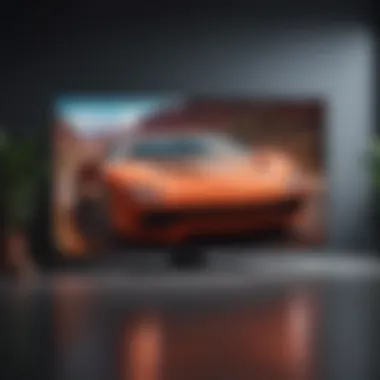

Intro
Choosing the right television for your Apple TV 4K is no small feat. With the myriad of options available today, selecting the optimal model can feel like searching for a needle in a haystack. This guide will take a multi-faceted approach, delving into specifications, compatibility, and more, ensuring that both new and seasoned users can make a wise decision. Understanding the need for a perfect match between your TV and your Apple device can dramatically enhance your viewing experience, allowing you to exploit everything the Apple TV 4K has to offer.
Let’s get into the nuts and bolts of what makes a television the best fit. From dazzling display technologies to robust sound systems, every aspect demands consideration. You’ll also find insights on connectivity, brand comparisons, and potential future-proofing features that can save you heartbreak down the line as tech continues to evolve. Let’s break it all down, shall we?
Product Overview
Before you can decide on the best TV for your Apple TV 4K, it’s vital to understand the Apple product itself. The Apple TV 4K is a versatile streaming device that delivers content in high definition, including stunning 4K HDR quality. You are not just limited to Apple’s ecosystem; it grants access to a range of streaming platforms like Netflix, Hulu, and Amazon Prime Video, creating a buffet of choices right at your fingertips.
Key Features and Specifications
- Resolution: The Apple TV 4K supports stunning 4K resolution at 60 frames per second.
- HDR Support: High Dynamic Range (HDR) enhances the color and contrast in supported films and shows.
- Processor: The A12 Bionic chip ensures swift performance, making transitions seamless and responsive.
- Storage Options: Comes in two storage capacities, providing flexibility based on your app and content needs.
In comparison with its predecessors, such as the original Apple TV and Apple TV HD, you'll notice considerable upgrades in both speed and usability. The shift to 4K and HDR support alone sets it apart.
Performance and User Experience
When evaluating performance, the Apple TV 4K does not disappoint. The combination of the A12 Bionic chip with the device’s software delivers lightning-fast app launch times and minimal buffering when streaming. Ensure you have robust internet for optimal performance.
The user interface is sleek, intuitive, and remarkably easy to navigate. Whether you're a tech novice or a seasoned user, finding your way around the menus is a breeze. User feedback often highlights how easy it is to customize the home screen and access their favorite apps.
"With Apple TV 4K, everything just clicks. The ease of use is like a breath of fresh air in a crowded marketplace."
Design and Build Quality
Aesthetics matter too. The Apple TV 4K embodies minimalist design, fitting seamlessly into any living room setup. The sturdiness of the device indicates durability, which is essential for long-term use. Built from quality materials, it possesses a premium feel while being compact and unobtrusive.
Software and Updates
The operating system, tvOS, is constantly being updated to introduce new features and enhance performance. Apple’s commitment to regular updates is a hallmark of their ecosystem, ensuring longevity for the device. The vast app compatibility means you’ll rarely feel constrained, as most leading platforms are supported. Customization options allow users to mold their experience according to personal preference, adding extra layers of personalization.
Price and Value Proposition
Expect to pay a premium, as is common with Apple products. Prices typically vary based on storage options, ranging from an entry-level model to a higher-capacity one. Yet, when considering value for money, the advantages of enhanced performance, along with access to top-notch streaming quality, often outweigh the cost.
In short, while the initial investment might seem on the higher side compared to competitors, the overall capabilities and future-proofing make it a worthy consideration for anyone investing in a streaming solution.
In summation, as you continue through this guide, you'll gain insights on how to evaluate televisions based on your Apple TV 4K needs, empowering you to make an educated choice.
Understanding Apple TV 4K
Selecting a television that complements the Apple TV 4K requires an understanding of the device itself. Apple TV 4K isn't just another streaming box; it makes a significant impact on how content is viewed and experienced. Recognizing its features and benefits will guide you in choosing an optimal TV that enhances this experience. Having the right TV can elevate streaming capabilities and unlock the full potential of what Apple TV offers.
Overview of Apple TV 4K Features
Apple TV 4K brings together a range of cutting-edge features designed for the next-generation viewing experience. First off, it supports 4K resolution, which delivers striking images with incredible detail. But there's more than just 4K; the device supports high dynamic range (HDR) content as well, which adjusts brightness and contrast levels for a more vibrant picture that pops off the screen.
Additionally, the seamless integration with the Apple ecosystem is a game-changer. If you're using iPhones or iPads, the AirPlay feature lets you mirror screens and share content without a hitch. The user interface is designed for easy navigation, allowing quick access to apps and content.
Here’s a rundown of some key features:
- High-Quality Streaming: Offers support for popular streaming services like Netflix, Hulu, and Apple TV+ in stunning clarity.
- Siri Integration: Voice control is at your fingertips, making it easy to search for shows or control playback without lifting a finger.
- Gaming: With Apple Arcade, you can turn your living room into a gaming station.
The Importance of TV Compatibility
Not every TV can bring the best out of Apple TV 4K. Compatibility is crucial. Ensuring your TV can handle the streaming device's capabilities prevents disappointment later. You might have the latest Apple device, but if the TV is outdated, you might miss out on that picture clarity or HDR capability.
When looking for a compatible TV, consider the following:
- HDMI Ports: Look for multiple HDMI ports, preferably supporting HDMI 2.0 or higher. This ensures that you can connect the Apple TV 4K without any issues.
- HDR Formats: Make sure the TV supports popular HDR formats like Dolby Vision or HDR10. This compatibility ensures that you can enjoy the full range of colors and brightness levels, pulling you deeper into your shows and movies.
- Updates and Features: TVs that can receive software updates can adapt to changing technologies and new standards, prolonging their usability.
Remember, investing in a compatible TV is not just about the current experience but also about anticipating future advancements.
In short, understanding the nuances of Apple TV 4K features and the compatibility factors will steer your decision toward a TV that provides a truly immersive viewing experience. It’s the first step in ensuring you get the most out of your Apple TV investment.
Key Specifications for Consideration
When venturing into the vast market of televisions, understanding the key specifications becomes paramount, especially when pairing a TV with an Apple TV 4K. These specifications play a vital role in how well the TV can translate the quality of content that Apple delivers. Simply put, a great Apple TV 4K experience hinges on the right TV features—without them, you could be missing out on the full potential of your device.
Resolution and Display Quality
Resolution is fundamentally about how detailed the picture looks, which is crucial for a streaming device like the Apple TV 4K. Generally, you want to aim for 4K Ultra HD resolution, which is 3840 x 2160 pixels. This resolution enhances clarity and precision, making your viewing experience immersive.
Many talk about how a higher resolution means finer detail. Consider this: when watching nature documentaries or film masterpieces, the vibrant colors and intricate details become even more pronounced with a 4K display. The clarity allows you to see the feathers on a bird or the textures of an ancient tree—it's all about capturing those special moments.
Furthermore, when evaluating display quality, one should take into account how different TVs manage color accuracy, contrast ratios, and peak brightness. Look for TVs that support the DCI-P3 color space for rich, vibrant colors that stay true to the creator's vision.
HDR Technology
High Dynamic Range, or HDR, elevates picture quality beyond mere pixels. It's about how a TV can display a broader range of colors and luminosity. When you choose a TV that supports HDR10 or Dolby Vision, you're inviting a universe of contrasts that can turn an average scene into something visually breathtaking.
Imagine watching a movie where the sun sets on a desert. HDR allows the sun to shine brilliantly, displaying every shade of orange and red while simultaneously revealing the shadowy hue of the sand dunes. With HDR, you're not just watching a scene; you're experiencing it—all the brilliance and subtlety intact.
It's worth mentioning that not all HDR implementations are created equal. You'll want a TV that handles HDR content well—look for one that offers peak brightness above 1000 nits for an outstanding experience.
Refresh Rates and Motion Handling
The refresh rate—measured in hertz (Hz)—is another critical factor when considering a television for Apple TV 4K. A higher refresh rate means smoother motion, which is particularly beneficial for fast-paced content like action films or sports. Ideally, you'd want a TV with at least 120Hz refresh rate, allowing for seamless transitions and reduced motion blur.
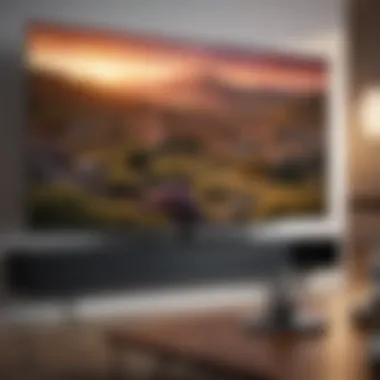

Additionally, motion handling technology can make a world of difference. TVs equipped with motion smoothing tech can create more fluid movements during high-action scenes. This is quite important if you plan on gaming or enjoying high-octane films. Balancing between natural movements and artificial enhancements can lead to a more enjoyable viewing experience.
"Choosing the right specifications is like laying a foundation for a house; without a solid base, everything else may crumble.”
In summary, when selecting a TV to accompany your Apple TV 4K, be thorough in examining resolution, HDR capabilities, and refresh rates. Each of these specifications builds upon the other to create a rich, engaging experience where the quality of your viewing is not just satisfactory but exceptional.
Types of Display Technologies
Choosing a television isn’t just a matter of deciding between brands or sizes; the type of display technology can make a significant difference in how you experience your Apple TV 4K. As the heart of your home entertainment system, the TV should complement the capabilities of Apple TV. Different technologies come with unique features, drawbacks, and advantages that affect everything from color accuracy to energy efficiency. This section will break down the two prominent display technologies—LCD and OLED—as well as touch on the increasingly popular QLED.
vs. OLED
When talking about televisions, it often boils down to a comparison between LCD and OLED. LCD stands for liquid crystal display, while OLED stands for organic light-emitting diode. They each employ different methods to produce images on-screen.
LCD:
- Generally known for brighter images.
- More affordable and available in a wider range of models.
- Lifespan can be longer compared to OLED when considering burn-in issues.
However, they do have some downsides. For instance, while they perform well in bright rooms, they can struggle with dark scenes. The blacks may appear more like a dark gray because the backlighting shines through.
OLED:
- Produces true blacks due to its ability to turn off individual pixels.
- Offers superior contrast and vibrant colors, making it an ideal match for the vivid visuals of Apple TV 4K.
- Exceptional viewing angles; colors remain rich, even at sharp angles.
On the flip side, OLEDs can be more costly, and there's a chance of burn-in if static images are left on for too long. When picking a TV for your Apple setup, think about where you’ll place it and how you plan to use it. If you’re streaming shows or playing games that may have static elements, keep OLED's limitations in mind.
QLED and Its Benefits
QLED, which stands for quantum dot LED, is another technology that deserves a mention. Samsung has pushed this display type into the spotlight, labeling it as a premium option that competes directly with OLED. QLEDs utilize quantum dots to enhance color and brightness, bridging some of the gaps found in traditional LCDs.
Benefits of QLED:
- Exceptional brightness levels, making them suitable for bright rooms.
- Outstanding color reproduction due to quantum dot technology, enhancing overall picture quality.
- Resistance to burn-in issues, allowing for safer usage with static images.
While they may not reach the same levels of deep blacks that OLEDs do, they still offer vibrant visuals. Depending on your viewing environment, QLED could very well be a suitable alternative that gives Apple TV 4K a run for its money.
"Choosing the right display technology can be a game changer for your home viewing experience; it determines not just the visual aesthetics, but also the functionality of the entire setup."
In sum, whether you sway toward LCDs for their practicality, OLEDs for their image quality, or QLEDs for their brightness and versatility, understanding the ins and outs of each option will provide you with the insights needed to select the best TV for your Apple TV 4K. Keeping in mind viewing conditions and personal preferences can guide you toward making the right decision.
Audio Considerations
Choosing the right television for an Apple TV 4K isn't just about the visuals; sound is equally vital. Audio considerations can significantly shape your viewing experience. Whether you're watching a thrilling action movie, enjoying a serene documentary, or diving into a concert performance, the audio quality heavily influences immersion. This section discusses the nuances between built-in speakers and external sound systems while spotlighting the impact of Dolby Atmos support on your overall experience.
Built-in Speakers vs. Sound Systems
When it comes to sound, not all built-in speakers are created equal. Many televisions come equipped with decent speakers, but they often fall short of delivering a superior audio experience.
- Built-in Speakers: These are convenient and require no extra setup, making them a go-to option for basic viewing. The sound can be adequate for casual TV watching but may lack depth and clarity. To illustrate, consider sitting down for a movie night with friends. The built-in speakers might suffice for a sitcom, but when it's time for that intense action scene, the audio can get lost in the shuffle.
- Sound Systems: Opting for a dedicated sound system, such as a soundbar or surround sound setup, can elevate your experience to another level. A soundbar can deliver a wider soundstage, while surround systems immerse you in an auditory environment that resonates with the visuals on your screen. Imagine being surrounded by studio-quality sound that draws you deeper into the story. Going the extra mile here could mean the difference between an enjoyable evening and one that truly captivates.
Dolby Atmos Support
The future of home audio is here with Dolby Atmos, a technology that transforms audio experiences by adding a vertical dimension to sound. With classic surround sound, audio is directed only from the front, sides, and rear. However, Dolby Atmos elevates this beyond boundaries, placing sounds above you for a more immersive experience.
- Benefits of Dolby Atmos:
- Enveloping Sound: Natural sounds can envelop you, making you feel like you are among the action.
- Precision: Sound placement is precise, and moving sounds can be heard flying overhead, adding realism to your viewing.
- Enhanced Clarity: Voices can cut through background noise, ensuring that you don’t miss critical dialogues amidst graphic soundscapes.
Connectivity and Inputs
When it comes to picking a television that complements your Apple TV 4K, the connectivity and inputs play a pivotal role. Without the right ports and connection options, even the most advanced TV can end up being a glorified picture frame, failing to deliver the full capability of the streaming device. In today’s world, where streaming content is king, having a television that can seamlessly link to your Apple TV 4K is essential for maximizing your entertainment experience.
HDMI Standards and Requirements
The heart of most modern entertainment systems lies in the HDMI ports. For the Apple TV 4K, it’s crucial to understand the HDMI standards that your chosen TV supports. Ideally, you should be looking for HDMI 2.0 or HDMI 2.1 connections.
- HDMI 2.0: With the capability of handling 4K video at 60 frames per second, this standard is sufficient for most users. However, if you're planning to dive into high dynamic range (HDR) content, ensure that the TV also supports HDR10 or Dolby Vision, as not all HDMI 2.0 ports do.
- HDMI 2.1: This is where things get interesting. With support for 8K video, variable refresh rates, and enhanced audio return channel (eARC), this standard future-proofs your setup. If you want the best possible experience with gaming as well as streaming, it’s worth investing in a TV sporting HDMI 2.1 ports.
Additionally, check for ARC (Audio Return Channel) support if you plan to hook up sound systems. It simplifies connections significantly, allowing audio to flow back to your soundbar or AV receiver.
Wi-Fi and Other Streaming Options
A common frustration for users is laggy video playback or buffering, often caused by subpar Wi-Fi connectivity. Hence, ensure the TV you choose has robust Wi-Fi capabilities. A dual-band router can make a world of difference when paired with your Apple TV 4K, allowing it to operate on both 2.4 GHz and 5 GHz frequencies. This helps in reducing interference and providing more stable connections.
- Wi-Fi Standards: Look for TVs that support Wi-Fi 5 or above. While Wi-Fi 4 (802.11n) may seem adequate, in crowded homes with multiple devices vying for bandwidth, you’ll want something better.
Moreover, consider if the TV supports Ethernet connectivity for those who prefer a hardwired connection. This can offer greater stability and bandwidth, particularly valuable if you’re streaming high-definition content regularly.
"A wise buyer checks the connections as thoroughly as they check the screen resolution."
Finally, look beyond just HDMI and Wi-Fi. Smart TVs often come loaded with integrated streaming apps—Netflix, Hulu, or Disney+, for example. Moreover, casting technologies like Apple AirPlay or Google Chromecast can vastly enhance usability by enabling content sharing directly from your devices to your TV, creating a more integrated viewing experience.
Screen Size Considerations
When it comes to selecting a TV for Apple TV 4K, size really does matter. The screen size influences not only the aesthetics of your living room but also the overall viewing experience. A television that feels too small can diminish the immersive quality of shows and movies, while a screen that's excessively large in a cramped space can be overwhelming. It's a balancing act that requires careful thought.
Choosing the right size is about more than just following a trend; it ties directly into how you'll use your Apple TV 4K. Larger screens can showcase the stunning 4K resolution and HDR capabilities of the Apple TV. Conversely, if the TV is too big for your space, the detail may become muddled or strained, which would defeat the purpose of having a high-quality viewing device.
Optimal Size for Viewing Distance
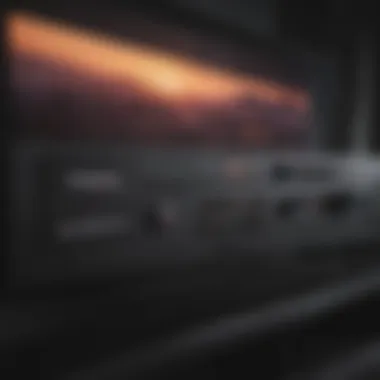

To find that sweet spot, consider the distance between your seating area and the TV. A general rule of thumb is to sit about 1.5 to 2.5 times the diagonal size of the screen away from it. For example, if you pick a 65-inch TV, you should ideally sit between approximately 8 to 13 feet away. This allows you to appreciate the fine details without straining your eyes.
- Smaller screens (around 43-50 inches): Ideal for viewing distances of about 5-7 feet.
- Medium screens (55-65 inches): Good for distances from 7-10 feet.
- Larger screens (70 inches and above): Best for more spacious rooms, where you can maintain a distance of at least 10-12 feet.
If you overlook this aspect, you might end up squinting at a distant screen or cramped up so close that all you see are pixels rather than the beautiful imagery designed to capture your attention.
Room Size and Layout
The dimensions and layout of your room greatly impact your choice of TV size. An expansive living room with high ceilings and open space can comfortably accommodate larger screens. However, in a modest apartment or a room filled with furniture, a big TV might lead to a cluttered look and an uncomfortable viewing experience. Room layout is also worth considering. If you have a linear seating arrangement, a wider screen might be beneficial, but if your sofa is against a wall, a smaller size might be more appropraite.
Take into account any features that may obstruct the view, like windows, bookshelves, or plants. Natural light can greatly affect screen visibility and color accuracy, meaning that placement and screen size will matter when it comes to your overall experience. Think about how you are arranged when viewing; this can dictate not just the visibility but also the enjoyment of whatever you're watching.
Incorporating these guidelines into your decision-making process promotes a home entertainment setup that's not just visually pleasing but inherently functional as well.
Top Brands to Consider
Choosing the right TV involves more than just selecting a model that looks good on paper. The brand plays a crucial role in ensuring quality, reliability, and continued innovation. It’s not just about the initial purchase; having a reputable brand often comes with better customer support, longer-lasting products, and compatibility with new technology standards. When eyeing a TV for Apple TV 4K, considering the brand can make all the difference in achieving a seamless experience. This section breaks down some of the top contenders in the TV market today and what sets them apart.
Samsung's Premium Offerings
When you think of Samsung, visions of crisp picture quality and sleek designs often come to mind. Samsung produces a range of high-end televisions, packed with features tailored to immersive viewing, especially for streaming services like those offered by Apple TV 4K. The QLED lineup is particularly noteworthy for its vibrant colors and impressive brightness.
Additionally, Samsung TVs come equipped with various smart features that allow easy navigation and integration with devices like the Apple TV 4K. The Quantum HDR tech enhances your viewing experience, making movies and shows leap off the screen. In short, Samsung offers a powerhouse of performance with its televisions, catering to tech enthusiasts who seek both aesthetics and high-grade functionality.
LG's Advantage with OLEDs
LG has carved a niche for itself with its OLED technology, a standout feature that makes its TVs a favorite among cinephiles. The self-lit pixels create unbelievably deep blacks and vivid colors, making the darker scenes in a movie as rich as a sunset. For Apple TV users, the combination of OLED quality with HDR support creates an almost theatrical viewing experience right at home.
Notably, LG's webOS interface provides smooth navigation, enhancing the user experience when switching between Apple TV and other streaming apps. Simply put, LG’s advantage lies in its ability to blend technological innovation with user-friendliness.
Sony's Unique Features
Sony is well-known for its exceptional picture processing technology. Models like the A9G or the Z8H amplify the quality of the output, ensuring realistic visuals that are hard to rival. With their proprietary technology like the X-Motion Clarity, these TVs handle fast-action scenes with remarkable precision, making them a fantastic match for high-paced sports or action films available on Apple TV 4K.
Furthermore, Sony's Acoustic Surface Audio tech transforms the entire screen into a speaker, creating sonar surround sound experiences that enhance immersion. When engaging with a multitude of content offered by Apple TV, the sound quality that accompanies excellent video output matters greatly. In a nutshell, Sony encapsulates unique audiovisual experiences that avid users will appreciate.
Emerging Brands and Their Offerings
While big names dominate the market, several emerging brands showcase innovation that shouldn't be ignored. Brands like TCL and Hisense are revolutionizing the budget segment, offering TVs loaded with features. For instance, TCL’s 6-Series offers QLED technology at a fraction of the cost of leading brands, making it an enticing option for those looking to build an affordable yet effective home theater setup with Apple TV 4K.
Similarly, Hisense's ULED technology rivals premium models, enhancing colors and contrast for a bargain. These emerging brands often focus on delivering value for money and integrating the latest tech, such as voice assistant capabilities and robust app ecosystems.
In a world crowded with options, digging deeper into brand offerings can lead you to discover hidden gems that could elevate your viewing experience—especially when coupled with innovative devices like the Apple TV 4K.
Budget Considerations
When it comes to selecting the right TV for your Apple TV 4K, budget considerations play an integral role in the decision-making process. Setting a financial limit allows you to balance desires with practicalities, giving clarity to your search. In a market saturated with various brands and models, being clear about your budget helps streamline options, focusing on what offers the best mix of features for your needs. Moreover, understanding your budget empowers you to make informed choices and avoid overspending on gimmicky extras that may not enhance your viewing experience.
High-End vs. Mid-Range Models
In evaluating high-end vs. mid-range models, one has to consider several factors that impact both performance and cost. High-end models, generally, boast superb display technologies like OLED and QLED, advanced processing chips, and features such as 8K resolution or superior HDR capabilities. These models often come equipped with better build quality and additional smart features that might elevate your home entertainment experience. Brands like LG and Sony have premium offerings that appeal to serious tech enthusiasts seeking the latest in display innovation.
On the flip side, mid-range models still deliver a commendable picture and sound quality, making them suitable for viewers who enjoy their content without the need for the absolute best. For example, an impressive model from Samsung or TCL might provide sufficient performance for streaming movies or playing games on your Apple TV 4K without breaking the bank. Comparing inputs, available features, and user reviews can assist you in determining if a mid-range model fits your needs without compromising much on quality.
Value for Money Analysis
Conducting a value for money analysis is pivotal when deciding which TV to purchase. This involves scrutinizing the features against the price tag to understand if what you’re getting is worth the dough. For instance, if a television’s unique selling proposition is its Dolby Vision support, a premium price may be justified by premium performance.
Consider factors like:
- User Reviews: Look for feedback from actual users to see if the benefits being touted ring true in everyday use.
- Warranty and Support: A generous warranty can increase value, signaling confidence from the manufacturer in their product.
- Energy Efficiency: Sometimes overlooked, energy-efficient models can save you money on utility bills in the long run.
Moreover, seasonal sales, like Black Friday or Cyber Monday, often yield great opportunities to snag a good deal without sacrificing quality. Paying close attention to these aspects ensures that you not only select a TV that meets your current requirements but also maximizes your investment in the Apple ecosystem.
"The best TV is the one that strikes a perfect balance between features, performance, and price."
Whether you lean towards a high-end model or a mid-range option, assessing your needs against your budget allows you to tailor your selection process to your preferences and lifestyle, ensuring a satisfying viewing experience.
Future-Proofing Your Purchase
When you're investing in a television to pair with your Apple TV 4K, it's crucial to consider how the technology will hold up over time. The landscape of TV technology shifts quickly, and you don’t want to find yourself stuck with an outdated model just a few years down the line. Future-proofing essentially means choosing a TV that can adapt to new technologies and standards, ensuring that your investment remains relevant as advancements occur.
Updating Technology Trends
The tech world is always in flux, and following trends isn’t just about keeping up with the Joneses; it’s about ensuring the device you choose can leverage the latest capabilities. For example, with the rise of 8K content and advancements in streaming quality, your chosen television should ideally support a resolution that exceeds standard capabilities.
Furthermore, emerging technologies like variable refresh rate (VRR) and HDMI 2.1 are worth looking into. These features can enhance your experience when gaming or streaming high-resolution content. Make sure your potential purchase lists these updates among its specs.
A few trends currently shaping the market include:
- 8K Resolution: While 8K content is still scarce, having an 8K TV can help you to prepare for the future, particularly when streaming services begin to support it more widely.
- Advanced HDR Formats: Staying abreast of HDR advancements is key. TVs that support HDR10+, Dolby Vision, and HLG are built for longevity as new content types roll out.
- Smart Features: With the shift toward more integrated smart home technologies, look for TVs that offer robust Wi-Fi capabilities and compatibility with voice assistants. Having a future-ready TV can make it a centerpiece of your digital ecosystem.
Longevity of Features
Certain features in televisions can stand the test of time better than others. When evaluating potential TVs, consider whether it has both hardware and software that will last. For example, OLED technology, which offers deep black levels and rich colors, is not likely to be replaced any time soon. Additionally, a panel with excellent color coverage will likely remain relevant, even as new standards emerge.
Critically assess:
- Build Quality: A well-constructed TV, typically from recognized brands, usually outlasts cheaper, subpar models.
- Software Updates: Check if the manufacturer is known for frequent firmware updates. Keeping software current is essential for maintaining compatibility with new streaming services or systems.
- Expandable Connectivity Options: Look for TVs that offer a range of connection options such as HDMI ports that can accommodate different devices.


A television is not just a device; it is an investment in your future viewing experience. Choose wisely, and it could serve you well beyond a mere few years.
By keeping these aspects in mind, your choice won’t just be about what looks great today but will also prepare you for tomorrow's advancements.
Setting Up Your TV With Apple TV 4K
Setting up your TV with Apple TV 4K is a crucial step in ensuring that you can maximize the benefits of this streaming device. It’s not just about plugging in the cables and turning on the power; it's about creating an immersive viewing experience tailored to your preferences. A properly set up TV can drastically enhance your visual and auditory experiences, allowing you to enjoy content in stunning detail and clarity.
The process involves two main components: the initial setup and adjusting the settings for optimal performance. Each aspect plays a significant role in how well your Apple TV integrates with your television, affecting everything from streaming quality to audio synchronization. Let's explore these components in detail, shall we?
Initial Setup Process
When you first connect your Apple TV 4K to your television, the initial setup process is straightforward but essential. Here is a step-by-step guide to ensure a smooth start:
- Connect the Hardware:
- Turn on Your TV and Select Input:
- Follow On-Screen Instructions:
- Sign In to Your Apple Account:
- Enable Siri and Download Apps:
- Plug in your Apple TV 4K to a power outlet.
- Use an HDMI cable to link your Apple TV to your TV's HDMI port. Make sure this is a high-speed HDMI cable capable of supporting 4K resolution.
- Power on your TV and switch to the HDMI input where your Apple TV is connected.
- Once your TV displays the Apple logo, follow the prompts displayed on your screen. This will include selecting your language and connecting to Wi-Fi.
- If you have an Apple ID, sign in to access your purchased content and Apple services. If you don’t have an account, you can create one during this step.
- Decide whether to enable Siri for voice control. You may also want to explore downloading apps that fit your interests from the App Store.
This process also sets the stage for the feature-rich experience that Apple TV 4K promises. As you complete the setup, you’re not only connecting devices but also paving the way for a cohesive ecosystem that enhances your entertainment.
Adjusting Settings for Optimal Performance
Once your Apple TV 4K is up and running, the next step involves tweaking certain settings to unlock its full potential. Here are some key adjustments you might consider:
- Display Settings:
Check the resolution settings to ensure they reflect the capabilities of your TV. If your TV supports 4K HDR, make sure to select that option. This will provide you with the best possible visual quality. - Color Calibration:
Depending on the model of your TV, you may need to calibrate the color settings. This ensures the colors displayed are accurate and true to life. In many cases, manufacturers include calibration settings, or you can find online resources to guide you. - Sound Settings:
Investigate audio settings to enable features such as Dolby Atmos, if supported by your sound system. This enhances the surround sound experience. - Screen Savers and Sleep Settings:
Additionally, adjusting screen savers and sleep settings can help conserve energy while maintaining a sleek setup.
Remember, a well-optimized setup not only improves your viewing experience but also helps extend the lifespan of your equipment.
Taking the time to properly set up and adjust your TV in conjunction with Apple TV 4K will pay off in spades. You'll find that the effort opens up a realm of content and viewing experiences that are second to none.
Optimizing Your Viewing Experience
In the age of streaming services and high-definition content, optimizing your viewing experience is a paramount consideration when selecting a television for your Apple TV 4K. It is not merely about picking a larger screen; instead, it delves deeper into the subtleties that transform an ordinary viewing session into a breathtaking spectacle. This section emphasizes specific adjustable features that can significantly elevate your home theater experience. By making the right adjustments, you can truly make the most of what your Apple TV has to offer.
Adjusting Picture Settings
Picture quality can greatly influence how you perceive the content streamed through your Apple TV 4K. Most modern televisions come with a range of settings that, if tweaked properly, can enhance the clarity and vibrancy of the picture. Here are some key factors to consider:
- Brightness and Contrast: Setting the brightness to suit your room's lighting is vital. More often than not, televisions ship with factory settings that may not reflect your environment. Adjust the contrast to ensure the white areas of the picture do not lose detail.
- Color Optimization: Most TVs offer settings to tweak the color balance. Tweak these settings to achieve a more natural look. Calibration disks or specialized apps can assist in achieving the desired color fidelity.
- Sharpness: While it’s tempting to crank up the sharpness, the result can often be counterproductive, leading to unnatural edges. It's better to have a soft but detailed picture than an over-processed one.
- Gamma Settings: Set the gamma to a level where black levels are deep, but mid-tones aren't washed out is crucial. This adjustment can indicate how shadows and highlights are rendered.
- Picture Mode Selection: Many televisions come equipped with different "picture modes" like Movie, Sports, or Standard. Choosing the right mode for the content you are watching can vastly improve the viewing experience.
These adjustments can be done during an initial setup phase or anytime you feel the picture isn't hitting the right marks.
Sound Settings for Immersive Experience
Imagine sitting down for a cinematic experience with your Apple TV 4K, only to be drowned out by sound that doesn’t quite sync with the visuals. To truly immerse yourself, sound settings often warrant as much attention as picture settings. Here’s how to enhance your auditory experience:
- Sound Mode Adjustments: Many TVs provide various sound modes such as Standard, Movie, Music, and even certain presets for gaming. Selecting a suitable mode can enhance how dialogue and soundtracks present themselves.
- Equalization: This tool adjusts the levels of different frequencies, providing an opportunity to bring bass or treble forward, which is essential for music-heavy content, while also ensuring that dialogue is heard clearly against background scores.
- Surround Sound Options: If your setup supports it, look into enabling surround sound or Dolby Atmos settings, which can create an enveloping audio experience. This format precisely utilizes speakers in your setup to simulate sounds coming from all angles, enriching the overall ambiance.
- Lip Sync Correction: Watching content where audio and visuals don't align can be quite frustrating. Ensure that your TV's settings include options for adjusting lip sync to maintain the flow of dialogue with the actors' movements on screen.
Remember, a superb picture paired with equally impressive sound creates that holistic viewing experience that today's tech-savvy audience craves.
Ultimately, each adjustment made in these settings carries significant weight in crafting the ideal entertainment environment. Tailoring these aspects to fit your unique space will not only enhance enjoyment but also bring out the best in your Apple TV 4K.
Troubleshooting Common Issues
When you're enjoying your favorite shows or movies via Apple TV 4K, nothing can be more frustrating than encountering those pesky issues that disrupt your viewing experience. Understanding how to troubleshoot common problems is essential. This not only allows for a smoother operation of your devices but ensures that you can get back to what you love quickly and efficiently. Let’s delve into some common problems and how to tackle them.
Connection Problems
Connection issues often pose a significant blockade for users. These problems can stem from various sources: your internet connection, the HDMI cables, or even the settings within your Apple TV itself. Here’s a closer look at what might be going wrong:
- Network Connectivity: If your Apple TV isn’t connecting to Wi-Fi, check if other devices can access the Internet. A simple restart of your router may do wonders. Also, ensure that your Apple TV is within a reasonable range of your router.
- Wired Connections: If you are using an Ethernet cable, make sure it’s securely connected both to the router and the Apple TV. Sometimes, a loose invitation causes the whole party to fail.
- HDMI Cable Issues: If the HDMI cable between your Apple TV and TV is worn out or damaged, this can lead to no signal issues. Swapping out the cable or checking for any visible signs of damage can help you pinpoint the problem.
"The simplest solution is often the most effective."
Audio and Picture Sync Issues
When you start to notice that the audio and picture are out of sync, it can feel like you’ve stepped into a poorly dubbed foreign film. Here are some considerations that can help address that issue:
- Check for Latency: This can happen when you're using Bluetooth audio devices. The signal may take longer to reach your speakers, hence the noticeable delay. Switching to a wired connection, such as using optical cables or an audio receiver, may alleviate this.
- Adjust Your Settings: In some cases, your TV or Apple TV settings may need a little tweaking. Look for settings related to audio delay or sync—this often means you can manually adjust the timing.
- Software Updates: Keeping your Apple TV software and your TV firmware up to date can make a world of difference. Sometimes, known issues are addressed in updates, ensuring you have the best experience possible.
In essence, troubleshooting common issues not only helps you enhance the performance of your Apple TV 4K but also ensures a more enjoyable viewing experience. Being proactive about potential problems can save you the headache down the road.
Finale
Selecting the right television that pairs well with the Apple TV 4K is more than just shopping for a screen. It's about enhancing your visual and audio experience, ensuring every pixel shines and every note resonates. In this article, we covered various crucial dimensions that contribute to finding the optimal TV. This involved diving into diverse display technologies, assessing audio configurations, and recognizing significant specifications like resolution, refresh rates, and HDR support.
When contemplating the perfect pairing, remember that your choice goes beyond technical specifications. It’s about the synergy between your Apple TV 4K and the television, creating a seamless integration that elevates your content consumption. Whether you prioritize picture quality, sound, or future-proof features, every decision you make should serve to enhance your enjoyment of both everyday viewing and cinematic experiences.
"The key to a great viewing experience isn't just the TV, but how you make it fit into your life and preferences."
Recap of Key Considerations
- Resolution & Display Quality: It’s essential to choose a TV that offers at least 4K resolution. This ensures vivid imagery when streaming content through Apple TV 4K.
- HDR Support: High Dynamic Range technology can significantly improve color depth and brightness. Choose a TV that supports this for a more vibrant viewing experience.
- Audio Configuration: The built-in speakers of a TV may not suffice for an immersive experience. Consider external sound systems or Dolby Atmos support for superior audio performance.
- Compatibility: Ensure the TV has the necessary HDMI inputs to connect with the Apple TV 4K seamlessly. HDMI 2.0 or HDMI 2.1 is ideal.
- Future-Proofing: Look into technologies that can adapt to future standards, ensuring your investment continues to yield a great viewing experience for years to come.
Final Recommendations
- Choose What Matters: Your needs will guide your choice. If gaming is your focus, consider models with lower input lag and higher refresh rates. If you’re a movie buff, prioritize display technologies like OLED or QLED for the best contrast.
- Test Before Buying: If possible, experience different TVs in-store with content that you plan to watch frequently. This will give you a feel for how each model performs.
- Invest Wisely: Balance your budget against desired features. Sometimes, spending a bit more can drastically improve your viewing pleasure.
- Stay Updated: Technology trends evolve quickly. Keep an eye on upcoming features or models that could be beneficial based on what you like to watch.
Each aspect discussed here can significantly influence the harmony between your Apple TV 4K and your selected television. Take your time to weigh each consideration carefully to make a purchase that’ll leave you satisfied for years to come.



