Top USB-C Portable Monitors for Versatile Use
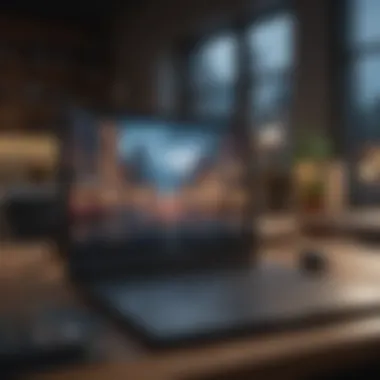

Intro
In recent years, the demand for portable monitors has skyrocketed, driven by the need for flexible workspaces and adaptable tech solutions. With the rise of remote work and digital nomadism, many individuals seek reliable and compact displays that enhance productivity on the go. Among these, USB-C connectivity stands out as a game changer. This single-cable solution simplifies connections and boosts compatibility across devices, providing both power and data transfer in one neat package.
This guide delves into the top mobile monitors featuring USB-C connectivity, exploring their unique traits and how they cater to various user preferences. Throughout, we will discuss not only the devices themselves but also how they harmonize with popular gadgets, particularly those from Apple. By the end of this article, readers will have a clear understanding of which portable monitor best suits their needs.
Product Overview
When considering portable monitors with USB-C connectivity, it’s essential to look at what different models offer. Many manufacturers have risen to the occasion, rolling out devices that are not only functional but also sleek and efficient. For instance, the ASUS ZenScreen MB16AC is a notable competitor in the market, boasting a 15.6-inch FHD display. It is designed specifically with travelers in mind, weighing in at just under two pounds.
Key features and specifications
- Display: Full HD (1920 x 1080), LED-backlit
- Weight: 1.76 pounds
- USB-C Power Delivery: Provides a power source while connected
- Rotation: Auto-rotate for vertical and horizontal orientation
The ASUS model shows how portable monitors can merge performance with convenience, allowing users to easily extend their desktop across multiple screens. Comparatively, older models, like the ASUS PA168, offered limited screen resolutions and were heavier, making them less suitable for travel.
Performance and User Experience
Performance is where a portable monitor thrives or dives. When engaging with models like the AOC I1601FWUX, users reveal high satisfaction levels. The AOC provides impressive display speed that meets demands whether for multitasking or movie streaming. Users provide feedback noting solid battery life, allowing a day’s work or entertainment without chasing a power outlet.
User interface and ease of use
Simple as plugging the monitor to a laptop via USB-C, the user interface integrates seamlessly with both Windows and macOS systems. Such ease of integration is the major draw for tech enthusiasts. The user experience feedback often highlights how straightforward it is to set up, furthering productivity without a steep learning curve.
Design and Build Quality
A portable monitor shouldn't just be about performance; its design can make or break the user’s experience. Models like the Lenovo ThinkVision M14 feature a slim frame and minimalistic design that accentuates portability.
Design elements and aesthetics
The sleek, modern design not only captivates the eye but also ensures durability. It utilizes high-quality plastic and aluminum materials, balancing portability with a sturdy build. This stands in stark contrast to bulkier models that feel cumbersome.
Durability and build quality assessments
Users often appreciate that such designs withstand the wear and tear of travel; sturdy hinges and screens resist scratches, helping the monitors remain in top shape during their journeys.
Software and Updates
So, what about software? Most of these monitors, like the Dell P2419HC, offer compatibility with a variety of operating systems right out of the box. Regular firmware updates enhance performance, often adding features that improve usability.
App compatibility and availability
In an age where apps take precedence, compatibility with essential applications positively impacts user satisfaction. Moreover, customization options allow users to tweak settings that fit their preferences, adding another layer of personalized experience. This attention to software upgrades keeps them contemporary in features.
Price and Value Proposition
Finally, the price must align with the value provided. Portable monitors span various price ranges, with options like the LG Gram+view often landing at a higher price point due to its exceptional quality and vivid display.
Comparison with similar products in the market
On the flip side, more budget-friendly models like the HP EliteDisplay S14 also shine. Considering specifications and performance, users often lean towards the LG model for heavier tasks, while more casual users express satisfaction with the HP monitor. Thus, the choice comes down to specific needs, with each model potentially catering to different audience segments.
Prelude to Portable Monitors
In a fast-moving digital landscape, the relevance of portable monitors cannot be overstated. With remote work gaining traction, these devices serve as convenient companions for on-the-go professionals, gamers, and creatives alike. They offer a blend of flexibility and functionality that traditional desktop setups simply cannot match. In this section, we will delve into what defines portable monitors, the undeniable benefits they bring, and their broad applications across various fields.
Defining Portable Monitors
Portable monitors are compact, lightweight display units designed for easy transport and setup. Unlike standard monitors that usually occupy a dedicated space, portable ones often weigh under five pounds and feature slim profiles, making them an ideal solution for users who need additional screen real estate without being anchored to a desk. These monitors typically connect via USB-C, allowing for a broad range of devices to link up seamlessly.
"Portable monitors have transformed the way we think about workspace, fitting into any lifestyle while providing the performance we need."
The Convenience of Portability
The true advantage of portable monitors lies in their ability to complement a mobile lifestyle. For instance, consider a freelance graphic designer who frequently meets clients in coffee shops or co-working spaces. Having a portable monitor at hand means they can easily create a dual-screen setup, enhancing productivity by expanding their workspace. Likewise, business professionals can set up presentations anywhere—from airports to hotel rooms—without compromising on display quality.
Additionally, the rapid advancement in battery technology is improving the usability of portable monitors. Some models now offer built-in batteries that provide hours of use without needing to be plugged in. This kind of flexibility is vital for anyone who works remotely or travels extensively.
Applications in Various Fields
Portable monitors are versatile tools that find use in various sectors. In the corporate world, they facilitate smoother meetings and multitasking; in creative fields, they enable better graphic editing or video production; and in education, they serve as valuable teaching aids. Here are some notable applications:
- Corporate Presentations: Portable monitors help deliver impactful presentations by providing a larger viewing area, making it easier to share information with others.
- Graphic Design and Photography: They allow designers to work on detailed projects with precision by offering more screen space for editing tools and content previews.
- Gaming on the Go: Gaming enthusiasts can enjoy an enhanced experience by connecting their consoles to portable screens, making it easy to play anywhere.
- Education: Teachers can utilize them in classrooms or during presentations, enhancing visual engagement for students.
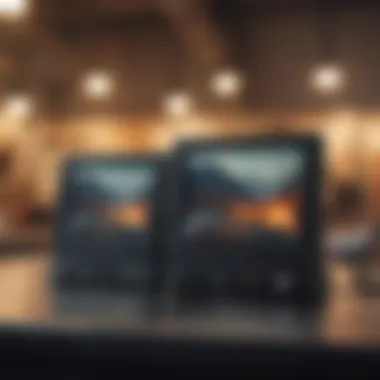

Understanding these facets helps appreciate the role portable monitors play in modern life. As we move further into an age where mobility and connectivity are paramount, the significance of portable monitors is likely only to grow.
Understanding USB-C Technology
USB-C technology stands at the forefront of connectivity trends in the realm of portable monitors. Understanding this technology is essential, as it not only influences the functionality of the monitors but also enhances the user experience significantly. It involves looking at how data transfer, power delivery, and versatility converge into a single port system that caters to diverse user needs. The increased capability of USB-C over traditional ports can’t be understated, particularly when portability and efficiency are paramount in today’s fast-paced world.
Overview of USB-C
USB-C, or USB Type-C, is a universal connector designed to transmit data and power between devices using a reversible design, meaning it fits either way. This simplicity in design is just the tip of the iceberg. It supports faster data transfer rates compared to its predecessors, like USB-A and USB-B, which has sparked a revolution in device charging and data handling. Users no longer need to juggle a handful of cables; the ease of having one reliable solution is what draws many people toward USB-C.
Key features of USB-C include:
- Reversible connection: Eliminates the hassle of fumbling with plug orientation.
- Higher power delivery: Capable of delivering up to 100 watts, allowing for fast charging of laptops and other devices.
- Versatile data transfer: Supports various protocols including HDMI and DisplayPort, expanding its application range.
Comparative Analysis with Other Ports
When comparing USB-C with older standards, such as USB-A or HDMI, the differences are stark. USB-A, while iconic, is slowly being phased out due to its inability to carry both power and data efficiently at high speeds. HDMI, on the other hand, primarily serves as a video output but lacks the flexibility of USB-C, which can handle audio, video, and power. This versatility is crucial in portable monitors where users benefit from a lightweight, all-in-one connectivity solution.
Consider the following distinctions:
- Data Transfer Speed: USB 3.1 (often associated with USB-C) can transfer data at up to 10 Gbps, whereas USB 2.0 struggles at a mere 480 Mbps.
- Power Capability: USB-C can power devices while simultaneously transferring data, unlike its counterparts which require separate cables for charging.
Advantages of USB-C in Monitors
The integration of USB-C in portable monitors offers several distinct advantages:
- Simplicity and Convenience: Users can connect multiple devices with a single cable, reducing clutter.
- High Definition Video: With the ability to carry high-performance video outputs, monitors can provide crystal-clear displays without sacrificing quality.
- Fast Charging: Monitors equipped with USB-C can also charge devices, which is a game changer for on-the-go professionals.
In short, adopting USB-C enhances the entire experience with portable monitors, making them not only more functional but also more appealing for tech savvy users. The trend towards standardizing this connector speaks volumes about its capabilities and the future of device connectivity.
"USB-C is shaping the way we interact with our devices, combining power, speed, and simplicity, reflecting the demands of modern technology users."
Understanding these facets of USB-C technology is imperative for anyone venturing into the realm of portable monitors. They directly impact usability and the overall effectiveness of workspaces, especially for those who value both efficiency and mobility.
Top Portable Monitors Featuring USB-C
In today's fast-paced digital world, portable monitors have become a demanded accessory for professionals, gamers, and creatives alike. Among the key features setting modern portable monitors apart is USB-C connectivity. This technology simplifies both power and data transfer through a single cable, reducing clutter and enhancing convenience. Let's delve into the specifics of top portable monitors that boast USB-C capabilities, shedding light on essential elements, benefits, and crucial considerations.
Key Models Reviewed
Considering the landscape of portable monitors, a few models truly stand out due to their remarkable features and performance. Each of these monitors not only showcases USB-C functionality but also combines it with other innovative traits that elevate the user experience. Here’s a peek at some noteworthy models:
- ASUS ZenScreen MB16AC: This monitor is portable, lightweight, and has a Full HD resolution. Its USB-C connection makes setup a breeze. The automatic screen rotation is a cherry on top for users who switch orientations frequently.
- AOC I1601FWUX: AOC's compact monitor flaunts a sleek design with a USB-C connection for both power and display. The anti-glare panel is advantageous for outdoor use.
- Lenovo ThinkVision M14: Known for its ultra-thin design, this model features a dual USB-C port setup that allows it to daisy chain, boosting productivity without compromising on performance.
- Dell C1422H: This monitor offers not only a stunning display but also an adjustable stand, and it provides power delivery that ensures other devices can be charged.
These models are indicative of the diversity available within the portable monitor market and showcase how USB-C is becoming a staple in device connectivity.
Specifications and Performance Metrics
When assessing portable monitors, several specifications are pivotal in determining their performance. The key factors include resolution, brightness, refresh rates, and connectivity features. Notably, USB-C monitors offer specific advantages:
- Resolution: Many of the leading models, such as the Lenovo ThinkVision M14, provide Full HD resolution, ensuring images and text remain crystal clear. For those engaged in design work or gaming, higher resolution options are essential.
- Brightness: Monitors like the ASUS ZenScreen MB16AC pack a punch with high brightness levels, making them suitable for both indoor and outdoor use. A minimum of 250 nits is generally advisable for effective usability in varied lighting conditions.
- Refresh Rate: While many portable options settle around 60 Hz, some models designed specifically for gaming can go higher. This metric significantly impacts the fluidity of movement in games and videos.
- Weight: Carrying a monitor shouldn't feel like an uphill battle. Ideally, selections under 2 pounds are preferable, which enhances portability.
User Experiences and Reviews
User feedback serves as a crucial barometer for assessing the true functionality and usability of portable monitors. Many users extol the simplicity and efficiency that USB-C connectivity brings. They appreciate being able to connect their monitors to a laptop or tablet without hunting for multiple cables.
"The AOC I1601FWUX was a game-changer for my trips. I could easily plug it into my MacBook Pro and start working without needing a chaotic setup."
— Tech Enthusiast from Reddit
However, it's not all sunshine and rainbows. Some users have noted compromises in brightness when operating at maximum resolution, primarily in portable models. For instance, some reviewers found the Dell C1422H to display a bit dimmer during intensive tasks. But on the whole, the convenience and practicality tend to outweigh any minor quirks reported by users.
As the trends shift toward more integrated technology, the grip of USB-C is sure to tighten further across the portable monitor sector.
Essential Features to Consider
In the realm of portable monitors, there are crucial features that can make or break your experience. Choosing the right monitor involves a careful balance between your needs and the specifications available in the market. This section comes to aid, ensuring that you don't just grab the first shiny screen you see but that you make an informed choice that fits your lifestyle. From screen size to connectivity options, understanding these features is essential in selecting a monitor that will truly meet your expectations.
Screen Size and Resolution
Screen size often plays a pivotal role when it comes to portable monitors. Generally, most users lean toward the sweet spot hovering between 13 to 17 inches. A screen of this size strikes the equilibrium between being light enough to carry around and large enough for an engaging visual experience. Moreover, resolution is equally important. A crystal-clear display can enhance your interactive experience significantly.
The higher the resolution, the sharper the image. This alone can boost productivity by making text and graphics easier to read.
For higher-end monitors, look for at least Full HD (1920 x 1080) resolution. If you require finer details such as working with graphics or videos, a 4K display can be a game-changer. Yet, don’t forget that with higher resolution usually comes higher power consumption, something to keep in mind if you're constantly on the move.
Weight and Portability


When you're often on the go, the weight of the monitor can sway your decision. Ideally, look for a monitor that is lightweight. Models weighing less than two pounds can be a blessing in your daily routine, as you won’t feel like an overloaded pack mule every time you set up your workspace. A portable monitor should complement your travels, not weigh you down.
Additionally, consider how compact it is when folded. Slim designs not only fit better in your bag but are also much easier to set up in various environments. An effortless setup can be a huge plus when you're swiftly moving from one location to another, like shifting from home to a cafe or even a conference room.
Display Technology
Display technology is another crucial feature. The most common types are IPS (In-Plane Switching) for vibrant colors and wide viewing angles, TN (Twisted Nematic) for faster response times, and OLED (Organic Light Emitting Diode) for striking displays and true blacks.
Many tech enthusiasts prefer IPS for its versatility in color accuracy, especially if you plan to use the monitor for tasks requiring precise color representation, such as photography or design. For entertainment purposes, an OLED monitor can create stunning visuals that leap off the screen, making animations and movies look incredibly vibrant.
It’s also important to pay attention to brightness levels. A monitor that can deliver 300 nits or more can perform exceptionally well even in bright settings.
Connectivity Options Beyond USB-C
While USB-C has become a popular choice, don't overlook the importance of additional connectivity options. Having multiple ports on your portable monitor can enhance its versatility. Look for monitors that also offer HDMI and DisplayPort connections, as they allow greater compatibility with various devices.
This can be particularly useful if you're connecting to older computers, gaming consoles, or if you frequently switch between devices. Alongside these, some monitors come with USB-A ports, enabling you to connect peripherals directly.
Ultimately, having a mix of connections lets you keep flexibility in your work environment. Being adaptable enables you to plug and play with minimal hassle.
These essential features provide a well-rounded picture of what to consider when selecting a portable monitor. Understanding these details not only aids in making an educated choice, but they also enhance the overall satisfaction and usability of the device you decide to invest in.
Integrating Portable Monitors with Apple Devices
As we delve into the realm of portable monitors, it becomes clear that Apple devices have a unique synergy with these displays. The existence of USB-C ports on most new MacBooks and iPads allows for a streamlined connectiviity that elevates user experience. This section will discuss the compatibility issues you might encounter, the benefits of using portable monitors in conjunction with Apple's ecosystem, and some considerations that can enhance your overall experience.
Compatibility with MacBooks and iPads
When discussing portable monitors and their integration with MacBooks and iPads, compatibility is paramount. Most modern portable monitors that support USB-C can easily connect to a range of Apple devices. For instance, the ASUS ZenScreen, a popular choice, offers seamless connectivity with a variety of MacBook models, allowing users to enjoy a second screen easily.
Moreover, when it comes to connectivity, it's usually just a matter of plugging in the USB-C cable, and voilà! The monitor is recognized almost immediately. This hassle-free connection encourages creativity and productivity, especially for users who shift frequently between different workspaces. However, it's worth noting that compatibility can falter with older MacBook models or non-USB-C ports.
In this tech-savvy era, using an adapter may be your ticket to making older models work with contemporary monitors. So, keep an eye on the specifics when you're out hunting for that perfect portable option.
Using Monitors for a Dual-Screen Setup
Harnessing the power of a dual-screen setup can revolutionize how you work. Imagine having your primary tasks on your MacBook’s screen while using the portable monitor for reference documents or communication apps. This kind of setup significantly enhances productivity, especially for tasks that require multitasking.
Setting up a dual-screen with your portable monitor is more straightforward than it sounds:
- Connect your monitor using the USB-C cable.
- Go to Display settings on your MacBook. You can find this in the System Preferences.
- Once there, drag your screens around to arrange them as you see fit.
Once you're done, watch the magic unfold! The expanded workspace gives a whole new realm of flexibility. Content creators can edit videos while referencing scripts, or professionals can move between spreadsheets and visual designs fluidly.
Optimizing Display Settings on Apple Devices
Every user has a different preference, which is why optimizing your display settings is key to enhancing your portable monitor's performance. Sometimes the default settings might not utilize the full capabilities of your monitor.
For example, when you connect the portable monitor:
- Adjust brightness and color profiles to match your primary screen for consistency.
- Explore the resolution options. Often, you’ll want to set the monitor to its native resolution for optimal clarity.
- Check the scaling options. Apple’s operating system allows you to adjust scaling to ensure everything is readable without eye strain.
By tweaking these settings, you can create a visual harmony that not only protects your eyes but also enhances your workflow.
"Optimized settings can make a world of difference; it’s like dressing your monitor to impress."
Practical Use Cases
Portable monitors with USB-C connectivity have carved out a niche for themselves in various domains, making them indispensable tools in today’s fast-paced, technology-driven world. Their importance lies not only in their versatility but also in the unique advantages they offer across different user needs. Whether you are a digital nomad running a business from coffee shops, a designer sketching your ideas, or someone who enjoys gaming during travels, these monitors provide a seamless extension of your screen experience.
For Professionals and Remote Workers
Remote work has transformed the conventional office landscape, and portable monitors play a vital role in enhancing productivity for those who work from home or on-the-go. Imagine you are at a co-working space, juggling multiple spreadsheets while attending a virtual meeting. This is where a portable monitor with USB-C becomes a game changer.
- Dual-Screen Efficiency: Having an extra screen allows professionals to multitask with ease. A video call on one screen and a document on another makes workflows smoother.
- Lightweight Design: Most portable monitors are lightweight, often around one to two pounds, meaning you can effortlessly slide one into your bag next to your laptop.
- Quick Connectivity: USB-C simplifies connections. Just one cable can handle power and data transfer, eliminating cable clutter.
This ease of setup means you can switch between locations without skipping a beat, significantly boosting your output.
For Content Creators and Designers
For those involved in graphic design, content creation, and multimedia work, a portable monitor can enhance the creative process remarkably. A crisp display backed by USB-C can support high resolutions and vibrant colors, essential for accurate design work.
- High Resolution and Color Accuracy: Many monitors cater to professionals by providing 4K resolution options, ensuring your designs are seen accurately.
- Portability for Presentations: Designers on the move can plug their monitors into a variety of devices and showcase work at client meetings, galleries, or pitch sessions without the need for cumbersome setups.
- Enhanced Workspace: Utilizing a dual-monitor setup, even on the road, ensures that the creative juices flow freely, helping to visualize projects without constraints.


Indeed, for creators, flexibility can often mean the difference between a good idea and a brilliant one.
Gaming on the Go
In the world of gaming, portable monitors are sneaking their way into the hearts of gaming enthusiasts. The allure of chasing high scores or diving into a virtual world doesn’t have to halt when your regular setup isn’t in reach.
- Immersive Gaming Experience: Many modern portable monitors support high refresh rates and low input lag, making them ideal for fast-paced games.
- Console Compatibility: PlayStation or Xbox users looking to game on-the-go will find many portable screens feature USB-C ports, allowing them to connect with ease. This versatility is a massive plus for those on the road.
- Lighter Setup: Gamers don’t always travel light. A portable monitor can fit easily into a backpack, making it an excellent choice for those who participate in gaming tournaments outside of their usual environment.
In summary, the practicality of portable monitors with USB-C connectivity extends across various fields. From enhancing professional efficiency to enabling creative prowess and offering exciting gaming experiences, these monitors are paving the way for users to engage more effectively without the limitations of traditional setups.
Their relevance cannot be understated; they are a bridge between various aspects of work and play, proving that modern technology can adapt to our lifestyles.
Maintenance and Care for Portable Monitors
Maintaining and caring for portable monitors is crucial for ensuring their longevity and optimal performance. While these devices offer great versatility and convenience, they require routine upkeep to stay in tip-top shape. An ounce of prevention truly is worth a pound of cure, as a little care goes a long way in keeping these gadgets functioning without a hitch. Without regular maintenance, one might find their investment not living up to expectations, and that’s the last thing you want when trying to enhance your workflow or leisure time.
A well-maintained portable monitor will provide clearer graphics, consistent connectivity, and ultimately, an improved overall experience, whether for work, play, or creative pursuits. With a rising number of users relying on these displays, understanding how to properly care for and maintain them becomes increasingly important.
Cleaning and Protection Techniques
Cleaning a portable monitor might seem straightforward, but it’s essential to do it right. Dust and fingerprints can obscure the display, affecting not just visibility but also the user experience. Here are some techniques to keep in mind:
- Use the right materials: Opt for a microfiber cloth. It’s gentle on screens and will clean them without scratching. Avoid paper towels or rough fabrics.
- Mind the cleaners: Stick to products specifically designed for screens. Harsh chemicals can damage the screen’s coating, so steer clear of ammonia-based cleaners. A simple solution of water and vinegar in equal parts can work wonders.
- Gentle wiping: When cleaning, use a circular motion. Apply minimal pressure, and never spray any cleaning solution directly onto the screen to avoid excess liquid seeping into the device.
- Regular maintenance: Make it a habit to clean your monitor weekly. If you utilize it daily, dust and smudges can build up quickly.
Protecting your device is just as important as keeping it clean. When on the move, consider the following protection strategies:
- Use a screen protector: This simple addition can guard against scratches and minor impacts, greatly extending the life of your monitor.
- Invest in a padded sleeve or case: A protective case is essential when transporting your monitor. It can absorb shock and prevent damage when tossed in a bag.
- Store properly: Avoid leaving your monitor in hot or humid environments. Ideal storage conditions are cool and dry, which prevents internal damage as well as screen warping.
Troubleshooting Common Issues
Despite taking good care of your portable monitor, issues may still arise from time to time. Troubleshooting these common problems can often resolve matters with minimal fuss:
- No signal: If your monitor isn’t displaying anything, check the cable connections. A loose or disconnected cable could be the culprit. Restarting both the monitor and the connected device can also help.
- Screen flickering: This can be quite annoying. Flickering is often linked to a bad cable or even the display settings. Try using a different USB-C cable or adjusting the refresh rate in display settings.
- Poor display quality: If your screen appears dim or colors seem off, it might be a settings issue. Exploring your device settings for brightness and color adjustments may solve the problem.
"Keeping your gadget clean and in good condition can greatly minimize the likelihood of encountering issues that disrupt your workflow."
- Connectivity problems: Sometimes, the issue can stem from the devices rather than the monitor itself. Check for updates on your laptop or device, as outdated software can create compatibility issues.
By implementing these cleaning and protection techniques, along with knowing how to troubleshoot common issues, users can ensure that their portable monitors remain functional and visually appealing for years to come. Through regular maintenance, the user can enjoy the full benefits of these versatile devices without unwelcome interruptions.
The Future of Portable Monitors
As we step further into an era defined by rapid technological advancements, it becomes imperative to consider how portable monitors will evolve in functionality and design. The beauty of a portable monitor lies in its ability to blend flexibility with performance, catering both to the tech-savvy and the casual user. Here, we delve into what the future holds for these devices and how it may shape our digital experiences.
Predictions for Technological Advancements
In the coming years, we can expect to see several significant leaps in portable monitor technology. Looking ahead, here are some likely developments that could redefine usability:
- Higher Resolution Displays: As 4K and even 8K content become more mainstream, portable monitors will likely adopt these resolutions. This leap will not only make media consumption more enjoyable but also offer clearer visuals for professionals in design or editing.
- Enhanced Touchscreen Capabilities: With the growing popularity of touchscreen devices, future portable monitors may integrate advanced touch interfaces. This addition could streamline tasks for professionals, allowing for more interactive presentations and efficient multitasking.
- Improved Battery Life: Users will surely benefit from monitors with longer battery lives, enabling extended work sessions without the constant need to recharge.
- Increased Port Compatibility: As USB-C continues to rise, it might also evolve to support even broader functionalities, including faster data transfer rates and charging capabilities. Monitors that cater to other ports alongside USB-C could provide even greater functionality.
"Technology is best when it brings people together." - Matt Mullenweg
The landscape of portable monitors is gearing up for a substantial makeover, addressing the growing expectations from users who demand both convenience and performance.
Potential Market Trends
A look at current market behaviors provides insights into what the future could bring for portable monitors:
- Work-from-Home Culture: With flexibility in remote work increasing, the demand for portable monitors is on the rise. Consumers want devices that enhance productivity without sacrificing mobility.
- Gaming Integration: The gaming industry is booming, leading to a surge in portable monitors designed specifically for gaming. Expect to see advancements like high refresh rates and low response times tailored for gamers on the move.
- Eco-Friendly Technologies: Sustainability has found its way into tech, and this trend is likely to continue. Future portable monitors may focus on eco-friendly materials and energy-efficient designs.
- Customization and Personalization: Users are likely to seek devices that reflect their personal style and meet their exact needs. This shift could prompt manufacturers to offer more customizable options—from designs to specs.
These trends not only highlight changing consumer behaviors but also provide essential insights into how manufacturers can innovate and enhance the functionality of portable monitors.
Thus, as we explore the future of portable monitors, it's crucial to understand that innovation, user preferences, and evolving technology will define the next phase of these versatile devices.
Finale
The exploration of portable monitors with USB-C connectivity highlights a substantial shift in how we interact with technology today. As work and play converge in our mobile world, the demand for portable displays has surged. This article encapsulated critical insights into the essential features and advantages of these monitors, their integration with Apple devices, and their real-world applications for professionals, designers, and gamers alike.
At its core, this discussion underscores several vital considerations:
- Enhanced Usability: USB-C monitors bring simplicity to connectivity, often requiring a single cable for power and data. This eliminates the clutter of multiple cables and provides ease of use, particularly for those on the move.
- Diverse Applications: Various fields, from remote work to graphic design, benefit from the portability and flexibility offered by these monitors. Users feel empowered to customize their workspace regardless of location.
- Performance Metrics: Understanding specifications like resolution, refresh rate, and color accuracy becomes invaluable in selecting the best monitor. These parameters dictate users’ experiences and satisfaction.
In summary, diving into the realm of portable monitors with USB-C reveals a perfect blend of convenience and cutting-edge technology. As advancements continue and market trends change, staying informed about these products proves essential for anyone looking to enhance their computing experience.
Recap of Key Points
To wrap things up neatly, here’s a summary of the key points discussed:
- USB-C Connectivity: Simplifies connection by providing power and data transfer in one port, enhancing overall user experience.
- Portable Monitors: Serve various purposes across different industries, including education, creative arts, and entertainment.
- Selection Criteria: Emphasizing screen size, weight, display quality, and additional connectivity options can guide users toward the best product for their needs.
- Integration with Apple: Compatibility with devices like MacBook and iPad maximizes functionality and supports a seamless workflow.
- Future Outlook: Anticipated advancements in technology will likely make portable monitors even more efficient and capable, promising exciting possibilities.
In every respect, embracing the potential offered by USB-C portable monitors represents a step towards a more connected and versatile digital workspace.



