How to Block a Number on T-Mobile: Step-by-Step Guide
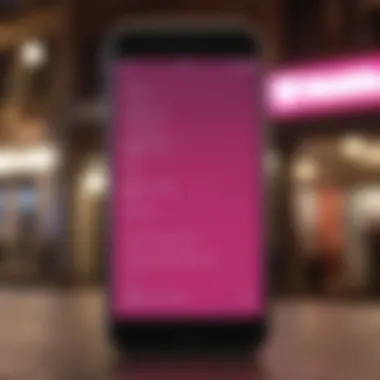

Intro
In today's communication landscape, unwanted calls often disrupt our daily lives. With the rise of spam and telemarketing, knowing how to manage calls effectively has become essential. This guide does not solely focus on blocking numbers but also on the broader context of enhancing your experience on T-Mobile.
Understanding how to block a number can help you regain control over your phone interactions. Given T-Mobile’s various options, from applications to built-in settings, there is a comprehensive range of tools to utilize. With these methods, you can easily minimize disturbances from unwanted callers, making your communication more purposeful.
Product Overview
T-Mobile offers different solutions for blocking calls, particularly remarkable for users who bear the brunt of unsolicited communications. The service operates primarily on mobile devices that connect to T-Mobile's network, including smartphones like the Apple iPhone series and Android devices.
Not only does T-Mobile provide built-in call blocking features, it also leverages third-party apps to offer additional protection. Insight into phone models can enrich your choices especially if you’re using devices from distinct manufacturers. Regular updates ensure these systems remain relevant.
Key features and specifications
- Built-in call blocking: Configured to allow users to block specific contacts directly from the phone dialer or contacts list.
- T-Mobile Scam Shield: Identification service that reduces unwanted calls by tagging potential spam numbers.
- App compatibility: Support for third-party apps like Truecaller or RoboKiller, offering user-friendly features.Functions focused on detecting spam callers.
Comparison with previous models
Previous smartphones had simpler methods for blocking calls. Recent models, however, present enhanced capabilities with a user-friendly interface. The transition from manual number entry to a more automated approach reflects improvements in user experience.
Managing Your Contacts
T-Mobile's applications go beyond blocking numbers; they also help with managing contacts. Understanding how to manage your contact lists can result in better organization and unwelcome call reduction.
Some strategies to properly handle your numbers include:
- Grouping Contacts: Categorizing can assist in quickly identifying legitimate contacts vs unwanted ones.
- Regular Updates: Keeping contact lists current can reduce clutter. Old numbers may increase potential spam exposure.
How to unblock numbers
Even a moment of doubt can lead to wrong blocking choices. If you realize that blocking was a mistake, here's how to unblock a number:
- Open Contacts or Phone app.
- Navigate to settings located in the Menu.
- Choose Blocked numbers and identify the number.
- Tap Unblock next to the selected number.
This simple procedure ensures you do not falsely sever communication paths.
"Having clear communications is crucial in an age where information exchange occurs rapidly. Blocking numbers enhances this experience."
Synthesizing the information presented
Managing unwanted calls through T-Mobile can be a straightforward process when equipped with the right information. Understanding how to block and manage calls fundamentally contributes to an organized communication channel. With services like the built-in call blocker and collaborative apps, achieving a peaceful, contact-oriented service undoubtedly is at your fingertips. The focus remains on clear and practical guidance for users seeking relief from excess disturbances. Take control of your communication with T-Mobile today to enhance your experience.
Understanding the Need to Block Numbers
Blocking unwanted calls is becoming a crucial part of maintaining effective communication in our mobile-driven world. Many individuals experience disturbances from persistent callers, which can lead to frustration. Understanding the need to block such numbers ultimately connects to peace of mind and improved focus on their daily lives. By implementing tools to stop these calls, users can create a more controlled environment for communication.
The Impact of Unwanted Calls
Unwanted calls can disrupt both personal and professional life. These interruptions divert attention from important tasks. Whether it's a telemarketer during work hours or a scam call in the middle of family time, such disturbances have a tangible effect on concentration and mood.
Additionally, there is a growing concern around privacy and safety regarding unknown callers. Many individuals fear releasing personal information when answering calls from unfamiliar numbers. Blocking these numbers helps in protecting one's privacy while maintaining less hassle in dealing with potential scams.
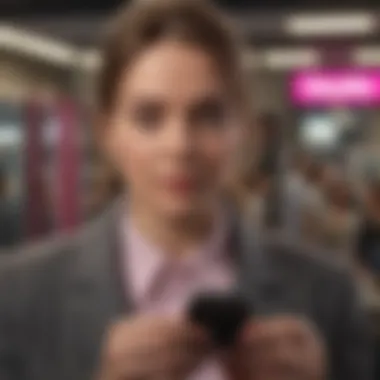

Blocking has become more than just an inconvenience; it affects overall quality of life. The issue is not limited to just tallying preferences; it encompasses mental peace, minimization of irritancy, and ensuring safety.
Common Reasons for Blocking Numbers
There are various reasons why someone might choose to block a number. Understanding these reasons assists in identifying when it is best to take action. Here are some common motives:
- Telemarketing Calls: Frequent promotions can be annoying, especially if they target personal products not used. This includes calls offering everything from credit cards to home repair.
- Robocalls: Automated calls can fill up voicemail boxes and distract users. This type of call does not discriminate between intended receiver and scope.
- Scam Calls: Many individuals face alarming calls claiming to resolve debts or obtain personal info. The consequences can be severe, involving identity theft.
- Personal Reasons: Sometimes, blocking numbers stems from interpersonal issues. Calls from spammers or an ex can lead to unnecessary stress and emotional drain.
By examining these reasons, it becomes evident why many individuals take the proactive step of blocking numbers. Each user's situation may require unique approaches depending on motives found relevant and significant to oneself.
Blocking a Number Using T-Mobile's Call Block Feature
Blocking unwanted numbers is essential in maintaining the integrity of one’s digital communication space. T-Mobile provides users with effective mechanisms to address harassing and unwanted calls. This specific feature empowers users to take control, reducing interruptions created by automated callers or persistent telemarketers.
This component of the guide will outline how T-Mobile’s call block feature works, offering several ways to use it adeptly. Understanding these aspects helps users apply the function correctly and adapt it to their personal communication preferences.
Step-by-Step Instructions
The straightforward steps for blocking a number through T-Mobile are predictable and easy to follow. First, make sure to gather the necessary information about the number you wish to restrict, which aids in making downtime from unwanted calls more effective. The actual blocking process can be done in various ways, depending on your preferred method—a mobile app, the T-Mobile website, or even customer service.
- Access the relevant app or website.
- Authorize your account.
- Locate the management settings for your call features.
- Input the number you want blocked.
- Confirm the action to ensure effectiveness.
This structured layout allos users to block numbers quickly without navigating a complex series of options. Each step significantly contributes to user peace of mind.
Accessing the T-Mobile Application
The T-Mobile application is readily available on both Android and iOS platforms. Once you download the app, open and sign into your account to access various options available to manage your services.
Navigating the application requires first locating the “Connections” or “People” option, where you will find the call block feature. Within this menu, users find a dedicated section for blocked numbers. From here, you can add unwanted contacts easily without needing a detailed understanding of the app itself.
Blocking Numbers via T-Mobile Website
For those who prefer a web-based method, blocking numbers can be done through T-Mobile's official website. Users should log in to their accounts and navigate to the “My Account” section. Here, the option labeled
Using Device Settings to Block Numbers
Using device settings to block numbers is an essential aspect of managing communication effectively on your smartphone. This method grants users direct control over their call experiences, ensuring they can filter out disturbances from unwanted contacts, whether it's telemarketers or friends they no longer wish to hear from. One significant benefit is that these settings often have customization options that do not depend on third-party applications, allowing for streamlined and personal user experiences.
For iPhone Users
Accessing Phone Settings
Accessing phone settings on an iPhone is straightforward. To block a number, the user must first navigate to their Calls settings in the Phone application. This characteristic stands out due to its simplicity and ease of use. It does not require complicated gestures or actions; straightforward tapping suffices. Once in the settings, navigating toward Blocked Contacts further enables action against built-up unwanted communications. A unique feature in this area includes the ability to edit existing blocks easily, making it quite beneficial for users looking to quickly modify their lists. However, it requires that users frequently know and identify the unwanted callers.
Identifying the Number to Block
Identifying the number to block plays a crucial role in effectively managing unwanted calls. Users might receive numerous calls daily, and pinpointing which ones are unwelcomed takes focus and attentiveness. The key characteristic here is the Caller ID feature on iPhones, as it provides visible information about unseen numbers. When you see a repeated source of annoyance, acting quickly to block it becomes a priority. A unique advantage of this identification process is that upon blocking it, the caller will no longer even know they’ve been blocked, maintaining a certain aspect of privacy while managing personal communication.
For Android Users
Navigating Call Settings
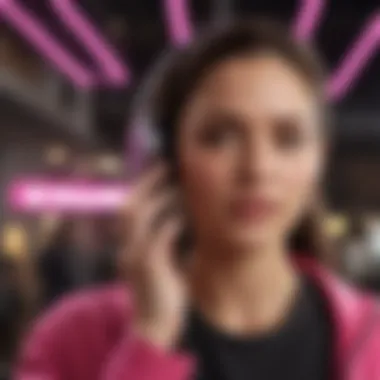

Navigating call settings on Android devices may differ slightly across brands, yet generally, located in the settings app, one can find the phone settings menu. This accessibility emphasizes control similar to iPhone settings but might involve a bit more navigation depending on the particular device. The essential benefit centers around providing options for personalized user experiences tailored according to requirements. Notably, well-designed interfaces enhance the entire blocking experience by making it intuitive for users. However, some may experience disparity in specific device interfaces, making the process more cumbersome.
Blocking Numbers Directly from Call History
Blocking numbers directly from call history streamlines the process of managing calls. This particular feature allows users to swiftly enact action against numbers that have recently disturbed them without the lengthy process of navigating through settings once more. This benefit leads to immediate correction rather than reaction. It directs user focus precisely on past disturbances, ensuring effective pruning of incoming communications. A notable downside, though, could arise if multiple similar numbers fluctuate; users might accidentally block numbers that should remain connected in their contacts.
T-Mobile's Scam Block Feature
Blocking unwanted calls is a significant concern for many mobile users, particularly in recent years, where scam calls have increased dramatically. T-Mobile addresses this issue with its Scam Block feature, aiming to add an extra layer of protection for customers. Understanding this function not only helps users manage unwanted communications but also enhances their phone experience more at large. Scam Block is designed to identify and prevent potential fraudulent calls before they even reach the customer's device. This crucial step allows users to feel secure, minimizing disturbances from unwanted sources.
Overview of Scam Block
Scam Block is a service provided by T-Mobile designed to intercept and block incoming calls recognized as scams or likely fraudulent. It operates using a sophisticated algorithm that analyzes calls in real time. By utilizing a substantial database of known scam numbers, the service can automatically intercept calls, which would ordinarily distract users or intrude upon their day. In a world where privacy appears perpetually under threat, the importance of maintaining one's own space cannot be understated.
"Scam Block empowers users by intercepting unwanted calls before they even ring."
The process is largely transparent; customers do not need to continuously update their call-blocking preferences, as the service operates seamlessly in the background. It specifically targets robocalls, auto-dialers, and various forms of phone scams that are ethically dubious. Activating this feature often leaves callers with muted signals, unknowing their attempts to con the user are thwarted at the network level.
Activating Scam Block
Activating the Scam Block feature is a straightforward task, designed with user-friendliness in you’s mind. T-Mobile customers can enable this setting either through their smartphone's settings or directly via T-Mobile's customer service if needed.
- Via Settings on Your Device:
- Using the T-Mobile Website:
- Contacting Customer Support:
- Open the T-Mobile application.
- Navigate to 'Account' settings.
- Look for 'Scam Block' or 'Call Protection' in the menu.
- Follow the prompt to enable the feature.
- Log into your T-Mobile account online.
- Go to the call management options.
- Find the category for 'Scam Block.'
- Activate the feature following the instructions provided.
- Reach out to T-Mobile customer service.
- Request the activation of the Scam Block feature.
- Confirm the effective activation during the call.
Setting up this service enhances the overall effectiveness of a personal phone service, contributing significantly to the peace of mind that comes from knowing villainous callers are kept at bay.
Additional Options for Managing Calls
Exploring additional options for managing calls can significantly improve your overall experience with T-Mobile. Often, relying solely on built-in features may not cover all user needs. Different tools and techniques come into play here. Choosing the best approach depends on personal preference and the situation.
Utilizing Third-Party Applications
Third-party applications have become valued tools for refining call management. Their sophisticated features enable deeper customization beyond what carriers typically offer. By employing these solutions, users gain better control over whom they interact with regularly.
Features of Popular Call Blocking Apps
One notable point is the user-friendly interface found in many call blocking apps, such as Truecaller and Hiya. These apps offer functionalities like automatic spam detection, caller identification, and responsive filtering options. Notably, Truecaller can actually identify unknown callers, which is quite advantageous when dealing with potential spam or unwanted solicitors. Their real-time updates help keep lists current based on latest user reports.
However, some might consider privacy when using these apps, as they often require access to call logs. This dependency can pose risks in sharing personal information if the app does not ensure data security. Therefore, it becomes crucial to review any app before installation to understand privacy policies.
Evaluating App Effectiveness
When evaluating app effectiveness, usability stands out as a critical metric. An app must not only block numbers effectively but also provide a seamless experience. For instance, users might often need intuitive navigating options that streamline blocking unwanted callers without complications. High-rated apps tend to offer robust customer feedback mechanisms, enabling continuous improvement based on real user experiences.
One strength of many such apps lies in their community-driven databases. They utilize user reports to create effective spam filters tailored to your location or set preferences. This collective input often leads to quicker responses to emerging threats. However, it is important to express caution regarding over-reliance on communal data. Occasionally, this may lead to inaccurate blocking, where legitimate calls become casualties of misunderstood reports.


Reporting Spam Calls to T-Mobile
In the landscape of call management, reporting spam calls becomes a vital part. Submitting complaints directly to T-Mobile enables better protection for all customers. By reinforcing their deterrent against unsolicited calls, users aid in creating a safer overall contact environment. More reporting leads to improved company algorithm efficiencies against recurring nuisances.
For T-Mobile users, the approach to reporting is straightforward. During an unwanted call, accessing T-Mobile’s customer service either via direct contact or through the app makes it easy. Your feedback fuels their efforts to continually adapt defenses.
Key Insight: Reporting spam calls not only helps you but also aids other users in creating a healthier communication ecosystem.
Please make a concerted effort to utilize every tool available, as this integration is essential for successfully managing your overall communication experience.
Troubleshooting Common Issues
Troubleshooting common issues is necessary when managing unwanted calls on T-Mobile. Even with effective blocking methods in place, challenges may arise that can interfere with user experience. Understanding these potential problems enhances the effective use of blocking features, ensuring that the steps taken yield intended results. By delving into common troubleshooting elements, users can mitigate frustrations and reinforce their control over who can reach them.
Blocked Numbers Still Getting Through
A common issue for T-Mobile users is encountering unwanted calls even after blocking numbers. This can be frustrating, especially after taking measures to restrict communication with certain individuals. Several factors might contribute to this experience.
Firstly, it's essential to identify that some calls may come from different formats. For example, some block numbers could utilize alternate phone numbers or even automated calling systems that change I.D. rapidly, making it challenging to keep up.
Additionally, there might have been an error in the blocking process. Ensuring that numbers were correctly added to the block list can often rectify this situation. It's wise to review the blocked list and confirm accuracy. Re-blocking a troublesome number can mitigate the issue too.
Furthermore, real-time measures like T-Mobile's built-in features such as Scam Block might be useful. This app prevents many spam calls from reaching the phone as a first line of defense, allowing for a smoother blocking experience.
It’s critical to remember that, while blocking is effective; a combined strategy with features designed to filter suspicious calls can significantly increase safety from irritating disturbances.
Inadvertently Blocking Important Contacts
While blocking specific numbers can be beneficial, there's also the chance that a user might accidentally block an important contact. This often occurs when the user quickly adds a number without careful considerationverse an unwsee, familiarity with how common numbers register caller I.D may result in blocking essential phone number such as an office, friend or relative.
To avoid this unfortunate situation, users should routinely manage their blocked list. Regular reviews can help ensure any accidental blocks can be adjusted. When unblocking a number, a simple process can restore contact. That way, it feels less daunting when navigating essential calls.
Most devices also provide alerts when contacting a blocked number, helping distinguish right context in the moment, underlying a proactive approach when it comes managing contacts. By using contact labeling or saved names to recognize important persons will offer quick assurance that one isn't making an expensive mistake.
Thus, maintaining diligence in contact management is essential for minimizing potential impacts of unintentional blocks on day-to-day connectivity.
Remember, maintaining an organized contact list is vital. It reduces the risk of accidentally blocking significant phone numbers and helps streamline communication in a fast-paced world.
Finale
In the realm of communication, managing the quality of our interactions holds significant importance. This article emphasizes the necessity and methods of blocking unwanted calls on T-Mobile. Beyond just a basic inconvenience, these disturbances can disrupt one's peace and distract from important connections with friends or colleagues.
By engaging with the content detailed throughout this guide, readers gain insights into how to better manage their call preferences. Techniques such as T-Mobile's built-in call blocking feature and tips for utilizing devices effectively are not just reactive, but proactive measures fostering a more manageable communication landscape.
To ensure effective blocking of unwanted contacts, understanding the impact and utilization of these methods is crucial.*
Summary of Key Points
- Understanding the Need: The article opens by discussing the frequency of unwanted calls and their implications. Recognizing why such calls are a problem is vital in taking steps to eliminate them.
- T-Mobile Call Block Feature: The step-by-step instructions for using T-Mobile’s native blocking tools provide clear guidance for users, aiding in this vital aspect of personal communication management.
- Device Settings Compatibility: Exploration of individual settings on various devices further enhances user experience. This ensures that blocking methods align with device-specific functionalities, maintaining their effectiveness.
- Scam Block Capabilities: Understanding T-Mobile’s additional features for scam identification gives users more robust protection against fraudulent calls.
- Third-Party Applications & Reporting: Using external apps can fortify call management strategies while reporting spam plays a part in a collective user effort to combat unwanted calls.
- Troubleshooting Issues: Addressing problems like blocked numbers getting through or accidentally blocking important ones showcases the guide’s comprehensive nature, anticipating user needs and potential pitfalls.
Encouragement to Manage Call Preferences
As telecommunication continues to be the backbone of both personal and professional relations, being able to filter and manage incoming calls can significantly reduce distractions. Users should actively assess their call preferences regularly. Ensure that preference settings are updated based on needs and experiences. Ultimately, the effort to understand and engage tools available in T-Mobile’s ecosystem allows you to tailor your contact interactions for improved experience.
Acting on the information provided can transform a disallowed communications into a convenient and controlled process.
For ongoing tips and community feedback, participates on forums like reddit.com and stay updated with the latest modifications in both T-Mobile services and telecommunication best practices to not only manage calls but also enrich the user experience.



