Effective Strategies to Block Scam Calls on iPhone


Intro
Scams are becoming a regular nuisance, particularly through phone calls. This is a significant issue that many people, including iPhone users, face regularly. With the rapid increase in mobile technology, it’s crucial that users understand how to effectively guard against these unwanted communications. Scam calls not only invade your privacy but can also lead to severe financial repercussions if sensitive information is shared.
In this guide, we’ll delve into the various ways you can block scam calls on your iPhone. The goal is to equip you with the knowledge necessary to manage your calls effectively. Let’s get started by looking at the basics and some core features of the iPhone that are designed to help you tackle these issues head-on.
Product Overview
The iPhone is more than just a phone; it's a sophisticated device designed to integrate seamlessly into daily life. As of the latest models, Apple has introduced several features that enhance user privacy, particularly regarding scam and spam calls.
- Key Features and Specifications
- Call Silencing: Automatically sends unknown or spam numbers to voicemail.
- Caller ID: Uses advanced algorithms to identify suspected scam calls.
- Do Not Disturb Mode: Block all calls while allowing only the contacts you choose.
Compared to previous models, newer generations offer refined software updates that bolster performance and enhance security features. The iOS system has evolved significantly over the years, providing better tools for identifying and managing unwanted calls.
Performance and User Experience
Performance in managing scam calls goes hand in hand with the iPhone's overall speed and reliability. Known for its multitasking capabilities, the iPhone can efficiently handle call management without sacrificing battery life. User experience is also critical; let’s break down a few points here:
- User Interface and Ease of Use:
The interface is intuitive, making it easy for users to navigate to settings and adjust preferences without a steep learning curve. - User Feedback:
Many users appreciate features that allow them to report scam numbers directly, fostering a community effort in identifying scams.
Design and Build Quality
The design of the iPhone naturally extends to its call features, as Apple places significant emphasis on an aesthetically pleasing yet functional device. The materials used in construction not only look good, but they also enhance durability.
- Durability Assessment:
Over recent models, improvements in glass and metal construction have resulted in fewer repairs and replacements for users. This level of quality ensures that your device continues to perform reliably when it matters most.
Software and Updates
Keeping up with the operating system is vital for optimal performance. Apple regularly releases updates that include security patches and enhancements, particularly addressing issues related to unwanted calls.
- App Compatibility:
Most users have a broad array of applications at their disposal to manage calls, including third-party spam blockers and reporting tools. - Customization Options:
Users can tailor settings in unique ways to better fit their lifestyles, whether it’s silencing calls during work hours or setting up custom ring tones for important contacts.
Price and Value Proposition
The iPhone comes at various price points depending on model and storage options. When compared to prevalent alternatives in the market, many users find that the iPhone's overall reliability and features justify the cost.
- Value for Money Assessment:
Investing in an iPhone often means investing in fewer interruptions and a more manageable communication flow.
Understanding Scam Likely Calls
Understanding what constitutes scam likely calls is crucial in today’s digital age. It’s not just about being frustrated with annoying calls; these calls often carry the risk of fraud, and knowing how to identify them can save individuals both time and money.
Given the rapid advancement of telecommunication technology, scammers have become increasingly sophisticated in their tactics. They utilize various methods to disguise their identities, making it sometimes hard to differentiate between legitimate and illegitimate calls. By understanding how these scams work, individuals can better prepare themselves against potential threats while utilizing the features of their devices to their advantage.
What Are Scam Likely Calls?
Scam likely calls refer to calls that are suspected to originate from fraudulent or deceptive sources. Most often, these are unsolicited calls trying to sell a product, extract sensitive information, or perpetuate elaborate schemes designed to access personal data. For example, a call that claims to be from your bank, asking for verification of personal details, is a classic scam likely scenario.
The key here is that these calls often disguise themselves using techniques such as caller ID spoofing. This means they can display any number on the recipient's phone, making it look like the call is coming from a trusted source. Apple’s iOS devices have built-in features that categorize these calls as “Scam Likely” based on patterns detected in their databases, which provides users with an additional layer of protection as they navigate unwanted communications.
How Scam Calls Function
Scam calls generally function in a few key stages. Firstly, the scammer acquires a list of phone numbers, either through data breaches or by purchasing them from various sources. Once they have a target list, they use auto-dialing software to systematically dial numbers, allowing them to reach many people in a short span of time.
Once a recipient answers, the scammer leverages various psychological tricks to create a sense of urgency or fear. This might involve threatening to report the individual for some fictitious offense, or promising monetary benefits that sound too good to be true. The goal is to bait the target into providing personal information, such as social security numbers, bank accounts details, or credit card information.


Scammers adjust their strategies constantly, testing different approaches to see what yields the best responses. Therefore, understanding their tactics and staying updated on emerging scams becomes essential for anyone looking to protect their privacy.
"A wise person learns more from their enemies than a fool does from their friends."
iPhone Features to Combat Scam Calls
In the digital age, where cold calls and scams abound, having reliable features to thwart these disturbances is paramount, especially for iPhone users. The iPhone is equipped with a suite of tools designed to help users manage incoming calls, effectively filtering out the noise of scam likely calls. Such features don’t just offer convenience; they play a vital role in protecting personal privacy and ensuring security. Let’s take a closer look at the iPhone's capabilities.
Built-In Call Blocking Options
Apple has made it easier than ever to block unwanted numbers directly from your iPhone. Users can take advantage of its built-in call blocking options, which allow for the swift blocking of specific contacts. This feature is a boon for anyone who frequently receives calls from numbers they would rather not entertain.
To block a number, all one needs to do is:
- Open the Phone app.
- Navigate to Recents and locate the number you wish to block.
- Tap the info icon (an 'i' in a circle) next to the number.
- Scroll down and select Block this Caller.
This simple process can save a user from a world of hassle. Additionally, iPhones allow users to automatically block unidentified callers and those with no caller ID, providing another layer of protection from potential scams.
Silence Unknown Callers Feature
One of the most intriguing features available on the iPhone is the Silence Unknown Callers option. This functionality is designed to silence calls from numbers that are not saved in the contacts. Any call that comes in from an unknown number is sent directly to voicemail, and the user is alerted only if a message is left.
To enable this feature, users can follow these steps:
- Go to Settings.
- Scroll down and select Phone.
- Activate Silence Unknown Callers.
With this option enabled, it not only minimizes disruptions but also offers peace of mind, knowing that unsolicited call attempts won’t disturb daily activities.
"By employing these features, users can significantly enhance their call management, creating a dynamic barrier against unwarranted interruptions."
In summary, utilizing the specific features built into the iPhone to combat scam calls is not just advisable; it is essential for maintaining a smooth and secure communication experience. The next sections will dive deeper into more personalized settings and third-party solutions available for those seeking extra layers of protection.
Adjusting Settings for Optimal Performance
When it comes to combating scam calls, fine-tuning the settings on your iPhone is akin to sharpening your sword before a battle. A few tweaks can elevate your ability to manage unwanted calls significantly. In this section, we will explore two crucial aspects: accessing call blocking settings and enabling the Do Not Disturb feature. Both of these elements serve distinct but equally important roles in securing your device against the relentless tide of scam attempts.
Accessing Call Blocking Settings
Accessing call blocking settings on your iPhone is the first step in establishing a powerful defense. To get there, open the Settings app, scroll down to Phone, and look for the Call Blocking & Identification options. Here, you can see which numbers are already blocked. The importance of this cannot be understated; by maintaining an updated list of blocked numbers, you create a protective barrier against persistent scammers who attempt to reach you repeatedly.
Notably, this setting also allows the integration of third-party applications designed to enhance your defense. Ensure that these apps are enabled for call blocking, as they can sift through calls and identify the errant ones before they reach you. Here’s a quick checklist for managing your call blocking settings effectively:
- Regularly update your block list: Scammers often change numbers, so keep this list fresh.
- Enable third-party app permissions: Ensure that any app you use has necessary permissions to work effectively.
- Review your settings periodically: As software updates roll out, always revisit these settings to adjust for new features or improvements.
"Staying ahead of the curve with your settings can make all the difference in your daily peace of mind."
Enabling Do Not Disturb
The Do Not Disturb feature is like a moat around your castle. It can help fend off unwarranted interruptions and provide you with a sense of tranquility. To enable this feature, navigate to Settings, then tap on Do Not Disturb. You can customize it with a simple switch.
When activated, you can set it to silence calls, alerts, and notifications while your phone is locked. But there’s more; you can choose to allow calls from certain contacts while blocking unknown numbers, thus keeping unwanted calls at bay while still maintaining a line of communication with loved ones.
Here are some tips for maximizing this feature:
- Schedule Do Not Disturb: Have it turn on automatically during times you prefer peace, such as at night or during meetings.
- Allow Calls From Favorites: This ensures you don’t miss important calls from friends or family.
- Use Repeated Calls: If someone calls twice within three minutes, the iPhone will let the call through. It’s a handy way to ensure that urgent calls get through while still maintaining your barrier against unsolicited ones.
By understanding and implementing these settings, you create a strong foundation for managing and minimizing scam calls on your iPhone. Each adjustment brings you one step closer to reclaiming your peace and privacy.
Utilizing Third-Party Applications
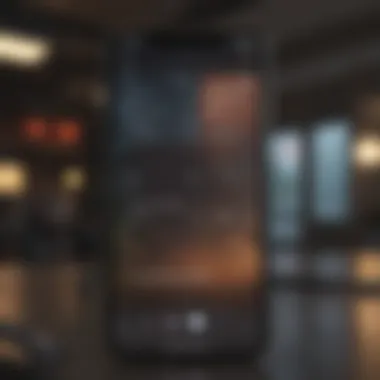

When it comes to maintaining your peace of mind against the invasion of scam calls, the right third-party applications can act as a formidable shield. While an iPhone offers robust built-in features, tapping into these specialized apps can enhance your defenses significantly. These applications often utilize advanced algorithms and extensive databases to identify and block unwanted calls more effectively than standard options alone.
Recommended Call Blocking Apps
A handful of apps stand out when it comes to call protection on iPhones. Here’s a look at some of the best options:
- Truecaller: This app is well-known for its call identification features, allowing users to see who’s calling before they answer. It crowdsources data to keep its database fresh, making it a go-to for identifying spam callers.
- Hiya: With its user-friendly interface, Hiya is all about simplicity. It automatically blocks known spam numbers and provides caller ID for incoming calls.
- Robokiller: This one takes a more proactive approach by not only blocking calls but also providing a library of recorded spam calls that you can listen to. Their algorithm learns and adapts to new scams by blocking them constantly.
- Call Protect: If you are looking for something provided directly by your carrier, Call Protect offers essential spam blocking and ID features backed by AT&T.
These applications vary in functionality, with some focused strictly on call blocking, while others provide extra features like voicemail protection and detailed reports on blocked calls.
Setting Up Third-Party Apps
Setting up these call-blocking applications on your iPhone is generally straightforward. After downloading from the App Store, follow these steps to ensure optimal performance:
- Installation and Permissions: Begin by opening the app after installation. You’ll often be prompted to grant necessary permissions, such as access to contacts and call logs. Grant these permissions for the best results.
- Configure Settings: Each app tends to have its own settings menu. Make sure to customize the options according to your preferences. For instance, some apps let you choose whether to block unknown callers entirely or simply identify them without blocking.
- Integration with Phone Settings: For maximum efficacy, you may need to allow the app to function as a default caller ID. You can do this by navigating to your iPhone’s Settings > Phone > Call Blocking & Identification. Here, you’ll see a list of apps that can be prioritized for blocking. Enable your chosen app(s) here.
- Regular Updates: Like any other software, these apps require regular updates to stay ahead of the frequently changing landscape of scam calls. Make a habit of checking the app for updates to take advantage of new features and bug fixes.
"Utilizing third-party apps can effectively complement your built-in iPhone features, creating a comprehensive safety net against unwanted calls."
By investing a bit of time into the setup process, you’re placing a solid barrier between yourself and the relentless tide of spam calls. Ultimately, this additional layer can empower you to reclaim your phone's functionality.
Reporting Scam Calls
In the digital age, where our smartphones are extensions of ourselves, receiving scam calls can feel like an invasion of privacy. Reporting scam calls is not just a way to address these annoyances, but it plays a significant part in a wider effort to combat phone fraud. Each report contributes to a larger dataset that helps authorities and carriers identify patterns and implement necessary measures. It transforms the isolated experience of a scam into a collective movement towards better security.
How to Report Scam Calls on iPhone
Reporting a scam call on your iPhone is straightforward, but many users might not realize the process. Here’s a step-by-step guide to ensure you do your part:
- Open your Phone app: Tap on the green phone icon on your home screen.
- Access Recent Calls: Navigate to the "Recents" tab at the bottom of the screen to view your call history.
- Find the Scam Number: Look through the list to find the number you wish to report.
- Tap the Info Button: Once you locate the number, press the (i) icon located next to it.
- Block this Caller: Scroll down and choose "Block this Caller". Although this won’t directly report the number, it will prevent future calls from that source.
- Report to Your Carrier: Some carriers, like Verizon or AT&T, allow you to report numbers directly through their apps or websites. This is where the impact of your action multiplies.
- Consider Reporting to Authorities: You can also report the scam number to the Federal Trade Commission (FTC) at reportfraud.ftc.gov or your country’s equivalent.
By following these steps, you can play an active role in fighting against the tide of scam calls and contribute to the greater good.
Importance of Reporting
Reporting scam calls holds substantial weight for several reasons, which encompass both individual and collective benefits:
- Patterns Detection: When numerous individuals report the same scam number, it allows carriers and authorities to identify trends and respond accordingly.
- Awareness and Education: Information gathered from reports protects others from falling victim to similar scams, cultivating a more informed public.
- Resource Allocation: Law enforcement can allocate resources to investigate serious cases, leading to a decline in scam activity.
- Personal Defense Mechanism: Reporting serves as a reminder to not just ignore the annoyance but take action. It empowers individuals to engage in protective behavior regarding their privacy and security.
“Every report counts. Joining the fight against scams can help safeguard not just your own privacy, but also that of the community.”
The Role of Telecommunication Providers
Telecommunication providers play a crucial role in the fight against scam calls, serving not just as a connection between individuals but also as a line of defense. Their ability to identify, block, and filter unwanted calls significantly enhances the security of users. Understanding how these providers operate is essential for anyone looking to better manage their calls, especially on an iPhone.
Carrier-Level Call Blocking Services
Telecom carriers offer call blocking services at the network level. This means that the filtering occurs before the call even reaches your device. These features vary among providers but often include options to automatically block known spam numbers. Here’s how they typically work:
- Database Matching: Carriers maintain a database of known scam numbers. When a call comes in, the network checks the number against this database. If it’s flagged as a scam, the call may be blocked or sent directly to voicemail.
- Real-Time Reporting: Some carriers utilize artificial intelligence to analyze user reports and call patterns in real time. This method allows for swift updates to their databases, directly improving call blocking efficacy.
- User Settings: Many telecom providers give users control over their settings, allowing them to customize their preferences. Users might be able to choose whether to block all suspected unwanted calls or only those from numbers that are verified as risky.
Carrier-level services act as an essential first line of defense, significantly reducing the volume of scam calls that make it through to your phone. It’s worth checking what options your specific provider offers and activating those that suit your needs.
How Providers Identify Scam Calls
Understanding the methods used by telecommunication companies to identify scam calls provides insight into how to better protect yourself. Here are some key techniques:
- Analysis of Call Data: Providers analyze the metadata associated with calls, such as the frequency of calls from a particular number and the locations they originate from. Unusual patterns, like many calls from the same number in a short time frame, can indicate potential fraud.
- Community Reporting: It’s not just the company that helps identify scams; users contribute, too. Many carriers have systems where users can report spam calls. This feedback enriches the database they use to flag future calls.
- Use of Algorithms: Machine learning algorithms are now increasingly used. These algorithms can detect and predict scam activity based on historical data, adapting over time as scam tactics evolve. Such predictive capabilities enhance the accuracy of call identification, helping to reduce the risk of legitimate calls being mistakenly flagged.
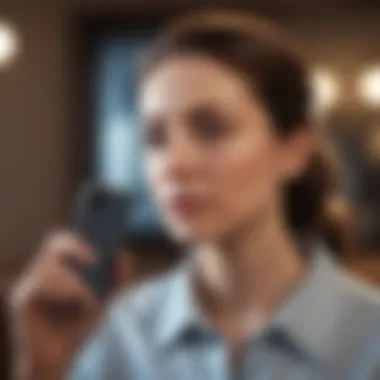

By harnessing these mechanisms, telecommunication providers help create a safer calling environment for users. It is essential that individuals stay informed about their provider’s capabilities and utilize any available tools to enhance their mobile security.
Enhancing Personal Security Measures
In today’s world, where technology makes our lives convenient, it also invites unwanted disruptions, notably scam calls. Enhancing personal security measures is a crucial step in protecting your privacy and ensuring that you’re not at the mercy of unscrupulous callers. This section dives into practical strategies that empower you to create a secure environment around your communications.
Creating a Safer Network Environment
One cannot underestimate the importance of a secure network settings for your iPhone. If your network isn’t fortified, it’s like leaving your front door wide open, welcoming anyone who wants to barge in. Here are key measures to consider:
- Wi-Fi Security: Always connect to secured Wi-Fi networks. If you're tapping into a public connection, be cautious, since fraudsters can easily harvest your information.
- VPN Use: A Virtual Private Network (VPN) can mask your online activity, enhancing privacy. Utilizing a VPN whenever you connect to the internet can limit the chances of exposure to malicious traffic.
- Network Monitoring: Keeping an eye on devices connected to your network is wise. Ensure only trusted devices are allowed. Some routers provide detailed logs of connected devices, which can help you spot anything unusual.
By putting these measures in place, you fortify your communication in significant ways, standing against potential intrusions and ensuring unwanted calls don't pluck your nerves.
Educating Yourself on Common Scams
Information is power, and in the realm of scams, understanding is your best defense. Scammers use a wide array of tricks to catch unsuspecting victims. Here’s how arming yourself with knowledge can be incredibly beneficial:
- Recognize Patterns: Often, these scam calls follow certain patterns. For example, they may use urgent language or offer unbelievable deals to pique your interest. By recognizing these red flags, you can actively protect yourself.
- Stay Informed on New Tactics: Scammers are crafty and constantly evolve their strategies. Regularly reading up on the latest scams—like those found on sites like Wikipedia or through community discussions on Reddit—allows you to stay one step ahead.
- Share Insights With Others: Discussing these scams with friends and family creates a ripple effect. When more folks know what to look out for, the less likely they’ll fall victim to these schemes.
"An informed consumer is a powerful deterrent against scam tactics."
Implementing education into your routine can dramatically reduce unwanted hassle and build a community more resilient to these scams.
Staying Updated with iOS Changes
Keeping your iPhone updated with the latest iOS version is crucial. This not only ensures that your device runs smoothly but also plays a significant role in combating scam calls. Each new update typically brings new features and improved security measures that directly affect how your phone handles unwanted communications. If you’re not regularly updating, you might be missing out on vital enhancements designed to protect your privacy and safety.
Importance of Regular Updates
Regular updates are designed to patch up vulnerabilities that may be exploited by scammers. Apple is well-aware of the rising tide of scam calls and works tirelessly to develop fixes to keep users safe. Missing these updates could expose your device to exploitations that newer versions effectively mitigate.
Additionally, when you update your iPhone:
- You receive new patents for features that may include improved caller identification and blocking tools.
- Bugs from old software versions get eliminated, helping your iPhone function more reliably.
- Your device can better adapt to new scam tactics as Apple rolls out patterns in calls after detecting emerging threats.
The shield against unwanted calls is only as strong as its latest armor. Updating your iOS regularly means you're not just using an older defense mechanism.
New Features in Recent iOS Versions
Recent iOS updates have introduced a range of new features aimed at bolstering your defense against pesky scam calls. For instance, iOS 14 introduced Enhanced Caller ID, which helps users identify calls that come from numbers that are likely to be spam or scams. Meanwhile, iOS 15 raised the bar even higher with features like Call Screening, where you can hear the voice of the person on the line before deciding if you want to pick up. These enhancements are not just bells and whistles; they’re designed for real-world application against the daily barrage of unwanted calls.
One notable addition is the Silence Unknown Callers feature, which automatically sends calls from numbers that are not in your contacts straight to voicemail. This reduces the likelihood of scam calls disturbing your day.
Furthermore, with every major release, Apple reviews the existing call-blocking technology, ensuring it keeps pace with the evolving landscape of spam tactics. This proactive approach means that iPhone users can expect more robust features to help reduce the chances of falling victim to a scam.
In summary, staying updated is key not just for the overall performance of your device, but for specific features that protect your personal space from unwanted interruptions. Be sure to check for updates regularly to keep these defenses strong.
End
As we wrap up this guide on tackling scam calls on your iPhone, it’s important to understand the multifaceted approach necessary for effective prevention. Each method, from utilizing built-in features to third-party apps, plays a vital role in helping users regain control over their phones.
Summary of Key Points
- Understanding Scam Calls: Gaining insight into what scam calls are and how they operate provides a foundation on which to build your defenses. They often exploit fear, curiosity, or urgency to manipulate users into providing personal information.
- iPhone Features: Apple has equipped its devices with several built-in tools aimed at tackling unwanted calls. From call blocking options to the Silence Unknown Callers feature, these settings are designed to give users a buffer against unwanted disturbances.
- Adjusting Settings: Properly configuring your call blocking settings can significantly reduce the number of scam calls that get through. The Do Not Disturb feature also allows users to filter communications during specific hours.
- Third-Party Applications: These apps often come with advanced capabilities for detecting and blocking potential scam calls. Their specific algorithms and databases can enhance the protection beyond what iPhone offers.
- Reporting Mechanisms: Educating oneself on how to report scam calls helps in creating a community of awareness. This collective reporting can lead telecom providers to take necessary actions against scammers.
- Telecommunication Providers: Understanding the role of carriers in identifying and blocking scams shows that consumers have allies in this fight. Knowing that there's support on the provider's end can be reassuring.
- Personal Security Measures: Beyond technology, personal vigilance, and education are crucial. Users must stay informed about common scams and best practices to protect themselves.
- iOS Updates: Staying current with iOS updates means keeping your device equipped with the latest security features. These updates may also include functionality specifically designed to combat scam calls.
"An informed user is a more secure user; knowledge is the best weapon against deception."
Final Thoughts on Call Security
The digital landscape continues to evolve, and so do the tactics employed by scammers. Therefore, maintaining a proactive stance is crucial. Utilizing the features and recommendations laid out in this guide does more than just enhance your call security; it cultivates a habit of caution and informed decision-making.
As technology progresses, remaining adaptable and vigilant will ensure your privacy is safeguarded. Regularly revisit your settings, familiarize yourself with new scams, and don’t hesitate to share knowledge with others. Remember, staying secure is not just a one-time effort; it’s a continuous journey towards protecting yourself and your information.
In the end, every step taken—from built-in features to individual actions—adds up in creating a barrier against the noise of scam calls cluttering our lives. Keep that phone close, stay careful, and give those scammers a run for their money.



