Understanding Bluetooth Technology in Apple iPhones
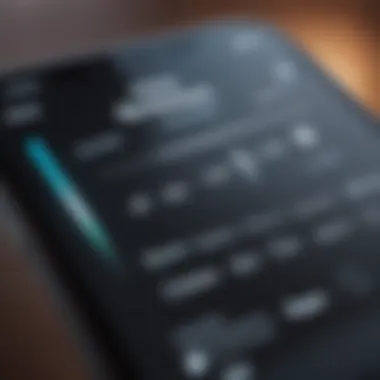

Intro
In an age where connectivity is king, Bluetooth technology plays a pivotal role in how we interact with our devices. Apple iPhones, known for their sleek design and innovative features, have certainly embraced this wireless technology. Diving into the realm of Bluetooth on iPhones reveals a landscape rich with evolution—where each model introduces enhanced capabilities and user experiences. We begin our exploration by outlining the unique journey of Bluetooth in the Apple ecosystem and its everyday applications.
Product Overview
Apple's iPhones have consistently pushed the envelope, integrating Bluetooth technology with their mobile devices seamlessly. Whether you're connecting to wireless headphones or syncing with smart home devices, Bluetooth functionality has become a staple expectance for modern phone users.
- Overview of the iPhones: From the iPhone 1 to the latest iPhone models, Apple has refined Bluetooth connectivity, adapting to user needs while also matching trends in wireless technology.
- Key Features and Specifications: Recent models support Bluetooth 5.0, which enhances range and speed. This version allows for connections up to 800 feet away and enables faster data transfer rates. Multi-device connectivity is another feather in the cap, allowing iPhones to connect with up to seven devices simultaneously.
- Comparison with Previous Models: If you stack the latest models against older ones, notably the iPhone 6 versus the iPhone 14, you’ll notice quite significant improvements. The jump from Bluetooth 4.2 to 5.0 not only means a steadier connection but also better energy efficiency.
Performance and User Experience
The performance of Bluetooth on Apple iPhones is generally top-notch, providing a seamless user experience across a variety of applications. Users often share how quick they can pair their devices; the process has become almost instantaneous with recent software updates.
- Performance Analysis: Speed is impressive, with minimal lag when streaming music to wireless speakers or transferring files to other Apple devices. With solid multitasking abilities, users can maintain connections to several devices without a hitch.
- User Interface and Ease of Use: Apple continues to enhance the user interface with convenient features. Bluetooth accessibility through the Control Center makes it easy to connect or disconnect from devices with just a couple of taps.
- User Experience Feedback: Feedback often highlights the reliability of connections, particularly when used in crowded spaces where other wireless signals may interfere. The user experience tends to lean towards satisfaction in both everyday and high-performance scenarios.
Design and Build Quality
When you pick up an iPhone, the aesthetics and build quality are apparent. The design isn't just for looks; it complements the technology packed inside.
- Design Elements and Aesthetics: Current models boast a sleek, minimalist design with materials that not only look good but also contribute to durability.
- Materials Used in Construction: Apple utilizes materials such as surgical-grade stainless steel and aerospace aluminum, enhancing the overall structure of iPhones, including their Bluetooth capabilities.
- Durability and Build Quality Assessments: An iPhone can endure daily wear and tear, making its Bluetooth performance consistent over time. Users report less wear on connectivity features, even with extensive use.
Software and Updates
Apple's iOS ecosystem is renowned for its commitment to regular updates, often introducing new features that enhance Bluetooth functionality.
- Operating System Features and Updates: Recent iOS updates continually enhance Bluetooth performance, increasing stability and fixing bugs that previously caused connection issues.
- App Compatibility and Availability: Many applications now use Bluetooth technology for various functionalities—be it fitness tracking, music streaming, or smart home integration. Apple's App Store has a plethora of options tailored for this.
- User Customization Options: Users can customize their Bluetooth settings directly from the Settings app, adjusting device names, streamlining connections, and managing device priorities.
Price and Value Proposition
When looking at price and value, it's essential to weigh the benefits of Bluetooth technology against the costs of the devices themselves. Apple's iPhones come with a premium price tag, yet the features they offer often justify this.
- Price Point and Variants Available: Choices like the iPhone SE provide more accessible entry points, while high-end models like the iPhone Pro Max cater to those wanting cutting-edge features.
- Value for Money Assessment: Users generally agree that the integration of high-quality Bluetooth technology along with the overall performance of iPhones delivers substantial value.
- Comparison with Similar Products in the Market: While competition exists, such as Android devices with similar Bluetooth capabilities, iPhones often stand out for their ecosystem and continuity across devices.
"The seamless integration of Bluetooth in Apple's ecosystem transforms how users interact with technology daily, solidifying its place as a fundamental feature in iPhones."
The Evolution of Bluetooth Technology
Bluetooth technology has become a staple in modern communication, and its evolution is particularly significant in Apple's ecosystem. Understanding this evolution not only sheds light on how Bluetooth developed into the reliable technology we use today but also highlights its importance in how we interact with our devices. In the case of Apple iPhones, this advancement reflects a robust commitment to enhancing user experience through seamless connectivity, flexibility, and an expanding ecosystem of accessories and applications.
Historical Overview of Bluetooth
Bluetooth was born in the 1990s out of a necessity for wireless communication. The goal was clear: create a standard for short-range radio technology, allowing devices to communicate without the hassle of wires. This shift fundamentally altered consumer technology. Apple's introduction of Bluetooth in the early iPhone models, around 2007, paved the way for a variety of wireless peripherals, which transformed daily interactions with devices. The early iterations were basic—supporting simple file transfers, but as it has progressed, Bluetooth has integrated multimedia capabilities and improved power consumption.
Bluetooth Versions in iPhones
Bluetooth Classic vs. Bluetooth Low Energy
When discussing Bluetooth versions, a fundamental distinction lies between Bluetooth Classic and Bluetooth Low Energy. Bluetooth Classic caters to higher bandwidth needs, primarily supporting audio and streaming. It was the go-to choice for tasks requiring sustained, high data rates—think wireless audio streaming or transferring large files.
On the other hand, Bluetooth Low Energy is geared toward devices that prioritize battery efficiency. Designed for devices like fitness trackers, it consumes a fraction of the energy of its Classic counterpart. This aspect makes it particularly appealing for use cases that aren’t data-intensive but benefit from long-lasting connections without frequent charging. A clear example is the AirPods, which leverage Bluetooth Low Energy for optimal performance and efficiency.
Notable Version Milestones
The evolution of Bluetooth is marked by significant version milestones that have shaped its functionality within iPhones. Starting from Bluetooth 1.0, which offered basic connectivity, every subsequent upgrade has brought forth remarkable improvements. For instance, Bluetooth 4.0 introduced Low Energy features, revolutionizing how wearable fitness devices interact with smartphones.
Bluetooth 5.0, a key development, doubled the range and quadrupled the speed of connections. This is particularly useful for multi-room audio systems and smarter home devices that require a stronger, more reliable signal. With each milestone, Apple embraced these advancements, progressively enhancing iPhone capabilities and user experience.
Bluetooth Functionality in Apple iPhones
Bluetooth functionality is at the heart of many modern devices, and Apple iPhones are no exception. This technology offers convenience and versatility, allowing users to connect a wide range of accessories seamlessly. Understanding the functionality of Bluetooth in Apple’s ecosystem not only enhances usability but also pinpoints areas where users can optimize their experience.
Core Features of iPhone Bluetooth
Audio Streaming
Audio streaming is a standout feature that has transformed how we enjoy music and podcasts. Many iPhone users rely on Bluetooth for connecting headphones, speakers, and car audio systems, making this capability essential for daily life. The clear appeal lies in the wireless freedom it affords.
One key characteristic of audio streaming is its reliance on advanced codecs, such as AAC, which ensures superior sound quality during playback. With this technology, users can enjoy music without the hassle of tangled cords. However, it’s important to note that high-quality audio streaming can require significant battery power, which might be a consideration for those who use their devices for extended periods without frequent charging.
In sum, for users who value a cord-free audio experience, Bluetooth audio streaming presents myriad benefits, though it may also come with trade-offs like battery drain, especially when compared to wired options.
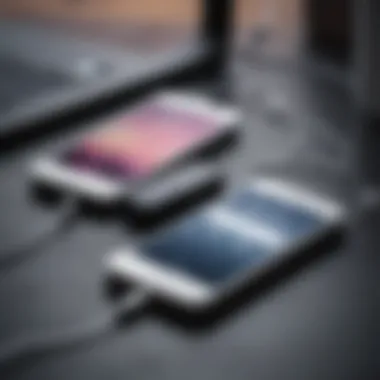

Data Transfer
Data transfer via Bluetooth on iPhones offers a quick and efficient way to share files between devices. Users can send photos, videos, and documents without needing to connect to the internet. This straightforward process makes Bluetooth an appealing choice for transferring data on the go.
One notable characteristic here is the ease of use; initiating a transfer often requires just a few taps. Despite this convenience, the transfer speed can sometimes lag behind other methods, such as AirDrop or cloud solutions. In fact, while Bluetooth is generally reliable for small file transfers, larger files can take longer than desired.
This feature shines in scenarios where users are offline or when cellular connectivity is spotty. Ultimately, for those who prioritize flexibility in sharing files, Bluetooth data transfer remains relevant, though users should be conscious of its limitations regarding speed and larger file handling.
Compatibility with Devices
AirPods and Accessories
AirPods have become synonymous with the iPhone experience, showcasing how effective Bluetooth functionality can enhance user interaction. These wireless earbuds provide high-quality audio while being compact and easy to transport. Their integration into the Apple ecosystem is seamless; as soon as users open the case near their iPhone, a prompt appears on the screen to connect.
The standout feature here is the intelligent pairing, which allows AirPods to automatically switch between devices — a boon for multitaskers. However, users should consider that the reliance on Bluetooth can sometimes lead to connectivity hiccups in crowded areas where multiple devices are present.
In essence, AirPods exemplify how Bluetooth enhances convenience for iPhone users despite occasional drawbacks associated with crowded airwaves.
Smart Home Integration
Smart home technology has been growing rapidly, and Apple has made strides in integrating these devices within iOS. Bluetooth plays a crucial role here, powering connections for devices like smart locks, bulbs, and security systems. This integration fosters an ecosystem where users can control their home environments straight from their iPhones.
A key characteristic of smart home integration is immediacy. Once paired, users can operate their devices with quick taps or through voice commands using Siri. Despite the benefits, there are considerations. The range of Bluetooth can be less than optimal in larger homes, and interference from walls or other large objects can affect performance.
Overall, smart home integration through Bluetooth represents a significant advancement for iPhone users, even if they encounter some practical limitations in larger spaces.
The functionality of Bluetooth in iPhones presents an array of possibilities that enhance not just connectivity but also the overall smart experience. Understanding these features helps users maximize their devices to suit their lifestyle.
Using Bluetooth effectively can make a noticeable difference in how users interact with their iPhones and the countless accessories available today.
Setting Up Bluetooth on Your iPhone
Setting up Bluetooth on your iPhone plays a crucial role in maximizing the functionality of your device. It allows seamless connection with various accessories and enhances the overall user experience. Bluetooth technology has made it easier to connect, stream, and transfer data without the hassle of cables. Understanding how to set it up correctly can save you time and trouble down the road, ensuring that you can connect to the devices you need quickly.
Initial Configuration Steps
Navigating Settings
Navigating through the settings on your iPhone is the very first step to activate Bluetooth. This aspect is simple yet vital for establishing connections. The layout of the settings menu has been designed with an intuitive structure, which makes finding the Bluetooth option a breeze. Bluetooth is usually positioned right at the top of the settings menu, making it easily accessible for users. The uniqueness here lies in the ability to toggle Bluetooth on or off with just a switch.
Doing this promptly sets the stage for further connectivity options. The clear labeling and structure also help users, especially those who may not be tech-savvy, to locate these options without getting lost in a forest of settings. However, it’s notable that sometimes, new users may overlook the simplicity of this step, leading to connectivity challenges later on.
Pairing New Devices
Pairing new devices is another fundamental aspect of setting up Bluetooth. This feature is crucial, especially when you're trying to connect your iPhone to accessories like AirPods or smartwatches. Once Bluetooth is turned on, the iPhone can automatically scan for nearby devices, making it user-friendly. Users appreciate how the pairing process generally consists of straightforward prompts, ensuring that most people can complete it with relative ease.
One unique aspect of pairing is the security assurance that comes with it; devices often require a code or verification to connect, which adds a layer of security. However, some users might find it a bit cumbersome if multiple devices demand pairing at once, leading to confusion in identifying which device to connect with. Yet, despite minor inconveniences, this feature allows a much-needed flexibility for tech enthusiasts who rely on multiple Bluetooth devices for their daily tasks.
Managing Bluetooth Connections
Managing your Bluetooth connections effectively is essential to maintain a smooth experience. Understanding how to disconnect devices is crucial for conserving battery life or solving connectivity issues.
Disconnecting Devices
The process of disconnecting devices allows users to control their connections efficiently. This characteristic greatly benefits anyone looking to manage battery life or connect to new devices without interference. Disconnecting is straightforward—either through the settings menu or by using options directly available in apps. One of the advantages here is that you can disconnect a device without unpairing it, so reconnecting later is just a matter of a few taps. Yet, users sometimes overlook this option in favor of more drastic measures, leading to a time-consuming need to re-pair devices.
Renaming and Forgetting Devices
Renaming or forgetting devices is an underappreciated feature that can streamline your connected experience. This allows users to customize their device list according to their preferences. For instance, if you've paired several Bluetooth speakers over time, renaming them can make switching between them much less of a hassle.
However, the standout capability here lies in forgetting devices that you no longer use. It helps declutter your Bluetooth settings, ensuring that only active connections are visible. While some may not see the need for such management, keeping your Bluetooth connections tidy can avoid confusion in everyday usage. On the flip side, forgetting a device also means you’ll need to go through the pairing process again, which might deter some users from utilizing this feature.
"An organized device list can save time and make switching connections a stress-free experience."
By delving into these topics, users can grasp the full extent of Bluetooth’s capabilities on their iPhones. This foundation not only helps in managing connections effectively but also encourages users to explore more tech functionalities available at their fingertips.
Usability and Practical Applications
In the realm of technology, usability can be the linchpin that either holds everything together or lets it all come crashing down. When it comes to Bluetooth technology in Apple iPhones, practical applications exponentially enhance user experience. It's not merely about connecting devices; it's about creating seamless interactions that simplify day-to-day tasks.
Understanding how users engage with Bluetooth in their daily lives reveals its true value. Whether it's using wireless headphones or syncing health devices, the benefits of Bluetooth stretch far and wide. Leveraging this technology leads to efficient workflows and an optimized lifestyle.


Everyday Use Cases for Bluetooth
Connecting to Headphones
Connecting headphones via Bluetooth is like painting a portrait of convenience. It encapsulates the essence of wireless freedom. Most notably, Bluetooth headphones eliminate the hassle of tangled wires, which a lot of folks can’t stand.
The magic lies in the ease of connection—once paired, most headphones can automatically reconnect when they’re powered on. This simple yet effective feature speaks volumes about the usability of Bluetooth. Apart from comfort, sound quality has improved dramatically over the years. Advanced codecs now ensure rich audio streams, enhancing the listening experience significantly. However, it's crucial to weigh the potential drawbacks. Battery life is often a concern; a forgetful user might face disruption mid-playlist.
"Wireless headphones offer the dual boon of comfort and functionality, pivotal for an in-the-moment lifestyle."
Using with Health Devices
Using Bluetooth with health devices is not just a trend; it’s becoming part and parcel of modern living. Think about fitness trackers or smartwatches that monitor heart rates and track activity levels. This integration of technology into everyday health management promotes accountability and awareness.
A key feature is the real-time data sync. In other words, health stats are transferred to the iPhone instantly, allowing users to keep tabs on their wellness without lifting a finger. However, caution is advised. Over-reliance on these gadgets might lead to anxiety about health metrics, or worse, an unhealthy obsession.
Bluetooth in Professional Environments
Presentations and Meetings
Bluetooth also plays a vital role in professional settings. For instance, during a presentation, seamless connection to projectors or screens can make or break the effectiveness of the delivery. The ability to walk freely in front of an audience while managing slides through a Bluetooth remote elevates both engagement and professionalism.
Moreover, modern Bluetooth devices often incorporate multitasking capabilities, allowing users to connect to multiple devices simultaneously, which adds convenience. Still, one must remain vigilant about possible connection drops, especially when backing up your important points with visuals.
Data Synchronization
Data synchronization is another ace up Bluetooth’s sleeve. In a world where data reigns supreme, immediate access to information through interconnected devices is invaluable. With Bluetooth, your iPhone can efficiently sync data with multiple tools, like project management software or cloud storage apps. This instantaneous sharing reduces lag and dramatically increases productivity for many users.
However, while this feature enhances workflow, users must be aware of the risk of unsynchronized data if devices are not properly connected or updated continuously. Additionally, proper settings are essential to ensure secure data transfers, as inadequate security can expose sensitive information.
In summary, understanding the practical applications of Bluetooth technology not only helps users maximize their experiences with Apple iPhones but also highlights how integral this technology has become in both personal and professional lives.
Troubleshooting Bluetooth Issues
In the intricate world of Bluetooth technology, having the ability to troubleshoot is akin to having a Swiss army knife in your pocket; it's invaluable. The importance of addressing troubleshooting Bluetooth issues in Apple iPhones cannot be overstated. As connectivity problems arise, they often create barriers between users and their devices, hindering the overall experience. By understanding and resolving these issues, users can ensure seamless communication between their iPhones and Bluetooth-enabled devices, ultimately enhancing productivity and enjoyment. This section will delve into the common issues faced and how to rectify them effectively.
Common Connectivity Problems
The realm of Bluetooth is not without its hiccups. Two of the most prominent connectivity problems include pairing failures and interference issues, both of which can disrupt a smooth user experience.
Pairing Failures
Pairing failures are often at the heart of Bluetooth frustrations. This occurs when an iPhone struggles to form a connection with another Bluetooth device. The root of this problem can be various; from outdated software to simple error in the settings. The character of pairing failures is that they can manifest unexpectedly, leaving users grappling with their devices.
The significance of discussing pairing failures lies in their commonality. Many users encounter this issue at some point in their iPhone journey, making it a relatable narrative for the audience. The unique aspect of pairing failures is that it offers insight into how devices communicate with one another. Whether you're connecting wireless headphones or a smartwatch, understanding these failures can give you the upper hand in device management.
While pairing failures can be frustrating, they do often alert users to underlying issues that may need addressing. Thus, recognizing and rectifying these failures is crucial in maintaining a functional Bluetooth interface on your iPhone.
Interference Issues
Interference issues can be a silent killer of Bluetooth connectivity. These problems arise when other electronic devices disrupt signals. Common culprits include Wi-Fi routers, microwaves, or even other Bluetooth devices that might be in close proximity. The essence of interference issues is that they can lead to disconnects or poor quality connections, which can be a total annoyance, particularly in a professional setting.
Highlighting interference issues helps users understand the environment's impact on Bluetooth functionality. This knowledge enables them to make adjustments, such as moving farther away from conflicting devices or altering the placement of their iPhone. The unique feature of interference issues is that they often require no technical changes, but rather a strategic approach to device placement. While resolving interference issues may seem daunting, understanding the root cause can simplify troubleshooting efforts.
Resolving Connection Dropouts
Connection dropouts can make using Bluetooth devices feel like walking on thin ice—one moment everything's working fine, and the next it vanishes. Recognizing how to tackle these sudden disconnections is critical for maintaining a fluid experience.
Network Reset
One effective method for resolving connection dropouts is conducting a network reset. This action wipes existing connections and settings, forcing a fresh start. The value of network resets lies in their ability to clear old data that may be causing conflicts. With Bluetooth, a reset can often eliminate lingering issues that users may not even be aware of.
The key characteristic of network reset is its ability to restore order in chaotic connections, making it a beneficial approach for addressing stubborn problems. While it may require reconfiguring connections afterward, the advantages of resolving persistent issues often outweigh the minor inconvenience of having to reconnect devices.
Updating Firmware
Keeping firmware up to date is another essential aspect of preventing connectivity issues. Firmware updates bring enhancements, bug fixes, and new features that contribute to overall device performance. When issues persist, simply ensuring the latest firmware is installed can be the solution.
The significance of updating firmware cannot be overlooked; it’s a proactive measure that often shields devices from future problems. Unique to this approach is the potential for improved compatibility with newer devices, enhancing both functionality and user experience.
Security and Privacy Considerations
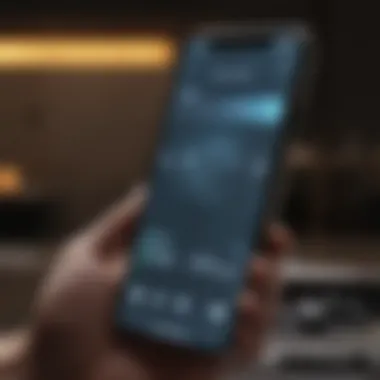

As the digital landscape continues to evolve, the significance of security and privacy in Bluetooth technology cannot be overstated, especially for users of Apple iPhones. With the rise of connectivity, there is always a lurking fear of unauthorized access and data breaches. Understanding security and privacy measures helps users navigate the Bluetooth landscape more confidently. This section will elaborate on both the security protocols and privacy settings that can safeguard the user experience while maximizing the functionality of Bluetooth on iPhones.
Understanding Bluetooth Security Protocols
When it comes to Bluetooth, security protocols are the gatekeepers against potential threats. They provide a robust framework that ensures your connections remain secure. In the realm of Apple’s ecosystem, certain protocols are employed to uphold the integrity of the connections.
Encryption Standards
Encryption standards are a cornerstone of Bluetooth security. They transform data into a coded format, making it nearly impossible for unauthorized users to intercept or understand it. The hallmark of Bluetooth is the implementation of the Advanced Encryption Standard (AES) which shines for its strength and reliability.
- Key Characteristic: Its ability to secure personal data across various devices is a significant advantage in a world where data privacy is paramount. This encryption not only preserves user confidentiality, but it also ensures the integrity and authenticity of the transferred data.
- Unique Feature: One notable aspect of AES is its efficiency even when dealing with limited resources. This is especially important for mobile devices like iPhones, where power and processing capabilities can be limited.
- Advantages/Disadvantages: Although strong encryption is a plus, it can sometimes lead to a slight drop in connection speed. However, this trade-off is often negligible compared to the security benefits it provides.
Pairing Protocols
Pairing protocols determine how devices connect to one another securely. Bluetooth Low Energy (BLE) has emerged as a popular protocol, particularly in the context of iPhones, due to its low power consumption and efficient connection process.
- Key Characteristic: The standout trait of BLE is its capacity to maintain a seamless connection while conserving battery life. This is particularly beneficial for users who rely on devices like AirPods, which need consistent performance.
- Unique Feature: BLE uses a process called ‘Simple Secure Pairing’ which simplifies the connection process between two devices while upholding a high standard of security. This ease-of-use is a significant selling point, especially for less tech-savvy users.
- Advantages/Disadvantages: The major advantage of BLE is its efficiency. However, in some cases, the simplicity of the pairing process can lead to lingering connections that might pose a risk. Regularly managing pairs and ensuring forgotten devices are removed can mitigate this issue.
Managing Privacy Settings
To fully take control of Bluetooth security, users must also focus on managing privacy settings. This allows them to determine who can see their devices and interact with them, making it a vital aspect of any tech-savvy user’s toolkit.
Controlling Device Discovery
Restricting device discovery is essential in maintaining your overall privacy when utilizing Bluetooth. By adjusting settings, users can choose whether or not their devices can be seen by others.
- Key Characteristic: The ability to toggle visibility makes it easier to avoid unwanted connections, which can be crucial in crowded places such as cafes or public transport.
- Unique Feature: One notable setting is the ability to make your device hidden. This feature allows users to enjoy Bluetooth functionality without broadcasting their presence.
- Advantages/Disadvantages: While keeping a device undiscoverable can enhance security, it may also make it difficult to connect with new peripherals. Therefore, users should balance between privacy and convenience.
Managing Permissions
Managing permissions effectively ensures that users have full control over what data is shared with connected devices. It’s important to understand what information is being shared and with whom.
- Key Characteristic: The focus on transparency in permissions management offers peace of mind for users, allowing them to navigate connections with a clear understanding of their data flow.
- Unique Feature: iPhones typically require explicit consent for a device to access specific data. For example, if you connect a fitness tracker, you'll often be prompted to share health-related information—it’s a safeguard against unauthorized data usage.
- Advantages/Disadvantages: The proactive approach in permissions management offers enhanced security but may be met with occasional inconvenience as users sift through multiple prompts. Yet, the security benefits far outweigh the minor inconveniences for most users.
"Security isn’t a product, it’s a process"—encompassing not just the technology, but users' practices too.
Future Trends in Bluetooth Technology for iPhones
As we peer into the crystal ball of Bluetooth technology, it becomes increasingly evident that its future—especially within the Apple ecosystem—holds remarkable promise. The category of future trends encapsulates not just technological advancements but explores broader implications for user experiences and device interoperability. Understanding these trends is essential for tech enthusiasts and Apple users who seek to maximize their engagement with Bluetooth-enabled devices.
Anticipated Developments
Integrating New Standards
The concept of integrating new standards in Bluetooth technology is not merely about keeping pace; it’s about redefining how devices communicate. The evolution of Bluetooth into its latest protocols, like Bluetooth 5.2, introduces capabilities such as improved data transfer speeds and lower energy consumption. This is a game changer for iPhones, as it enhances user experience by offering faster connectivity and prolonged battery life.
A noteworthy characteristic of integrating new standards is the backward compatibility it offers. This means users can enjoy the latest enhancements even with older devices—a benefit that underscores Apple’s commitment to broadening user access. Not to mention, the seamless integration with smart home devices ensures that users can manage their environment with efficiency.
However, there are some challenges as well. Emerging standards necessitate constant updates and upgrades, which can complicate device interoperability. The ongoing need for software updates may become a double-edged sword and present inconvenience.
Enhanced Audio Features
The trajectory of enhanced audio features in Bluetooth technology showcases a clear commitment to elevating sound quality for users. With the rise of codecs like aptX Adaptive and LC3, audio streaming over Bluetooth has transitioned into a realm of rich, high-fidelity sound. For iPhone users, this translates to a superior listening experience when paired with high-quality headphones or speakers.
One key aspect of enhanced audio is low latency. As audio and video become more intertwined in our daily tech experiences—think gaming and video conferencing—users demand that sound reproduction be instantaneous. This feature significantly reduces lags, making for a more immersive experience.
On the flip side, while enhanced audio codecs are popping up, the market remains fragmented. Not every device supports these codecs, leading to variable experiences across different setups. Nonetheless, as manufacturers adopt these innovations, users can expect increasingly polished audio quality.
Impact of 5G on Bluetooth Usage
Increased Connectivity Opportunities
The advent of 5G networks is set to revolutionize Bluetooth usage in iPhones, opening doors to an era of increased connectivity opportunities. With the ultrafast speeds and low latency provided by 5G, devices can easily sync and communicate in real time like never before. This is particularly beneficial for users who frequently leverage cloud-based applications or engage in remote work scenarios.
A key characteristic of this trend is the broader bandwidth offered by 5G, allowing more devices to connect concurrently without sacrificing speed or performance. For instance, multiple smart devices around the home can communicate with an iPhone simultaneously, streamlining operations whether it’s controlling lights, sound systems, or home security.
However, this promises a smaller concern; the dependence on network infrastructure for seamless connections can be a hurdle, especially in areas with insufficient 5G coverage. As the tech progresses, ensuring robust connectivity in diverse environments will be a point of focus.
Potential for Smart Environments
The potential for smart environments with the integration of Bluetooth and 5G technologies opens up a horizon of possibilities. Imagine a home that adapts to your habits—a space where devices automatically adjust based on your presence. With the dual capabilities of Bluetooth and 5G, such innovation is inching closer to reality.
One of the highlights of this potential is the use of IoT devices. Air conditioning, lighting, and even kitchen appliances could become a unified system, easily controlled through an iPhone. This level of convenience symbolizes the next-wave of digital living, making day-to-day routines smoother.
Nevertheless, a lingering question remains regarding privacy. As devices become smarter, the risk of unauthorized access also rises. Users must be aware of security measures, particularly in regards to data flow between connected devices. Nonetheless, if managed adequately, the benefits of smart environments could vastly outweigh the challenges.
"The future lies in a seamless blend of connectivity; the past, a reminder of what we can achieve anew."
By grasping the future of Bluetooth technology in Apple iPhones, users not only prepare themselves for upcoming innovations but can also become actively engaged in shaping their digital landscape. Understanding these shifts helps in optimizing interaction while enjoying the full scope of technological advancements.



