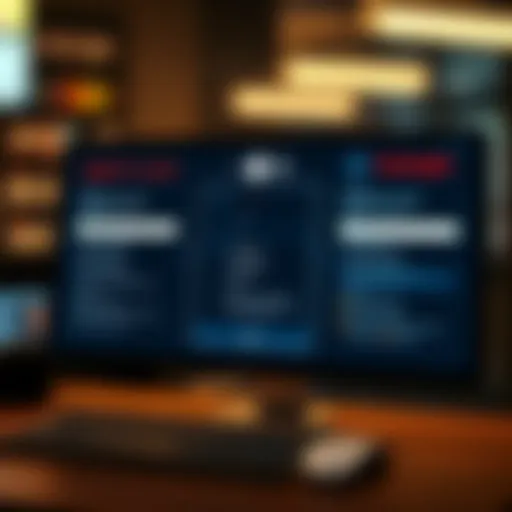Smart Strategies for Buying a Budget MacBook
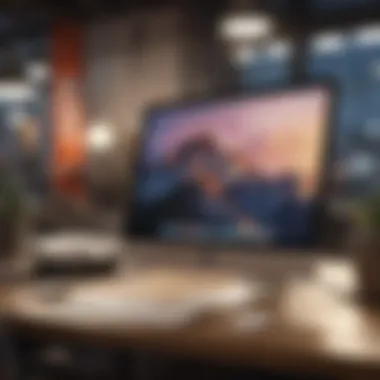

Intro
Navigating the labyrinth of purchasing a MacBook can feel akin to chasing a mirage, especially if you’re trying to do so without breaking the bank. With shiny advertisements and ever-evolving technology, it’s easy to become swept away by the allure of the latest models. But fret not—there are effective strategies to help you land a budget-friendly MacBook, tailored to your unique needs.
From understanding the marketplace to considering alternative buying options, this guide serves as your compass through the often confusing landscape of MacBook shopping. By the end, you’ll be equipped with the tools necessary to make an informed decision that aligns with your financial conditions and IT requirements.
Whether you're a tech enthusiast, a seasoned Apple user, or someone looking to make the switch to Mac, understanding the ins and outs of acquiring a budget-friendly option allows you to enjoy Apple’s ecosystem without the hefty price tag. Let’s uncover these strategies one at a time.
Understanding the MacBook Landscape
When diving into the world of MacBooks, it’s essential to grasp the broad landscape that shapes their design and functionality. This not only helps in making informed purchasing decisions, but also shines a light on the distinct qualities that set each model apart. Understanding the MacBook lineup can mean the difference between investing in a device that suits your needs and falling for marketing hype that leads to buyer’s remorse.
Overview of MacBook Models
Comparative analysis of various MacBook types
In today’s market, Apple offers a variety of MacBook models, each tailored for different kinds of users and preferences. There’s the MacBook Air, perfectly suited for casual users who value portability and battery life. On the other side, the MacBook Pro caters to power users, often musicians, designers, or those engaging in graphic-intensive tasks.
One notable aspect of the comparative analysis of MacBook types is their weight. The MacBook Air typically tips the scales lighter compared to its Pro counterpart, making it an easier choice for those constantly on the go. The distinct feature of performance, however, lies in the MacBook Pro’s processing capabilities, which often handles more demanding applications effortlessly.
Ultimately, understanding these models helps buyers pinpoint which MacBook fits like a glove for their specific needs while ensuring they don’t overspend on features they might not use. It's being smart with your hard-earned cash that counts.
Selecting the right model for your needs
Choosing the right MacBook goes beyond simply looking at specs; it involves reflecting on your actual usage. Think about what you’ll be doing with this device. If you’re a casual internet browser or a student, the MacBook Air might be your best bet. Its efficient performance for everyday tasks coupled with an affordable price makes it a popular choice for many.
However, if your daily grind includes running software that requires more power – like video editing or 3D rendering – then the MacBook Pro, though pricier, could save you frustration down the road. The unique feature is its high-performance chips, which boost productivity and deliver seamless multitasking.
In essence, knowing how to select the right model can significantly enhance the long-term satisfaction of your purchase. It’s all about striking that balance between functionality and budget.
Identifying Pricing Tiers
Key factors influencing MacBook prices
Pricing is a critical element when considering a MacBook. Factors influencing MacBook prices can include the model, storage capacity, and even the year of manufacture. Generally, newer models come with more advanced technology and features that justify their higher price tags.
Additionally, market demand plays a significant role. When a new model hits the shelves, the preceding versions often see price drops. Knowing this can help consumers strategize their purchases, waiting for the right moment rather than buying at initial release prices.
Each of these price elements contributes to the broader objective of ensuring you spend wisely without sacrificing quality.
The impact of specifications on cost
Another aspect worth considering is the impact of specifications on cost. The specifications of a MacBook – like RAM size, processor speed, and hard drive type – directly correlate with its price. For instance, a model with enhanced memory and SSD storage will cost more than its basic counterpart.
The real crux is understanding which specifications genuinely affect your daily use. If you’re not gaming or editing videos, you might not need the most advanced graphics card or the latest processor. So, being able to sift through these details helps you to prioritize features that matter while sidestepping unnecessary expenses.
"Investing in a MacBook isn’t just about the device itself but about how it fits into your work and lifestyle."
By analyzing pricing tiers and specifications, you equip yourself with the knowledge to make a more informed, budget-friendly purchase decision.
Understanding this landscape sets the groundwork for a savvy investment that aligns well with your practical needs.
Exploring Purchase Options
When it comes to snagging a budget-friendly MacBook, understanding your purchase options is crucial. There’s a wealth of choices beyond just heading to an Apple Store and laying down cash for a brand-new device. Considering various avenues can save you substantial bucks and enable you to get a solid machine. By delving into these options, you gain flexibility in selecting a MacBook that fits not only your wallet but also your personal and professional needs.
New vs. Used MacBooks
Pros and cons of new devices
Opting for a brand-new MacBook brings along a mixed bag of benefits and drawbacks. On the upside, buying new means you’re getting the latest technology straight from the factory, along with a full warranty from Apple that provides peace of mind. The fresh-out-of-the-box devices come equipped with the latest macOS versions, ensuring optimal performance. But, the kicker is the price tag—these machines often come with a more hefty cost.
On the flip side, the allure of owning a new device might come with buyer's remorse when looking at your bank statement later. New models also depreciate quickly, which means that a few months down the line, your shiny new MacBook might be worth much less than what you paid.
Benefits of purchasing used models
When eyeballing options, don’t overlook the charm of used MacBooks. Buying pre-owned often means you can snag a model that's still high-performing but at a fraction of the cost. People ditching their devices often sell perfectly functioning models, and some may even still have warranty coverage.
A primary draw is, of course, the savings. You can potentially grab a model that's a generation older but still packs in most of the features you might need. However, it’s worth noting that you might not have the same level of assurance as you would with a new purchase. There’s an element of risk when it comes to the condition of used items, which makes research vital.
Refurbished Devices
Understanding refurbishment standards
Refurbished MacBooks are another intriguing option to consider. These devices have gone through a thorough inspection and refurbishment process to ensure they meet strict performance standards. Understanding what refurbishment entails can influence your buying decision greatly.
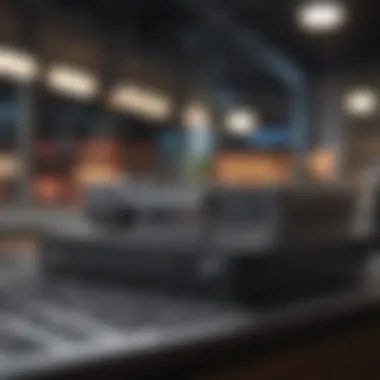

Typically, refurbished units undergo repairs, have their software updated, and are cleaned up. This brings them to a condition close to new, and they're often sold at decreased prices. Apple’s certified refurbished devices frequently come with a warranty, providing confidence in your purchase. However, not all refurbished items are created equal. Ensure that you buy from a reputable source to avoid any surprises.
Where to find reliable refurbished MacBooks
Finding reliable refurbished MacBooks can be a bit of a treasure hunt. The Apple Certified Refurbished site is a solid start. They provide a good selection and come with a guarantee that assures quality. Other stores, like Best Buy and Amazon, also have sections dedicated to refurbished gadgets, but vigilance is necessary; read reviews and check seller ratings to avoid any pitfalls.
Don't overlook smaller electronics retailers either—many have their own refurbished setups, often housing gems. Shopping around will not only help you locate the device you want but also expose you to competitive pricing, maximizing your budget.
Third-Party Retailers
Evaluating the credibility of sellers
In the quest for a budget-friendly MacBook, navigating third-party retailers is another option worth exploring. These sellers can sometimes present significant discounts, but it's critical to evaluate their credibility. Look for established retailers who specialize in electronics and check their return policies and warranty offerings.
Additionally, consumer reviews can provide insight into the seller's reliability. They can indicate whether previous customers had a positive experience or, conversely, red flags you should watch out for. A quick search on forums or platforms like Reddit can yield real-life feedback from other buyers.
Comparing prices across platforms
Price comparison is a game-changer. Not all retailers price their MacBooks the same way. You can lose out on substantial savings if you don't take the time to shop around. Websites like CamelCamelCamel or Honey are handy tools to track price fluctuations over time.
Additionally, aggregating sites can help surface competitive offers within seconds. Use that to your advantage, and don’t hesitate to barter when the opportunity arises. It pays off to have an arsenal of price info when haggling with sellers, enhancing your chances of walking away with a better deal.
"Taking the time to explore all your options can transform your purchasing experience, turning potential anxiety about the cost into confidence in your decision."
In summary, exploring purchase options before settling on a MacBook ensures that you balance quality and price effectively while attaining a machine that serves your technological needs without draining your bank account.
Timing Your Purchase
Timing can make or break your chances of landing a budget-friendly MacBook. It depends not just on the model you wish to buy, but also on when you decide to pull the trigger. Understanding how to navigate the purchasing landscape with respect to timing allows you to make your money stretch further. Price fluctuations can be astronomical at times, with seasonal trends and special promotions playing critical roles. By keeping an eye on the calendar and your options, you can secure a sweet deal that other buyers might overlook.
Seasonal Sales and Discounts
Best times of the year to buy
When it comes to scoring the best deal on a MacBook, timing definitely counts. Typically, certain times in the calendar year become ripe for buying technology at bargain prices. The most notable windows include:
- Black Friday: You'd better believe retailers throw up some of their most enticing discounts around Thanksgiving.
- Back to School season: Late summer sees Apple and other retailers offering educational discounts, making it a prime time for students and their families.
- Spring Sales: This is when older models are cleared out to make room for new ones, offering opportunities for big savings.
These periods are popular choices because they align with consumer trends, allowing you to enjoy steep discounts while others spend full price. However, it's essential to set a reminder for these dates to ensure you don’t let the best deals slip through your fingers.
How to anticipate market trends
Understanding how to read market trends is like having a crystal ball for your purchase. Staying in the know gives you an edge in recognizing when products might be discounted. Some ways you can keep tabs on these trends include:
- Following Tech News: Websites like MacRumors or Reddit often have buzz about upcoming sales or product launches.
- Price Tracking Tools: Services such as Honey can alert you when prices drop, making it easier to nab a deal.
- Social Media: Following brands and retailers on platforms like Facebook or Twitter can sometimes lead to exclusive offers or flash sales.
By learning to read the market, you won't be left in the dust when the deals start rolling out. You can make well-informed and timely decisions that amplify your savings, positioning you ahead of the pack.
Student Discounts and Promotions
Overview of education pricing
For students or those attached to education institutions, understanding how to navigate education pricing can lead to significant savings. Apple provides discounts that can lower the price of a new MacBook substantially. The beauty of education pricing is that it’s an accessible offer that extends beyond just textbooks and tuition. Generally, this discount can save you between 10% to 15% off the retail price, depending on the model.
Another great thing about education pricing is it often applies not just to students but also to teachers and educational staff. This broadens the net of who can benefit, making it a cornerstone of budget-friendly strategies. However, eligibility documentation is necessary, so keep that handy to maximize these offers.
How to leverage student status for savings
Having a student status is a golden ticket when it comes to buying a MacBook on the cheap. By leveraging this unique position, you can unlock additional savings opportunities. A few tactics to consider include:
- Utilizing Discounts: Simply shopping through the Apple Education Store can automatically apply your discount during checkout, making it seamless.
- Combining with Seasonal Offers: If you time your purchase right, you can stack your student discount with seasonal sales, potentially doubling your savings.
- Networking with Classmates: Sometimes group buys can lead to negotiation opportunities. Consider pooling resources with fellow students to take advantage of bulk purchasing deals.
Harnessing your student status isn't just about saving money; it's about making informed choices that align financial decisions with educational goals. Your academic career can benefit, but so can your wallet.
Negotiating the Price
When it comes to snagging a cost-effective MacBook, negotiating the price can be the game-changer that tilts the scale in your favor. It’s not simply about arguing for a better deal; it’s an art that requires insight, strategy, and a bit of confidence. Unpacking this topic not only unveils the potential for savings but also enhances your overall purchasing experience. A well-negotiated price can lead to substantial financial savings, allowing you to allocate your resources to accessories or upgrades that further enhance your MacBook experience.
Tips for Successful Negotiation
Understanding the seller's perspective
Grasping the seller's point of view is pivotal for successful negotiation. Sellers often have their own motivations, whether it’s clearing out inventory or meeting sales targets. By understanding these objectives, you can tailor your approach to resonate with them. If the seller seems eager to offload a model, for instance, positioning your offer more strategically can benefit both parties. In this case, they may be inclined to let a MacBook go at a sweet spot that meets your budget.
A key characteristic of this understanding lies in developing empathy and active listening skills. By asking questions and involving the seller in the conversation, you turn the negotiation into a dialogue rather than a battle. This method is a win-win situation in many cases. It not only builds rapport but also equips you with valuable information to strengthen your position.
The unique feature of understanding the seller's mindset is that it allows you to uncover hidden motivations or discounts that might not be immediately apparent. For example, sellers may offer bonus accessories or even enhanced service packages that could be immensely valuable. However, if the negotiation lacks this insight, you may automatically overlook such options.
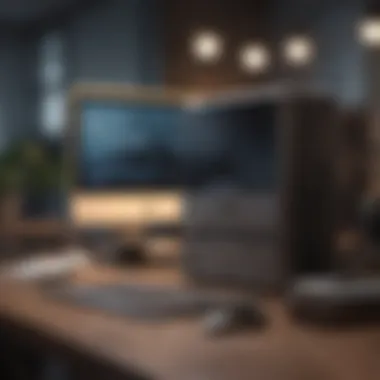

Strategies for articulating offers
When it comes time to make your offer, clarity and confidence are your best friends. Articulating your offer correctly can inform the seller that you’re serious and knowledgeable. Presenting your offer clearly not only showcases your preparedness but also helps you establish authority in the conversation.
A beneficial angle is emphasizing your research by citing market prices or showing comparisons with similar models. This harnesses the essence of negotiation—pairing what you want with justifiable rationale. Another popular technique is to begin with a lower-than-expected offer, leaving room for negotiation while demonstrating your intent to reach a mutually beneficial conclusion.
The distinguishing feature of these articulation strategies lies in their ability to shape the negotiation toward favorable terms. By being upfront about your budget constraints or particular preferences, you enable the seller to reflect on how their offerings can ideally align with what you seek.
Nonetheless, it is important to tread carefully; overly aggressive tactics can backfire. If the offer is perceived as insulting or irrational, it may close down the conversation before it even gets off the ground.
"A negotiation is more about relationships than it is about price. Engage the person, and you have a better chance of finding common ground."
In closing, as you step into the world of purchasing your MacBook, remember that negotiating the price isn’t a battle but rather a negotiation with mutual interests at play. Armed with understanding and articulation, you can craft a deal that not only saves you money but also enriches your purchasing journey.
Financing Options
Navigating the world of MacBooks can be like trying to find a needle in a haystack, especially for those watching their wallets. That’s where the concept of financing comes into play. Options such as payment plans and credit card strategies allow potential buyers to ease that initial financial burden while still getting the technology they desire. Understanding these financing elements is vital, as they can significantly impact the total cost of ownership and overall satisfaction with your purchase.
Payment Plans and Installments
Evaluating interest rates and terms
When considering payment plans, interest rates and terms are the bread and butter of any financial agreement. This aspect is particularly crucial because it determines how much you'll ultimately pay for your MacBook. A lower interest rate means less out of pocket overall. Some retailers offer enticing "0% interest" options for a fixed period, which can make expensive purchases feel manageable.
In the quest for a budget-friendly MacBook, understanding these rates is essential. Items like APR (annual percentage rate) can appear on contracts, and not grasping their implications can lead to headaches later. The unique feature here is the ability to structure your payments over time, making big-ticket items more accessible. That said, a long-term plan could mean you end up paying more than the original price if the interest is high, so always do the math before signing the dotted line.
Budgeting for monthly payments
Another important piece of the puzzle is budgeting for those monthly payments. This isn't just about having a total cost in mind but figuring out each month's commitment to keep your finances healthy. The key characteristic of smart budgeting is that it promotes a clearer picture of your financial landscape. It’s about treating the installment as a necessary expense, just like rent or groceries.
Establishing a clear budget allows you to stay on top of your finances and avoid overextending yourself. A unique upside to this is that it kindles a habit of tracking your expenses, which can pay off for other financial decisions in the future. Of course, the downside might be the discipline it requires. If unexpected expenses crop up, the monthly payment can feel like a burden.
Credit Options for Purchases
Understanding credit impacts
Racking up credit to snag a MacBook is a slippery slope. Understanding how your credit might change when using it is paramount for making prudent financial choices. The essence of credit impacts lies in the fact that acquiring more credit can change your credit score—positively or negatively. Using your credit wisely might actually elevate your score, as long as payments are made on time. However, missing deadlines can bring it crashing down.
This area is particularly relevant for tech enthusiasts and Apple fans since a good credit score can often open the door to better financing options down the road. It’s all about managing that delicate balance, and some users may find that the drawbacks can outweigh the benefits if they’re not disciplined.
Smart use of credit cards for savings
Now we arrive at possibly one of the most strategic elements within financing—using credit cards for savings. This works particularly well if you know how to leverage it to get cashback or rewards. Such perks can ultimately bring the cost of your MacBook down, transforming purchases into money-saving opportunities.
The distinctive feature at play here is timing a purchase during promotional periods, like earning double points. This tactic can lead to substantial savings over time, especially if you’re a frequent flyer with rewards. However, it’s crucial to avoid racking up more debt than what you can pay off in a month. Then the savings evaporate quickly in the form of interest. It’s a balance of risk and reward.
Remember: The emphasis on understanding these financing options will elevate your ability to make informed choices and help you snag that MacBook without breaking the bank.
Assessing Warranty and Service
In the journey of buying a budget-friendly MacBook, many folks might overlook an essential aspect: warranty and service. It can be tempting to focus solely on the price tag, but understanding warranty coverage and service options is key to a smart investment. A solid warranty not only protects your purchase but can also affect future resale values, thus playing a crucial role in your MacBook experience overall.
Importance of Warranty Coverage
When it comes to MacBooks, warranties can open the door to peace of mind. They serve as a safety net, shielding you from unforeseen costs related to repairs. In fact, if a device needs a fix shortly after purchase, a warranty can save you a pretty penny.
Some common types of warranty options include manufacturer warranties, extended warranties, and even insurance policies. Each type offers certain privileges.
Key Characteristic: A manufacturer warranty is usually included with the purchase. This standard coverage typically lasts for a year and covers defects in materials and workmanship.
Unique Feature: Extended warranties vary significantly in terms of what they cover, sometimes including accidental damage. This can be a beneficial consideration if you lead a hectic lifestyle. Nonetheless, these extended plans often come with a higher price tag.
How warranties affect resale value
It's not just about what warranty you have, but how that warranty can impact your MacBook’s resale value. If a potential buyer knows there's a warranty still in effect, they might feel more inclined to meet your asking price. Warranties reassure buyers about the quality and longevity of a device.
Key Characteristic: A MacBook with an active warranty often fetches a higher price in the resale market compared to one without.
Unique Feature: In some cases, warranties can be transferred to the next owner, making the resale more attractive to buyers. However, this also means you need to keep track of the warranty status, which could become a hassle.
AppleCare and its Benefits
In addition to standard warranties, Apple offers a service known as AppleCare. Many users debate the necessity of this extended warranty. While it's an additional expense, it might actually pay for itself in the long run depending on usage habits.
Analyzing the necessity of extended warranties
Not everyone needs AppleCare, but it can be a lifesaver for some. If you're someone who’s prone to accidents or plans to keep their MacBook for several years, AppleCare could be worth the investment. This service provides extended support, including technical assistance and coverage for repairs.
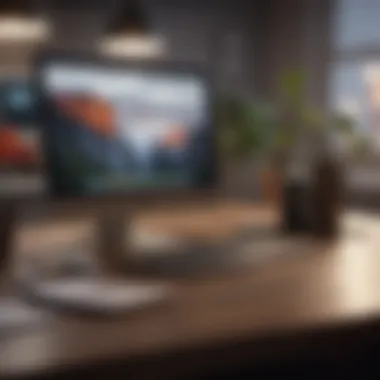

Key Characteristic: AppleCare typically extends coverage to three years beyond the standard manufacturer warranty.
Unique Feature: It covers most hardware issues, but it's worth examining whether you're the type of user who will actually need frequent repairs or support. If you’re tech-savvy and comfortable handling minor issues yourself, then the extended warranty might feel like throwing money down the drain.
Cost versus value of AppleCare
When considering AppleCare, the question of cost versus value often arises. The service offers comprehensive coverage for a certain fee. Whether that fee offsets potential repair costs is a widely varied calculation depending on individual use cases.
Key Characteristic: The financial outlay for AppleCare may seem hefty at first—usually around $200 for a new MacBook—but it could be less than a single repair for a screen crack.
Unique Feature: Weighing the cost against potential repair expenses is vital. If you plan to hold onto your MacBook longer than the standard warranty covers, AppleCare could indeed be a wise choice.
In summary, assessing warranty options and service plans like AppleCare is crucial when looking to purchase a budget-friendly MacBook. Availing of these protections not only facilitates hassle-free usage but can also enhance the resale value, ensuring tangible benefits down the line.
Finding the Right Accessories
When it comes to your MacBook, choosing the right accessories is crucial to enhance your overall experience. Accessories can transform a basic device into a well-rounded tool, making your work or leisure more enjoyable. The right accessories not only improve productivity but also tailor the user experience to fit your specific needs.
Essential Accessories for MacBooks
Cost-effective alternatives
In the quest for budget-friendly accessories, exploring cost-effective alternatives proves essential. Instead of splurging on expensive brands, consider looking for third-party products that still provide quality. For instance, opting for a less-known USB-C hub instead of Apple's own can save you a pretty penny without sacrificing essential functionality. This choice allows users to expand connectivity options while keeping their wallets intact.
However, while these alternatives often come at a lower price point, one must be cautious about their durability and compatibility. Some cheaper accessories may lack the reliability and lifetime of the original ones. It’s always a balancing act between cost and quality, but with thorough research, you can find worthwhile substitutes that won't break the bank.
Maximizing functionality without overspending
Maximizing functionality while avoiding overspending is a savvy approach to accessory shopping. For example, investing in a good quality sleeve for your MacBook can protect your device while also allowing you to carry necessary items like chargers or notes without needing additional pouches or bags. This multifunctional use not only saves money but also reduces clutter.
Choosing accessories that serve multiple purposes ensures you get the most bang for your buck. That said, a common pitfall is purchasing numerous gadgets that only serve one function. Focus on essentials that align with your daily usage. While it’s tempting to buy everything that looks shiny and new, much of it may just gather dust over time.
Avoiding Unnecessary Add-Ons
Analyzing accessory needs
Taking the time to analyze your accessory needs can significantly affect your buying decisions. Start by jotting down how you use your MacBook daily—are you streaming, working, or gaming? Knowing your primary use case helps in targeting specific accessories that really matter. For instance, if you're mainly using your MacBook for presentations, a simple but effective remote can vastly improve your workflow.
Focusing on necessity rather than desire can help circumvent the trap of relentless shopping. Accessory purchases should add value to your machine and not turn it into a continuing financial burden.
Strategies to sidestep impulse purchases
Impulse buying can derail anyone's budget, and accessories are often the unsuspecting culprits. To counteract this tendency, consider implementing a few simple strategies. One effective method could be waiting twenty-four hours before making any purchase. This latency allows time to evaluate whether you actually need the item or if it’s just a passing whim.
Moreover, keeping an organized list of necessary accessories can help you stick to your plan. This list could include the essentials, along with a budget for each. It serves as a guideline to make sure you’re not swayed by fancy features or trendy designs that don’t fit your needs. This discipline could save you significant expense in the long run.
Remember: A well-chosen accessory amplifies the performance of your MacBook, while needless additions can weigh you down financially and practically.
Final Considerations
As you reach the conclusion of this article, it's essential to reflect on the significant elements surrounding the acquisition of a budget-friendly MacBook. This final section aims to knit together all the strategies discussed earlier, reiterating their importance while providing an avenue for a clearer understanding of how to make a purchase that won't break the bank. It's about weighing your options, examining potential long-term value, and ensuring that any choice made aligns with both current needs and future aspirations.
Evaluating Long-Term Value
Assessing performance and durability
Diving into the specifics of assessing performance and durability is crucial when selecting a MacBook, especially when considering value over the life of the product. A well-built laptop can serve you faithfully for years, preventing the need for frequent replacements and saving money in the long run. A standout characteristic of MacBooks is their robust build quality. They often outlast many competitors, making them a popular choice among users looking for reliability.
The unique feature here lies in Apple's focus on both aesthetics and functionality. MacBooks are engineered with premium materials, thus enhancing usability while maintaining a sleek design. However, it’s not just about looks; this level of durability plays a key role in the overall expense incurred over time. Investing in a MacBook often means you're committing to something that can withstand daily wear and tear, which is ultimately a wise financial decision.
Understanding resale market trends
Understanding resale market trends is another integral aspect that contributes to the broader goal of making a wise investment. By staying aware of how various models hold their value, you can better project future financial implications of your purchase. A notable characteristic of MacBooks is their relatively high resale value compared to other brands. This can significantly benefit you if and when you decide to upgrade down the line.
The unique quality to consider here is the steady demand for MacBooks within the resale market. While they might come with a pricier sticker on the front end, many models retain their value well enough, allowing for a reasonable return on investment. This fact cannot be overstressed, as it can cushion financial loss when shifting to new technology.
Making an Informed Decision
Reviewing all gathered data
Now, reviewing all gathered data is paramount before making any final purchasing decisions. By leveraging the information from previous sections, such as pricing tiers, model options, and resale insights, you assemble a more comprehensive understanding of the market landscape. This thorough aggregation of data allows for a more informed choice, minimizing regrets post-purchase. A key aspect here is the wealth of resources available to analyze past performance, user reviews, and expert opinions.
The unique feature lies in the variety of platforms where reviews can be found - from dedicated tech forums to consumer protection websites. Having access to a multitude of perspectives empowers buyers to see beyond the sales pitches.
Final thoughts before purchase
Finally, before sealing the deal, it’s wise to take a step back and contemplate final thoughts about your decision. This involves reassessing your specific requirements versus the options presented. Identifying what features are non-negotiable versus those considered nice-to-have can significantly narrow down choices. This clarity is vital in a world saturated with options.
The key characteristic of this phase is the importance of patience. Rushing into a purchase can lead to impulsive decisions, often resulting in buyer’s remorse. By taking time to reflect, you allow yourself to ensure that you're not only getting a compelling deal but also investing in something that genuinely fits your lifestyle and needs.
"Making an informed choice requires both knowledge and time. Don’t cut corners!"
In wrapping up, all these considerations intertwine to deliver a clear pathway toward selecting a suitable MacBook that balances performance, cost, and longevity. Your goal should be clarity amidst the choices, leading you to a decision that complements not only your budget but also your computer usage in the long haul.