A Guide to Buying Movies on Apple TV
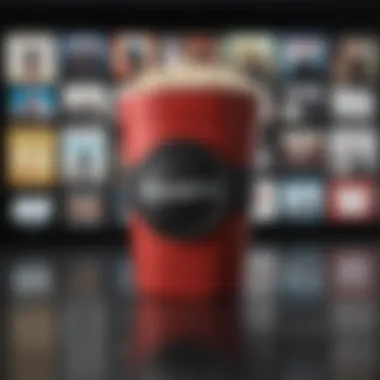

Intro
In today’s digital age, the process of buying movies has evolved remarkably, especially with platforms like Apple TV. This platform makes it not just convenient but also enjoyable to dive into the world of films directly from the comfort of your living room. Whether you’re a casual viewer or a die-hard cinephile, understanding how to navigate this platform is crucial for enhancing your viewing experience.
This guide equips you with a detailed roadmap for purchasing movies on Apple TV. We will unfold the nitty-gritty aspects of digital ownership, clarify the pricing structure, and highlight the diverse content options available. Whether you want to pick up the latest blockbuster or a classic gem, this article ensures you won’t miss a beat in your movie-buying journey.
Let’s get right into it, starting with an overview of the Apple TV product itself.
Understanding Apple TV
Understanding Apple TV is essential for anyone who wants to dive into the cinematic universe it offers. At its core, Apple TV is not just a device but an entire ecosystem designed to provide seamless access to movies and shows. Grasping its functionality can significantly enhance your movie-watching experience. Navigating through this ecosystem can seem overwhelming at first, so let's break it down into bite-sized pieces.
Apple TV serves as a bridge between users and a plethora of entertainment options. It centralizes your viewing experience, allowing you to buy, rent, and stream your favorite films all from one interface. By familiarizing yourself with the platform, you can avoid common pitfalls, enhance your content discovery, and ultimately make more informed choices about what to watch.
Ready to get your feet wet? Let’s dive a bit deeper into what Apple TV really is.
What is Apple TV?
Apple TV is a media player that connects to your television. It allows streaming from various services, including Apple’s own Apple TV+ subscription. It's designed to make the whole process user-friendly and intuitive. With this gadget, you can watch movies, series, and even some live broadcasts. The charm of Apple TV lies in its simplicity, ensuring that even the most tech-averse individuals can operate it with ease.
Types of Apple TV Devices
Understanding the specific devices available in the Apple TV lineup can influence your buying decisions profoundly. Each device has its own strengths and unique features
Apple TV HD
Apple TV HD brings high-definition streaming to your living room. With a resolution of 1080p, it caters to viewers who may not yet have upgraded to 4K setups. One of its main attractions is its affordability compared to its 4K counterpart. For users seeking a straightforward viewing experience without the bells and whistles, Apple TV HD is often the way to go. However, it lacks the ultra-high-definition capabilities, which could be a downside if you're a cinematic purist.
Apple TV 4K
With Apple TV 4K, you can step into sharper clarity and richer colors. The device supports high dynamic range (HDR) content, making your visuals pop. This device’s primary strength lies in delivering a cinema-like experience right from the comfort of your sofa. Apple TV 4K is a popular choice amongst serious movie buffs and gamers due to its superior performance and hardware. It's pricier, but consider it an investment in an exceptional viewing experience. The downside? It may be overkill if you're merely watching old sitcoms or animated kids' shows.
Apple TV App on Other Devices
One of the unsung heroes in this lineup is the Apple TV App that can be downloaded on devices such as smart TVs and gaming consoles. This component broadens the accessibility to Apple's vast library. Users who may not want to invest in hardware can still delve into the Apple ecosystem, leveraging their existing devices. Whether you own a Samsung smart TV or even some Android devices, you can enjoy the Apple TV experience. However, not every feature available on dedicated Apple TV hardware translates over to these apps, which can be a bummer for die-hard fans.
In summary, understanding these different options can help you tailor your viewing experience to your personal preferences and needs. Gaining familiarity with Apple TV is the first step in unlocking your full potential in enjoying movies on the platform.
Apple TV Interface Overview
Understanding the Apple TV interface is vital for anyone looking to buy movies through this platform. The interface serves as a bridge between the user and the extensive collection of content available, making it crucial to navigate efficiently. With a smooth interface, users can easily sift through various options, find what they are looking for, and ultimately make purchases without frustration. Apple TV’s design tends to be user-friendly, but grasping its nuances can enhance your overall experience significantly.
In this section, we will break down two primary aspects: navigating the home screen and accessing the Apple TV app. Each plays a fundamental role in facilitating an enjoyable movie-buying journey.
Navigating the Home Screen
The home screen of Apple TV is the launchpad for your viewing experience. When you first power up your device, you’re greeted by a clean, organized layout that showcases various app options and content recommendations. One unique feature here is the "Up Next" shelf which allows quick access to the movies and shows you've started watching, effectively streamlining your viewing experience.
Key elements to explore on the home screen:
- Top Navigation Bar: Quick access to apps like Movies, TV shows, and Settings.
- Featured and Trending Sections: You'll find recommended content based on what’s popular and new, allowing you to easily discover movies you might miss otherwise.
This easy accessibility directly correlates to a better buying experience, as knowing where to find offerings can reduce time spent searching. The curated suggestions can also spark interest in movies you never knew existed, broadening your film library.
Accessing the Apple TV App
Getting into the Apple TV app opens up a world of possibilities. This single app houses not just movies but also television shows, documentaries, and Apple TV+ exclusive content. The seamless integration of individual content can often feel effortless, which is a huge draw for users.
Features of the Apple TV App
One standout aspect of the Apple TV app is its recommendation algorithm, which tailors suggestions based on your viewing habits. As you continue to engage with the platform, the app learns your preferences. This ensures that you constantly receive personalized content suggestions, enhancing both your movie discovery and buying experience.
Another characteristic worth mentioning is the option to create watchlists - a feature that allows users to save movies they intend to watch later. This function proves advantageous, especially with the ever-growing catalog of available films. You won’t lose track of what piqued your interest, making your buying decision easier down the line.
While some might argue that the app's recommendations could lack diversity, its ability to refine choices based on personal history generally outweighs this limitation. It can be a stepping stone towards making more informed purchasing decisions, as users can quickly jump between what they want and what they already bought.
User Account Management
The management of your Apple ID within the app is another pivotal aspect to note. Your Apple ID not only serves as your login but also tracks your purchases across devices. This means whether you're on an iPhone, iPad, or Apple TV, your buying history and preferences follow you, allowing for a more cohesive experience.
Setting up and managing your user account can be a breeze. The interface does have built-in prompts that help guide you through the setup process. A key advantage here is that once your account’s in order, transacting becomes far more efficient during movie purchases.
However, a consideration worth noting is account security. Ensuring your Apple ID is protected with robust passwords and two-factor authentication is wise in this digital age to safeguard your purchases and personal data.
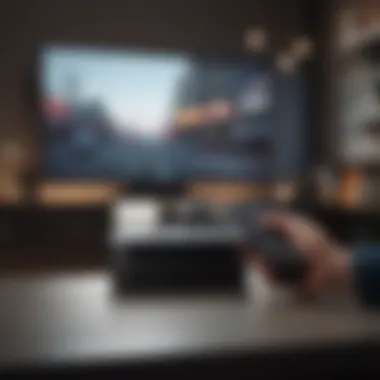

In summary, both navigating the home screen and accessing the Apple TV app embody the essence of how seamless the buying process can be. As the platform continuously evolves, knowing how to utilize these features will pave the way for a more enriching movie-buying experience.
Exploring Movie Options
Understanding the various movie options available for purchase on Apple TV is crucial to enhancing your viewing experience. This section delves into the diverse content offerings, allowing you to make more informed choices about what you want to watch. Knowing what's out there not only broadens your cinematic horizon but also taps into your individual preferences, whether you're seeking the latest blockbusters or hidden gems. The shopping landscape on Apple TV spans a wide range of genres and eras, and taking the time to explore these options will ultimately lead to a richer entertainment experience.
Available Movies for Purchase
New Releases
Discussing new releases is essential since they often highlight the most current trends in cinema. These films bring the buzz of the moment, often featuring well-known stars and directors that capture the attention of moviegoers. The key characteristic of new releases is their freshness, as they typically include films that hit theaters recently and are now available for digital purchase.
One unique feature of new releases on Apple TV is that they often come with various viewing options, allowing you to watch in standard definition or high definition. This flexibility appeals to many users looking for top-notch visuals from the latest films. However, it's also worth noting that the price point for new releases can be higher compared to older films, which may deter some budget-conscious viewers. Still, if you're keen on staying in the loop with the latest cinematic adventure, new releases on Apple TV can be a beneficial and exciting choice.
Classics
When it comes to the classics, there’s a certain charm that resonates with many film aficionados. Classics represent timeless cinema—films that have stood the test of time and shaped the industry in various ways. Their key characteristic is not just the age, but the cultural and artistic impact they've had on audiences and filmmakers alike.
A unique feature of classic films in the Apple TV store is their potential for restoration. Many classics are made available in remastered formats, enhancing their visual and audio quality. These restored films allow newcomers to appreciate the artistry of earlier generations. Additionally, classics often come at a more accessible price when compared to newer titles, making them an attractive choice for viewers on a budget. However, one may find that some classics may lack the same level of production values and special effects as contemporary movies, which could be a consideration for some viewers.
Independent Films
Independent films hold a special place in the cinematic landscape—it’s where creativity often meets authenticity. These movies may lack the huge marketing budgets seen in mainstream releases, which brings about a refreshing perspective often missed in the larger studios. Their key characteristic lies in the storytelling; indie films frequently showcase unique narratives or experimental styles that engage audiences in unexpected ways.
The unique feature of independent films available on Apple TV is their ability to provide a platform for emerging filmmakers. This opens up opportunities for viewers to discover new voices and potentially groundbreaking content. Although prices for indie films can vary, they may offer great value considering the unique and authentic storytelling they often provide. Yet, it’s important to mention that not every indie film may hit the mark for every viewer, as the appeal can be quite niche. Nonetheless, exploring independent films on Apple TV can undoubtedly expand your cinematic palate.
Rental vs. Purchase
The choice between renting and purchasing a movie is something every viewer must consider. Renting allows you to temporarily enjoy a title without the commitment of ownership, which can be a great option for those who wish to sample a movie. Conversely, purchasing a film allows for permanent access, meaning you can revisit your favorites whenever you like. This decision often hinges on personal viewing habits, budget considerations, and emotional investment in the film.
The Purchase Process
The purchase process is a critical part of the overall experience when buying movies on Apple TV. Understanding the steps involved not only streamlines your movie-buying journey but also ensures that you’re making informed decisions. Each step is designed with user-friendliness in mind, making it simple to acquire content. While there are numerous benefits like convenience and wide-ranging options, several considerations also come into play, such as payment security and digital ownership rights.
Creating an Apple
Creating an Apple ID is your first step to navigating the Apple ecosystem. This unique identifier enables access to a myriad of services, including purchasing movies. If you don’t have an existing account, the process is straightforward. You’ll need to provide essential details like your email and a password. It’s worthwhile to note that using a strong password is crucial for ensuring your account’s safety.
Once you set up your Apple ID, you can personalize your preferences, making future purchases even easier. It’s your ticket to the world of digital content, including movies, music, and apps. You’ll appreciate that this single ID can also be used across different Apple devices, providing a seamless experience.
Making a Purchase on Apple TV
Finding Movies
Finding movies on Apple TV is intuitive, making it a significant aspect of the purchase process. The platform showcases a diverse selection, ranging from the latest blockbusters to beloved classics. One of the key characteristics is the search functionality; it allows you to look for films based on genre, release date, or even actor. This can save you time as you navigate through a seemingly endless array of options.
The unique feature of using categories like “New Releases” and “Top Movies” means you can quickly catch up on trending content. However, there can be a disadvantage; some users might find it overwhelming if they're not sure what they’re looking for. Nevertheless, the organized layout makes it a beneficial choice for quick navigation.
Transaction Steps
The transaction steps are where the rubber meets the road in your purchase process. Once you've found a movie, you need to select it and follow a few simple prompts to finalize your purchase. The key characteristic here is the user interface, which is designed to be straightforward and efficient. You can easily confirm your selection, review the purchase details, and then proceed to checkout.
What sets the transaction steps apart is the ability to have a clear review stage before you commit. This reduces the likelihood of errors and allows you to double-check the pricing and other details. However, users should be cautious about their payment methods at this stage, as an incorrect selection can lead to unwanted charges. Overall, these transaction steps enhance the overall convenience of buying a movie on Apple TV, adding to user satisfaction.
Payment Methods
When it comes to payment methods, Apple TV provides several options. Most notably, you can use your Apple ID balance, credit cards, gifting cards, and even PayPal. This variety is a key characteristic that caters to different user preferences, making payments versatile and user-friendly.
The unique feature here is the integration of your payment information with Apple Pay, which allows for quicker transactions—often just a few taps on your remote. This efficiency can be a game changer for many, especially for regular movie-watchers. However, users should always review their payment settings to avoid accidental purchases, particularly when children are around.
Overall, understanding the payment methods and carefully navigating them can elevate your buying experience significantly. With numerous options available, you can choose the most convenient method for you.
Understanding Digital Ownership
In the realm of digital purchases, understanding what it means to own a movie is quite essential. When you buy a movie on a platform like Apple TV, it’s crucial to grasp the nature of digital ownership and the implications it carries. Unlike traditional physical copies, digital purchases are often bound by specific terms and conditions dictated by the platform.
What Does Buying a Movie Mean?
When a user opts to buy a movie on Apple TV, they are effectively purchasing a license to view that content. This license grants access to stream or download the movie, allowing the user to enjoy it across various devices linked to their Apple ID. However, it’s not the same as owning a physical disc which you can touch or share freely.
With digital ownership, the movie resides in the cloud and can be accessed whenever needed, assuming the relevant service remains active. This convenience means that movies can be watched on smartphones, tablets, or smart TVs without needing to carry around discs or worry about scratches and scratches.
Moreover, users often benefit from features like:


- Instant Access: No waiting for shipping or trips to the store. Your movie is just a click away.
- Multiple Formats: HD, 4K, and even DTS surround sound are available depending on the movie and device.
- Integrated Experience: You can browse, purchase, and watch all in one app, keeping the process smooth and user-friendly.
Yet, one should not overlook the fine print associated with such transactions. While one might feel a rush of excitement from their big purchase, it’s wise to consider the underlying restrictions that limit this digital ownership.
Limitations of Digital Purchases
Despite its many advantages, buying a movie digitally comes with certain caveats. Owners do not possess the movie in the same way they would own a physical copy. Some legal limitations include:
- Content Availability: Certain movies may be available for purchase today but could vanish from the platform tomorrow due to licensing agreements. You might find that your favorite flick isn't always around, limiting long-term access.
- Account Dependency: If you ever decide to change your Apple ID or stop using Apple services, recovering access to your purchased movies may become a hassle.
- Lack of Resale Value: Unlike physical copies, digital movies cannot be resold or gifted. It's a one-way street once the purchase is made.
"Digital ownership is a double-edged sword; while it opens up a world of content, it requires a clear understanding of the rules that govern that world."
Navigating the complexities of what it truly means to buy a movie digitally ensures that when you hit that 'buy' button, you're making a choice informed by both excitement and awareness.
Managing Your Movie Library
Managing your movie library on Apple TV is crucial for optimizing your viewing experience. This section delves into the importance of effectively organizing and accessing your digital film collection. With the right management, you avoid that daunting search for a good flick to watch, ensuring your favorite films are just a click away.
One of the principal benefits of managing your movie library is ease of access. Once you purchase a movie, it's tied to your Apple ID, meaning it's accessible across all your devices connected to the same account. This cross-device functionality allows you to watch a movie on your smart TV and pick up right where you left off on your iPhone, which is helpful for those busy moments where time is tight.
Consider the following elements when managing your movie library:
- Categorization: Organizing movies into categories, such as genres or viewing history, helps streamline your experience. You can use folders or playlists if Apple TV allows, making it navigate easier.
- Curated Playlists: Creating personalized playlists can enhance that movie night vibe, offering a thematic cohesion for a specific occasion.
- Regular Updates: Keep your library refreshed by routinely checking for films you haven’t watched in a while—you might rediscover a gem.
However, it’s important to note the limitations as well. Digital ownership isn’t the same as physical copies. Your library is tied to Apple's ecosystem, and if they decide to remove a film or a franchise from their platform, you might lose access.
Remember: Digital movie libraries require consistent management to avoid clutter, ensuring only the films that resonate with you fill your collection.
Ultimately, your ability to manage your movie library can greatly influence your overall satisfaction with the Apple TV experience. With a proper handle on these elements, you become the curator of your cinematic universe, readily accessible at your whim.
Accessing Purchased Movies
Accessing your purchased movies on Apple TV is a straightforward process, yet, knowing the ins and outs can significantly enhance your user experience. When you buy a movie, it is stored in your Apple ID library.
To access your library, simply follow these steps:
- Launch the Apple TV app on your device.
- Navigate to the Library tab at the bottom.
- Choose Movies.
Here, you will see all your purchased titles. You can scroll through your collection or use the search feature to find specific films.
Additionally, Apple provides options to filter by genre, which can speed things up. If you’ve got an extensive library, this is a handy tool.
Deleting and Re-downloading Content
From time to time, you might find the need to clean up your movie library for storage purposes. Deleting movies you no longer want is simple:
- Go to your Library in the Apple TV app.
- Locate the film you wish to delete, press and hold, or use the options button (the one with three dots).
- Select Remove Download or Delete from Library depending on what you desire.
Don’t fret about irreversible actions just yet. If you’ve purchased a movie, you can always re-download it later. This function is one of the more attractive aspects of managing a digital library.
For re-downloading, go back to your library, find the movie you wish to restore, and simply click the Download button.
This flexibility allows users to curate their space efficiently without losing valuable content. It’s a digital version of cleaning house while ensuring that the essentials stay close at hand.
Troubleshooting Common Issues
When embarking on the journey of buying a movie on Apple TV, a smooth sail is often the goal. However, just like any tech venture, hiccups can occur along the way. This section dives into some of the usual bumps in the road that users may face while navigating the purchasing process. Understanding these issues isn't just about fixing a problem; it can save time, money, and a whole lot of frustration.
Payment Problems
Payment problems are perhaps the most common headache that movie buyers run into. There could be times when your credit card gets declined, or you might notice that your Apple ID isn’t linked to a valid payment method. Missing a payment can bring your movie-renting plans to a grinding halt. It's crucial to understand how Apple handles payment processes.
- Check your payment method: Sometimes, it's as simple as ensuring that your credit card details are up-to-date or that your bank isn’t holding up the transaction.
- Apple ID issues: If someone else used your Apple ID to purchase a movie, it can muddy the waters. Make sure your account isn’t linked with any unauthorized users.
- Bank restrictions: Some banks have protocols that might prevent certain transactions, which can lead to declined payments. A quick call to your bank might resolve these issues.
"Staying informed and proactive about your account can save you the drama of payment woes in the long run."
Access Issues
After successfully navigating payments, the next potential pitfall may show up as access issues. You might have completed the purchase, but what if you can’t find where your movie is hiding? That can throw a wrench in your viewing plans.
To avoid these clunky moments, keep these points in mind:
- Purchased movies under your account: Make sure you're signed into the correct Apple ID. Movies purchased under another ID won't show up in your library.
- Technical glitches: Occasionally, the Apple TV app might not refresh your library immediately. A reboot of the app or device may clear these up real quick.
- Regional restrictions: Some content might be restricted in certain geographical locations. This doesn't mean you can't buy it; it just means the viewing might be limited.
By keeping a close watch on these potential roadblocks and knowing how to handle them, the process of buying a movie on Apple TV can shift from problem-riddled to effortless.


Comparing Alternative Platforms
In the current landscape of movie purchasing, comparing alternative platforms is crucial for users seeking the best deal or viewing experience. Each platform has its own set of features, pricing strategies, and unique offerings. When a user decides to buy a movie, understanding these differences can not only enhance their enjoyment but also save them money in the long run. By evaluating these platforms, users gain insight into value propositions, exclusive content, and user experience.
Popular Movie Purchasing Platforms
Amazon Prime Video
Amazon Prime Video is a heavyweight in the digital movie marketplace. One of its standout features is the breadth of content it offers; users can access a vast library of movies and TV series, often with the added incentive of bundled Prime membership perks. This platform allows for convenient rentals and purchases, catering well to those who want flexibility in their viewing selections.
One notable characteristic is the availability of original content exclusive to Amazon, which can be a significant draw. Users who appreciate unique storytelling might find this a compelling reason to choose Amazon over its competitors. However, a downside can be the navigation experience, which some users find less intuitive than other platforms. Whether it’s easy or frustrating to browse depends on your comfort with tech.
Google Play Movies
Google Play Movies has carved out its niche by integrating seamlessly within the Google ecosystem. This platform’s definitive appeal lies in its ease of access across various devices, including Android smartphones and tablets. If you live and breathe Google products, this might be the go-to choice. The interface is designed to be user-friendly, making movie purchasing and renting a smooth process.
A unique aspect is the pre-ordering option, which allows users to buy movies ahead of their official release. This is perfect for die-hard fans eager to view new releases. Still, one must consider that the library can vary significantly from region to region, which may limit options for international users looking for specific titles.
Vudu
Vudu has made a name for itself, particularly for its high-definition offerings. Its distinguishing feature is the ability to watch movies in 4K without necessitating a subscription. This high-resolution availability has attracted many quality-conscious viewers, setting Vudu apart as a premium option.
Furthermore, Vudu offers unique deals through its service, such as renting the latest blockbusters shortly after release. However, the platform requires users to set up a digital wallet, and sometimes the pricing can be on the higher side compared to other services. For those who prioritize picture and sound quality, Vudu might very well be the preferred player in the game.
Advantages of Choosing Apple TV
While considering these alternatives, one mustn’t overlook the advantages of choosing Apple TV. If you’re already embedded in the Apple ecosystem with devices like iPhones and MacBooks, the integration can be seamless. Apple offers a user-friendly interface which many find appealing. What’s more, exclusive features like Family Sharing allow multiple users in a household to enjoy purchased content, making it a practical choice for families.
In summary, evaluating platforms like Amazon Prime Video, Google Play Movies, and Vudu brings clarity to the buying process, highlighting key elements that can sway purchasing decisions. The right choice often depends on individual preferences regarding access, pricing, and overall convenience.
Future Trends in Digital Movie Purchasing
The landscape of digital movie purchasing is evolving at a brisk pace, influenced significantly by consumer behavior, advancements in technology, and the shifting economic climate. Understanding these trends is crucial, especially for those engaged in the Apple ecosystem. As more individuals gravitate towards digital platforms, it’s essential to grasp how these changes affect not just purchasing habits but also the overall experience of media consumption.
The Shift Towards Streaming Services
The advent of streaming services has markedly shifted the way consumers access and enjoy films. In recent years, platforms like Netflix, Disney+, and even Apple's own Apple TV+ have changed the conversation about digital movie purchasing. Instead of buying individual titles, many users are opting for subscription models that offer broad libraries of content for a flat fee. This trend highlights a move towards consumption models that emphasize accessibility over ownership.
- Key Trends Noticed:
- Subscription Dominance: Subscribers don’t just seek content; they crave variety. Libraries that offer a mix of genres can entice users to stay longer.
- Content Availability: Original programming is becoming a major draw. Some streaming platforms are investing heavily in exclusive content, making them must-have services for movie lovers.
This shift brings not just advantages, but also considerations. Users may be missing out on the sense of ownership that comes with purchasing a movie. Moreover, some fear that as platforms compete for viewers, their unique content might vanish behind paywalls.
"The ease of streaming might be reshaping how we think of movie ownership, inviting us to embrace a temporary relationship with films rather than a lasting one."
Apple's Position in the Market
Apple’s approach to digital movie purchasing remains distinct amidst the surge of streaming. While other services focus on subscription-based models, Apple TV operates on a purchase/rent philosophy that caters to a segment of consumers who still prefer owning their favorite titles.
- Apple's Strategy:
- Integration with the Apple Ecosystem: Users can seamlessly access their purchased movies across devices, making it convenient for those embedded in Apple's ecosystem.
- Quality Over Quantity: Apple tends to prioritize offering high-quality films — often including major releases and boutique titles — rather than striving for sheer volume.
- Innovative Features: The ability to sync purchases with iCloud and share movies among family members through Family Sharing enhances the value proposition for users.
These strategic decisions place Apple somewhat at odds with purely streaming services. With a blend of purchasing and rental options, Apple caters to a demographic that still finds value in owning movies, thus creating an ongoing dialogue about digital ownership in the modern landscape.
In summary, as the dynamics of digital movie purchasing continue to transform, understanding these trends allows consumers to navigate their options with more insight and clarity. Whether one embraces the convenience of streaming or values the permanence of ownership, being informed is key in this rapidly changing environment.
End
The conclusion serves as a compass guiding readers through the myriad of considerations surrounding the process of buying a movie on Apple TV. With the rapid evolution of digital media, knowing how to navigate these platforms is not just helpful but essential. The ability to understand what it means to own a digital copy, compared to a physical one, has implications on how we consume content today.
In this article, we’ve explored how the Apple ecosystem provides a seamless experience for purchasing films, something that not every platform manages to achieve. It’s crucial to recognize the significant benefits that come with this knowledge. For instance, users can capitalize on special promotions or even consider which device would offer the best viewing experience for them. Additionally, being aware of different payment methods can save time and hassle at the checkout.
Final thoughts: The importance of making informed choices cannot be overstated. As consumers, we have the power to curate a digital library that reflects our tastes and preferences. Paying attention to aspects like pricing, content options, and digital ownership ensures a more rewarding viewing experience.
"Knowledge is power, and in the realm of digital media, it directly translates to choice and satisfaction."
Summary of Key Takeaways
- The process of purchasing movies on Apple TV is designed to be straightforward and user-friendly.
- Understanding digital ownership helps clarify the expectations when buying films versus renting them.
- Being familiar with the various types of Apple TV devices can enhance your viewing experience and make decisions simpler.
- Knowing the nuances of payment methods and potential promotions can save both time and money.
- Ultimately, informed choices lead to a more enjoyable media consumption experience.
The Importance of Making Informed Choices
Making choices without having the full picture can lead to buyer’s remorse, a scenario no one wants to face after purchasing a film they've been eagerly awaiting. With the vast array of options available on Apple TV, it’s crucial to sift through various content and prices. Understanding the distinctions between new releases and classics can also impact your decision-making process.
By evaluating your options thoroughly, whether it’s considering whether to purchase a movie outright or perhaps just rent it, users not only enhance their viewing pleasure but also ensure they’re spending their money wisely. Being aware of limitations and opportunities allows users to tailor their movie collections effectively. This level of engagement brings about satisfaction and a sense of ownership—two qualities that enrich the digital experience.
In short, knowledge in this context converts casual viewers into astute consumers, making every movie night, an occasion to look forward to.



