Comprehensive Guide to Buying a Refurbished MacBook Air


Intro
Purchasing a refurbished MacBook Air can be an exciting yet daunting task. With the allure of owning a high-quality Apple product without the steep price tag, countless buyers are venturing into the refurbished market. This guide aims to simplify and clarify the process, helping you make informed decisions along the way. From understanding the benefits to what to look for while shopping, we offer insights tailored specifically for tech enthusiasts and potential MacBook buyers.
Product Overview
The MacBook Air, Apple’s celebrated ultraportable device, has a history of setting the standard in portable computing. Originally launched in 2008, this lightweight laptop has evolved significantly over the years. The latest refurbished models boast impressive specifications, including:
- Performance: With M1 and M2 chips delivering remarkable speed and efficiency.
- Display: A vivid Retina display with True Tone technology for enhanced visual experience.
- Portability: Coming in at just 2.8 pounds, it’s ideal for users on the go.
When compared to its predecessors, the newer models drastically outperform them in power efficiency, thanks to the integration of Apple silicon. This leap means that users can expect better-use longevity, faster processing, and quite a boost in everything from casual browsing to more demanding tasks.
Performance and User Experience
Performance is one of the cornerstone considerations for potential buyers, especially regarding speed and multitasking capabilities. The latest MacBook Air models have shown phenomenal improvements:
- Speed: Programs launch instantly, and tasks are executed seamlessly, making daily computing a breeze.
- Multitasking: Users can now run multiple applications simultaneously without a compromise in performance.
- Battery Life: You can typically expect around 15 to 18 hours on a single charge, which is unparalleled in this category.
With the user interface being a pivotal aspect of Apple’s ecosystem, navigating through macOS feels engaging and intuitive. Feedback from users often highlights the smooth transition between tasks, allowing for increased productivity.
Design and Build Quality
Apple has always emphasized aesthetics in its designs, and the MacBook Air is no exception. The sleek aluminum body, which is lightweight yet sturdy, has made it a favorite among professionals and students alike. Some key points about its design:
- Aesthetics: It boasts a minimalist design that many find appealing and professional.
- Materials: Made from recycled aluminum, it’s a great example of sustainability in tech.
- Durability: The build quality is robust, withstanding the rigors of daily use, though one should be mindful when considering used or refurbished units.
Software and Updates
An essential aspect of any Apple product is its operating system. The MacBook Air typically ships with the latest version of macOS, offering users:
- Features: Enhanced privacy controls, support for various applications, and integration across Apple devices.
- Updates: Regular software updates ensure users benefit from the latest advancements and security features.
- Customization: Users have access to a range of customization options, making it adaptable to personal preferences.
Price and Value Proposition
One of the primary draws of refurbished MacBook Air units is the significant price reduction. Here are several factors to consider:
- Price Point: Refurbished units generally fall 15-30% cheaper than brand-new models.
- Variants: Various configurations exist, catering to different user needs, from casual use to professional-level demands.
- Value Assessment: When compared to similar products from other manufacturers, the MacBook Air often provides superior performance and longevity, making it a worthwhile investment overall.
Keep in mind, a refurbished device, when sourced properly, can provide equivalent performance and reliability to its new counterpart.
Understanding Refurbished Devices
Understanding the landscape of refurbished devices is crucial for anyone considering purchasing a refurbished MacBook Air. This section sets the stage to unravel the significance of such devices in the current tech-savvy market, changing how consumers perceive value, sustainability, and overall quality. The surge in the popularity of refurbished products stems from a blend of economic considerations and a growing awareness of environmental impacts.
Definition of Refurbished
When we talk about a refurbished product, we typically refer to one that has been returned to the manufacturer or seller for various reasons. This can include cosmetic damages, minor defects, or a simple change of mind by the consumer. Refurbishment entails a rigorous process where the device is repaired, tested, and then restored to a fully functional state, often with updated software.
It’s crucial to note that the term "refurbished" carries weight. It denotes that the item has undergone some level of scrutiny and improvement. Buyers can expect devices that function as intended, sometimes even with a short warranty period to assure quality. Each refurbishing process may differ, influenced by the seller's standards, raising important questions about what defines a quality assurance procedure.
Refurbished vs. Used
Many buyers often conflate refurbished devices with used ones. However, understanding the differences can save potential customers a lot of heartache. Generally speaking, a used product is sold "as-is". There’s no assurance that it has been tested, repaired, or cleaned. You might end up with a lemon, spending more money looking after a device that's seen better days.
Conversely, refurbished devices have been professionally restored, tested, and often come with some guarantee. For instance, if you buy a used MacBook Air from an online marketplace without much background info, you might not know its history. On the other hand, acquiring a refurbished model from a reputable seller typically gives you a clearer picture of the device's past.
- Pros of Refurbished:
- Cons of Used:
- Tested for quality
- Usually comes with warranty
- Often more affordable than new
- Uncertain history
- No quality checks performed
- Might carry hidden defects
Quality Assurance Processes
The heart of the refurbished market lies in the quality assurance processes in place. While specifics can vary widely from one company to another, a well-structured refurbishment program often includes:
- Inspection: Each device undergoes a thorough inspection phase to identify any issues that need addressing.
- Repair: If any dysfunctional parts are identified, they are repaired or replaced, ensuring returned devices meet manufacturer specifications.
- Testing: Post-repair, the device is put through a series of tests to confirm that it operates correctly and efficiently.
- Cleaning: Physical cleaning is an essential touch to make the product presentable and hygienic for the next owner.
- Certification: Many reputable sellers provide a certification or documentation confirming that the device has passed the quality checks.
"Purchasing a refurbished product doesn't mean you're sacrificing quality–it's often the opposite. Many sellers go above and beyond to ensure these devices meet high standards."
Understanding these elements gives potential buyers a more informed backdrop against which to make their purchases, allowing for a better choice when opting for a refurbished MacBook Air.
Benefits of Buying a Refurbished MacBook Air
When it comes to investing in technology, particularly in the world of Apple products, weighing your options is crucial. Purchasing a refurbished MacBook Air can offer you some notable advantages that often get overshadowed by the allure of brand-new devices. This section dives into three compelling reasons why opting for refurbished is not only a sensible choice but also an enriching one.
Cost-Effectiveness
For many tech enthusiasts, budget considerations always play a significant role in their purchasing decision. A refurbished MacBook Air offers significant savings, often being priced anywhere from 15% to 30% lower than their new counterparts. This price difference can add up to substantial savings, especially for students, professionals, or anyone looking to make funding stretch a bit further.
Moreover, buying refurbished doesn't mean skimping on quality. Most refurbished Macs have undergone rigorous testing and repairs, ensuring reliable performance without breaking the bank. It’s like buying a high-end gadget without the heavy price tag.
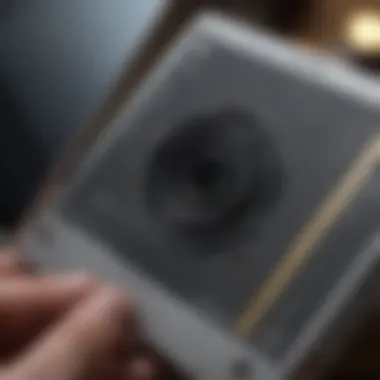

Savings matter. As the saying goes, "A penny saved is a penny earned." Remember, those savings can be used for upgrades, accessories, or simply enjoyed elsewhere.
Environmental Impact
In today’s world, being eco-friendly is more than just a trend; it’s a responsibility. By choosing a refurbished MacBook Air, you're taking a step towards reducing electronic waste. Each year, tons of gadgets end up in landfills, creating significant environmental hazards. Opting for refurbished technology helps extend the product lifecycle and minimizes the demand for new resources often used in manufacturing.
Additionally, refurbished products typically require less energy for their production compared to new ones. When you buy refurbished, you're not just saving cash; you're also doing your part to protect the planet, making smarter choices that align with an environmentally conscious lifestyle.
Access to Older Models
Let's face it—Apple enthusiasts often have a soft spot for older models. The charm of a vintage Macintosh laptop, with its unique features and functionality, can be quite appealing. Refurbished MacBook Airs offer a golden opportunity to access these classic models that might no longer be available as new.
Older models can present specialized performance features, ports, or even design aesthetics that newer models might lack. They can work exceptionally well for specific use cases or software setups, appealing to users who don't feel the need for the latest and greatest. This means snagging a device that fits your needs can be as easy as searching for refurbished options, granting access to tech treasures that newer generations might not appreciate.
In summary, the benefits of buying a refurbished MacBook Air highlight a blend of practicality and responsibility. With cost savings, positive environmental impact, and access to unique tech features, considering a refurbished option is not just a savvy financial decision but also a step towards making a difference in how technology affects our world.
Where to Buy Refurbished MacBook Airs
Knowing where to find a refurbished MacBook Air is essential for making a wise investment. The sources you choose can impact the quality, pricing, and reliability of your purchase. This section will delve into the main avenues available for acquiring a refurbished MacBook Air, each having its unique merits and limitations. From direct manufacturers to second-hand retailers, understanding these options is crucial for informed decision-making.
Apple Certified Refurbished
Shopping at Apple Certified Refurbished is often seen as the golden seal of quality in the world of refurbished devices. Here, you’re not just buying a device; you’re getting a comprehensive assurance that what you’re purchasing has undergone rigorous testing and meets Apple’s high standards.
The benefits are manifold:
- Quality Assurance: Apple’s own refurbishing process includes new outer casing, a fresh battery, and a standard warranty of at least one year. This means you’re likely getting a product that feels nearly new.
- Software Support: Devices from Apple come with the latest operating system installed, ensuring compatibility and access to updates.
- Return Policy: Apple offers a 14-day return policy, providing peace of mind should you change your mind or discover an issue.
However, keep in mind that prices here might be on the higher end compared to third-party options. Pay attention to configurations and model years; sometimes newer isn’t always better depending on your specific needs.
Third-Party Retailers
Third-party retailers are another viable option when seeking to purchase a refurbished MacBook Air. These sellers can vary widely in the quality of their inventory and service. Reputable retailers often have their refurbishment processes, which can be equally reliable but may not offer the same level of assurance as Apple's own refurbishment.
Key Points to Consider:
- Warranty Differences: Unlike Apple, many third-party sellers may offer shorter warranty periods or none at all. Always check what you’re getting.
- Pricing Variability: Prices can be more competitive, so it might be easier to land a bargain. However, due diligence is necessary; check reviews and ratings for credibility.
- Inventory Diversity: Retailers often carry older or less common models that can be perfect for users looking for something specific.
Online Marketplaces
Finally, there’s the world of online marketplaces, which might feel like a treasure trove or a gamble. Platforms such as eBay and Amazon allow individuals to sell refurbished devices, but caution is essential here.
Shopping here offers both advantages and disadvantages:
- Price Range: You might encounter some exceptionally low prices, but remember the old saying "If it sounds too good to be true, it probably is."
- Seller Rating: Always check the seller’s feedback and rating history to gauge reliability. A seller's strong history usually means a smoother buying experience.
- Risk of Fraud: Unfortunately, there’s a risk of encountering counterfeit or misrepresented products, so be sure to read descriptions thoroughly and examine photos closely.
Important Consideration: Never rush into a purchase. Take the time to research information, read reviews, and understand the seller before finalizing your decision.
In summary, when considering where to buy a refurbished MacBook Air, weigh the benefits and downsides of each source carefully. Whether you decide to go with Apple Certified Refurbished, a trustworthy third-party retailer, or an enticing online marketplace, make decisions that align with your specific needs and comfort levels.
Key Considerations Before Purchasing
When diving into the world of refurbished MacBook Airs, it’s crucial to pause and consider a few vital elements. Buying refurbished shouldn’t feel like a gamble; instead, it has to be a thoughtful process. This section will break down what you ought to think about before making your purchase. \
Determine Your Needs
Before settling on a device, take a moment to determine what you truly require from your MacBook Air. This means thinking beyond just the surface and getting into the nitty-gritty of your daily tasks. Are you a creative type who needs the extra power to run software like Adobe Creative Suite? Or do you just need something for browsing and handling emails?
Knowing your needs can narrow your choices. For instance, tech-savvy users often opt for models equipped with a faster processor or better display. Meanwhile, if your use is basic, an older model might suffice and be easier on the wallet. Here are some questions to ponder:
- What will I be using the MacBook for? Think of everyday tasks versus software requirements.
- Do I have any specific app needs? Certain programs may work more effectively on newer hardware.
- Is portability essential? If you’re on the go often, weight and battery life can be deciding factors.
Budgeting for Refurbished Purchases
Money makes the world go round, and budgeting plays a significant role in acquiring a refurbished MacBook Air. Understand that just because the price is lower than a new model, it doesn’t mean you should rush in and throw your cash at the first tempting deal you see.
Creating a budget helps keep you grounded. It’s not just about the purchase price; consider additional costs like:
- Upgrades: You may want to add additional RAM or storage.
- Accessories: Don’t forget about necessary items like cases, chargers, or adapters.
- Software: Depending on your tasks, you may need specific software that could hit your budget.
Allocate funds thoughtfully; it helps ensure that you’re not caught off guard down the line. With refurbished models, you might find that you can snag a high-quality device and still stay within financial lines.
Consider Specifications
When it comes to tech, specifications are king. Understanding what goes under the hood of your future MacBook Air can make or break how well it serves you in the long run. Each model varies in its specifications, and knowing the specifics can significantly influence performance.
Take note of these key specifications:
- Processor: Check if it’s an Intel chip or if you’re looking at the newer Apple silicon models. The latter often boasts better efficiency and performance.
- Memory: Depending on your tasks, look for at least 8GB of RAM to ensure smooth operation.
- Storage: A solid-state drive (SSD) is a must for speed, but also consider what capacity you need—256GB might work, or perhaps you need more.
- Display Quality: Retina displays offer better clarity and brightness, making them excellent for graphic work.
By keeping specifications at the forefront when deciding, you’re taking a step towards a seamless experience with your MacBook. Aligning your needs, budgeting, and understanding the specifications can eliminate a lot of potential headaches later.
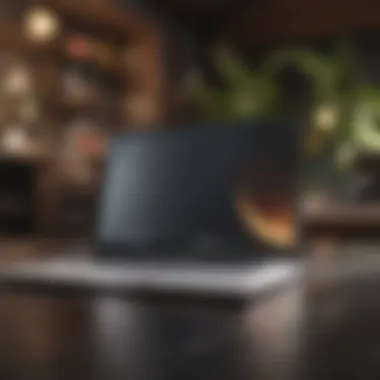

Make sure to take your time when selecting; it can be tempting but patience often pays off with the right choice in refurbished tech.
Inspecting a Refurbished MacBook Air
When it comes to buying a refurbished MacBook Air, making sure you’ve got a solid understanding of how to inspect the device is essential. It’s akin to choosing a used car; a quick polish and a shiny exterior might hide some nasty surprises underneath. Knowing what to look for—physically and functionally—can save you from headaches down the line. Let’s break down what you need to keep an eagle eye on.
Visual Inspection Checklist
First and foremost, take a good look at the MacBook’s exterior. Here's a handy checklist to guide you:
- Casing and Display: Look for any noticeable dents, scratches, or discoloration. A couple of minor scratches may be acceptable, but significant damage can indicate rough treatment.
- Keyboard and Trackpad: Check if all the keys work smoothly. Sticky keys or a trackpad that feels unresponsive can be big red flags.
- Ports and Connectors: Plug something into each port to ensure they all function properly. Things like USB and headphone jacks can get worn out over time.
- Battery Condition: While you can’t see the battery directly, you can ask the seller how many charge cycles it has gone through. Usually, it's best if it's under 500 cycles.
- Screen Quality: Make sure the screen has no dead pixels, discoloration, or flickering issues. This could be a symptom of a more profound problem.
Taking the time to carry out this visual inspection can really make the difference between a good deal and a lemon.
Functional Testing Guidelines
Now that you’ve given it a good once-over, it’s time to dive into functional testing. Here’s how to assess if the MacBook Air is up to snuff:
- Boot-Up Test: Turn on the device. It should start up smoothly without any abnormal sounds. A slow boot can indicate hardware issues.
- Operating System Check: Ensure that the operating system is up-to-date. Run updates if necessary. An OS that's way out of date could mean the previous owner neglected the device.
- Application Performance: Open various applications—like web browsers, text editors, and so on—ensuring they load quickly and operate without glitches.
- Wi-Fi and Bluetooth Functionality: Test both connections to make sure they're functioning correctly. Poor connectivity can render the device nearly useless.
- Audio Test: Play some audio through both the internal speakers and headphones. Sound should be clear and without distortion.
Doing these tests can help you catch potential issues that may not be visible to the naked eye.
Reviewing Warranty Information
Finally, after ensuring that the device looks good and operates well, it’s time to turn your focus to warranties and return policies. This is something that many buyers overlook but can be crucial for peace of mind.
- Types of Warranty: Understand the difference between a manufacturer warranty and a seller warranty. A manufacturer warranty often provides better coverage, while a seller warranty can vary widely.
- Duration of Warranty: Check how long the warranty lasts. Typically, refurbished products come with a shorter warranty period than new ones, but a good warranty can offer assurance.
- Return Policies: Ask about the seller’s return policy. If you find that the MacBook doesn’t meet your expectations, having an easy return option is fundamental.
Having clarity on these points not only protects your investment but also empowers you against buyer’s remorse.
Understanding Warranties and Returns
In the realm of purchasing a refurbished MacBook Air, understanding warranties and returns becomes paramount. These aspects serve as safety nets, ensuring a smooth experience should you encounter any issues post-purchase. Warranties protect your investment, while return policies provide peace of mind, allowing you to reverse a transaction if the product doesn't meet your expectations. Both elements contribute significantly to customer satisfaction and should be evaluated carefully to ensure you're making a well-informed choice.
Manufacturer Warranty vs. Seller Warranty
When it comes to warranties, two types typically exist: manufacturer warranties and seller warranties. The manufacturer warranty is often regarded as the gold standard in the tech world. It’s offered by Apple itself and covers specific repairs or replacements for a set period, often up to a year after the purchase date. Understanding the terms of this warranty can help you gauge the longevity and reliability of your device.
On the other hand, seller warranties are given by retailers or third-party sellers. These could vary greatly in terms of duration and what they cover. It's not unusual for a seller to provide a shorter warranty or exclude certain types of damage from their coverage. Do a deep dive into the warranty details before you sign on the dotted line. Ask yourself questions like: What does this warranty cover? How long is it valid? Are there any potential loopholes?
Return Policies Overview
Equally important are the return policies tied to your purchase. Different retailers have diverse approaches. Some may offer a generous 30-day return window, while others might limit it to just a week. Knowing the specific details can save you time and frustration.
In most cases, here are some key points to consider:
- Condition Requirements: Make sure you understand the state of the laptop you can return. Some places may require it to be in its original packaging, while others may not care.
- Restocking Fees: Some sellers impose fees for returns, which can sap your mind when you think you’re returning a defective product—this can be an unfortunate surprise.
- Refund Process: Familiarize yourself with how long it takes to get your money back after a return. You'll want to know if you have to wait weeks for a refund or if it’s expedited.
"Knowing the details of warranties and returns can mean the difference between buyer’s remorse and a smart investment."
Navigating these facets is crucial. An informed buyer is always a satisfied one, so take the time to parse through the fine print. It may feel tedious, but it'll pay off when you have peace of mind in your refurbished MacBook Air purchase.
Post-Purchase Considerations
Once you've succeeded in purchasing a refurbished MacBook Air, the journey is far from over. Understanding how to maximize your investment is crucial. This section delves into essential factors that can enhance your experience and preserve your device’s functionality. Engaging with post-purchase considerations not only safeguards your computer but also helps you get the most out of it for years to come.
Setting Up a Refurbished MacBook Air
The initial setup process for a refurbished MacBook Air can be a little different than setting up a brand-new machine, but it doesn't have to be daunting. First, you'll want to check if the device is charged. Plug it in if necessary. When you power it on for the first time, you will need to select your language, connect to Wi-Fi, and sign in with your Apple ID.
Make sure to check for any previous accounts on the machine. Sometimes, refurbished products might not be completely wiped clean. If a previous owner's info pops up, you might want to reset it by going to the macOS Recovery and performing a factory reset. This ensures your device is clean and personalized for you. Following that, set up essential apps, import your data from backups, and customize your system preferences to fit your workflow.
Maintenance Tips for Longevity
A well-maintained MacBook Air can serve you effectively over the years. Here are key habits worth adopting:
- Regular Software Updates: Always install macOS updates promptly. These updates not only add new features but often fix bugs and enhance security.
- Clean Your Device: Dust and debris can affect performance. Every month or so, clean your keyboard and screen with a suitable cleaning solution, keeping it free from particles that could harm it.
- Monitor Battery Health: Battery performance can decline over time. Keep an eye on your battery health through the System Preferences. It’s best to avoid letting it drop to low levels frequently to prolong its life.
- Backup Data: Use Time Machine or a similar service regularly to avoid losing important files. Data loss can be one of the most disheartening experiences.
By implementing these simple practices, you’re likely to extend the life and performance of your MacBook Air significantly.
Software Updates and Support
Staying updated is vital. Apple often releases macOS updates not just for new features but for important security patches too. To check for updates, go to the Apple menu and select "System Preferences," then click on "Software Update." Ensuring your operating system is up to date is like locking the doors to your house; it keeps intruders out.
In addition, support is readily available through Apple’s website or local service providers. If any issues arise, don’t hesitate to reach out for support. Communities like reddit.com have extensive discussions and tips from actual users that can help you troubleshoot problems.
"A stitch in time saves nine." Taking proactive steps with updates and maintenance will save you from headaches down the line.
By keeping these aspects in mind, you can ensure that your refurbished MacBook Air not only meets but exceeds your expectations, keeping you productive and connected.
Comparing Refurbished to New MacBook Air
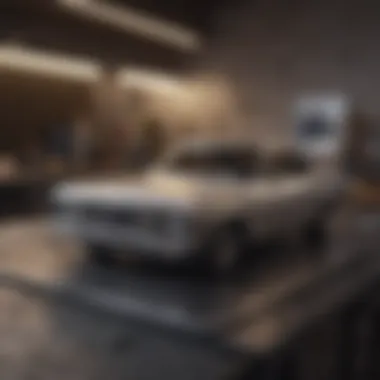

When navigating the world of technology, especially in the realm of MacBook Air, it’s crucial to weigh the pros and cons of refurbished devices against brand new models. This comparison is essential, as it goes beyond just price evaluations; it delves into performance, longevity, and overall value. Each option has distinct advantages and trade-offs that can significantly impact user satisfaction and experience.
Performance Metrics Comparison
The pulse of any device lies in its performance metrics. While a brand new MacBook Air touts the latest processors, faster SSDs, and advanced features, many refurbished models can pack a punch that surprises users.
For instance, let’s look at a scenario where an individual decides to replace an early 2018 model. The new MacBook Air might showcase a stunning 8-core Apple M1 chip, yet a refurbished model from the same generation can still deliver adequate performance for standard tasks, like web browsing, office tasks, and even light photo editing.
Performance Considerations:
- CPU and GPU: Check if the refurbished unit’s chip meets your daily needs. For high-performance tasks, newer chips could make a noticeable difference.
- RAM: Upgrading the RAM in older models can also provide better multitasking capabilities, something to consider if you run demanding apps.
- Storage Speed: Understand the difference in SSD speeds. Older refurbished models could feature slower drives that might affect app loading times.
While the performance might not match the latest and greatest, they often meet the average user’s needs exceptionally well.
Cost Implications
When you’re pinching pennies or simply looking to get the best bang for your buck, exploring the cost implications becomes paramount. The price tag of a new MacBook Air can send many into sticker shock, often hovering around the highest end of the budget spectrum. In contrast, refurbished MacBook Airs can offer much more wallet-friendly alternatives.
Cost Breakdown:
- Upfront Cost: Refurbished models can cost significantly less, often 15-30% cheaper than their new counterparts.
- Depreciation: A new model loses value rapidly—by the time you walk out of the store, it’s already depreciating. A refurbished purchase can slow that depreciation curve, maintaining value longer.
- Long-term Value: With an extended warranty or purchase protection from certified sellers, refurbished devices can prove to be reliable investments in the long haul.
In summary, for many MacBook Air users, the balance of performance and cost often tilts favorably towards refurbished devices. They offer a practical solution without the hefty price tag while still catering to the needs of the tech-savvy individual. What’s of paramount importance is aligning your choice with your usage patterns and budget.
User Experiences and Reviews
When considering a refurbished MacBook Air, one of the most impactful influences on a buyer's decision is the array of user experiences and reviews. Such insights provide a glimpse into real-world use, helping potential purchasers understand how a device performs beyond the specification sheets provided by retailers. It’s not just the specs anymore; it’s how these specs translate into day-to-day use.
Sourcing User Testimonies
User testimonies serve as virtual thumbs up or thumbs down from people who have been in the buyer's shoes before. Gathering this information can involve several methods:
- Online Reviews: Websites like Reddit and tech forums often contain threads where users share their refurbished MacBook experiences. These platforms provide a raw, unfiltered view, with plenty of detailed accounts of satisfaction or dissatisfaction.
- Social Media: Platforms like Facebook can be hotbeds for discussions about product quality. Groups dedicated to Apple products may feature discussions where satisfied users relate successful purchases, while others might warn against less reliable sellers.
- Product Pages: It’s common for e-commerce sites to host user reviews beneath product listings. Reading these reveals patterns in performance, often highlighting recurring issues or praise that can inform your decision.
Every testimony can be a valuable piece of your decision-making puzzle. Tip: Look for reviews with detailed accounts, rather than just those that say "it’s good" or "it’s bad." They give depth to your understanding.
Analyzing Performance Feedback
Once you've aggregated user testimonies, the next step is to delve deeper into performance feedback. This encompasses looking at:
- Longevity: Everyday usage accounts can reveal how well a MacBook Air holds up over time after being refurbished. Some users might report issues that arise only after a few months, which is crucial information.
- Functionality: Pay attention to how the device performs with specific tasks. Does it handle demanding applications smoothly? Users often share their experiences with software compatibility.
- Battery Life: Many buyer reviews touch on how battery life has held up after refurbishment. This is often a significant concern because it directly affects usability.
- Customer Service Experience: How did the seller respond to issues with the device? Did they provide efficient support? Looking at this can offer insights into what to expect if you run into trouble.
Evaluating this feedback not only aids in understanding the practical capabilities of a refurbished MacBook Air but also influences overall confidence in the purchasing decision.
"Consumer feedback can often be the beacon guiding you through the murky waters of refurbished buying."
By respecting the experiences of past buyers, you enhance your chances of making a well-informed decision that leads to satisfaction with your purchase.
Future Trends in Refurbished Markets
In the rapidly shifting landscape of technology, the refurbished market stands as a compelling avenue for consumers seeking quality products at reduced prices. As we navigate through the nuances of buying refurbished, we also need to recognize the overarching trends shaping this market. This section sheds light on the technological advances that are reshaping refurbished devices and how changing consumer demands drive the market's evolution.
Technological Advances
The pace of innovation in technology is like riding a roller coaster—everything is up and down so fast that it can be hard to keep up. With new MacBook Air models hitting the shelves, older ones often get swept aside. However, here comes the silver lining: refurbished devices. These older models, equipped with still-solid tech, become accessible at far more agreeable price points.
Key technological advances impacting the refurbished market include:
- Improved Refurbishing Processes: Vendors now employ increasingly sophisticated methods for testing and refurbishing MacBooks. Enhanced inspection protocols and automated repair processes ensure that refurbished devices not only function well but also meet high standards.
- Longer Lifespan of Devices: Thanks to advancements in materials and engineering, devices today are built to last longer. This durability means that even a refurbished model can serve its owner well for several years, making it a wise investment.
- Software Optimization: As macOS evolves, many refurbished MacBooks can still receive updates, extending their life through improved software compatibility. This means that buyers don’t have to settle for outdated versions, usefulness remains intact.
Recent technological shifts aren’t solely limited to product durability or lifespan. The rise of e-waste awareness plays a vital role, as more consumers choose refurbished products to minimize environmental impact. In a world that increasingly grapples with sustainability issues, opting for a refurbished MacBook isn’t just a smart choice; it’s a responsible one.
"Buying refurbished isn’t just about saving bucks; it’s about supporting a greener planet."
Consumer Demand Shift
Shifts in consumer preferences are pivotal in reshaping the refurbished market landscape. People are getting savvier about their purchases, often opting for sustainable choices that mesh well with their lifestyles. It’s like seeing the tides turn—demand for refurbished products is rising sharply, and there are some clear reasons for this shift:
- Value Consciousness: Many consumers now prioritize bang for their buck. A refurbished MacBook Air offers the performance and aesthetics of a new model at a fraction of the cost, allowing users to enjoy premium technology without breaking the bank.
- Sustainability Mindset: Eco-friendly concerns are driving many buyers toward refurbished options. The desire to reduce carbon footprints and promote ethical consumption is more prevalent than ever. This ecological motivation is pushing customers to consider refurbished devices over brand new ones, thus fuelling demand.
- Increased Awareness: The knowledge that refurbished products can be just as reliable as brand new ones is spreading. As more consumers share positive experiences online—like on forums such as Reddit or platforms like Facebook—others are more inclined to explore refurbished options for themselves.
In addressing the future trends in refurbished markets, one thing is clear: technology and consumer behavior are feeding off each other, creating a sustainable ecosystem that changes with time. If you're contemplating the purchase of a refurbished MacBook Air, understanding these trends can illuminate not just what you might buy but also the broader implications of your purchase.
Summary and Recommendations
In this age where tech moves faster than a cat on a hot tin roof, buying refurbished devices can be a smart move. The section on Summary and Recommendations serves as a guidepost for readers to revisit key takeaways and hopefully make confident choices when it comes to purchasing a refurbished MacBook Air. The importance of this section lies not only in summarizing previously discussed points but also in shaping the reader's final thoughts and decisions.
The refurbished market is rich with opportunities but also fraught with potential pitfalls. Understanding the intricacies of warranties, return policies, and the differences between refurbished and used products can make all the difference. Buyers need to be equipped with insights and knowledge to navigate this landscape with confidence.
Recap of Key Points
When considering a refurbished MacBook Air, remember:
- Definition of Refurbished: Not all "used" products wear the same badge. A refurbished device has been inspected, repaired, and certified, usually by the manufacturer.
- Buying Sources: There are reputable sources like Apple Certified Refurbished that guarantee quality. Third-party retailers can also provide solid options, though due diligence is essential.
- Warranties and Return Policies: Always review warranty conditions and understand the return policy before clicking that "Buy" button. Not all sellers offer the same coverage.
- Inspecting the Product: Visual inspections followed by functional testing can prevent future headaches. Always ask for documentation of any repairs made to the device.
- User Experiences: Tapping into user reviews and experiences can provide real-world insight that product descriptions often lack.
Final Thoughts on Buying Refurbished
Purchasing a refurbished MacBook Air can be a wise investment when done right. It combines cost savings with the opportunity to own a high-quality device, albeit with a little backstory. As technology continues to evolve, so does consumer awareness about sustainability and value. Buying refurbished directly ties into this mindset, promoting a circular economy that benefits everyone.
"A penny saved is a penny earned." Seek out those pennies with informed decisions!



