Charging Apple AirPods: A Complete Guide to Optimal Use


Intro
Apple AirPods have revolutionized the way we listen to music, talk on the phone, and interact with our devices. These wireless earbuds provide a seamless connection, enhancing the user experience with rich sound quality and intuitive functionalities. However, to get the most out of them, users must understand how to effectively charge these devices, as well as the nuances of battery care and maintenance. Charges do not just power the AirPods; they also impact the overall longevity and performance.
In this guide, we will explore various aspects of charging Apple AirPods, including charging mechanisms, compatibility, battery life, troubleshooting, and best practices. By the end of this article, users will have a comprehensive understanding of their AirPods and how to ensure they remain in optimal working condition.
Product Overview
Apple AirPods have undergone significant evolution since their first launch. The current models, including AirPods, AirPods Pro, and AirPods Max, offer various features for different needs.
Key features include:
- Wireless Connectivity: Utilizing Bluetooth technology, AirPods connect effortlessly to Apple devices and have an impressive range.
- Battery Life: AirPods provide up to 5 hours of listening time, with the charging case extending this up to 24 hours.
- Quick Charging: A quick 15-minute charge can provide a couple of hours of listening time.
- Noise Cancellation: The AirPods Pro features active noise cancellation for a more immersive experience.
When we compare these features with earlier models, the improvements in sound quality, battery efficiency, and integration with Apple's ecosystem are evident. Users can now enjoy better performance, comfort, and reliability than ever before.
Performance and User Experience
The performance of Apple AirPods is largely characterized by their speed and overall user-friendly experience. Pairing the AirPods with an Apple device happens almost instantaneously. The battery life is commendable, often lasting for a full day of casual use.
User feedback typically highlights the following points about the interface:
- Ease of Use: Simple tap controls make music selection and call management intuitive.
- Connectivity: The transition between devices is smooth, especially within the Apple ecosystem.
However, some users have reported issues with connectivity drops when moving beyond standard ranges or interference from other electronic devices.
Design and Build Quality
Apple has always prioritized design, and the AirPods are no exception. The sleek and minimalist design aligns with Apple’s aesthetic standards.
Key design elements include:
- Lightweight Construction: The earbuds are easy to wear for prolonged periods without discomfort.
- Durable Materials: Made from high-quality plastic, they are resistant to minor impacts.
Nonetheless, durability can sometimes come into question. Several users have reported issues with ear tips not fitting snugly, particularly with the standard AirPods form.
Software and Updates
Keeping AirPods updated with the latest software is crucial. Regular updates bring improvements and fixes to features.
Operating system features encompass:
- Automatic Updates: When AirPods are paired with the device, updates happen in the background.
- Customization Options: Users can adjust settings through the Bluetooth menu, allowing for tailored functionality.
Some compatibility issues may arise with third-party apps, so it may be wise to stick to Apple's ecosystem for optimal performance.
Price and Value Proposition
Pricing varies among models—standard AirPods are more budget-friendly compared to the Pro and Max variants.
In considering the value:
- Price Point: Standard models are easier on the wallet; however, AirPods Pro come with features that justify the higher cost.
- Comparison with Similar Products: Compared to other wireless earbuds on the market, AirPods maintain a competitive price, especially considering their integration with Apple devices.
Understanding AirPods Charging Requirements
Charging Apple AirPods properly is essential for ensuring maximum performance and longevity. The little details matter as they directly impact usability and convenience. When you understand the charging requirements, you can care for your device effectively. This section helps demystify the complexities involved in charging your AirPods. It emphasizes how you can avoid frequent issues like battery drain or inefficient charging, which can be frustrating. Grasping the specifics can enhance your overall experience with these wireless earbuds.
Overview of Charging Needs
To effectively charge AirPods, you need to consider the battery specifications and the recommended charging methods. AirPods come with a compact case that not only stores them but also provides charging capabilities. A fully charged case can power the AirPods multiple times before needing a recharge itself. Understanding how much charge is required and when to recharge is key. Making a habit of monitoring battery levels can facilitate a seamless experience. Remember that, generally, the battery health of the AirPods tends to degrade over time, so knowing the charging needs can help in prolonging Battery life.
Compatibility with Charging Cases
The compatibility of AirPods with various charging cases is critical. There are different models of AirPods—like the AirPods Pro and AirPods Max—and each has different cases designed for them. The charging case for each model is specifically tailored to fit its corresponding AirPods. Using an incompatible case can lead to charging failures or even damage. Therefore, choose the right case for your model to ensure proper charging functionality. Knowing which case you have can save you time and hassle in the long run.
Charging Standards and Protocols
Understanding charging standards and protocols is fundamental. Apple employs a unique charging technology, which uses both wired and wireless charging. The wired method utilizes a Lightning connector, which is widely recognized across Apple devices. Wireless charging, on the other hand, follows the Qi standard, allowing AirPods to charge on compatible mats. These standards help maintain safety and efficiency in the charging process. Additionally, adhering to these protocols can protect your device from potential hazards caused by poor charging practices, such as overheating or battery swelling.


"Understanding how to properly charge your AirPods is key for maintaining their functionality and longevity."
This is why knowing your charging needs well, checking case compatibility, and understanding charging standards is not merely helpful but necessary. As you proceed to the next sections, the insights gained here will provide a solid foundation for optimizing your experience with AirPods.
Charging Mechanisms for AirPods
The charging mechanisms for Apple AirPods play a vital role in the user experience. Understanding how each mechanism works can enhance the longevity and performance of these wireless devices. AirPods users benefit from knowing the available options, which include wired and wireless charging. For tech enthusiasts, grasping these concepts provides insight into the engineering behind AirPods, promoting informed usage.
Wired Charging Method
The wired charging method is the simplest and most straightforward way to charge AirPods. Users need to use a Lightning cable, which is included with the purchase of AirPods. It connects directly to the charging case, ensuring a reliable power source. This method is particularly useful for those who may not have access to wireless charging pads or those who prefer efficiency and speed.
Advantages of wired charging include:
- Speed: Wired charging typically provides a faster power boost to the AirPods compared to other methods.
- Reliability: There is less chance of interference during charging, making it a dependable choice.
- Universal compatibility: The Lightning cable is compatible with many Apple devices, simplifying the charging process.
However, it is important to handle the cable carefully to avoid wear and tear, as frequent bending may lead to fraying over time. Users should ensure they use only certified cables to avoid potential damage to the device.
Wireless Charging Capability
Wireless charging introduces a level of convenience that appeals to many users. Using a compatible Qi-certified charging pad, AirPods can charge without any physical connections. This capability aligns with the increasing trend towards cord-free solutions in technology, mirroring other products in the Apple ecosystem.
The main benefits of wireless charging include:
- Convenience: Placing AirPods on a charging pad is quicker than plugging in a cable, particularly for users on the go.
- Reduced wear: Without cables, there is less risk of damaging ports or connectors.
That said, some might find wireless charging to be slower than wired methods. Additionally, positioning the AirPods correctly on the charging pad can be a slight adjustment for new users.
Inductive Charging Explained
Inductive charging is the underlying technology enabling wireless charging. It operates on the principle of electromagnetic fields to transfer energy between the charging pad and the AirPods charging case. When the case is placed on the pad, an electromagnetic field generates a current that charges the battery.
This method is efficient, but it requires that the devices be aligned properly, ensuring that the charging contacts are in close proximity.
Key points about inductive charging include:
- Efficiency: Properly aligned devices will charge effectively, preserving battery lifecycle.
- Heat management: Inductive chargers are designed to manage heat during the charging process, but excessive heat can still shorten battery life if not monitored.
"Inductive charging provides great flexibility for users, allowing them to charge their devices seamlessly in everyday situations."
In summary, understanding the charging mechanisms available for AirPods allows users to make educated decisions on how best to maintain their devices. Whether relying on the speed of wired charging or the convenience of wireless, users can adopt a charging strategy that fits their lifestyle.
Optimizing Battery Life of AirPods
Optimizing the battery life of AirPods plays a crucial role in enhancing the overall user experience. When users ensure their AirPods run efficiently, they can enjoy extended listening time and reduce the frequency of recharging. Maintaining battery performance is not just about convenience; it also safeguards the device’s longevity. With proper care and attention, users can make the most out of their AirPods, ultimately leading to an improved auditory experience.
Understanding Battery Life Metrics
To effectively optimize battery life, understanding battery life metrics is key. AirPods typically have a decent battery life, averaging around 5 hours of continuous use. However, various factors can influence this duration. Users should note how long AirPods can last between charges and the impact of volume levels, connection quality, and environmental factors on battery drain. Regularly checking these metrics allows one to anticipate needs and plan charging sessions accordingly. Tools related to iOS devices can show battery percentage and usage which is beneficial for tracking performance.
Best Practices for Charging
Charging AirPods correctly is fundamental to ensuring their battery health over time. Below are several best practices that users should follow:
- Charge Regularly: Keep your AirPods charged regularly to avoid deep discharges, which can damage battery capacity.
- Avoid Extreme Temperatures: High heat or extreme cold can negatively affect battery performance. Store your AirPods in a temperature-controlled environment.
- Clean Charging Ports: Dust and debris may accumulate in the charging case. Regular cleaning can prevent poor contact and charging issues.
In addition, utilizing the charging case efficiently can aid significantly in battery management. The case can energize the AirPods when not in use, providing additional playtime.
Impact of Usage on Battery Health
The way users handle their AirPods also plays an integral role in battery health. For instance, using them at high volumes can drain the battery faster than necessary. Bluetooth connectivity duration is another factor; keeping AirPods connected to devices when not in use may cause unnecessary battery consumption.
"To ensure longevity, treat your AirPods with care during daily usage. Simple habits can make a difference in maintaining their battery health."
Users should also be mindful of how many hours per day they use their AirPods. Strategic usage can easily prolong battery life. Being aware of activity types, such as phone calls or music playback, helps consumers manage battery expectations more effectively.
By understanding battery life metrics, following best practices for charging, and being aware of the impact of usage, AirPods users can significantly optimize the battery life of their devices.
Troubleshooting Charging Issues


Charging issues are common with any wireless device, including Apple AirPods. Understanding how to address these problems is crucial for maintaining the functionality of your audio experience. This section provides an essential guide for identifying, diagnosing, and troubleshooting charging dilemmas that you might encounter with your AirPods. Effective troubleshooting not only saves time but also helps in prolonging the lifespan of your devices. Let's explore the common challenges users face, how to recognize charger problems, and methods for resetting the AirPods charging case when needed.
Common Charging Problems
Several frequent issues may affect the charging process of AirPods. Users often report problems like:
- AirPods not charging: This could stem from a malfunctioning charging case or the AirPods themselves.
- Slow charging: Sometimes, charging can take longer than expected, potentially indicating an issue with the charger or cable.
- Inconsistent battery life: Users might notice that their AirPods lose power quickly even after a full charge.
Identifying these issues early is key. Ensure that both AirPods and the charging case are clean. Dust or debris can obstruct the charging connections, leading to ineffective charging.
Identifying Charger Problems
When you face charging difficulties, the charger is often the underlying issue. Here are some steps to help you pinpoint the problem:
- Check the charging cable and adapter: Inspect for any visible signs of wear or damage. If you have another compatible charger, try using it to see if the issue persists.
- Inspect the charging case: Make sure that there are no obstructions in the lightning connector and that the case itself is functioning properly.
- Look for updates: Apple's firmware updates often contain fixes for known issues. Make sure your AirPods are updated to the latest software version.
By closely examining these components, you can determine if the issue lies within the charger or the AirPods themselves.
Resetting AirPods Charging Case
If you've identified that your charger is functioning correctly but your AirPods still won’t charge, resetting the AirPods charging case may help. Here’s how to do it:
- Place your AirPods in the charging case and ensure that the lid is open.
- Locate the setup button on the back of the case. Press and hold the button for about 15 seconds until the status light flashes amber, then white.
- Reconnect your AirPods to your devices by following the standard pairing procedure.
Resetting the charging case often resolves persistent problems. However, if the issues continue, consider contacting Apple Support for further assistance.
Proper troubleshooting can significantly enhance the performance and longevity of your AirPods.
By understanding these common charging problems, recognizing charger issues, and knowing how to reset your AirPods charging case, you can efficiently manage any unexpected issues that arise.
Monitoring Battery Status
Monitoring the battery status of your Apple AirPods is crucial for maintaining their performance and longevity. Given that the battery life directly influences how often you can use the device, knowing how to check and manage this aspect can greatly enhance your user experience. This section will guide you through the essential methods of monitoring your AirPods' battery, addressing reliability, user experience enhancement, and key considerations.
Checking Battery Levels via iOS Devices
The simplest way to check the battery levels of your AirPods is through your iOS device. When you open the AirPods charging case nearby an iPhone or iPad, a pop-up will appear displaying the battery percentage of both the AirPods and the charging case. This immediate feedback allows for quick assessments of battery status.
To get continuous updates, you can also add the AirPods battery widget to your Today View on your iOS device. This gives you a persistent visual on how much battery life remains, allowing for timely recharges before they run out completely.
Using Battery Widget for AirPods
The Battery widget on iOS provides an efficient means to monitor your AirPods' battery levels. To access this feature, simply scroll down your iPhone or iPad home screen, and tap on "Edit" in the Today View. Here, you can add the Battery widget. Once added, this widget will display the battery percentages of your AirPods whenever they are connected.
With the widget, you can see precisely how much battery your AirPods and their case have left at a glance. This feature eliminates the need to open the case to check the charge status, promoting a more seamless experience.
Understanding Notifications for Battery Status
Another valuable aspect of monitoring your AirPods’ battery status is understanding the notifications you receive. When your AirPods' battery levels drop below a certain percentage, iOS sends you a notification, allowing you to charge your device before it completely dies.
It's important to pay attention to these notifications as they can help you avoid interruptions during your listening experience. The timely alerts for battery levels ensure that your AirPods remain in optimal working condition, supporting your usage patterns.
Charging Best Practices
Charging your Apple AirPods effectively is crucial for their longevity and overall performance. By following best practices, you can maximize battery health, optimize charging efficiency, and ensure that your AirPods function as intended in the long term. Understanding these practices forms a foundation for users, guiding them toward maintaining their devices with minimal risk of damage.
Avoiding Overcharging
Overcharging is a common concern for users of wireless earbuds, including AirPods. Although the charging case is designed to manage power delivery well, it is still advisable to monitor charging habits. Leaving AirPods in the case for extended periods after they are fully charged can lead to battery degradation over time.
To avoid overcharging, consider these tips:
- Remove AirPods after they are fully charged: The charging case shows a green light when charging is complete. Removing AirPods promptly can help maintain optimal battery health.
- Use optimized charging features: iOS devices offer a feature called optimized battery charging that learns your charging patterns. Activate this feature in your settings to help prevent overcharging.
"Charging habits, small yet significant, influence your device's lifespan."
Optimal Charging Environment
The environment in which you charge your AirPods can affect their overall health. Extreme temperatures can be detrimental to lithium-ion batteries commonly used in these devices. Here are key considerations for creating an optimal charging environment:
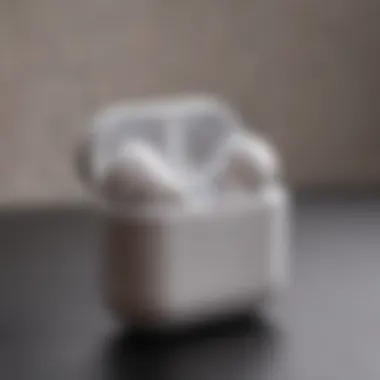

- Temperature Control: Aim to charge your AirPods in an area with a moderate temperature range of 0°C to 35°C (32°F to 95°F). Avoid direct sunlight or heat sources, as high temperatures can lead to battery damage.
- Humidity Concerns: Keep AirPods away from humid environments during charging. Moisture can infiltrate the charging case and affect electronic components negatively.
Recommended Charging Routine
Establishing a consistent charging routine can benefit the battery life of your AirPods. A predictable schedule allows for predictable charging cycles, which can prolong battery health. Consider the following recommendations:
- Charge after Use: Charging AirPods after each use ensures they are ready for your next session. This approach allows for regular top-ups without excessive discharging.
- Avoid Frequent Complete Discharges: Try to avoid allowing the battery to fully deplete before recharging. Lithium-ion batteries last longer when they maintain a partial charge rather than constantly dropping to low levels.
Incorporating these best practices into your daily routine can enhance your user experience and extend the lifespan of your AirPods. By being mindful of how you charge them and the environment in which they charge, you can ensure that these devices remain functional and reliable for years.
The Future of AirPods Charging Technologies
As we look ahead, the evolution of AirPods charging technologies represents both a challenge and an opportunity. Keeping pace with the rapid advancements in wireless technology is crucial for any device, especially one associated with Apple's innovative ecosystem. Emerging technologies promise to enhance user experience and efficiency while minimizing environmental impact. Each of the upcoming charging solutions reflects response to consumer needs, environmental considerations, and competitive market dynamics.
Advancements in Wireless Charging
Wireless charging is at the forefront of the next generation of AirPods. Improvements in wireless charging technology mean faster and more efficient charging methods. One notable advancement involves increased power transfer efficiencies. This translates to shorter charging times without sacrificing battery health.
Moreover, the implementation of ultrawide band technology could allow for more precise placement of AirPods on charging pads. Imagine a seamless interaction where your AirPods find their charging dock without any manual adjustments. Additionally, companies are investing in inductive charging mats that could charge multiple devices at once while maintaining optimal performance for each device involved.
- Benefits of these advancements include:
- Faster charging times
- Improved efficiency
- User-friendly design
Potential for Solar Charging
The concept of solar charging technologies is enticing and feasible for small devices like AirPods. Given the global push for renewable energy, integrating solar panels into charging cases could represent a significant leap forward. Such an approach not only reduces dependency on traditional power sources but also appeals to environmentally conscious consumers.
Using solar technology, users could charge their AirPods during outdoor activities without the need for an electrical outlet. However, challenges remain. Designing a lightweight and efficient solar panel that fits within compact charging cases could be difficult. Consumers will need to assess, however, the practicality versus the complexity of these solutions.
- Considerations regarding solar charging:
- Environmental benefits
- Dependability in varying weather conditions
Upgrades in Fast Charging Solutions
Fast charging solutions are becoming a central focus for many tech manufacturers. The potential for introducing more advanced fast-charging capabilities in AirPods charging cases can drastically enhance efficiency. Current charging times can be reduced significantly, making them even more appealing for users on the go.
These upgrades will likely focus on improving the power delivery systems, allowing for higher wattage input without overloading the battery. Using smarter charging technologies can also optimize energy consumption by adjusting the power levels based on battery state, hence promoting a healthier battery life over time.
- Key upgrades may include:
- Enhanced power delivery systems
- Smart charging technology
As technology evolves, staying informed about the advancements enables users to make educated choices regarding their AirPods.
In essence, the future of AirPods charging technologies emphasizes enhanced convenience, environmental consciousness, and reliability. Understanding these developments allows consumers to utilize their devices more effectively while anticipating enhancements that align with contemporary consumer habits.
User Feedback and Experiences
User feedback plays a crucial role in shaping the overall experience of AirPods ownership. By gathering insights from real users, we can understand common charging challenges, optimize user experience, and improve future developments. Feedback often highlights how various factors, such as charging times and battery longevity, directly affect usability. Additionally, it provides a channel for users to voice concerns or recommendations, fostering a sense of community among Apple product fans.
User Testimonials on Charging Experiences
User testimonials serve as valuable accounts of personal encounters with AirPods charging. Many users report that their initial experiences vary widely, often depending on individual usage habits.
For example, some praise the convenience of the wireless charging capabilities, stating that being able to charge on the go significantly enhances their experience. Others express frustration with the time it takes to recharge the AirPods fully. Testimonials often reveal how factors like usage patterns and charging case compatibility influence satisfaction levels.
"I love my AirPods, especially how easy it is to charge them. The wireless case makes my life much easier. On the flip side, sometimes it takes longer than expected to get back to full battery, which can be inconvenient."
— A satisfied user
Common Concerns Raised by Users
Common concerns frequently mentioned in feedback often provide critical insights into user experiences. A notable concern is related to the longevity of the battery itself. Users express uncertainty about how to maintain battery health over time. Additionally, issues such as charging interruptions while using wireless methods can be a source of frustration. There are also prevalent complaints regarding the lack of clear indicators showing the battery charge level of the case.
These concerns highlight specific areas of AirPods functionality that may require more effective communication from Apple. Addressing these user inputs can enhance overall satisfaction significantly.
Community Suggestions for Improvement
The community of Apple users consistently shares suggestions that can lead to meaningful improvements. Many advocate for better integration of battery indicators within the Bluetooth settings or through a dedicated app. Others suggest introducing faster charging technologies or creating a more durable charging case that withstands frequent use.
Participation in forums like reddit.com showcases users pooling their experiences and thoughts to offer valuable insights to Apple. Collectively, this feedback can guide the company in refining its product lines, ensuring that user needs are met effectively.
"When users share their thoughts, it not only helps others but guides manufacturers on what enhancements are most desired."
— Community Insight
In summary, user feedback and experiences are invaluable to the ongoing development of AirPods. Through thoughtful testimonials, addressing common concerns, and adopting community suggestions for improvement, not only can Apple enhance its product offerings, but it can also strengthen the bond with its user base.



