Choosing the Ideal Lock Screen Images for Apple Devices
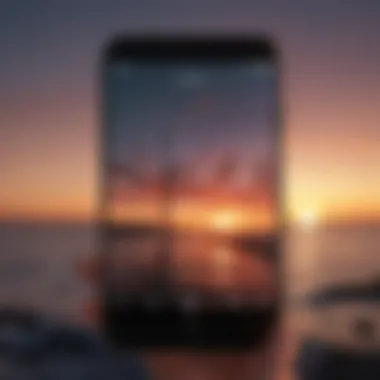

Intro
In an age where our phones serve as extensions of ourselves, the lock screen becomes more than just a security measure; it’s a canvas that reflects our personality, brand, and even our mood. Choosing the right pictures for your Apple device lock screen is crucial because it’s the first thing you see every time you pick up your phone. With a plethora of options at your disposal, chances are you might feel overwhelmed by the choices. This article is here to simplify that journey, focusing on how to pick the perfect images that not only please the eye but also enhance your device’s functionality.
Lock screen images vary from serene landscapes to vibrant art, from family snapshots to motivational quotes. The significance of your selection can’t be overstated; they help establish a sense of identity in a highly digital world. Moreover, these pictures can affect not only how you feel about your device but can also influence its performance in certain graphical contexts. We’ll examine the importance of quality, themes suitable for diverse tastes, and where to find those high-resolution gems.
As you navigate the discussion, you’ll also get a few practical tips on how to customize and manage your lock screen images effectively, catering to both seasoned Apple users and those just dipping their toes into the ecosystem. Let’s start this exploration with an overview of how to choose lock screen pictures that resonate with your individual style.
Understanding the Importance of Lock Screen Pictures
Lock screen pictures serve more than just a decorative purpose on your Apple device. They are an extension of personal identity and contribute significantly to user experience. Choosing the perfect images can influence how you feel when you pick up your phone. Consider the emotional connection to your lock screen; it greets you every time you wake your device. In this section, we will delve into the various aspects that underline the significance of selecting the right lock screen pictures, highlighting both personal expression and practical functionality.
Personal Identity and Expression
In today's world, our smartphones are extensions of ourselves. Lock screen pictures act as a canvas to express who we are and what we value. For some, a family photo may represent cherished memories, while for others, a favorite artist or a travel snapshot can evoke inspirations and dreams. This personalization transforms the mundane act of checking a notification into an encounter with a part of your identity.
The colors, themes, and subjects that resonate with you can reflect your current mood, hobbies, or lifestyle. Some individuals curate seasonal or thematic changes, while others prefer a bit of spontaneity in their choices. For instance, you might prefer a serene beach scene during the summer and a cozy winter landscape as the seasons change. Ultimately, your lock screen can resonate with you emotionally, making every interaction with your device a bit more personal.
Functional Aspects of Lock Screens
While the emotional aspect is crucial, the functional sides of lock screens cannot be overlooked. A well-chosen image can enhance usability. For example, consider the visibility of notifications. Dark images with low contrast may make reading texts or seeing icons challenging. Conversely, a light or vibrant background may offer better visibility, ensuring that you don’t miss important updates, especially when you're in a hurry.
Moreover, a lock screen may provide quick access to certain features, depending on how it's set up. Having a frequently used app widget visible on your lock screen can significantly improve efficiency and save time. Utilizing the space wisely means balancing aesthetic appeal with practical needs. In this way, your lock screen evolves not just into a personal statement but also a functional component of your daily digital interactions.
"A lock screen isn’t just a picture — it’s a snapshot of your lifestyle, a blend of how you present yourself and navigate daily needs."
To sum up, understanding the importance of lock screen pictures is crucial for both emotional and functional experiences. By finding the intersection between personal expression and usability, users can make meaningful choices that enhance the entire interaction with their Apple devices.
Trends in Lock Screen Aesthetics
Understanding trends in lock screen aesthetics is vital in today’s ever-changing digital landscape. It’s not just about picking any pretty picture. The lock screen is the first thing we see when we pick up our devices. It serves as both a functional barrier and a canvas for self-expression. In essence, the aesthetics contribute to the overall user experience. Here, we delve deeply into the current trends that define lock screen choices, highlighting specific elements and offering considerations for selecting ideal images.
Minimalist Designs
Minimalism has seeped into virtually every design field, and lock screens are no exception. The charm of minimalism lies in its simplicity. Stripping away the clutter, minimalist designs focus on fundamental elements. It often employs soft color palettes, negative space, and clean lines to create a serene visual appeal.
Why is this important? A minimalist lock screen not only looks chic but also reduces distractions, allowing you to focus more on the content of your notifications rather than the image behind it.
For instance, using a single-color background with a subtle gradient can infuse sophistication without overwhelming the interface.
Some benefits to consider:
- Clarity: Fewer elements lead to clearer visibility, especially when notifications overlap the image.
- Content Emphasis: It ensures that any widgets or information on the lock screen stand out.
- Personal Reflection: A minimal design can make a bold statement about your style without trying too hard.
Vibrant and Colorful Imagery
In contrast to minimalism, vibrant and colorful imagery reigns supreme for those who love to make a statement. This trend celebrates emotional resonance and visual excitement. Bold colors can be exhilarating and act as a reflection of personality. Someone who opts for bright patterns might be viewed as adventurous and fun-loving.
A vibrant lock screen can invoke feelings—be it joy from tropical colors or calmness from deep blues and greens. When used thoughtfully, bright images enhance the experience of using your device.
Some considerations include:
- Emotional Impact: Choose colors that resonate with your mood. Warm hues can energize, while cool tones may relax.
- Image Selection: Photos of city skylines at dusk or abstract art can create a lively backdrop.
- Personal Connection: Think about memories attached to certain colors or images, like a favorite holiday or a cherished event.
Nature and Landscape Photography
Nature is perhaps one of the most enduring sources of inspiration for lock screens. Landscape photography can provide anything from a sense of tranquility to a rush of adventure. By displaying majestic mountains, serene beaches, or lush greenery, you invite a piece of the Earth into your daily life.


These images not only draw the eye but can also serve to remind you of the importance of nature in our lives. Studies show that natural images have a calming effect and can even reduce stress levels when viewed regularly.
Consider these aspects when selecting nature-themed images:
- Resolution and Detail: High-quality images capture the intricate beauty of nature—ensure you choose images that do justice to the wonders of the natural world.
- Personal Stories: Incorporate imagery that holds a personal narrative, like the place where you spent a memorable vacation.
- Seasonal Changes: Updating your lock screen with seasonal pictures can keep it fresh and reflect the time of year.
"The beauty of nature is an essential element of our digital world, helping soothe our minds amidst the rush of everyday life."
Guidelines for Selecting Lock Screen Pictures
Choosing the right lock screen picture can make all the difference not just in how your Apple device looks, but also in how you feel about using it. A finely curated selection of images helps capture your personal style, make a statement, and express your identity. The importance of this topic extends beyond aesthetics; it delves into practical considerations like image quality, relevance to your personality, and privacy. Here are the key elements to keep in mind as you embark on this journey to elevate your device's appearance.
Image Resolution and Quality
In the digital world, clarity is king. Opting for high-resolution images ensures that your lock screen looks pristine, making good use of the display's capabilities. If the image is too pixelated or blurry, it can detract from the overall experience of using your device. Ideally, aim for images that are at least the same resolution as your device's screen. The iPhone, for instance, has various models, and knowing their resolutions can help you avoid the frustration of badly scaled images.
- Look for images with a minimum of 1080 x 1920 pixels. These typically look sharp on most current devices.
- Consider the format; JPEG and PNG formats are widely accepted and commonly available.
- Check the image's source; reputable stock photo websites often have high-quality images that are ready for use.
Relevance to Personal Style
The lock screen can serve as a canvas for self-expression, so it's crucial that your image resonates with who you are. This is your device, and it should make you feel a certain way every time you glance at it. Whether you lean towards minimalist designs or bold artwork, your lock screen should be a reflection of your tastes and experiences.
- Pick images that tell a story. Perhaps it's a photo from a memorable trip, a favorite quote that inspires you, or abstract art that provides a sense of calm.
- Use color palettes that align with your style. Soft pastels might suit someone who prefers a calm aesthetic, while vibrant hues may appeal to someone who thrives on energy and excitement.
- Consider seasonal themes. Changing your lock screen to match the seasons can be a fun way to keep things fresh without much effort.
Considerations for Privacy
While having a stunning lock screen is essential, privacy remains a key factor that cannot be overlooked. Depending on your surroundings, others might catch a glimpse of your screen, and certain images might inadvertently reveal too much about your life or preferences. Choosing what to display on your lock screen responsibly can prevent unwanted attention.
- Avoid smart personal photos. This might include pictures of your family, home, or location that could be used to identify you or your circumstances.
- Think about text. If your image includes any branding, symbols, or even recognizable phrases, consider how that might be interpreted by a casual observer.
- Utilize blurred backgrounds. This can create an artistic layer while still keeping the focus on your visual preferences without giving too much away.
"Your lock screen represents the first impression every time you pick up your device. - Make it count with thoughtfulness and care."
Sourcing Quality Pictures for Lock Screens
Finding the right images for your lock screen is not merely a matter of aesthetics; it can significantly influence your overall experience with your Apple device. The images you choose often reflect your personality and can have an impact on how you interact with your device. Sourcing quality pictures is crucial, as it ensures that your lock screen stands out and enhances your aesthetic while functioning seamlessly with your device's performance.
When you select high-resolution images, it avoids pixelation and blurriness, making your screen not just beautiful, but also functional. Considerations like image licensing, originality, and your style preferences come into play when sourcing these images. In this section, we'll delve into specific sources for acquiring these images, focusing on stock photo websites, Creative Commons resources, and the option of creating your own images.
Utilizing Stock Photo Websites
Stock photo websites are a treasure trove for those seeking high-quality images for their lock screen. Websites like Shutterstock, Adobe Stock, and Unsplash feature millions of images that span various themes and styles, providing ample choices for different tastes.
When you choose to dive into stock photography, note the following benefits:
- Diverse Selection: These platforms offer numerous categories, from nature shots to abstract art.
- Quality Assurance: Images on these websites are often uploaded after a curation process, ensuring they meet specific quality standards.
- Ease of Use: Most stock photo sites have intuitive search features, allowing you to find exactly what you need in no time.
However, it's essential to check the licensing agreements on each image to understand how you can use them. Some may require attribution while others may be used freely without restrictions.
Creative Commons Resources
For those who may be on a budget, Creative Commons resources provide an excellent alternative to stock photo websites. Sites like Flickr and Wikimedia Commons host images that are free to use, provided you adhere to specific licensing terms. Here’s what makes them compelling:
- Free Access: Many Creative Commons images are available at no cost, making them accessible for everyone.
- Honoring Creativity: By utilizing these images responsibly, you contribute to the creative ecosystem, allowing artists’ work to reach a broader audience.
- Community of Creators: Often, you can interact with photographers whose work you admire, fostering a sense of community.
While using Creative Commons resources, pay close attention to the type of license attached to each image. Some may require permission for commercial use or proper attribution to the creator. Having a grasp on these nuances is instrumental in avoiding copyright infringements.
Creating Your Own Images
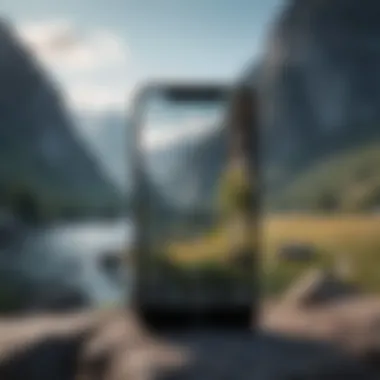

Lastly, there’s always the option of crafting your own images. This approach not only guarantees originality but also allows for customization tailored to your tastes. Whether you’re an amateur photographer or simply have an eye for design, creating your own images can yield personal satisfaction. Consider these points when making your own:
- Personal Touch: Custom images can be genuine expressions of your style, helping you connect more deeply with your device.
- Endless Possibilities: You’re not confined to someone else's vision; you can capture what speaks to you, be it a sunset, a bustling cityscape, or even a loved one’s candid moment.
- Skill Development: Engaging in photography or editing allows you to refine your skills over time, turning a hobby into a potential creative outlet.
To summarize, the importance of sourcing quality images cannot be overlooked. Whether it’s through stock photo websites, Creative Commons resources, or your photography, each method brings a unique flavor to your lock screen. Your device should feel like an extension of your personality, and high-quality images are a critical aspect of achieving that cohesion.
The Role of Customization in User Experience
Customization plays a pivotal role in shaping users' experience with their devices, particularly when it comes to lock screen pictures. The ability to personalize a device fosters a connection between the user and their Apple product. It’s not just about aesthetics; it’s also about identity and functionality. A tailored lock screen can reflect personal style, moods, or even important life events, turning a standard piece of technology into a uniquely personal artifact.
When thinking about customization, consider how it transforms the mundane into the meaningful. A lock screen featuring a favorite vacation photo might spark joy every time the device is used, while a sleek, minimalist design can promote focus and productivity. Additionally, customizing the lock screen gives users a sense of control and ownership over their device, enhancing overall satisfaction and engagement with the interface. This aspect is particularly crucial for tech enthusiasts who appreciate the flexibility to tailor their devices according to their preferences.
Mixing and Matching Images
One engaging approach to customization is mixing and matching images. Rather than sticking with one image, users can curate a collection of images that resonate with different aspects of their life. For instance, a user might choose to feature images of family, landscapes from travels, or graphics that inspire creativity. This not only adds variety but also makes the lock screen feel fresh and dynamic.
There are a few strategies for effectively mixing images:
- Theme-Based Collections: Group images around a specific theme, like nature, architecture, or fun moments captured at gatherings. This could provide a cohesive look to a lock screen.
- Seasonal Updates: Change images based on the season or special occasions. For example, use bright colors and beach photos in summer, while opting for cozy, warm images in winter.
- Mood Switch: Base the images on the mood of the day or week. On a stressful Monday, a serene scenery might be comforting, while vibrant graphics might fit better on a Friday.
Mixing and matching can elevate the user experience, making each glance at the device feel personalized and intentional, rather than just routine.
Layering Text and Graphics
Another powerful way to customize lock screens is through layering text and graphics. This method not only adds visual depth but can also integrate motivational quotes, reminders, or personal affirmations directly onto the lock screen background.
When layering, consider the following techniques for optimal effect:
- Font Choice: Select fonts that match the overall aesthetic of the lock screen image. A bold, modern font might contrast beautifully with a serene landscape, whereas a hand-written style could enhance a warm family photo.
- Contrast and Visibility: Ensure that any text added is legible against the background. Dark text on a light image, or vice versa, often works well. Adjust the text opacity or drop shadows to increase readability.
- Positioning: Where the text is placed matters. A well-positioned quote or important reminder can serve as a focal point and enhance the overall composition of the lock screen.
"Customization can turn a simple device into a canvas of self-expression, representing the user's individuality."
By layering text and graphics, users not only personalize their devices but can also create a motivational environment for themselves. This technique resonates well with users who enjoy inspiration throughout the day or need a reminder of personal goals.
In essence, customization—through mixing images and layering text—transforms the locking mechanism of a device into a rich tapestry of the user’s life, aspirations, and aesthetic preferences.
Managing and Updating Your Lock Screen Pictures
Managing and updating your lock screen pictures is a crucial aspect of personalizing your Apple device. An effective lock screen doesn't simply serve as a pretty backdrop; it reflects who you are and enhances how you interact with your device. Regularly updating these images can refresh your daily experience, keep things visually engaging, and even help you convey your evolving personality.
Strategies for Organization
When it comes to managing your lock screen pictures, organization is key. Without a structured approach, sorting through countless images can feel like finding a needle in a haystack. Here are some strategies that can help you keep your collection tidy:
- Create Folders: Organizing your pictures into folders based on themes, moods, or seasons can simplify access. For instance, one folder could hold nature scenes while another might feature urban photographs. This way, when you're in the mood for a specific look, you know exactly where to go.
- Use Tags or Labels: If your device allows, tag your images with descriptive keywords. This approach can be incredibly helpful when searching for a particular image later.
- Implement a Rating System: You might find it helpful to rate your images. This method enables you to quickly identify which pictures you love most or those you want to display temporarily.
- Regular Maintenance: Take time every now and then to go through your saved images. Delete any that no longer resonate with you or that you simply don't want to see every day. This keeps your choices relevant without filling your device with unnecessary clutter.
By keeping your collection organized, you can make the task of choosing a lock screen image much more streamlined and enjoyable.
Periodic Refresh for Variety
The world doesn't stand still, and neither should your lock screen. Periodically refreshing your images not only adds variety to your device but also helps maintain engagement with it. Just think for a moment: how often do we tire of seeing the same thing repeatedly? A fresh image can evoke new emotions or memories, transforming a mundane device interaction into something special.
Here are some approaches for refreshing your lock screen photos:
- Seasonal Updates: Change your images with the seasons. Bright, sunlit beaches for summer, warm, rich colors for fall, and serene snowy landscapes for winter. This keeps your device in tune with the time of year, making it more personalized.
- Theme Changes: Every now and then, swap out your visuals based on themes. For example, you could focus on inspirational quotes for a month, and then switch to travel destinations the next month.
- User-Generated Content: If you're part of communities on platforms like Reddit, consider showcasing your own photos or those from fellow enthusiasts. It adds a personal touch to your lock screen and supports community engagement.
Refreshing your lock screen images periodically not only enhances aesthetic value but also improves user interaction with your device.
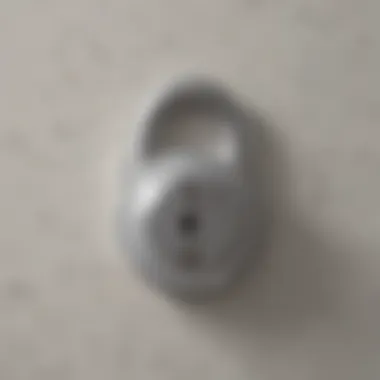

Ultimately, managing and updating your lock screen pictures isn’t just a technical task; it’s about curating a digital space that feels uniquely yours. With some time and careful thought, you can transform your lock screen into a canvas that not only mirrors your style but also impacts how you experience your Apple device daily.
Impact of Lock Screen Pictures on Device Performance
When you think about how lock screen pictures can enhance your Apple device, performance might not be the first thing on your mind. However, the choice of images does have its weight in the overall functionality of your device. The resolution, file size, and format of your lock screen pictures can collectively influence battery life, storage management, and even responsiveness. With the right approach to selecting and managing these images, you can strike a balance between aesthetics and efficiency that suits your needs.
Battery Life Considerations
Selecting high-quality images that are also optimized for performance can significantly affect battery life. Large files with high resolutions may seem appealing but they often drain your battery quick as a flash. When your device's display needs to render these images, it utilizes more processing power and can lead to quicker energy consumption. Therefore, it's wise to select images that look good without putting a strain on the battery.
For example, opting for images that are 1080 x 1920 pixels—commonly known as Full HD—generally provide a good balance of clarity and battery efficiency. Additionally, consider the format of your images as well. JPEG files usually consume less battery than PNGs due to smaller file size.
"A picture may be worth a thousand words, but a poorly chosen one can cost you battery life."
Storage Space Management
Managing storage on Apple devices is crucial for maintaining optimal performance. Having too many high-resolution images can fill up your storage space faster than you might expect. Once your storage capacity is nearing its limit, it can affect overall system performance, leading to sluggish behavior or lag in opening apps. Thus, thoughtful selection and organization of your lock screen pictures are key.
To maximize your storage effectively, consider the following strategies:
- Regularly audit your images: Every few months, take the time to sort through your lock screen collection. Delete images that no longer resonate with your style or that you don’t use.
- Use cloud storage: Offload older images to services like iCloud or Google Photos. This helps in keeping your device light while still maintaining access to those images when you want to switch things up.
- Optimize image formats: As previously mentioned, prefer JPEG over PNG for lock screen pictures. This option typically allows you more space for additional images.
By keeping an eye on both battery life and storage management, you create a smoother experience, ensuring that your device remains not only visually appealing but functionally robust.
Future Perspectives on Lock Screen Customization
As we advance further into a digital age, the way we personalize our Apple devices is only going to get more intricate and expressive. The future of lock screen customization isn’t just a passing trend; it’s something that can fundamentally reshape user experience. By keeping pace with emerging technologies, users can create bespoke visuals that not only excite the eye but also cater to their individual lifestyles and daily needs. This section aims to delve into the directions this personalization is heading, as well as the relevance of being in tune with changing user preferences.
Emerging Technologies
With each new iOS update, Apple tends to incorporate features that extend customization beyond simple wallpapers. Designers are crafting interactive lock screens that not only display images but also invite engagement. Imagine lock screens that adjust based on the time of day or incorporate dynamic elements that reflect current weather conditions or notifications.
- Augmented Reality: Just think about the potential of AR alongside lock screens. Users might be able to see their photos immerse themselves into a three-dimensional space, providing depth and immersion that static images alone can't deliver.
- Machine Learning: Techniques that analyze user behavior could identify which images resonate more at different times. If you often unlock your phone to cheerful pictures on weekends, the algorithm might show those images more frequently, promoting positive moods.
- Health and Activity Integration: The future is leaning toward smart technology that reads health data. For instance, if you had a lively workout, your lock screen could feature your favorite energetic images as a motivational boost.
These technologies not only enhance the fidelity of the visuals but also better align them with users' emotive states and contexts, creating a lock screen experience that feels both organic and personal.
Changing User Preferences
User preferences continuously shift, prompted by cultural trends and evolving societal values. The aesthetics that once defined a generation might soon be replaced by something completely new. Here's how those shifts will impact lock screen choices:
- Sustainability: Today's users are increasingly concerned about environment-friendly practices. This may reflect in preferences toward images that capture natural beauty, underlining a commitment to the planet. Imagine having subtle earth tones and sustainable themes presiding over more corporate imagery.
- Minimalism vs. Maximalism: We might see movements between simple, clean designs featuring only essential elements and the vibrant maximalism that some users crave. Depending on individual moods or even seasonal changes, people could cycle through different styles without hesitation.
- Cultural Influences: Globalization brings the world closer together. Trends from one part of the globe can influence style preferences elsewhere. A user in Boston might settle on lock screen images that evoke strong memories from travels to far-off places like Tokyo or Cape Town.
As people continue to reflect their personalities and worldviews through their devices, staying updated on these trends is vital. Successful customization will depend not just on technology but also on how well these developments align with shifting tastes and preferences.
"The future isn’t something we enter. The future is something we create." – Leonard I. Sweet
Ultimately, the way we curate our Apple device experiences is a sign of our identity, passions, and aspirations. As technology and cultural dynamics evolve, lock screen customization will only become richer, allowing users to express themselves in more meaningful ways.
The End: The Endless Possibilities of Lock Screens
As we wrap up our exploration into the realm of lock screen images for Apple devices, it's crucial to highlight the diverse opportunities that lie within personalization. Lock screens are not mere functional components; they are canvases that reflect your individuality. The choices you make regarding these images can speak volumes about your personality and state of mind.
Choosing the perfect lock screen picture is akin to dressing your device in a unique outfit each day. Just as we change our clothing based on mood or occasion, adjusting the visuals on our devices can have a profound impact on our engagement with technology. Consider this: a serene mountain landscape might offer a moment of calm during a hectic day, while a bright, colorful abstract design could energize your workflow. The flexibility to switch between themes provides a refreshing take on your device’s interface, making it feel uniquely yours each time you unlock it.
Opting for quality images cannot be overlooked. High-resolution pictures not only enhance visual appeal but also contribute to better device performance. It’s worth remembering that poor quality images can clutter your screen and affect the responsiveness of your device. Invest your time into sourcing pictures that not only resonate with your personal style but also uphold the standards of clarity and resolution.
Key Elements to Consider
- Personal Expression: The lock screen goes beyond just aesthetics; it reflects who you are. Are you an adventure seeker or more of a minimalist?
- Functional Benefits: Well-chosen images can also serve practical purposes. For instance, setting motivational quotes as your background can prompt positivity and encourage focus.
- Technological Trends: As technology evolves, so do the capabilities of lock screens. Embracing future advancements will only expand the customization options available, allowing for an even more tailored user experience.
In the end, the possibilities for customizing your lock screen extend as far as your imagination can take you. It’s about striking a balance between personal relevance and functional design. By being attentive to the images you select, you can create a lock screen that truly enhances your device experience, aligning with both your identity and needs.
As we move forward in a digital world that increasingly prioritizes personalization, there’s no limit to the creativity that can be applied to something as simple as a lock screen image. Ultimately, this small yet significant aspect of your Apple device stands as an influential outlet for self-expression, functionality, and connection with the world around you.



