Cleaning Your Apple Laptop Screen: A Complete Guide
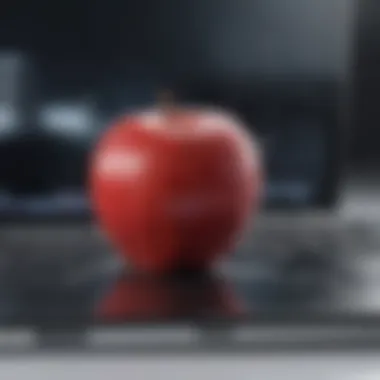

Intro
Keeping your Apple laptop screen clean is not just about aesthetics; it plays a crucial role in the usability and longevity of the device. Most tech enthusiasts can agree that a clear display is fundamental for an enjoyable user experience. Whether you're working on an important project or catching up on your favorite series, smudges and fingerprints can quickly make the experience less than ideal.
As screens evolve, so do the methods we use to clean them. This guide aims to dive deep into practical tips and techniques to maintain that sparkling clarity we all desire. By using the right tools and methods, you can ensure your Apple laptop screen remains in pristine condition. Throughout this piece, we will be discussing various materials, techniques specific to different screen types, and long-term strategies to maintain cleanliness.
Key Aspects of Cleaning Your Screen
- Importance of cleanliness for device performance and user enjoyment
- Overview of appropriate tools and cleaning solutions
- Techniques for preventative maintenance to avoid buildup
By wrapping all these important aspects together, the goal is to equip you with the knowledge to keep your screen clean and visually appealing.
Understanding Your Apple Laptop Screen
When it comes to maintaining your Apple laptop, one often overlooked aspect is the screen. After all, it’s the window through which you interact with your machine. A clear, well-maintained screen not only contributes to better visual clarity but also impacts your overall user experience. Understanding the different elements that make up your laptop screen can significantly enhance your cleaning efforts and prolong the life of your device.
Knowing what type of screen you have can impact how you approach cleaning. For example, Retina displays can be more delicate compared to standard LCDs, which can bear harsher cleaning methods. Moreover, recognizing various screen coatings is crucial to avoid damage. The wrong materials or techniques can scratch or degrade these coatings, leaving you with a less-than-stellar viewing experience.
"Understanding your screen type and coating is half the battle in cleaning right. Treat your laptop screen with care—it's worth it!"
The importance of understanding your Apple laptop screen goes beyond just cleaning; it impacts daily usability. A well-maintained screen makes it easier to perform tasks, whether you’re coding, graphic designing, or just watching a film. Plus, it reflects the level of care you take in your device, which can be quite essential for those who rely heavily on their laptops for work or leisure.
Types of Apple Laptop Screens
Apple has developed several screen types over the years, each with unique features. It’s important to identify which one you have for the sake of appropriate care. Here’s a brief rundown:
- Retina Display: Known for its high pixel density, Retina displays are designed to provide stunning visual experiences. Their clarity and vibrance come with the need for gentle care during cleaning.
- Liquid Crystal Display (LCD): Found in older models, LCD screens deliver good color and clarity but are less fragile compared to Retina.
- LED Screens: These displays offer a brighter viewing experience and often incorporate the latest tech. Care should still be taken as they include more sensitive materials.
Identifying your screen type isn’t just about bragging rights; it equips you with insights to tailor your cleaning approach effectively.
Screen Coatings and Their Implications for Cleaning
The surface coating on your laptop screen can change the whole game when it comes to cleaning. Many Apple screens come with coatings designed to improve color accuracy and reduce glare. However, these coatings can also be easily damaged if you use the wrong cleaning materials or methods.
- Anti-glare Coating: This helps to minimize reflections but can be susceptible to scratching. Using rough fabrics or abrasive cleaners can ruin this coating, leading to more glare over time.
- Oleophobic Coating: Found on many newer models, this coating repels fingerprints and smudges. Although it makes cleaning easier, once removed, it won't restore by simply wiping it down—you’ll have to replace the screen.
- Glossy Finish: While these screens are visually appealing, they tend to show fingerprints and smudges quite readily. Cleaning glossy screens requires gentle solutions to avoid damaging the finish.
Utilizing the right tools and an understanding of your laptop screen's coating will ensure not only a clear display but also its longevity. The goal is to keep your Apple laptop screen looking pristine, helping you enjoy every moment spent in front of it.
Why Regular Cleaning is Important
Keeping your Apple laptop screen looking pristine goes beyond simple aesthetics; it’s crucial for optimal performance and user experience. A screen marred by fingerprints, dust, or other debris can distort colors and reduce visibility. Regular cleaning ensures that you are getting the most out of your device.
Impact on Visual Clarity
When visibility becomes compromised due to a smudged or dirty screen, the enjoyment of viewing your favorite content diminishes significantly. Imagine watching a movie or browsing through photos only to be distracted by unsightly marks. Not only does this affect enjoyment, but it can also strain your eyes over prolonged use.
Research suggests that clarity is directly tied to contrast and brightness, hence a clean screen can enhance these factors. Dust particles scatter light, dulling your screen’s colors and brightness. Therefore, keeping your screen clean not only improves how images and text appear but also supports a more comfortable viewing experience.
Moreover, it’s not just about aesthetics. Clarity plays a role in the usability of applications. For instance, graphic designers or video editors rely heavily on precision. A clean display lends an accurate representation of colors, avoiding misunderstandings in editing processes.
Prevention of Screen Damage
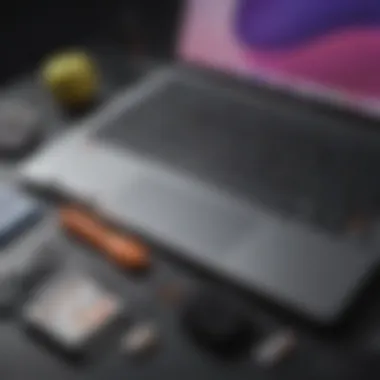

Regular cleaning also serves as a preventative measure against potential screen damage. Dust and debris accumulation on your screen can result in scratches or even permanent marks. These particles, if left unattended, have a tendency to become abrasive. It’s like letting dirt build up on fine fabric—the longer it’s ignored, the tougher it becomes to remove.
In particular, the materials used on many Apple screens, like the Retina display, need gentle care. Using the wrong cleaning methods or materials can lead to haze or irreversible damage. Harsh chemicals are a no-go; they can degrade the protective coatings over time. By routinely cleaning your screen with appropriate techniques and materials, you reduce the risk of encountering more expensive repair issues down the line.
"A clean screen is not just nice to have; it’s essential for a host of practical reasons, from enjoying visually stunning media to ensuring your device remains in peak condition."
Thus, the act of giving your Apple laptop screen a regular cleanse should never be underestimated. Not only does it boost visual clarity and enhance your overall device longevity, but it also ultimately contributes to your health and comfort by reducing eye strain.
Essential Cleaning Tools and Materials
Cleaning one’s Apple laptop screen is not just about wiping it down with whatever is handy. Having the right tools and materials is crucial. Using appropriate cleaning supplies ensures that the screen stays not only clean but also unharmed. Imagine spending a pretty penny on a high-end device, only to find yourself dealing with scratches or a haze caused by incorrect cleaning methods. It’s wise to invest in the right tools.
Microfiber Cloths: An Indispensable Tool
Microfiber cloths are clearly the cornerstone of effective screen cleaning. These cloths are woven from ultrafine synthetic fibers that make them exceptionally gentle yet effective. Unlike paper towels or cotton, they don’t leave behind lint or scratches.
- Benefits of Microfiber Cloths:
- Softness & Gentle Touch: They allow for a safe clean without risking damage in the process.
- Highly Absorbent: Excellent for picking up dust, fingerprints, and even oily smudges.
- Reusable & Eco-friendly: After a few uses, toss them in the wash, avoiding the need to constantly buy new ones.
Microfiber cloths are a no-brainer for keeping your screen pristine. Opt for ones specifically designed for electronics, to maximize the benefits.
Safe Cleaning Solutions
Choosing the right cleaning solution is equally significant. Many conventional cleaners contain harsh chemicals that can damage your laptop screen over time. For Apple screens, a gentle approach is always best.
- Recommended Solutions:
- Distilled Water: Perfect for mild cleaning; just dampen a microfiber cloth lightly.
- 75% Isopropyl Alcohol: Effective against tougher spots, this concentration is ideal for electronic components.
- Screen-Safe Cleaners: Brands like iKlear or Whoosh! make cleaners specifically designed for electronics, ensuring cleanliness without damage.
As a general rule, avoid spraying any solution directly on the screen. Instead, spray it on your cloth to control the wetness and prevent liquid from seeping into any openings.
Avoiding Hazardous Materials
It’s crucial to steer clear of certain materials and solutions while cleaning your Apple laptop screen. Some everyday items might seem innocent, but they can wreak havoc on your display.
- Materials to Avoid:
- Glass Cleaners: Often containing ammonia or other harmful substances.
- Windex: Though great for windows, it can cause irreversible damage to screens.
- Paper Towels: They can scratch and leave lint behind, so best to forsake them altogether.
- Household Cleaners: Many are too abrasive and potentially toxic, not suitable for electronic devices.
Maintaining your Apple laptop screen necessitates clean, safe methods. Stick with tools designed for electronics. Be mindful of what you use and keep in check any materials that could risk your screen’s integrity. Just a little caution can go a long way in ensuring a beautiful view each time you open your laptop.
Step-by-Step Guide to Cleaning Your Laptop Screen
Cleaning your Apple laptop screen is not just about aesthetics; it’s an essential routine that can significantly contribute to the performance and longevity of your device. A clean screen enhances clarity, reduces strain on your eyes, and prevents additional wear and tear that may occur from accumulated grime. In this guide, we will detail each step necessary for effective cleaning, making sure you have all the information to do it right.
Preparation: Safety First
Before you begin, it’s crucial to prepare both your screen and workspace. First things first: shut down your laptop and unplug it from any power source. This not only reduces the risk of electric shock but also prevents any accidental inputs while cleaning. Next, gather your materials. A microfiber cloth and a recommended cleaning solution are essential components.
Make sure the cleaning solution you choose is safe for electronics. Avoid harsh chemicals, ammonia-based cleaner, or paper towels, which can scratch the screen. Placing the laptop on a stable surface will also help minimize the risk of accidents and allows you to focus completely on the task at hand.
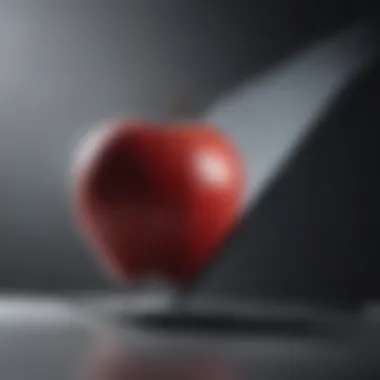

Applying the Cleaning Solution
Once you are set up, it’s time to apply the cleaning solution. Many users tend to spray the solution directly onto the screen. However, this can lead to excess being trapped in the edges, potentially causing damage. Instead, lightly spray the solution onto the microfiber cloth. You want the cloth damp but not dripping.
Make sure to follow the manufacturer's instructions on how much cleaner to use. In general, just a few spritzes should do the trick. Once you've prepped your cloth, you're ready to move on to the wiping technique.
Wiping Techniques for Optimal Results
The technique you use while wiping your screen is crucial. Start at the top left corner of the display and work your way down in a gentle, circular motion. This method not only ensures you cover the entire surface, but it also helps avoid streaks. Be especially cautious around the edges of the screen where dust and grime might accumulate more.
Be mindful of pressure; too much can damage the LCD. Light pressure coupled with the right technique is a winning combination. If the cloth begins to look dirty, fold it to a clean side or switch to a fresh one to avoid redistributing dirt.
Drying the Screen Safely
After wiping, it's essential to dry the screen to ensure there are no water marks or streaks left behind. Take a clean, dry microfiber cloth and gently go over the screen, using straight strokes from the top to the bottom.
Tip: You may decide to let the screen air dry for a minute, particularly if you used a solution that contains alcohol. This can enhance the drying process. Ensure the screen is entirely dry before turning the laptop back on to avoid moisture damage.
By adhering to these meticulous steps, you will not only maintain a pristine laptop but also extend its lifespan. Following the guide thoroughly, the next time you sit down to use your Mac, you can enjoy a clear, crisp display without the distractions of smudges or fingerprints.
Common Mistakes to Avoid
Cleaning your Apple laptop screen may seem straightforward, but it’s easy to trip over certain pitfalls. Understanding what not to do is just as essential as knowing the right methods. Errors in cleaning can not only leave your screen less than pristine but can also harm it, leading to costly repairs and replacements. This section shines a light on the common missteps people make, helping you navigate the cleaning process with confidence and care.
Using the Wrong Materials
Choosing the correct cleaning materials is crucial for maintaining the integrity of your laptop screen. Many people turn to everyday household cleaners or rough cloths, believing that their usual products will do the trick. However, this often doesn’t end well. Avoid these no-nos:
- Paper towels: These may seem convenient, but they are abrasive and can cause scratches over time.
- Windex or ammonia-based cleaners: Using harsh chemicals can erode screen coatings, leading to issues like glare or even permanent damage.
- Cotton swabs: These can leave behind fibers that gather more dirt and dust.
Instead, opt for microfiber cloths and distilled water, or a solution specifically designed for electronics. A combination of water and vinegar in a 1:1 ratio can also be a gentle, effective cleaning solution, just be sure to apply it to the cloth, not directly to the screen.
"Using the right tools can be the line between a spotless screen and a disaster waiting to happen."
Neglecting Screen Care After Cleaning
Once you've successfully cleaned your screen, it’s tempting to just close the lid and move on. However, without proper ongoing care, the cleanliness won’t last long. This oversight can accumulate a fresh layer of grime, diminishing the hard work you just put in. Here are a few post-cleaning practices to keep in mind:
- Limit touch: It's simple enough, but by reducing glove-less handling of the laptop, you minimize fingerprint smudges significantly.
- Daily dusting: A quick dust with a microfiber cloth daily can prevent the buildup of particles, keeping your screen easier to maintain.
- Proper storage: Store your laptop in cases or bags that don't shed fibers or dust. Cotton fibers often cling to screen surfaces, making future cleanings more tedious.
Establishing a routine after cleaning is just as important as the cleaning itself. By avoiding these common mistakes and implementing thoughtful strategies, you ensure a cleaner, more enjoyable experience when using your Apple laptop.
Alternative Methods for Cleaning
Maintaining the integrity of your Apple laptop screen goes beyond the basics of using a microfiber cloth and a spray solution. Exploring alternative methods for cleaning can vastly improve the lifespan and visual clarity of your device. These techniques provide flexible solutions tailored to specific user needs and scenarios while highlighting the importance of prudence in selecting when to opt for outside assistance.
When to Seek Professional Help
Situations may arise where self-cleaning simply won’t cut it. If you encounter persistent stains that resist your best efforts, it might be time to call in the pros. Professionals possess specialized tools and cleaning solutions that are not readily available to the average consumer. Furthermore, if the screen exhibits physical damage, such as cracks or severe scratches, professional repairs are essential. It’s wise to consider the following:
- Screen Condition: If dirt is embedded deep in the screen or if there are noticeable marks that won’t budge, gravitational pull doesn’t work here, and a professional job may be necessary.
- Warranty Concerns: Cleaning a damaged screen might void your warranty. An expert can repair or clean it properly without jeopardizing your investment.
- Time Sensitivity: In our fast-paced world, sometimes we’re in a hurry. Relying on a pro ensures you get that clean without much hassle on your part.


In case of serious issues, experts can spot underlying problems that a user might overlook. It's not just about cleaning; it might be about care and longevity for an investment that could easily cost you a small fortune.
Utilizing Ultrasonic Cleaners
Here’s a method that might sound more sci-fi than practical but is gaining ground—ultrasonic cleaning. This technique is usually reserved for industrial applications but is slowly finding its way into personal tech care. Ultrasonic cleaners use high-frequency sound waves to create millions of tiny bubbles in a liquid cleaning solution. As these bubbles collapse, they generate powerful cleaning action, removing dirt, oils, and other debris from the surfaces being cleaned. Here’s the lowdown on utilizing this kind of cleaner:
- Effective Cleaning: Ultrasonic cleaners can reach areas that are often difficult to clean by hand, such as around the edges of screens.
- Gentle Action: While the cleaning action is robust, it’s delicate enough to not damage the screen. However, the device must be specifically designed for electronic cleaning to avoid any mishaps.
- Time Saver: It’s a hands-off approach. Once you place your screen in the cleaner, you can attend to other tasks as it works its magic.
However, there are a few cautionary points to keep in mind:
- Device Compatibility: Not all ultrasonic cleaners are suitable for sensitive tech gear. Double-check the specifications before diving in.
- Cleaning Solution: Use only the recommended solutions as some can be too harsh for delicate electronics.
- Cost Consideration: While not typically exorbitant, investing in an ultrasonic cleaner may not be justified unless you often need to clean multiple devices.
In summary, while traditional cleaning methods work well, alternative methods like professional help and ultrasonic cleaning can offer tailored solutions for complex cleaning needs. They may even extend the life of your Apple laptop.
Preventive Maintenance Tips
In the world of technology, especially with devices like Apple laptops, keeping the screens pristine is essential. Regular maintenance not only preserves the appearance of your laptop but also enhances its longevity. Here are some valuable preventive maintenance tips that can save you a lot of headaches down the line.
Regular Maintenance Schedule
Having a structured routine to maintain your laptop screen can tremendously impact its condition. In today’s fast-paced life, it might seem trivial to dedicate time for cleaning; however, a regular maintenance schedule can prevent dirt and grime from accumulating.
- Frequency: Aim to clean your screen at least once a week. This does not have to be a thorough cleaning every time; a light wipe can often do the trick.
- Suitable Time: Choose a day that suits your routine, perhaps on weekends or during quieter times of the day. Building this habit into your schedule makes it easier to keep your screen clean.
- Documentation: Keep a checklist to track your cleaning. It can be as simple as a post-it note on your laptop or an app reminder.
This structured approach to maintenance cultivates consistency. Not only will you be preventing unsightly fingerprints and dust, but you also ensure that you’re fostering a more enjoyable user experience.
Using a Screen Protector
A screen protector is often overlooked but should be considered an indispensable accessory. It acts like a shield, absorbing shocks and preventing scratches that can occur from daily wear. Here’s why using one is beneficial:
- Protection from Scratches: Even light contact with objects can lead to scratches on your delicate screen. A screen protector adds a layer of defense to minimize this risk.
- Easier Cleaning: Cleaning a screen with a protector often requires less effort since it can be wiped down more easily. You’ll find that smudges and dust don’t stick as easily compared to cleaning a bare screen.
- Reduced Glare: Some screen protectors come with anti-glare properties, improving visibility in bright conditions. This can be particularly helpful in outdoor settings or overly lit environments.
As one might find the act of slapping on some sheet of plastic a bit trivial, it is quite significant in the larger scheme of devices' upkeep. Plus, it prevents that dreaded moment of looking at a screen filled with scratches and smudges.
"An ounce of prevention is worth a pound of cure."
Establishing these preventive maintenance habits may seem like a small effort, but they contribute significantly to prolonging the life and functionality of your Apple laptop screen. In this fast-moving digital age, taking steps to safeguard your tech ensures smoother operations and a more enjoyable user experience.
Culmination: Towards a Cleaner Workspace
As we wrap up our discussion about keeping your Apple laptop screen in prime condition, it’s crucial to highlight just how vital this routine can be. A clean screen doesn’t just enhance visuals; it contributes to a more efficient and enjoyable computing experience. Regular upkeep translates to better performance, while also extending the life of your device. Impurities like dust and smudges can hinder visibility, leading to potential strain on the eyes. When you prioritize cleanliness, you're not only fostering an aesthetically pleasing environment but also safeguarding your well-being.
Recap of Best Practices
To ensure you stay on the path to a clear and spotless screen, here are some key takeaways from our guide:
- Use microfiber cloths for best results. They trap dust without scratching the surface.
- Opt for gentle cleaning solutions. Avoid harmful chemicals that could damage the screen’s coating.
- Regular maintenance is crucial. Make cleaning a part of your routine rather than a last-minute task.
- Employ the right technique when wiping. Circular motions can be effective in removing stubborn marks.
- Dry properly to prevent streaks. It’s a simple step that can make a noticeable difference.
Sticking to these practices will lead you down the road of a consistently clean and vibrant display.
Encouragement for Ongoing Care
In the frenetic pace of modern life, it’s easy to overlook the simple task of cleaning your screen. However, taking a few moments to care for your Apple laptop can yield significant dividends. Think of your screen as a canvas—keeping it clear opens up a world of clarity, creativity, and productivity.
- Create a cleaning schedule that fits your routine. Whether it’s weekly or bi-weekly, having a set interval ensures you don’t forget.
- Embrace the habit of cleaning any time you notice fingerprints or smudges. Tackling dirt right away prevents it from building up.
- Invest in a screen protector. This can shield your device from scratches and make cleaning a breeze.
Maintaining your laptop isn’t just about keeping it tidy; it’s about making your interactions with technology more enjoyable. So, roll up those sleeves and get to it! Your screen—and your eyes—will thank you.



