A Comprehensive Examination of macOS Releases
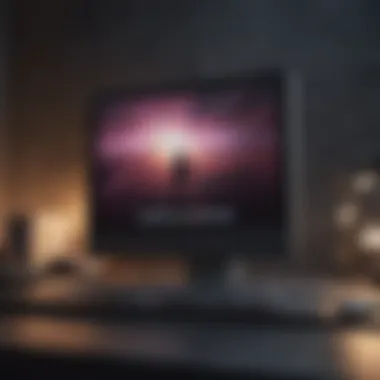

Intro
The exploration of macOS releases presents a fascinating journey through the timeline of Apple’s operating system. Each version has brought significant changes, both in user interface and technical capabilities. Understanding the evolution of macOS not only sheds light on Apple's strategic decisions but also enhances the appreciation of how these updates have improved user experiences over time. This article aims to provide a detailed examination of the various releases, highlighting their key attributes and impacts.
Product Overview
Apple’s macOS is the operating system designed to run on Mac computers. From the early days of Mac OS to the current iterations, every version has introduced features that aim to enhance productivity and usability.
Key Features and Specifications
In the initial stages, macOS established itself with a graphical user interface that was revolutionary for its time. Key features that have defined the system over the years include:
- Mission Control: Allows users to manage open applications and desktop spaces seamlessly.
- Siri: Apple's digital assistant integrates with various features, enabling voice commands for tasks.
- Continuity: Facilitates smooth transitions between devices, enabling tasks to shift from iPhone to Mac effortlessly.
Comparison with Previous Versions
Each macOS release has strived to build upon the strengths of its predecessor. For example, macOS Mojave introduced a dark mode and a new screenshot tool, improving aesthetic options and productivity. This trend continues with macOS Ventura, which expands upon existing features while introducing new functionalities to engage users further.
Performance and User Experience
macOS releases focus heavily on enhancing performance. Early versions made strides in speed, while recent updates have concentrated on multitasking, battery life, and overall responsiveness.
Performance Analysis
- Speed: As technology advanced, so did macOS. Each release has aimed to optimize speed, reducing load time for applications.
- Multitasking: Features such as Split View allow users to work with multiple applications side by side without lag.
- Battery Life: Improvements in efficiency have extended battery life across various Mac devices, making them more dependable for users on the go.
User Interface and Ease of Use
The user interface has evolved radically. The focus on user-centered design makes macOS approachable, even for those with limited tech-savvy backgrounds. Feedback from users often emphasizes how intuitive Apple's interface is compared to competitors.
User Experience Feedback and Opinions
Many users express satisfaction with the consistency across macOS versions. The incremental updates ensure familiarity while staying aligned with technological advancements. Users regularly share their experiences on platforms like Reddit and Facebook, enhancing community engagement around the macOS ecosystem.
Design and Build Quality
Design and build quality are paramount in Apple's approach to macOS. The operating system’s aesthetic appeal and functional design continuously reflect the brand's values.
Design Elements and Aesthetics
Each iteration of macOS has retained a polished look, emphasizing visual appeal. Features like dynamic wallpapers have been part of discussions, highlighting how aesthetics enhance the user experience.
Material Used in Construction
While macOS is software, its connection to the hardware is vital. The operating system harmonizes with Mac hardware, ensuring that design principles are consistently applied across devices.
Durability and Build Quality Assessments
The relationship between the operating system and hardware quality significantly impacts performance. Users often commend Apple for its durability and long-term reliability, which adds value to their investment.
Software and Updates
macOS operates on a continuous cycle of updates aimed at fixing bugs and introducing new features.
Operating System Features and Updates
Every major update introduces a set of new features. For instance, the transition to macOS Monterey showcased significant improvements in privacy and security tools.
App Compatibility and Availability
The macOS platform works closely with various applications, emphasizing compatibility. App availability has expanded, ensuring users can access essential tools easily.
User Customization Options
Customizability is another attribute that has gained traction. macOS allows users to tailor their experiences, from desktop layouts to application preferences, contributing to personal productivity.
Price and Value Proposition
Apple products are often viewed as premium; thus, understanding the pricing of macOS-equipped devices is crucial.
Price Point and Variants Available
The cost of devices running macOS varies widely. From entry-level Macbooks to higher-end Macbook Pro models, consumers have options that suit different budgets.
Value for Money Assessment


Many users believe that the investment in a Mac offers long-term benefits, such as software support and a robust ecosystem. This trend is supported by higher resale values compared to other laptops.
Comparison with Similar Products in the Market
In the competitive landscape, macOS provides an edge through its integration with the Apple ecosystem, which includes iPhones and iPads, enhancing the overall value proposition.
"An operating system that continually adapts and evolves is essential for maintaining relevance in a fast-paced technological environment."
This comprehensive examination highlights how each update of macOS has played a crucial role in shaping both Apple’s identity and the user experience, ensuring that it remains at the forefront of the computing landscape.
Preface to macOS
The introduction of macOS marks a pivotal point in the evolution of computing systems. Understanding this topic is crucial for grasping how Apple's operating system has ha, and continues to shape the user experience on its devices. macOS is not merely software; it embodies a philosophy of design, integration, and interoperability that defines Apple’s approach. The strengths and innovations inherent in macOS reflect the company's commitment to creating a seamless environment for users.
In this article, we will address various aspects of macOS, beginning with an overview of its core features and functionalities. This overview provides a foundation for exploring the history and development that led to macOS's current iteration, offering insights into the strategic decisions that shaped its trajectory.
Overview of macOS
macOS, Apple's proprietary operating system, provides the interface through which users interact with their devices. Launched initially as Mac OS X in 2001, it was designed to support both personal and professional computing needs. Features like the Dock, Finder, and Mission Control set it apart from its predecessors and competitors. Each version builds upon the last, introducing refinements that enhance the overall user experience while maintaining backward compatibility.
The user interface is known for its clean design and ease of use. It integrates seamlessly with other Apple services and devices, such as iCloud and iPhone. This continuity encourages user retention and loyalty to the Apple ecosystem.
Moreover, macOS has evolved to support an increasing number of applications, accommodating demands from fields like graphic design, software development, and multimedia production. This adaptability is a critical factor in its continued relevance in both consumer and professional markets.
History of macOS Development
The history of macOS development is a collage of technological advancements and strategic shifts. Initially launched as Mac OS X, the operating system represented a move from classic Mac OS to a more Unix-based architecture. This change facilitated stability and performance enhancements, allowing macOS to benefit from the robustness of Unix while remaining accessible to users.
Over the years, the development of macOS has followed a carefully plotted roadmap:
- The introduction of key features such as Quartz graphics and the UNIX-based foundation.
- The swiveling point in development occurring with the release of Mac OS X Leopard, which introduced Time Machine and improved security protocols.
- The constant evolution through OS X versions like Mountain Lion, Mavericks, and Yosemite, which brought about functionalities like Notifications and Continuity.
In recent years, transitioned to macOS has illustrated Apple’s focus on refining the operating system. Features that enhance privacy and security are more prominent, reflecting broader concerns in today’s digital landscape. Each version builds on a legacy while addressing contemporary needs and innovations, showcasing a developmental history rich in progress and foresight.
Timeline of macOS Releases
The timeline of macOS releases is not just a chronological account of software updates; it is a reflection of Apple's ongoing commitment to innovation and user experience. Each release marks a significant step in the evolution of the macOS platform, demonstrating Apple's responsiveness to technological advancements and user needs. Understanding this timeline aids users, developers, and tech enthusiasts alike in appreciating how each version builds on the previous one, addressing shortcomings while introducing new capabilities.
The importance of this timeline lies in its ability to demarcate key developments in macOS history. It assists in visualizing the shifts in design philosophy and technological advancements, which have helped shape user interfaces and system functionalities. This overview can reveal patterns and strategies intrinsic to Apple's approach to software development, while also providing context for the current version of macOS.
Initial Launch: Mac OS Cheetah
Launched in March 2001, Mac OS X Cheetah marked Apple's pivotal move away from the classic Mac OS. This release was significant not just because it was the first version of the new operating system, but also because it solidified the Unix-based architecture that would define future iterations. Cheetah introduced a completely new user interface called Aqua, which featured translucent menu bars and a focus on visual appeal.
While the initial launch faced some criticism for performance issues and some missing features, it still laid the groundwork for developments to come. The emphasis on stability, security, and multitasking concepts, inherited from Unix, showcased the potential of what macOS could become.
Subsequent Versions: Cheetah to Snow Leopard
After Cheetah, Apple released several versions in quick succession, each refining the original concept and adding enhancements. Puma (2001) followed, improving performance and completing features that were absent in the initial release.
Key Releases:
- Jaguar (2002): Introduced features like Quartz 2D and Sherlock for searching the web and local files more effectively.
- Panther (2003): Brought Exposé for better window management and improved Finder functionalities.
- Tiger (2005): Added Spotlight for system-wide searching and Dashboard for widgets, establishing foundations still seen in macOS today.
- Leopard (2007): Introduced Time Machine for backups and Spaces for virtual desktops.
- Snow Leopard (2009): Focused on under-the-hood improvements, refining the user experience and enhancing performance without major feature additions.
These versions collectively illustrated Apple's growth and maturity in software development, setting the stage for more innovative releases in the subsequent years.
The Transition: Snow Leopard to OS
The transition from Snow Leopard to OS X represented a fundamental branding change in Apple’s software narrative. Starting in 2012 with OS X Mountain Lion, Apple opted to focus on OS X branding, which signaled a shift in marketing strategy and consumer expectations. This transition was not merely cosmetic; it reflected a broader effort to enhance continuity between macOS and Apple's other platforms, particularly iOS.
OS X iterations began to introduce more features that catered not only to desktop but also mobile users. For example, OS X Mountain Lion brought notification center and improved iCloud support.
The shift towards a more integrated ecosystem culminated in advancements in user experience across devices, where users found syncing data smoother and applications more interconnected.
"The evolution from Mac OS X to OS X reflects Apple's commitment to blending functionality with a seamless user experience."
In summary, the timeline from the initial launch of Mac OS X through the various iterations leading up to Snow Leopard and OS X marks a critical phase of growth for Apple's operating system, setting high standards for future releases.
Key Mac OS Releases
The section on Key Mac OS X Releases is pivotal in understanding the landscape of macOS development. Each major release introduced significant features and improvements that shaped the user experience and defined Apple's computing philosophy. These releases were not just incremental updates; they represented pivotal moments that aligned with technological advancements and evolving user needs. By examining these key versions, one can appreciate how Apple has consistently pushed boundaries, integrating innovations that enhance usability, security, and performance.
Mac OS Tiger
Mac OS X Tiger, released in April 2005, marked a substantial leap in the macOS evolution. This version is often remembered for introducing Spotlight, the revolutionary search technology that allowed users to locate files quickly and efficiently. Spotlight transformed the way users interacted with their data, emphasizing efficiency and ease of use.


One of Tiger’s significant additions was Dashboard, which offered a space for widgets, providing quick access to various tools and information without cluttering the desktop. The inclusion of enhanced support for 64-bit computing also set the stage for future developments, allowing applications to utilize more memory and run more efficiently. Tiger laid the groundwork for subsequent enhancements and showcased Apple's commitment to innovation.
Mac OS Leopard
Released in October 2007, Mac OS X Leopard built upon the features introduced in Tiger while adding a wealth of new capabilities. Leopard was known for its sleek new visual interface, which offered a more refined user experience. The introduction of Time Machine, a backup feature, transformed how users managed their data. It allowed users to easily restore lost files and maintain peace of mind about data loss.
Another notable enhancement was Spaces, which enabled users to create virtual desktops, facilitating improved task management. Leopard also came with improved performance and security features, such as file encryption and a more robust framework for developers. With these innovations, Leopard solidified macOS's reputation as a user-friendly and powerful operating system.
Mac OS Snow Leopard
Snow Leopard, launched in August 2009, was a refinement of the Leopard experience. Apple focused primarily on improving the performance and efficiency of the operating system, rather than adding numerous new features. This approach responded directly to user feedback regarding system speed and responsiveness. Snow Leopard brought a better Core Animation technology that enhanced graphics performance and UI smoothness.
One of the most significant updates was the support for Microsoft Exchange within Mail, Contacts, and iCal, making the operating system more appealing to business users. Additionally, Snow Leopard was the first version to drop support for PowerPC applications, marking a full transition to Intel architecture. This decision indicated a clear direction towards optimizing the operating system for newer hardware platforms.
"With each major release, Apple not only enhanced functionality but also streamlined the user experience, creating a loyal following among tech enthusiasts and professionals alike."
In summary, these key Mac OS X releases represent crucial steps in the evolution of macOS. They demonstrate a commitment to integrating user feedback, adapting to technological changes, and continuously enhancing the overall computing experience. Each release has built upon its predecessor, leading to the sophisticated and versatile system that macOS is today.
OS Evolution
The evolution of OS X represents a pivotal chapter in the macOS narrative. Its significance is manifold, illustrating how Apple has continuously adapted its operating system to meet user demands and technological advancements. From core functionality to user interface design, each OS X release has contributed to a refined user experience, making it crucial for understanding the broader macOS journey.
OS Mountain Lion
Launched in July 2012, OS X Mountain Lion was a pronounced leap from its predecessor, Lion. One notable aspect of this release was its ability to integrate features from iOS, reinforcing the ecosystem's seamless experience. This integration manifested itself in features like Notification Center, which aggregated alerts and updates in one convenient space.
Moreover, Mountain Lion included Gatekeeper, a security feature aimed at preventing the installation of malicious software. It allowed users to control which applications could be installed based on their sources. This was a critical step in addressing growing security concerns and helping users maintain safe computing environments. Overall, OS X Mountain Lion set a standard for future innovations by emphasizing security and usability.
OS Mavericks
Released in October 2013, OS X Mavericks continued the trend of innovation set by Mountain Lion. It marked Apple's foray into free operating system upgrades, changing the traditional model. This version introduced several performance enhancements, including improved battery life and better memory management, which heightened the efficiency of Mac devices.
A significant addition was the Finder Tabs, allowing users to manage multiple windows seamlessly. This feature, along with improvements in multi-display support, showcased a thoughtful approach to user interface design. Mavericks also incorporated technology that optimized the system's energy consumption, which was essential for maintaining performance in a high-demand environment.
OS Yosemite
In October 2014, Apple introduced OS X Yosemite, characterized by a significant redesign of the user interface. This release aimed to unify the aesthetics between macOS and iOS, providing a fresh and modern look. The inclusion of features such as Continuity allowed for a greater synergy between Macs and iOS devices, enabling functionalities like Handoff and AirDrop.
Additionally, Yosemite introduced a revised notification system, which offered a more streamlined approach to alerts and updates. The spotlight on user interface improvements emphasized Apple’s commitment to maintaining user-friendliness while tapping into the growing inter-connectivity of devices. Overall, OS X Yosemite played a crucial role in enhancing usability and visual appeal, setting the tone for the following iterations of macOS.
The Transition to macOS
The transition to macOS marks a significant milestone in the history of Apple’s operating systems. This shift reflects Apple's strategic response to a rapidly changing technology landscape. It involved not only a change in branding but also a concurrent overhaul in functionality and performance. The introduction of macOS indicated a new direction while maintaining continuity with the well-regarded OS X lineage. The decision to rebrand to macOS in 2016 aligned it more closely with the naming conventions of Apple's other operating systems, such as iOS and watchOS.
Prologue of macOS Sierra
macOS Sierra, released in September 2016, symbolizes the dawn of the macOS era. This version introduced various significant features that enhanced user experience and productivity. One of the most notable introductions was Siri, Apple's intelligent personal assistant, which finally debuted on the Mac. Integration of Siri allowed users to interact with their devices in a more intuitive manner, performing tasks more efficiently. Furthermore, Universal Clipboard was a groundbreaking addition, enabling seamless copying and pasting across macOS and iOS devices.
Sierra also focused on enhancing continuity features, improving the overall user experience. Features like Auto Unlock, which allowed users to unlock their Macs using an Apple Watch, improved the seamless interaction within the Apple ecosystem. These advancements showcased Apple’s intent to create a more integrated and user-friendly environment.
Enhancements with macOS High Sierra
Released in September 2017, macOS High Sierra built upon its predecessor's innovations, refining existing features and introducing new enhancements. The upgrade demonstrated Apple's commitment to performance and efficiency. One of the pivotal updates was the Apple File System (APFS), designed to replace the older HFS+ file system, which had served Apple well for years but required modernization. APFS improved data integrity, encryption, and performance, significantly enhancing how files were managed.
High Sierra also delivered notable updates to multimedia capabilities through HEVC (High Efficiency Video Coding) and HEIF (High Efficiency Image Format). These technologies facilitated higher quality media with smaller file sizes, which was critical for photographers and content creators. Another noteworthy feature was enhanced graphics support, particularly beneficial for professionals relying on graphic-intensive applications.
macOS Mojave's Dark Mode
The release of macOS Mojave in September 2018 introduced a popular feature that significantly impacted user experience: Dark Mode. This mode presented a new aesthetic choice for users who preferred a darker interface, beneficial in reducing eye strain during low-light environments. Dark Mode became a flagship feature, garnering attention for its visual appeal and operational advantages.
Additionally, Mojave focused on privacy enhancements, providing users with more control over their data. The Desktop Stacks feature organized files on the desktop, promoting productivity and decluttering the workspace. Apple also introduced the screenshot utility, enhancing the functionality and ease of taking screenshots and screen recordings. Mojave's updates not only modernized the interface but also reinforced Apple's commitment to user privacy and data security.
"Apple’s careful evolution from OS X to macOS emphasizes a user-centric approach, melding visual elegance with robust performance enhancements, staying relevant in a competitive landscape."
Current Version: macOS Ventura
The release of macOS Ventura marks a significant milestone in Apple’s operating system evolution. It represents the continual dedication to improving user experience and performance. As developers and users navigate an increasingly complex digital environment, Ventura offers tools and enhancements designed to meet contemporary needs. This section examines the core features and innovations introduced in Ventura, alongside the refinements made to improve user interactions.
Key Features and Innovations
macOS Ventura introduces several key features that enhance functionality. One notable feature is Stage Manager. This tool allows users to organize applications efficiently, switching seamlessly between tasks. By grouping windows and applications, Stage Manager helps in decluttering the workspace.
Another important innovation is Continuity Camera. This feature allows users to utilize their iPhone as a webcam. This capability drastically improves the quality of video calls and online meetings, making it easier for users to present themselves in a professional manner.
Also, Mail has been upgraded with significant features such as scheduled sending and improved search capabilities. This makes email management more efficient, enhancing productivity for the user.
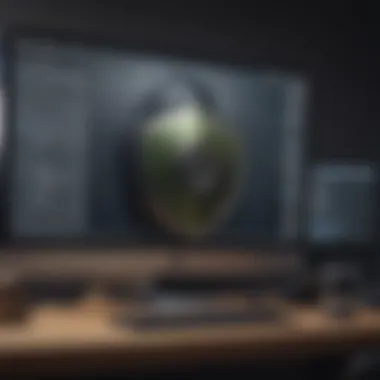

Additionally, the new System Settings layout simplifies accessibility. Users can now navigate through settings more intuitively, which streamlines customization and system management tasks. Ventura does not merely enhance existing features; it introduces fresh elements that resonate with user demands in a modern landscape.
User Experience Enhancements
Focusing on user experience, macOS Ventura integrates various enhancements designed to make everyday tasks smoother. One prominent improvement is the optimized use of Safari. With the introduction of a new tab organization system, users can create Tab Groups, allowing for easier access to frequently visited sites or specific projects. This efficiency aligns with how users increasingly juggle multiple functions.
Furthermore, Focus Modes have expanded. Users can set boundaries for notifications based on their activities or locations. This personalization helps in minimizing distractions, allowing for enhanced concentration.
The release also emphasizes Privacy improvements, an ongoing concern for many users. Features such as Mail Privacy Protection prevent recipients from knowing when messages have been opened, thus giving users greater control over their personal information.
In summary, macOS Ventura encapsulates the continual evolution of Apple’s operating systems. By integrating substantial new features and improving existing functionalities, it seeks to address the diverse needs of tech-savvy users.
"With macOS Ventura, Apple has highlighted its commitment to enhancing user productivity and security in an increasingly complex digital world."
Future Perspectives on macOS Releases
The future of macOS releases is a vital aspect of understanding the direction that Apple is taking with its operating system. As technology evolves, so do user expectations. Thus, it is essential to reflect on upcoming trends in user interface design, security features, and the integration of innovative technology. With each new iteration, macOS aims to enhance the user experience while remaining compatible with an expanding range of hardware.
Apple's strategic decisions can significantly influence its developers and user communities. Integrating feedback and keeping up with technological advancements is key for future versions of macOS. Speculations regarding features that could appear next also highlight user desires for improvements that enhance productivity and creativity. This trend of continuous development is of substantial relevance in staying competitive in the tech landscape.
Speculations on Upcoming Features
In considering the future of macOS, various features are speculated to emerge based on trends and user demands. One potential focus is on enhancing artificial intelligence capabilities. AI can streamline workflows and enhance functionality in applications, therefore improving user experience. Users are looking for smarter tools that can learn and adapt over time.
Another area of speculation is the expansion of connectivity options with other Apple products. Universal control, showcased in earlier updates, shows promise for seamless interaction between Mac and iPad devices. Apple is likely to continue refining and expanding this feature.
Furthermore, more transparency in privacy settings is also anticipated. As users become increasingly cautious about data privacy, having clear, accessible options may become a priority. Addressing these concerns can bolster user trust and satisfaction.
Impact of Hardware Advancements
Hardware advancements are closely interlinked with the evolution of macOS. The introduction of Apple’s own M1 and M2 chips marked a significant shift in performance dynamics. These processors have illustrated how custom silicon can be optimized for macOS, leading to improved speed and efficiency. This ongoing enhancement in hardware will have direct implications on software capabilities in future macOS releases.
Moreover, advancements in graphics processing units (GPUs) could lead to enhanced support for high-performance tasks, such as gaming or professional creative work. Future macOS versions can benefit from hardware improvements such as better thermal management and energy efficiency.
"The seamless integration of hardware and software remains a cornerstone of Apple's strategy, influencing everything from application development to user experience."
Additionally, as external devices like monitors or peripherals evolve, macOS might adapt to squeeze more performance from these innovations. This continued relationship between hardware advancements and operating system updates will shape user expectations and experiences alike.
In essence, the future perspectives on macOS releases rest on the intertwining factors of user feedback, hardware innovations, and trends in technology. Apple must stay vigilant in navigating these elements to maintain its status in the competitive tech landscape.
Security Considerations Across Releases
The topic of security in macOS releases is crucial, given the rising number of cyber threats that target both individual users and enterprises. Each version of macOS has incorporated enhanced security measures to safeguard user data, software integrity, and system functionality. Understanding the evolution of these security features provides insights not only into user protection but also into Apple's commitment to maintaining the integrity of its ecosystem.
Security concerns can emerge from various sources, including malware, phishing attacks, and system vulnerabilities. Thus, ongoing improvements in security are necessary to combat these challenges. An analysis of security upgrades across the versions reveals patterns that reflect the changing landscape of cybersecurity.
Security Enhancements in Recent Versions
In the most recent versions of macOS, Apple has implemented several noteworthy security enhancements. These features address various threats while increasing user control over their data.
- Enhanced Gatekeeper: Gatekeeper technology now monitors applications and verifies the integrity of software before installation. It blocks software from unidentified developers, reducing the risk of malware.
- FileVault 2: This full disk encryption feature was upgraded to secure data against unauthorized access. In implementations since macOS Sierra, FileVault uses XTS-AES-128 encryption with a 256-bit key to protect user data effectively.
- Improved Privacy Controls: Recent macOS versions offer users clearer choices regarding app permissions and data access. Users can manage which apps have access to their location, contacts, and other sensitive information.
- System Integrity Protection (SIP): Introduced in OS X El Capitan, SIP provides that critical system files cannot be modified by any software, including malicious applications. This safeguard has continued to evolve, strengthening the overall security of the operating system.
- XProtect and MRT Enhancements: XProtect uses a database of known malware to protect users by blocking known threats. Alongside this, the Malware Removal Tool (MRT) receives regular updates to detect and remove malware on user systems promptly.
"As cyber threats evolve, so does macOS. Regular updates ensure that Apple’s security measures remain robust and relevant."
Best Practices for Users
While Apple continuously updates macOS with advanced security features, users must adopt best practices to enhance their security posture. Here are some key recommendations:
- Keep macOS Updated: Regularly installing updates ensures that users have the latest security patches and improvements.
- Enable Firewall: The built-in firewall helps block unwanted incoming connections. Make sure to turn this feature on in System Preferences.
- Use Strong Passwords: Always use complex passwords for user accounts and consider utilizing a password manager for added security.
- Audit Third-Party Applications: Regularly check and uninstall applications that are no longer needed or from unknown sources.
- Activate Two-Factor Authentication: Enable two-factor authentication for your Apple ID to provide an additional layer of security.
By fostering awareness and implementing these best practices alongside macOS's built-in protections, users can significantly reduce the risks associated with modern cyber threats.
The End
The conclusion of this article plays a critical role in summarizing the significance of the evolution of macOS releases. Throughout history, macOS has been a cornerstone of Apple's strategy in the computing landscape. The progression of features, functionalities, and ease of use has continually defined how users interact with their devices.
Summarizing the Evolution of macOS
The journey from Mac OS X Cheetah to the latest macOS iteration illustrates a relentless pursuit of innovation by Apple. Each version introduced a blend of performance improvements, UI enhancements, and security upgrades. Key features such as Spotlight, Time Machine, and Dark Mode reflect how user needs and technological advancements influence development.
Mac OS X Tiger set a standard for usability, while OS X Mavericks broadened the horizons with its energy-saving capabilities. Each release builds upon its predecessor, creating a narrative of gradual yet significant transformation. Security enhancements in recent macOS versions, particularly with macOS Ventura, emphasize the ongoing commitment to safeguarding user data from emerging threats.
“The evolution of macOS releases is not just a tale of technological change; it is a reflection of Apple's ability to adapt and foresee user requirements.”
The Future Landscape of macOS
Looking ahead, the future of macOS is poised for further advancements. Speculation surrounds future releases, such as potential integration of machine learning and artificial intelligence features aimed at enhancing automation and personalization.
Hardware advancements, such as Apple's transition to ARM-based processors, will also shape the trajectory of macOS. These innovations are likely to drive greater performance and efficiency, further bridging the gap between hardware and software.
As we summarize the possible paths for macOS, it is evident that Apple will continue to prioritize user experience while maintaining a robust security framework. The landscape of macOS will likely reflect ongoing trends in technology, responding to user feedback and striving for excellence.



