Converting Vertical Video to Horizontal Format: A Guide
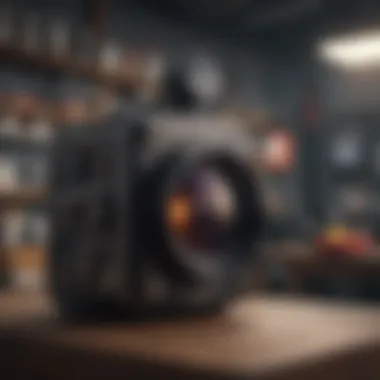

Intro
In a world dominated by social media and smartphone photography, the prevalence of vertical video has surged. As platforms like Instagram, TikTok, and Snapchat encourage users to shoot videos in vertical formats, the challenge arises when these videos need to be adapted for wider screens such as TVs or widescreen monitors. This transformation from vertical to horizontal format may seem like a simple task, yet it involves a deep understanding of aspect ratios, video editing techniques, and how to preserve the cinematic quality of the footage.
This article will guide you through the intricate process of converting vertical video into a horizontal format. We will touch on various elements that play a vital role in this transformation, such as editing software, creative approaches, and essential considerations for quality retention. You will find that with the right tools and insights, this task can be both manageable and rewarding, allowing you to showcase your videos across diverse platforms and screen sizes.
Product Overview
When we delve into the topic of transforming vertical video, it's essential to consider the tools available for editing. If you're an Apple devotee, then applications like iMovie and Final Cut Pro become critical in your toolkit.
Overview of the Apple Products
iMovie: A fantastic entry-level video editor for Apple users, iMovie is approachable, allowing anyone to start editing without feeling overwhelmed. It's pre-installed on macOS devices and offers a range of powerful features.
Final Cut Pro: For those seeking something more robust, Final Cut Pro offers professional-level features. It combines speed and efficiency with advanced editing capabilities, catering especially to video enthusiasts looking for granular control.
Key Features and Specifications
- iMovie
- Final Cut Pro
- User-friendly interface
- 4K video support
- Basic transitions, effects, and sound editing features
- Magnetic Timeline for intuitive editing
- Multi-cam editing capability
- Comprehensive color grading options
Comparison with Previous Models
Apple regularly updates its editing software, enhancing performance and user experience. In newer versions of iMovie, the introduction of green screen and split-screen functionalities has made it significantly easier to work with video formats. Final Cut Pro's updates have also introduced faster rendering times and improved HDR support.
Performance and User Experience
Performance Analysis
When transforming video formats, performance becomes crucial.
- Speed: Users often find iMovie fast enough for basic editing tasks, while Final Cut Pro shines with heavy projects.
- Multitasking: Final Cut Pro can efficiently handle multiple video files and layers without sacrificing speed.
- Battery Life: On MacBooks, these applications can drain battery life during intensive editing. Keeping your device charger handy is wise.
User Interface and Ease of Use
Users have remarked that iMovie has a straightforward interface, making it a breeze for novices. Contrast this with Final Cut Pro, which may present a bit of a learning curve, but the interface is tailored to professionals.
User Experience Feedback and Opinions
Feedback on these applications shows that ease of use can be subjective. While some find iMovie sufficient for casual edits, others may quickly outgrow its capabilities, thus turning to Final Cut Pro. The latter gathers appreciation for its depth and control.
Software and Updates
Operating System Features and Updates
Both applications integrate seamlessly within the Apple ecosystem. Regular updates provide users with improved features and bug fixes that are essential for maintaining smooth user experience.
App Compatibility and Availability
Both iMovie and Final Cut Pro support a range of video formats, but while iMovie targets casual users with its simplicity, Final Cut Pro caters to professionals who require a wider array of options.
User Customization Options
Customization options in Final Cut Pro allow for tailored editing experiences, which may be particularly appealing for tech enthusiasts who like to tweak settings based on personal preferences.
Price and Value Proposition
Price Point and Variants Available
- iMovie: Free with macOS and iOS devices.
- Final Cut Pro: Priced at $299.99, offering a 90-day trial for those who want to try before they buy.
Value for Money Assessment
While iMovie offers incredible value for the cost (free), Final Cut Pro certainly presents value in terms of features and professional capabilities, particularly for those who often transform video formats.
Comparison with Similar Products in the Market
In comparison with software like Adobe Premiere Pro, one could argue that you get a more streamlined experience with Final Cut Pro, especially if working within the Apple ecosystem; however, Premiere Pro offers more cross-platform flexibility.
"Navigating the transition from vertical to horizontal video can not only preserve your content's quality but also enrich the viewing experience on larger screens."
Through understanding the tools at your disposal and how to leverage them effectively, you can ensure that your video transformation not only meets technical needs but also ultimately enhances your storytelling capabilities.
Understanding Video Aspect Ratios
In the realm of videography, aspect ratio serves as a crucial element that dictates how an image is presented on screen. This aspect becomes especially pertinent when converting vertical video to a horizontal format. Misunderstandings about aspect ratios can lead to distorted visuals, which might alienate viewers and undermine the intended message of the content.
Grasping the concept of aspect ratios not only caters to aesthetic pleasures but is also essential for ensuring compatibility across various media platforms. With the rise of mobile content, where vertical videos reign supreme, it's vital for creators to familiarize themselves with both vertical and horizontal formats. Knowing when—or how—to switch between these can enhance production quality and maintain viewer engagement.
Defining Aspect Ratio
Aspect ratio is the term used to describe the ratio between the width and height of a video image. It's commonly expressed as two numbers separated by a colon, such as 16:9 or 4:3. In simple terms, the first number indicates how many units wide the image is, while the second number indicates how many units high it is.
For instance, a video that measures 1920 pixels in width and 1080 pixels in height would have an aspect ratio of 16:9, a standard for widescreen televisions and most online videos. Understanding this ratio is fundamental, especially when transforming vertical video—or whose default aspect ratio might be 9:16—into a format that audiences typically expect to view.
Common Aspect Ratios in Media
Different media platforms use a range of aspect ratios to optimize viewer experience. Here are some commonly used ratios:
- 16:9: The favored choice for HD television and YouTube videos. Ideal for widescreen presentations, many modern devices align with this format.
- 4:3: This format was once the standard for television but has seen dwindling use. Still, some professionals opt for it to impart a vintage or classic feel.
- 1:1: Common in platforms like Instagram, where square videos often perform well within feeds.
- 9:16: Essential for mobile-first platforms, this ratio is pivotal for stories on Instagram and Snapchat.
The correct aspect ratio not only influences how your content is perceived but also ensures it fits the screen correctly, thereby enhancing viewer experience and retention.


Proficient understanding of these ratios aids in making informed decisions during the editing phase of video production. Knowing when to use each format helps prevent the dreaded black bars around your video, which often signals a lack of attention to detail. As technology and viewing habits evolve, being knowledgeable about these essential aspects allows creators to adapt and thrive in a rapidly changing digital landscape.
The Rise of Vertical Video
Vertical video has rapidly carved a niche in the contemporary landscape of digital media. The shift towards this format isn't merely a passing trend; it's a reflection of how audiences consume content today. With smartphones becoming the primary devices for video viewing, vertical videos leverage users' natural thumb movements, breaking the conventions of traditional filmmaking. Consequently, this adaptation has significant implications for content creators and marketers alike, demanding a shift in strategy to embrace this orientation rather than resist it.
Trends in Content Creation
When we delve into trends shaping content creation, it's clear that vertical videos have risen to the top. The first major force at play is the mobile revolution. Globally, more than half of all online video views come from mobile devices. For creators, this means catering to an audience that favors quick, bite-sized videos that fit seamlessly into their daily lives.
Here are a few critical observations on these trends:
- Short-form content: Platforms like TikTok and Instagram Stories thrive on short vertical clips, compelling creators to produce quick, engaging snippets.
- Intimate storytelling: Vertical videos often foster a feeling of personal connection. Creators can leverage this intimacy to create narratives that resonate profoundly with viewers.
- Diverse formats: From vlogs to tutorials, vertical videos span a multitude of genres. Content creators are experimenting with formats that engage users in new ways, such as behind-the-scenes looks, live streams, and Q&As.
The adaptation to vertical formats highlights not just a change in orientation but a fundamental evolution in how we think about storytelling in the digital age.
Social Media Influence
Social media platforms have played a pivotal role in the widespread acceptance and success of vertical video. Each platform has optimized user experience around the vertical format, making it easy for users to produce and share their content. Consider this:
"The social media landscape has pushed vertical video to the forefront, intertwining user experience with content creation strategies."
The influence of these platforms includes:
- Algorithm Preference: Many platforms prioritize vertical videos in their feeds, amplifying reach and engagement. Creators focusing on vertical formats often benefit from increased visibility.
- User Retention: Vertical videos cater to how users naturally hold their devices, making for a more comfortable viewing experience. This increased comfort can lead to longer watch times and greater audience retention.
- User-Generated Content: The rise of user-generated content has also boosted vertical video usage. Anyone with a smartphone can create content that looks professional enough to be shared widely, fostering a spirit of community around video creation.
As we navigate the nuances of vertical video and its increasing dominance in the media landscape, it's crucial for creators to examine how they can effectively harness its potential for storytelling. Ignoring this trend may lead to missed opportunities in an ever-evolving digital world.
Reasons for Horizontal Video Format
In the fast-paced world of digital media, transforming vertical video into a horizontal format may not just be a creative choice but a necessary pivot for content creators. As we dive deeper into this section, it’s crucial to consider why a horizontal orientation holds water. After all, it’s not simply about flipping a video on its side; it’s about the implications and benefits that come with horizontal formatting.
Professional Presentation
When we talk about a professional presentation, horizontal video tends to be the gold standard. Visual content that appears wide has an inherent sense of authority and polish. It’s as if horizontal clips have been dressed in their Sunday best, ready for a business meeting rather than a casual hangout.
- Viewing Experience: In a professional context or high-quality content, horizontal videos navigate through the viewer's field of vision more seamlessly. This is especially true for landscapes, events, or any scenario that require a panoramic perspective.
- Brand Consistency: For businesses and influencers alike, maintaining a consistent professional look across their media channels can engender trust and credibility. Horizontal videos create uniformity and help uphold brand identity.
- Audience Perception: Studies suggest that consumers often connect horizontal formats with traditional media, like television and film, thereby elevating their expectation of quality. As such, video creators would do well to cater to these expectations.
Widespread Compatibility
The reality of today’s media landscape is that not all platforms and devices are created equal. This is where horizontal video shines brightly.
- Platform Friendliness: Most video platforms, including YouTube and even professional platforms like Vimeo, favor horizontal content. Uploading vertical videos to these sites often leads to awkward formats and compromised user experience.
- Versatile Playback: Whether it’s on a smartphone, tablet, or a computer, horizontal formats adapt better across various devices. With a horizontal orientation, viewers can watch content without zooming in or altering screen setups, making the experience smoother.
- Ease of Editing: Horizontal videos align better with conventional editing practices and software capabilities. Many editing tools are designed with the widescreen format in mind, streamlining not just production but also post-production processes.
"Choosing to present your video horizontally is akin to choosing to wear a suit for an interview—there's a certain unspoken expectation that comes with it."
In summary, the transition from vertical to horizontal format is more than a mere aesthetic adjustment; it embodies a strategic move towards professionalism and versatility. As we move through this guide, you'll notice that every step of the conversion strategy is intertwined with these foundational reasons, underpinning the significance of horizontal video in that ever-evolving digital space.
Choosing the Right Video Editing Tool
Choosing the right video editing tool is akin to selecting the right instrument for a musician. The choice can significantly impact the outcome of your project, especially when converting vertical video to horizontal format. Relying on a capable editing software isn't just about ease of use, but it also affects the quality and creative potential of your final product. For tech enthusiasts and Apple product users, having a tool that integrates well within the Apple ecosystem is paramount. This section delves into the critical elements you should contemplate when choosing your editing software, along with some top-notch options specifically designed for Apple users.
Key Features to Consider
When hunting for the right software, keep these essential features in your crosshairs:
- User-Friendly Interface: A sleek and intuitive interface can save you time and frustration, especially if you're a novice. A clutter-free workspace allows you to navigate through your edits smoothly.
- Robust Editing Options: Look for software that provides a variety of tools for manipulating video, such as trimming, cropping, and reframing. The more versatile the tool, the more creative freedom you have.
- Support for Various Formats: Make sure the editor can handle various video formats and resolutions. This is crucial when maintaining the quality of your video during the transformation.
- Exporting Capabilities: Check if the software allows exporting in multiple resolutions and formats. This flexibility is essential when targeting different platforms like YouTube or Instagram.
- Performance and Speed: A laggy software can drive anyone up the wall. Efficient efficiency in processing, especially for larger files, aids in a more productive editing experience.
- Compatibility with Other Software: If you use other apps for video production, compatibility becomes a significant factor. Integration with Final Cut Pro or other Apple software can save you valuable time.
"The right tool not only enhances the quality of your work but also makes the editing process enjoyable."
Top Editing Software for Apple Users
There’s a motley crew of video editing software tailored for Apple users that can help you effortlessly convert vertical video into horizontal format. Here are some of the leading options:
- Final Cut Pro: This is a robust editing suite that caters to professionals. It's fast and packed with features for precise editing and color grading, making it ideal for detailed projects.
- iMovie: For those looking for something elementary yet effective, iMovie offers a straightforward approach to video editing. It includes enough tools to manage basic video transformations efficiently.
- Adobe Premiere Pro: While not exclusive to Apple, this industry-standard software runs excellently on Mac. Its versatility and powerful editing capabilities make it an excellent choice for more intricate projects.
- DaVinci Resolve: This is well known for its advanced color correction features. The free version is surprisingly comprehensive, making it accessible for budding creators.
- LumaFusion: For users who prefer mobile editing, LumaFusion has provided an excellent platform on iOS devices, enabling editing on the go. It has multi-track editing, making it convenient for more complex videos.
Arming yourself with the right editing software is half the battle when it comes to transforming vertical videos into horizontal format. Choosing one that best aligns with your needs and skill level is a step in the right direction towards successful video projects.
Step-by-Step Process of Conversion
The migration from vertical video to horizontal format is a crucial process for content creators today. This conversion isn’t merely about flipping the screen; it fundamentally transforms how audiences engage with visual stories. Understanding this step-by-step process helps ensure that the final product meets both visual standards and the expectations of various platforms. By paying attention to specific elements along the way, you maintain quality and ensure that the final output resonates well, avoiding pitfalls like loss of resolution or awkward compositions.
Importing Your Vertical Video
Importing the vertical video serves as the foundation for your project. When you begin, select the video file from its location – create a folder system to keep everything organized. It’s easier to manage your assets if they’re sorted. Most video editing programs will allow you to drag and drop the file into the timeline or the media library. This will set the stage for all subsequent edits. Common software like Final Cut Pro and iMovie simplify this step; you can directly access footage stored on your Apple device. Importing is straightforward, but ensure you select the correct codec to maintain quality.
Setting Up Your Project
Once the video is in your editing software, the next step is project setup. This consists of defining parameters like project resolution and frame rate. A 1920x1080 resolution serves well for horizontal formats, matching the standard for platforms like YouTube. Choosing the right frame rate—typically 24 or 30 frames per second—is also important to maintain smooth playback. Consider your target audience's preferences; project setup is the bedrock of good editing. A well-prepared project can save you a headache later on, ensuring that everything syncs up as it should.
Adjusting the Canvas Size
Adjusting the canvas size is where the magic starts to happen. In most editing tools, you can alter the canvas dimensions to standard horizontal specifications. By enlarging the canvas from a vertical to a horizontal aspect, you open up a new visual field. You might need to crop the original video or add borders, depending on your end goal. This step is vital, as it directly impacts how your audience perceives your content. A well-adjusted canvas provides a more engaging viewer experience where all elements are framed harmoniously.
Reframing the Video
Reframing doesn’t just mean resizing; it’s a chance to creatively repurpose your footage. Here, you're working to position the subjects in the frame for optimal impact. There are several techniques to consider:
- Positioning: Move the video around the new canvas space for better focus.
- Zooming: A slight zoom can draw attention to key subjects without losing overall quality.
- Rotation: In some cases, rotating the video can give it a new perspective.
The essence is to ensure that important elements remain visible and appealing to the audience in a horizontal layout.
Final Quality Checks
After all adjustments have been made, it’s time for the final quality checks. This step is often overlooked but essential. Play through the entire video, checking for inconsistencies in color grading, sound quality, and frame transitions. Ensure that your edits haven’t introduced any lag or blurriness, which can detract from the audience's experience. Export settings are paramount here; a common choice is to export in H.264 codec for a good balance between quality and file size.
"Final quality checks can make the difference between amateur and professional video production. - Always take the time to review before hitting export!"
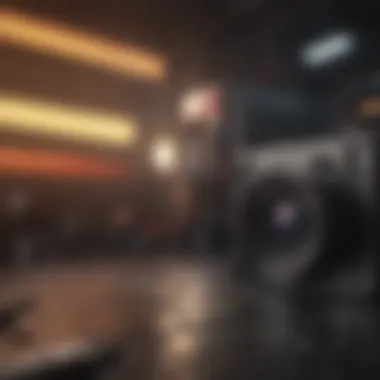

Completing this step ensures your transformation from vertical to horizontal maintains the integrity of your original footage, achieving the desired outcome while avoiding technical pitfalls.
Quality Considerations
When transitioning from vertical video to a horizontal format, quality considerations loom large. They can make or break the viewing experience. With a plethora of platforms demanding stunning visuals, it’s paramount to prioritize quality throughout the conversion process. Certain elements play a key role in maintaining excellence in your footage and ensuring it translates well across different devices.
Maintaining Resolution
One of the first things that comes to mind when discussing video quality is resolution. It's the bedrock upon which crisp visuals are built. When you are transforming a vertical video, paying attention to resolution can’t be overlooked. If the source video is low in resolution, stretching it out to a horizontal format could leave viewers peering at a pixelated mess. Instead of blending seamlessly, the result may have a soft focus that doesn’t exactly paint your content in the best light.
Maintain resolution using these approaches:
- Choose the Right Format: Start with the highest quality file. If shot in 4K, keep it there rather than downsample it to 1080p prior to editing.
- Use Lossless Codecs: When it comes to exporting, opting for lossless formats can preserve the visual integrity of your video. Formats such as Apple ProRes or Avid DNxHD are worth considering.
One good practice is to preview your video on various devices post-export to gauge resolution. The clarity on a smartphone might differ drastically compared to a big screen TV. Not every viewer has the same experience, so getting the tech right is crucial.
Aspect Ratio and Quality Trade-offs
Now let’s touch upon the aspect ratio—specifically, the trade-offs you might face during conversion. When changing a video’s shape, such as moving from a 9:16 vertical to a 16:9 horizontal, you're not just changing dimensions; you’re also making sacrifice decisions about content.
People often argue about cropping vs. letterboxing. Using cropping can help in retaining a full-screen experience, yet, here’s the catch: you might lose vital visual information in the process. Think about that intriguing moment occurring at the edge of frame; that could vanish if you're not careful. On the other hand, letterboxing (black bars above and below) maintains the original video’s integrity but introduces distraction.
Some tips to consider in this regard include:
- Content Criticality: Identify what parts of your video are most essential. If breaking up the shot leads to losing a punchline or crucial info, re-evaluate your approach.
- Plan Your Scenes: If possible, structure your shooting to consider a potential horizontal format from the get-go. Lay out elements spatially so transitioning becomes easier.
Overall, understanding these trade-offs helps you navigate the tricky waters of quality while maintaining viewer engagement. As you ponder your approach to these quality considerations, start visualizing how each decision shapes the ultimate viewing experience.
"Quality matters more when people consume video on diverse platforms, so getting it right the first time is half the battle."
Wrapping your mind around these crucial factors sets the foundation for a successful horizontal adaptation. The devil is in the details, so pay heed, and your audience will thank you.
Creative Techniques for Horizontal Adaptation
When tackling the challenge of transitioning vertical video into a horizontal format, there’s more to consider than just resizing the frame. The approach taken during this transformation can significantly impact the final product. Creative techniques enhance the viewing experience and ensure the content remains engaging and visually appealing to the audience. This section delves into two specific methods: Adding Background Elements and Utilizing Split Screens. Both techniques not only help fill the space but also add layers of depth and meaning to the video.
Adding Background Elements
In the realm of video editing, background elements are vital. They serve more than just a decorative purpose; they complement the subject and create a more immersive experience for viewers. When you convert vertical video, you often find yourself with blank spaces to fill. This void can shift the viewer's focus away from the main content. By thoughtfully integrating background elements, you can maintain attention and engagement. These elements provide context and noit only enhance visual balance but also enrich the narrative.
Imagine a cooking video originally shot in vertical format. Converting it to horizontal opens up side areas where you might add aesthetically pleasing backgrounds - rustic kitchen shelves or colorful ingredients arrayed pleasingly. Here are a few considerations:
- Relevance: Make sure the background aligns with the video’s message. It should enhance, not detract from the subject.
- Consistency: Use colors and themes that match the overall branding or tone of the content.
- Subtlety: Background should support the main video without overshadowing it. Too much distraction can confuse viewers.
Incorporating these elements thoughtfully makes for a seamless viewing experience and keeps the viewer engaged longer.
Utilizing Split Screens
Split screens have a unique ability to communicate multiple perspectives simultaneously. This technique allows viewers to absorb more information at once, increasing the overall storytelling capacity of the video. It serves as an excellent method to maintain the viewer's interest during the conversion of vertical to horizontal. This creative adaptation allows you to display two or more aspects of the story side by side, enhancing the narrative flow.
For instance, a tutorial that initially targets a single viewpoint can benefit from split screens to highlight before-and-after scenarios, or even contrasting techniques. This engages the audience and offers them a richer understanding.
Here are some essential tips:
- Purposeful Design: Every split screen has to serve a purpose. Whether it’s showcasing parallel actions or providing supplementary information, clarity is critical.
- Visual Cohesion: Ensure that all segments complement each other in terms of content and visual style. Divergent elements can create confusion.
- Timing: Synchronization of audio and visual elements is crucial. Each segment needs to flow together seamlessly to avoid disrupting the viewer experience.
Utilizing split screens is beneficial in content-heavy productions, where information can be displayed without overwhelming the viewer.
"In a world where attention spans are lessening, keeping your audience intrigued through creative means becomes essential. Flat formats may no longer cut it in engaging a discerning audience."
In summary, creative techniques such as adding background elements and utilizing split screens are effective methods for adapting vertical video into a horizontal format. They offer visual intrigue and keep content aligned with its core message. Implementing these strategies elevates the quality of the video and caters to the expectations of tech-savvy viewers.
Platform-Specific Guidelines
When it comes to video production, the requirements can be as distinctive as the personalities behind content creation. Understanding Platform-Specific Guidelines isn't just about meeting technical specifications; it's about ensuring your work shines on the specific platforms where audiences gather. Each platform has its own quirks and expectations, which might trip up the unsuspecting or naïve creator. So, let's break this down and see why it matters.
YouTube Aspect Requirements
YouTube stands at the forefront of video sharing. It's a landscape where first impressions mean the world. For videos, YouTube is often exceedingly fond of the 16:9 aspect ratio, which ensures that your content fills screens beautifully on both desktops and smart devices.
Here are a few salient points to consider when accommodating YouTube’s preferences:
- Standardization: Aligning with 16:9 not only makes your video visually pleasing but also helps it play well across a multitude of devices.
- Call to Action: Creators need to keep annotations, logos, or calls to action neatly within the safe zones of the video frame. This way, crucial information won’t get clipped, risking conversion metrics.
- Thumbnail Importance: The visual appeal of your video thumbnail might rely more on how it relates to your video’s overall framing. Videos in horizontal format can allow for more creative thumbnail designs, drawing viewers in like moths to a flame.
A noteworthy tip is to look into your video analytics post-upload. If viewership dips after a few seconds, it can often be traced back to aspect ratio mismatches or inadequate framing. Take notes and adjust, much like a seasoned chef refining a recipe.
Facebook and Instagram Specifications
Facebook and Instagram, while both under the meta umbrella, have nuanced differences in how they showcase videos. Knowing these can enhance engagement rates significantly.
On Facebook, where the feed is king, the aspect ratio can vary. Here are a few important aspect ratios for Facebook:
- Landscape (16:9): This is optimal for sharing on your main feed, showcasing professional-quality videos.
- Portrait (4:5): Useful for maximizing vertical screen usage on mobile without overwhelming the viewer.
Engagement is driven by content that blends seamlessly into users' feeds, so bear in mind to hook the audience within the first few seconds. If you miss that window, it can be like throwing a boomerang that never comes back.
Instagram's emphasis on visuals also significantly influences your video’s aspect ratio. They tend to favor different formats:
- Square (1:1): Great for the Instagram feed. This square format achieves a more consistent look across the platform.
- Vertical (9:16): Perfect for Instagram Stories. Since users are accustomed to scrolling up and down, this format commands attention effectively.
Furthermore, there’s something to be said about consistency in uploads. An Instagram account that employs diverse aspect ratios for videos can feel disjointed, almost like wearing mismatched socks in public. Remember that every detail counts in digital footprints.
In the realm of social media, adapting content isn’t just about compliance; it’s about respect for the audience. Understanding what works on each platform not only guarantees that your hard work gets seen but also enhances user experience—creating a win-win scenario. Embrace these guidelines to maintain content integrity and optimize engagement.
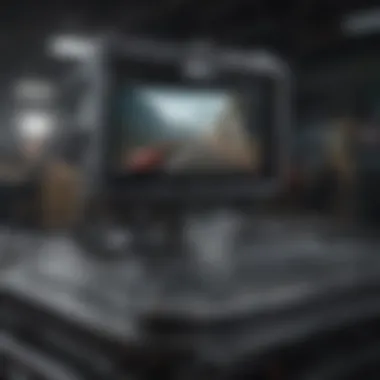

Troubleshooting Common Issues
When engaging in the process of transforming vertical video into horizontal format, one must also take heed of potential issues that may crop up. It’s kind of like steering a ship through rough seas; knowing how to avoid or correct your course can save your video project a ton of hassle down the line. This segment focuses on two predominant challenges: loss of quality during export and aspect ratio conflicts. Understanding these elements is crucial for ensuring that the final product meets both artistic and technical standards, especially for tech enthusiasts and Apple users who value quality.
Loss of Quality During Export
Exporting your finished video should feel like a victory lap, but for some, it turns into a minefield. The loss of quality during export often stems from incorrect settings or insufficient editing software capabilities. Indeed, nothing is more disheartening than seeing crummy quality after putting in hours of hard work.
To mitigate such issues, pay particular attention to export parameters. For instance, making sure to select the highest possible resolution during the export process is imperative; if you’re using those standard settings, you may be kicking your resolution down a notch without even knowing it.
- Key factors to consider include:
- Resolution settings: Ensure you choose an option like 1080p or 4K, depending on your original footage.
- File format: Opt for formats like MOV or MP4, as they generally preserve quality better than others.
- Bitrate: A higher bitrate often results in better quality, but it also increases file size. Balancing this can be tricky.
By addressing these elements, you can avoid that irritating feeling of watching your masterpiece get mangled in the final steps.
Aspect Ratio Conflicts
Next on the agenda is aspect ratio conflicts, the little gremlins that can pop up and derail your progress. Even after successfully reframing your video, issues can arise when you upload the final product to platforms with strict aspect ratio requirements. And trust me, one moment of oversight here can lead to unwanted cropping or letterboxing, leaving your video looking awkward at best.
- To avoid these conflicts, keep these pointers in mind:
- Know your target platform: Each platform, like YouTube or Instagram, has its own preferred aspect ratios. For example, YouTube primarily favors 16:9 for horizontal videos, while Instagram might cater more towards 1:1 or 4:5 for posts.
- Pre-check your final output: Before you export, do a quick comparison against the specifications of the platform you intend to use. This pre-check can save you a ton of headaches.
- Consider using overlays or templates: Depending on your video editing tool, there may be options for overlays that can help indicate where important elements should be placed
The End
In the whirlwind of video editing and format transformation, keeping an eye on these common issues can make the whole experience a lot smoother. Addressing loss of quality during export and managing aspect ratio conflicts doesn't just optimize the technical aspects; it also contributes significantly to the overall viewing experience.
Ultimately, by anticipating these bumps in the road, you'll have a more polished and professional product to showcase.
Case Studies: Successful Horizontal Transformations
Exploring the realm of vertical to horizontal video transformations through case studies opens a window to real-world applications of this technique. It’s not just about technical capabilities; it’s about seeing how various creators have navigated this shift and what it means for modern content consumption. Analyzing the examples of successful transitions helps to underscore the practicality and potential benefits this format can deliver, making it apparent that adopting horizontal video isn't simply a aesthetic choice but rather a strategic one as well.
Horizontal videos often present richer experiences, especially in landscapes that draw viewers in. Each case study provides insightful lessons about how visual storytelling can thrive outside the confines of conventional aspect ratios. Let’s dive into how individual creators and organizations have made this jump and what strategies have worked for them.
Influencers and Their Techniques
The rise of influencers has transformed digital media, not just in popularity but also in format choice. Many influencers, who originally built their followings using vertical video, have discovered that adapting their content to horizontal formats can significantly enhance viewer engagement. For example, a popular cooking influencer, known for quick 15-second tutorials on platforms like Instagram, switched to longer horizontal videos for YouTube. They utilized techniques such as:
- Cinematic Angles: Incorporating a wider field of view allows for more context in their cooking environment, showcasing elaborate setups and entire dishes in one frame.
- Storytelling: By weaving in narratives that span the length of their content, they can keep the audience hooked, encouraging longer watch times.
- Educational Elements: They added on-screen graphics that work better with wider formats, giving viewers a clearer understanding of recipes and techniques.
This not only increased their subscriber count but also bolstered their engagement, proving that sometimes, changing the format can elevate one's brand experience.
Corporate Video Adaptations
In the world of corporate communications, transitioning from vertical to horizontal video has become increasingly essential. Many companies have jumped on the horizontal bandwagon for marketing campaigns and internal communications. One notable example involved a major tech company that regularly posted vertical content for social media. They decided to produce horizontal format videos for their quarterly presentations and product launches, focusing on:
- Professional Look: Horizontal videos impart a more polished and professional appearance, leaving a stronger impression on investors and stakeholders.
- Detailed Presentations: The format allowed for side-by-side displays of graphs, statistics, and speaker notes without sacrificing viewer focus.
- Enhanced User Experience: Feedback highlighted how much easier it was to view detailed software demos and more complex narratives on larger screens when videos are horizontal.
This strategic move not only improved viewer retention but also positively affected their message delivery. It created a memorable experience that vertical videos struggled to achieve in similar contexts.
As we've explored through these case studies, both influencers and corporations provide robust examples of the benefits of transforming vertical videos into horizontal formats. The importance of adaptability in content creation cannot be overstated, especially as viewer preferences evolve.
Future Trends in Video Format
In our rapidly changing digital world, how we consume and produce video content is evolving at an unprecedented pace. The shift from traditional horizontal formats to more diverse styles, such as vertical video, reflects changing viewer preferences and the devices we use. Understanding these trends is crucial for content creators and brands aiming to stay relevant. This section dissects the elements driving these changes while examining the potential benefits and considerations that come into play when adapting to future video formats.
The Evolving Landscape of Video Consumption
Video consumption has shifted dramatically in recent years, influencing how creators approach production. Streaming services, social media platforms, and mobile devices are not just outlets for content; they've reshaped our viewing habits. Gone are the days when we primarily watched videos on large screens at set times. Today’s viewers prefer flexible, on-the-go access. This shift is evident in the rising popularity of platforms like TikTok, where short, engaging vertical videos reign supreme.
- Mobile-First Approach: As smartphones become the primary devices for video consumption, the need for vertical formats becomes clearer. Users naturally hold their devices vertically, and content that fits this orientation captures attention more effectively. This means brands must think outside the horizontal box.
- Diverse Audience Engagement: Different demographics are making their presence felt across video platforms. Younger audiences, in particular, gravitate towards bite-sized, vertical content that speaks to their desire for immediacy and relatability. Creators and marketers should tap into this trend by experimenting with dynamic storytelling formats that align with their audience's preferences.
"The future truly belongs to those who can adapt to a world that's continually reshaping itself."
As a result, staying abreast of these evolving patterns isn’t just beneficial; it’s essential for anyone looking to thrive in digital media.
Technological Advances Affecting Format Choices
Tech innovations are at the forefront of transforming how we create and consume videos. Here are some key advancements shaping future format choices:
- Resolution and Quality Improvements: With the roll-out of 5G technology, videos can be streamed in higher resolutions without the lag. This change enables creators to push the envelope in visual storytelling and HD environments, providing viewers with stunning visuals that keep them hooked.
- AI and Automation in Editing: Advanced algorithms are making video editing easier and more accessible. With tools that intelligently crop footage and suggest edits, transforming vertical videos into horizontal can be done with just a few clicks. This democratizes video creation, allowing more voices to be heard and seen.
- Integrating Augmented Reality: The rise of AR technologies is changing the game altogether. Imagine videos that blend real-world elements with digital layers, enhancing user experience. Videos that incorporate AR can potentially transcend traditional formats, offering immersive, interactive content that caters to a tech-savvy audience.
In summary, the future of video format is bright yet complex. As consumers demand greater flexibility and innovation, creators must embrace new technologies and trends to engage audiences effectively. One thing is clear: those who hesitate risk being left behind in the dust of a thriving digital landscape.
Finale and Key Takeaways
In wrapping up our journey through the world of video format transformation, it's essential to reflect on the key elements that make horizontal video so significant today. The shift from vertical to horizontal isn't merely a technical adjustment; it’s about adapting to the audience's needs and the viewing environments that dominate various platforms. As we've explored throughout this article, the ability to convert vertical videos into horizontal format encompasses a rich tapestry of considerations, from understanding aspect ratios to ensuring that quality is not compromised during editing.
Benefits of Understanding the Process
The profound benefits of grasping this process cannot be overstated. Here are the pivotal points we discussed:
- Enhanced Viewing Experience: Horizontal videos often provide a more immersive experience on larger screens, whether in cinemas or TVs. This alignment with common viewing practices enhances user engagement.
- Wider Compatibility: Understanding the need for horizontal videos is crucial because many platforms prioritize this format. As a creator, you want your content to be accessible and appealing to the widest audience possible.
- Creative Opportunities: Adapting vertical to horizontal opens up a host of creative avenues, such as using background elements or split screens, which can enrich storytelling and viewer engagement.
- Technical Savvy: The knowledge gained about video editing tools, along with the importance of resolution and quality during conversions, equips creators with skills that are vital in today’s digital content landscape.
"Adapting your content isn’t just about fitting a format; it’s about understanding your audience’s viewing habits and preferences."
As we navigate through changing trends in video consumption, reinforcing the basics of aspect ratios, creative techniques, and platform-specific guidelines is key to staying relevant in a fast-evolving digital space.
Summarizing the Key Steps
To encapsulate our guide, here’s a breakdown of the essential steps for transforming vertical videos to a horizontal format:
- Importing Your Vertical Video: Always start by bringing your video into your chosen editing software.
- Setting Up Your Project: Decide on the appropriate settings that fit horizontal standards.
- Adjusting the Canvas Size: Resize the canvas to the desired horizontal aspect ratio while maintaining essential elements of your visual content.
- Reframing the Video: Carefully reposition and scale your video elements to prevent cropping out key content.
- Final Quality Checks: Review the output for any quality loss or unwanted artifacts before you publish.
This simple checklist makes the process easier to navigate, ensuring a smoother transition through each phase.
Final Thoughts on Horizontal Video
The transition from vertical to horizontal video holds great potential for content creators. It not only broadens access to audiences who consume content on various platforms but also embraces the aesthetics of storytelling devoid of the constraints often found in more narrow viewing formats. With growing trends favoring horizontal content in both casual and professional settings, staying versatile in skills becomes pivotal.
By understanding and implementing this conversion process thoughtfully, creators can stand tall in a marketplace that is ever-expanding. As the digital landscape continues to evolve, those who adapt and innovate will undoubtedly lead the charge in how stories are told and shared across generations. Always keep an eye on the horizon — the world of video is constantly changing, and being prepared to shift gears is what sets the savvy creator apart.



