Creating GIFs from Images on iPhone: A Complete Guide


Intro
Creating GIFs from images on an iPhone can seem like a daunting task at first, especially for those who might not be familiar with the ins and outs of mobile applications. However, with the right guide, it becomes a straightforward endeavor. This article aims to provide a thorough overview of the various methods and apps that can be utilized. By examining both the built-in features and the numerous third-party solutions available, readers will come away with a comprehensive understanding of how to generate animated GIFs tailored to their preferences. Whether you're looking to capture fun moments with friends, express creative flair, or share memorable scenes, making GIFs from images is a fantastic skill at your fingertips.
Product Overview
When diving into GIF creation on an iPhone, it's essential to understand the device's capabilities. Apple's iPhones, renowned for their high-quality cameras and user-friendly interface, facilitate an impressive range of multimedia functions.
Key Features and Specifications
- Camera Quality: iPhones boast advanced camera systems, enabling users to capture images with striking detail. The integration of features like Live Photos allows for easy GIF creation by turning a set of images into an animated sequence.
- Easy Sharing: The operating system supports seamless sharing of GIFs through various platforms, including social media, messaging apps, and email.
- App Ecosystem: Numerous applications are available on the App Store specifically designed for GIF creation, enhancing user experience by providing a myriad of functions not limited to basic animation.
Comparison with Previous Models
Over the years, Apple has continuously improved its camera technology and processing power in newer iPhone models. That means users with the latest devices can expect faster processing times and enhanced GIF creation options compared to older versions. For example, while older models may be limited in recording speed or resolution, newer versions like the iPhone 13 or 14 offer advanced computational photography features that make GIF-making much smoother and more versatile.
Performance and User Experience
Performance Analysis
The performance of GIF creation on an iPhone is generally swift and responsive. The A15 and A16 Bionic chips provide ample power, ensuring that multitasking and processing of animations happen seamlessly without hiccups. That is to say, users can easily jump from creating a GIF to texting or browsing the web without any lag.
User Interface and Ease of Use
Apple’s iOS interface is known for its intuitiveness. The Photos app provides a simple and clean way to access Live Photos, which can be turned into GIFs at the tap of a button. On the other hand, third-party apps often feature guided steps for creation, making it easy even for beginners.
User Experience Feedback
Feedback surrounding the GIF creation process on iPhones tends to be positive. Users report satisfaction with the quality of the resulting animations. The ability to edit and customize GIFs directly from the images makes the process all the more appealing for creative individuals.
Design and Build Quality
iPhones are designed with an emphasis on aesthetic appeal and ergonomics. The device's sleek design not only makes it inviting to use but also speaks to the advanced technology housed beneath its surface.
Design Elements and Aesthetics
The minimalist design commonly associated with Apple products means users can focus on the content rather than distractions surrounding the app interface.
Materials Used in Construction
Apple prides itself in using durable materials like glass and aluminum in its builds, which not only add to the premium feel of the phone but also ensure longevity.
Durability and Build Quality Assessments
The durability of iPhones is generally high, so they can withstand regular use. However, as with any electronic device, caution is advised with water exposure and drops.
Software and Updates
Operating System Features and Updates
Features on iOS continually evolve. Regular updates aim to enhance GIF functionality, improving integration with other apps and refined editing capabilities. With each update, Apple strives to maintain its user-friendly approach while introducing innovative tools for creativity.
App Compatibility and Availability
Most apps for creating GIFs are compatible with the latest iOS versions, ensuring that users have access to a wide range of options. Popular applications like Giphy and ImgPlay offer a variety of tools to make creativity jump off the screen.
User Customization Options
Users can tweak GIF settings such as playback speed or loop options, giving them significant control over the final product.
Price and Value Proposition
Price Point and Variants Available
While the cost of an iPhone can be on the higher side, the features available—including GIF creation—add substantial value. Potential buyers should consider what model aligns best with their GIF-making needs.
Value for Money Assessment


Investing in an iPhone not only grants high-quality photography and app capabilities but also encompasses a broader ecosystem of products and services. The ability to create engaging GIFs is just one small piece of the overall user experience.
Comparison with Similar Products in the Market
Compared to similar flagship smartphones from brands like Samsung or Google, iPhones often lead the pack in seamless multimedia creation. Users will likely find that the combination of hardware and software integration in iPhones supports smoother and more consistent GIF creation than many competitors.
In summary, creating GIFs from images on an iPhone is not just a process, it's an outlet for creativity. As technology advances and more tools become available, the ability to share animated expressions continues to thrive.
Preface to GIF Creation on iPhone
In today’s fast-paced digital world, the art of communication evolves continuously. One medium that has carved out a significant niche in that evolution is the animated GIF. They are not simply moving images; they carry emotions, humor, and messages that resonate widely in texts, social media, and even professional settings. Learning how to create GIFs on an iPhone is an invaluable skill, especially considering the increasing use of mobile devices in our everyday lives.
Understanding GIFs
GIFs, or Graphics Interchange Format, have gained immense popularity due to their ability to capture short bursts of action in a small file size, making them highly shareable. Unlike static images, GIFs can portray movements or sequences. This characteristic brings an engaging visual dynamic to the table which speaks louder than a thousand words could. On the iPhone, the ability to create GIFs directly from photos and videos allows users to express themselves creatively, enhancing their storytelling capabilities. In a world dominated by instant communication, mastering GIF creation can add an extra layer of depth to one’s digital presence.
The Popularity of GIFs in Digital Communication
The rise of GIFs in digital communication isn’t just a trend; it reflects a shift in how we express ideas. They serve various functions, from providing reactions in conversations to summarizing complex ideas in a digestible format. Here’s a closer look at why they’ve become a staple in our communications:
- Emotional Expression: A well-placed GIF can convey feelings that words might struggle to encapsulate. Whether it’s a joyous celebration or a subtle eye roll, the right GIF adds a personal touch.
- Attention-Grabbing: In a sea of text, GIFs stand out. They catch the eye and often invoke curiosity, encouraging engagement from viewers.
- Cultural Connectivity: Many GIFs reference popular culture, from movies to memes. They resonate with audiences, making communications feel personalized and relatable.
- Shared Experiences: GIFs often encapsulate moments from shared events, creating a sense of community and mutual understanding.
In essence, the simple GIF has transformed from a novelty into a powerful tool in both casual and formal exchanges. This guide on creating GIFs from images on an iPhone will equip you with the knowledge to harness this popular medium effectively.
Built-in GIF Creation Features on iPhone
The iPhone's built-in capabilities for creating GIFs provides users a seamless entry point into the world of animated imagery. As digital communication increasingly leans on visual cues, knowing how to harness these native features is not just a good idea; it’s essential for staying relevant and engaging. Apple has integrated tools directly into its operating system, making GIF creation more accessible to a wider audience, which in turn enhances the overall user experience.
In essence, by utilizing the built-in GIF features, you cut out the hassle of downloading third-party apps for basic functionalities. This is a significant benefit, especially for users who may be intimidated by complex app interfaces or who prefer simplicity and efficiency in their processes. Furthermore, the quality of GIFs produced through these native methods tends to be optimized for the iPhone’s display and sharing practices.
Using Live Photos to Create GIFs
Live Photos are perhaps one of the most innovative features that iPhones offer; they turn a snapshot into a short, looping video. To convert a Live Photo into a GIF is quite straightforward, allowing users to preserve those precious moments in a dynamic format. Here’s how it works:
- Capture a Live Photo: Open your camera app and ensure that the Live Photo option is enabled. Simply take a photo as you normally would.
- Open the Photos App: Navigate to your Live Photo in the Photos app.
- Edit Your Photo: Tap on the Live Photo icon, usually located at the top of the screen. You’ll see options for effects like Loop or Bounce.
The Loop effect plays the Live Photo in a continuous cycle, while Bounce plays it forward and then in reverse. This not only gives life to a still image but also allows for personalization. Once you're satisfied, you can easily share your new GIF across messaging platforms or save it for future use.
"The ease of converting Live Photos to GIFs means your creativity isn't just supported; it's encouraged."
Creating Animated GIFs through the Photos App
Another gem hidden within the iPhone’s software is the Photos app itself. It’s not just for storing pictures; it can also help you create animated GIFs from multiple images you’ve taken. Here’s a quick guide to compile your own animated GIF:
- Select Your Images: Open the Photos app and select a series of photos you want to animate. This could be anything from a funny face series to sequential shots of a sunset.
- Create a New Album: After selecting your images, create a new album to keep these shots organized.
- Use the Shortcuts App: Head to the Shortcuts app (which might need to be downloaded from the App Store if not pre-installed). There, you can create a new shortcut to animate the images in your album into a GIF.
Overall, the prospect of crafting animated GIFs directly from your photos without any external assistance is a notable testament to Apple's design philosophy—making technology intuitive, enjoyable, and within everyone’s reach.
Third-Party Applications for GIF Creation
Creating GIFs on your iPhone isn't just limited to what Apple offers natively; third-party applications play a significant role in enhancing your GIF-making experience. These apps bring a diverse range of features that can really take your creations to the next level. From customization options to user-friendly interfaces, there's a wealth of tools out there that can help users craft the perfect GIF that highlights their creativity.
Using third-party applications allows for more flexibility and creativity. Often, these apps provide advanced functionalities that you simply won't find in the built-in tools. While Apple’s solutions are great for quick GIFs, these applications let you dive deeper into customization. You may want to add unique effects, alter frame rates, or even incorporate music. Having the choice to modify these settings can really elevate how your GIFs look and feel.
However, it's essential to consider that not all apps are created equal. Some might be more suited for amateur users, while others cater to professional creators looking for advanced options. It’s worthwhile to explore these applications in-depth, paying attention to ratings, reviews, and usability to find the right fit for your project.
"Investing time in finding the right app can make all the difference in your GIF creation journey."
Choosing the right third-party application can open up a whole new world of opportunities for animated creativity on your iPhone. Let’s delve into some of the top applications designed specifically for GIF creation, ensuring there's something for everyone’s needs.
Top Apps for GIF Creation on iPhone
When it comes to creating GIFs on the iPhone, several standout applications have gained popularity among users. Each comes with its own unique set of features that cater to different kinds of GIF enthusiasts. Here are a few of the top apps that are worth checking out:
- GIPHY: Recognized widely, this app allows users to search, create, and share GIFs effortlessly.
- ImgPlay: This app specializes in transforming your videos and live photos into high-quality GIFs with easy options for editing.
- GIF Maker: Known for its comprehensive customization capabilities, this app provides extensive tools for personalized GIF creation.
All these apps have their pros and cons, so it's best to explore them to see which works best for you.
Step-by-Step Guide to Using GIPHY
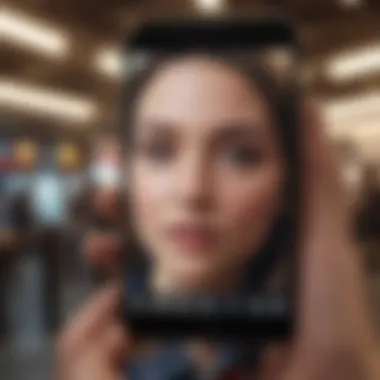

To start making GIFs with GIPHY, follow these straightforward steps:
- Download and Install GIPHY: Available on the App Store, download it and open the app.
- Create a GIF: Tap on the '+' sign to create a new GIF. You can either choose a video from your library or take a new video.
- Editing Tools: After selecting your video, you can add text, stickers, and effects as you wish. GIPHY’s user-friendly interface makes it easy to adjust these settings.
- Preview Your GIF: Before finalizing, take a moment to preview your GIF to ensure it looks as expected.
- Save or Share: Once satisfied, you can save it to your device or share it directly to social media platforms.
Following these steps allows for a streamlined process in creating engaging GIFs right from your iPhone.
Using ImgPlay for GIF Creation
ImgPlay is another powerful tool that allows users to create GIFs from videos and live photos. Here’s how you can get started with ImgPlay:
- Get the App: Download ImgPlay from the App Store and open it on your iPhone.
- Select Your Media: You can choose either from your photo library or capture a new short video.
- Edit Your GIF: ImgPlay offers options to trim, speed up, or slow down your GIF, letting you adjust it just the way you like.
- Text and Stickers: You can also liven up your GIF by adding text and stickers, providing extra flair.
- Save or Share: Finally, save your GIF to your device or share it on social networks.
ImagPlay’s simplicity and diverse editing features make it an attractive option for those new to GIF-making.
Exploring GIF Maker for Customization Options
For those looking for extensive customization, GIF Maker is worth exploring. This app is loaded with features that give users control over their GIFs. Here’s a quick guide on how to use it:
- Install GIF Maker: Available freely in the App Store, download and get started.
- Choose Your Starting Point: Select images or videos to convert into a GIF.
- Advanced Editing Tools: Utilize the app’s various editing features, like adjusting the frame size, speed, and even adding filters.
- Text Overlay: Incorporating text and effects can be done through an intuitive text editor.
- Final Touches: Once you’ve fine-tuned your GIF, you have options to save it in different quality formats.
Adding personal touches through customization settings makes GIF Maker a fantastic choice for those who want their GIFs to stand out.
Techniques for Optimizing GIFs
Creating GIFs is an art form that's all about balance – between quality, size, and impact. When it comes to optimizing GIFs on your iPhone, understanding the nuances can make a world of difference. A well-optimized GIF can communicate emotions or concepts succinctly, making it a powerful tool in both personal expression and marketing. Factors like image selection, frame rate, and the application of effects should not be underestimated.
Choosing the Right Images for GIFs
Selecting the right images is where it all begins. High-quality images will always deliver better results. Blurry or poorly lit pictures can undermine the impact of the GIF, leading to a lackluster viewer experience. Think about the emotions or messages you want to convey and choose images that resonate with that idea.
Here are some tips for selecting your images:
- Emotional Resonance: Images that express strong emotions are often more engaging.
- Cohesion: Ensure your images work well together. They should tell a story or fit a theme.
- Resolution: Aim for higher resolution images, but balance this with the overall file size to prevent performance issues.
By kicking off the GIF creation process with carefully chosen images, you set the stage for a more compelling animation.
Adjusting Frame Rate and Size
The frame rate of a GIF can drastically alter how smooth or choppy it appears. A higher frame rate results in smoother animations, which can enhance the viewing experience. However, increasing the frame rate also typically leads to larger file sizes. Therefore, striking a balance is crucial.
Here’s how to approach it:
- Select a Frame Rate: Aim for a rate between 12 to 15 frames per second for adequate flow without bloating file sizes.
- Resize Images Wisely: Keep in mind that smaller file sizes will make sharing easier, as they load faster and take up less storage. Compress images appropriately without sacrificing too much quality.
- Preview After Adjustment: After modifications, always preview your GIF. This allows for adjustments before the final export.
Incorporating Text and Effects
Text can add context to your GIF, making a simple image tell a fuller story. Whether it's a poignant quote or a whimsical caption, the right text can elevate your creation.
Here are some effective strategies for incorporating text and effects:
- Keep Text Short and Sweet: Long text can overwhelm. Stick with a few impactful words.
- Choose Legible Fonts: Select fonts that are easy to read, especially on smaller screens. Clarity should be the priority.
- Use Subtle Effects: While adding effects, moderation is key. Too many flashy elements can distract from the main content.
- Test for Readability: Before you finalize, ensure the text is easily readable against the background.
Ultimately, optimizing GIFs combines technical skills with creative flair. By carefully considering your images, frame rate, size, and the incorporation of text and effects, you're not just creating a GIF; you're crafting a mini-masterpiece that stands out in a sea of digital content.
Guidelines for Sharing GIFs
When it comes to sharing GIFs, understanding effective guidelines is vital for ensuring that the enjoyment and functionality of your crafted animations are maximized. Whether you’re sending them through messaging apps, posting on social media, or incorporating them in emails, there are a few essential considerations to keep in mind. Getting this right not only enhances your audience's experience but also extends the reach of your creativity.
Pro Tip: A well-optimized GIF can convey more than words ever could and captures attention in a way that static images simply cannot.
Exporting GIFs from iPhone
Exporting GIFs from your iPhone might seem straightforward, but there are nuances to ensure that quality is preserved and compatibility remains solid across different platforms. Start by selecting the GIF you’ve created, usually located in the Photos app or any GIF-making app you’ve utilized. To export, follow these steps:
- Open the GIF in your chosen app.
- Tap on the Share button (the square with an arrow pointing upward).
- From the list of sharing options, choose "Save to Files" or any relevant app like Messages or Mail.
- If using "Save to Files," select the desired folder and tap "Save."
- Your GIF is now exported and ready for sharing.
It's essential to remember that the format needs to be maintained. This means confirming that the GIF is saved correctly so it retains quality and playback functionality. Additionally, exporting from certain apps might allow you to optimize the size before sending, which can be particularly useful when dealing with larger files.


Best Practices for Sharing on Social Media
Sharing GIFs on social media can amplify your message and engage followers in a unique manner. However, there are certain best practices to follow to ensure your GIFs stand out:
- Keep it Relevant: Ensure that the GIF aligns with your message or post. Irrelevant content tends to get overlooked.
- Optimize for Platforms: Each social media platform may have different preferences. For instance, Twitter may handle GIFs differently than Facebook, so it's good to know the specifics.
- Test Before Posting: If you can, preview the GIF after uploading to make sure it plays correctly. Nothing is worse than a broken animation in a post!
- Use Captions Wisely: Adding context can enhance the impact. A great GIF paired with a catchy line can lead to more shares and engagement.
- Limit Looping: Repeated loops might annoy viewers; consider the pacing that keeps your audience's attention without overwhelming them.
With these guidelines, sharing GIFs can be a breeze. Well-prepared GIFs can breed interactions and push creative boundaries, leading to fun and engaging digital experiences.
Troubleshooting Common Issues
When embarking on the journey of GIF creation on an iPhone, it's not all sunshine and rainbows. Users often face snags and hiccups, which can be a real downer when you're trying to produce the next viral animated masterpiece. Addressing common issues effectively can make the difference between a frustrated attempt and a smooth, enjoyable experience. Knowing how to navigate these hurdles not only saves time but also enhances the overall satisfaction with the toolset iPhones provide for GIF creation.
GIF Not Playing Properly
One of the most frequent headaches encountered when creating GIFs is the dreaded scenario where your GIF just won't play as expected. This can stem from multiple causes. Sometimes, it's simply a matter of the image format not being compatible. You may have saved your GIF in a format that isn't recognized by certain apps or social media platforms.
Another culprit could be the saving and exporting process itself. For instance, if you attempt to share a GIF via messaging apps that don’t support GIFs or haven’t been updated in a while, it can lead to major playback issues.
Here are a few steps to troubleshoot this specific problem:
- Check Compatibility: Ensure you are sharing the GIF in an environment that supports GIFs. Not all platforms handle GIFs alike!
- Export Settings: Review your export settings. Some apps allow you to adjust the quality or dimensions, which can affect functionality.
- Test Your GIF: Use a different app to see if the issue persists. Sometimes, the original platform is to blame.
"GIFs should be as smooth as butter and just as delightful to watch!"
Dealing with Large File Sizes
In this digital age, every byte counts, especially when it comes to sharing files online. One important problem to consider is the size of your GIF file. Larger GIFs can be a challenge as they may take longer to upload and can be cumbersome when shared through text messages or social media platforms.
Consider these tips for managing file size:
- Reduce Frame Rate: Fewer frames can cut down on size. If your GIF doesn’t need to be ultra-smooth, experiment with lowering the frame rate.
- Optimize Images: Before you create a GIF, ensure that your images are as optimized as possible. Stick to one resolution that is suitable for all, and compress images if needed.
- Trim the Length: Keep it short and sweet! If there's a part of the animation that isn’t necessary, cut it out.
Ultimately, addressing these common issues can streamline your GIF creation process and ensure a more enjoyable experience. As you hone your GIF-making skills, being aware of potential pitfalls will empower your creativity and innovation!
The Future of GIFs in Communication
The role of GIFs in our digital conversations is only getting bigger. In an age where attention spans are shorter than ever, GIFs serve as a visual shortcut to emotions, jokes, and reactions. They pack a punch by conveying a message in a fraction of a second, far faster than text. This section dives into two significant elements shaping the future of GIFs: trends in usage and their impact on social media and marketing.
Trends in GIF Usage
GIFs are evolving and adapting to fit different platforms and audiences. A few notable trends have emerged, emphasizing their growing significance:
- Increased Usage in Messaging Apps: People are sending GIFs more than ever in platforms like WhatsApp and iMessage. Users find them more engaging than static images or plain text. This trend is transforming how we communicate—people are leaning toward visual representation to express feelings and ideas.
- Integration of GIF Libraries: Many platforms, such as Facebook and Twitter, have made it easier to search and share GIFs. The embedment of GIF libraries like Giphy has simplified this process. No longer do users have to step outside the app to find a perfect GIF. They can search and post right from their conversation tools.
- Personalization and Customization: There's a shift toward personalized GIF creation. Users now mix photos and video snippets to craft customized animations that resonate on a personal level. This trend reflects the desire for unique expressions rather than relying on widely-used GIFs. As the tools for creating these unique pieces become more accessible on iPhones, audiences are likely to grow even more creative.
Impact on Social Media and Marketing
GIFs have also carved out a niche in marketing, ensuring they won't fade into oblivion anytime soon. Their influence on social media and marketing manifests in several ways:
- Boosting Engagement Rates: Brands are tapping into GIFs to create more interactive content. Studies show that posts with GIFs tend to receive higher engagement, be it likes, shares, or comments. Brands are also aware that GIFs evoke emotions, and emotional connections typically translate to higher conversion rates.
- Innovative Storytelling: Companies are using GIFs for creative storytelling. They allow brands to convey messages succinctly while ensuring the narrative remains engaging. Instead of long-winded explanations, brands are opting for short GIFs to showcase product usage or express brand personality. A quick GIF highlighting a product's features can say more than paragraphs of text.
- Rising Popularity in Ads: The advertising landscape is witnessing a notable uptick in GIF usage. Incorporating GIFs in ads grabs attention without overwhelming viewers with information. Some companies are even using looping GIFs to maintain viewership and encourage multiple views, making ad content more effective.
"GIFs are a visual language of their own. In today's fast-paced world, they are essential for effective communication."
Culmination
Creating GIFs on your iPhone is more than just a creative endeavor; it’s a way to communicate in a vibrant and engaging manner. As we have explored throughout this article, the journey from simple images to dynamic GIFs embodies a blend of technology and art. Understanding the GIF creation process is vital, as it provides insight into how these animated visuals can enhance our digital conversations.
Summarizing the GIF Creation Process
In summary, the GIF creation process involves several steps that range from choosing your images wisely to adjusting settings that reflect your artistic vision. Here are the key points:
- Select the Right Images: Start with good quality images that complement each other in theme or story.
- Utilize Built-in Features: Take advantage of the iPhone’s Live Photos or the Photos app to transform moments into animated art.
- Explore Third-Party Apps: Apps like GIPHY, ImgPlay, and GIF Maker provide enhanced options for customization and ease of sharing.
- Optimize Your GIFs: Adjust frame rates and sizes to ensure quick loading times and compatibility across different platforms.
- Share Responsibly: Be mindful of the platforms where you share your creations, as each social media has its own quirks regarding GIF usage.
By encapsulating these steps, users can successfully create GIFs that are visually appealing and serve their purpose in communication effectively.
Encouragement for Creativity in GIF Making
While technical skills are crucial, the essence of making GIFs lies in creativity. Don’t shy away from experimenting with different styles and effects. Whether it's adding playful text overlays, incorporating quirky animations, or fine-tuning the timing, this is your canvas.
Let your imagination run wild! Consider these tips to foster your creativity:
- Draw Inspiration from Others: Browse platforms like Reddit, Facebook, or even Giphy’s collection to see what others are doing. This can spark new ideas or unique twists on traditional concepts.
- Mix and Match: Combine clips, images, and styles to formulate something entirely distinctive.
- Keep Testing: The beauty of digital art lies in trial and error. Don’t hesitate to tweak things until it feels just right.
"Creativity takes courage." – Henri Matisse
Embrace the learning curve as you hone your skills in GIF making. Your creations will not only add a personal touch to your interactions but also possibly resonate with others in ways that text simply cannot.

