How to Delete Your iCloud Account: A Guide
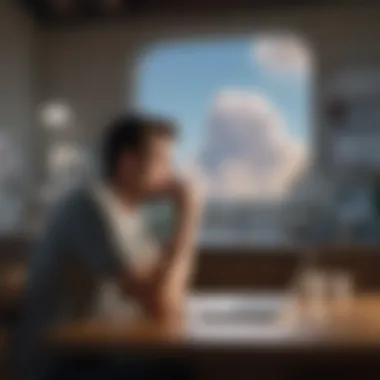
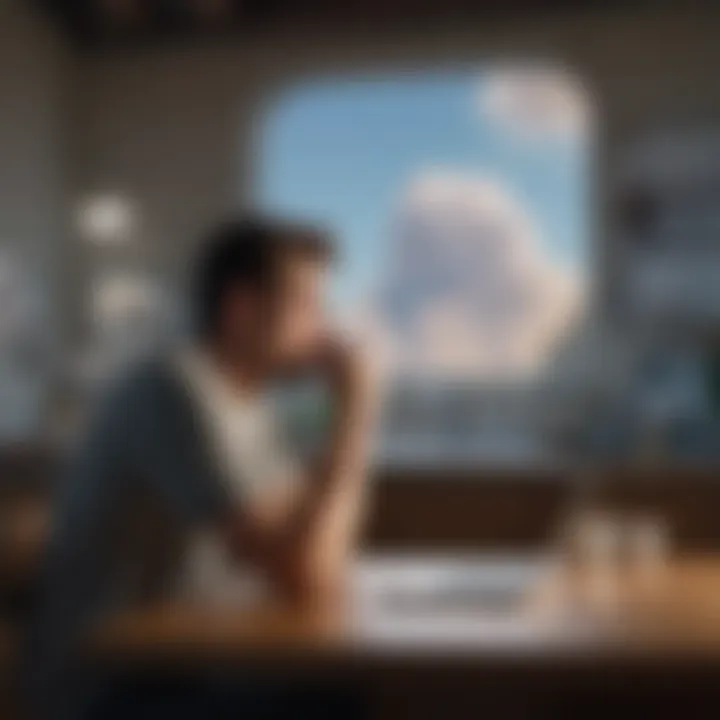
Intro
In today’s digital age, our digital identities often become more entwined with our lives than we realize. For Apple users, the iCloud account plays a vital role, serving not only as a cloud storage solution but also as a hub for services such as backups, email, and device synchronization. However, there may come a time when a user decides to sever ties with this service, whether for personal reasons, security concerns, or simply a change in preference. Deleting an iCloud account is a decision that necessitates careful consideration, as it involves more than just closing an account. There are implications for data use, potential loss of information, and far-reaching consequences for interconnected services.
This guide is designed to assist users through the process of deleting their iCloud accounts. It provides clear steps, highlights crucial considerations, and outlines the potential repercussions associated with this task. By the end, both novice and seasoned Apple users should feel adequately equipped to make an informed decision regarding their iCloud accounts.
Understanding iCloud
Before diving into the deletion process, it's beneficial to have a solid understanding of what iCloud is and its purpose. Designed by Apple, iCloud acts as a comprehensive service that enables users to store files, photos, and backups securely in the cloud. This utility supports seamless synchronization across devices, making it an integral aspect of the Apple ecosystem.
Key Features of iCloud
- Data Storage: Users can store photos, documents, and backups of devices.
- Device Syncing: Changes made on one device are automatically reflected on others.
- iCloud Drive: This feature allows users to store files and access them from any Apple device.
- Find My iPhone: A useful tool for locating lost devices.
Considerations Before Deleting Your iCloud Account
Prior to proceeding with the deletion, it is important to consider what you might lose as a result, including:
- Access to data currently stored in iCloud.
- Contacts, Calendars, and Emails that are hosted on iCloud.
- Backup functionalities, meaning you can’t restore devices from iCloud backups after deletion.
*One should not underestimate the far-reaching impact of removing an iCloud account.* Losing important data may outweigh the reasons for deletion.
Deleting Your iCloud Account
The process of deleting and iCloud account is straightforward but understanding each step is essential for a smooth transition.
Step-by-Step Procedure
- Sign out of iCloud on all devices: Before deletion, ensure you are signed out of all devices and services that use your iCloud account.
- Visit the Apple ID Account Page: Access the Apple ID management page at appleid.apple.com.
- Delete Your Account: Navigate to the "Data and Privacy" section. Here you will find an option to request account deletion.
- Follow the Prompts: Complete the necessary verification steps and follow any additional prompts.
Important Notes
- It may take up to seven days to complete the deletion.
- Users can recover their accounts within this period if they change their minds.
End
Understanding iCloud and Its Purpose
The role of iCloud within the Apple ecosystem is extensive and multifaceted. Understanding its purpose is essential for users, especially for those who contemplate deleting their accounts. iCloud is integrated deeply into various Apple products and services, serving as a backbone for data synchronization and storage. Knowing what iCloud is can provide clarity about what the deletion entails.
What is iCloud?
iCloud is Apple’s cloud storage and cloud computing service. Users can store data such as photos, documents, and app data on remote servers. This allows for seamless access across Apple devices. iCloud first debuted in 2011 as a way to enhance the experience of Apple users by providing easy backup solutions and enhancing collaboration through shared spaces. When a user saves a file to iCloud, that file is accessible on any device signed into the same account. This connection to the Apple ecosystem is one of the defining features of iCloud.
Benefits of Using iCloud
The benefits of using iCloud are numerous. Some of the key advantages include:
- Storage Space: Users receive a certain amount of free storage, with options to purchase more.
- Automatic Backup: iCloud can automatically back up devices, ensuring that data is not lost unexpectedly.
- Data Synchronization: Changes made on one device sync across all devices, facilitating a more fluid digital experience.
- Collaboration: Shared folders and documents allow users to work with others efficiently.
- Accessibility: Files can be accessed from any device with internet access, providing flexibility.
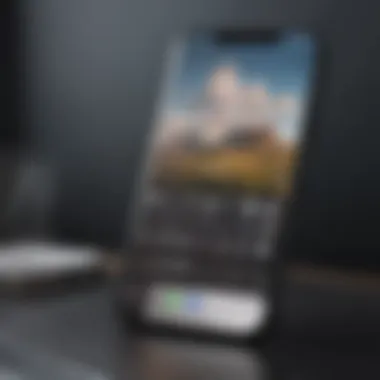

These benefits can greatly enhance productivity and user experience, making the consideration of deleting an iCloud account significant, considering the potential loss of these advantages.
Key Features of iCloud
iCloud is equipped with key features that contribute to its utility:
- iCloud Drive: A file storage solution that allows users to store documents.
- Find My iPhone: A feature that helps locate lost devices.
- iCloud Photos: This allows users to keep their photo library synchronized across devices.
- iCloud Backup: This feature automatically backs up data from devices.
- Family Sharing: Users can share their purchases and storage plans with family members.
The features provided by iCloud enhance the overall functionality of Apple products, fostering convenience. Understanding these components is crucial for assessing what is at stake if an individual chooses to delete their account.
Reasons to Delete Your iCloud Account
In the digital age, users often have multiple accounts across various platforms. Hence, deciding to delete an iCloud account can stem from various motivations. The importance of understanding these reasons lies in making informed decisions about digital identity and security. This section will cover three primary reasons: privacy concerns, the need to transition to another service, and the desire to declutter one’s digital life.
Privacy Concerns
One of the most compelling reasons individuals choose to delete their iCloud accounts is privacy. Many users have raised questions about how Apple handles personal data. While Apple markets itself as a privacy-focused company, some users remain skeptical. The fear of data breaches, unauthorized access, or misuse of personal information can lead one to reconsider their digital footprint. In a world where personal data is often traded and exploited, safeguarding private information becomes paramount.
The thought of sensitive data being stored in the cloud can feel unsettling. Users might worry about potential leaks or hacks. Therefore, opting to delete an iCloud account could seem like a proactive step toward securing personal data. Users should plan ahead. They must also consider the implications of data loss before making such a decision.
Transitioning to Another Service
Another significant factor driving users to delete their iCloud accounts is the desire to transition to alternative services. The available cloud storage options have expanded greatly. Services like Google Drive, Dropbox, or Microsoft OneDrive cater to different needs and preferences. Users may find these services have features that better align with their requirements, such as more flexibility, better pricing, or more storage space.
Moreover, some users may have issues with syncing across their devices. They could experience compatibility problems between Apple's iCloud and non-Apple devices. This lack of interoperability can prompt a shift towards services that do not limit one’s ability to access content across multiple platforms. Before making a switch, it is vital to evaluate the new service's features, security, and compatibility to ensure it meets one's needs.
Decluttering Digital Life
Lastly, the notion of decluttering is becoming prevalent among users. Many people feel overwhelmed by the sheer volume of data they accumulate over time. Deleting an iCloud account can contribute to simplifying their digital presence. Less data stored means fewer concerns about future hacks or breaches.
Moreover, the act of decluttering can apply to digital services just like physical spaces. It allows individuals to focus only on the essential tools that enhance productivity. Streamlining digital accounts often leads to a more organized and less stressful online experience.
In summary, understanding the reasons behind deleting an iCloud account is essential. From privacy concerns and transitioning to new services to decluttering digital life, various factors influence this decision. An informed mindset allows for better choices in managing one’s digital identity and maintaining personal data security.
Preliminary Considerations
Before proceeding with the deletion of your iCloud account, it is vital to consider several preliminary factors. This step is crucial to ensure that you do not inadvertently lose important data or access to essential features associated with your Apple devices. Taking these aspects into account will prepare you for a smooth transition away from iCloud.
Backup Your Data
Creating a backup of your data is perhaps the most critical action you can take prior to deleting your iCloud account. iCloud often serves as a central repository for photos, documents, and other personal files. Failing to back up this data can lead to irreversible loss. Here are some key methods to consider for backing up your information:
- Use an External Hard Drive: Transfer files from your iCloud to an external hard drive. This ensures you retain a copy independent of any cloud service.
- Manual Downloads: For photos and documents in iCloud Drive, quickly download them to your computer.
- Export Contacts: Save your contacts by exporting them. This way, you can import them to another service later.
Having a backup not only secures your files but also provides peace of mind when you initiate the deletion process.
Understand What Will Be Deleted
Understanding what data will be deleted is essential for anyone looking to disband their iCloud account. Once you delete your account, all associated data will be permanently removed. This includes:
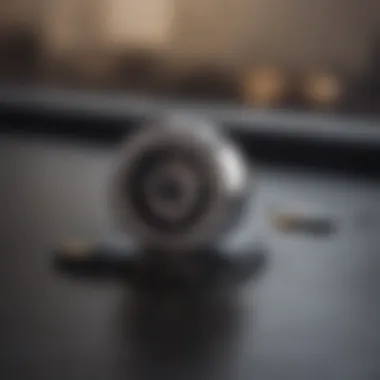
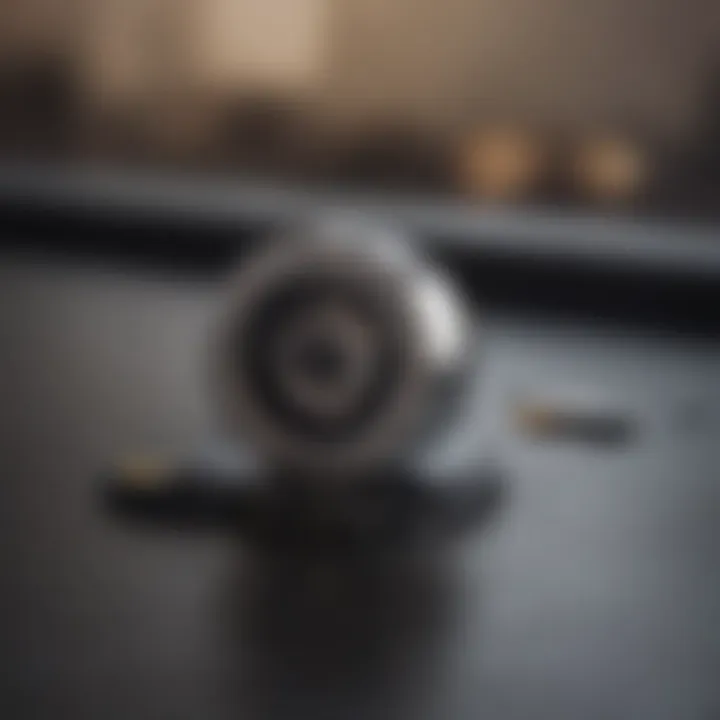
- Photos and videos stored in iCloud Photos
- Documents saved in iCloud Drive
- Messages stored in iCloud
- Any backups of your iOS devices
It is important to ensure that you are prepared for this loss. If certain files are irreplaceable, they need to be backed up separately before you proceed with the deletion. Always review the items you have stored on iCloud to minimize the impact of account deletion.
Account Recovery Options
While you may feel confident in your decision to delete your iCloud account, it is advisable to understand the recovery options available should you need to regain access in the future. Once your account is deleted, Apple allows a brief window for recovery. Specifically, you may be able to recover your account within 30 days of deletion. During this period:
- You can sign back in using your Apple ID and password.
- Depending on the services you had, some data might still be retrievable.
After this time frame, regaining access to your account or its data becomes considerably more complex. Therefore, it is paramount to consider whether you truly want to take this step, given these recovery limitations.
Deleting your iCloud account is a significant step. Ensure that every necessary consideration has been made before proceeding.
Steps to Delete Your iCloud Account
Understanding how to delete your iCloud account is crucial for users who wish to manage their digital footprint effectively. While iCloud provides various benefits, such as seamless integration across Apple devices and automatic backups, there are instances where deleting the account becomes necessary. This decision can stem from various reasons like a shift to a different service or a desire for more privacy. Getting acquainted with the deletion process can save time and prevent data loss. It is essential to follow the steps carefully as each action has implications.
Using Your Apple Device
Deleting your iCloud account directly from your Apple device can be straightforward if you follow specific steps. First, navigate to the 'Settings' app on your iPhone or iPad. Sign in with your Apple ID if you have not already. Once in Settings, tap on your name at the top of the screen. This will take you to your Apple ID settings. From there, scroll down to find the option that says "Sign Out." You will be prompted to enter your password. After entering the password, choose what you want to do with your data. You can keep a copy of certain data locally on your device or remove it. Confirm your choice to proceed with the sign-out process.
This method is often preferred as it is user-friendly and allows you to visually confirm each step while on the device itself. However, it's vital to double-check that you have backed up any important data before proceeding.
Deleting via a Browser
Another effective way to delete your iCloud account is through a web browser. Start by visiting the official Apple ID account page at appleid.apple.com. Here, sign in using your Apple ID credentials. Once logged in, navigate to the "Data & Privacy" section. You will find an option that allows you to manage your account. Look for the option to delete your account. Once you initiate this process, Apple will guide you through several steps, including verifying your identity and understanding the consequences of deletion. Make sure to read each screen carefully and follow the instructions.
Using a browser can be beneficial, especially if accessing your Apple device is not convenient at the moment. However, ensure that you use a secure connection when entering personal information.
Confirming Account Deletion
After completing the deletion steps either via the device or browser, confirming your account deletion is crucial. Apple does not delete your account instantly. You may receive a confirmation email detailing the actions taken and the timeline for permanent deletion. This step is vital as it provides you with peace of mind regarding your request. If you change your mind, you might still have a window where you can recover your account, provided you act quickly. Therefore, always check your email and follow any prompts if you wish to reverse the deletion decision.
Important: Deletion of your account is irreversible after the grace period. Take time to ensure you want to proceed.
Impact of Deleting Your iCloud Account
Understanding the impact of deleting your iCloud account is essential for users contemplating this significant decision. When you initiate the process of deletion, several factors come into play that can drastically affect your digital experience within the Apple ecosystem. The consequences vary widely, depending on how you utilize your iCloud account and the extent to which you rely on Apple's services. This section will provide a detailed analysis of the potential implications of such a decision, including the loss of data, affect on access to Apple services, and future considerations that users must be aware of.
Loss of Data
One of the most immediate and serious consequences of deleting your iCloud account is the potential loss of data. iCloud serves as a crucial storage solution for many users, hosting not just backups of devices but also files, photos, contacts, and other critical documents. Once you delete your account, all data linked to it is permanently erased.
To mitigate this loss, it is vital to perform a comprehensive backup before initiating deletion. Users should consider using an alternative cloud platform, or local storage options, such as a computer or external drives, for important files. Remember that once deleted, there is no retrieval method available for your data, highlighting the importance of preparation.
Access to Apple Services
Another significant outcome of deleting your iCloud account is the loss of access to various Apple services. iCloud is tightly integrated with services like Apple Music, Apple Photos, and Find My iPhone. When you proceed with deletion, several functionalities tied to these services become inaccessible.
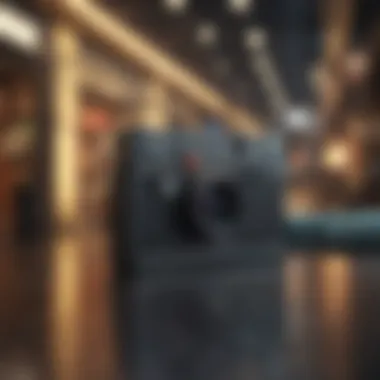

For example, features like iCloud Drive, Family Sharing, or even the ability to use Apple Wallet could become entirely unusable. Additionally, users may face challenges if they need to utilize shared documents or collaborative tools that rely on an active iCloud account. Thus, it’s essential to evaluate which services are indispensable for your daily tasks and how their absence will impact your routines.
Future Implications
The decision to delete your iCloud account can also have long-term implications. For instance, if you plan to transition to a different cloud service, you must consider how compatible your files will be with the new platform. Some file formats or data structures might not transfer seamlessly, leading to potential data integrity issues.
Furthermore, users may find themselves locked into their new ecosystem, which could limit future choices. As technology advances, new services and platforms may emerge. If you remove your iCloud account, you might find it challenging to re-enter the Apple ecosystem in the future without starting anew. Thus, considering the landscape of your digital future is critical before making a final decision.
"Deleting an iCloud account is not just a simple process; it can redefine your digital interactions and access to important files and services. Take time to consider the implications thoroughly."
Post-Deletion: What Next?
Once you have completed the process of deleting your iCloud account, several steps are crucial to take. Transitioning smoothly into a new setup is essential for maintaining productivity and security. There are various aspects to consider that can affect your digital experience. This section will explore what actions to take post-deletion, ensuring you do not overlook important considerations.
Exploring Alternative Services
After you delete your iCloud account, you may find yourself in need of new services to replace the features you relied on in iCloud. Several alternatives provide similar functionalities. Some of the popular alternatives include:
- Google Drive: This tool offers extensive storage and is integrated with other Google services. It supports collaboration and file sharing effectively.
- Microsoft OneDrive: If you are familiar with Microsoft products, OneDrive is a compelling option. It allows file storage and sync across devices, along with Office 365 integration.
- Dropbox: A well-known file hosting service that offers excellent ease of use, encryption, and collaborative options.
When choosing an alternative, it is essential to evaluate each service’s features and security protocols to align with your needs. Take time to understand the data policies each service implements, ensuring they maintain your privacy and data integrity.
Monitoring Your Accounts
Post-deletion, monitoring your online accounts becomes increasingly important. As you shift to alternative services, you need to keep an eye on your data. Regularly check for any unauthorized access or irregular activities. Here are some strategies for effective monitoring:
- Enable Two-Factor Authentication: This step enhances security for your new accounts, making it harder for unauthorized users to gain access.
- Utilize Password Managers: Tools like LastPass or 1Password can help you manage your passwords securely. They also alert you to any potential security breaches.
- Watch for Phishing Attempts: Remain alert for suspicious emails or messages requesting your personal information. This vigilance can help protect you from scams.
By effectively monitoring your accounts, you can safeguard your information and reduce the risk of data loss or breaches.
Maintaining Data Security
With your iCloud account deleted, prioritizing data security should be at the forefront of your agenda. Implementing strong security measures is vital to protecting your new digital arrangements. Here are some best practices to consider:
- Regularly Update Passwords: Change your passwords periodically and use complex combinations to enhance security. Avoid using the same password across different services.
- Backup Important Data: Make sure you are routinely backing up your data to external drives or other cloud services. This ensures that your information is safe in case of any mishap.
- Stay Informed: Keep abreast of security news related to the platforms you are using. Understanding emerging threats can help you adapt quickly, enhancing your defenses.
Following these steps will significantly improve your post-deletion experience and help maintain a secure digital presence. Remember, proper planning and vigilance are critical in the ever-evolving landscape of digital services.
End
The conclusion serves as a critical summation of the entire process of deleting your iCloud account. It encapsulates the key themes and considerations that have been discussed throughout the article. Understanding the ramifications of account deletion is paramount for users who wish to make informed decisions about their digital life. The main considerations include potential data loss, the impact on access to various Apple services, and the steps for account recovery, should it be necessary.
By comprehensively understanding these aspects, users can ensure that they are not inadvertently losing important information or compromising their personal data security. The process of deleting an account should not be taken lightly; taking the steps to back-up data or transition to alternative services can mitigate many of the negatives associated with this action.
Making informed choices about one's digital footprint is essential in today's tech-driven world. Therefore, considering alternatives and ensuring data security should be high on the list of priorities before proceeding with deletion.
Final Thoughts
Deleting your iCloud account requires careful thought about the consequences. It might be tempting to proceed with the deletion if one seeks a simpler digital experience, but the steps taken afterward are equally crucial. If these considerations are managed thoughtfully, users can navigate the complexities of modern technology without undue stress. Striking the right balance between digital security and personal preference is essential.
Resources for Further Assistance
For additional guidance and information on managing your Apple ID and associated services, consider checking the following resources:
These platforms can provide community insights and official resources that may help in understanding the full implications of deleting an iCloud account.



