Mastering Email Deletion on Your Smartphone


Intro
In today's digital landscape, managing emails on smartphones has become a necessity for both personal and professional communication. With the rise of smartphones, deleting unwanted emails efficiently is crucial to maintaining a clutter-free inbox. This guide aims to provide detailed methods on how to delete emails effectively from popular mobile platforms such as iOS and Android. Understanding these processes not only helps keep your inbox organized but also enhances device performance by freeing up storage space.
This guide will delve into practical step-by-step instructions, discuss implications of email management, and share best practices to ensure a streamlined email experience, reducing frustration and improving productivity.
Understanding Email Management
Email management involves organizing, maintaining, and optimizing the flow of emails in one’s digital life. In today’s fast-paced world, effective email management is essential. It helps individuals reduce stress and improve productivity. Most people rely on emails for communication, but without proper management, one can easily feel overwhelmed by the volume of incoming messages.
One crucial aspect of email management is organization. Keeping your inbox clutter-free leads to increased efficiency. When emails are organized, it is simpler to locate important messages without wasting time.
Importance of Email Organization
Organizing your emails has various benefits. Firstly, it makes it easier to access vital information when needed. Using folders or labels helps categorize messages. For example, one could create folders for different projects or clients.
Moreover, email organization can enhance communication. Having a clear structure allows you to respond to messages promptly. This is particularly important in professional environments, where timely replies can influence relationships and decisions.
However, organization goes beyond creating folders. It encompasses regularly reviewing and deleting unnecessary emails. Keeping only relevant correspondence minimizes distractions and allows users to focus on what truly matters.
Impact of Email Clutter on Device Performance
Email clutter is not only a nuisance; it can also affect the performance of your device. When an inbox is overloaded, it takes longer for email applications to load. This lag can disrupt workflow, causing frustration.
Additionally, excessive emails consume storage space. Most smartphones have limited capacity. When storage gets low, device performance may slow down. Users might experience delays when opening apps or multitasking.
"An organized inbox leads to improved productivity, whereas clutter can result in devices operating below their potential."
To summarize, effective email management contributes significantly to a smooth user experience. Organizing emails enhances accessibility and communication, while preventing clutter can protect device performance. Therefore, embracing email management is a wise step for any tech enthusiast.
Types of Email Applications
Understanding the types of email applications is essential for effective email management. These applications serve as the primary tool for users to interact with their email accounts, making it crucial to choose one that fits individual needs. There are two main categories to consider: native email apps and third-party email clients. Each comes with its own set of functionalities and considerations that impact not just how one deletes emails but how well one can manage their inbox overall.
Native Email Apps
Overview of Built-in Mail Apps
Native email apps are the pre-installed applications that come with your smartphone. For instance, on iOS, the Mail app is directly integrated, while Android devices often have Gmail as their primary email interface. These built-in mail apps offer a seamless user experience because they are designed to work efficiently with the operating system. One key characteristic is their accessibility; they require no additional downloads, making them a popular choice for users who desire simplicity.
The Mail app on iPhones provides an intuitive layout that makes it easy to navigate through various folders and perform actions like deleting emails. This integration contributes positively to the overall topic by streamlining the user experience, allowing for quick access to settings and notifications.
However, built-in email apps may not provide all the advanced functionalities that some users might prefer. Customization options are often limited compared to third-party applications.
Features and Limitations
The features of native email apps typically include basic functionalities such as email sorting, searching, and spam filtering. Their ease of use is important; users can perform actions like deleting emails with just a few taps. This simplicity makes them beneficial for users who prioritize straightforward email management.
However, limitations exist. For example, the reporting and managing of spam might not be as robust as one would find in dedicated apps. While they're convenient, native email apps sometimes lack advanced automation options or detailed filtering systems, which can hinder more intensive email management needs.
Third-party Email Clients
Popular Third-party Options
Third-party email clients like Microsoft Outlook, Spark, and Newton Email offer alternative solutions for email management. They usually provide advanced features that attract tech-savvy users. A characteristic feature is their ability to customize the user interface and workflow. This can be particularly advantageous for individuals dealing with high email volumes.
Popular third-party options are widely regarded for their user-friendly experiences and comprehensive features that aim to improve productivity. For example, Sparke includes features such as reminders and snooze options, allowing users to push emails to the back until they are ready to address them.
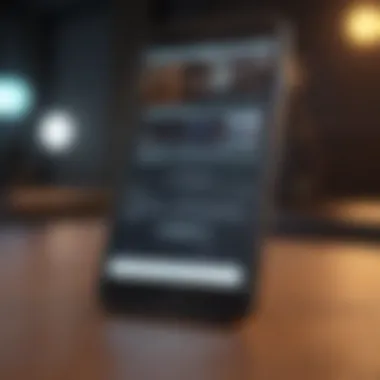

Advantages and Challenges
The main advantages of third-party email clients include extensive customization, powerful filtering capabilities, and a variety of integrations with productivity tools. They allow users to manage emails according to personal preferences, which can be highly beneficial in reducing the cluttered inbox experience.
However, challenges exist as well. Some third-party apps require a subscription for full feature access, and users must be cautious of privacy concerns related to data tracking. Additionally, the learning curve can be steeper compared to the simpler native apps, which might deter those who prefer convenience over versatility.
Deleting Emails on iOS Devices
Deleting emails on iOS devices is crucial for effective email management. iPhones and iPads come with built-in email applications that are intuitive yet powerful. With increasing use of smartphones for both personal and professional communication, managing email becomes necessary to ensure smooth operation and productivity. Regularly deleting unnecessary emails helps keep an organized inbox and improves device performance. When users initiate deletion, it can reduce clutter, allowing for easier access to important correspondence.
Using the Mail App
The Mail app on iOS presents various options for managing emails efficiently. Knowing how to utilize its capabilities can greatly enhance your email experience.
Individual Email Deletion
Individual email deletion refers to the process of removing emails one at a time. This method allows for precise control over what stays in the inbox and what goes. Users can carefully assess each email, deleting what is unwanted without impacting other messages. This characteristic of individual deletion makes it a popular choice among users who prefer assessment over bulk decisions.
One notable aspect of this process is how streamlined it is. Users can swipe left on an email and tap "Delete" to remove it instantly. However, while beneficial for personalized management, the downside is time consumption. For individuals receiving high volumes of emails, deleting emails one by one can quickly become tedious and inefficient.
Bulk Email Deletion
Bulk email deletion facilitates the removal of several emails at once. This process is efficient for users who want to clean their inbox swiftly. By selecting multiple emails, users can delete them in just a few taps. The key feature here is speed and efficiency, especially for those who receive hundreds of emails frequently.
With bulk deletion, users need to be cautious, as there is less opportunity to review each email before deletion. This characteristic might lead to the inadvertent loss of important emails, which can be a disadvantage if one is not careful. The balance between efficiency and accuracy becomes a significant consideration for users.
Archiving vs. Deleting
Archiving emails serves as an alternative to deletion. It allows users to keep emails without retaining them in the inbox clutter. Choosing to archive means that the email is removed from the primary view but remains accessible for future reference. This distinction can benefit users who want to maintain records without overwhelming their inbox.
The key feature of archiving over deleting is the ease of access later. However, it also means that the inbox can still appear crowded, especially if archiving is used excessively. For many users, understanding when to archive instead of delete is critical to maintaining an organized digital space.
Managing Email Accounts
Managing email accounts on iOS is vital for comprehensive email organization. Users often maintain multiple accounts, and knowing how to handle these can enhance their overall experience and performance of their devices.
Deleting an Email Account
Deleting an email account entirely can cleanse the device of all associated emails and data. This option becomes necessary when a user no longer needs an account, or when it is causing clutter. The advantage of this choice lies in the totality of removal, ensuring that no remnants of unwanted emails remain.
To delete an email account on an iOS device, users can navigate to the Settings app, select "Mail," then "Accounts," and choose which account to remove. However, a significant consideration is that this action cannot be undone, making it a more permanent solution that requires careful thought.
Removing Emails from Other Clients
Often, iOS users have emails linked from various clients, such as Outlook or Gmail. Removing emails from these clients can help maintain an organized inbox. It allows users to focus on active accounts. The process of removing emails in this way can improve overall device performance.
This characteristic can be significant for tech-savvy users who frequently switch between accounts. One should, however, understand the sync options involved, as some actions may lead to changes across devices or platforms, depending on how these accounts are set up. This can complicate matters if users do not take note of their settings.
Overall, understanding these nuances of deleting emails on iOS devices can lead to better email management and a more efficient workflow.
Deleting Emails on Android Devices
Deleting emails on Android devices is an critical aspect of managing one's inbox effectively. This section provides insight into various methods that allow users to keep their email accounts organized and efficient. Android devices, such as smartphones and tablets, are widely used for communication, work, and personal tasks. Therefore, maintaining a clutter-free email experience is essential for productivity and performance.
Proper email deletion techniques can lead to enhanced device performance, improve usability, and create a more streamlined communication method. Here, we will discuss how users can delete emails effectively using the Gmail app, as well as manage their email accounts.
Using the Gmail App


The Gmail app is one of the most popular email clients on Android devices. Utilizing this app allows users to manage their emails with ease and effectiveness.
Single Email Removal
Single email removal, as the name suggests, refers to the process where a user deletes one email at a time. This method is straightforward and does not require any special steps. Users can simply open their inbox and find the email they wish to delete. By swiping it to the left or right, they can quickly remove it.
One key characteristic of this method is its simplicity. This makes single email removal a popular choice among users who prefer to have direct control over what they delete. However, managing a high volume of emails individually can be time-consuming. Because of this, it's not always practical for heavy email users.
In this article, we highlight that single email removal can be beneficial for users who are selective about their email correspondence. Its unique feature lies in the precision it offers, allowing users to curate their inbox according to their needs.
Multiple Email Deletion Techniques
Multiple email deletion techniques refer to approaches that allow users to delete several emails at once. This can be inherently more efficient than dealing with each email individually. Users can select emails with checkboxes next to them, enabling them to delete a batch in one action.
The ability to bulk delete is particularly valuable for those who accumulate many unwanted emails due to subscriptions or notifications. This method is beneficial, saving time and reducing the overall effort needed to manage the inbox.
However, the downside may be the potential for accidental deletions. Users must be cautious and double-check their selections before committing to a delete action. This feature promotes efficiency but requires awareness of what is being deleted.
Understanding Spam and Promotions
Understanding the spam and promotions sections within the Gmail app is vital for effective email management. The spam folder collects unsolicited emails that can clutter the inbox and impact performance.
Recognizing what constitutes spam versus important promotional content helps users to triage their emails better. This characteristic of understanding helps users filter and manage unwanted emails swiftly. Emails marked as spam can be deleted without second thoughts, thus keeping the inbox organized.
One unique feature of this is the automatic sorting that Gmail provides. By efficiently sorting promotional content and spam, users can easily prioritize what matters most in their inbox. The trade-off, however, is the potential risk of missing important promotional emails if they are not carefully monitored.
Managing Email Accounts
Managing email accounts effectively on Android devices is vital for a hassle-free experience. This section focuses on the strategies to manage these accounts effectively, especially when it comes to deletions and notifications.
Removing Third-party Accounts
Removing third-party email accounts from an Android device can simplify the email management process. This usually involves navigating to the settings of the Gmail app and selecting the account to be removed.
The essential characteristic of this action is the decluttering of your email management interface. Unused accounts take up space and can complicate daily tasks. Removing these accounts typically leads to a more streamlined experience.
However, there can be a disadvantage. If a user deletes a third-party account, they might lose access to vital contacts or archived emails. Therefore, it is wise to back up important information before proceeding with this deletion.
Deactivating Notifications for Specific Accounts
Deactivating notifications is another crucial step in managing email effectively on Android. This method allows users to silence notifications for specific email accounts that are not frequently checked or deemed unnecessary. To accomplish this, users can go into the notification settings of the email app and customize their preferences.
The key feature here is the increased focus this provides. By reducing unnecessary notifications, users can concentrate on important messages without distractions. This method is beneficial for people who manage multiple accounts and only wish to be alerted about vital correspondence.
One drawback is that users may risk missing important updates from the silenced accounts. Balancing the need for tranquillity while remaining aware of significant communications is essential.
Effectively managing emails on Android devices ensures a smoother, less overwhelming experience for users. By deleting emails strategically and managing accounts wisely, users can maintain an organized inbox, leading to better productivity and enhanced device performance.
Advanced Email Management Techniques
Effective email management is vital in today’s digital age where the volume of correspondence can become overwhelming. Advanced techniques like setting up filters, automating deletion, and utilizing third-party cleanup tools can greatly enhance your ability to maintain an organized inbox. These methods not only improve your productivity but also ensure that important messages do not get lost in the clutter. Understanding how to implement these strategies is essential for anyone looking to streamline their email management.
Setting Up Filters and Rules
Creating Effective Filters
Creating effective filters is one of the most powerful tools in email management. Filters allow users to sort incoming messages automatically based on set criteria such as sender, subject line, or keywords. This method helps to prioritize important emails and can significantly reduce the amount of time spent searching for specific items in your inbox.


The key characteristic of filters is their ability to segregate emails into designated folders. For example, emails from work can be directed to a "Work" folder, while promotional emails can go to a "Promotions" folder. This automatic sorting not only reduces inbox clutter but also makes it easier to focus on more crucial tasks.
However, the effectiveness of filters can vary. If not set up correctly, important emails may end up in the wrong categories. Thus, it is essential to regularly review and adjust filters to ensure they meet your current needs.
Automating Email Deletion
Automating email deletion is another powerful method that can drastically reduce clutter. This technique involves setting specific rules that automatically delete emails based on predetermined criteria. For instance, promotional emails older than a month can be configured to delete automatically, freeing up space and keeping the inbox manageable.
A significant benefit of automating deletion is the time saved by not having to manually clean out your inbox regularly. Routine chores such as deleting spam or old promotional emails can become entirely automated. However, this method does require caution. If set too broadly, you might accidentally delete important communications. Therefore, it is recommended to review your automation settings periodically to avoid missing out on vital information.
Using Third-party Tools for Email Cleanup
Third-party cleanup tools are increasingly popular among users seeking to streamline their inboxes. These tools are specifically designed to identify and remove clutter, making the cleanup process thorough and efficient. Many of them offer features that standard email apps do not, such as bulk email deletion and spam identification.
The main advantage of utilizing these tools is their ability to perform extensive audits of your inbox. They often categorize emails by size, type, or age, allowing users to see where they can optimize their email storage effectively. However, while these tools can provide excellent services, they may come with additional costs or subscription fees, which should be considered before use.
Choosing the Right Tool for Your Needs
Identifying the right tool for your email cleanup requires careful consideration of your specific needs. Factors to consider include the frequency of email correspondence, the volume of spam, and the types of emails you typically receive. Some tools focus heavily on promoting organizational aspects, while others may emphasize security or automatic features.
The unique feature of choosing the right tool is the tailored approach to your email management. Investing in a tool that caters specifically to your preferences can enhance your overall experience. Nevertheless, not all tools are created equal; some may overstate their capabilities, leading to disappointment if they fail to deliver the promised results.
In summary, advanced techniques in email management, such as setting up filters, automating deletions, and using third-party tools, can simplify email management significantly. By employing these methods, users can maintain a cleaner inbox, enhance productivity, and reduce the stress associated with email correspondence.
Best Practices in Email Management
Effective email management can significantly enhance your overall productivity. This section outlines best practices that not only streamline your email usage but also ensure that you are making the best of the technology at your disposal. For those who experience email overloading, these practices will guide you in keeping your inbox organized and efficient.
Maintaining Inbox Zero
Maintaining an Inbox Zero means having no unread emails in your inbox. While this may seem daunting, it offers notable benefits. A clutter-free inbox reduces stress. When your inbox is organized, it helps to focus on the emails that truly matter. Here are some strategies to achieve this:
- Quick Deletion: Regularly scan through emails and delete those that are no longer necessary. This includes newsletters, promotions, and notifications.
- Use of Folders: Create folders for categories, such as travel, bills, or projects. Move emails from your inbox to these folders as soon as possible.
- Set Specific Times for Email Checks: Avoid constant interruptions by setting specific times throughout the day to check and manage your email.
For instance, checking your email just three times a day can greatly reduce distractions and improve concentration on your core tasks. Leveraging tools like automation features in Gmail or Outlook also helps in archiving or deleting unnecessary emails efficiently.
Regularly Updating Email Preferences
Regularly updating your email preferences can streamline your communication. Email applications offer customizable options that cater to your needs. Consider setting preferences that will help manage incoming emails effectively. Here are some key areas to focus on:
- Unsubscribe from Unwanted Newsletters: Regularly review and unsubscribe from newsletters or updates that are no longer useful to prevent clutter.
- Customize Notifications: Tailor email notifications according to importance. For instance, prioritize notifications from work-related emails while muting less important ones.
- Review Filters and Labels: If you use filters, make sure they are up to date. Removing outdated filters or creating new ones can enhance your admission to important emails and reduce time spent in inbox management.
"Regular maintenance not only simplifies your email management process but also helps avoid feelings of being overwhelmed by unnecessary information."
By implementing these best practices, you will notice improved efficiency and reduced stress regarding your email management tasks. This will ultimately lead to a more organized digital life.
Closure
In today's digital age, effective email management is crucial for maintaining both productivity and device performance. The conclusion of this article reinforces the importance of understanding how to delete emails efficiently. Proper email management not only helps in keeping the inbox organized but also enhances user experience significantly. The practical techniques described throughout the article deliver clear benefits to users, whether they are on iOS or Android devices.
A cluttered inbox can lead to difficulties in communication and distractions that derail focus. By implementing systematic email deletion strategies as outlined, users can regain control over their email experience. The insights provided not only simplify the process of deleting emails but ensure users are aware of the wider implications of a well-maintained inbox.
The key elements discussed form a cohesive understanding that is essential for users who aim for efficiency. Users must weigh the benefits of regular email management against the time spent. Ultimately, the goal is to empower individuals to take actionable steps towards an organized digital life. Consistently applying these strategies fosters a productive environment suited to the demands of modern technology.
Summary of Key Takeaways
- Email Organization is Vital: Maintaining a clean inbox leads to better focus and efficiency.
- Different Techniques for Various Devices: Methods can differ between iOS and Android, each requiring specific steps.
- Advanced Management: Utilizing filters and third-party tools enhances email cleanup capabilities.
- Best Practices: Regular updates and habits like maintaining inbox zero are beneficial for long-term email management.
Encouragement for Consistent Email Management
Consistent management practices warrant repeated attention. It is not sufficient to delete emails sporadically. Regular checks and maintenance improve command over one’s digital space. Adopting a routine that incorporates email deletion as part of transactional activities can foster healthier habits.
By setting specific times to manage emails or utilizing the automatic features discussed above, users can streamline their email interactions. Creating simple rules can reduce reliance on email clutter, allowing users to focus on what truly matters. A proactive approach can transform email management from a routine task to a structured practice that enhances everyday productivity.



