Discovering Your iCloud Email Address: A Step-by-Step Guide
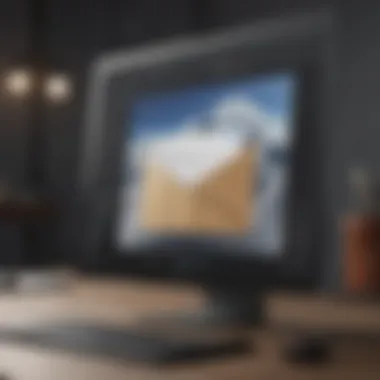

Intro
In today's digital landscape, having easy access to email accounts is vital for personal and professional communication. The necessity to locate an iCloud email address can arise from various situations. Users may need it for account recovery, managing correspondence, or troubleshooting service issues.
This article provides a thorough examination of methods for finding an iCloud email address. Each technique outlined is designed to assist users in effectively retrieving this information. The following sections will guide readers through straightforward ways to discover their iCloud email address, ensuring a seamless experience in navigating Apple’s ecosystem.
Understanding iCloud Email Address
An iCloud email address is essential for anyone using Apple's ecosystem. It not only serves as a means of communication but also links users to Apple services. This address typically follows the format of . Knowing how to locate this address can simplify various tasks, such as password resets or account management.
Product Overview
Apple’s iCloud is more than just an email service. It integrates seamlessly with devices like the iPhone, iPad, and Mac.
Overview of iCloud
iCloud offers robust storage capabilities alongside messaging and collaboration tools. Users benefit from automatic backup, data synchronization across devices, and access to other features like Find My iPhone. With a rich blend of functionality, iCloud is a cornerstone in the Apple ecosystem.
Key Features
- Email functionality: Provides a dedicated email address.
- Storage solutions: Offers seamless storage and retrieval of photos, files, and backups.
- Device synchronization: Keeps data consistent across Apple devices.
- Collaboration tools: Enables document sharing and project management.
Comparison with Previous Models
While iCloud has continuously evolved, the core features remain. Compared to earlier iterations, newer versions include enhanced user interface designs and improved storage options. Enhanced security features have also been introduced, ensuring users their data is well protected.
Finding Your iCloud Email Address
Finding your iCloud email address can be straightforward if you know where to look.
Using Apple Devices
If you're using an iPhone or iPad, follow these steps:
- Open the Settings app.
- Scroll to your name at the top.
- Tap on iCloud.
- Your iCloud email address will be displayed at the top of the screen.
On a Mac:
- Click on the Apple menu.
- Select System Preferences.
- Choose Apple ID.
- Your iCloud email address appears in the account details.
Through the iCloud Website
- Visit the iCloud website.
- Sign in with your Apple ID.
- Once logged in, click on the Mail app.
- Your email address is displayed in the upper right corner.
Locating your iCloud email is often a simple process, but it might be critical in accessing various services.
Troubleshooting Common Issues
Identifying your iCloud email can sometimes lead to issues. Here are common challenges and how to resolve them:
- Forgot Apple ID: Use Apple's recovery page to reset your details.
- Logged out: Ensure you are logged in to the device associated with the iCloud account.
- Email not displaying: If nothing appears, check your account settings for accuracy.
Closure
Being unable to locate an iCloud email address can be frustrating but not insurmountable. With the right methodologies, users can efficiently find their addresses for whatever needs may arise. Through this guide, individuals should now feel empowered to manage their iCloud email addresses with confidence.


Understanding iCloud Email
Understanding iCloud email is fundamental to effectively managing one's communication and digital identity within the Apple ecosystm. This form of email is not merely a communication tool; it is intertwined with various Apple services and functionalities. iCloud email helps streamline multiple activities ranging from file sharing, collaboration in Apple productivity apps, and even synchronizing contacts across devices. For individuals invested in the Apple ecosystem, recognizing the significance of iCloud email addresses can greatly enhance the user experience.
The iCloud email system allows users to maintain a unified digital presence, ensuring their communications are easily accessible, secure, and organized. Given the rise in digital interactions, having an iCloud email can serve functional purposes beyond sending or receiving messages. It also facilitates critical tasks like account recovery, where access to one's email address can be essential.
What is an iCloud Email Address?
An iCloud email address, typically ending with @icloud.com, is your personal email domain you receive when you set up an iCloud account. This email serves as an entry point into Apple's suite of services including backing up data on iCloud, sharing files through iCloud Drive, and using applications like Pages or Numbers which can sync documents via iCloud.
For any user of Apple devices like iPhones, iPads, or Macs, creating an iCloud email address may become necessary during the setup of their Apple ID. This email address not only acts as a mailing address but also serves as a key identifier across Apple services, including the App Store and iTunes. The single point of access helps in maintaining connectivity and productivity.
The Importance of iCloud Email
The significance of having an iCloud email address cannot be understated. Here are several aspects worth considering:
- Centralized Communication: It consolidates your communication by linking it to other Apple services.
- Account Recovery: In instances of forgotten passwords or locked accounts, access to this email is crucial for recovery processes.
- Effective Collaboration: iCloud email facilitates effortless sharing and collaboration among users, especially with services like iCloud Drive.
- Privacy and Security: Apple's infrastructure emphasizes user privacy, making iCloud email a reliable option for sensitive communications.
- Ecosystem Integration: Integration with other Apple tools, like Calendar and Contacts, ensures that your email experience is seamless and efficient.
In essence, understanding what an iCloud email address encompasses helps users leverage its utility effectively. Familiarity with this digital resource enhances not only personal productivity but also enables a smoother experience when interacting within the broader Apple enviroment.
Identifying Your iCloud Account
Identifying your iCloud account is a central step in the process of locating your iCloud email address. This phase is crucial because it sets the groundwork for accessing various features and services provided by Apple. Knowing how to correctly identify and access your account can save time and avoid frustration, especially if you are dealing with issues like forgotten passwords or recovery attempts.
Your iCloud email address is intrinsically linked to your Apple ID. Often, users forget that their primary Apple ID serves as a gateway to many of Apple's services, including iCloud. Understanding this connection can streamline the process of locating your iCloud email.
Here are key elements and benefits of identifying your iCloud account:
- Centralized access: All your Apple services converge under one Apple ID, making account management more efficient.
- Simplified recovery options: Should you forget your Apple ID or password, knowing how to locate your account helps in regaining access.
- Enhanced privacy: Understanding what email address is associated with your iCloud account allows you to manage security settings effectively.
Accessing Your Apple
To access your Apple ID,
- Open your device settings. On an iOS device, it’s the gear icon.
- Scroll down and tap on your name at the top of the settings page. If you are using a Mac, open System Preferences and select Apple ID.
- Once inside, you will see your account details. Your Apple ID email will be at the upper portion.
This process may differ slightly depending on your device, but the essence remains the same. If you have forgotten your Apple ID, consider using the “Forgot Apple ID or password?” link provided by Apple.
iCloud Email within Apple Settings
Within the Apple ID settings, you will find specific information related to your iCloud email.
- iCloud Drive: Here, you can manage what documents and data are stored in iCloud.
- Mail settings: If you need to access your iCloud email, check the Mail section where it shows your email address.
- Account security: You can also manage two-factor authentication settings protecting your account from unauthorized access.
Utilizing these settings fosters a sense of control over your online presence while maximizing the utility of your iCloud features. Staying informed of these settings is advisable to maintain security and organization regarding your email and data.
Using Your Device to Find iCloud Email
Navigating the intricacies of finding your iCloud email address can be simplified by using the device you own. This section will cover methods for locating your iCloud email on Apple devices such as the iPhone, iPad, and Mac. Understanding how to access your iCloud email through your devices not only ensures that you can recover your email when needed but also provides a way to manage your account effectively. By familiarizing yourself with these processes, you can enhance your ability to communicate and troubleshoot issues related to your iCloud services.
On iPhone and iPad
To locate your iCloud email on an iPhone or iPad, follow these concise steps:
- Open Settings: Begin by launching the Settings app on your device.
- Tap on Your Name: Found at the top of the Settings menu; this opens your Apple ID settings.
- Select iCloud: Find the iCloud option within the settings menu. Here, you can see your associated iCloud services.
- Check for Email: Scroll down to locate the Mail section. If you have activated iCloud Mail, your email address will be shown here.
By following these steps, you can easily check your iCloud email. If you do not see an email listed, it may indicate that the iCloud email service is not set up on your account.
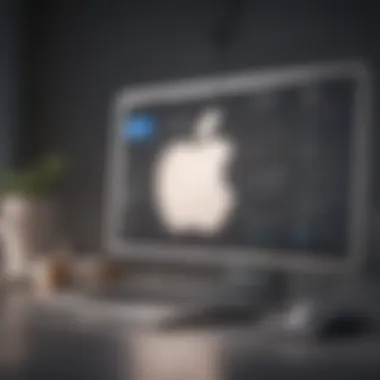
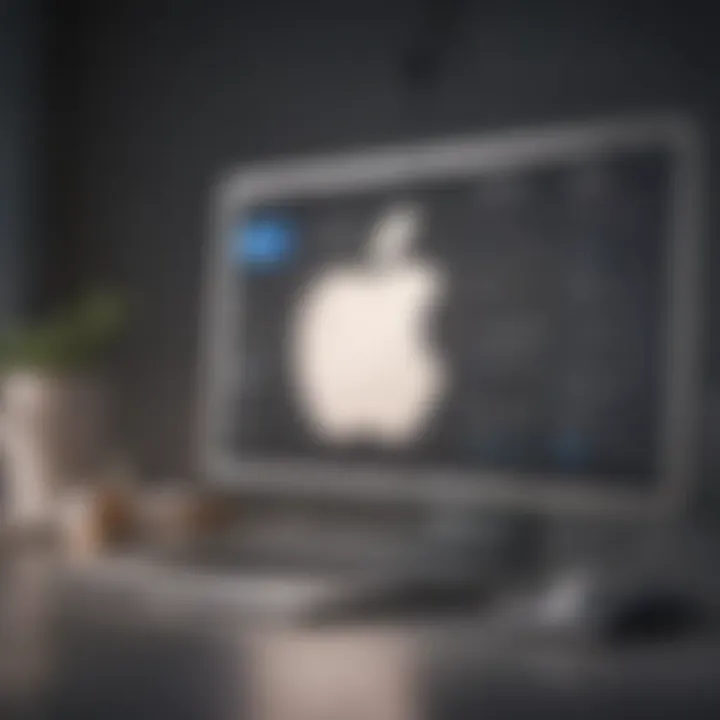
On Mac
Finding your iCloud email on Mac involves slightly different navigation but remains straightforward:
- Open System Preferences: Click on the Apple icon in the top left corner and select System Preferences from the dropdown menu.
- Select Apple ID: Click on the Apple ID panel. This section contains all account-related options.
- Choose iCloud: In the sidebar, select iCloud. Here, you can access various iCloud settings.
- Review Mail Settings: If you are logged into iCloud Mail, your iCloud email address will be visible in the Mail section. You can configure settings from this point as needed.
It is paramount to keep your devices updated. Sometimes, outdated software may cause discrepancies in settings visibility.
Using your devices to find your iCloud email ensures easy access to your accounts and facilitates efficient communication. Additionally, understanding where to find this information can save time when you require it most.
Leveraging Apple’s Websites and Services
In today's digital landscape, leveraging official websites and services is indispensable for finding an iCloud email address. These resources are designed to assist users with issues related to their Apple accounts. Relying on Apple’s platforms ensures that users receive accurate information in real-time. It simplifies the often frustrating process of recovering account credentials or navigating features related to iCloud email.
By using these trusted services, users can access their accounts securely while minimizing the potential for misinformation. Not only does this bolster data integrity, but it also enhances user confidence, allowing seamless communication and account management. Overall, utilizing Apple's official platforms offers efficiency and credibility that third-party alternatives may lack.
Using iCloud.com
iCloud.com is a pivotal portal for Apple users looking to manage their iCloud email. When you navigate to this site, you are presented with a user-friendly interface that grants access to various tools directly tied to your Apple services. First, log in with your Apple ID and password; this step is crucial to unlocking your personal account information.
Upon entering the site, you can click on the Mail icon. This action will take you directly to your iCloud email inbox. If there are specific emails you are searching for, use the search bar within the mailbox. It often provides relevant results based on keywords, senders, or dates. Additionally, the settings option within iCloud.com allows you to manage email preferences and ensure it is configured according to your needs.
Furthermore, using iCloud.com is an efficient way to access your email from any device with internet connectivity, making it a versatile tool for those on the go.
"iCloud.com serves as a central hub for users to manage their email effortlessly, granting immediate access to past correspondence and vital information."
Support.apple.com for Account Recovery
Whenever users run into complications accessing their iCloud email, turning to support.apple.com becomes essential. This website houses a wealth of resources tailored for Apple users encountering account recovery issues. Users who have forgotten their Apple ID or password can follow clear, guided steps to regain access.
The recovery process typically includes providing information that confirms your identity. This can range from answering security questions to validating secondary email addresses associated with your account. Familiarity with these processes can drastically cut down on recovery time.
In some cases, users may face an account that is locked or disabled. The support site outlines additional steps to return to normal operation. By following the instructions provided, you can resolve issues efficiently and restore access to your iCloud email. Often overlooked, this resource is invaluable for managing account-related complications.
Third-Party Applications and Tools
In the digital age, locating your iCloud email address is not just a trivial task; it is often crucial for managing your online identity and ensuring smooth access to various services. Utilizing third-party applications and tools can enhance one's ability to manage and retrieve iCloud emails efficiently. These resources fill the gaps where native Apple applications may not provide sufficient functionality. Understanding the benefits and limitations of these tools can help users make informed decisions.
Email Management Applications
Email management applications serve as vital aids for users wanting to streamline their communication. Such applications offer functionalities beyond what the standard Mail app provides. They can help organize emails, possibly synchronize with multiple email accounts, and provide detailed analytics on email usage.
Some popular email management applications include Microsoft Outlook and Spark. Both applications allow users to consolidate their emails in a single interface, offering a better overview of all communications. They also include tools for filtering and sorting emails, which can be particularly useful when managing large volumes of messages.
While these applications can enhance productivity, users should remember that signing up may require access to sensitive information. Therefore, ensuring that the application is reputable and has strong privacy policies is necessary before proceeding.
Finding iCloud Email via Search Databases
Search databases can be powerful tools in locating lost or forgotten iCloud email addresses. These resources often aggregate information from various online profiles, databases, and public records. Services like BeenVerified or Pipl allow users to search by names or other identifiers to recover lost information.
However, users should approach these services with caution. Here are important considerations:
- Privacy Concerns: Sharing personal information with third-party databased could pose privacy risks. Ensure the service complies with legal standards and prioritizes user data protection.
- Accuracy: The accuracy of information retrieved might vary. Relying solely on these tools without verifying their findings can lead to further confusion.
- Cost: Some databases may require a subscription or one-time fee for access. Assess whether the available information justifies the expense.
In summary, while third-party applications and tools present valuable options for locating an iCloud email address, cautious use remains essential. Each tool has its own strengths and weaknesses. As such, users are advised to combine these tools with standard methods of recovery for a comprehensive strategy.
Common Issues and Solutions
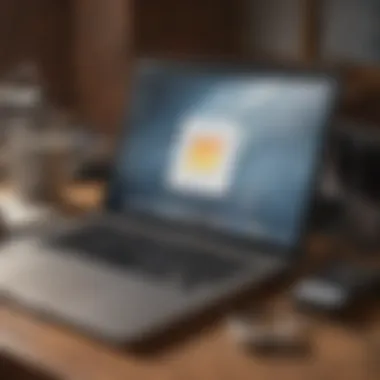

Identifying one's iCloud email address may seem straightforward, yet users often encounter challenges. Addressing these common issues is crucial not only for clarity but also for enhancing user experience. The following sections delve into two prevalent problems: forgotten Apple ID or password and accounts that may be locked or disabled. By understanding these issues and their potential solutions, users can better manage their accounts and retain access to important emails.
Forgotten Apple or Password
Forgetting your Apple ID or password is a frequent occurrence among users. This can lead to frustration, preventing access to the associated iCloud email. To tackle this issue, there are a few straightforward steps.
- Visit Apple’s Account Page: Start by navigating to Apple's account page.
- Select 'Forgot Apple ID or Password?': This option leads you to the necessary recovery steps.
- Enter Your Information: You may be asked to provide your name and any associated email addresses.
- Follow the Prompts: Depending on your setup, Apple will either send you an email, provide security questions, or verify with two-factor authentication.
The recovery process is designed to protect your information while allowing you access to your account.
By following these guidelines, retrieving a forgotten Apple ID or password becomes manageable. It is advisable to have alternate recovery options enabled to simplify future recuperations.
Account Locked or Disabled
Another significant issue is when an account becomes locked or disabled. This scenario typically arises after multiple unsuccessful login attempts. Apple has protocols to safeguard users, which can inadvertently lead to accessibility problems. Here's how to handle it:
- Check for Notifications: Sometimes, you may receive notifications explaining the lockout.
- Use the Account Recovery: If you are locked out, returning to Apple’s account page is necessary.
- Verification Steps: Similar to the previous section, you'll need to verify your identity through the prompts Apple provides.
- Contact Apple Support: If the issue persists, reaching out to Apple Support can offer personalized assistance.
It's vital to remain calm if faced with a disabled account. Following proper recovery steps ensures that most users can regain access quickly.
Ultimately, understanding these common issues can ease the stress associated with managing iCloud email. Knowing how to navigate obstacles empowers users to maintain smoother email communication.
Best Practices for iCloud Email Management
Managing an iCloud email account efficiently is essential for maximizing both security and usability. Users often overlook best practices that can enhance their experience. This section aims to uncover these critical components, addressing the importance of security and organization.
Maintaining Security and Privacy
Security is paramount in the digital age. Your iCloud email serves as a gateway to various services and information. Therefore, maintaining a strong security posture is vital. Here are a few key considerations:
- Use Strong Passwords: It is critical to create a complex password, ideally combining upper and lower case letters, numbers, and symbols.
- Enable Two-Factor Authentication: This adds an additional layer of security by requiring a second form of verification.
- Be Aware of Phishing Attempts: Always scrutinize emails claiming to be from Apple or other trusted entities. Never click on unexpected links.
- Regularly Review Account Activity: Periodically check for any unauthorized access or changes to your account settings.
Remember, a proactive approach to security can prevent potential breaches.
Organizing Your iCloud Inbox
An organized inbox leads to greater efficiency. With the high volume of emails most users receive, clutter can be overwhelming. Thus, here are some practices that can help:
- Create Folders for Categorization: Sort your emails into specific folders based on projects, importance, or sender. This enables quicker access to critical communications.
- Utilize the Flagging System: Flag important emails for easy retrieval later. This feature is incredibly useful for prioritizing tasks.
- Set Up Rules for Incoming Mail: Leverage rules to automatically sort or delete certain types of emails as they arrive. For example, you can set up a rule to move newsletters to a separate folder.
- Regularly Archive Old Emails: This helps to declutter your inbox while keeping important information accessible if needed in the future.
Future Considerations for iCloud Email Users
Understanding the future of iCloud email is crucial for users who rely on Apple's ecosystem for communication and data management. As technology evolves and user needs change, it is important to stay informed about potential developments and how they might affect usability and security.
With advancements in technology, iCloud services are expected to undergo various enhancements. This includes not only increasing storage capacity but also implementing improved security protocols. This foresight helps users to maintain their email efficacy and ensures that their personal information remains safe.
Expected Developments and Features
As we look ahead, there are several anticipated features that may reshape the user experience of iCloud email:
- Improved User Interface: Apple typically invests in refining user experience. Users can expect a sleeker design that enhances email navigation.
- Integration with More Services: There is likely to be expanded integration with other applications, allowing seamless transitions between different platforms.
- Increased Storage Options: Given that data management is ever-growing, Apple might offer additional storage as standard or via upgraded plans, ensuring users do not face limitations.
- Enhanced Security Features: With rising data privacy concerns, strengthened encryption and two-factor authentication are likely to be a major focus.
Focusing on these developments can help users prepare and adapt, thus improving their overall experience with iCloud services.
Adapting to Changes in Services
In an age of rapid technological change, adaptability is key for iCloud email users. Here are some strategies for effectively navigating potential service modifications:
- Stay Informed: Following news on Apple releases and updates allows users to adjust settings and features as necessary. Regularly checking the Apple Support website will keep you updated.
- Utilize Community Resources: Engaging with forums like Reddit can provide insights and tips from other users facing similar challenges.
- Review Security Regularly: Users should consistently evaluate their security settings. This includes updating passwords and checking privacy settings to reflect the latest security offerings.
- Embrace New Features: Users might find that new features provide new efficiencies, so being open to adopting them can enhance productivity.
"Adaptation is about being prepared for what is coming next. Those who stay ahead can make the most of iCloud email features as they evolve."
Taking proactive measures to adapt ensures that users can enjoy the full spectrum of iCloud's offerings while safeguarding their data and enhancing their email management.



