Does Apple Have Antivirus? Security Insights and Comparisons


Intro
The question of whether Apple devices require antivirus solutions is one that frequently comes up among users and tech enthusiasts alike. From iPhones to Macs, the perception widely exists that Apple products are invulnerable to malware and viruses due to their built-in security measures. Nonetheless, as cyber threats evolve, so too does the landscape of digital security.
Although Apple does come with its own suite of security features designed to protect users, misconceptions around antivirus software may lead to misunderstandings regarding security needs. Thus, it's crucial to explore Apple's security measures and the role of antivirus in safeguarding devices.
This article aims to demystify these concepts and bring clarity to the table. We’ll discuss Apple's security features, compare them with third-party antivirus solutions, and delve into user practices that play a significant role in maintaining device integrity. By equipping ourselves with this knowledge, we can better navigate the complexities of securing our digital lives.
The Nature of Antivirus Software
In the digital age, the need for robust security solutions is more pressing than ever. Antivirus software is a critical component in defending against the ever-evolving landscape of cyber threats. Understanding what antivirus software is and how it serves its purpose is paramount, especially for those who use devices like Apple's offerings. This section will break down the essential elements of antivirus software, elucidating its role and significance in maintaining a secure computing environment.
Definition and Purpose
Antivirus software can be succinctly defined as a program designed to detect and remove malware – a broad term encompassing viruses, worms, trojans, ransomware, and more. At its core, the purpose of antivirus software is to protect computers and other devices from these malicious threats. This protection is vital not only to keep personal data safe but also to maintain the overall integrity and performance of a device.
Often, people may underestimate the importance of having antivirus solutions, but the risks associated with neglecting this can be dire. The peace of mind it offers users is invaluable, helping them to navigate the digital world without constant fear of falling victim to malware attacks.
How Antivirus Software Works
Grasping how antivirus software operates is vital for recognizing its necessity. Generally, antivirus tools employ a variety of methods to detect potential threats. The main strategies include:
Signature-based Detection
Signature-based detection stands as the traditional methodology within antivirus programs. It involves comparing files on a user's system with a database of known malware signatures. Each time a file is downloaded or accessed, the antivirus scans it for these specific patterns.
The robust nature of signature-based detection allows it to quickly identify and neutralize known threats, making it a popular choice among users and tech enthusiasts alike. However, while it is efficient against recognized malware, it struggles with newer variants that don’t have established signatures—hence its limitation. When malware authors innovate, relying solely on this method can leave gaps in defense.
Heuristic Analysis
To address the shortcomings of signature-based detection, heuristic analysis takes a different approach. This method scrutinizes the behavior and characteristics of files, checking not just for known signatures but for suspicious activity patterns as well. This can involve analyzing code behavior and the way a program interacts with system resources.
What makes heuristic analysis a beneficial choice is its ability to identify unknown malware before it reaches the signature database. By observing behavior, this technique can flag new threats more accurately. However, it does have its pitfalls—false positives can occur when legitimate programs are misidentified as harmful, which may frustrate users.
Behavioral-based Detection
On the heels of heuristic analysis, behavioral-based detection adds another layer of sophistication. This approach monitors ongoing processes and activities on a device in real-time. If something suspicious arises, such as a program attempting to delete files or modify system settings unexpectedly, the antivirus can respond immediately to block the action.
The key characteristic here is the proactive defense it offers. By continually evaluating the behavior of programs, it reacts to threats in their infancy, ensuring a safer environment. Yet, as with other methods, a balance must be struck; resource consumption can spike during intensive monitoring, which might slow down system performance—an important consideration for users.
In essence, while antivirus software remains a crucial tool for digital security, understanding its inner workings helps users harness its full capacity.
Each of these detection methodologies contributes significantly to the overall efficacy of antivirus solutions. With the threats becoming more sophisticated, users must remain informed about the different types of detection systems available, especially within the context of using Apple devices.
Apple’s Approach to Security
Apple's approach to security is not just a handy bullet point; it's woven into the very fabric of its software and hardware ecosystem. By emphasizing built-in security measures and regular updates, Apple sets itself apart from many competitors. The crux of this section is to highlight key strategies Apple employs to maintain a secure environment for its users. Factors include the design of its software and hardware, making it more resilient against various cyber threats.
Built-in Security Features
Gatekeeper
Gatekeeper is a notable gatekeeper—pun intended—of Mac security. Its primary role is to ensure that only legitimate software makes its way onto the users' devices. This feature blocks apps that haven't been certified by Apple’s developers, which adds an extra layer of safety for users. One key thing to appreciate about Gatekeeper is its customizable settings, allowing users to choose where to download apps from.
However, while it is popular for preventing potentially harmful applications, Gatekeeper isn't foolproof. It may inadvertently block trusted apps that are not yet recognized as safe by the system. This can lead to frustrating moments for users who know the software is legitimate but find themselves blocked all the same.
XProtect


XProtect is another essential feature in Apple's security lineup. It operates silently in the background, scanning for known malware using a database that updates automatically. This real-time defense is vital for keeping malicious software at bay. The unique aspect of XProtect is how it minimizes user disruption. Unlike some antivirus applications that are intrusive, XProtect handles itself without bothering the user too much.
However, its effectiveness hinges on how frequently that malware definition database is updated. Newly emerging threats can slip through cracks if the database isn’t regularly refreshed, which is a notable concern. But for day-to-day use, many argue that XProtect does provide sufficient protection against most conventional threats.
Apple's Security Framework
Encapsulating the overall security strategy, Apple’s Security Framework goes beyond just the operating system. This framework is designed to ensure that everything from applications to network connections is fortified against breaches. A noteworthy characteristic is its commitment to the principle of least privilege. This means that apps can only access the resources they need, reducing the risks of exposure.
The unique benefit of this framework is its integration with app development. Developers who adhere to Apple’s security practices can provide a safer experience for end-users. However, the downside here is that non-Apple apps might face hurdles in terms of compatibility, which can be frustrating for users who rely on those programs.
Security Updates and Patches
Frequency of Updates
When discussing security, frequency is king. Apple’s system updates often include essential security patches that help guard against newly discovered vulnerabilities. It's a core component of their security approach, avoiding long gaps between updates. The regular cadence of these updates is beneficial as it provides timely protection for users.
Yet, the streamlined rollout could lead to some users neglecting updates, especially if they don’t see immediate changes to their system. Some might delay installation, thinking, "If it ain't broke, don't fix it," which poses a risk.
Importance of Timely Updates
Timely updates cannot be overstated. The importance here lies in reducing the window of opportunity for attackers to exploit vulnerabilities. Apple excels in improving not just software functionalities but also security resilience through these updates. When a new threat is identified, users can rest assured that Apple is likely already working on a solution.
However, the unique challenge lies in user compliance—instead of taking their time to update, users need to prioritize this action. Delays could grant cybercriminals the upper hand, turning a secure device into a sitting duck. All in all, Apple’s strategic focus on security through built-in features and timely updates provides a solid defense, but user vigilance is equally vital.
Do You Need Antivirus on Apple Devices?
Exploring whether antivirus software is essential for Apple devices can stir up a healthy debate. Many folks might presume that their beloved Mac or iPhone is impervious to threats simply because it's from Apple. However, this is far from the truth. Understanding the need for antivirus on Apple products involves separating fact from fiction. Let's delve into the common myths surrounding the issue, as well as examining the real risks lurking in the digital world.
Myths and Misconceptions
Apple Is Immune to Malware
The notion that Apple devices are immune to malware is widespread, but it’s a dangerous misconception. While it’s true that MacOS has some built-in safety measures and Apple users might face fewer threats than those on Windows systems, this doesn’t imply total immunity. Even the most secure systems can be your worst enemy if you engage in risky behavior online. This myth fosters a false sense of security.
It leads users to think they can saunter around the web without any protective measures, which can be quite detrimental. For example, one characteristic of this myth is that it lays a heavy emphasis on the lack of viruses targeting Apple products. Sure, historically, the number of malicious applications for Macs is lower, but that doesn’t mean they won’t happen.
The unique feature here is that malware creators used to focus on Windows, given its wider market share. However, as more people turn to Apple, those threats are becoming increasingly common. Ignoring this reality may lead someone to become a victim of phishing attacks or adware, not necessarily the conventional “virus.”
Antivirus Software Is Redundant
Another prevailing belief is that antivirus software is redundant for Apple devices. This point of view suggests that relying on Apple’s built-in security is actually enough to keep malicious actors at bay. However, this perspective circulates a sense of complacency. While Apple indeed implements various security features, they aren't infallible.
The core characteristic of this argument is the assumption that the integrated protections are comprehensive. Yet, there is a unique downside to this logic. With evvolving cyber threats, having an extra layer of protection can be of great advantage, especially when dealing with zero-day exploits that target vulnerabilities before a patch is released.
Although Apple's built-in security components are commendable, they shouldn't make users think the battle's won. The contributing factors of possible software redundancy can lead to insufficient protection against emerging threats. Relying solely on built-in features may not be enough to thwart a creatively malicious hacker.
Real Security Risks
Types of Threats Faced by Apple Users
It’s imperative to shed light on the actual types of threats that face Apple users. The landscape of cybersecurity is shifting, and with it, the arsenal of tools that hackers deploy. Phishing attempts are constant and evolving. Users may encounter fake emails designed to harvest personal information, which can have devastating effects.
One particular threat that is notably concerning is ransomware. These types of payloads are engineered to lock access to personal files until a ransom is paid. As Apple’s popularity continues to rise, criminals see a lucrative opportunity in targeting its user base.
A key feature of modern malware is its versatility; cybercriminals often adapt their methods to target specific platforms. The ease of distribution across platforms is alarming. Recognizing these threats is essential for staying secure.
Recent Security Incidents
Lastly, examining recent security incidents highlights the urgency of adopting good practices alongside the utilization of security tools. Over the years, there have been several reports of breaches involving Apple products. For instance, vulnerabilities in iOS have allowed unauthorized access to sensitive information on multiple occasions.


The key takeaway from these incidents is that they often stem from user error or oversight, which serves as a reminder that even with solid protections in place, vigilance is critical. Examining these recent attacks reveals how even trusted ecosystems are under siege.
In summary, the idea that one could entirely waive off antivirus considerations for Apple products runs counter to the growing challenges present in the cybersecurity landscape. Understanding the reality of threats and breaking down the myths are vital steps toward creating a secure user environment.
Evaluating Third-Party Antivirus Solutions
When diving into the world of Apple security, evaluating third-party antivirus solutions becomes essential. While Apple's own security features provide a robust line of defense, many users wonder if integrating another layer of protection is worthwhile. This section aims to explore this subject in depth, considering not just the benefits, but also the drawbacks associated with third-party antivirus software in the Apple ecosystem.
Benefits of Third-Party Options
Additional Features
One of the main draws of third-party antivirus options are their additional features that can enhance overall security. Many of these solutions boast tools like VPNs, password managers, and secure browsing features. The ability to bundle various aspects of digital security into one comprehensive package is not only attractive but can also streamline user experience. Many users appreciate the convenience of having all their security needs met within a single application.
A standout characteristic of these additional tools is data encryption, which can safeguard personal information effectively. For Apple users who prioritize privacy, this can be a significant advantage worth considering. However, it’s essential to choose solutions that complement Apple's security measures rather than overwhelm them, leading to potential confusion.
Real-time Protection
Real-time protection is another critical component where third-party antivirus software shines. This feature actively scans files and applications as they are accessed, providing a constant shield against potential malware threats. The ability to catch a virus or malicious software before it can infiltrate your system is invaluable in today’s cyber threat landscape.
What sets real-time protection apart from traditional scanning methods is its proactive approach. Many users prefer this immediate feedback as it adds an extra layer of security, especially for those who frequently download files or browse the internet. However, relying solely on this feature can sometimes lead to performance slowdowns, making it crucial to find a solution that balances efficiency with effectiveness.
Disadvantages and Limitations
While third-party antivirus solutions present several advantages, they are not without their flaws, and it is vital to be mindful of these limitations.
Resource Consumption
One of the notable downsides of many third-party antivirus options is resource consumption. These programs can sometimes be heavy on system resources, causing noticeable slowdowns in performance. Such consumption of CPU and memory might be less ideal for users with older Mac devices or those who prefer high performance during computationally heavy tasks, such as graphic design or video editing.
Being aware of this trade-off is crucial. It’s always a good idea for users to research and choose solutions that are optimized for the Mac operating system to minimize the impact on system performance.
False Positives
Lastly, the occurrence of false positives can not only be frustrating, but it can also undermine trust in the antivirus software itself. This happens when legitimate programs or files are incorrectly flagged as threats. For those who use their Apple devices for both work and leisure, these frequent interruptions can lead to unnecessary disruptions.
The weight of such errors can cast shadows over an otherwise safe experience. While no antivirus is foolproof, selecting a reputable third-party software with a strong track record for accuracy is advisable.
"Choosing the right antivirus solution is like picking a friend; you want someone reliable but also not overbearing."
In summary, evaluating third-party antivirus solutions involves weighing the pros and cons carefully. While added features and real-time protection provide valuable benefits, considerations like resource consumption and false positives highlight the importance of making informed choices. As always, the key lies in balancing additional protection with a seamless user experience.
Best Practices for Apple Security
In the landscape of digital security, especially regarding Apple devices, best practices play a crucial role. These measures not only help to fortify the defenses against potential threats but also empower users to take charge of their online safety. A blend of proactive configurations and smart browsing habits can make a significant difference in how secure one’s digital experience is. Below, we examine essential elements that can enhance security on Apple devices, focusing particularly on system configurations and safe browsing practices.
System Configuration
Setting up the right system configuration is like locking your doors and windows at home. It’s a proactive approach to security that can prevent a slew of threats before they even have a chance to infiltrate. The keys here are twofold: enabling firewalls and managing permissions. Both of these actions are fundamental in fortifying your Apple device.
Enabling Firewalls
Enabling firewalls is a quintessential step in securing your Apple device. Firewalls act as a protective buffer between your device and potential threats lurking on the internet. They scrutinize incoming and outgoing traffic, identifying suspicious activity and blocking unwanted connections.
A notable characteristic of firewalls is their configurability. Users can tailor settings based on their specific needs, allowing some traffic while blocking others. This helps in minimizing risks while ensuring that necessary data flows in and out. It’s a popular choice for users who prioritize security, providing peace of mind, knowing that there’s a vigilant guardian watching over their digital space.
One unique feature of firewalls on macOS is the ability to track network activity in real-time. This can alert users to unusual activity that might indicate a breach. However, it's important to note that overly strict firewall settings might disrupt legitimate applications needing internet access, creating a catch-22 where security can hamper usability.
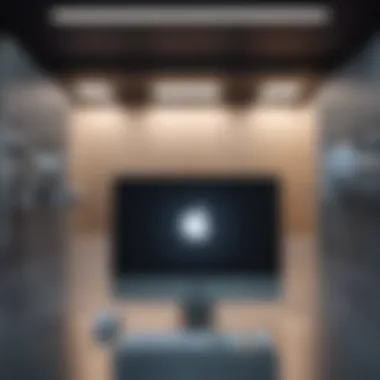

Managing Permissions
Managing permissions is another critical aspect. This refers to controlling which applications can access certain files, networks, or features on your device. Each application you install often requests various permissions ranging from accessing your camera to managing your contacts.
A key characteristic of managing permissions is that it adds a layer of security by limiting the potential damage an application can do. For instance, a compromised app with restricted permissions can do significantly less harm than one with full access. This measure is easily understood as a smart choice, especially in today’s app-heavy environment.
Apple devices allow users to review and alter permissions conveniently through system settings. It’s a unique feature that keeps users aware of what access they’re granting. Though it requires a degree of diligence, the benefit here is considerably greater than the odd inconvenience of tweaking settings. Users should be aware, however, that excessive restrictions may lead to applications not functioning correctly, potentially resulting in frustration.
Safe Browsing Habits
Moving beyond configurations, safe browsing habits are equally essential in minimizing risk. Behaviors that might seem mundane can actually transform your Apple device into a more secure entity. Here, we’ll discuss recognizing phishing attempts and avoiding suspicious downloads as fundamental practices that every user should adopt.
Recognizing Phishing Attempts
Phishing attempts have become increasingly sophisticated, making it vital to recognize the signs. These scams typically aim to deceive users into providing personal information or downloading malicious software. Recognizing phishing attempts allows users to steer clear of these traps, ultimately safeguarding sensitive data.
A significant characteristic of phishing schemes is their mimicry; they often replicate legitimate businesses or services to gain trust. For example, a phishing email might look strikingly similar to a notice from your bank, complete with logos and formatting. This realism is what makes it a popular tactic among cybercriminals.
The unique feature here is that many modern email clients and web browsers have built-in tools to help identify potential phishing. They highlight suspicious links or alert users to known scam sites. However, the downside is that sometimes these alerts may not cover every single threat, so vigilance remains paramount for users.
Avoiding Suspicious Downloads
To put it plainly, avoiding suspicious downloads is a straightforward rule but essential in practice. This means not downloading files or applications from unknown or unreliable sources. Many threats today come from seemingly harmless downloads, making this a critical aspect of maintaining security.
The key characteristic of this practice is the simplicity involved; it merely requires a cautious approach to what you choose to download. This makes it beneficial for all users, even those not particularly tech-savvy. It’s a prudent habit that can save users from a world of trouble.
One unique feature of Apple’s ecosystem is the App Store, which provides a level of security by vetting apps before they go live. Though not infallible, it gives users a safer environment to download applications. On the flip side, this means that app availability can be limited compared to other platforms. Understanding this tradeoff can empower users to make informed decisions about their downloads and the risk associated with them.
"Security is not a product, but a process."
This saying underscores the importance of both configuration and habits in achieving a secure digital experience. Accepting this concept can help users approach their cyber security with the proper mindset, understanding that it requires ongoing vigilance and adaptability.
The Future of Security on Apple Devices
As we navigate an increasingly digital landscape, the future of security on Apple devices is more crucial than ever. Apple has carved a niche in terms of user experience by prioritizing security and user privacy. However, as cyber threats become more sophisticated, it's essential to examine how Apple’s security measures will evolve to keep pace with these new challenges.
Understanding emerging threats and potential innovations in security not only helps users stay informed but also reinforces their trust in Apple's ecosystem. This section delves into both the threats and innovations shaping the security landscape, paving the way for a safer experience on Apple devices.
Emerging Threats
Ransomware Trends
Ransomware has become a formidable foe in the realm of cybersecurity. This type of malware locks users out of their data, demanding a ransom for access. One striking feature of ransomware trends is their adaptability. Not only are attackers becoming more cunning in their methods, but they are also targeting various platforms, including Apple devices. A notable aspect is how these threats exploit vulnerabilities in Apple’s software framework, posing a unique challenge for users who might believe they are insulated from such threats.
The increasing rate of ransomware attacks can be attributed to a few factors such as the rise in cryptocurrency payments, which provide anonymity for attackers. This has made ransomware a more popular choice among cybercriminals, making it particularly relevant in the context of this article. The inherent risk lies in the fact that even though Apple’s built-in security measures have improved, no system is entirely immune.
Increased Targeting of Mobile Devices
Mobile devices have become a primary target for cybercriminals due to their ubiquitous nature. Apple products, being some of the most popular on the market, attract malicious actors looking to exploit user data. A key characteristic of this trend is the surge in mobile malware, which can silently install itself through deceptive applications and stealthy phishing attempts.
The unique feature of increased targeting is the evolving tactics that criminals employ to reach users who are more likely to be on the go. These tactics include fake apps mimicking popular services or deceptive links sent through social networks. The advantage of this growing targeting is that it highlights the necessity for users to remain cautious about app permissions and downloads. For Apple users, staying informed about these developments is vital in navigating this increasingly perilous landscape.
Possible Innovations in Security
Machine Learning in Security
As cyber threats grow more sophisticated, machine learning is emerging as a beacon of hope in security measures. This technology allows systems to learn from data patterns and enhance their predictive capabilities. A vital aspect is the potential for real-time threat detection, which analyzes user behavior and can quickly identify anomalies, thus allowing for faster responses to incidents.
Machine learning’s unique feature lies in its ability to adapt and improve over time. This adaptability means that as methods of cyberattacks evolve, so too can the defenses. The advantage of integrating machine learning into Apple’s security framework is that it could lead to a new era where security solutions are proactive rather than reactive, though it also raises concerns about the accuracy of AI algorithms in predicting genuine threats.
Adaptive Security Models
Adaptive security models represent another progressive approach to security. These models focus on continuous evaluation of the security posture and dynamically adjust defenses based on detected threats. A key characteristic here is resilience, as systems equipped with adaptive security can respond to threats as they are recognized.
The benefit of adopting adaptive security models is their capacity to provide a more personalized approach to security, as systems can respond to individual user behaviors and preferences. This unique feature creates a robust layer of defense, but it also comes with challenges. It necessitates continuous monitoring and may require more resources, though the long-term advantages could well outweigh these concerns.
"In the face of evolving threats and rapidly changing technology, the anticipation of Apple's future security innovations is crucial. Stepping into this proactive approach to security could redefine user protection on Apple devices."



