Techniques for Editing Images with a White Background
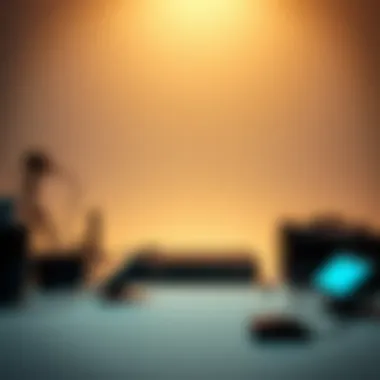

Intro
Editing images presents a unique set of challenges, especially when dealing with a white background. Many users find it difficult to ensure their subjects pop and that the edits appear seamless. Whether you’re a professional photographer looking to enhance your portfolio or a casual user wanting to improve social media photos, mastering the art of image editing with a white background is essential.
This guide covers various techniques and tools that can help achieve polished and professional results.
With the right knowledge and skills, you can transform basic images into stunning visuals that capture attention.
Product Overview
When discussing tools for editing images, it’s essential to consider the software options available. From industry-standard applications to user-friendly online services, the breadth of choices caters to various skill levels.
Some noteworthy software options include:
- Adobe Photoshop: Known for its powerful editing capabilities, Photoshop remains the king of photo manipulation. Its tools allow for precise adjustments and detailed retouching.
- GIMP: A free alternative to Photoshop, GIMP offers many similar features but has a steeper learning curve.
- Canva: This user-friendly online platform is excellent for quick edits and graphic design, making it perfect for social media users.
- Fotor: Positioned as an accessible online editor, Fotor has tools for enhancing images without requiring extensive knowledge.
Each tool has its strengths, making it important to choose one that aligns with your objectives and proficiency.
Performance and User Experience
When selecting an editing tool, performance plays a crucial role. Some applications handle large files better than others, ensuring smoother editing without significant lag. For instance, Adobe Photoshop is tailored for robust performance, managing numerous layers and complex tasks with ease.
Many users appreciate the streamlined interface offered by tools like Canva. Its straightforward navigation is often cited in positive user feedback, making it ideal for novices.
Conversely, tools such as GIMP can be overwhelming at first due to their extensive options and features. However, once learned, these tools provide great control and flexibility.
Key performance aspects include:
- Speed: How quickly the application loads images and processes edits.
- Stability: The app’s ability to handle multiple tasks without crashing.
- Responsiveness: How quickly the tool reacts to user input.
Design and Build Quality
The layout and build of an editing tool can impact the overall user experience. A well-designed interface allows users to find necessary features without wasting time.
Applications like Photoshop often have a more complex design aimed at professionals, which can be a barrier for new users. In contrast, tools like Canva incorporate intuitive designs with drag-and-drop functionality that appeals to a broader audience.
The materials used in app development are more so reflected in user reviews. Robust desktop applications are frequently updated and patched for better foresight. Many users express appreciation for regular updates that enhance functionality and user experience.
Techniques for Editing Images with a White Background
When you dive into editing, having a clean background is crucial. Here are some practical tips for achieving that:
- Use Layer Masks: They allow non-destructive edits, letting you tweak adjustments without losing original data.
- Adjust Brightness and Contrast: Setting the right brightness ensures your subject stands out against the white background.
- Utilize Feathering: A gentle feathering effect at the edges of your subjects helps blend them smoothly into the background.
These methods help create a polished look that enhances your images visually.
Best Practices for Clean Edits
To ensure your final images look professional, adhere to these best practices:
- Regularly save your work to avoid losing changes.
- Experiment with multiple editing styles to find what best suits your vision.
- Assess how images appear on various devices, keeping in mind that resolution and color can vary.
Adopting these practices can set you on a path toward becoming a skilled editor, ready to tackle diverse projects.
End
Editing images with a white background doesn’t have to be daunting. Through familiarizing yourself with the right tools and techniques, you can effortlessly create stunning visuals. Don’t hesitate to experiment until you find what works best for you. This journey into image editing is one of discovery, and the results can be truly rewarding.
Prolusion to Image Editing
In the digital age, image editing stands as a pivotal skill for various industries, from e-commerce to marketing. Knowing how to manipulate images can elevate visual communication and create meaningful connections with audiences. Picture this: an online shopper browsing through a website full of products. If the images have cluttered backgrounds, the potential buyer may feel overwhelmed or even put off entirely. This is where the art of image editing comes into play.
The clarity and appeal of an image can often hinge on the background, making it an integral part of the overall editing process. You want the product or subject to be front and center, capturing the viewer's attention without distractions. Let's explore two crucial aspects of image editing, focusing specifically on backgrounds: the importance of having a suitable background and the advantages of opting for a white backdrop.
Importance of Image Backgrounds
Backgrounds are more than just a secondary element; they serve as the context in which the main subject plays out. A well-chosen background can complement an image, enhance the mood, and help convey the intended message effectively. Alternatively, a busy or inappropriate background can create confusion, leading to a disjointed viewer experience.
- Here are some key points regarding the role of backgrounds in images:*
- Establishes Context: It provides a setting that helps viewers understand the situation or theme.
- Adds Depth: A thoughtful background can create a sense of depth and dimension, drawing the viewer into the image.
- Affects Perception: The background influences how people perceive the subject. A clean, simple background can make the subject appear more professional and polished.
- Supports Branding: The backgrounds chosen often align with brand identity, helping maintain consistency across various marketing materials.
In various fields, like product photography or professional headshots, the impact of an effective background cannot be overstated.
Why Choose a White Background
When it comes to making a choice about backgrounds, the white backdrop is a popular contender and for good reasons. Choosing white can be a game-changer in providing clarity and focus. Here are several reasons why you might want to consider this option:
- Versatility: A white background suits nearly any image. It works well with products, portraits, and more, making it a flexible choice for different themes and styles.
- Attention on the Subject: By eliminating distractions, a white background forces the viewer's focus squarely on the subject. It allows the details of the subject to shine without competing elements in the frame.
- Professionalism: Clean, crisp images with white backgrounds often give off a polished and professional vibe—essential for businesses looking to attract potential customers.
- Ease of Editing: Editing images with a white background can be straightforward since removing or adding elements is generally simpler than dealing with intricate backgrounds.
In summary, as we dive deeper into the techniques and tools surrounding image editing, it is crucial to recognize the importance of selecting the right background—particularly the benefits of a white backdrop. Understanding these fundamental concepts lays the groundwork for mastering effective image editing.
Understanding Software Applications
In the realm of image editing, choosing the right software application is essential for achieving high-quality results. Software applications provide tools that range from basic operations, like cropping and resizing, to more advanced functions such as layer management and color correction. The selection of software can dramatically influence the efficiency of the editing process and the quality of the final images. As technology evolves, new options surface, allowing users with different levels of expertise to find the right fit for their needs.
When it comes to software for editing images with a white background, understanding the specific features and capabilities of each application is crucial. This not only helps in making informed decisions but also ensures that users maximize the potential of the chosen tool. The right software can save time and effort while delivering polished images that meet the intended purpose, whether for personal use, social media, or professional applications.


Popular Image Editing Software
Adobe Photoshop
Adobe Photoshop stands as a titan in the realm of image editing. Its versatility and robust feature set contribute significantly to its popularity. One key characteristic that sets Adobe Photoshop apart is its comprehensive suite of tools that cater to both beginners and seasoned professionals. Users can manipulate images with fine-tuned precision, making it ideal for tasks requiring a high level of detail.
One unique feature of Photoshop is the Content-Aware Fill tool, which allows users to remove unwanted elements in a more seamless manner. It intelligently fills the space left behind with surrounding content, which can be quite beneficial when dealing with complex backgrounds.
However, a potential downside is the software's steep learning curve and subscription-based pricing model, which might deter casual users. For those serious about image editing, the investment is often deemed worthwhile, as the depth of functionality provided can elevate the quality of the images they produce.
GIMP
GIMP, which stands for GNU Image Manipulation Program, is another formidable player in the area of image editing. It's well-known for being an open-source platform, which makes it a popular choice among those who prefer not to pay for software. This feature sets GIMP apart, as it democratizes access to powerful editing tools. GIMP offers a range of plugins and extensions that enable users to enhance its capabilities further, creating a customizable experience tailored to individual needs.
However, GIMP's interface can be a bit daunting for newcomers. While it provides features comparable to Adobe Photoshop—like layer management and various filters—it may lack the polish of its commercial counterpart. Users navigating GIMP often experience a learning curve, but its dedicated community offers numerous resources to ease that transition.
Affinity Photo
Affinity Photo has rapidly gained traction thanks to its one-time purchase model, which eliminates the ongoing costs of subscription-based software. It provides a professional-grade option for users looking for affordability without sacrificing quality. One distinctive aspect of Affinity Photo is its ability to handle large files and complex projects smoothly, which is vital when working on intricate images that require precision.
Furthermore, Affinity Photo shines with its intuitive interface that appeals to both amateurs and experts alike. It offers features such as live preview adjustments, which allow users to see the impact of changes in real-time, enhancing the editing experience. On the flip side, while Affinity Photo is robust, it still lacks some features found in Adobe Photoshop, like specific integrations with other Adobe products, which some professional users may find limiting.
Online Editing Tools
Canva
Canva has revolutionized the way people approach graphic design and image editing. Its simple drag-and-drop interface makes it accessible for users with almost no prior experience in the field. The platform's emphasis on templates and easy customization allows individuals to create visually appealing images quickly. This is particularly beneficial for those engaging in social media marketing or content creation where time is of the essence.
A significant feature of Canva is its extensive library of templates and stock imagery, which can significantly streamline the editing process. However, while Canva excels in usability and accessibility, it may not provide the deep customization options that more experienced users expect from traditional software. For basic edits and design projects, it’s a fantastic tool.
Fotor
Fotor is an online tool that combines photo editing with design capabilities, providing a balanced suite for users. It offers a user-friendly interface, granting access to powerful editing features without overwhelming newcomers. One key aspect that sets Fotor apart is its batch processing capabilities, allowing users to edit multiple images simultaneously. This is especially useful for e-commerce platforms or any project requiring uniformity across multiple images.
However, while Fotor is beneficial for quick edits, it may not have the advanced features that professionals seek. Users might find it limiting if they need more intricate editing functionalities. Nonetheless, for quick edits with excellent results, Fotor stands strong.
Pixlr
Pixlr brings significant value to online image editing, particularly with its Express and Editor platforms. It offers users a mix of both simplified editing and more complex tools. The straightforward layout of Pixlr allows users to dive into editing immediately, making it attractive for users who require quick solutions without in-depth knowledge.
A useful feature of Pixlr is its ease of access and no need for sign-up, enabling immediate editing whenever inspiration strikes. However, for more comprehensive edits and features, users may find Pixlr's options limited compared to dedicated software like Photoshop or GIMP. Still, it serves well for users looking to achieve basic edits without the fuss.
Selecting the Right Tool
Choosing the right image editing tool is like picking the right hammer for a nail; the right one gets the job done smoothly, while the wrong one can lead to frustration and poor results. When it comes to editing images with a white background, the software you choose can significantly influence your productivity and the quality of your final product. Selecting an appropriate tool involves various considerations, such as user-friendliness, available features, and cost, all of which play pivotal roles in ensuring that your editing endeavors yield professional outcomes.
Criteria for Choosing Software
Ease of Use
The aspect of ease of use cannot be overstated. A tool that is intuitive allows the user to dive in without wading through piles of manuals or tutorials. For beginners, user-friendly interfaces can make a world of difference. Often, the hallmark of a good editing software is that even someone with minimal experience can navigate through its features without getting lost.
The unique feature here might be an interactive tutorial or drag-and-drop functionality, which simplifies the learning curve. For example, tools like Canva shine in this arena due to their clean interface and on-the-go editing capabilities. However, sometimes this ease may come at the cost of advanced features, which can limit the professional user’s editing options.
Feature Set
When discussing the feature set, one must focus on how robust a software program is. A comprehensive toolkit enhances versatility; it equips you with everything needed to perform basic edits as well as advanced enhancements. Powerful software often includes masks, filters, and brushes that are essential when working with images on a white background, giving you control over every minute detail.
An example would be Adobe Photoshop, which hosts a staggering array of features. However, not every feature is necessary for everyone. A tool with a bloated feature set can overwhelm a new user often leading to inefficiency.
Cost Consideration
Cost consideration is a practical yet critical aspect. Budget constraints can directly affect which software you opt for, forcing a choice between premium options like Photoshop and free alternatives such as GIMP. The key characteristic here is value for money; a higher cost should ideally correlate with enhanced functionality, support, and performance.
For instance, while Adobe offers superior capabilities, GIMP presents a compelling free alternative. Still, there might be some trade-offs in terms of customer support and user interface compared to its paid counterparts. In the end, weighing these financial variables helps you make savvy choices aligned with your project requirements and budget constraints.
Choosing the right tool is akin to laying the foundation of a structure; without it, the whole project is at risk of collapse.
Basic Editing Techniques
Basic editing techniques serve as the foundational skills in the realm of image editing, especially when working with images featuring a white background. Mastering these techniques enables both beginners and seasoned users to manipulate visuals effectively while ensuring clean, professional results. With a focus on enhancing visual appeal, these techniques can significantly elevate the overall quality of photographic content, which is vital for areas like e-commerce and social media.
Cropping and Resizing
Cropping and resizing images might seem like straightforward tasks, but they wield immense power in determining how effectively an image can convey its intended message. When dealing with a white background, these actions become crucial. Cropping is about trimming excess space, isolating the main subject of an image, while resizing alters the dimensions to suit specific platforms or purposes.
- Benefits of Cropping:
- Important Resizing Considerations:
- It removes distractions. Anything outside the main subject tends to dilute the focus, and cropping helps steer viewer attention right where it needs to be.
- It creates better composition. Framing adjustments through cropping can turn a mediocre shot into a visually appealing piece.
- Keep the aspect ratio in mind. Distorting an image can lead to unappealing outcomes, especially if the image has been resized in a non-uniform manner.
- Resolution matters. When resizing for platforms—say, social media like Instagram—ensure that the resolution matches the guidelines provided for optimal clarity.
Ultimately, whether it’s cropping to emphasize the essential elements or resizing to fit specific formats, these are critical operations that set the tone for any further techniques applied to images.
Removing Backgrounds
Removing backgrounds is perhaps one of the most sought-after skills in image editing, and with images having white backgrounds, it presents unique challenges and opportunities. This process is about excluding unwanted elements to allow the focused subject to shine. Whether using advanced tools or simple methods, the goal remains the same: clarity and precision.
- Techniques to Consider:
- Post-Removal Tips:


- Lasso Tool: One might find the lasso tool handy for freeform selections, especially if working with complex edges that require a delicate approach.
- Magic Wand Tool: This tool allows quick selection of areas sharing the same color, effortlessly removing a white background in many cases. However, it might need fine-tuning for areas with gradients or varying shades.
- Layer Masks: For more advanced users, layer masks provide a non-destructive way to hide or show parts of an image, ensuring that no loss of original data occurs during the editing process.
- Always check the edges. Jagged or unclear edges can quickly ruin a clean-cut look. Zoom in and use feathering to smooth edges if necessary.
- Save backups. Having a version of the original can save time when going back, should something go awry with edits.
Removing backgrounds effectively allows for versatile use of images across various platforms, ensuring they align with their intended context, whether for a sleek look in e-commerce listings or vivid imagery for social media posts.
"The clarity of your images reflects the professionalism of your brand. What’s behind the subject should be just as purposeful as the subject itself."
The combination of cropping, resizing, and background removal creates a solid groundwork for effective image editing. Master these basic techniques, and you will find transforming raw images into polished products engaging and fulfilling.
Advanced Editing Techniques
In the world of image editing, especially when working with a white background, advanced techniques can make a world of difference. These skills allow for a finer level of control and creativity, ensuring that the final product is not just good but exceptional. Whether you're a professional looking to refine your portfolio or an amateur seeking to make a mark in a competitive field, mastering these techniques is vital.
Layer Management
Understanding Layers
Layers act like sheets of transparent paper stacked on top of one another. Each layer can contain different elements of your image, allowing for intricate edits without permanently altering the original photo. This method is beneficial because it provides flexibility; you can adjust, hide, or even delete individual layers as needed.
A key characteristic of layers is their non-destructive nature. Say you are working with a photograph of a product; the background can be edited independently without fear of affecting the subject. This approach makes understanding layers crucial in the realm of editing images with white backgrounds, especially when trying to isolate subjects for a cleaner composition.
One unique feature is the ability to apply blending modes, which affect how layers interact with each other. This can introduce various effects like shadows that may add depth, making the image pop against a stark white canvas. However, beginners might find it a tad daunting to grasp the intricacies of each blending mode, which could lead to overwhelming choices in some situations.
Using Adjustment Layers
Adjustment layers take your editing to another level. Unlike regular layers, they are spent solely on modifying the appearance of layers beneath them. You might use an adjustment layer to change the brightness or contrast of an image, all while preserving the underlying data - it’s a powerful tool in your digital toolkit.
These layers are popular among graphic designers and photographers alike due to their versatility. They allow for the implementation of color corrections or tone adjustments without the commitment of permanent changes. It’s a real dream come true for anyone striving to maintain the quality of images, especially when highlighting products against a white background.
Another striking feature of adjustment layers is the ability to mask them. This enables you to apply modifications to specific areas of your image, giving you immense control. However, it requires a bit of practice to master and might trip up novice users who aren’t familiar with how masking operates.
Color Correction
Color correction is a crucial aspect of image editing that often gets taken for granted. When editing images with a white background, ensuring that colors are balanced and accurate can make or break your image’s overall appeal. Poorly corrected colors can lead to an image looking flat or unprofessional, which is the last thing you want when aiming for a clean edit.
Using tools like the color picker or sliders in software like Adobe Photoshop or GIMP allows for precise adjustments, making sure that the whites in your image don’t take on an unnaturally gray hue. Additionally, ensuring that products appear true to their color is essential for e-commerce applications, where buyers rely heavily on accurate representations.
"In today's world, the difference between a good image and a great one often comes down to the techniques you choose to master."
Embrace these techniques and practice often, and you’ll find your work elevates to striking new heights.
Common Challenges in Editing
Editing images, especially those with a white background, can be a double-edged sword. On one hand, a clean and bright backdrop accentuates the main subject; on the other hand, it can also complicate the editing process due to various challenges. This section focuses on two key hurdles that many editors encounter as they strive for perfection.
Dealing with Shadows and Reflections
Even with a pristine white background, shadows and reflections can sneak in and cause mischief. These little nuisances can distort the clarity of an image, giving it an unprofessional look. Shadows often occur when a light source behaves unpredictably. For example, a subject placed too close to the light may cast a shadow that clashes with the intended aesthetics of a crisp, clean image.
To tackle this issue effectively, consider the following strategies:
- Lighting Setup: Adjust the distance of your light source from the subject. A broader light source can help minimize shadows.
- Reflective Surfaces: If possible, avoid using surfaces that could reflect light in a way that creates unwanted glare or reflections.
- Editing Techniques: In editing software like Adobe Photoshop, the clone tool or healing brush can be your best friends. They allow selective removal of shadows while keeping the image intact.
"Proper lighting and precise editing techniques can transform an image from ordinary to extraordinary."
Being proactive about how you manage shadows and reflections can significantly increase the overall quality of your images, allowing you to maintain that sophisticated look.
Maintaining Image Quality
When it comes to image editing, maintaining quality is non-negotiable. Using a white background makes fine details stand out, but it also exposes any flaws or artifacts that may arise during editing. One slip-up like aggressive compression or excessive filtering could lead to pixelated corners or overly smudged details.
Here are crucial points to consider for preserving image quality:
- Resolution Matters: Start with a high-resolution image. When you crop or edit, you want to retain as much detail as possible.
- File Formats: Save your edits in lossless formats like PNG or TIFF during the process. Converting to a lossy format like JPEG should be a final step, after you confirm that everything looks good.
- Testing and Previewing: Regularly preview your edits in various lighting and display conditions. This ensures that the quality holds up across different platforms and screens.
Keeping an eye on image quality not only helps in getting the desired visual impact but also builds a portfolio that speaks volumes about your dedication and skill level.
In wrapping up this section, awareness of the common challenges such as dealing with shadows and preserving image quality is essential. These aspects not only affect the overall aesthetics but also streamline the entire editing workflow, making it easier to produce stunning images.
Best Practices for Clean Edits
When it comes to editing images with a white background, adhering to best practices for clean edits is paramount. This is not merely about aesthetics; it involves precise techniques that yield professional results. Clean edits enhance the visual appeal of the image, making it stand out whether it’s for social media, an e-commerce site, or personal portfolios. These practices also ensure that the editing process is efficient, ultimately saving you time and effort.
Consistency in Editing Style
Consistency in editing style is an essential element that contributes significantly to the overall quality of your images. When you maintain a consistent approach across your edits, your work ends up showcasing a cohesive look that can increase brand recognition, especially for businesses. For instance, if you routinely edit product images for an online store, keeping a similar background tone, lighting, and shadow effects can create a visually appealing catalog that draws in customers.
- Look and Feel: A uniform style helps bolster your brand's identity, making it instantly recognizable to your audience.
- Time Efficiency: Establishing a set of guidelines or presets can speed up your workflow. This applies particularly in programs like Adobe Photoshop or GIMP, where you can save filter settings for future use.
- Avoiding Clashing Styles: Mixing different editing styles can confuse viewers. If one image has harsh shadows while another is softly lit, it can disrupt the viewer's experience.
Using tools such as adjustment layers in Photoshop not only fosters consistency but also allows for seamless corrections later if you decide to tweak your style. Consistency isn’t about stifling creativity; instead, it provides a foundation upon which you can explore new techniques.
Using Guides and Grids
Utilizing guides and grids during the editing process can immensely improve precision and composition in your images. This tool is akin to having a roadmap for your editing journey. When images are neatly aligned and proportioned, they naturally draw the viewer's attention more effectively.
- Alignment: Guides help keep text, objects, and other elements in the image properly aligned. This is crucial when incorporating additional graphics or text, ensuring that everything fits harmoniously within the white background.
- Proportionality: When you work with grids, maintaining proportions becomes a cinch. For example, if you’re editing product photos, you want them to look uniform in size across your catalog. This promotes a tidy and professional appearance that speaks volumes about your attention to detail.
- Focus: By using the grid system, you can focus the viewer's eye on the most important elements of the image. It helps to strategically position focal points, thus enhancing overall visual appeal.


"Grids are not just lines on a screen. They represent a framework that can significantly elevate the quality of your edits."
Incorporating guides and grids into your editing technique doesn’t just refine your images; it gives them a polished aspect. Leveraging tools offered by software like Affinity Photo or online editors like Canva can easily facilitate this process, making for an easier editing experience.
In summary, clean edits hinge on consistency and the strategic use of guides. By adopting these practices, not only do you refine your images, but you also elevate your overall editing game, ensuring your work resonates with both tech enthusiasts and casual viewers alike.
Saving and Exporting Images
When it comes to image editing, knowing the right techniques for saving and exporting images is just as crucial as the editing process itself. This step ensures that the work you've done—be it removing backgrounds, applying filters, or color correction—retains its quality while being shared or stored. By choosing the correct formats and settings, you can significantly influence how an image looks in its final form, which is particularly important when you’re dealing with images designed for a specific platform.
Choosing the Right File Format
Choosing the right file format can sometimes feel like spinning a wheel with various options available, each offering something unique. The choice impacts not just the quality but also the usability of the images across different mediums. Three of the most common formats to consider are JPEG, PNG, and TIFF.
JPEG
JPEG is often the go-to for web images due to its ability to compress large files down to manageable sizes without a noticeable loss of quality. The key characteristic of JPEG files is their lossy compression, which reduces the image size by discarding some data. This makes it advantageous for photographs or images with gradients where minor quality loss is less noticeable. However, it can struggle with images with sharp edges or solid colors, as it might introduce some unwanted artifacts. Still, when you want to keep your file size small while still maintaining decent quality, JPEG is a popular choice.
PNG
PNG, on the other hand, uses a lossless compression method, preserving all the data and quality in the process. This is particularly important for images that need transparency, such as logos or graphics that are placed over various backgrounds. The unique feature of PNG is its ability to handle a wider color range and offer transparency, making it an ideal option for editing images destined for professional use or e-commerce platforms. However, it typically results in larger file sizes compared to JPEG, which is a point worth considering, especially for web use.
TIFF
TIFF stands as a robust choice, often used in professional settings where image quality is paramount. This format is also lossless and supports multiple layers and channels, which can be a significant advantage for further editing. The key characteristic of TIFF files is their large size—this can be beneficial for storing high-resolution images, but not efficient for websites where loading speed is crucial. Thus, while TIFF could be your best friend in a print setting, it might not be the smartest pick for online use.
Optimizing for Web Use
To ensure that your images not only look good but also function well online, you need optimization at the forefront of your saving and exporting process. This involves a few crucial steps:
- Resize Images: Make sure your images aren’t larger than necessary. Reducing the dimensions can drastically reduce the load time.
- Adjust Quality Settings: When exporting in formats like JPEG, you can often adjust the quality levels. A slight reduction in quality might save a lot of file size without a noticeable effect on appearance.
- Use Optimization Tools: Tools like TinyPNG or JPEGmini can further compress your images without losing quality, ensuring faster load times.
- Test Load Times: Always check how long it takes for your images to load on the platform where they will be used. A quicker load time can greatly enhance user experience.
"The right image saved in the right format can make the difference between an enticing visual and a slow-loading hassle."
In summary, understanding the nuances of saving and exporting images is a critical aspect of image editing. Selecting the right formats based on the purpose and maintaining a balance between quality and file size can dictate how effectively your images will perform across different platforms.
Utilizing Image Editing for Various Platforms
When it comes to image editing, the platform you're targeting can significantly influence your approach. Different platforms have unique requirements, guidelines, and audiences, which makes understanding how to tailor your images crucial. This section explores the pivotal role that image editing plays across various platforms, especially focusing on social media and e-commerce. By adapting your images to fit these contexts, you can enhance visual appeal and engage with your audience more effectively.
Social Media Considerations
In an era where social media acts as the main stage for branding, the visuals you use can make or break your online presence. Social media platforms like Instagram, Facebook, and Twitter have distinct aesthetics and specifications. You want your images to grab attention and encourage sharing; thus, clean and professional edits are essential.
- Aspect Ratios: Each platform has its preferred aspect ratios for images. For instance, Instagram thrives on square (1:1) and vertical (4:5) images. On the other hand, Facebook often favors horizontal images. Knowing these specifics helps ensure your images are presented in the best light.
- Use of White Backgrounds: A white background can enhance clarity and give your images a polished look. This is particularly useful when you want to showcase products or highlight images of people without distractions. A clean white background helps eliminate competing elements, focusing the viewer's attention.
- Engagement through Edits: Effective color correction and adjustments can drastically affect how an image is perceived. Brighter, more vibrant images typically attract more likes and shares compared to dull images. Social media is all about catching the eye — consider retouching your photos to have those pop!
"Images are the new words; a strong visual can convey what hundreds of words sometimes fail to."
E-Commerce Applications
For e-commerce businesses, image editing is not just an art but a science — it influences buyer decisions and experiences. Having immaculate product images with a white background can yield significant benefits.
- Professionalism: A well-edited image suggests quality and care, which can boost buyer trust. Buyers tend to assume that if the photos are high-quality, the product likely is as well. This perception is crucial when selling online, where customers can't physically see products before purchasing.
- Consistency: Maintaining a consistent appearance across product images reinforces brand identity. This can be achieved through uniform background edits, lighting adjustments, and color corrections.
- SEO Considerations: Optimizing images for search engines like Google can improve visibility. Using alt-text, descriptive file names, and keeping file sizes manageable while retaining quality is essential in e-commerce. The white background can also help with performance, often resulting in smaller file sizes.
In summary, effective image editing for various platforms can vastly improve engagement and conversion rates. Adapting your visuals to suit the specific context can create a more appealing presentation. Whether it’s social media or an online store, quality edits always pay off.
Future Trends in Image Editing
As the world of photography and image editing continues to evolve, keeping an eye on emerging trends is crucial for anyone looking to stay ahead of the curve. The landscape for editing images with a white background is particularly dynamic, influenced heavily by advancements in technology. In this section, we'll look at key trends shaping the future of image editing, focusing on how they can enhance the process and results for both novices and seasoned users.
AI-Driven Editing Tools
Artificial Intelligence is not just a buzzword—it’s transforming image editing into a streamlined and highly efficient process. AI-driven tools can automate many tedious tasks that previously required a keen eye and a steady hand. For instance, programs like Adobe Photoshop now incorporate AI features that make background removal nearly instantaneous. Instead of meticulously selecting areas to erase, users can rely on the AI to accurately determine the subject of the photo and separate it from the background with remarkable precision.
Moreover, these tools learn from user preferences, adapting to individual styles. This means as you edit more, the AI gets better at recognizing your unique choices, making the editing process more intuitive and user-friendly. The differences can be substantial in a white background scenario, enhancing not just the purity of the final image but also reducing the time spent fiddling with adjustments.
"With the rise of AI, what once took hours can now be done in minutes without compromising quality."
The Impact of Virtual Reality
Virtual Reality (VR) is another area making inroads into the realm of image editing. While often seen as primarily a gaming technology, its applications in graphic design and editing are becoming evident. Imagine editing your images in a 3D space where you can see every aspect of a picture as if it were physical. Tools like Facebook's Horizon Workrooms are pioneering collaborative environments where teams can work on images from different locations, interacting in a shared VR space.
The ability to manipulate images in a virtual space also offers unique opportunities for understanding perspective and lighting—key components when working with a white background. Effectively, it enables a more organic feel to how images are composed and edited, which could lead to entirely new approaches to achieving a clean, professional aesthetic.
As we embrace these trends, it's clear that the future of image editing will hinge on smart technology and innovative solutions, allowing for greater creativity and efficiency in generating stunning visuals.
The End
In any piece focused on image editing, the conclusion serves as a critical juncture. It's a chance to tie together all the different threads explored in the preceding sections, ensuring the reader leaves with a solid understanding of how to effectively edit images with a white background. The imperative at this stage isn't merely to repeat the information stated earlier but to distill it into actionable insights.
Recap of Key Points
A concise recap can spotlight the core elements that have been covered throughout the article. Here’s a quick rundown:
- Importance of Backgrounds: Understanding the fundamental role a background plays in overall image aesthetic.
- White Background Benefits: The advantages that a clean white background offers, such as versatility and a professional look.
- Software Selection: Recognizing the right tools, ranging from robust programs like Adobe Photoshop to accessible online tools such as Canva.
- Techniques: Exploring various techniques like removing backgrounds, color correction, and effective layer management. Each of these has its nuances—knowledge of them distinguishes a hobbyist from a professional.
- Challenges: Being aware of common pitfalls, such as managing shadows and image quality.
- Best Practices: Building consistency in your editing style to ensure a cohesive look across your projects.
Here's a tip: Keep practicing the techniques at hand until they become second nature. The more time you invest, the smoother the process becomes.
Encouragement for Continued Learning
For many, the world of image editing can feel like a vast ocean with varying depths—intimidating yet intriguing. As you step away from this article, don't act like a fish out of water. Embrace the learning journey! There are numerous resources available.
- Online Courses: Consider seeking out structured learning via platforms like Udemy or Coursera, where courses are available for all skill levels.
- Community Engagement: Visit forums on Reddit or Facebook groups dedicated to image editing. Engaging with others can provide both support and new perspectives.
- Experimentation: Never underestimate the value of simply diving in and playing around in your software of choice. Experiment without the fear of failure; that's where true learning often happens.
While the tools and techniques discussed are vital, a mindset of perpetual growth will be your greatest asset. Keep refining your skills, absorbing new knowledge, and challenging your creativity. So roll up your sleeves, get editing, and watch as your images transform before your eyes.



