Eliminate Scam Likely Calls on Your iPhone
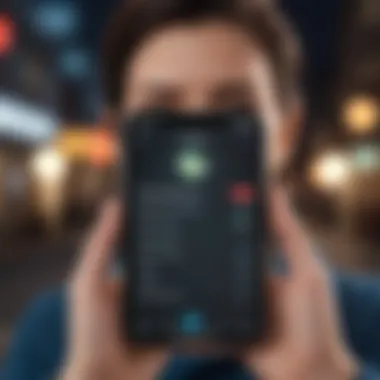

Intro
Scam Likely calls have become a prevalent annoyance for many iPhone users. These calls often disrupt daily life, creating a sense of unease and interrupting important conversations. Understanding how to manage and minimize such disturbances is essential for a better user experience. In this guide, we will explore various ways to combat these unwanted calls, enhancing your device's functionality and fostering a sense of security.
Product Overview
Apple has consistently delivered devices that prioritize user experience and security. The iPhone, in particular, stands out due to its robust features designed to combat threats, including scam calls. The iPhone's operating system integrates advanced functionalities that can help users tackle these nuisances.
Key Features
- Call Blocking: Users can easily block specific numbers, providing immediate relief from persistent scammers.
- Silence Unknown Callers: A feature allowing users to silence calls from unknown numbers, sending them directly to voicemail.
- Caller ID and Spam Detection: Built-in capabilities to identify and alert users about potential spam calls.
With each new iteration of the iPhone, Apple introduces enhancements aimed at blocking unwanted communications. Comparing the latest models, like the iPhone 14, to its predecessors, one can see growth in software capabilities for scam call management, offering increased accuracy in identifying scams.
Performance and User Experience
The performance of the iPhone plays a significant role in how it deals with unwanted calls. Given its superior processing speeds, users can expect seamless operation while managing call settings.
- Speed: The iPhone facilitates quick adjustments in call settings. This speed proves essential when efficiently blocking spam calls.
- User Interface: The iOS interface ensures that even those who are not tech-savvy can navigate settings easily.
- User Feedback: Many users express satisfaction with the device's ability to minimize unwanted calls, appreciating the tranquility that comes from properly managing their communication channels.
Software and Updates
Apple periodically releases updates to enhance security and functionality. The iOS updates often introduce new features for spam and scam call management, ensuring that users have access to the latest protection strategies. With a user-friendly design, accessing these updates is straightforward.
App Compatibility: Users can also integrate third-party applications for an additional layer of security. Options like Truecaller or Hiya provide robust spam detection tools, assisting the built-in features of the iPhone.
Price and Value Proposition
The price of the iPhone reflects its premium features. However, the value it provides in safeguarding users against scam calls is significant.
- Price Point: With various models available, from the standard iPhone SE to the latest iPhone 14 Pro, users can find a device that fits their budget.
- Value for Money Assessment: When compared to other smartphones that offer limited spam call features, the iPhone stands out. The integration of security and usability justifies its cost, making it a smart choice for those who prioritize safety in the digital age.
"Managing unwanted calls is not just about blocking them; it's about reclaiming your peace of mind in an increasingly chaotic communication landscape."
Understanding Scam Likely Calls
Scam likely calls have emerged as a persistent annoyance for many smartphone users, particularly iPhone owners. Understanding these calls is crucial not only for protecting oneself from potential scams but also for enhancing the overall communication experience. Acknowledging their presence and implications allows users to take proactive measures against unwanted interruptions. These calls can disrupt daily routines and impose emotional stress, which can impact mental well-being.
Definition and Origin
Scam likely calls are defined as incoming phone calls that are flagged as potentially originating from dishonest or fraudulent sources. This designation is often made by carriers based on patterns detected during usage. The origin of such calls can be traced back to the increasing sophistication of telemarketing and scam tactics. Early telemarketing was straightforward; however, advances in technology have enabled malicious actors to employ spoofing techniques. This means they can alter caller ID information to make it appear as though the calls are coming from legitimate entities.
The Technology Behind Caller Spoofing
Caller ID spoofing is a method used by scammers to misrepresent their identity, making the call seem trustworthy or relevant. They can manipulate the phone numbers that appear on the recipient's caller ID screen. The technology behind this manipulation relies on Voice over Internet Protocol (VoIP) systems. With accessible tools and software, spoofers can generate numbers randomly or even copy legitimate business numbers. This creates confusion and often results in victims answering the calls, thus falling prey to various scams.
This manipulation not only poses risks to individuals but also damages the reputation of legitimate businesses whose numbers may be used fraudulently.
Understanding the technology behind these tactics is essential for recognizing, addressing, and ultimately reducing the frequency of such unwanted calls. The pressing need for robust measures against scam likely calls has never been more apparent.
The Impact of Scam Calls
The presence of scam calls significantly affects individuals on multiple levels. As technology advances, so do the tactics employed by scammers, causing distress and confusion among users. Not only do these calls interrupt daily life, but they also carry deeper implications for mental health and financial security. Understanding the impact of scam calls is crucial for iPhone users seeking effective strategies to minimize these disruptions. By recognizing the emotional distress and financial risks associated with these fraudulent communications, individuals can appreciate the need for robust prevention measures.
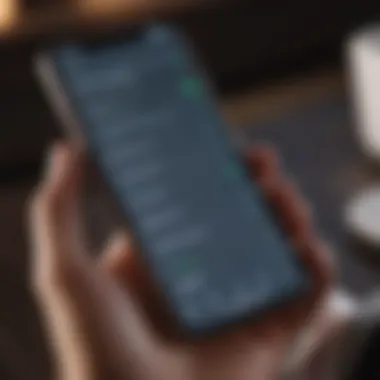

Emotional and Psychological Effects
Scam calls can lead to various emotional responses, from anxiety to frustration. The unpredictability of receiving unwanted calls creates an atmosphere of doubt and concern, especially among vulnerable populations like the elderly. Continuous interruptions may elevate stress levels, diminishing overall well-being.
Moreover, when individuals fall victim to scams, feelings of embarrassment or anger may arise. This impact often leads to a reluctance to answer calls from unknown numbers, causing social isolation. Recognizing these emotional effects is essential for individuals to address their response to such calls proactively. By implementing call management strategies, users can regain control over their communication, thus reducing the psychological burden imposed by these scams.
Financial Risks Involved
Financial risks are at the core of why scam calls are so dangerous. Scammers often target individuals with promises of large sums of money, lotteries, or emergency situations requiring immediate payment. These tactics lead many to unwittingly disclose personal and financial information.
The consequences can be severe. Victims may experience identity theft, where their sensitive data is used for fraudulent activities. It can take years to fully recover from such financial losses, impacting credit scores and personal finances. Regulatory bodies and consumer protection agencies advocate for residents to be aware of such risks. Incorporating proactive methods to block scam calls greatly aids in safeguarding finances while ensuring peace of mind when using an iPhone.
Built-in iPhone Features to Block Scam Calls
Managing unwanted scam calls is an essential aspect of improving one’s communication experience on the iPhone. Apple has introduced several built-in features to help users block these disruptive calls effectively. Understanding how to utilize these tools enhances user experience and minimizes interruptions. Each feature serves a specific function and varies in complexity and effectiveness.
Silence Unknown Callers
This feature helps by automatically silencing calls from numbers not saved in your contacts. When enabled, calls from unknown numbers go directly to voicemail. This is particularly useful for avoiding scams, as most scam calls come from unrecognized numbers. To turn on this feature, navigate to Settings > Phone, and toggle on the Silence Unknown Callers option. While the caller's details will not alert you, you can check voicemail later for any legitimate calls if needed. This setting helps create a quieter environment without the constant ringing of unwanted calls.
Blocking Specific Numbers
For more targeted control, iPhone users can block specific numbers. This is beneficial if you receive repeated calls from the same scam number. To block a number, go to the Phone app, find the number in your call history or contacts, tap the information (i) icon next to it, and select Block this Caller. Blocked numbers cannot reach you, although they may still leave a voicemail. This method adds protection against persistent scams. However, it’s important to keep in mind that scammers may frequently change numbers. So, continuous vigilance is necessary to manage this issue effectively.
Using Do Not Disturb Mode
The Do Not Disturb mode provides another layer of security against scam calls. When activated, this feature blocks all calls and notifications. You can configure it to allow calls only from specific contacts or favorites, ensuring you won’t miss important calls. To enable this feature, go to Settings > Do Not Disturb, and choose your preferences. This is particularly useful during specific times, such as work hours or sleep. The downside of this feature is that it completely silences notifications, including important calls from friends or family, if not configured properly. Therefore, balancing personal needs with security can enhance its usability.
Users can seamlessly integrate these built-in features to create a comprehensive strategy against unwanted scam calls, thus ensuring a less disruptive phone experience.
Third-Party Applications for Call Management
The rise of scam likely calls has prompted users to seek third-party applications for call management on their iPhone devices. These apps can play an essential role in enhancing user experience by providing additional layers of protection against unwanted calls. While built-in features on iPhone are helpful, they may not always be sufficient to fully combat the sophisticated tactics employed by scammers.
Third-party applications offer advanced call filtering and blocking options that can greatly minimize interruptions from undesirable calls. Furthermore, many of these apps have access to vast databases of known scam numbers, allowing them to identify and alert users in real-time. It is crucial to consider the effectiveness and reliability of these apps before making a choice, as not all applications provide the same level of protection.
Overview of Recommended Apps
There are several reputable third-party applications tailored for iPhone users wanting to manage scam calls better.
- Hiya: This app filters out unwanted calls and provides users with detailed information about calling parties, including potential scams.
- Truecaller: Known for its extensive community-based database, Truecaller actively informs users about possible spam or fraudulent calls.
- Mr. Number: This app allows users to block calls from specific numbers and unknown callers, offering additional privacy.
- RoboKiller: Features advanced technology that not only blocks unwanted calls but can also prank callers, giving users a unique experience while keeping their phone lines clear.
In addition to these, users should consider the app's ease of use, privacy policies, and overall user feedback when making a decision.
Setting Up Call Blocking Apps
The setup process for most call blocking applications is straightforward, enabling even non-tech-savvy users to configure their preferences effectively. After downloading and installing the desired app, follow these steps to ensure optimal functionality:
- Grant Permissions: After installation, users will need to allow the app access to phone functions. This is essential to enable app features like call filtering and blocking.
- Set Preferences: Navigate to the settings within the app to customize your preferences. Many apps allow you to choose the types of calls you want to filter or block.
- Integrate with Device Settings: Some applications require users to enable specific settings in the iPhone's main phone settings, effectively integrating app functionality with the device's call management system.
- Update Database Regularly: Most apps will update their databases automatically. It is still a good practice to check for manual updates periodically, ensuring the app blocks the latest scam numbers effectively.
By following these steps, users can ensure that they are fully equipped to tackle scam likely calls on their iPhone.
Evaluating App Effectiveness
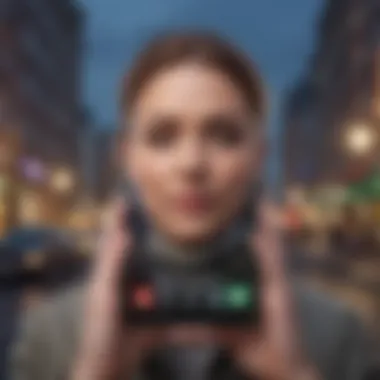

To determine the effectiveness of a call management app, users should consider a few factors:
- User Reviews: Check app stores for user feedback. High ratings and positive reviews can indicate reliability and effectiveness.
- Frequency of Updates: A good app is one that receives regular updates and is responsive to user feedback, particularly concerning the database of scam numbers.
- Customer Support: Evaluate the availability of customer support and resources. This can greatly enhance user experience, particularly for any troubleshooting that may arise.
- Data Privacy: Ensure that the app respects user privacy and does not misuse your data. Reading through its privacy policy can provide insights into how your information is handled.
"Using a third-party app for call management becomes a necessity in today's digital age when scam calls are rampant."
In summary, third-party applications for call management present substantial benefits for users seeking to reduce disruptions from scam likely calls. It is essential to explore different options, set them up effectively, and evaluate their performance periodically for the best results.
Keeping Your Information Secure
Scam likely calls are a persistent issue for many iPhone users, and ensuring the security of your personal information is paramount. Unwanted calls not only create disturbances but can also lead to potential data breaches. Protecting your information goes beyond avoiding interactions with these calls; it requires an understanding of how your device manages data and permissions.
Understanding Privacy Settings
Understanding the privacy settings on your iPhone is critical in safeguarding your information. These settings allow users to control what data apps can access. For instance, the iPhone provides options to limit access to location, contacts, and other sensitive data.
- Location Services: Users can restrict location access for individual apps. If an app does not need your location to function, consider disabling this feature.
- Contact Access: Make sure to audit which apps have permission to access your contacts. Only grant access to trustworthy apps related to calling or messaging.
- Microphone and Camera: Be aware of which apps have access to your microphone and camera. Limit this access to apps that genuinely require it for their functions.
Adjusting these settings can minimize your exposure to data exploitation by keeping the information secure from malicious entities.
Managing App Permissions
Managing app permissions is equally important in protecting your iPhone from scam likely calls and data theft. Each app installed on your device can request various permissions, and it’s crucial to know what you are granting.
- Check Permissions: Regularly review the permissions granted to apps by navigating to Settings > Privacy on your iPhone.
- Revoke Unnecessary Permissions: If an app has permissions that seem excessive for its functionality, consider revoking them. For example, if a game asks for access to your microphone or contacts, it’s likely unnecessary.
- Delete Unused Apps: Apps that you no longer use should be deleted. They may continue running in the background and could pose a security risk, even if you aren’t actively using them.
By actively managing app permissions, you can minimize risks associated with untrusted applications potentially aiding scam calls. This proactive approach is pivotal in maintaining the integrity and security of your personal information.
Reporting Scam Calls
Reporting scam calls is a crucial step in combating the growing threat of these intrusive disturbances. By bringing these fraudulent activities to the attention of authorities and companies, users can help protect themselves and others. Ensuring that this information circulates allows better tracking of these sources and contributes to more effective preventative measures. Each report made serves to strengthen defenses against scammers and supports ongoing efforts in identifying and shutting down these operations.
Why Reporting Matters
Reporting is instrumental in raising awareness about specific scams that may be affecting a larger population. When users report scam likely calls, they provide data that can lead to the detection of patterns. Authorities and telecom companies can analyze this information to identify trends or common practices used by scammers. This not only aids in the prevention of future calls but also assists in developing better technology to combat these threats.
Moreover, reporting helps create a communal atmosphere where individuals can share experiences and support each other. Resources such as the Federal Trade Commission (FTC) and state consumer protection agencies depend on consumer input to track these calls. The more they hear from the public, the stronger their case becomes in pushing back against fraud.
How to Report to Authorities
Reporting a scam call is straightforward and can be done through multiple channels:
- Federal Trade Commission (FTC): You can report scam calls through the FTC's website. Simply visit ftc.gov/complaint and fill out the form. Provide details about the call including the number, type of scam, and any other relevant information.
- Federal Communications Commission (FCC): The FCC also accepts reports of unwanted calls. Visit their consumer complaint center to submit a report. This is especially relevant for questions about robocalls or other violations of telephone consumer protection laws.
- State-Level Agencies: Each state has its own consumer protection agency. This can include the state attorney general’s office. Reporting at this level helps enforce state-specific regulations against unwanted calls and fraud.
Reporting scam calls not only protects yourself but also aids in gathering valuable data that can help combat these fraudulent practices on a larger scale.
- Mobile Carrier: Some mobile providers offer options to report spam calls directly through their apps or customer service. For example, AT&T, Verizon, and T-Mobile all provide mechanisms for reporting scam numbers.
- Use Apps and Websites: Several applications and online platforms, like Hiya, allow you to report scam calls. Using technology to report helps in the community effort against these nuisances.
When reporting, it is beneficial to keep records of any scam calls. Take note of the time, method of the call, the number displayed, and details shared during the call. This information can be valuable in tracking and preventing further scams.
Staying Informed About Scams
Staying informed about scams is crucial for anyone using iPhone or any smartphone in general. These calls can cause significant emotional distress and financial losses. Being educated about the latest techniques used by scammers enables users to be more vigilant. Consequently, knowledge becomes a powerful tool in combatting these unwanted disturbances.
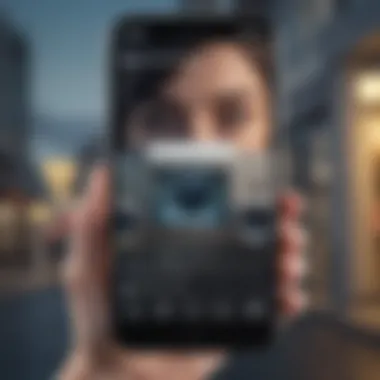

Following Relevant News Sources
One of the best ways to remain updated on scams is through trusted news sources. Numerous national and local news agencies regularly report on scam incidents, offering insights into current trends. By following specific news outlets, you can stay informed about which scams are prevalent in your area. Many websites, such as WebMD and CNN, have dedicated sections focusing on scams and consumer alerts. Subscribing to alerts from these sources can keep you updated effortlessly.
Moreover, not all information comes from major media channels. Community blogs, local law enforcement updates, and consumer watchdog websites frequently feature warnings about new scam techniques. Utilizing social media platforms, such as Reddit, can also be beneficial. Subreddits centered on scams provide firsthand accounts and preventive advice shared by users. This type of engagement is crucial for understanding the nuances of emerging threats.
Joining Community Alerts
Another effective method for staying knowledgeable about scams is to join local community alert programs. These programs allow users to receive real-time notifications about local scams and fraud attempts. The benefits include faster access to information and a sense of shared experience within a group. Some police departments and neighborhood associations offer such services, making it worthwhile to check for available options in your area.
Additionally, Facebook and other social networks can play a part in scam awareness. Many communities create groups focused on sharing information regarding fraudulent activities. These groups can be a goldmine of localized information, where members post their experiences with scam calls. Being part of this virtual community can also lend support and guidance when someone faces unwanted calls.
Staying informed about scams helps protect yourself and your finances. Staying updated is a vital step in creating a strong defense.
Practical Tips for Handling Unknown Calls
In today's digital landscape, unknown calls represent a significant nuisance. They can disrupt your day, drain your focus, and even pose serious security risks. Understanding how to effectively handle these calls empowers users, resulting in a more controlled and secure phone experience. Knowledge is foundational in this battle against unwanted disturbances. Techniques shared here aim to identify and manage those unknown numbers.
Identifying Legitimate Calls
Identifying which calls are legitimate is crucial in reducing the anxiety associated with unknown numbers. Here are some strategies to determine the authenticity of a call:
- Know Your Known Contacts: Familiarize yourself with the numbers you recognize. Ensure your contacts are saved correctly in your phone.
- Use Caller ID: Apple’s built-in features often provide the name associated with a number. This might help you screen calls before answering.
- Check Reverse Lookup Services: Utilizing services like Whitepages or Truecaller can help in identifying unknown callers. These platforms compile numbers reported by users, providing insights on potential scams.
- Listen Carefully: If you do answer, listen for background noise or automated messages. Legitimate calls tend to have a personal touch, while scams often feature generic scripts.
These methods can significantly enhance your ability to filter legitimate calls from scams.
Responding to Suspicious Calls
When faced with suspicious calls, your response can mean a difference in protecting your information. Effectively handling such calls involves several considerations:
- Do Not Engage: If you suspect a call is a scam, it’s usually best to not engage. Avoid providing personal information or answering their questions.
- Hang Up: Disengaging from the call is often the safest route. You can block the number afterward if it proves to be unwanted.
- Document the Call: Take notes about the call. This includes the number, time of the call, and any messages conveyed. Such documentation is helpful if you choose to report it later.
- Report the Call: Utilize available reporting channels. In the United States, you can report scams to the Federal Trade Commission. Reporting helps curb the rise of such activities.
By employing these tactics, users can uphold their security, ensuring they do not fall victim to sophisticated scams. Keeping a vigilant stance helps minimize unwanted disruptions and protects your personal information.
Future Developments in Scam Prevention
The topic of future developments in scam prevention is crucial for maintaining a secure communication environment. As technology evolves, so do the tactics employed by scammers. Understanding these advancements and potential policy changes can play a significant role in enhancing our defenses against unwanted calls and protecting personal information.
Advancements in Technology
New technologies continuously reshape the landscape of phone communications. One major advancement is the use of artificial intelligence for identifying and blocking potential scam calls. Algorithms can analyze calling patterns and flag numbers likely to be associated with scams based on previous user reports.
Furthermore, machine learning models learn over time. They adapt to new types of scams, making them increasingly effective. In the near future, this could lead to integrated systems within iPhones that automatically update users on emerging scam patterns, offering real-time protection. For instance, Apple may introduce features that collaborate with other smartphone operating systems, creating a unified approach across different devices, effectively reducing the incidence of fraud.
Moreover, blockchain technology is being explored as a means to enhance caller verification systems. This could ensure that callers are who they claim to be, thereby lowering the possibility of spoofed calls. In conjunction with these technological advancements, consumers will likely see more user-friendly options to customize their call screening, making it easier to protect themselves against unwanted communications.
Potential Policy Changes
Policies regulating telecommunication and privacy will also influence the effectiveness of scam prevention. Regulatory bodies are starting to recognize the need for stricter measures against telemarketing and robocalls. New rules may empower phone service providers to take proactive steps, such as automatically blocking known scam numbers before they even reach the consumer.
In addition, there is ongoing discussion about requiring carriers to implement stricter verification processes for incoming calls. This could obligate providers to authenticate caller identities before connecting calls to users, thereby reducing the chances of connecting with scam callers.
Moreover, public awareness campaigns may increase as authorities promote vigilance against scams. Educating the public on recognizing scams can act as a buffer against such calls. Collaborative efforts between technology companies and regulatory agencies may lead to comprehensive solutions that can significantly reduce scam likely calls.
Ultimately, staying ahead of the curve requires not just technological advancements but also proactive, well-informed policy changes that prioritize user security.
Culmination
Future developments in scam prevention hinge on understanding both tech advancements and the evolving policy landscape. The combined efforts in these areas could result in more robust measures that protect consumers. As the world grows increasingly interconnected, the focus on enhancing communication security will likely remain paramount.



