How to Enable Caller ID on Your iPhone
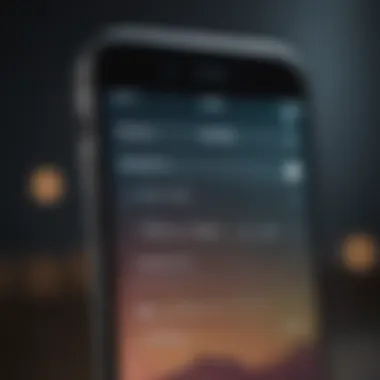

Intro
In today’s fast-paced world, being able to identify who is calling can be a game-changer. Caller ID helps with not only screening calls but also adds a degree of safety to our communication. With the iPhone being one of the most widely used smartphones, knowing how to enable Caller ID can significantly enhance the calling experience. Understanding the nuances of this feature, while navigating the settings, can sometimes be tricky for even seasoned users. This guide aims to simplify that journey, breaking down every step needed to ensure Caller ID is activated and optimally functioning.
Product Overview
Overview of the Apple Product Being Discussed
In this guide, we focus on the iPhone's robust calling features, which have evolved significantly over the years. The iPhone stands out not just as a smartphone but as a hub of connectivity. Navigating through your contacts, the sleek interface, and the reliability of the calling system are part and parcel of Apple's user-centric approach.
Key Features and Specifications
The iPhone carries several noteworthy features that directly impact Caller ID functionality:
- Visual Voicemail: View and select voicemails without making a call.
- Call Forwarding: Safely redirect your calls whenever necessary, ensuring you never miss vital communications.
- Do Not Disturb Mode: Control when you want to receive calls, a feature loved by many.
These features, coupled with the pristine design and responsiveness of the iOS, create a seamless and intuitive experience.
Comparison with Previous Models
From the iPhone 6 to the latest models like the iPhone 14, there’s a clear trajectory of improvement in Caller ID capabilities. For example, with advancements in technology, the ability to filter spam calls has significantly improved, making it easier for users to manage their incoming communications.
Performance and User Experience
Performance Analysis
When it comes to performance, the iPhone is adept at handling multiple tasks without breaking a sweat. The robust processor enables quick navigation through calling settings. This speed is particularly beneficial when attempting to adjust Caller ID settings on the fly. Battery life remains satisfactory, allowing users to stay connected longer.
User Interface and Ease of Use
Apple’s design philosophy is often lauded for its user-friendliness. The calling interface is simple yet elegant, allowing users to make and manage calls with ease. Finding Caller ID settings is straightforward, making setup quick for users at any tech level.
User Experience Feedback and Opinions
Feedback from users often highlights the reliability of the Caller ID feature. Many iPhone owners appreciate the clarity of the display—names and numbers pop up with great visibility, taking away the guesswork during calls. This simplicity speaks volumes, as users feel empowered knowing who’s on the other end.
Software and Updates
Operating System Features and Updates
Apple regularly rolls out updates to enhance system performance. These updates can directly affect Caller ID functionality, addressing issues, and even introducing novel features. It is advisable for users to remain on the latest iOS version to reap the benefits.
App Compatibility and Availability
The iPhone is compatible with an abundance of apps that enhance the calling experience. From call blocking to caller identification apps, users have options aplenty at their disposal.
User Customization Options
Though the iPhone is known for its consistency, it offers customization in notification settings. Users can decide how they want to be alerted when calls come in, tailoring the experience to their preferences.
Price and Value Proposition
Price Point and Variants Available
iPhones do typically come at a higher price point compared to some other brands. However, prices vary significantly across models—from the more budget-friendly iPhone SE to the premium editions like the iPhone Pro Max.
Value for Money Assessment
The investment in an iPhone often feels justified due to its longevity and the level of support Apple offers. The Caller ID feature, alongside other calling functionalities, adds solid value to the customer experience. With regular updates and new features consistently rolled out, users feel they are getting their money’s worth.
Comparison with Similar Products in the Market
When stacked against competitors like Samsung or Google Pixel, the iPhone’s Caller ID capability remains robust. While many Android devices provide similar features, the exceptional integration and consistent user experience offered by Apple makes it a noteworthy contender.
By understanding how Caller ID works on the iPhone, users can enhance their calling experience. The steps involved in enabling, troubleshooting, and optimizing this feature are crucial in making the most of what the iPhone has to offer. This guide will serve as a detailed companion for both the casual user and the tech enthusiast.
Preface to Caller
Understanding Caller ID goes beyond just recognizing who's on the other end of the line. It plays a pivotal role in how modern communication is navigated today. For users of iPhone, having Caller ID enabled brings forth a plethora of benefits, from enhancing security to improving personal and professional interactions.
Definition of Caller
Caller ID is a telecommunication service that provides the recipient of a phone call with information about the incoming caller. When a call comes through, your iPhone displays the phone number and, if available, the name of the person calling. This service is essential for identifying potential spam calls, safeguarding against unknown numbers, or simply filtering calls based on your preferences.
In its most basic form, Caller ID does not just serve to show who is calling but also assists in managing your calls more effectively. For instance, if you get a call from an unfamiliar number, you can choose to answer or let it go to voicemail. Conversely, if it is someone you know, you can pick it up right away, saving time and ensuring meaningful interactions.
Importance of Caller
The significance of Caller ID cannot be overstated, especially in our increasingly connected world. Here are some points that showcase its importance:
- Security: Caller ID acts as a first line of defense against unwanted interruptions. By having visibility into the identities of callers, you can avoid potential scams or harassments that plague many users today.
- Efficiency: In a fast-paced life where every second counts, knowing who is calling can help prioritize your responses. No one wants to waste time on unwanted sales pitches or spam calls that lead nowhere.
- Professionalism: For those using their iPhone in a business context, seeing the caller's name and number adds an element of professionalism. It tells you who is reaching out and prepares you for the conversation ahead.
- User Satisfaction: Lastly, the ability to identify callers enhances overall satisfaction with your device. When users can filter their interactions, it contributes to a more pleasant calling experience, leading to less frustration.
"Having Caller ID is like looking out a window before leaving the house; the clearer the view, the better decisions you make."


In summary, Caller ID isn’t just a feature; it’s a vital tool for communication management. Whether it's for personal use or in a business environment, understanding how to enable and utilize this feature properly on your iPhone can significantly enhance your calling experience.
Understanding the next steps in the process, including prerequisites, settings adjustments, and troubleshooting methods, will allow you to harness the full power of Caller ID in managing your calls and ensuring you stay in control of your communication.
Prerequisites for Enabling Caller on iPhone
Enabling Caller ID on your iPhone isn't just a matter of flipping a switch. It’s essential to lay down the groundwork first, ensuring that your device and service are compatible with this feature. If you fail to attend to these prerequisites, you might find yourself scratching your head, wondering why those unknown numbers just aren't showing their true identities.
Supported iPhone Models
Before diving into the process, it’s crucial to confirm that your iPhone model supports Caller ID. While most modern iPhones have this capability, checking the specific functionalities based on your device is a smart move.
- Latest Models: All iPhone models from the iPhone 6s and later fully support Caller ID features, as they run on updated iOS versions.
- Older Models: Models older than the iPhone 6 might still show some caller information but may lack certain functionalities present in the newer devices.
Knowing your model helps avoid frustrations. If you own a more antique iPhone, you might not have the luxuries that come with the latest iterations, so doing a bit of research won't hurt. If unsure about your model, simply check in Settings > General > About and glance at the model name.
Carrier Compatibility
Next up, the carrier you're signed up with can greatly influence whether Caller ID features can be enabled. Not every carrier supports every feature universally, and some regional variations exist, which can leave you out in the cold if you're not mindful.
- Major Carriers: Generally speaking, carriers like Verizon, AT&T, and T-Mobile provide Caller ID as a standard feature for their subscribers. It’s not always guaranteed, though, because plans sometimes differ.
- Prepaid Services: If you're using a prepaid plan, ensure that Caller ID is included in your service. Some carriers might not offer it with their basic packages, so it's good to double-check with customer support.
- International Users: If you’re outside the U.S., be aware that practices vary greatly. Countries have different regulations and technologies in place, potentially affecting Caller ID usage. For example, some providers in European countries may have specific requirements for the service to function properly.
In sum, ensuring that both your iPhone model and your carrier are compatible with Caller ID is a significant step. It provides a clearer path for going about the enabling process and avoids unnecessary heartaches later. Don’t underestimate the importance of these fundamentals.
"Checking compatibility can save time and effort, ensuring a smoother experience with Caller ID functionality."
By addressing these prerequisites, you’re not only setting yourself up for success but also ensuring that you will be able to relish the advantages of Caller ID without any hiccups.
Step-by-Step Process to Enable Caller
Enabling Caller ID on your iPhone is not just a technical step—it fundamentally shapes the way you interact with your contacts and manage incoming calls. Caller ID allows your device to display the identity of the caller, providing a reliable heads-up for any call that comes in. Whether it’s an old friend, a potential employer, or a pesky salesperson, knowing who’s on the line can significantly impact how you handle the call.
Moreover, getting this feature up and running is straightforward, saving you from the hassle of dealing with unknown numbers. In this section, we will meticulously break down the step-by-step process of enabling Caller ID on your iPhone, ensuring that you reap the benefits of this essential feature.
Accessing Phone Settings
To start the journey of enabling Caller ID, you must first locate the Settings app on your iPhone. This app is often represented by a gear icon, acting as the control center for various features and functionalities. Once you tap these gears, you are taken to a realm where your preferences come alive.
- On your home screen, scroll until you see the Settings icon.
- Tap on it, and it will open up a new window with multiple options at your fingertips.
- Look for the section labeled Phone, which may require a bit of scrolling—don’t fret, it’s right there.
- Tapping on Phone leads you one step closer to configuring your Caller ID.
This part of the process is fundamental. You need to get to the right settings; otherwise, you could be searching for a needle in a haystack.
Navigating to Caller Settings
Now that you’ve accessed the Phone settings, it’s like standing in front of a door; the next step is to open it and step inside.
Here’s how you go about it:
- Inside the Phone settings, look for an option that says Show My Caller ID. It’s usually listed close to the top of the menu.
- Once you tap it, you will typically encounter a toggle switch. This toggle is like a light switch—flipping it will dictate whether your Caller ID shows or goes into the shadows.
Now, it is crucial to remember that if you’re on a shared family plan or a corporate line, sometimes this option can be grayed out. If that’s the case, reach out to your carrier to lift any restrictions.
Finalizing Setup
If the previous steps felt like climbing a gentle hill, the final touches are like getting to the summit and taking in the view. After toggling the Show My Caller ID to the ON position, you have initiated something significant.
- Feel free to return to the Phone settings to ensure your changes are saved.
- It might be wise to restart your device—this way, the system refreshes itself and recognizes that you’ve made adjustments.
- Next, place a call to a friend or family member—your Caller ID should now be active.
"Helpless is the person who loses their ability to identify their callers. Don’t let this be you!"
The process may seem basic, but it’s pivotal for managing your communications effectively. A simple adjustment opens up a world of transparency in your connections, ensuring you’re not caught off guard by unexpected calls.
Verifying Caller Activation
Verifying the activation of Caller ID is a crucial step that ensures you can see who's calling before you pick up the phone. This not only enhances your calling experience but also helps you avoid potential annoyances like spam or unwanted calls. In a world where communication is vital to both personal and professional relationships, confirming that Caller ID works as intended provides peace of mind. It’s like checking the locks on your doors; you just want to be sure everything's secure.
With Caller ID in place, you gain immediate visibility into incoming calls. This is significant, especially if you receive frequent calls from unknown numbers. You may be wondering, "How can I be certain that my Caller ID is functioning?" The following subsections will guide you through the process of verification in a straightforward manner.
Test Calls
To effectively verify your Caller ID, conducting test calls is essential. This involves making several calls to and from different devices, preferably ones that you know are enabled with Caller ID. Here’s how you can go about it:
- Call from Your iPhone to Another Number: Use a friend’s phone or another mobile device. This helps you check if your number appears on that device's Caller ID when you call.
- Ask for Feedback: When making the test call, ask the other person to inform you if your name and number show up correctly.
- Make a Call to Your iPhone from Another Device: This will allow you to see how your phone displays details when receiving, which can be a good litmus test for overall functionality.
- Verify Picked Up Calls: If you have the chance to pick up call with another mobile that isn't yours, do check if their show your number.
These simple steps can immediately clarify whether your Caller ID features are activated and working without a hitch. If there's a problem, you might consider exploring the settings or checking with your carrier.
Checking Recent Calls
Once you’ve carried out test calls, the next logical step is to look through your recent calls list. This can shed light on whether Caller ID is functioning after enabling. Follow these steps:
- Open the Phone App: Tap on the ‘Recents’ tab.
- Review Incoming Calls: Check if the names or numbers of the calls match the people or contacts you have saved. If you see "Unknown" or "No Caller ID" instead of a name, it may suggest issues with your Caller ID settings.
- Cross-Reference with Contacts: For added assurance, dial a few numbers of your essential contacts. If their names pop up as expected, the activation likely worked.
Remember, discrepancies in the Caller ID can also arise from settings on the caller's end. If their Caller ID is blocked, it won’t display, regardless of your phone settings.
By performing these two verification steps, you solidify your understanding that your iPhone's Caller ID is functioning as designed and protecting you from spam and unwanted calls.


Troubleshooting Common Caller Issues
Troubleshooting common Caller ID issues is pivotal for ensuring a smooth and effective iPhone calling experience. When you make a call and the Caller ID fails to display, it can lead to frustration—not to mention missed opportunities to screen those unexpected phone calls. By understanding potential problems and knowing how to resolve them, users can regain control over their communication tools. This section will touch on prevalent issues and offer actionable solutions.
Caller Not Displaying
Picture this: You're expecting an important call, yet when the phone rings, it shows a number instead of the contact's name. It's infuriating, isn’t it? There can be various reasons for Caller ID not displaying properly on your iPhone. Here are some common culprits:
- Network Issues: Sometimes the problem lies with your carrier rather than your device. If the network is experiencing outages or maintenance, Caller ID may not work as expected.
- Settings Error: It's possible that the settings on your iPhone are misconfigured. A quick check might reveal that Caller ID has been disabled.
- Compatibility Limits: Some international numbers or VoIP services may not transmit Caller ID information effectively.
If you find yourself facing this issue, a good first step is to restart your iPhone. You'd be surprised how often a simple reboot can do the trick. If that doesn't help, delve into Settings > Phone > Show My Caller ID and ensure everything is set up correctly. For detailed discussions on network issues, forums like Reddit often have threads with users experiencing similar problems, providing insights and solutions.
"Technology is best when it brings people together." – Matt Mullenweg
Settings Not Saving
After navigating through settings and making changes to enable Caller ID, it can be disheartening if they don’t stick. Settings not saving is often a sign of deeper issues. Here are some possible reasons for this struggle:
- Software Glitch: Every now and then, software bugs rear their ugly heads. These can prevent changes from being properly saved.
- Storage Concerns: When an iPhone is running low on storage, it might not have the capacity to save new settings, leading to a frustrating experience.
- Restrictions Active: Some users have found that parental controls or restrictions can inadvertently block changes in settings. A double-check in the Screen Time section could save the day here.
To troubleshoot, start by updating your device to ensure it’s on the latest software version. Then, navigate to Settings > General > iPhone Storage to check if that's the issue. If all else fails, a factory reset, while extreme, could restore your settings to normal, but always ensure to back everything up before jumping into that.
In summary, by identifying common issues and their underlying causes, iPhone users can navigate the sometimes frustrating waters of Caller ID management with confidence.
Understanding Caller Privacy Settings
When it comes to managing your iPhone's calling features, understanding Caller ID privacy settings is essential. These settings determine who can see your number when you make a call, which in turn can affect your communication and safety. Many users might not think twice about this aspect of their phone settings, but it plays a significant role in how calls are managed and perceived. By tweaking these options, you can strike a balance between connectivity and privacy, making it a big deal for those who value their anonymity or are wary of unwanted attention.
Options for Caller Privacy
iPhone users have a few options when it comes to handling Caller ID privacy. The settings vary based on personal preferences and situational needs. Here’s a quick look:
- Show My Caller ID: This is typically the default setting, allowing your number to be displayed when you call others. It's useful for personal contacts but can lead to negative experiences if calling unknown numbers.
- Hide My Caller ID: When you toggle this option, your number will appear as "Unknown" or "Private" to the recipient. This can deter spam calls and enhance privacy, but it may also lead to the recipient not picking up your call as they might be skeptical of unrecognized numbers.
- Carrier-Specific Options: Some carriers offer additional privacy features, like blocking Caller ID on selected calls. It's best to check with your provider to see what they might offer.
In adjusting these settings, you can tailor your calling experience based on your current purpose, whether that’s connecting with loved ones or engaging in more ambiguous communications.
Effects on Contacts and Unknown Callers
The way Caller ID is set up can substantially impact interactions, especially regarding how your contacts and unknown callers perceive your identity.
- For Contacts: If you choose to display your Caller ID, your contacts will see your name and number, which promotes seamless communication. They are likely to answer your call promptly without any hesitations, resulting in a more fluid dialogue.
- For Unknown Callers: Hiding your number can lead to challenges. While it may protect your privacy, it can also backfire, as many people nowadays are wary of answering calls from private or unknown numbers. They might think it’s a telemarketer or spam and choose to ignore it.
Addressing these settings can help you manage the perception of your calls, thus directly influencing your communication effectiveness.
"Privacy is not something that I’m merely entitled to, it’s an absolute prerequisite."
— Marlon Brando
In essence, understanding and using Caller ID privacy settings effectively can guide your calling behavior to suit your needs while being aware of how it impacts others. The choices are not merely about visibility, but also about building trust with your contacts and managing the uncertainty that often accompanies unknown numbers. Adjusting these settings on your iPhone can seem trivial, but it offers control over your digital interactions, enhancing user experience while prioritizing safety.
Impact of Caller Settings on VoIP Services
The integration of Caller ID with VoIP services presents a unique landscape that contrasts with traditional phone networks. This section dives into how Caller ID settings influence VoIP applications and the overall user experience. Understanding this impact can help users make more informed choices about their calling habits and the tools they use.
Using Caller in VoIP Applications
VoIP (Voice over Internet Protocol) applications, such as Skype, Zoom, and WhatsApp, have changed the way we communicate. Unlike landline phones that rely on a fixed network, VoIP functions via the internet, providing flexibility and cost savings. Many VoIP apps offer Caller ID features, letting users know who is calling before they pick up. However, how this works can differ based on the application.
In most cases, when you use a VoIP service, the Caller ID information is sent via the internet and displayed on your device. This allows you to see the caller's number and name if they have opted to share it. Yet, some issues may arise:
- Caller ID Spoofing: This is where a caller disguises their real number by displaying a different one. Unfortunately, this can occur more frequently in VoIP environments.
- Privacy Concerns: Using VoIP services, users often worry about their Caller ID information being visible to unwanted eyes.
Configuring Caller ID settings within the VoIP app enhances the security and privacy of users. For instance, ensuring that outgoing call settings display caller information helps avoid confusion for the other party, which is crucial in both personal and business contexts.
Comparative Analysis with Cellular Networks
When contrasting Caller ID in VoIP with traditional cellular networks, several notable differences arise. Cellphones utilize a dedicated, persistent connection to relay Caller ID information. This means that even if a call fails to connect, the number and name data is often still accurate.
In contrast, VoIP services rely on a stable internet connection. If the connection falters, the Caller ID may not transmit clearly, leading to:
- Incomplete or Missing Information: If the connection drops during a call setup, the receiving phone may not display the correct Caller ID.
- Regional Restrictions: Some VoIP services do not transmit Caller ID information across different regions or countries, meaning international calls may display unexpected results.
To navigate these complexities, users should consider the following:
- Testing Out the Features: Instead of assuming everything works like a traditional carrier, users should test their setup before relying on it for important communications.
- Researching Carrier Policies: Different VoIP providers have varying policies regarding Caller ID, so it pays to be informed.
"Understanding how Caller ID operates in different communication environments can dramatically influence how users interact with callers and prevent potential misunderstandings."
In summary, the Caller ID settings on VoIP services bring both capabilities and considerations. A deep understanding of these settings empowers users to optimize their calling experiences effectively.
Caller and User Experience
In today’s fast-paced world, identifying who’s calling can be a game changer. Caller ID has evolved way beyond just a simple feature; it now plays a significant role in shaping our interactions and experiences on mobile devices. For iPhone users, the ability to enable or disable Caller ID can profoundly affect how they communicate and manage their personal or professional lives.
How Caller Influences User Behavior
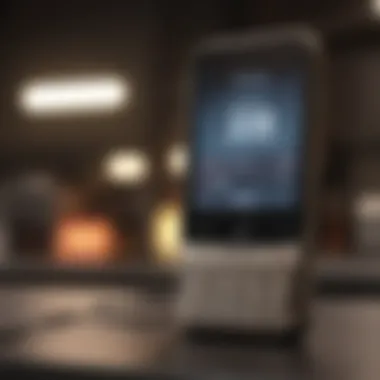

Caller ID directly impacts how users approach the phone with a sense of both safety and control. When a call comes in, seeing the name or number displayed makes it easier for individuals to decide whether to answer or ignore. This capability is particularly important during busy days or in environments where interruptions are unwelcome. Users often engage in mental calculations regarding the significance of the caller, assessing past interactions or their expected relevance.
Moreover, knowing who is calling reduces the social friction that often accompanies unsolicited calls. Without Caller ID, individuals may feel compelled to answer every ring, worrying that a missed call could be important. This can lead to increased anxiety and distraction. With Caller ID in place, however, there’s a chance to filter those calls, thereby boosting productivity. Additionally, consider how easily Caller ID sets the tone for a conversation. If you see a familiar name, it can evoke positive feelings and readiness to engage, while an unknown number could create hesitation or phone dread.
Caller and Spam Call Management
Spam calls have become an unfortunate staple of modern communication. A report from the Federal Communications Commission states that nearly 50% of all calls placed to mobile phones in the U.S. are likely to be spam. Here’s where Caller ID steps into the spotlight as a vigilant guardian for user experience.
With well-implemented Caller ID features, many iPhone users can take measures to dodge these unwanted interruptions. Apple’s iPhone offers built-in spam detection systems that leverage a combination of databases and user reports to flag potential spam. Users can choose from a list of available settings aimed at managing these pesky calls, such as filtering out unknown numbers or sending them straight to voicemail. This ensures that your daily interactions are more enjoyable and less cluttered by unwanted noise.
Furthermore, Caller ID allows users to be proactive. If, say, a “telemarketing” label appears with a number, users can immediately choose to ignore it. The convenience of this filtering leads to an efficient calling environment. Additionally, applications like Truecaller or Hiya can further enhance Caller ID functionality by providing even more context to incoming calls, revealing names and potential businesses before the phone even rings.
End
All in all, the influence of Caller ID stretches beyond mere identification, acting as a cornerstone of modern communication. It provides the necessary clarity and confidence to iPhone users while navigating a sea of potential disturbances, promoting a more organized and less stressful calling experience.
Examining Caller across Different Networks
The realm of Caller ID technology is not just an isolated phenomenon. It operates within broader telecommunications frameworks that differ significantly from one network provider to another. Understanding how Caller ID functions across various networks provides valuable insights, especially as users choose between different plans and providers.
Comparison of Major Carriers
When diving into the specifics of how Caller ID is managed, the differences between major carriers become evident. For instance, AT&T and Verizon might seem comparable in many aspects, but their Caller ID services can have distinct features.
- AT&T: Generally offers robust Caller ID capabilities, allowing users to customize settings more extensively. You might find that when receiving calls from unknown numbers, AT&T’s system is fairly accurate in depicting the caller information, provided it’s available.
- Verizon: Known for seamless integration with devices, its Caller ID features can sometimes trigger user confusion due to how calls are prioritized. Users have noted that while spam calls are marked effectively, there can be instances when genuine calls are misclassified, causing unnecessary concern.
- T-Mobile: Interestingly, T-Mobile focuses heavily on spam call management, employing advanced algorithms and user feedback loops. Their approach effectively tags potential spam but raises questions about transparency in Caller ID reports for unfamiliar numbers.
Each carrier offers unique twists on Caller ID features, and these nuances can guide a user's decision when selecting a plan. It's crucial to weigh the benefits and limitations specific to the service you choose.
International Variations
Beyond domestic networks, the implications of Caller ID technology grow even more complex when viewed on a global scale. For example, if you are a frequent traveler or planning to move abroad, it’s invaluable to consider how Caller ID operates in different countries.
- Europe: Many European countries adhere to strict privacy regulations around Caller ID. For instance, in Germany, callers can opt out of displaying their number, which may affect how identifications show up on your device. Conversely, the UK often implements Caller ID seamlessly as part of their telecom regulations, providing clear and consistent information.
- Asia: Countries like Japan and South Korea utilize advanced Caller ID services. Mobile providers in these areas often expand on the standard features seen in the US, integrating real-time data analytics to enhance user experience.
- Middle Eastern nations: Some regions have an inconsistent approach to Caller ID technology. Users may find that receiving calls from certain networks often leads to less reliable identification, often due to the variations in telecommunication infrastructure.
In summary, examining Caller ID across various networks and internationally sheds light on the adaptability and challenges of this crucial feature. As users, we need to be aware of these factors to fully harness the capabilities of our devices and the services they provide.
"Understanding Caller ID cannot be viewed in a vacuum. It is a part of a larger ecosystem influenced by local laws and carrier policies."
Alternatives to Traditional Caller
In a world where our smartphones act as gatekeepers of communication, alternatives to traditional Caller ID technology have emerged to enhance the calling experience. This section will delve into the importance of exploring these alternatives, highlighting their benefits, and considering what they bring to the table. The evolution of caller identification reflects a broader trend in personal communication and privacy.
Third-Party Applications
With the immense variety of third-party applications available today, users have a plethora of options to enrich their Caller ID experience. These applications often offer features that surpass the basic functionalities of iPhones’ built-in Caller ID.
- Robust Spam Filtering: Many third-party apps, such as Truecaller and Hiya, provide advanced spam filtering. These tools rely on community-generated data to identify unsolicited calls before your phone even rings, ensuring unwanted disturbances don't make it through.
- Personalized Identification: These applications offer users the ability to customize how their name or number appears when making outbound calls. In a world where identity matters, this contributes to personal branding and the perception of professionalism.
- Social Connectivity: Certain applications allow integration with social media platforms. This means when someone calls, their latest social media updates or profile pictures can be displayed, making the phone call a more interactive experience.
- Travel Features: Some apps offer unique services tailored for international travelers, helping identify local numbers and avoiding potentially costly international charges associated with misdialed numbers.
Enhanced Features in Latest iOS Versions
Apple tends to stay ahead of the curve with updates to its iOS, adding features that refine the built-in Caller ID system. The latest iOS versions boast an array of enhancements that are significant for users seeking an optimal calling experience.
- Silencing Unknown Callers: This feature automatically sends unknown callers to voicemail, allowing users to filter out potential spam without any hassle. Instead of worrying about answering calls from unidentified numbers, users can focus on their important task and check for relevant messages later.
- Visual Voicemail Enhancements: With upgraded iOS, visual voicemail has become more interactive and user-friendly, providing more context about missed calls in the voicemail interface.
- Call Forwarding and Filtering Options: The latest updates provide refined controls over how calls are managed. Users can set preferences for call forwarding, helping them manage communications across multiple devices seamlessly.
- Integration of Siri Suggestions: With enhanced Siri integration, users receive smart suggestions based on previous interactions with contacts. Siri can alert you to likely spam calls based on your past experiences with similar numbers, making it a practical assistant in everyday calling.
By exploring these alternatives, users not only improve their calling experience but also gain control over their interactions, aligning the technology with their personal preferences and lifestyle needs. As the landscape of caller information evolves, maintaining awareness of these options keeps users empowered in a call-centric world.
Future of Caller Technology
The advancement of Caller ID technology hits many notes, particularly as our communication landscape morphs to keep pace with the times. It’s not just about the name and number popping up on your screen anymore; it’s about how this technology continues to evolve to enhance user experience. With the explosion of smartphones and associated applications, understanding the future trajectory of Caller ID can shed light on what comes next in terms of functionality, security, and user empowerment.
Trends in Caller Innovations
The tech world never sits still for long, and the innovations in Caller ID are no different. Several trends are currently shaping how Caller ID functions:
- Smart Call Blocking: Modern Caller ID systems are getting smarter. They use machine learning algorithms to analyze incoming calls and predict whether they’re spam. Apps like Truecaller stand out in this regard. Not only do they show caller information, but they can block potential spam calls before you even know they’re ringing.
- Visual and Audio Enhancements: With advancements in design, Caller ID features are becoming more engaging. Incoming calls might include photos or even a short ringtone that matches the caller’s identity, particularly useful for businesses wanting to stand out. Imagine seeing a familiar face or hearing a custom tone every time your boss calls.
- Integration with Virtual Assistants: It’s not only about recognizing who’s calling; it's also about leveraging voice technology. Expect Caller ID to be integrated with Siri or Google Assistant, aiding in personalized call management. Now, talking to your phone about who’s calling or even getting suggestions on whether to answer might just be in the cards.
In short, these trends point toward a future that places increased emphasis on personalized, intelligent, and secure calling features.
Regulatory Changes and Expectations
As technology diversifies, regulations need to keep pace. The landscape of Caller ID is no different. Ensuring reliable and safe use of Caller ID is on the radar of many regulatory bodies. Here are some changes to be aware of:
- Stringent Anti-Spam Laws: Governments are actively pushing for stricter regulations on spam calls. Measures such as the TCPA (Telephone Consumer Protection Act) in the U.S. set the stage for higher accountability among telemarketers and are likely to shape how Caller ID systems manage these calls.
- Privacy Regulations: Privacy laws are tightening globally. Many consumers are increasingly concerned about how their call data is handled. Companies will need to prepare for compliance with regulations like GDPR in Europe, which mandate clear consent before any data processing occurs.
- Transparency Requirements: Future Caller ID innovations might need to provide more information on why certain calls are flagged or blocked. This ethos of transparency could lend itself to user trust, which is pivotal in a landscape filled with skepticism toward digital communication.
These regulatory trends are crucial as they serve to protect users whilst allowing technological innovations to flourish. As we enhance Caller ID features, keeping the balance of user-centric design and regulatory compliance will be key.
"As technology marches forward, it's imperative that regulatory frameworks adapt to ensure a secure and efficient communication landscape."
Closure
In today's world, where communication is as vital as oxygen, understanding and managing your caller ID settings on your iPhone becomes essential. This article delved into the mechanisms of enabling caller ID, making your calling experience not just functional, but tailored to your preferences. It's not merely about who’s calling; it's about filtering noise from meaningful connections.
Summary of Key Points
- Understanding Caller ID: We explored what caller ID is and its significance in prioritizing your attentiveness. Identifying who's on the other end often saves you valuable time and aligns with safe communication practices.
- Enabling Caller ID: We broke down the step-by-step process for enabling this feature across different supported iPhone models while keeping in mind carrier compatibility. Simple navigation through the settings makes all the difference.
- Troubleshooting: Common issues like caller ID not displaying or settings not sticking were addressed. Navigating through these issues can often feel like finding a needle in a haystack, but understanding potential pitfalls equips you to tackle them head-on.
- Privacy Settings: The balance between functionality and privacy is much like walking a tightrope. We discussed various privacy settings associated with caller ID, ensuring you're comfortable with how your information is shared.
- Future Trends: As technology rapidly evolves, we considered what might lie ahead for caller ID technology. Staying abreast of trends means you’re not just a passive user but an informed participant in technology's evolution.
Final Thoughts on Caller Usage
Understanding caller ID isn't just a matter of technology; it's about enhancing your effectiveness in day-to-day communication. Whether you want to dodge spam or ensure friends can reach you, managing caller ID settings on your iPhone empowers you with the clarity and control you need.
Remember, the age of information has also ushered in an era of uncertainty, with spam calls becoming increasingly sophisticated. If you approach managing caller ID with the same diligence you’d devote to any critical tool in modern communication, you enhance your overall experience. Staying vigilant and informed about yours settings is key to keeping one step ahead of unwanted interruptions.



