Enhanced Dictation on MacBook: Unlocking the Full Potential of Your Mac Experience
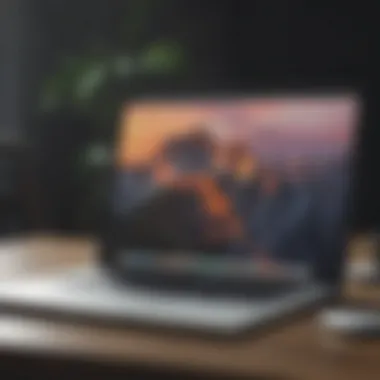

Product Overview
Enhanced Dictation on Mac Book offers an unparalleled user experience, revolutionizing the way Mac users interact with their devices. Boasting cutting-edge technology and innovative features, this tool sets new standards in voice-to-text capabilities. With a focus on enhancing productivity and efficiency, this functionality is a game-changer for individuals seeking seamless integration of voice commands into their daily workflow.
Key Features and Specifications:
- Enhanced Dictation leverages advanced speech recognition algorithms to accurately transcribe spoken words into text on your Mac Book.
- The tool seamlessly integrates with various applications, enabling users to dictate emails, documents, and notes with ease.
- Enhanced Dictation supports multiple languages, expanding its accessibility to a global user base.
Comparison with Previous Models:
Unlike its predecessors, the latest version of Enhanced Dictation on Mac Book offers improved accuracy, faster processing speeds, and enhanced compatibility with different accents and dialects, making it a versatile and reliable tool for users seeking efficiency and convenience in their tasks.
Introduction
In the realm of technology, optimizing user experience is paramount, and the introduction of Enhanced Dictation on Mac Book is a pivotal step towards enhancing productivity and convenience. This article delves deep into the features and benefits of enhanced dictation, shedding light on how this tool can revolutionize the way users interact with their Mac systems. By enabling seamless voice-to-text capabilities and offering a more efficient workflow, enhanced dictation provides a unique opportunity for Mac users to elevate their computing experience.
Understanding Enhanced Dictation
Definition of Enhanced Dictation
Enhanced Dictation represents a cutting-edge advancement in dictation technology, allowing users to convert spoken words into text with remarkable accuracy. This feature eliminates the need for manual typing, streamlining the process of creating written content. The key characteristic of Enhanced Dictation lies in its real-time transcription abilities, making it an indispensable tool for individuals seeking efficient ways to communicate and record information effectively. Its unique feature of continuous learning and adaptation enhances its utility, ensuring improved performance over time, which is advantageous for users aiming for precise and swift dictation.
Evolution of Dictation Technology
The evolution of dictation technology has been marked by significant strides, from basic speech recognition to the sophisticated capabilities of Enhanced Dictation. This progression underscores a shift towards more intuitive and user-friendly systems, catering to the demands of modern users. The key characteristic of this evolution is the seamless integration of voice commands and text conversion, offering a holistic dictation experience. This advancement improves not only accuracy but also user convenience, making dictation technology a popular choice among those looking to optimize their writing processes.
Benefits of Enhanced Dictation
Improved Accuracy
The enhanced accuracy of dictation software ensures that transcribed text aligns closely with the spoken words, minimizing errors and enhancing overall precision. This aspect is invaluable for users who rely on dictation tools for professional documents and personal notes. The key characteristic of Improved Accuracy lies in its ability to recognize various accents and speech patterns, ensuring versatile usage across different demographics. Its unique feature of customizable language models enhances precision, allowing users to tailor dictation settings to their specific linguistic nuances and preferences.
Time-Saving Efficiency
Time-Saving Efficiency is a hallmark feature of Enhanced Dictation, enabling users to transcribe texts rapidly and efficiently. This aspect streamlines the writing process, reducing the time spent on manual typing significantly. The key characteristic of Time-Saving Efficiency lies in its intuitive controls and quick response times, offering a seamless dictation experience. Its unique feature of integration with text editing tools further enhances efficiency, allowing for instant corrections and modifications without interrupting the flow of dictation.
Accessibility Features
Enhanced Dictation goes beyond traditional dictation tools by incorporating accessibility features that cater to a diverse user base. These features ensure that users with varying needs and preferences can utilize dictation functionalities effectively. The key characteristic of Accessibility Features is their inclusivity and user-centric design, making dictation technology accessible to individuals with disabilities or specific requirements. Its unique feature of customizable keyboard shortcuts enhances user experience, enabling individuals to navigate dictation functions with ease and efficiency.
Setting Up Enhanced Dictation
In this article, we will delve into the crucial process of setting up enhanced dictation on your Mac Book, a fundamental step in optimizing your Mac experience. By enabling enhanced dictation, users can harness the power of seamless voice-to-text capabilities, enhancing productivity and interaction with their device. This section will cover specific elements such as enabling the feature, customizing settings, and the overall benefits users can expect from incorporating dictation into their workflows.
Enabling Enhanced Dictation on Mac


Book
Accessing System Preferences
Accessing System Preferences plays a pivotal role in activating enhanced dictation on your Mac Book. This feature allows users to navigate through various settings and configurations on their device. The key characteristic of accessing System Preferences lies in its user-friendly interface and intuitive layout, simplifying the process of customizing settings to suit individual preferences. By accessing System Preferences, users can easily locate the dictation settings and enable the enhanced dictation feature to start dictating text effortlessly. While this feature offers a straightforward approach to adjusting settings, it's essential to explore its advantages and potential limitations within the context of this article.
Activating Enhanced Dictation Feature
Activating the enhanced dictation feature is a critical step in harnessing the full power of dictation on your Mac Book. This functionality enables users to dictate text with improved accuracy and responsiveness. The key characteristic of activating enhanced dictation lies in its ability to enhance user experience by facilitating easy-to-use voice-to-text capabilities. By activating this feature, users can dictate text in various apps and programs, streamlining their workflow and boosting efficiency. However, it's important to consider the intricacies of this feature, including its benefits and potential drawbacks, to make an informed decision on incorporating it into your Mac experience.
Customizing Dictation Settings
Customizing dictation settings is essential for tailoring the dictation experience to individual preferences and requirements. This section will explore key aspects such as language selection and keyboard shortcuts to optimize dictation performance on your Mac Book.
Language Selection
Language selection is a pivotal aspect of dictation customization, allowing users to dictate text in their preferred language. The key characteristic of language selection lies in its versatility, offering a wide range of language options to cater to diverse user needs. By selecting the desired language for dictation, users can ensure accurate transcription and seamless communication in their chosen language. While language selection enhances the user experience, it's imperative to consider potential advantages and disadvantages in the context of this article's focus on optimizing dictation on Mac Book.
Keyboard Shortcuts
Keyboard shortcuts play a crucial role in streamlining the dictation process and enhancing efficiency. The key characteristic of keyboard shortcuts is their ability to expedite dictation commands, enabling users to navigate and control dictation features with ease. By utilizing keyboard shortcuts, users can perform various actions such as starting or pausing dictation, inserting punctuation, and correcting errors swiftly. However, it's essential to weigh the unique features of keyboard shortcuts against their potential limitations to determine their effectiveness in enhancing dictation performance on your Mac Book.
Optimizing Dictation Performance
In this crucial section, we delve deep into the essence of optimizing dictation performance on your Mac Book to elevate your user experience. By fine-tuning your dictation settings, you can significantly enhance accuracy, speed, and overall efficiency in utilizing this feature. Optimizing dictation performance is essential to extract the maximum productivity benefits offered by enhanced dictation. By focusing on specific elements such as training dictation for better recognition and mastering punctuation commands, users can empower their dictation capabilities to streamline tasks and workflows effectively.
Enhancing Accuracy and Speed
Training Dictation for Better Recognition
Training dictation for better recognition plays a pivotal role in enhancing the accuracy and efficiency of voice-to-text conversion on your Mac Book. This process involves familiarizing the system with your unique speech patterns and nuances, leading to improved recognition capabilities. By investing time in training dictation, users can experience fewer errors and higher transcription accuracy, ultimately optimizing their dictation performance. The key characteristic of training dictation lies in its ability to adapt to individual users' voices, ensuring tailored and precise transcription results. Utilizing this feature is a popular choice for those seeking seamless dictation experiences with minimal errors.
Mastering Punctuation Commands
Mastering punctuation commands is another essential aspect of optimizing dictation performance. Efficient use of punctuation commands can significantly impact the coherence and readability of transcribed text. By mastering these commands, users can insert appropriate punctuation marks effortlessly, improving the overall structure and clarity of their dictations. The unique feature of mastering punctuation commands is its ability to seamlessly integrate punctuation while dictating, reducing the need for manual edits post-transcription. Although mastering punctuation commands may require initial practice, the advantages it offers in terms of enhanced text formatting and grammar make it a valuable asset in maximizing dictation performance.
Utilizing Advanced Dictation Features
In this section, we explore the advanced features of dictation that contribute to boosting overall dictation performance on Mac Book. By utilizing advanced dictation features such as command shortcuts and correcting dictation errors, users can further streamline their dictation processes and overcome any potential challenges effectively.
Command Shortcuts
Command shortcuts provide users with efficient ways to navigate and control dictation functions on their Mac Book. By utilizing predefined shortcuts for common commands, users can expedite the dictation process, saving time and enhancing workflow efficiency. The key characteristic of command shortcuts is their ability to simplify complex dictation tasks through quick and intuitive commands. This feature is a popular choice for users aiming to optimize their dictation workflow and productivity levels effortlessly.
Correcting Dictation Errors


Correcting dictation errors is a crucial aspect of maintaining accuracy and quality in transcribed text. This feature enables users to rectify any misinterpretations or mistakes in their dictations promptly. By offering a straightforward method to edit and revise transcribed content, correcting dictation errors enhances the overall precision and clarity of text. The unique feature of this function is its real-time error correction capabilities, enabling users to refine their dictations on the go. While it may entail some initial editing time, the advantages of improved accuracy and error-free texts make correcting dictation errors an invaluable asset in dictation optimization.
Incorporating Dictation into Workflows
In the realm of optimizing your Mac experience, incorporating dictation into workflows is a pivotal aspect that can significantly enhance productivity and streamline tasks. By seamlessly integrating dictation into your daily work routines, you unlock a world of possibilities in terms of efficiency and convenience. Embracing dictation as a core element of your workflow allows for hands-free operation and rapid transcription of thoughts into text, revolutionizing the way you interact with your Mac Book on a fundamental level. The fusion of dictation into workflows empowers users to accomplish tasks swiftly and accurately, embodying the essence of technological advancement.
Productivity Tips with Dictation
Transcribing Notes and Documents
Transcribing notes and documents through dictation serves as a cornerstone of efficient information processing in the digital age. This functionality enables users to verbalize their thoughts effortlessly, converting spoken words into written text with remarkable accuracy. The key characteristic of transcribing notes and documents lies in its ability to capture spoken words in real-time, eliminating the need for manual typing and enhancing transcription speed. This feature is highly beneficial for individuals seeking a hands-free approach to document creation, fostering a seamless workflow where thoughts seamlessly transition into written form.
Dictation in Email Composition
Dictation in email composition offers a strategic advantage in streamlining communication tasks and increasing productivity levels. This aspect of dictation allows users to compose emails verbally, leveraging the power of voice-to-text technology for swift and accurate message creation. The key characteristic of dictation in email composition is its ability to expedite the email drafting process, reducing the time spent on manual typing significantly. While this feature accelerates communication efforts, it is essential to note potential challenges, such as ensuring accurate voice recognition for complex or specialized terms.
Expanding Creative Possibilities
Dictation for Content Creation
Dictation for content creation revolutionizes the way individuals approach writing tasks, offering a seamless alternative to traditional keyboard input. This aspect enables users to narrate their ideas fluently, translating verbal input into written content effortlessly. The key characteristic of dictation for content creation is its capacity to capture a continuous flow of thoughts, aiding in the creative process by eliminating typing barriers. While this feature enhances workflow efficiency, users should remain mindful of voice modulation and clarity to ensure accurate transcription of complex ideas.
Voice Commands for Editing
Voice commands for editing provide a dynamic tool for refining and enhancing written work with precision and speed. This aspect empowers users to execute editing tasks vocally, commanding the Mac Book to implement revisions swiftly. The key characteristic of voice commands for editing is their ability to streamline the editing process by eliminating the need for manual cursor movements and keystrokes. While this feature enhances editing efficiency, users should familiarize themselves with the available commands to leverage this functionality effectively and ensure seamless integration into their creative workflows.
Overcoming Challenges and Limitations
In the context of optimizing the Mac experience through Enhanced Dictation on Mac Book, addressing challenges and limitations plays a pivotal role. Despite the advanced technology backing dictation features, users may encounter obstacles that hinder seamless integration. By acknowledging and overcoming these hurdles, users can fully harness the potential of Enhanced Dictation. Whether it's troubleshooting common problems or enhancing recognition in noisy environments, delving into these challenges is essential for a comprehensive understanding of dictation usage on Mac devices.
Addressing Dictation Issues
Troubleshooting Common Problems
When it comes to troubleshooting common problems related to Enhanced Dictation on Mac Book, meticulous attention to detail is crucial. Identifying and resolving issues swiftly not only enhances user experience but also ensures optimal performance. Common problems such as transcription inaccuracies or command misinterpretations can disrupt workflow efficiency, underscoring the significance of troubleshooting. By breaking down each issue methodically and offering viable solutions, users can navigate through potential obstacles seamlessly.
Improving Recognition in Noisy Environments
Enhancing recognition in noisy environments presents a distinctive challenge for dictation technology. Factors like ambient noise or unclear speech can impede accurate transcription, impacting the overall dictation experience. By focusing on improving recognition capabilities in adverse acoustic conditions, users can mitigate errors and enhance dictation accuracy. Implementing noise reduction algorithms and optimizing microphone settings are key strategies to overcome this challenge effectively, ensuring consistent performance even in less-than-ideal environmental settings.
Understanding Privacy Concerns
In the realm of dictation technology, privacy concerns loom large as users entrust sensitive information to voice-controlled systems. Understanding the nuances of data security measures and privacy settings becomes imperative in safeguarding user confidentiality. By delving into the mechanisms of data encryption, secure transmission protocols, and user consent frameworks, users can make informed decisions regarding their privacy preferences. Balancing the convenience of dictation features with robust privacy protection mechanisms is essential for fostering trust and ensuring data security in voice-to-text interactions.
Data Security Measures


Data security measures serve as the cornerstone of privacy protection in dictation technology. Encryption protocols, data anonymization techniques, and secure storage practices are instrumental in safeguarding user data from unauthorized access. By prioritizing robust security measures, developers can instill confidence in users regarding the confidentiality of their voice input, reinforcing the integrity of dictation systems.
Privacy Settings
Privacy settings empower users to customize their dictation experience according to their privacy preferences. By offering granular controls over data sharing, voice recording storage, and interaction logging, privacy settings enable users to tailor their privacy levels based on individual comfort levels. Providing clear explanations of privacy implications and ensuring transparent opt-in mechanisms are crucial aspects of privacy settings, enhancing user autonomy and fostering a privacy-conscious dictation environment.
Exploring Future Opportunities
In this advanced era, the realm of enhanced dictation on Mac Book unveils a plethora of prospects that resonate with the trajectory of cutting-edge technology. The significance of exploring future opportunities within the context of this article lies in shedding light on the evolution and revolution of dictation technology. It delves into the seamless integration of artificial intelligence and machine learning, paving the way for transformative advancements in user experiences. By delving into this chapter, tech enthusiasts and Apple aficionados can grasp the imminent paradigm shifts and the profound impact it heralds for the future of voice-to-text capabilities.
Advancements in Dictation Technology
Integration with AI and Machine Learning:
The juncture where enhanced dictation intersects with AI and machine learning signifies a watershed moment in the domain of voice technology. This fusion empowers dictation to transcend mere speech recognition, venturing into the realms of contextual understanding and adaptive learning algorithms. The key characteristic that sets Integration with AI and Machine Learning apart is its ability to decipher nuances and intricacies in speech patterns with unparalleled accuracy. It emerges as a beacon of progress, heralding a future where dictation enhances user productivity and accessibility through advanced cognitive processing. While the benefits of this integration are manifold, ranging from enhanced transcription accuracy to predictive text suggestions, challenges such as data privacy and ethical usage remain pertinent concerns that warrant careful consideration within the discourse of this article.
Voice Recognition Trends:
The constantly evolving landscape of voice recognition trends epitomizes the continuous pursuit of optimizing dictation experiences on Mac Books. These trends encapsulate the evolving algorithms and methodologies employed in deciphering voice inputs, aiming to enhance recognition accuracy and expand linguistic capabilities. One of the key characteristics of Voice Recognition Trends is their adaptability to diverse linguistic nuances and accents, catering to a global audience of Mac users. This feature underscores the relevance of staying abreast of emerging trends to leverage the full potential of dictation technology. However, with the proliferation of voice data comes concerns regarding data security and privacy, necessitating a careful balance between innovation and safeguarding user information as paramount considerations within the purview of this article.
Implications for User Experience
Enhanced Interactions with Devices:
The pivot towards enhanced interactions with devices underscores a fundamental shift in how users engage with their Mac Books through voice interfaces. This facet emphasizes a user-centric approach, enabling seamless communication between individuals and their devices. The key characteristic lies in the intuitive and convivial nature of interactions, wherein users can accomplish tasks effortlessly through voice commands. This functionality not only streamlines user workflows but also augments accessibility for individuals with diverse needs. Despite the tangible benefits, the potential drawbacks revolve around dependency on voice commands leading to potential misunderstandings and errors, necessitating a nuanced understanding of when and how to leverage this feature optimally for an enriched user experience.
Personalized Voice Assistance:
The advent of personalized voice assistance signals a paradigm shift in how users interact with their Mac Books, emphasizing tailored and adaptive responses to individual preferences. This unique feature revolves around creating personalized user profiles that cater to specific linguistic nuances and user commands, enhancing the overall dictation experience. The key characteristic here is the ability to adapt in real-time to user preferences, offering a bespoke dictation experience that resonates with individual workflows and communication styles. While the advantages are discernible in terms of enhanced user comfort and efficiency, the challenge lies in striking a balance between personalization and privacy concerns, warranting detailed consideration within the framework of this article.
Conclusion
In wrapping up the discussion on Enhanced Dictation on Mac Book, it becomes evident that this feature plays a pivotal role in transforming the user experience on Mac devices. By unlocking the potential of enhanced dictation, users stand to benefit from a wide array of advantages that streamline their interactions with their MacBooks. The seamless integration of voice-to-text capabilities not only enhances productivity but also opens up new possibilities for individuals seeking efficient ways to navigate their digital tasks. By embracing voice technology, users can tap into a realm of convenience that revolutionizes the traditional methods of input. This conclusion underscores the importance of leveraging enhanced dictation to its fullest capacity, empowering Mac users to interact with their devices in a more intuitive and efficient manner.
Unlocking the Potential of Enhanced Dictation
Empowering Mac Users
─ Addressing the specific aspect of empowering Mac users through enhanced dictation reveals a transformative shift in how individuals engage with their Mac Books. The empowering nature of this feature lies in its capability to provide users with a hands-free means of input, freeing them from the constraints of traditional typing methods. By offering an intuitive and convenient way to convert speech to text, empowering Mac users through enhanced dictation enhances overall accessibility and user experience.
─ The key characteristic of empowering Mac users stems from the tool's ability to cater to a diverse range of individuals, including those with motor impairments, multitaskers, and users looking to optimize their workflow efficiencies. This inclusivity factor underscores the progressive nature of empowering Mac users through enhanced dictation, making it a beneficial choice for individuals seeking a more personalized and streamlined interaction with their Mac devices.
─ The unique feature of empowering Mac users through enhanced dictation lies in its seamless integration within the Mac environment, offering a native and efficient solution for voice-to-text transcription. Its advantages are manifold, ranging from improved accessibility and productivity to a more natural and swift method of communication. This feature enhances the user experience by providing a hands-free option for interacting with Mac devices, thereby reducing physical strain and increasing operational efficiency.
Embracing Voice Technology
─ Delving into the specifics of embracing voice technology underscores its significant contribution to the overall efficiency and user experience within the context of enhanced dictation. By incorporating voice technology into the realm of enhanced dictation, users gain access to a sophisticated system that recognizes and interprets diverse speech patterns with precision.
─ The key characteristic of embracing voice technology within the domain of enhanced dictation resides in its capacity to understand natural language processing, dialect variations, and context-specific commands. This adaptability factor positions voice technology as a quintessential tool for individuals seeking a versatile and robust means of dictating text on their Mac Books.
─ The unique feature of embracing voice technology through enhanced dictation lies in its ability to learn and adapt to users' speech patterns over time, refining its accuracy and predictive capabilities. This adaptive technology offers distinct advantages in terms of personalized user experiences, increased efficiency, and seamless integration within the Mac ecosystem. By embracing voice technology, users can harness the power of AI-driven insights and machine learning algorithms to enhance their dictation processes, positioning themselves at the forefront of efficient communication methods.



