Enhancing Team Collaboration with CloudApp Video Tools
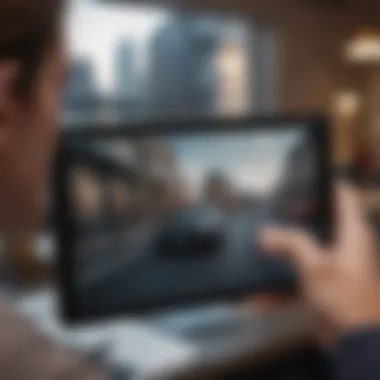

Intro
In an era where remote work and cloud collaboration have become the order of the day, tools that facilitate seamless communication are essential. Enter CloudApp, a versatile solution designed to enhance team productivity through video annotation. The ability to annotate videos opens a new frontier for collaboration, making it easier to convey ideas, provide feedback, and share knowledge across diverse teams.
This piece will delve into how CloudApp stands out in terms of functionality, usability, and overall impact on organizational efficiency. If you’ve ever found yourself sending lengthy emails or struggling to explain complex concepts through text alone, you’ll appreciate the ease of communication that video annotations bring. We will break down the strategies for leveraging this tool to maximize your collaborative efforts effectively.
Product Overview
CloudApp offers a robust platform designed specifically for video sharing and annotation. The essential features include screen recording, GIF creation, and the ability to annotate directly on videos, which makes it particularly powerful in both educational and corporate settings.
Having evolved significantly since its inception, CloudApp now provides various tools that cater to modern business needs, emphasizing speed and efficiency. This platform enables users to capture their screen with a click, allowing for immediate sharing via links.
Key features include:
- Video Annotation: Real-time notes and comments, allowing for precise feedback.
- Integrated Tools: CloudApp integrates seamlessly with Slack, Trello, and other popular platforms, ensuring that your workflow remains uninterrupted.
- Storage and Sharing: Robust cloud storage that supports easy file sharing without heavy attachments.
Comparing with earlier versions, CloudApp has improved its user interface, focusing on user experience and functionality. This marks a significant shift towards easier navigation and a cleaner design.
Performance and User Experience
When diving into performance, CloudApp does not disappoint. Recording a screen or capturing a moment is fast, which saves you precious time. Users have noted that the application allows for smooth video playback, even under varying internet conditions.
In terms of multitasking, many teams have reported that they can seamlessly switch between different tasks while using CloudApp. This multitasking capability is aided by a simple user interface, characterized by its responsiveness and intuitive controls, ensuring that even the most tech-averse individuals can navigate it with ease.
Feedback from users highlights that the fastest way to communicate an idea is often through visual means. Automated notifications and organized folders enhance the user experience, allowing for easy retrieval of past annotations and recordings.
Best Practices for Annotating Videos
Getting the most out of your video annotations means employing strategic approaches that can elevate your communication methods:
- Keep It Concise: Use annotations to highlight key points without overwhelming your audience.
- Use Visual Cues: Employ arrows and highlights in your annotations for clarity.
- Follow-Up: Encourage team members to engage with the video by asking for their insights or feedback.
Implementing these practices can significantly enhance the way feedback is shared among teams.
"In a world where every second counts, implementing efficient communication practices can be the difference between success and failure."
Synthesizing Information
CloudApp presents a unique opportunity for teams aiming to improve their collaboration and productivity levels. Its video annotation capabilities provide an innovative method for knowledge sharing and immediate feedback. By following the practices outlined here, users can ensure they make the most out of their experiences with this platform.
As we navigate through this technological landscape, tools like CloudApp equip us with the resources needed to not just cope, but to thrive in our collaborative efforts. Whether you’re in a bustling corporate environment or a remote team, CloudApp’s features are crafted to enhance how we communicate, making it a valuable investment for any professional setting.
Understanding CloudApp
In today’s world, where remote work and digital collaboration have become the norm, tools like CloudApp are paramount in enhancing productivity. Understanding CloudApp means grasping how this platform can fundamentally change how teams interact and share information. For professionals navigating a labyrinth of emails and endless messaging threads, video annotation offers a clear path to improved communication. The importance of this topic lies in recognizing that traditional methods may no longer suffice in a fast-paced work environment.
The benefits of CloudApp are multifaceted. For one, it consolidates screen recording, screenshot, and video annotation into a single, user-friendly interface. This simplification reduces the time spent switching between different tools, thus streamlining workflow. Moreover, the ability to annotate videos means that teams can provide feedback effectively, addressing concerns in real-time without the back-and-forth that often drags down projects.
Working in silos can cause miscommunication, and CloudApp’s features are tailored to break down these barriers. A vital consideration is the seamless integration with existing work cultures. Teams can adopt CloudApp easily, embedding it into their daily routines without significant disruption. It's not just about the tool itself, but how it aligns with the collective goals of any organization aiming to enhance collaborative efforts.
"Effective communication leads to effective collaboration, which is the backbone of any successful team."
Overview of Features
At the forefront of CloudApp's offering is its feature set designed to facilitate rapid and effective collaboration. The ability to record your screen and capture videos allows users to illustrate their points clearly. Forget about trying to get your ideas across through text alone – showing how something works or what needs improvement is incredibly powerful. Furthermore, video annotations can include colorful arrows, text boxes, and custom graphics.
These features ensure that teams aren’t just sharing information; they are doing so in a way that is visually engaging and straightforward to understand. This is especially crucial when dealing with complex topics, where visual cues guide viewers through nuanced thoughts and data. More importantly, every annotation helps reduce the chances of misunderstandings, making feedback more actionable.
Target Audience
Identifying who benefits most from CloudApp is essential. Naturally, tech enthusiasts and Apple product users are inclined to explore innovative tools that promise to enhance their productivity. Beyond that, CloudApp caters to a diverse range of users:
- Educators and trainers who look for engaging methods to deliver content effectively.
- Business teams that need to provide clear instructions and feedback on projects.
- Creative professionals aiming to deliver pitches or revisions with visual aids.


Understanding the target audience informs the approach to using CloudApp. Each group has unique needs and expectations; thus, presentations should be tailored accordingly. For example, while educators might focus on detailed feedback for students, corporate teams may prioritize succinct annotations to expedite decision-making.
By centering the tool’s features around the user experience and incorporating varying needs, CloudApp emerges as not just another software but a cornerstone for modern communication and collaboration.
The Concept of Video Annotation
Video annotation is more than just scribbling notes on a screen; it’s a transformative process that melds visuals with insights to enhance communication. By integrating video with annotations, individuals can provide context, clarify points, and add a personal touch to their feedback. This is especially pivotal when working in teams, where misinterpretation can quickly derail a project. The crux of video annotation lies in its ability to turn passive viewers into active participants, fostering engagement and encouraging collaboration.
Defining Video Annotation
At its core, video annotation involves the act of adding comments, highlights, or other forms of notes directly onto a video. This can take multiple forms, such as time-stamped comments that correlate with specific moments in the footage or overlays that highlight key visuals. Think of it as a digital sticky note that brings clarity, or a way to highlight a crucial segment of a training video, allowing users to zero in on what matters most. When developed correctly, video annotation becomes an invaluable tool for visual learners who benefit from seeing content alongside critical insights.
It’s worth noting that video annotation tools differ significantly in feature sets. For instance, some platforms allow text comments only, while others incorporate audio notes or interactive elements—each serving distinct user needs. Therefore, understanding the capabilities of each platform, like CloudApp, is essential in choosing the right one for your objectives.
Importance in Communication
When we look at the role of video annotation in communication, its benefits come to the forefront. Here are some key aspects to consider:
- Enhanced Clarity: Video annotation allows for the direct connection of comments to specific parts of the video, slashing ambiguity.
- Increased Engagement: By encouraging viewers to participate actively, video annotations can foster a feeling of involvement, ensuring that their input shapes the project.
- Better Retention: Studies show that combining visual and written information can significantly improve retention rates, crucial for training sessions or presentations.
- Facilitating Feedback: Constructive criticism is much more effective when grounded in visual context. This medium enables users to convey reactions or suggestions with precision.
"Effective communication isn't just about speaking; it's about making sure your message is understood. Video annotation does just that."
In a world that often underestimates the power of clear communication, especially in remote settings, video annotation stands out as a bridge for gaps in understanding. As organizations evolve, allowing for improvments in remote collaboration and knowledge sharing through these tools will become integral for productivity.
Ultimately, in the context of leveraging tools like CloudApp for video annotation, it’s not just about being heard; it’s about being effectively understood. This foundation of clarity in communication can deeply enhance collaborative efficiency.
Key Functionalities of CloudApp for Video Annotation
In today’s fast-paced work environment, the ability to communicate effectively and efficiently is paramount. CloudApp’s video annotation tools serve as a cornerstone for enhancing collaborative efficiency, making asynchronous communication simpler and more impactful. Understanding the specific functionalities that CloudApp offers can help teams adopt a more streamlined approach to feedback and project development.
Integration with Existing Workflows
One of the standout features of CloudApp is its ability to easily blend into existing workflows. No one wants to encounter a steep learning curve when incorporating a new tool. Users can connect CloudApp with software they’re already familiar with, such as Slack or Trello. This integration means that teams can share videos or screenshots directly within those platforms, thus reducing the friction associated with switching between various applications.
Using CloudApp alongside existing project management tools enhances productivity without adding unnecessary complexity. Users can leverage annotations in real-time discussions, which not only makes feedback immediate but also contextualizes comments directly onto the visual elements being discussed.
Real-time Collaboration
CloudApp’s real-time collaboration capabilities offer another layer of functionality crucial for teams working on complex projects. Imagine a scenario where a marketing team wants to fine-tune a video for an upcoming campaign. With CloudApp, they can record their thoughts as they view the video together, allowing for an instantaneous exchange of ideas.
Videos can be annotated on-the-fly, enabling collaborators to jump into each other’s insights and understand a project’s evolution. The visual elements spark the conversation, making it richer and more engaging. This immediacy allows teams to resolve uncertainties promptly, avoiding the pitfalls of delayed feedback that can derail project timelines.
"Making collaboration as smooth as butter is no small feat, but CloudApp has cracked the code with its real-time annotation capability."
User-friendly Interface
A user interface can make or break the experience of utilizing software. CloudApp’s interface is designed with simplicity in mind, ensuring that users can navigate its features intuitively. The learning curve is almost nonexistent, which is favorable for teams looking to adopt this tool without requiring extensive training sessions.
Every element is strategically laid out. As users move from recording videos to annotating or sharing them, they can do so with minimal clicks and confusion. Important features such as text boxes for comments or drawing tools for highlighting specific video sections are readily accessible. This clarity makes it easy for both tech veterans and novices to harness the platform’s capabilities effectively.
By focusing on these key functionalities, CloudApp allows teams to elevate their communication strategies and bolster overall efficiency. It’s about taking the complexity out of collaboration, leaving behind a streamlined, productive, and engaging environment where ideas flourish.
Applications Across Industries
Understanding how video annotation applies across various industries is key to optimizing collaboration and productivity. Each sector has its unique challenges and needs, but the core concept remains the same: improving communication. With CloudApp's tools, it's possible to streamline feedback and enhance understanding, regardless of the setting. Below, we'll dissect specific industries where video annotation is a game changer, illustrating its relevance.
Education and Training
In the realm of education, video annotation has taken on an increasingly crucial role. Teachers can create recorded lectures and annotate them to highlight essential points or clarify difficult concepts. This is especially beneficial for students who may need to revisit sections that weren't clear the first time around.
- Enhanced Learning: Students get to pause, rewind, and digest information at their own pace. This caters to different learning styles, making education more accessible.
- Asynchronous Learning: With the rise of remote education, educators can use CloudApp to communicate effectively without needing real-time interaction. Feedback loops become faster and clearer, bridging the gap between instructors and learners.
- Engagement Tools: Interactive elements like quizzes embedded in video content keep students engaged, promoting active learning rather than passive listening.
Ultimately, using CloudApp for educational purposes fosters a deeper understanding and retention of material, reinforcing the idea that video annotation can transform traditional teaching methods.
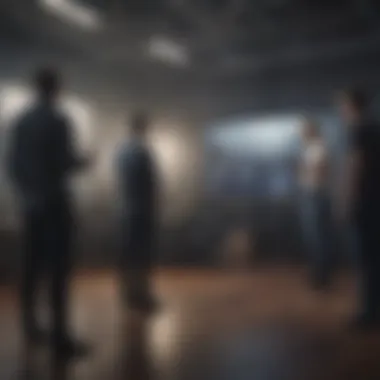

Corporate Communications
Corporate settings benefit immensely from clear, concise communication. However, email threads can easily get out of hand, leading to misunderstandings. Here’s where video annotation steps in to save the day:
- Visual Clarity: By annotating videos in presentations, teams can illustrate points much more clearly than with text alone. A visual representation of an idea can often simplify complex information, saving time and reducing confusion.
- Internal Training: Companies can create training videos for onboarding new employees. Annotated video guides let newcomers understand tasks without repeatedly asking questions, fostering independence.
- Remote Collaboration: In an era where many workplaces are hybrid or fully remote, CloudApp becomes essential. Teams can provide immediate feedback on projects through annotated videos, allowing for more dynamic discussions than plain text could ever achieve.
Adopting video annotation tools helps ensure everyone is on the same page, reducing miscommunication across departments.
Creative Industries
For those in creative industries such as marketing, design, or multimedia production, the use of video annotation is nothing short of revolutionary:
- Creative Feedback Loops: Teams can critique design drafts or marketing strategies via annotated videos, making it clear what changes need to be made. This visual feedback is crucial in preserving the original intent of the creative work.
- Storyboarding and Concept Development: Filmmakers and advertisers use annotated videos to map out ideas. By visualizing their concepts, they can share their vision more effectively with clients and collaborators.
- Portfolio and showcasing work: Artists can annotate their portfolios, providing context to each piece. This adds layers of understanding and helps potential clients grasp the creative process behind the work.
In creative fields, the ability to visually communicate ideas can elevate projects to the next level, leading to more successful collaborations.
"Video annotation isn't just a tool; it's a bridge that connects minds, ideas, and innovation across industries."
Best Practices for Annotation
In a world where efficient and clear communication is key to success, mastering the art of video annotation can make a substantial difference. When you use CloudApp for annotation, a structured approach ensures that messages are not only conveyed but also understood clearly. This section will explore the best practices for effective annotation, concentrating on clarity in communication, the incorporation of interactive elements, and the iterative nature of feedback. Implementing these practices can elevate collaboration and foster a deeper understanding among team members.
Clarity in Communication
When annotating videos, it’s vital to keep clarity at the forefront. A muddled message can lead to misunderstandings or even conflicts down the line. Consider the following tips to improve clarity:
- Be direct: Jump into the point without beating around the bush. For instance, if you're indicating a specific area in a video, highlight it with clear markers.
- Keep annotations concise: Lengthy notes may overwhelm viewers. Aim for brevity; a few well-chosen words often carry more weight than a paragraph.
- Use visuals wisely: Highlighting sections of the video or using arrows can guide viewers better than text alone.
By implementing these strategies, you ensure that your communication is as transparent as a clean window.
Interactive Elements
Embedding interactive elements into your video annotations can greatly enhance engagement. This goes beyond just penning notes; it invites the audience to actively participate in the learning process. Here’s how you can do this:
- Incorporate polls or quizzes: This engages viewers and allows you to gauge understanding regarding specific concepts.
- Hyperlinks: Provide direct links to related resources or documents within your annotations. This helps guide viewers to additional information relevant to their queries.
- Call-to-action buttons: Encourage viewers to take specific actions based on the video content, fostering a sense of involvement.
Utilizing these interactive features can turn passive observers into active participants, thus maximizing the impact of your messages.
Feedback Iteration
Feedback is the lifeblood of effective communication, especially in collaborative environments. The concept of feedback iteration involves continuously refining your annotations based on viewer responses. Here are some important aspects:
- Solicit feedback: After sharing video annotations, actively ask your team for their thoughts. Their insights can highlight areas for improvement you might not have seen yourself.
- Revise annotations: If certain parts of your video need more clarity or additional context, be prepared to make adjustments. This shows your commitment to effective communication.
- Track changes: Document how your annotations evolve over time. This not only highlights your responsiveness but also helps you sharpen your skills in video annotations.
Embracing the feedback loop ensures that your annotations continually improve, thus enhancing team communication and optimizing collaborative efficiency.
Effective video annotation is not a one-and-done deal; it’s an ongoing process that demands attention and adaptability.
Integrating CloudApp with Other Tools
In today's fast-paced, ever-evolving, digital workspace, integrating tools is not just a nice-to-have; it's an absolute necessity. CloudApp's capabilities shine when connected with commonly used software. This integration enhances collaboration while ensuring teams operate seamlessly across platforms. Efficiency isn't merely about speed; it's about improving workflows and creating a cohesive environment for communication. Here’s why integrating CloudApp with other tools is crucial.
Compatibility with Popular Software
The versatile nature of CloudApp allows it to play nicely with a plethora of applications, fostering an environment where information is easily shared and accessed. Software compatibility significantly reduces the friction often encountered in collaboration. Tools such as Slack, Trello, and Asana have become staples in project management and communications. By embedding CloudApp into these platforms, teams can:$'
- Streamline Workflows: Easily share annotated videos and feedback without flipping between tools, which can disrupt the flow of communication.
- Centralize Resources: Keep all project-related materials within one ecosystem, making it a breeze for team members to find what they need when they need it.
- Enhance Information Flow: Quick annotations and comments on videos allow team members to provide instant feedback, fostering a more dynamic communication style.
In practical terms, integration means you can record a quick screen capture on CloudApp and send it directly to a Slack channel, allowing team members to engage with the content instantly, without the need to navigate elsewhere. This supports clarity and productivity, often translating to improved project outcomes.
Enhancing Productivity
When it comes to improving productivity, tools that work together can create a ripple effect. CloudApp, when integrated with existing systems, not only boosts individual efficiency but amplifies collective performance. Here's how integrating CloudApp enhances productivity:
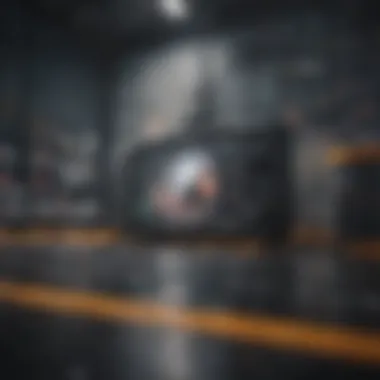

- Reduction of Time Delays: The sooner feedback loops are completed, the faster projects can advance. Tools connected can trigger notifications, prompting immediate action and reducing the wait times that are often detrimental in a fast-paced environment.
- Real-time Collaboration: Teams can work together on projects even if they are miles apart. This facilitates quicker decision-making and mitigates the bottlenecks that often occur when teams are waiting for updates or responses from various channels.
- Task Automation: Many integration options allow for automation of repetitive tasks. For example, automatically saving CloudApp annotations to a shared Google Drive folder can free up time for more strategic work.
In sum, integrating CloudApp fosters a workspace where communication flows freely and efficiently. As we navigate through complex projects, the ability to connect with existing tools is no longer just about having more options; it's about creating a cohesive experience that drives productivity and collaboration.
"Integration isn’t just about technology; it’s about making people’s jobs easier and more efficient.”
Creating synergies between platforms ensures not only the utilization of best practices but also a more fluid and connected team dynamic that can adapt to the ever-changing world of work.
Challenges and Solutions
When diving into the realm of video annotation, particularly with tools like CloudApp, understanding the challenges and solutions is critical. The landscape of modern collaboration relies heavily on seamless communication; however, roadblocks often arise. By recognizing common issues and their potential solutions, you can streamline workflows and enhance productivity. This section will unravel the crux of these challenges, offering insightful strategies to overcome them.
Common Issues Faced
Every tool comes with its own set of hurdles, and video annotation platforms are no exception. Here are the most frequent challenges users encounter:
- Technical Glitches: From freezing during a crucial presentation to audio sync issues, technical glitches can dampen the user experience.
- Software Compatibility: Some users report problems when trying to integrate CloudApp with existing software or systems, leading to workflow disruptions.
- User Adoption: Getting team members on board with new tools can be likened to herding cats—especially if they’re accustomed to other methods.
- Annotation Overload: With the ease of adding annotations, it's possible to clutter videos, making it tough for viewers to focus on key messages.
- Limited Feedback Mechanisms: Sometimes, annotated videos don’t have a straightforward way for viewers to provide feedback, which can lead to misunderstandings.
Effective Troubleshooting Tips
To navigate through these often vexing challenges, consider implementing the following strategies:
- Regular Software Updates: Ensure CloudApp is always updated to the latest version. This can help fix bugs and improve compatibility with other tools.
- Practice Makes Perfect: Encourage teams to familiarize themselves with the interface and functionalities before critical meetings. Practice sessions can smooth out initial kinks.
- Design Thoughtfully: To prevent annotation overload, establish guidelines on how to annotate effectively. Aim for clarity to ensure that annotations add value, not confusion.
- Feedback Channels: Set up dedicated platforms, like a Slack channel, for team members to share feedback after viewing annotated videos. This can enhance discussions and open the floor for questions.
- Utilize Support Resources: Don’t hesitate to reach out to CloudApp support or explore community forums. Sometimes, users on platforms like Reddit or Facebook can provide real-world solutions that work.
"Every challenge is an opportunity for growth, and troubleshooting can often reveal unexpected solutions."
By identifying hurdles upfront and employing practical solutions, users can harness the full potential of CloudApp’s video annotation capabilities, setting the stage for more effective collaboration.
Future of Video Annotation Tools
The landscape of video annotation tools is shifting beneath our feet, just like the shifting of tectonic plates that lead to new mountain ranges. As organizations increasingly lean towards remote work and distributed teams, having robust tools to annotate and provide feedback on video content is becoming non-negotiable. Video annotation tools, particularly CloudApp, are no longer a luxury; they are evolving into essential components of effective communication strategies. This evolution is fueled by a push for greater clarity, efficiency, and collaboration across various professional fields.
In this regard, it’s crucial to grasp the benefits and considerations tied almost inseparably to these emerging trends. Effective video annotation can elevate how teams communicate, document processes, and share knowledge. As we look to the future, understanding not only the trends but also how specific tools adapt will help professionals stay ahead of the curve.
Emerging Trends
Several developments are beginning to take shape within the video annotation realm. These trends are not mere fads; they are indicators of a deeper transformation led by technological advancements.
- Increased AI Integration: The inclusion of artificial intelligence in video annotation is on the rise. AI tools can predict user needs, auto-generate comments, or even analyze footage for insights, releasing users from the more trivial tasks of annotation, so they can focus on strategic feedback.
- Enhanced Collaborative Features: Tools are shifting towards more tailored collaborative functionalities. Think about live commenting, synchronized viewing, and integration with project management platforms. These features enable teams to face challenges head-on, interactively discussing content in real-time.
- Focus on Accessibility: With more companies adopting flexible working arrangements, video annotation tools are ensuring their platforms cater to a variety of users. Accessibility might include various language supports or user interface options that appeal not just to tech-savvy individuals, but also to those who may find technology daunting.
- Cross-Platform Compatibility: As the world continues to input and output rapidly changing content across devices, the need for these tools to operate seamlessly across platforms is growing. Annotation should feel fluid whether it's on a smartphone, tablet, or desktop beyond the confines of just software specifics.
"The trajectory of technology is often a reflection of society’s evolving needs—what was complex now becomes simple, only to give rise to new complexities."
These trends signify where video annotation is headed, but they also provide clues about what might become standard expectations in the near future.
Predictions for CloudApp's Evolution
CloudApp, particularly admired for its user-friendly interface and comprehensive capabilities, stands at the forefront of this transformation. As user demands shift, we can predict certain developments that will likely materialize as the platform continues evolving.
- Adaptive Learning Features: Users will likely see predictive analytics to improve personalization. The software could adjust based on user behavior, offering annotations or insights tailored to reflect past interactions.
- Improved Integration with Team Collaboration Apps: With many organizations relying on tools like Slack and Microsoft Teams, CloudApp might forge stronger integrations, enabling a more cohesive workflow where video content sharing becomes instantaneous without having to juggle multiple applications.
- Feature-Rich Content Gathering: Enhancements may extend beyond annotations to include automated summaries or highlights. This innovation could make video reviews much more productive, offering busy professionals a streamlined way to digest lengthy content quickly.
- Focus on Security and Privacy: As content becomes more sensitive and valuable, CloudApp will undoubtedly intensify its focus on security protocols to ensure that user data stays protected. This is not just about adhering to regulations; it will also build trust within the user community.
The future looks bright for video annotation tools, and by closely examining the trends and anticipating the functionality shifts of solutions like CloudApp, professionals can ensure they are prepared to harness these advancements effectively.
Closure
In wrapping up our exploration of CloudApp’s capabilities, it becomes clear just how critical effective video annotation is in today's collaborative environments. As teams increasingly rely on asynchronous communication, tools that streamline this process are not merely beneficial—they are essential.
Recap of Key Insights
This article elucidates several pivotal insights:
- Enhanced Communication: CloudApp facilitates clearer communication by allowing teams to annotate videos directly, ensuring that messages are succinct and misunderstandings are minimized.
- Real-time Collaboration: The ability to collaborate in real-time enables team members to respond immediately to feedback, fostering a dynamic and engaging work environment.
- Broader Applicability: It is evident that CloudApp’s video annotation features can be leveraged across various sectors—from education to corporate settings—demonstrating its versatility and broad appeal.
"In an era where information is abundant, clarity becomes a superpower."
Encouragement to Explore CloudApp
As we close this discussion, the invitation to dive deeper into CloudApp is strong. Teams striving for greater efficiency and impact should consider adopting this tool as part of their workflow arsenal. By harnessing its annotation capabilities, user-friendly interface, and integration features, organizations can transform their communication strategies. Take the step—test out the features, indulge in the collaborative potential, and observe firsthand how video annotation can enhance your team's productivity.
Moreover, embracing such innovative tools is vital in staying competitive. In a world where technology seems to evolve at lightning speed, maintaining adaptability is key. So why wait? Explore CloudApp today and elevate your collaborative skills to new heights.

