Expert Insights for Choosing Your Ideal Apple iPad


Intro
The Apple iPad has found its place in the hearts of many users since its introduction. This device offers versatility in a myriad of contexts, whether for work or leisure. Understanding the iPad's capabilities is vital, especially as models evolve and user needs diversify. This guide aims to dissect each iPad model currently available. Our goal is to provide thorough evaluations to assist both new users and veteran Apple aficionados in making informed choices.
Product Overview
Apple has a selection of iPad models designed to cater to various user preferences. The lineup includes the iPad, iPad Air, iPad Pro, and iPad Mini, each boasting distinct features.
- Key Features and Specifications
The iPad models feature Retina displays, powerful chipsets like the A14 and M1, and enhanced storage options. The iPad Pro stands out with its advanced Liquid Retina XDR display and options for higher RAM capacity, tailored for demanding applications. - Comparison with Previous Models
Compared to earlier versions, these latest models exhibit improvements in processing speed and graphics performance. For instance, the shift from the A12 chip in earlier models to the M1 in the iPad Pro significantly enhances overall performance.
Performance and User Experience
- Performance Analysis
Analyzing the performance, the iPads handle multitasking seamlessly. The M1 chip in the iPad Pro allows for impressive speed, while battery life remains commendable across all models. Users can expect all-day battery support under normal use. - User Interface and Ease of Use
iPadOS provides an intuitive interface that facilitates user engagement. The enhanced Split View and Slide Over features further streamline multitasking capabilities, making it user-friendly. - User Experience Feedback and Opinions
Feedback from users generally highlights satisfaction with the speed and reliability of the iPads. Many appreciate the fluidity of interaction and the wide range of applications available, tailoring experiences to individual preferences.
Design and Build Quality
- Design Elements and Aesthetics
Apple maintains a sleek design across its iPad range. The newer models are thinner and more lightweight than their predecessors, enhancing portability. The choice of colors also appeals to diverse aesthetic preferences. - Materials Used in Construction
The use of aluminum casing contributes to both durability and aesthetics. The design not only looks good but also withstands everyday wear and tear, leading to a longer lifespan. - Durability and Build Quality Assessments
User feedback indicates that iPads are robust. Many owners report enduring performance over several years, reinforcing Apple’s reputation for quality.
Software and Updates
- Operating System Features and Updates
With each new iPad model, Apple ensures that iPadOS is regularly updated with new features. Improvements often enhance productivity and creativity options. - App Compatibility and Availability
The iPad supports a vast library of applications, from productivity tools to creative software. Users will find their favorite apps readily available across models. - User Customization Options
Customization is encouraged within iPadOS. Users can modify settings according to personal preferences, allowing for a tailored experience.
Price and Value Proposition
- Price Point and Variants Available
Prices vary by model and specifications. The standard iPad is accessible, while the iPad Pro positions itself as a premium device for serious professionals. - Value for Money Assessment
While iPads may seem pricier than some competitors, the quality and durability provide good value. Over time, the investment often pays off through reliable performance. - Comparison with Similar Products in the Market
Compared to other tablets, Apple’s ecosystem advantage allows for superior integration with other Apple products, making it compelling for users already invested in Apple's offerings.
"The iPad continues to redefine what a tablet can be, offering flexibility and power in an elegant design."
Understanding the iPad Landscape
The exploration of the iPad landscape is essential for anyone seeking to understand the multitude of choices available. It helps users to make informed decisions based on their specific needs and preferences. An in-depth knowledge of the iPad models and their features enables current and prospective users to fully realize the potential of the device. As technology evolves, so do the iPad models, enhancing user experience and introducing innovative features.
The significance of understanding this landscape stems from the diversity of iPad models, each tailored for different audiences. Whether users are casual consumers, students, or professionals, knowing the unique aspects of each model can lead to optimal usage. This section examines the historical development and current offerings of the iPad that have shaped its place in the market today.
The Evolution of the iPad
The Apple iPad was first introduced in 2010, marking a significant step in mobile computing. Initially met with skepticism, its utility quickly became evident, transforming how people interact with technology. Each subsequent generation has brought innovations, from improved displays to enhanced processors.
Apple's focus has shifted over the years, emphasizing performance and versatility. The introduction of the Retina display in the iPad 3 set a new standard for visuals in tablets. Later models, such as the iPad Pro, embraced professional users by incorporating advanced features like the A12Z Bionic chip and support for the Apple Pencil. With every iteration, Apple has carefully listened to user feedback to iterate on design, performance, and functionality.
The expansion of the iPad ecosystem also deserves mention. Specific accessories, such as smart keyboards and styluses, have been developed to complement the user experience. This development has facilitated the growth of a productive environment around the iPad, no longer limited merely to leisure use.
Current Models Overview
As of now, Apple offers several iPad models: the iPad Pro, iPad Air, regular iPad, and iPad Mini. Each model serves a distinct segment of users, equipped with features that cater to various needs. Here’s a brief overview of each:
- iPad Pro: Targeted at professionals, featuring superior performance and capabilities.
- iPad Air: A mid-range option that balances power and price effectively, popular among students and casual professionals alike.
- Regular iPad: The standard offering, suitable for basic tasks and general use.
- iPad Mini: Designed for portability, catering to users who prioritize small form factors without sacrificing capability.
Understanding the current model lineup is crucial for making well-informed purchasing decisions. The choice of an iPad model not only affects the immediate user experience but can also influence long-term satisfaction with the device.
Identifying User Needs
Understanding the user needs is crucial in selecting the right iPad model. Different users have varying requirements based on their lifestyle and operational environment. This article addresses how the iPad can meet the needs of casual users, professionals, students, and creatives. By identifying specific needs, users can make informed decisions that maximize the device's functionality.
Casual Use vs. Professional Use
Casual users generally engage with their iPads for simple tasks like browsing the internet, watching videos, and light gaming. They do not require high processing power or advanced features. For instance, the standard iPad model is often suitable because it provides essential functions at a lower cost.
On the other hand, professionals seek devices equipped with enhanced capabilities. They often require superior processing power, better display quality, and multitasking features. In this case, the iPad Pro series is the better option. It supports advanced apps necessary for productivity, such as video editing software or graphic design tools.
Key Differences:
- Casual Users:
- Professionals:
- Focus on everyday tasks.
- Prefer cost-effective options.
- Value simplicity.
- Need high performance.
- Look for advanced features.
- Expect multitasking capabilities.
Educational Use Cases
In education, the iPad serves a versatile role for both students and teachers. For students, the device can function as an interactive learning tool. Apps like Notability or GoodNotes offer digital note-taking solutions which can aid in better retention of information. With the Apple Pencil, students can create diagrams or sketches, enhancing their learning experience.
Teachers can use iPads to present materials, run educational apps, and interact with students in real-time. The lightweight design allows for easy portability. Models such as the iPad Air strike a balance between performance and affordability, making them appealing for educational institutions.
Benefits in Education:
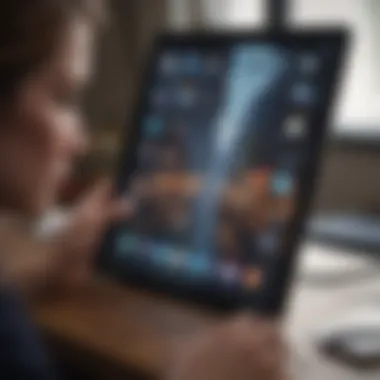

- Facilitates interactive learning.
- Encourages creative engagement.
- Offers portability and versatility.
Creative Workflows
For creative professionals, the iPad opens a plethora of opportunities. It serves as a powerful tool for graphic design, video editing, and music production. Notable applications such as Procreate and LumaFusion are optimized for use on iPads, providing a unique platform for creativity. The iPad Pro is especially advantageous for these tasks due to its M1 chip and Liquid Retina display, which deliver high-resolution output and fast processing speeds.
Creative workflows often include tasks that require precision. The support for the Apple Pencil allows artists and designers to draw or edit with fine detail. Overall, the iPad combines portability with performance, thus catering to a groundbreaking creative process.
"The iPad is revolutionizing how creative professionals approach their art, enhancing efficiency and convenience in a distinct way."
Creative Use Cases:
- Graphic design and illustration.
- Video editing on-the-go.
- Music production and composing.
Comparative Analysis of iPad Models
The comparative analysis of iPad models provides essential insights for users seeking to make informed decisions. In the crowded tablet market, understanding the distinctions between various models can greatly influence user experience. Each iPad caters to different needs, from casual browsing to professional tasks and creative endeavors. Analyzing features such as performance, display quality, portability, and pricing helps consumers choose the appropriate model that aligns with their specific requirements.
iPad Pro Series
Specifications
The iPad Pro series represents the pinnacle of Apple’s tablet technology. It includes larger displays, such as 11-inch and 12.9-inch options, delivering exceptional clarity and brightness. With the M1 chip, the Pro series offers unparalleled performance, ensuring that even the most demanding applications run smoothly. The inclusion of ProMotion technology enables a refresh rate of up to 120Hz, resulting in fluid motion and responsive touch interactions. This feature stands out for artists and gamers alike, enhancing user experience significantly.
Target Audience
The target audience for the iPad Pro series includes professionals and creatives who require high-performance devices. Graphic designers, video editors, and gamers benefit from the advanced capabilities that the Pro models offer. Additionally, business users who rely on multitasking and efficiency can leverage the robust features of the iPad Pro. However, this model may not appeal to casual users due to its higher price point.
Best Use Cases
Ideal use cases for the iPad Pro series include graphic design, video editing, and professional presentations. The powerful hardware supports complex tasks that demand speed and precision. Users can utilize external devices, like keyboards and styluses, enhancing productivity even further. The versatility of the iPad Pro makes it suitable for high-end applications, though the steep investment may not justify all casual user needs.
iPad Air Models
Specifications
The iPad Air strikes a balance between power and affordability. It offers a 10.9-inch Liquid Retina display that provides vivid colors and sharp details. Powered by the A14 Bionic chip, the iPad Air delivers strong performance conducive to most applications without the excessive power found in the Pro series. Weighing less than the Pro, the iPad Air is more portable, which is a significant benefit for users on the go.
Target Audience
The iPad Air models appeal to students, casual professionals, and those who value versatility. They serve as an excellent option for users seeking a powerful device without a hefty price tag. Recreational users who enjoy media consumption and light multitasking can find great utility in this model. However, it may not provide the same level of performance demanded by high-end professionals.
Best Use Cases
The best use cases for the iPad Air include note-taking, e-reading, and casual graphic design. Its lightweight design and robust performance make it ideal for students and travelers who need a reliable device that does not compromise usability. While it performs well for daily tasks, users engaged in demanding applications may need to scales back expectations.
Regular iPad
Specifications
The regular iPad model is the most budget-friendly option within the iPad lineup. It features a 10.2-inch Retina display, providing good visuals for everyday tasks. The device is powered by the A13 Bionic chip, capable of handling basic applications and tasks efficiently. With solid build quality and reliable performance, the regular iPad shines as a go-to choice for the average consumer.
Target Audience
The target audience for the regular iPad includes families, casual users, and those new to tablets. This model is suitable for users who primarily engage in web browsing, social media, and media consumption. However, those craving advanced performance or specialized features might find it lacking, especially if they require more intensive applications.
Best Use Cases
Best use cases for the regular iPad encompass browsing, streaming, and casual gaming. Families can share one device for various needs, making it an excellent option for multiple users. Though it serves basic functions well, it may stumble under demanding workloads or professional applications that require advanced processing power.
iPad Mini
Specifications
The iPad Mini brings a compact form factor with a powerful A15 Bionic chip, rivaling more substantial models in performance while maintaining its portability. The 8.3-inch Liquid Retina display delivers vibrant colors and a sharp image that appeals to users favoring a small device. The Mini's size makes it ideal for reading, sketching, and on-the-go browsing without sacrificing core functionality.
Target Audience
The target audience for the iPad Mini consists of users valuing portability and simplicity. Frequent travelers, students, and casual users who prioritize lightweight devices will benefit from this model. Its smaller size may not appeal to professionals requiring extensive screen real estate for multitasking.
Best Use Cases
Best use cases for the iPad Mini include reading, note-taking, and convenient on-the-go access to information. Its lightweight design makes it ideal for one-handed use, which is beneficial for commuters or travelers. While it offers significant performance, heavy-duty users may find the smaller screen limiting for extensive tasks.
Technical Specifications to Consider
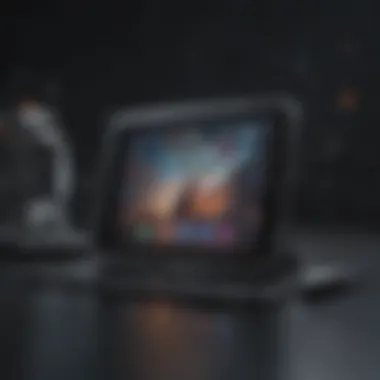

Understanding the technical specifications of the iPad models is crucial for making an informed purchase. Technical specifications dictate the device's functionality, performance, and usability across various tasks. By evaluating these elements, users can align their needs with the appropriate model, ensuring a productive and satisfactory experience. Here, we discuss various factors such as display types, processors, RAM, and storage options that can significantly impact how the iPad performs in real-world applications.
Display Types and Sizes
The display of an iPad plays a significant role in how users interact with the device. Different models feature varying display types, such as Liquid Retina, Retina, and even mini-LED on the Pro versions. Each type offers unique benefits in brightness, color accuracy, and power consumption.
When considering size, users typically have a choice between the standard iPad, the iPad mini, or the larger iPad Pro. Here are key points to consider:
- Portability vs. Screen Real Estate: Smaller models like the iPad mini are easy to carry, while larger models provide a more immersive experience for tasks such as video editing or gaming.
- Resolution and Clarity: Higher resolution displays enhance clarity, making it easier to read text and view details in photos or videos.
Therefore, choosing the appropriate display size and type can make a fundamental difference in the day-to-day use of the iPad.
Processor Comparisons
The processing power of an iPad largely determines its capability to handle demanding tasks. Different iPad models come equipped with different processors. For instance, the iPad Pro models utilize the M1 chip, which offers exceptional performance compared to the A13 or A14 chips found in other models.
When comparing processors to look out for:
- Performance Levels: The M1 chip not only enhances speed but also improves efficiency, catering to advanced applications while maintaining battery life.
- Future-proofing: Opting for a model with a more powerful processor can extend the device's relevance, allowing it to run future updates and applications more smoothly.
RAM and Storage Options
RAM and storage are another pair of critical specifications. RAM affects multitasking capability, while storage determines how much content can be saved on the device.
With the iPad models, there are generally two aspects to consider:
- RAM Capacity: The Pro models tend to have higher RAM (up to 16GB), which supports professionals who run intensive applications and require seamless multitasking.
- Storage Choices: Storage options range from 64GB to 2TB. Users should analyze their content consumption needs. For instance, heavier users might benefit more from higher storage capacities to accommodate apps, files, and media.
Choosing the right amount of RAM and storage is essential for optimizing the performance of the iPad and ensuring it meets personal or professional requirements.
Accessory Recommendations
In the world of iPads, accessories hold significant importance in enhancing the overall user experience. They can boost productivity, protect the device, and offer solutions tailored to individual needs. The right accessories can transform the iPad from a simple tablet into a powerful tool for various tasks.
Keyboards and Styluses
When it comes to typing and note-taking, a reliable keyboard is essential. The Apple Magic Keyboard is a popular choice due to its seamless connection and comfortable typing experience. Users often find that it helps in increasing productivity significantly.
Another accessory worth considering is a stylus. The Apple Pencil, for example, is designed for artists and note-takers alike. It provides precision and fluidity that enhances drawing and writing. The ability to sketch directly on the screen is invaluable for creative workflows.
Protective Cases and Screen Protectors
Investing in protective cases is not just an afterthought; it is a necessity for iPad users. A quality case protects the device from drops and scratches, preserving its longevity. Brands like OtterBox and Apple offer reliable options that shield the iPad from various impacts.
Screen protectors are also crucial. They guard against scratches and keep the display looking new. Tempered glass protectors provide a solid layer of protection without sacrificing screen sensitivity. They are an essential addition for anyone who values their iPad's display.
Charging Solutions
Efficient charging solutions are vital for ensuring your iPad remains powered throughout the day. Apple provides a standard charger with each device, but users often seek faster alternatives. For instance, the Anker PowerPort III can charge the iPad quickly, saving valuable time.
Moreover, portable power banks offer flexibility. They allow users to charge on the go, which is particularly beneficial for those who travel frequently. With the need for constant connectivity, finding the right charging solution is essential for every user.
Software Considerations
In today's technology landscape, software considerations play a crucial role for Apple iPad users. Software not only enhances the functionality of the device but also dictates how users interact with their iPads everyday. With the right software, even the most basic tasks can be more efficient. Among the essential components to focus on are iPadOS features, productivity apps, and the creative software ecosystem. Understanding these elements will ensure that users maximize the potential of their iPads.
iPadOS Features
The introduction of iPadOS marked a significant evolution in how Apple supports its tablets. iPadOS provides a tailored experience optimized specifically for the iPad, making it more than just a giant iPhone. Some key features include a redesigned home screen, support for multiple windows, and enhanced multitasking capabilities. Additionally, the Files app allows for better organization and access to documents, similar to desktop experiences. The capability to use peripherals such as mouse and trackpad can further improve efficiency. These enhancements cater to a more desktop-like experience, making tasks like online research or document editing straightforward and user-friendly.
Recommended Apps for Productivity
Selecting the right apps can make a substantial difference in productivity. Here are some must-have applications suited for varied tasks:
- Microsoft Office Suite (Word, Excel, PowerPoint): Essential for document creation, data analysis, and presentations.
- Notability: Great for note-taking, combining handwriting, and typing with audio recordings.
- Slack: Ideal for team communication, particularly for remote work.
- Trello: Excellent for project management and organizing tasks visually.
- Todoist: Useful for task tracking and scheduling, helping users manage their day efficiently.
These applications provide robust functionalities that help streamline workflows and maintain organization in both professional and casual settings.
Creative Software Ecosystem
For those involved in creative pursuits, the software ecosystem is critical to producing quality work. The iPad supports an array of creative applications:
- Procreate: A powerful tool for digital art and illustration.
- Adobe Creative Cloud: Apps such as Photoshop and Illustrator enable graphic design and photo editing seamlessly.
- Final Cut Pro: For video editing, offering rich features for filmmakers and content creators.
- GarageBand: For music production, ideal for all skill levels.
The integration of these applications with the hardware of the iPad ensures a holistic approach to creativity that leverages the multitouch interface and Apple Pencil support, enhancing the overall user experience.


"Understanding software considerations is as crucial as selecting the right device itself; it directly influences the productivity and creativity of the user."
Long-term Considerations
Long-term considerations are vital for anyone thinking about investing in an Apple iPad. This section discusses resale value and the longevity of the device. Understanding these factors can aid potential buyers to make well-informed decisions. Evaluating how an iPad will perform over time ensures that users can maximize their investment.
Resale Value Insights
The resale value of an iPad can be significant in the long run. Apple products tend to hold their value better compared to other brands. This can be attributed to various factors, such as brand reputation, quality of build, and software support.
- High Demand: iPads are commonly sought after in the used market. Many people look for cost-effective options instead of buying new.
- Condition Matters: A well-maintained device can fetch a higher price. Regularly checking for software updates and keeping the hardware in good condition is essential.
- Timing of Sale: Selling your iPad shortly after new models release can benefit sellers, as older models often see a drop in price after announcements.
Research shows that certain models, specifically the iPad Pro series, tend to retain their value longer than standard models. This makes it easier for users to upgrade while recouping a good portion of their initial investment.
"An iPad not only serves its purpose but can also be an investment for future upgrades."
Longevity and Durability
When selecting an iPad, the aspects of longevity and durability can significantly affect user satisfaction. iPads are engineered to last, with a reputation for a longer lifespan than many other tablet brands.
- Build Quality: Apple's attention to design and craftsmanship enhances the durability of its products. The materials used contribute to the device’s ruggedness and lifespan.
- Software Updates: Apple offers software support for much longer periods than other brands. This means that older iPad models still receive updates, keeping them relevant for extended use.
- Battery Life: Over time, battery performance may decline but routine maintenance and careful charging habits can prolong its health.
Consider how often you use your iPad. Daily tasks, entertainment, or even professional work all influence the device's usable life. A robust usage pattern suggests an investment in later-generation iPads, which can provide better long-term value.
Final Recommendations
The Final Recommendations section serves as a crucial point in this article, distilling an array of insights collected throughout. This part emphasizes the practical implications of various iPad models for different user categories. The relevance of clear and informed recommendations for Apple iPad users cannot be overstated. It ensures that the purchasing decisions align with individual needs, whether one seeks a device for casual browsing, professional tasks, or education.
By addressing the best iPad options for diverse scenarios, this section aims to simplify the selection process for potential buyers. Each recommendation is based on key factors such as performance, usability, and overall value, assisting users in navigating the iPad landscape with confidence.
Best Model for Casual Users
For casual users who require a device for light tasks such as browsing the web, streaming videos, and using social media, the best option is the iPad (9th generation). This model offers a perfect balance of affordability and functionality.
Key specifications include:
- 10.2-inch Retina Display: The screen provides sharp image quality for viewing content.
- A13 Bionic Chip: This processor ensures smooth performance for daily tasks.
- Compatible with Apple Pencil: Casual users can engage in light note-taking or drawing.
This model's price point makes it accessible, while its capabilities ensure an enjoyable user experience. The versatility supports a wide range of applications without the complexities that come with higher-end models.
Best Model for Professionals
Professionals seeking a powerful, portable computing experience should consider the iPad Pro (M1, 2021). This model caters to demanding workflows, including video editing, graphic design, and professional productivity tools.
Important features include:
- Liquid Retina XDR Display: This offers an exceptional visual experience, essential for design and multimedia tasks.
- M1 Chip: The computing power rivals many laptops, allowing for multitasking and running demanding applications effortlessly.
- Support for Magic Keyboard: This enhances productivity with a laptop-like experience.
For those in creative industries or needing robust performance, the iPad Pro stands out as a top choice, justifying its investment through performance gains and versatility.
Best Model for Students
For students, the ideal iPad is the iPad Air (4th generation). This model strikes an excellent balance between performance and price, making it suitable for academic needs.
Key attributes are:
- 10.9-inch Liquid Retina Display: The size is great for reading and viewing assignments.
- A14 Bionic Chip: This powers through multiple applications, including educational software.
- Apple Pencil and Magic Keyboard Compatibility: This is a bonus for students engaging in note-taking and collaborative projects.
The iPad Air is also relatively lightweight, making it easy to carry around campus. Its combination of features supports various educational tasks while remaining cost-effective.
Closure
The conclusion of this article holds significant value as it summarizes the critical information presented throughout. Understanding the importance of this section is essential for the reader, as it not only recaps key insights but also reinforces the rationale behind the recommendations made in previous sections. By synthesizing various aspects of the Apple iPad, the conclusion assists users in making informed decisions that align with their needs and preferences.
Recapping Key Points
In re-evaluating the main components shared in this guide, several key points stand out.
- iPad Models: Various models serve different purposes. The iPad Pro excels in professional and creative tasks, while the regular iPad caters to casual users.
- Technical Specifications: Features such as display type, processor speed, and storage options significantly influence overall performance.
- Use Cases: Recognizing whether one leans towards casual browsing, educational tasks, or creative endeavors is crucial. Each use case demands different functionalities from the device.
- Recommendations for Accessories: Utilizing suitable accessories can enhance the overall experience. Keyboards, styluses, and protective cases are essential additions.
- Software: iPadOS introduces several features that enrich user experience, making it essential to choose the right apps for productivity and creativity.
Overall, these insights provide a strong foundation for selecting the appropriate iPad model that fits individual user needs.
Encouraging Informed Choices
Choosing an iPad should not be a rushed decision. Users must consider various factors, including their daily activities and long-term needs. To facilitate this process:
- Self-Assessment: Clearly define your purpose—are you a student needing a device for note-taking, a creative professional, or simply a casual user? Knowing your primary use case will narrow down your options.
- Research: Investigate each model's specifications, compare functionalities, and read reviews from trusted sources. Platforms like Reddit and tech blogs can offer real user feedback and experiences.
- Testing: Wherever possible, visit a store to handle different models. A physical touch can influence your choice significantly—whether it feels comfortable to hold, its weight, and how the screen responds to touch.
- Budget Considerations: Set a realistic budget that accommodates the model and accessories needed. Sometimes a slightly higher investment can provide better longevity and functionality.
"An informed choice is often the best choice. Take time to assess your needs rather than following trends."
In sum, concluding this article reinforces the necessity of informed decision-making in the realm of Apple iPads. By being diligent in your approach, you can find a device that truly enhances your daily life.



