Explore Creative iPhone Watch Faces Apps Today
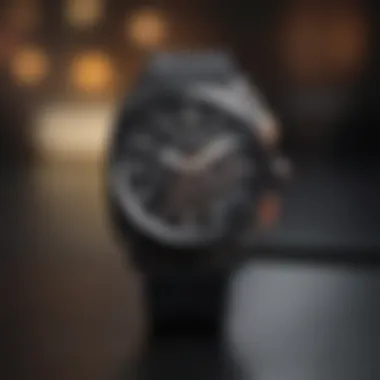

Intro
As Apple continues to shape the way we interact with technology, the introduction of the Apple Watch has opened a myriad of possibilities, particularly through the lens of customization. One area that stands out significantly is watch faces. These aren't merely clocks; they’re portals into personal style and functionality. With iPhone watch faces apps, users have the power to express their individuality while enjoying a range of features that can enhance day-to-day activities. This article seeks to explore the vibrant universe of these applications, diving into the functionalities, advantages, and creativity they offer Apple Watch users.
What makes these apps compelling is not just the visual appeal but how seamlessly they integrate into the Apple ecosystem. From fitness enthusiasts wanting to track health metrics at a glance to busy professionals needing quick access to information, the right watch face app can make a world of difference. In this piece, we will dissect popular applications currently on the market, their compatibility with various Apple Watch models, and some tips for optimizing your experience.
Let’s embark on this journey of discovery, exploring the dynamic offerings in the realm of iPhone watch face apps, which not only elevate the aesthetic of the Apple Watch but transform functionality in everyday use.
Product Overview
Apple Watch: A Peek Behind the Curtain
The Apple Watch melds technology and style, becoming a must-have accessory for many. Each iteration of the watch brings forth enhanced features and better specifications. The latest versions, like the Apple Watch Series 8, boast impressive advancements in health monitoring and connectivity, marrying form and function like few devices can.
Key Features and Specifications
- Health Monitoring: Features like heart rate tracking, ECG, and blood oxygen monitoring sound like something from a sci-fi flick but they’re here, available on your wrist.
- Fitness Apps: Integrates with various fitness applications for workouts tracking.
- Always-On Retina Display: The watch face stays lit so you can tell the time at a glance without needing to lift your wrist.
- Customizability: This is where the fun truly begins. Whether you want a digital or analog look, there's no shortage of styles.
Evolution Through Time
When you look back at previous models like the Apple Watch Series 5, you'll notice changes not just in hardware but in software capabilities as well. While aesthetics may evolve, the essence remains constant—providing users with a powerful tool that fits on their wrist.
Performance and User Experience
Speed and Multitasking
When using watch face apps, performance can make or break the experience. Users have noted that newer series are faster, with less lag when switching between apps. Multitasking is seamless, allowing you to glance at notifications, track your workouts, or manage your health data without hiccups.
User Interface
Many applications come equipped with intuitive interfaces, promising ease of use. The key here is that even while the underlying technology may be complex, how you interact with it should be straightforward. The design encourages users to customize their experience rather than fight against it.
User Feedback
Personal opinions can vary widely. Some users rave about the customization options that make their watches feel uniquely theirs, while others point out that certain apps lack necessary functionality or have compatibility issues with older models. A common piece of feedback is the desire for more in-depth customization features that truly reflect person’s style and needs.
Design and Build Quality
Aesthetics and Materials
The design of Apple Watch faces is nothing short of innovative. Users can find watch faces that suit everything from casual outings to formal events. The materials used vary between models, with premium options available to cater to a variety of tastes.
Durability Considerations
While the aesthetic is important, durability cannot be overlooked. The materials used in construction are generally robust, with models like the Apple Watch Ultra designed for dynamic lifestyles. Users find reassurance in the fact that the watch can withstand typical wear and tear.
Software and Updates
Operating System Advancements
With each update of watchOS, new features are introduced. Users gain new capabilities, from fresh watch faces to an improved interface, enhancing their overall experience.
App Compatibility
Most applications boast compatibility with recent versions of watchOS, although older models may miss out on specific features. Users should always check compatibility to maximize their investment.
Customization
The apps themselves often come with a plethora of options, allowing you to tweak almost every aspect of your watch face. From colors to complications, the range is extensive, catering to both minimalists and those who prefer a rich tapestry of information.
Price and Value Proposition
Pricing Context
The price of various watch face apps can vary widely. Some are free with in-app purchases, while others may come at a premium. It’s important to assess whether the features justify the price.
Value for Money
In the end, assessing value comes down to personal needs. Users might find that a simple app meets their daily requirements, whereas others might find more advanced functionalities are worth the investment.
Market Comparisons
While there are alternatives within the smartwatch market, the cohesive ecosystem of Apple enhances the overall experience, often making it a more appealing option for iPhone users.
"The beauty of the Apple Watch lies not just in its functionality but also in its ability to blend seamlessly into a user’s lifestyle, making tech feel like a natural extension of oneself."
This detailed exploration into iPhone watch face apps highlights not just the creativity they unleash for Apple users but also the breadth of functionality and user experience that come along with them. As we continue to adapt and grow alongside technology, such customizations allow* users to be both functional and fashionable.
Preamble to iPhone Watch Faces Apps


Diving into the world of iPhone watch face apps opens up a realm where technology meets personal expression. As the smart watch landscape has expanded, the customization options have become a significant focus for users looking to personalize their devices. It is more than just a clock on your wrist; it's an opportunity to showcase a part of who you are or what you love. From tracking fitness goals to displaying thoughtful designs or personal images, these apps have turned the Apple Watch face into a canvas.
Defining Watch Faces
Watch faces serve as the visual interface on smart watches, essentially acting as the gateway for users to see essential information at a glance. An iPhone user can choose from predefined options that likely come installed with the watch, but the real excitement lies in third-party applications that offer many more choices. These faces can range from minimalistic styles to more complex designs that highlight various data points like weather, fitness stats, or calendar notifications. Each face can tell a different story or suit the user's mood, making the watch feel more personal.
The Role of Apps in Customization
Apps play a pivotal role in enhancing the user experience of iPhone watch faces, acting like artists with a broad palette of colors and textures. With various customization options, users can create, modify, and even share watch faces that resonate with their style. The real magic happens when these apps allow for the interplay of personal images, themes, or even animations.
For instance, an app may enable users to import their own photographs to be used as a watch face, thus elevating the mere function of telling time into a nostalgic tool that brings memories to the forefront.
In the age of tech-savvy individuals seeking individuality, these apps offer features like:
- Themes: Ranging from vintage to modern aesthetics, providing numerous choices.
- Data Display: Users can choose what kind of information – be it fitness metrics, notifications, or reminders – they want to prioritize on their watch face.
- Interactivity: Certain watch faces offer touch responses that can enhance user engagement.
The ability to customize watch faces has transformed them into more than tools – they are expressions of identity and style.
In the context of this article, the exploration will dig deeper into the various types of watch faces available, the most popular apps, their compatibility with different Apple Watch models, and techniques for maximizing user experience.
As we advance, understanding how to navigate through these features is essential for maximizing not just the look of an Apple Watch, but also its functional capabilities.
Types of Watch Faces Available
Understanding the various types of watch faces available is crucial for users who want to customize their Apple Watches effectively. Each watch face type comes with its own aesthetic and functional advantages, appealing to different tastes and needs. This not only enhances the user’s experience but also allows for a more personal touch to what’s often viewed as just a device. Additionally, exploring the diversity in watch faces leads to discovering unique features that may assist in daily tasks or fitness tracking.
Traditional Analog Faces
Traditional analog faces maintain a classic charm that resonates with many users. Incorporating hour and minute hands, these designs often evoke nostalgia, reminiscent of old-school wristwatches. They can provide a sense of familiarity amidst the digital rush we see today. One often overlooked benefit is their simplicity; they present time in a clear format, making it easy to glance and understand at a moment's notice.
Engaging users in this way, traditional analog faces often feature complications—additional information like dates or activity levels—without over-complicating the visual layout. Notably, brands like Apple offer a range of customization options, allowing one to choose between various styles of numerals and colors. This can transform a commonplace feature into one that expresses personal style.
"The watch face is more than timekeeping; it’s an extension of personality."
Digital Faces
On the flip side, digital faces have carved out their own niche in the market. These faces boast customization and flexibility, making them ideal for tech enthusiasts and fitness aficionados alike. Users can display time, date, and even health metrics in vibrant numbers on their screens. One could argue that digital faces lean towards modernity and tech appeal, catering to an audience that appreciates data at their fingertips.
For those who can't get enough metrics, digital faces often allow users to choose what information they want visible, such as heart rate, step count, or weather updates. Options to adjust background colors or set animations make them incredibly engaging and visually stimulating. This versatility is particularly valuable for those involved in fitness routines, as the added visibility of health stats can motivate and enhance performance.
Photo and Customizable Faces
Last but not least, we have photo and customizable faces. This type allows users to unleash their creativity by showcasing personal images as watch backgrounds. A simple picture—be it of a loved one, a favorite vacation spot, or even a beloved pet—can turn an ordinary watch into a personal treasure. Some apps even let users mix and match elements, creating a truly unique watch face that’s fresh each day.
Customizable faces extend this concept further, offering sliders and toggles to adjust complications, color schemes, and layouts according to one’s preferences. Importantly, this flexibility speaks to a desire among users to express identity and cultivate a personal connection with their devices.
Incorporating these types of faces into your routine could spark joy or provide an unexpected boost to your day. Opting for a vibrant sunset shot might bring calm during a hectic workday, while a motivational quote could provide the pep talk needed right before a workout.
Popular iPhone Watch Faces Apps
When it comes to personalizing an Apple Watch, the role of watch face apps can’t be undersold. With the ongoing evolution of wearable technology, these applications serve as the brush and palette for users eager to create a timepiece that mirrors their personality and lifestyle. As one delves into this subject, it quickly becomes apparent that customization isn’t just about choosing a pretty design; it touches on functionality, usability, and even expressing individuality.
The importance of popular iPhone watch face apps lies not just in their beauty, but also in their ability to enhance the user experience significantly. Whether you're monitoring your latest workout, keeping tabs on notifications, or just telling time stylishly, the right app can transform the humble watch face into an essential tool for modern life.
Overview of Leading Apps
This section peeks into a few standout applications that have made waves in the world of iPhone watch face customization. While there are many options out there, some apps really shine due to their unique features and user-friendly interfaces.
- Watchsmith: This app is quite the gem for those who want to dig into custom complications. Users can mix and match different elements, which allows for an entirely personalized look. The user base really appreciates its constant updates and extensive support for personal health tracking.
- Chronos: A go-to for many, Chronos is known for its vast array of faces, each richly detailed with various themes. Anyone looking for depth in design can find a wealth of options here.
- Facer: If you're more inclined towards digital designs, this app offers a vast library of creative watch faces made by independent artists and designers. With Facer, there is always something fresh on your wrist.
These apps serve as a foundation for customizing watch faces, but their real magic comes alive when combined with personal flair and preference.
Analysis of Features
Now, let’s break down some of the features that make these applications particularly valuable for users who crave personalization. Understanding these functionalities aids in making informed decisions, especially for users wanting to blend style with practicality.
Complication Support: Many of these apps allow users to add complications—small widgets that show essential information like weather updates, reminders, and calendar events. Watchsmith, for instance, takes this to another level with an extensive selection of customizable complications that respond to user needs throughout the day.
Design Flexibility: If you’ve ever tried fitting a square peg in a round hole, you know how frustrating rigidity can be. Many leading apps give users design flexibility, enabling the use of third-party images—for example, turning your favorite landscape photo into a watch face. This is particularly appealing for anyone wanting to wear a piece of personal history.
User-Friendly Interfaces: Navigating through these apps should feel intuitive. Facer, for instance, is celebrated for its ease of use and seamless integration with the Apple Watch. With minimal fuss, you can swipe through designs and set your favorites in no time.
"The best watch face app is the one that resonates with you personally, making life not just easier, but also a little more stylish."
Regular Updates: The tech world moves fast, and apps that stay current with features and designs are crucial. Keeping that in mind, check how often developers bring new watch faces or complexity updates. Some apps push new content regularly, helping users keep it fresh.
In dissecting these elements, we begin to see how a watch face app is more than just a tool; it’s a doorway into elevating a user’s daily experience with their Apple Watch.
Compatibility with Apple Watch Models
Understanding compatibility with Apple Watch models is crucial for anyone diving into the world of iPhone watch faces apps. This facet ensures that users can access and utilize the diverse array of features these applications offer, maximizing their Apple Watch experience. Each Apple Watch model, from the original Series 1 to the latest iterations, comes with its own specifications, which affects what watch face apps can do, their functionalities, and how fluid the performance is.


Series to Series Current
When the Apple Watch Series 1 was launched, it marked the beginning of a revolutionary accessory that changed how we perceive time and notifications. Since then, Apple has released various models, each with improvements in hardware and software capabilities. These iterations have introduced features like enhanced fitness tracking, improved battery life, and a wider array of customization options.
For instance, users of Series 3 or later benefit from the addition of GPS and an altimeter, which allows for more sophisticated watch faces that track outdoor activities. In contrast, those using Series 1 might find some advanced features lack support, limiting their choices in app functionalities.
- Apple Watch Series 1: Basic features, primarily fitness-focused.
- Apple Watch Series 3: Added GPS; more apps compatible.
- Apple Watch Series 4 and later: Larger display, ECG monitoring, and a wider range of custom faces available.
Additionally, many third-party apps have optimized their services to work well with newer models but may not provide the same level of support for older versions. Users must check app requirements beforehand to avoid disappointment.
iOS Hurdles and Adaptations
While Apple ensures that most watch face apps maintain a degree of backward compatibility, some users encounter hurdles when upgrading their iOS. Each software update can bring about changes that affect app functionalities. For example, when Apple launched watchOS 7, it added features that some older watch models could not support, leading to confusion among users about compatibility.
This is where adaptations come into play. Developers often adjust their apps to align with the latest updates, tailoring user experience for specific Apple Watch models. Potential obstacles include:
- Limited Features: Some advanced options may not function properly.
- Incompatibility Issues: When an app is designed for the latest tech but runs on an older watch, important features might go missing.
- Frequent Updates: Users need to stay vigilant about app updates and compatibility notifications to enjoy smooth performance.
"Compatibility with your Apple Watch model influences your experience; it’s like trying to fit a square peg in a round hole."
To sum up, being mindful of your Apple Watch model and iOS versions while exploring watch face apps can save you time and enhance your overall experience. Every model comes with its quirks, and knowing them can lead to a much more enjoyable world of customization.
User Experience and Engagement
The landscape of iPhone watch faces apps intertwines closely with how users interact with their devices. User experience and engagement aren't just buzzwords; they play a crucial role in determining how effective and enjoyable these apps become. With the Apple Watch being more than just a timepiece, the watch faces serve as critical touchpoints for user interaction. An appealing user experience goes beyond visuals—it encompasses usability, customization options, and integration with everyday life.
When it comes down to it, the way an app is designed can make or break its success among users. Smooth navigation can significantly enhance the overall satisfaction, while intuitive features invite prolonged engagement. This segment aims to illuminate just how vital user feedback is, as it helps developers keep their ears to the ground and adapt to the evolving preferences of their audience.
User Reviews and Feedback
User reviews are often regarded as the lifeblood of app evolution. They help prospective users to gauge whether an app fits their needs. Listening to feedback not only informs developers about what works but also uncovers areas needing improvement. For instance, a common complaint in some customization apps is the overwhelming nature of choices. Users may feel like they're caught in a rabbit hole, with options that seem endless but lack proper organization.
The importance of user reviews cannot be overstated—real-world experiences can provide insights that marketing materials often miss. By scrutinizing user feedback, developers can better understand:
- Favorite Features: Users often spotlight what they love most, guiding future updates to emphasize these areas.
- Pain Points: Identifying recurring issues helps in making significant adjustments, ensuring a smoother experience.
- Suggestions: Constructive criticism frequently generates innovative ideas that developers can harness to enhance app functionalities.
By keeping a finger on the pulse of user sentiment, developers can forge highly engaging and widely adopted watch face apps.
Comparison of Customizability
Customization sits at the heart of what makes iPhone watch face apps engaging. When users can tailor their watch's appearance to reflect their personality or lifestyle, it creates a stronger emotional connection to their devices. The way users perceive this customizability varies widely from one app to another. Some apps let users swap colors and backgrounds with a single tap, while others provide robust design tools that mimic high-end graphic software.
In evaluating customizability, consider these factors:
- Flexibility: How many variables can users tweak? More choices often lead to more personalized experiences.
- User-Friendliness: Even the most powerful customization tools can fall flat if they're difficult to navigate. An intuitive interface is critical.
- Innovative Options: Look for features like layering images, adding widgets, or incorporating HealthKit data into designs.
Many users gravitate toward apps that offer unique twists on traditional watch face designs. This not only keeps the experience fresh but also ensures that the personalization reflects the user's evolving lifestyle. Those who might favor minimalism may love apps that feature sleek, understated options, while others might veer toward apps that burst with color and creativity.
Ultimately, the comparison of customizability speaks to larger themes of identity and self-expression in the tech lives of users. The apps that succeed in fostering this connection will naturally see better user retention and engagement.
Customization Techniques
Customization techniques play a vital role in shaping the user experience of iPhone watch faces apps. With Apple Watch being a staple for tech-savvy individuals, personalizing the watch face not only reflects personal style but also enhances the utility of the device. By mastering customization techniques, users can tailor their watch to echo their preferences and needs.
There are several layers to this customization. Firstly, it's about aesthetics. A well-designed watch face can transform the look of an Apple Watch from a mere gadget into a fashionable accessory. Secondly, functionality comes into play. Users can set up complications that provide quick insights, like weather updates, fitness metrics, or calendar notifications, right at a glance.
Moreover, customization techniques allow individuals to express their personality and interests. Whether it's selecting colors, fonts, or styles, these choices make the watch feel uniquely theirs. However, it’s important to remember that while customization can be a fun adventure, users should balance between style and practicality. Too much flair can obstruct functionality, ultimately rendering the watch less effective in its primary purpose.
Creating a Unique Watch Face
Creating a unique watch face involves combining various elements into a cohesive design. Users can start with a blank canvas or modify existing templates to establish their preferred layout. One useful approach is to think about what information is most relevant. For instance, an avid runner might prioritize fitness metrics, displaying distance traveled and heart rate prominently.
Tips for creating your unique watch face:
- Start Simple: Choose a basic layout to work with before adding complications.
- Use Color Wisely: Select colors that are easy on the eyes yet pleasing to look at.
- Incorporate Complications: Pick widgets that provide the most value without overcrowding the space.
- Test and Iterate: Don’t hesitate to change your design until it feels right.
Such a mindful design process not only enhances usability but also adds to the personal touch each user desires.
Using Third-Party Images
Utilizing third-party images can elevate the personalization game. This opens doors to a vast library of pictures: favorite vacation snaps, family portraits, or stunning landscapes. Users can transform their watch into a personal gallery, showcasing memorable moments each time they glance at their wrist.
- Finding Images: Sites like Unsplash or Pexels provide high-quality images suitable for watch faces.
- Editing for Size: Make sure to adjust the images to fit the screen without losing quality.
- Ensure Copyright Compliance: Always choose images with proper permissions for personal use.
"Personalization is not just about making something pretty. It’s about making it meaningful and functional."
Nevertheless, while third-party images enhance visual appeal, keep in mind that more complex images might distract from integral information like time and notifications.
In summary, grasping customization techniques fortifies the Apple Watch experience, allowing users to meld their preferences with practical functionality. The ability to craft a unique face reflects not just a personal style but also a conscious effort to build a watch that serves individual needs.
Integrating Health and Fitness Features


In the realm of Apple Watch functionality, health and fitness features take center stage. Not only do they serve practical purposes, but they also elevate the user's engagement with their watch faces. It’s more than just aesthetics here; the combination of sleek design and user-centric health metrics can transform an ordinary watch face into a powerful health tracker. This section explores how integrating these features enriches the user experience, providing insights into tracking activity and displaying vital health metrics.
Tracking Activity Through Watch Faces
When it comes to tracking daily activities, watch faces act as constant reminders. Apple Watches, with their suite of health apps, offer users the capacity to monitor steps taken, calories burned, and active minutes throughout the day. Users can customize their watch faces to feature these critical stats prominently. For instance, one can opt for a busy, dynamic watch face that seamlessly integrates rings representing activity goals, making it harder to ignore that 30-minute exercise target.
- Key Benefits of Activity Tracking:
- Instant Feedback: By glancing at the watch face, users can instantly see their progress.
- Motivation Boost: Seeing that red activity ring nearing completion can subtly encourage one to get moving, turning a passive reminder into an active prompt.
- Personalization: Users can choose which metrics matter most to them, allowing for a tailored experience aligned with their fitness journey.
Customizing the watch face to include activity tracking elements means the device serves dual functions as a timepiece and a fitness coach. This type of design invites user interaction, compelling them to stay fit and accountable in their daily routines.
Health Metrics Display Options
The ability to display health metrics directly on watch faces makes the Apple Watch a comprehensive wellness tool. User preferences can dictate the types of data shown, whether it's heart rate, blood oxygen levels, or even sleep data. Some users may prefer a minimalistic face showcasing only the essentials, while others might opt for a dashboard-like display featuring multiple metrics.
"A watch face is not just about telling time; it can be about telling health stories, too."
Some popular statistics people choose to highlight include:
- Heart Rate Variability: Vital for monitoring stress levels and overall cardiovascular health.
- Sleep Tracking: Provides insights into sleep quality, critical for overall wellness.
- Fluid Intake Reminder: A function not often utilized but essential for many, showing total water intake for the day.
Users need to consider that the integration of health metrics should not come at the expense of readability. That means balancing between information density and clarity. So, while it's tempting to display a wealth of data, it’s crucial to ensure that the information remains quick to digest at the glance of an eye.
Enhancing Aesthetic Appeal
A watch face isn't just a functional display; it's a chance for self-expression. The designs, colors, and layouts transform a piece of technology into a reflection of your personality. Enhancing aesthetic appeal through customization isn’t just about making your Apple Watch look good; it brings a sense of individuality and makes the device feel more like your own.
When considering the aesthetic aspects of watch faces, many elements come into play. Color palettes, typography, and overall layout can significantly affect the user's emotional response. An appealing watch face can uplift one’s mood, giving that extra flair as you go about your day. Furthermore, customizing a watch face to fit your fashion style or mood can enhance your confidence. Imagine wearing a classic black suit with a sleek, minimalist watch face – the sophistication is palpable.
Current Trends in Watch Face Design
Current trends in the design of watch faces are ever-evolving, influenced not only by technology advancements but also by fashion cycles. Many users are now opting for bold, vibrant colors or intricate patterns that stand out prominently against the Apple Watch's display. Traditional designs are still celebrated, but they often get a modern twist. For instance, a classic analog face might now feature digital elements or animated backgrounds, merging styles seamlessly.
Another interesting trend is the rise of personalized backgrounds, where users can upload their favorite images. It’s not uncommon to see nature themes or cityscapes as a backdrop for a watch face, providing a unique visual experience. Plus, with seasonal changes, people love switching their watch face to match, such as warmer tones for fall or softer pastels in spring. This trend towards vibrant and personalized designs highlights the importance of aesthetics in personal technology.
The Impact of Minimalist Designs
Minimalism has found a strong foothold in watch face design, emphasizing simplicity and clarity. While some might view this approach as devoid of personality, its impact is more nuanced. A minimalist design often strips away the clutter, allowing essential features to take center stage. This leads to improved usability; you can glance at your watch and immediately grasp the time and notifications without distraction.
The appeal lies in its elegance. A simple watch face with muted colors and clean lines can project a sense of sophistication while also making a bold statement. Users appreciate the calmness it brings, especially in a busy world filled with visual noise. Additionally, these designs often feature high-contrast text, making information easier to read at a glance, which is, of course, a functional benefit.
Future of iPhone Watch Faces Apps
The landscape of iPhone watch faces apps is constantly evolving, much like the technology that underpins it. This section delves into what lies ahead in this domain, highlighting key advancements and shifts that tech enthusiasts and Apple users should keep an eye on. As smartwatch technology advances, so do the possibilities for personalization and functionality through these apps. The future does not only hold new designs but promises to integrate even more innovative features, which can greatly enhance both usability and user experience.
Emerging Technologies and Innovations
As we look toward the future, several emerging technologies stand to play a promising role in the development of iPhone watch faces apps. Here are a few noteworthy ones:
- Artificial Intelligence: The implementation of AI could lead to personalized experience where watch faces adapt based on user habits and preferences. For example, if a user frequently checks their calendar, the watch face could display upcoming events more prominently.
- Augmented Reality (AR): Imagine customizing a watch face with your surroundings in mind, or creating a 3D visualization that interacts with your environment. AR could facilitate a more immersive experience, merging digital information with the real world.
- Voice Command Integration: Users may soon be able to change their watch face with simple voice prompts. This would provide a convenience factor that enhances the overall user experience.
"The future of watch faces is not just about telling the time but about personal expression and functionality tailored to user lifestyles."
- Health Monitoring Enhancements: With the focus on health and fitness apps, future watch faces may integrate advanced health metrics, providing real-time feedback on various health indicators.
As these technologies come into play, they will push the boundaries of what watch faces can do, transforming them from mere displays into essential tools for health, productivity, and personal expression.
Predicted User Trends
Looking ahead at user trends, it’s clear that the expectations for iPhone watch faces are on an upward trajectory. Here are a few trends that stand out:
- Customizability Is Key: Users are increasingly looking for more control over their watch faces. They want the ability to customize layouts, colors, and data points, reflecting personal preferences rather than default settings.
- Integration of Smart Features: There's a growing desire for watch faces that not only look good but also serve multiple functionalities. Users may prefer faces that can display weather updates, notifications, and even social media feeds all in one glance.
- Sustainable Designs: As eco-consciousness rises, users may gravitate towards watch faces that reflect a commitment to sustainability, preferring apps that promote green practices or even digital artistry that highlights activists or environmental themes.
- Focus on Minimalism and Functional Aesthetics: Minimalist designs will likely remain popular, where the user interface prioritizes functionality while maintaining aesthetic appeal. This means clean lines, uncluttered layouts, and straightforward information display.
The future of iPhone watch faces will likely reflect the evolving needs of users: utilitarian, stylish, and eco-friendly. As technology progresses, the synergy between user needs and innovative functionalities will shape this vibrant tapestry.
Epilogue
The exploration of iPhone watch face apps shines a spotlight on the growing innovation and customization each user can achieve with their Apple Watch. A vibrant mash-up of technology meets personal expression, these apps let users transform the basic watch face into a canvas reflecting their individuality. It isn’t just about telling time anymore; it’s about curating an experience that resonates with one’s lifestyle and preferences.
Summary of Key Insights
In summarizing the key insights from this guide, several pivotal points stand out:
- Customization Variety: Users enjoy a rich tapestry of styles, ranging from the straightforward classic analog faces to the flashy digital and customizable options. This variety allows specific taste to shine through.
- Compatibility Matters: Understanding which apps work best with different Apple Watch models is crucial for maximizing the experience, especially since not all features are available across generations.
- User Engagement: The degree of personalization influences how much an individual interacts with their device. A watch face that resonates might see users glancing at their wrist more often.
- Emerging Trends: As technology continues evolving, users can expect even more engaging designs and integrations perhaps shifting lifestyles towards more minimalistic aesthetics.
Overall, it’s clear that the iPhone watch face apps hold significant relevance in how users want to express themselves and engage with their devices.
Final Thoughts on Customization
Customization stands at the heart of what makes the iPhone watch faces apps appealing to many Apple users. As technology continually advances, the scope of customization expands, enabling users to craft a digital experience that goes beyond mere functionality. With each app, users can not only select colors and styles but also integrate health metrics, notifications, and personal photographs in ways that speak to their lives.
The freedom to create your own watch face leads to enhanced engagement with the device. It can transform the mundane act of checking the time into a small moment of joy or reflection through choices that mirror one's personality or achievements. Moreover, with the influence of social media, sharing designs and engaging in communities draws users deeper into the customization realm.
When contemplating how to utilize these apps effectively, consider the balance between aesthetics and practicality. A watch face that is appealing but lacks readability might lead to frustration. Conversely, a simplistic design may feel too plain for some users.
Ultimately, the customization journey through iPhone watch face apps is as personal as it is creative. While the impact of these choices might seem trivial at first glance, they can add significant value to the overall user experience, providing not just a product, but an extension of oneself.



