Exploring Apple iCloud Server: Features and Insights


Intro
The expansion of digital ecosystems has made cloud services indispensable for many users. Among these, Apple iCloud serves as a cornerstone for Apple product users. This article delves into the ins and outs of the iCloud server, examining its functionality, features, and the implications it carries within the broader Apple ecosystem. Through this exploration, we aim to highlight how iCloud integrates seamlessly with various Apple services, while also addressing the security measures that protect users' data. Understanding iCloud becomes crucial not only for seasoned Apple users but also for newcomers who seek clarity in navigating this essential service.
Product Overview
Apple iCloud is an online storage service designed to facilitate data synchronization and backup across Apple devices. It provides a cohesive way to manage files, backups, and photos, ensuring that users have access to their content from anywhere as long as they are connected to the internet.
Key Features and Specifications
- Storage Options: iCloud offers various storage capacities starting from 5GB for free and extending up to 2TB for paid plans.
- Data Synchronization: Automatically syncs data such as contacts, calendars, and reminders across devices.
- Backup and Restore: Allows users to back up their iPhone, iPad, or Mac, making restoration a streamlined process in case of device loss or failure.
- Family Sharing: Users can share their iCloud storage plan with family members.
Comparison with Previous Models
Compared to earlier iterations of iCloud, the current version provides enhanced features like improved security with two-factor authentication and optimized photo storage through the iCloud Photos service. Users now benefit from faster synchronization and increased compatibility with third-party applications.
Performance and User Experience
Performance Analysis
iCloud performs well in terms of speed, especially during file uploads and downloads. However, performance can depend on internet speed, and users with higher bandwidth typically experience smoother operations. Multitasking is effective, as many users access iCloud while using other Apple applications without notable slowdowns.
User Interface and Ease of Use
The interface is designed to match Apple's aesthetic. Its clean and intuitive layout allows users to locate files easily. Additionally, users can manage settings and storage plans efficiently.
User Experience Feedback
Feedback varies, with some users praising the seamless experience across devices, while others express concerns about storage limitations and the need for paid upgrades. Commonly, users appreciate the reliability of file sync but desire enhancements in the free storage offering.
Design and Build Quality
Design Elements
iCloud's design is minimalistic, echoing the overall design philosophy of Apple. Its functionality is prioritized, with no unnecessary features cluttering the interface.
Materials and Construction
Being a cloud service, iCloud's construction is not tangible in the traditional sense. However, the underlying infrastructure is built on robust servers which ensure durability and reliable uptime.
Durability Assessment
For a cloud service, durability translates to reliability. iCloud has a strong track record for uptime, minimizing data loss through effective backups.
Software and Updates
Operating System Features
iCloud integrates seamlessly with iOS, iPadOS, and macOS. Regular updates improve functionality and security, ensuring users benefitting from the latest features.
App Compatibility
Most Apple applications integrate with iCloud, providing a wide range of functionalities. For instance, apps like Photos, Notes, and Mail utilize iCloud for syncing data.
User Customization
Users can customize their iCloud settings, choosing what data to sync, backup schedules, and even managing family sharing options.
Price and Value Proposition
Price Point
Apple offers iCloud with a free tier of 5GB. For more storage, users can purchase plans ranging from 50GB to 2TB, priced competitively.
Value for Money
Many users find that the convenience of having consolidated storage and backup solutions justifies the cost of iCloud. The ability to sync data across multiple devices adds significant value.
Comparison with Similar Products


When compared to other cloud storage solutions like Google Drive or Dropbox, iCloud may seem less flexible in terms of free storage. However, its deep integration with Apple's ecosystem provides unique advantages, primarily for Apple device users.
"Apple iCloud offers an integrated and reliable solution for users in the Apple ecosystem, mixing storage and synchronization features that are hard to match."
This analysis highlights the essential aspects of Apple’s iCloud server. As we continue, we will examine the deeper implications of iCloud's functionalities in users’ everyday lives and address the challenges that may arise.
Prelude to Apple iCloud Server
Apple iCloud server plays a pivotal role in the modern digital landscape, particularly for users immersed in the Apple ecosystem. This service integrates various functions essential for seamless data synchronization across devices. It simplifies tasks by enabling users to access their files, photos, and documents from anywhere, provided they have internet connectivity. In examining iCloud, one appreciates its importance as a foundational component of Apple’s approach to enhancing user experience.
Definition and Purpose of iCloud
Apple iCloud is a cloud computing service developed by Apple Inc. It offers users storage, backup, and synchronization capabilities. The primary purpose of iCloud is to allow users to store data such as documents, photos, and music securely online rather than solely on their physical devices. It serves as a bridge between multiple Apple devices, ensuring that any changes made on one device are reflected across all associated devices. Thus, users can enjoy a cohesive experience without manually transferring files, significantly enhancing productivity.
The significance of this service extends to various functionalities. iCloud enables automatic backups, safeguarding user data against accidental loss. Besides, it facilitates file sharing among users, accentuating collaborative efforts. Overall, iCloud’s design is to remove barriers and create convenience, so users can focus on more essential tasks rather than logistics.
Historical Context of iCloud Development
The development of iCloud stems from Apple’s vision to create a streamlined ecosystem. Launched in October 2011, iCloud succeeded previous services like MobileMe. The focus was on integrating all existing services, such as email, calendars, and contacts, into a single platform. The move was strategic, reflecting the growing dependency on mobile devices for work and personal use.
Subsequent iterations of iCloud introduced new features, blending functionality with user demand. Early versions emphasized storage and backup, while later enhancements included shared photo libraries and family sharing options. As technology evolved, so did iCloud’s capabilities, which now address various user needs, positioning Apple as a leader in cloud services.
This historical context illustrates not just the evolution of iCloud but also Apple’s commitment to continually improving user experience. By focusing on seamless integration across devices, iCloud has became an essential tool for individuals and businesses alike, promoting efficiency and connectivity.
"Apple iCloud enhances productivity by ensuring that data is readily accessible across devices, eliminating the hassle of transferring files manually."
Technical Architecture of iCloud
The technical architecture of Apple iCloud is a cornerstone of its design and functionality. Understanding this architecture is crucial for users to appreciate the underlying efficiency and capability of the service. The architecture influences performance, scalability, and security, making it an integral component of the user experience.
Server Infrastructure Overview
Apple's iCloud architecture is built on a robust and highly distributed server infrastructure. This allows for effective data management and rapid synchronization across a plethora of devices. The servers themselves are located in several data centers worldwide, enhancing reliability by providing redundancy. This means that if one server goes down, another can take over its responsibilities. Additionally, Apple focuses on using energy-efficient hardware, helping to reduce the overall carbon footprint of its services.
The servers utilize load balancing to ensure no single server is overwhelmed. This improves user experience by providing faster response times. Moreover, the data centers are equipped with state-of-the-art security measures, which include both physical barriers and cyber defense strategies. This layered approach to security is essential considering the sensitive nature of user data.
Data Storage Mechanisms
Data storage in iCloud employs several mechanisms aimed at efficiency and safety. At its core, iCloud uses object storage principles, meaning that data is stored as objects that can scale in size and can be easily retrieved. This system allows for flexible storage solutions that adapt as user needs change.
Another vital aspect of data storage is the use of tiered storage. Frequently accessed data is stored on high-performance drives, while less frequently accessed data can be held on slower, more economical storage. This tiering optimizes both speed and cost-effectiveness for Apple and its users.
To ensure data integrity, Apple implements robust backup and disaster recovery procedures. Regular snapshots of the data are taken, allowing for quick recovery in case of loss. This is crucial for maintaining user trust, especially concerning their information security.
Sync and Update Protocols
Synchronizing data across devices is one of iCloud's standout features. The sync and update protocols are designed to be both efficient and seamless. Apple employs a method called delta synchronization. Instead of transferring entire files, only the modified portions of data are sent between devices, significantly reducing bandwidth usage.
Automatic updates occur in the background, meaning users do not have to initiate these actions manually. For instance, if a user edits a photo on their iPhone, this change is quickly reflected on their Mac and iPad.
The protocols also ensure that conflicts are minimized. When two devices try to make changes to the same file simultaneously, iCloud uses versioning to manage updates. This way, users can keep track of changes and restore previous file versions if needed.
"The combination of strong infrastructure, effective storage mechanisms, and efficient sync protocols makes iCloud a preferred solution for many Apple users seeking reliable data management across devices."
Core Features of iCloud
The Apple iCloud server is not merely a storage solution; it plays a critical role in enhancing the productivity and convenience of Apple users. Understanding the core features of iCloud is essential for anyone looking to leverage its capabilities effectively. These features transform how users manage files, access photos, and locate devices, making iCloud a pivotal element in the Apple ecosystem.
iCloud Drive: File Storage and Sharing
iCloud Drive is a robust file storage service that allows users to store documents, presentations, and more in the cloud. With its easy-to-use interface, users can upload files from any Apple device. The primary benefit is the seamless accessibility from different devices. Whether you are on a Mac, iPhone, or iPad, your files are always within reach.
- Key Benefits:
- Cross-Device Synchronization: Any file saved in iCloud Drive is automatically available on all devices linked to the same Apple ID.
- Collaborative Sharing: Users can share files and collaborate in real time, making it ideal for teams working together on projects.
- Automatic Backup: Files are backed up automatically, reducing the risk of loss due to device damage or theft.
Proper organization can enhance the experience. By creating folders within iCloud Drive, users can sort files systematically, allowing easier retrieval. Hence, the service boosts productivity while mitigating concerns about data loss and accessibility.
iCloud Photos: Managing Your Media
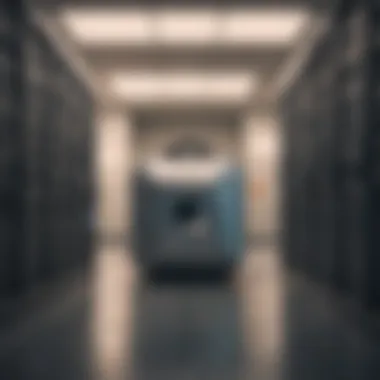
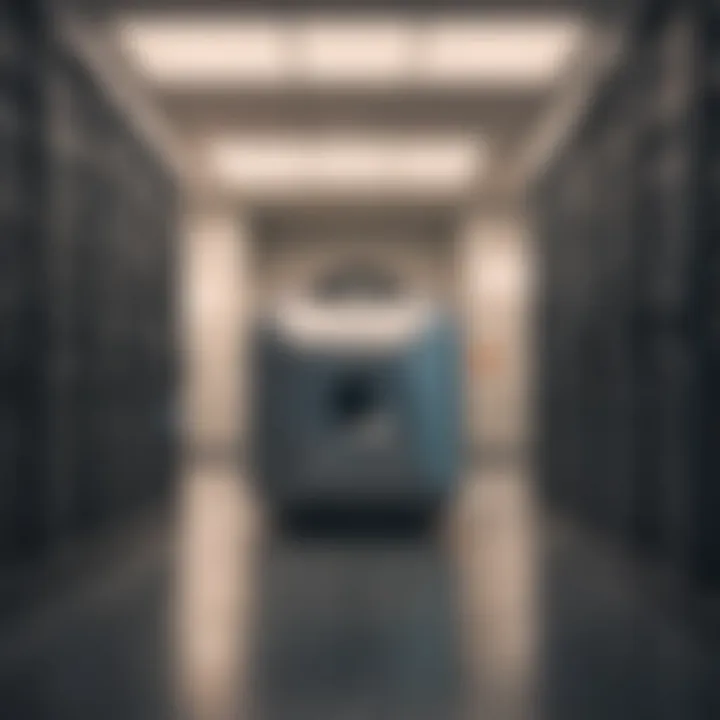
iCloud Photos streamline the management of photographs and videos stored on Apple devices. It offers a centralized platform for all media, automatically syncing images across devices. Users can store an unlimited number of photos, provided they subscribe to higher storage plans.
- Key Features:
- Automatic Uploads: Photos taken on one device can instantly appear on another.
- Photo Editing: Users can edit images in the Photos app, and those edits will sync to every device.
- Shared Albums: Collaborating with friends and family allows creating shared albums, enhancing media engagement.
Managing memories has never been more intuitive. The search and organization features, such as according to location or people, ensure users can find specific images quickly.
Find My iPhone and Location Services
Find My iPhone is a crucial service offered by iCloud that provides peace of mind for Apple users. It allows users to locate their device if it is lost or stolen. This feature not only helps in recovering devices but also protects personal information.
- Core Features:
- Device Location Tracking: Users can view their device's location on a map in real time.
- Remote Actions: If a device is lost, users can engage in remote actions such as locking the device, displaying a message, or erasing data entirely.
The integration of location services enhances the utility of Apple devices. It works harmoniously with other applications, providing users with the accurate location of their devices and even aiding in finding friends' locations, where allowed.
In summary, the core features of iCloud transform how users interact with their Apple devices. From file storage and media management to device tracking, these features ensure users can rely on iCloud for a cohesive and effective digital experience.
Integration with Apple Devices and Services
Integration with Apple devices and services is a fundamental aspect of the Apple iCloud server. Its seamless connectivity enhances user experience while ensuring that all associated devices work in unison. This interoperability emphasizes why iCloud is a critical component of the Apple ecosystem.
Seamless Experience Across Devices
When using iCloud, a user can effortlessly transition from one device to another. This means you can start working on a document on a MacBook and finish it on an iPhone without losing any data or context. The iCloud framework enables automatic updates and syncs between devices. This is vital for workflow efficiency. Apple's approach allows users to access updated files and applications from virtually anywhere, making it a strong contender in the cloud service market.
Data continuity is one of the key features that stand out. For example, if a user takes a photo on their iPad, that photo is instantly available on their iPhone and Mac. This level of integration alleviates the frustration of manually transferring files or data, creating a more streamlined experience.
Important features include:
- Real-time synchronization: Changes made on one device reflect across all devices almost instantly.
- Cross-device functionality: Use of applications like Notes and Reminders is enhanced, making it easy to start on one device and continue on another.
- Shared access: You can share files or calendars across your Apple devices, promoting easy collaboration.
iCloud in the Ecosystem of Apple Services
iCloud plays a significant role within the larger Apple ecosystem. It acts as a bridge connecting various services such as Apple Music, FaceTime, and Apple Drive, making it more than just a storage service.
Using iCloud integrates all of these services and applications under a single umbrella. For example, Apple Music allows users to access their playlists across any device linked to their iCloud account. Users benefit from this synergy as iCloud stores music preferences and connection settings, creating a uniform musical experience.
Moreover, iCloud Drive competes strongly with services like Dropbox and Google Drive. However, its distinct advantage lies in its connection to other Apple services. For instance, changes made in a document stored in iCloud Drive are reflected in real-time in collaborative applications like Pages or Numbers, increasing productivity.
"The ecosystem formed by iCloud and Apple services illustrates a user-centric approach, where everything is designed to work together seamlessly."
In summary, the integration of iCloud with Apple devices and services is key for enhancing user experience as well as boosting productivity. It makes accessing and managing data effortless, creating a cohesive and user-friendly environment.
User Experience and Accessibility
The user experience and accessibility of Apple iCloud are crucial components that contribute to its success and widespread adoption. A well-designed user interface, coupled with robust accessibility features, can significantly enhance the interaction users have with the service. This section explores the elements that make Apple iCloud user-friendly, while also considering the needs of diverse user groups.
User Interface and Usability
Apple has always prioritized the user experience in the design of its products and services. The iCloud interface exemplifies this commitment through its clean and intuitive design. The layout is straightforward, allowing users of all experience levels to navigate with ease. For example, the iCloud Drive offers a simple drag-and-drop functionality, making file management convenient and efficient.
Usability is not just about aesthetics. It is about functionality that meets users' needs. Features such as one-click access to files or the search function allow users to quickly locate their data. Chat bubbles indicate recent uploads and shares, helping users to stay organized. Additionally, the integration of consistent features across different Apple platforms fosters familiarity, reducing the learning curve for new users. These aspects contribute to a smooth user experience, which is essential for maintaining user satisfaction and loyalty.
A great user experience tends to enhance engagement, making users more likely to recommend the service to others.
Cross-Platform Accessibility
In today’s diverse technological landscape, cross-platform accessibility has become a necessity. Apple iCloud caters to this need by ensuring users can access their data not only on Apple devices but also on non-Apple platforms. This flexibility is vital for users who may work across different operating systems.
Through the iCloud.com website, individuals can access their files, emails, and photos from any web browser. This feature ensures that crucial data is available regardless of the device in use. Additionally, users of Windows PCs can use the iCloud for Windows application to synchronize files and access iCloud services seamlessly.
By offering such accessibility, Apple iCloud positions itself as a versatile solution in an increasingly interconnected world. Educators, professionals, and casual users alike benefit from having universal access to their files. This inclusivity is a distinct advantage for users who require reliable access without being tied to a single device or operating system.
Security and Privacy Considerations
The significance of security and privacy within the context of Apple iCloud cannot be overstated. As more data moves online, users become increasingly concerned about the safety of their personal information. Apple aims to provide a secure environment where users can confidently store and share their essential data. Security breaches can tarnish a company’s reputation, leading users to reconsider their reliance on such services. In light of this, Apple has implemented numerous measures and tools designed to protect user data and enhance privacy. This section will explore two critical components of security and privacy in iCloud: data encryption protocols and user privacy settings.
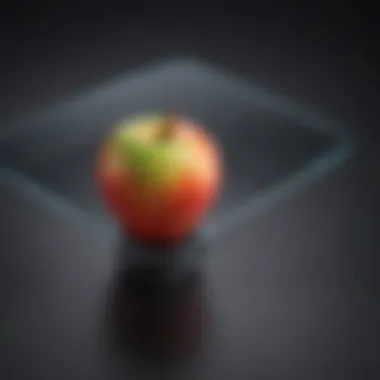

Data Encryption Protocols
Data encryption is the backbone of data security within iCloud. This protection involves converting user data into a format that is unreadable without the correct decryption key. Apple employs both end-to-end encryption and encryption in transit, ensuring multiple layers of defense.
- End-to-End Encryption: This method ensures that only the user and the designated recipients can access the data. For instance, messages sent via iMessage and data stored in iCloud Drive may utilize this approach. When using end-to-end encryption, even Apple cannot access this data, further safeguarding the user's privacy.
- Data in Transit: While data moves from the user’s device to Apple’s servers, it is encrypted during transmission. This process prevents unauthorized access during the data transfer process, making it difficult for any third-party to intercept and retrieve sensitive information.
"Apple's commitment to user privacy includes robust data encryption methods that secure personal data against unauthorized access."
These protocols play a critical role in ensuring that users feel safe utilizing iCloud services, demonstrating Apple's focus on maintaining trust among its customers.
User Privacy Settings and Controls
User privacy settings are essential for managing how personal information is shared and accessed. Apple provides users with control over their data, empowering them to dictate who can view or manipulate their information. iCloud accounts come with various privacy features that allow users to customize their settings effectively.
- Privacy Options: Users can manage app-specific preferences, such as which apps have access to their contacts, photos, and location data. This capability allows for tailored privacy that suits individual needs.
- Account Security Features: Two-factor authentication (2FA) is one way users can enhance their account security. When activated, this feature requires an additional verification step when signing in from a new device, making unauthorized access significantly more difficult.
- Data Transparency: Users can request copies of the data Apple stores on their behalf. This transparency fosters a sense of security, allowing users to view and manage their information more freely.
Ultimately, these settings reinforce Apple's commitment to user autonomy and protection, ensuring that individuals have a say in their digital privacy. In a world where data breaches are a serious concern, these features serve as a strong foundation for fostering user trust in iCloud services.
Common Issues and Troubleshooting
The importance of addressing common issues with iCloud cannot be overstated. As with any digital service, users may encounter various challenges that hinder the seamless experience iCloud aims to provide. Understanding these issues not only helps users maintain smooth operation but also fosters a sense of confidence when using the service. It benefits users to know how to troubleshoot effectively. This section explores common problems and their solutions, enhancing user competence and satisfaction with iCloud.
Troubleshooting iCloud Sign-In Problems
Encountering sign-in issues can be frustrating. Users may find themselves unable to access their iCloud accounts for several reasons. One common problem is incorrect Apple ID or password input. It's essential to verify that the entered credentials match those associated with the account. If forgotten, recovering an Apple ID can be done through the official Apple support website. Users should also check their internet connection. A stable network is crucial for successful sign-in.
In some cases, two-factor authentication settings may cause problems, especially if a trusted device is unavailable. Users can use SMS or the Apple ID verification process to address this. Additionally, outdated software can prevent smooth access. Regular updates to devices can mitigate this issue. Here are a few tips for troubleshooting iCloud sign-in problems:
- Verify Apple ID and password: Double-check the entered credentials.
- Check internet connectivity: Ensure a reliable connection to the internet.
- Look for multi-factor authentication prompts: Have access to trusted devices or phone numbers.
- Update device software: Regularly install updates to maintain functionality.
Data Sync Issues and Solutions
Data sync issues can lead to significant disruptions in user experience. Users often find that their files, photos, or backups do not sync as expected. This can arise for multiple reasons. One main cause is insufficient storage space on the iCloud account or the device itself. Monitoring available storage is critical. Users can check their iCloud storage settings and manage space by deleting unneeded files.
Another frequent issue is the iCloud settings configuration on different devices. Ensuring that the appropriate content types are selected for syncing can resolve discrepancies. Similarly, network connectivity plays a role in successful data syncing. Slow or unstable connections can delay updates and transfers.
To troubleshoot data sync issues, consider the following actions:
- Monitor storage levels: Keep track of space in both iCloud and the device.
- Adjust synchronization settings: Ensure that desired content is selected for syncing.
- Check network connection: Verify internet speed and stability.
- Restart devices: Sometimes a simple restart can resolve many minor issues.
"Understanding common issues in iCloud is key to having a positive user experience. By following efficient troubleshooting steps, users can minimize their frustrations and maximize functionality."
By tackling sign-in and data sync issues effectively, users can enhance their engagement with iCloud and improve overall satisfaction with Apple's suite of services.
Future of iCloud Services
The future of iCloud services is crucial for understanding how Apple plans to enhance its ecosystem. iCloud is not just a tool for storage but a gateway to a host of services that improve user experience across devices. Its evolution impacts everything from individual apps to large-scale data management strategies. With the demand for cloud services increasing, Apple is likely to invest in new features that align with user needs and technology trends. This focus will likely emphasize efficiency, security, and integration within Apple's ecosystem.
Upcoming Features and Potential Enhancements
Apple consistently iterates to refine iCloud services. Future updates might include:
- Enhanced storage options: Users could expect more flexible plans. Currently, iCloud storage is limited to fixed tiers. Allowing users to customize may appeal to both casual and power users.
- Richer collaboration tools: In a world where remote work is common, tools for real-time collaboration could be expanded. Features that allow simultaneous editing and sharing can enhance productivity.
- Artificial Intelligence functionalities: AI may play a more significant role. Think of smart sorting for photos and automatic file management.
Apple often plants the seeds for these enhancements at its annual conferences. Staying informed about conclusions drawn there could prove vital for users wanting to maximize iCloud’s potential.
iCloud's Role in Apple's Sustainability Goals
Apple has committed to being carbon neutral across its entire business, including the supply chain and products, by 2030. iCloud is no exception to this initiative. The service contributes in several ways:
- Data Center Efficiency: Apple aims to power all its data centers with renewable energy. This transition not only lowers carbon footprints but sets a standard for cloud services.
- Device Longevity: iCloud encourages users not to frequently upgrade devices, as old devices can still engage with new software. Prolonging device life reduces overall waste.
- Sustainable Practices in Backups: Users can opt for local backups with iCloud, reducing the need for physical storage and making the cloud a more eco-friendly option.
"Apple's commitment to sustainability directly influences its iCloud strategies, positioning the service as a model for responsible technology."
In summary, the future of iCloud services must align with technological advancements and user expectations while reinforcing Apple's commitment to sustainability. As the landscape transforms, iCloud will serve as a critical component, adapting, offering essential enhancements, and pursuing eco-friendly practices.
Culmination
In the rapidly evolving landscape of technology, understanding the role of services such as iCloud is paramount for users of Apple products. This article concludes with a synthesis of critical insights into iCloud's functionality, features, and wider implications within the Apple ecosystem. The significance of iCloud cannot be overlooked, given its role in enhancing productivity and providing seamless integration across devices.
Summary of Key Points
This article dissected various facets of iCloud:
- Technical Infrastructure: An overview provided clarity on the robust server architecture and data storage mechanisms that sustain iCloud’s reliability.
- Core Features: Essential features such as iCloud Drive, iCloud Photos, and the Find My iPhone service were examined to understand their functionality and user benefits.
- Integration: The seamless experience of iCloud with Apple devices was highlighted, demonstrating how it enhances user interaction within the ecosystem.
- Security: Key security measures were discussed, emphasizing data privacy and how iCloud protects users' information.
- Future Prospects: Insights into upcoming features and Apple's commitment to sustainability shed light on iCloud's potential growth and relevance.



