Exploring the Latest Apple MacBook Pro Models
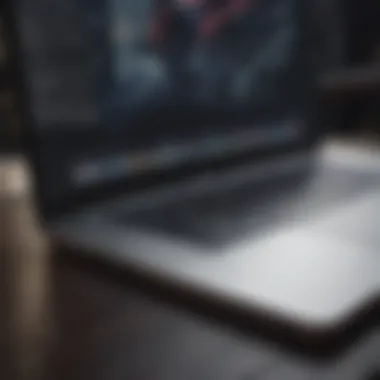

Intro
Apple's MacBook Pro models have long been regarded as the gold standard in the realm of portable computing. This reputation has been meticulously crafted over years of innovation and user-oriented design. When diving into the depths of these machines, one quickly realizes that they are not just tools for productivity; they are companions in creativity, whether it's for graphic design, music production, or software development. The MacBook Pro caters to a diverse user base with varying needs, making understanding its offerings essential for current and potential owners alike.
In this article, we will explore the various iterations of MacBook Pro, including their specifications, features, and enhancements over time. We aim to decode the subtleties in performance, aesthetics, and pricing to assist you in choosing the right model that suits your particular lifestyle and work habits.
Prelude to the MacBook Pro
In the realm of personal computing, few devices have sparked as much conversation and admiration as the Apple MacBook Pro. The promise of unrivaled performance and sleek design has positioned this laptop as a staple for professionals and creatives alike. Within this section, we will delve into its significance, exploring its origins and the pivotal role it plays in the greater Apple ecosystem.
Brief History of the MacBook Pro
The MacBook Pro was first introduced in January 2006, a period when Apple was making significant leaps in both hardware and software. Initially positioned as a higher-end alternative to the consumer-friendly MacBook, it brought the powerful Intel processors to Apple's notebook range. Over the years, iterations of the MacBook Pro have showcased advancements in processing power, battery life, and graphics capabilities. Each model carried a new set of features that appealed to a growing audience of creative and technical users, pushing boundaries in design and functionality.
From the transition to Retina displays in 2012, which transformed how visuals were rendered on laptops, to the introduction of the touch bar in 2016 that aimed to enhance user interaction, the progression of the MacBook Pro has mirrored the evolving needs of its users. Recent models, particularly those equipped with Apple's own silicon chips, have once again raised the bar. The M1, M1 Pro, and M1 Max chips propelled the MacBook Pro into a new era of speed and efficiency, making the devices not just powerful laptops, but also an industry benchmark for performance.
Significance in the Apple Ecosystem
The MacBook Pro serves as a cornerstone within the Apple ecosystem, seamlessly integrating with other devices and services. Unlike basic laptops, it offers more than just computing power; it creates an interconnected experience that resonates with users across different platforms. Whether it's using AirDrop to share files with an iPhone or unlocking the laptop with Apple Watch, the experience feels cohesive and intuitive.
Moreover, the MacBook Pro is often seen as a bridge for users transitioning from mobile to desktop strategies. It embodies the essence of Apple's design philosophy by marrying form and function—elegantly crafted to cater for both casual users and professionals wielding advanced tools for graphic design, video editing, or software development.
Current MacBook Pro Models Overview
The realm of Apple’s MacBook Pro models showcases a blend of power and finesse, each iteration honed to cater to distinct user needs. Understanding the current line-up isn’t just about knowing the gadgets; it’s about grasping how these devices can transform your workflow and creativity. With more professionals and creators relying heavily on their laptops, knowing which MacBook Pro best suits your requirements can save time and boost productivity.
MacBook Pro with M2 Chip
Specifications
The MacBook Pro equipped with the M2 chip is somewhat of a game-changer. Sporting advanced specs, including a Liquid Retina display and up to 24 GB of unified memory, this model is ideal for those who need crisp visuals and quick multitasking. The key characteristic here—an 8-core CPU and a 10-core GPU—enables a seamless experience whether you’re editing a video or running large datasets.
One standout feature is the increased memory bandwidth of 100 GB/s, which facilitates smooth transitions and better performance in demanding applications. This makes the MacBook Pro with M2 chip highly lauded for creative professionals and engineers alike. However, it may not be necessary for users looking for basic tasks like browsing and document editing, so understanding personal needs is vital.
Performance
When it comes to performance, the M2 chip doesn’t disappoint. Thanks to an efficient architecture, the speed and responsiveness are palpable. It’s like powering through tasks without breaking a sweat, even while handling processor-intensive programs. The ability to render video or code seamlessly is a major draw.
This model’s unique selling point is its power efficiency, contributing to extended battery life without compromising performance. Users can expect up to 20 hours on a charge, which is useful for professionals constantly on the move. A downside might be the learning curve for users transitioning from older models, but it’s a small price for significant gains in speed.
Target Audience
The ideal audience for the M2 MacBook Pro falls into two main categories: creatives and professionals. Creatives appreciate its robust graphics performance for tasks like video editing in Final Cut Pro or graphic design in Adobe Illustrator. On the other hand, professionals might find relief in productivity with software such as Microsoft Office or data analysis tools that run more smoothly.
The unique feature here is its adaptability—it’s designed for a wide range of users, from college students needing reliable performance for studies to industry professionals requiring power without the weight of a desktop. That said, budget-conscious consumers may wish to weigh options carefully as the pricing can get steep with added specifications.
MacBook Pro with M1 Pro Chip
Enhanced Capabilities
Diving into the M1 Pro chip, we see substantial enhancements that make it a worthy contender. This model introduces a 10-core CPU and up to 16-core GPU, allowing it to take on demanding tasks with relative ease. One major aspect is the ability to handle multiple 4K video streams without hinting at lag. This is critical for film editors and content creators.
The unique aspect of enhanced capabilities here is the added support for up to 32 GB of unified memory, making it a powerhouse for multitasking individuals. While this is great for high-end tasks, casual users might find these specs unwarranted if their usage stays light—yet it does offer future-proofing for those who intend to push their limits down the road.
Use Cases
Typical use cases for the M1 Pro include video editing, software development, and even high-performance gaming, although not primarily a gaming device. Users who engage in heavy lifting—such as 3D modeling or complex simulations—will find solace in its capabilities. For example, graphic designers using large files or musicians tweaking compositions can work without the fear of hiccups.
What’s notable here is how it promotes efficiency. When professionals can run multiple applications seamlessly—from coding to rendering—a tangible impact on productivity becomes evident. The disadvantage, however, is that users who primarily need basic functions might overpay unless they truly utilize its capabilities.
Comparative Analysis
In terms of comparative analysis, the M1 Pro stands tall against its predecessors and contemporaries. Benchmarks reflect a speed increase of about 70% over the traditional Intel-based models, making a compelling case for transitioning to M1 Pro.
The model shines particularly well when stacked against rivals from other manufacturers, which often don’t marry performance with battery longevity as effectively. Users accustomed to working with multiple tabs or software applications will value this boost in performance. Nevertheless, heavy users of the M1 chip might view the performance jump as beneficial but not essential, breeding a sense of indecision regarding upgrades.
MacBook Pro with M1 Max Chip
Technical Mastery
Turning to the M1 Max chip, we enter territory that represents technical mastery. This model further raises the stakes with an unparalleled 10-core CPU and up to a staggering 32-core GPU. What does this mean in practical terms? For those in film production or animation, this translates to swift rendering times that can cut hours off post-production.
The real stand-out feature is the enormous memory bandwidth of 400 GB/s, enabling data throughout to swath ocean-like depths in a matter of seconds. It’s easy to see why this model is deemed the king of performance—the sheer technical capacity can tackle tasks that would bring standard laptops to their knees. On the flip side, it is most suited for specialists, with general users likely overstepping their needs.
Professional Applications
Professional applications that benefit from the M1 Max chip are aplenty. Any creative industry—video editing, music production, architectural design—will find this model invaluable. The machine excels in seamless multitasking and handling high-resolution graphics, reinforced by its powerful GPU.
However, there's a caveat. While it provides excellent performance, it comes at a price. As top-tier professionals can justify the expense, freelancers or hobbyists might feel the weight of the cost without a corresponding need for such capabilities.
Market Position
Market position wise, the M1 Max stakes its claim as geared towards high-end users willing to invest in their craft. This positions it snugly against competitors like Dell and HP's higher-end models but also reflects its premium price tag.
This model nails it when productivity directly correlates with performance; those who maximize their earnings in the field of graphic-intensive work can find the return on investment worth every penny. That said, users who enjoy basic productivity tasks might find themselves gazing longingly at other, more budget-friendly models. Ultimately, the MacBook Pro lineup caters remarkably well to specific audiences looking for competitive advantages in their fields.
Specifications Breakdown
Understanding the specifications of the MacBook Pro is essential for anyone considering a purchase. The specifications often serve as the backbone of the device's performance, detailing everything from display qualities to processor capabilities. By diving into these elements, buyers can pinpoint what they need and what suits their usage habits best. With various models available, analyzing specifications can clarify the differences between options and streamline the decision-making process.
Display Quality and Sizes
Resolution Specs
Resolution is the bedrock of a display's quality. The MacBook Pro models often come with high-resolution Retina displays that provide sharp and vivid visuals. For instance, the options for displays range from 2560x1600 pixels to 3024x1964 pixels or beyond, depending on the model. This high pixel density ensures that images and text appear crisp, making it an attractive choice for graphic editors, designers, and anyone who appreciates intricate details in their work.
A notable feature** is the P3 wide color gamut, allowing for deeper, richer colors. This versatility makes it a stellar choice for professionals in visual arts, as it can render accurate colors more effectively than many other displays. However, one could argue that the high resolution may not be necessary for casual users, who may prioritize battery life and portability over such detailed visual output.
Color Accuracy


Color accuracy plays a pivotal role in the realm of digital art and design. The MacBook Pro is celebrated for its color precision, ensuring that the hues displayed match reality as closely as possible. This characteristic holds immense value in industries such as photography, where color representation is crucial.
A standout feature is the 100% coverage of the sRGB color space, enhancing the reliability of colors shown on-screen. This high level of accuracy is not just beneficial for professionals; even average users will notice a difference in vibrant images and videos. Still, one must consider that calibrating the display is necessary to maintain this level of precision, which may seem daunting to less-tech-savvy consumers.
Processor Architecture
Performance Benchmarks
Performance benchmarks offer a tangible insight into how a device will handle everyday tasks and heavy workloads. In the latest MacBook Pro models, the M2, M1 Pro, and M1 Max chips elevate their performance dramatically compared to older Intel-based models.
Key to this has been the architecture's efficiency; Apple’s custom silicon leads the pack in both single-core and multi-core performance. Users have reported extensive improvements in application load times and multitasking situations. However, depending on the computational demand, one may find that for general browsing, oddly enough, these benchmarks may not translate into real-world performance for basic tasks.
Power Efficiency
In today's world, power efficiency in a laptop is like having a license to chill. The M1 series demonstrates incredible efficiency, often leading to noticeably longer battery life compared to previous MacBook generations. This is particularly impressive when executing intensive processes, where the chip adjusts performance dynamically to save energy while maintaining powerful performance.
This efficiency doesn't compromise on performance speed; rather, it enhances it. The unique balance of power consumption and performance ensures users can focus on their tasks without being tethered to a charger constantly. However, it’s worth noting that users who depend heavily on demanding software might still find themselves re-plugging in sooner than expected.
Memory and Storage Options
RAM Configurations
RAM configurations in the MacBook Pro can greatly affect a user’s workflow. With options ranging from 8GB to 64GB or even 128GB in some models, there's a significant range to accommodate various usage demands. Professionals in video editing, software development, or those dealing with heavy multitasking will certainly appreciate the flexibility here.
A unique aspect is how macOS interacts with memory, often leading to fluid performance even with multiple applications running. However, it must be acknowledged that the base model with 8GB might feel restrictive for more intensive tasks, hence the need to evaluate specific user requirements carefully.
SSD Capacities
Storage options can greatly influence user experience. The MacBook Pro now offers SSD capacities that stretch from 256GB to a staggering 8TB, allowing users to select options that align with their data storage needs. The speed of SSDs provides rapid access and transfer speeds, ensuring users spend less time waiting and more time creating.
A commendable feature is the NVMe technology used in SSDs, resulting in quick file loading and application launching. However, potential buyers should be prudent, as the higher storage options come at a premium price, which might not be feasible for some user budgets.
"In short, evaluating specifications is like reading the fine print of a contract; it could mean the difference between satisfaction and buyer’s remorse!".
Thus, realizing the significance of these specifications leads to well-informed choices, transforming users into happy owners.
Design and Build Quality
When it comes to laptops, design and build quality are not just about aesthetics; they directly impact the user experience. In the case of the MacBook Pro, Apple has consistently focused on producing a device that looks sleek while also being sturdy enough for daily use. This blend of form and function is what sets the MacBook Pro apart in a crowded market.
Materials Used
Aluminum Chassis
The aluminum chassis of the MacBook Pro is a hallmark of its design. This material is lightweight yet incredibly strong, which makes the laptop easy to carry without sacrificing durability. The unibody construction allows for less flex and more rigidity, promoting a sense of reliability during usage. Moreover, the finish on the aluminum adds a touch of elegance and premium feel that users have come to expect from Apple products.
A unique feature of the aluminum chassis is its ability to dissipate heat effectively. This proves beneficial during intensive tasks, keeping the device cooler for longer periods. However, while aluminum looks sleek, it can show scratches and fingerprints, which might not appeal to certain users.
Environmental Considerations
In an era where eco-friendliness is paramount, Apple is making strides in environmental considerations with the MacBook Pro. The company has shifted to using recycled aluminum for the chassis, which reduces waste and promotes sustainability. This commitment to the environment is increasingly becoming a selling point for consumers who are conscientious about their footprint.
Besides sustainability, Apple’s initiatives contribute to energy efficiency. A unique aspect is the sourcing of materials and the process in which they’re manufactured, emphasizing responsibility across the board. This makes the device not just good for the user, but also for the planet, although some might argue that the processing techniques could be further improved to enhance efficiency.
Keyboard and Trackpad Innovations
Innovations in keyboard and trackpad technology are central to the user experience with the MacBook Pro. Apple doesn’t simply upgrade these features; they refine them to ensure maximum comfort and responsiveness.
Typing Experience
The typing experience on the MacBook Pro is often touted as one of its strongest aspects. Apple uses a mechanism that provides tactile feedback while ensuring that key travel is sufficient without being excessive. This blend promotes a style that feels both comfortable for long use and responsive enough for fast typing. Users can work for hours without feeling fatigued, which is essential for professionals.
A unique feature worth noting is the inclusion of the touch bar, which changes depending on the software being used, adding functionality beyond the standard keyboard. Some users appreciate this versatility, while others feel it complicates the traditional typing experience.
Gestural Features
The gestural features of the MacBook Pro trackpad represent a game-changer in the way users interact with their devices. The large, responsive trackpad allows for multi-touch gestures, which have become second nature to many. Users can swipe, pinch, and scroll with an ease that makes navigation seamless.
This feature not only enhances productivity but also introduces a dimension of fluidity to the experience. However, there's a learning curve for those not used to gestures, which may pose an initial challenge. The smooth glass surface is another highlight; it feels nice to touch, adding to the overall premium experience, though it may draw fingerprints rather easily.
With the MacBook Pro, Apple has not just built a laptop; they have crafted an experience that blends artistry with functionality, tailored for the discerning user.
In summary, both the design choices and the materials used contribute significantly to the overall quality of the MacBook Pro. These innovations ensure that, beyond its striking appearance, the device is built to withstand the rigors of daily use while satisfying a growing demand for sustainability and interactivity.
Performance Analysis
In the landscape of high-performance laptops, analyzing performance is crucial for users who depend on their devices for productivity, creativity, or entertainment. The MacBook Pro models offer a variety of performance features that can greatly influence their usability and satisfaction. In this section, we’ll dissect two main aspects: real-world performance and battery life expectations. Through evaluating these elements, users can gain a clear understanding of what to expect from their MacBook Pro, helping them make informed choices.
Real-World Performance
Assessing real-world performance involves understanding how the MacBook Pro operates under typical usage conditions. Two key factors we’ll hone in on are application load times and gaming capabilities.
Application Load Times
Application load times often define the efficiency of a laptop. Quick loading times can significantly enhance user experience, especially for professionals who toggle between multiple applications—think graphic design software or data analysis tools. The MacBook Pro stack, equipped with advanced processors like the M1 and M2 chips, shortens this waiting period, allowing users to dive straight into their work without unnecessary delays.
One of the key characteristics of application load times on the MacBook Pro is its use of SSD storage, which is renowned for high read and write speeds. This feature becomes particularly beneficial in professional settings, enabling creators and developers to run complex applications swiftly.
However, the unique feature here is the integration of optimized software and hardware, ensuring that even heavier programs load in seconds rather than minutes. While this is advantageous, it comes with a caveat; users must be aware of potential costs associated with upgrading storage for optimal performance.
Gaming Capabilities
In recent years, the gaming capabilities of MacBook Pro models have expanded, capturing the attention of a growing audience of gamers. With improved GPU performance and a higher refresh rate screen, these machines are becoming more competitive in the gaming sphere.
The key characteristic of gaming on the MacBook Pro is its ability to manage graphically-intensive titles while maintaining decent frame rates. This is particularly appealing for casual gamers or those who appreciate visual storytelling in their gaming experiences.
The unique feature at play here is the advanced cooling systems present in newer models, which help sustain performance during prolonged gaming sessions. However, it’s also important to recognize that while the experience is superior compared to past iterations, it still may not match dedicated gaming laptops in terms of raw performance.
Battery Life Expectations
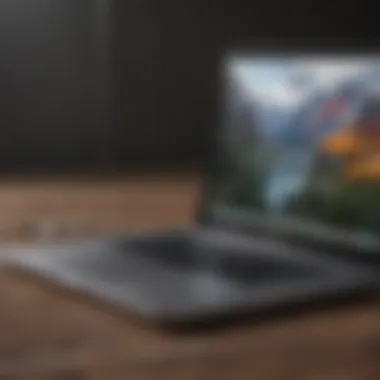

The battery life is another critical aspect that directly affects the usability of the MacBook Pro, especially for professionals who are often on the move. Here, we will explore usage scenarios and charging times.
Usage Scenarios
Different usage scenarios can greatly influence battery life in the MacBook Pro. For instance, a user engaged in video editing or 3D rendering will experience shorter battery life compared to someone using it for web browsing or word processing.
A key characteristic of the MacBook Pro is its adaptive energy-saving technology, which adjusts power consumption based on the tasks being performed. This makes it a more favorable choice for users who need sustained performance without constantly searching for power outlets.
The unique feature worth noting is that most recent models boast impressive battery lives that can stretch to ten hours or more, depending on the workload. The downside of this is that while gaming drains battery quickly, it's crucial for users to manage their activities with battery-saving tips to extend longevity during travel.
Charging Times
Charging time is equally important when assessing overall productivity. The recent Pro models are equipped with fast-charging capabilities that allow users to get back to work without waiting endlessly.
One key characteristic is that a MacBook Pro can reach approximately 50% charge in just around 30 minutes. This is quite advantageous for busy professionals who find themselves constantly shifting locations.
The unique aspect here is the power adapter features across various models, which can vary depending on the size of the MacBook Pro chosen. While this increases convenience, it may also require some users to keep track of different adapters, depending on the model they select.
"Users can spend less time tethered to a wall and more time doing what they love, thanks to effective charging times in the MacBook Pro."
In summary, understanding performance from load times to battery endurance is essential for potential MacBook Pro buyers. It’s this intricate dance of hardware and software that ensures a reliable device that stands up to both professional demands and casual use.
Connectivity Features
The connectivity capabilities of the Apple MacBook Pro play a pivotal role in the overall functionality and versatility of these devices. With the reliance on digital tools for work, play, and everything in between, robust connectivity options ensure users can stay productive and connected wherever they may be. This segment delves into specific elements such as port availability and wireless capabilities, analyzing their benefits and considerations in terms of how they enhance the user experience with MacBook Pro models.
Ports Availability
Thunderbolt Options
Thunderbolt is a high-speed connection standard that is especially prominent across the latest MacBook Pro models. The key characteristic of Thunderbolt is its capacity to support multiple types of connections through a single port. This versatility is a game changer for users who prioritize both high-speed data transfer and the ability to connect various devices. In practical terms, a Thunderbolt port allows you to daisy chain multiple peripherals, such as external displays, storage devices, and docking stations, all through one connection.
A unique feature of Thunderbolt is its high bandwidth, which can reach up to 40 Gbps. This means that tasks involving large files or demanding software run smoothly without bottlenecks, making it a favored choice for professionals, particularly in video editing and graphic design. However, a disadvantage is that Thunderbolt accessories can be pricier than standard USB options, which might deter some budget-conscious consumers.
HDMI Support
HDMI is another important aspect of connectivity, particularly for those who need to connect their MacBook Pro to external monitors, TVs, or projectors. The key characteristic here is simplicity. An HDMI connection can manage both video and audio, reducing the need for multiple cables. This is particularly beneficial for presentations or media viewing.
One unique feature of HDMI support in the MacBook Pro is the ability to output 4K resolution at 60Hz, providing sharp and responsive visuals. This is an essential requirement for users in creative fields or those who enjoy high-definition media consumption. However, a downside could be that not all models have a built-in HDMI port, which means purchasing an adapter may be necessary, adding to the overall cost and potential inconvenience.
Wireless Capabilities
Wi-Fi Standards
Wi-Fi standards are integral to seamless online connectivity and one of the most noteworthy aspects of recent MacBook Pro models is their support for the latest standards like Wi-Fi 6. The key characteristic of Wi-Fi 6 is its ability to manage multiple connections efficiently, improving speed and performance in crowded environments. This is crucial for users who work in settings where many devices are often connected to the same network, such as offices or coffee shops.
A unique feature of Wi-Fi 6 is its increased capacity, allowing faster data transfer rates and better reliability even at a range. Despite these advantages, some older routers may not support Wi-Fi 6, which could limit the user’s experience unless they upgrade their network infrastructure.
Bluetooth Versions
Bluetooth technology has come a long way and is especially useful for connecting various peripherals such as mice, keyboards, and headphones. Newer MacBook Pro models typically feature Bluetooth 5.0 or later, which boasts better range and speed as opposed to earlier versions. A key characteristic of Bluetooth 5.0 is its ability to connect up to two devices simultaneously while maintaining a stable connection.
Moreover, Bluetooth 5.0 enables data transmitting rates of up to 2 Mbps. This is a major advantage for users who need quick and efficient connections to their devices. However, one drawback could be interference in dense environments, which, while manageable, can still be a consideration for frequent travelers or those in urban settings.
Software and Ecosystem Integration
In the world of technology, the harmony between software and hardware carries significant weight. For the MacBook Pro, this integration is not just a feature but a fundamental reason for its popularity. Apple’s approach to software and ecosystem connectivity helps define the user experience, enhancing productivity and usability in ways that are particularly beneficial for creative professionals and casual users alike. The MacBook Pro stands out as it seamlessly melds with macOS and other Apple devices, creating a sophisticated but accessible experience.
macOS Compatibility
Native Applications
Native applications for the MacBook Pro are crafted to leverage the full capabilities of the hardware, offering high performance without the lag that sometimes plagues third-party software. These applications, such as Final Cut Pro for video editing or Logic Pro for music production, are tailored to exploit the efficiency of Apple’s architecture, yielding better responsiveness and smoother operation compared to alternatives.
The distinctive quality of these native applications lies in their optimization. They not only run faster but also benefit from features that are deeply integrated into macOS, like the Touch Bar support or enhanced security protocols. This results in a robust and reliable user experience, making them a go-to choice for professionals who demand performance.
Advantages of native applications include:
- Optimized Performance: Built specifically for Mac hardware.
- Stability: Fewer bugs and crashes compared to heterogeneous software.
- Exclusive Features: Access to functionality unavailable in third-party alternatives.
The downside may include limited versatility since they usually won't operate on other operating systems, which could constrict cross-platform workflow for some users.
User Experience Enhancements
User experience enhancements in macOS are carefully designed to make interaction intuitive. Elements like the dock, mission control, and the finder make navigation straightforward, lessening the cognitive load on the user. These enhancements ensure a smoother workflow by eliminating unnecessary confusion around tasks.
Notably, customizability stands out as a key characteristic of these enhancements. Users can modify the interface to fit their personal style or productivity needs, leading to a more engaging workspace. The ability to tailor the setup aids users in maintaining focus and efficiency.
Advantages of user experience enhancements may include:
- Intuitive Interface: Easy to learn for new users.
- Increased Productivity: Streamlined processes that require less thought.
- Accessibility Features: Options for users with disabilities enhance usability.
On the flip side, the myriad of options for customization might overwhelm new users, leading to a steeper learning curve initially.
Integration with Other Apple Devices
Handoff Features
Handoff features exemplify Apple’s ecosystem philosophy, letting users move between devices with minimal effort. This characteristic allows tasks started on an iPhone or iPad to be handed off to the MacBook Pro. For instance, if you’re drafting an email on your iPhone, you can pick up right where you left off on your laptop without missing a beat.
Why this is beneficial? It shows the power of integration—users can shift seamlessly among devices without losing context or coherence in their projects. This fluidity is especially valuable for those who work across multiple devices regularly.
The unique advantage here is the continuity of work, but a drawback could be dependency on having multiple Apple devices. If someone lacks this setup, they may miss out on the best features of the MacBook Pro.
Universal Clipboard
The Universal Clipboard feature takes integration one step further. It allows users to copy text or images on one Apple device and paste it onto another—be it a MacBook, iPad, or iPhone. This capability simplifies tasks that require data transfer between devices.
Highlighting the efficiency of Universal Clipboard, it makes multitasking a breeze. Users can mirror their workflows without any interruption, which boosts productivity considerably.
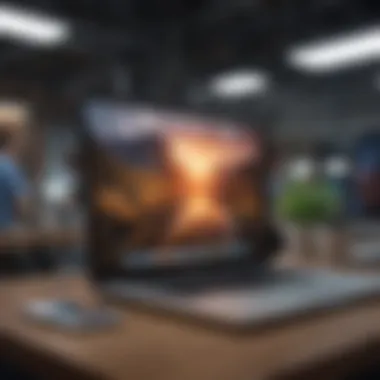

Advantages of the Universal Clipboard include:
- Seamless Workflow: Copy from one device and paste on another in seconds.
- Streamlined Processes: Reduces manual data entry.
- Time-saving: Allows for swift transitions during work on different devices.
However, a limitation might arise when dealing with extended formats or large files, which may not transfer as expected, causing minor frustrations for some users.
Pricing and Value Considerations
When it comes to buying a MacBook Pro, the financial aspect plays a significant role in decision-making. Pricing and value considerations are not just about the sticker price; they encompass a range of factors that affect the overall investment in the laptop. For potential buyers, understanding the price structure can lead to more informed choices and a better grasp of what they are getting for their money.
The MacBook Pro is seen as a high-end product within the Apple lineup, and understanding its pricing is crucial for users evaluating their options. This part of the article will explore the cost analysis of current models, providing insights into both base pricing as well as additional configurations, followed by resale value insights that can impact long-term ownership satisfaction.
Cost Analysis of Current Models
Base Pricing
The base pricing of the MacBook Pro varies depending on the model. The entry-level MacBook Pro with the M2 chip starts around $1,299, positioning it as a solid choice for users seeking both performance and value. This price point is enticing as it allows consumers to enter the world of professional-grade laptops without breaking the bank.
Key characteristic of base pricing includes the specification of components available at this level. It ensures that users who might be on a tighter budget can still enjoy the advantages of a MacBook Pro without feeling constrained.
However, while the base model offers value, it also has its limitations. For instance, users who heavily rely on intensive applications may find that the entry specifications do not meet their needs. Thus, potential buyers should weigh these advantages against their specific requirements before making a purchase.
Additional Configurations
Moving on to additional configurations, the flexibility of customizing a MacBook Pro is a major draw for many buyers. Customers can upgrade RAM or SSD capacity for a higher price, and this aspect is crucial for their computing needs. For instance, opting for additional RAM can enhance multitasking capabilities significantly, making it a beneficial choice for professionals in design or software development roles.
Unique feature of these additional configurations is the customization potential. This allows buyers to tailor their laptops to fit personal preferences and work demands.
However, the downside is the increased cost associated with these upgrades. For example, upgrading from 8GB to 16GB of RAM can add several hundred dollars to the initial price. As a result, users should assess their actual needs to ensure they are not overspending on features they may not fully utilize.
Resale Value Insights
Market Trends
Resale value is another vital consideration that often gets overlooked. The MacBook Pro models generally fare well in the secondhand market due to Apple's strong brand image. Recent research indicates that despite the initial high cost, many users resell their devices at competitive prices, often recovering a significant portion of the investment.
A key characteristic of market trends reveals that MacBook Pros retain their value better than many Windows counterparts. Popularity among various user demographics—from students to creatives—has contributed to this trend.
However, it is crucial to remain aware of fluctuations influenced by new model releases. With every update, older units may see a drop in value, so timing can be of the essence if users consider reselling their devices.
Depreciation Rates
Lastly, when discussing depreciation rates, it's noteworthy that they affect the overall long-term value of a MacBook Pro. Generally, Apple products depreciate slower than many other tech brands, with an average yearly depreciation rate of about 15-20%. This slower depreciation makes the devices appealing as investments—not just for usage but also for eventual resale.
A beneficial aspect of understanding depreciation is that it allows for better financial planning. Users can estimate how much they might recoup from their original purchase if they decide to sell the unit down the line.
On the flip side, one must recognize that despite the slower depreciation, factors such as wear and tear can still lead to significant reductions in resale value. Therefore, maintaining the device’s condition can be crucial to maximizing the return on investment.
"In making a choice, consider not only the initial cost but also how much value you’re likely to retain down the road."
Overall, the financial elements surrounding the MacBook Pro—from base prices to resale trends—are essential for potential buyers to grasp. It's not just about what you spend, but how that money impacts your long-term experience with the machine.
Choosing the Right MacBook Pro
Choosing the right MacBook Pro is a pivotal step for anyone considering investing in Apple's premium laptops. It’s more than just a transaction; it’s about aligning device capabilities with personal or professional aspirations. With several models on the market, understanding which MacBook Pro fits best for one’s particular needs can greatly enhance overall user experience. The right choice not only maximizes productivity but also ensures satisfaction in the long run.
Assessing Your Needs
When embarking on this journey, assessing your needs takes precedence. Are you looking for a device for work purposes, creative projects, or casual browsing? Each use case has its unique requirements that can influence which model to select.
Professional vs. Personal Use
The distinction between professional and personal use significantly affects your decision. For professionals, a MacBook Pro often serves as the cornerstone of daily operations. Whether it's graphic design, software development, or extensive data analysis, these tasks demand powerful hardware. The key characteristic is performance; professionals need a device that won’t falter under pressure. A model equipped with the M1 Pro or M1 Max can handle intense workflows seamlessly.
On the other hand, for personal use like web surfing or streaming shows, the criteria shift dramatically. You might lean towards a base model, still offering a high-quality experience without the bells and whistles that professional workloads require. The beneficial aspect of this flexibility is that the MacBook Pro caters to both ends of the spectrum effectively, allowing users to choose based on their specific lifestyle needs.
Budget Constraints
Then comes the topic of budget constraints, the elephant in the room for many buyers. Setting a budget can streamline the decision-making process, aiding in the selection that aligns financially while still fulfilling requirements. A key characteristic here is realizing that higher pricing often correlates with enhanced specifications, yet this doesn’t mean you’ll need to break the bank.
For instance, while the M2 chip models are pricier, they also bring forth a slew of advantages, such as better performance and battery life. Conversely, if the goal is casual usage, opting for an older model or lower configuration can yield significant savings. Recognizing the unique feature of budget constraints allows buyers to weigh the cost-benefit ratio. This way, they can avoid the pitfalls of over-purchasing or settling for less.
Future-Proofing Your Investment
Future-proofing your investment demands careful consideration today for tomorrow's needs. Choosing a device that can grow and adapt with you is crucial in a fast-paced tech world.
Anticipating Software Requirements
Anticipating software requirements is fundamental to future-proofing. Software continually evolves, and newer applications might demand greater processing power. A key characteristic of forward-thinking buyers is understanding that newer app iterations could necessitate more robust hardware. By selecting a model with higher specifications, like an M1 Max, one can ensure compatibility with future software updates for years to come.
This foresight protects your investment, making it relevant longer as your needs expand. A unique advantage of this approach is the ability to adapt seamlessly, avoiding costly upgrades down the line.
Longevity Considerations
Lastly, longevity considerations play a vital role. It’s essential to think about not just how long the machine will serve you, but how it will evolve in that time. Users will want a MacBook Pro that remains relevant after several years. Opting for superior build quality and high-end specs helps achieve this longevity.
A key characteristic of longevity is durability combined with performance. Many MacBook Pro users find that their machines last substantially longer than average laptops. This feature serves as a significant draw for prospective buyers who want reliability without the frequent need for replacement. However, it’s worth noting that longevity often comes at a higher initial cost, which can be viewed as both an advantage for long-term savings as well as a disadvantage if upfront capital is limited.
Remember: Balancing personal or professional needs with budgetary and future considerations is essential to make the right choice in the ever-evolving landscape of MacBook Pro models.
Ending on MacBook Pro Models
Coming to a close on our exploration of MacBook Pro models, it becomes clear that the significance of this topic cannot be overstated. Apple's MacBook Pro laptops are not just tools for work or leisure; they symbolize a meticulous fusion of design, functionality, and brand identity. In this article, we delved into an array of critical elements that distinguish each model, from the advanced M2 chip to the impressive designs and innovations that accompany them. Choosing the right MacBook Pro is more than merely selecting a device; it’s an investment in efficiency and style that reflects a user’s needs and aspirations.
Summarizing Key Points
As we put the pieces together, a few notable highlights emerge from our discussion:
- Model Evolution: The transition from Intel chips to Apple's own M-series chips marks a significant turning point. Each chip brings about notable enhancements in power efficiency and performance.
- Design and Build Quality: Apple's focus on premium materials and design philosophy results in a laptop that not only performs well but also exudes sophistication. The aluminum chassis and thoughtfully-designed keyboard contribute to a superior user experience.
- Performance Metrics: We have analyzed real-world applications, battery life, and other metrics, which highlight that these laptops are capable of handling intense tasks, making them a choice for professional creatives and everyday users alike.
- Software Integration: The macOS synergy with hardware ensures that users can maximize their productivity through seamless operations across devices. Features like Handoff and Universal Clipboard are efficient in enhancing workflow.
Final Thoughts and Recommendations
In wrapping up our overview, it's imperative to consider a few suggestions for those contemplating a MacBook Pro purchase:
- Identify Usage Needs: Before you make a leap, assess if you're a creative professional needing high performance for video editing or a casual user seeking portability.
- Future-Proof Your Purchase: With Apple's rapid advancements in technology, selecting a model with upper-tier specs may be worthwhile for long-term usability, ensuring that your device won't feel outdated anytime soon.
- Budget Planning: Given the price range, evaluate all configurations carefully. Sometimes a slightly more robust option can save money in the long run through increased longevity and performance.
By understanding these factors and the nuances between the various MacBook Pro models, you can approach your purchase with both confidence and clarity. In the world of technology, knowledge is truly power, and equipping oneself with the right information is half the battle towards making an informed decision.



