Unleashing the Power of Final Cut Pro with Advanced Audio Plugins for Enhanced Editing


Product Overview
In the intricate realm of video editing, one can't overlook the pivotal role that audio quality plays in delivering a superior end product. Final Cut Pro, the flagship video editing software by Apple Inc., stands tall as an industry-standard tool for content creators and filmmakers alike. Renowned for its comprehensive suite of features and user-friendly interface, Final Cut Pro is a go-to choice for those seeking professional results. The inclusion of audio plugins furthers its capability by offering users a range of tools to enhance and refine audio elements within their projects.
As we embark on this exploration of Final Cut Pro Audio Plugins, we will unravel the key features and specifications that set this software apart. From audio equalization to noise reduction and creative effects, these plugins empower users to take their audio editing to new heights. Whether you are a seasoned editor or a novice creator, understanding these tools can significantly elevate the quality of your projects and expand your creative horizons.
Stay tuned as we delve into the intricacies of each plugin, exploring how they can transform your audio editing experience within the Final Cut Pro ecosystem.
Introduction
In the realm of video editing, audio quality plays a pivotal role in enhancing the overall viewer experience. One essential aspect of optimizing audio in Final Cut Pro is the utilization of audio plugins. These plugins serve as potent tools for refining sound elements within video projects, from adjusting equalization to applying intricate effects like compression and reverb. Understanding the intricacies of audio plugins is crucial for any video editor seeking to elevate the quality of their audio tracks. By delving into the world of audio plugins for Final Cut Pro, editors can unlock a plethora of creative possibilities and streamline their editing workflow efficiently.
As we embark on this exploration, we will elucidate the significance of audio plugins within the Final Cut Pro ecosystem. Delving into the functionalities of various types of audio plugins, such as equalization, compression, reverb, and delay, will shed light on how these tools can be harnessed to achieve professional-grade audio results. Moreover, we will uncover the benefits of integrating audio plugins into Final Cut Pro, ranging from enhanced sound clarity to the seamless manipulation of audio effects. By uncovering the depth and versatility of audio plugins, editors can harness the true potential of Final Cut Pro in crafting immersive audio experiences within their video projects. Stay tuned as we dive deep into the transformative world of audio plugins for Final Cut Pro.
Understanding Audio Plugins
Exploring the realm of audio plugins for Final Cut Pro is a crucial aspect of delving deep into the intricacies of enhancing audio quality within video editing projects. Understanding audio plugins involves grasping the fundamental role they play in manipulating and improving audio elements in Final Cut Pro. As a key component of the editing process, audio plugins offer a wide array of functionalities and effects that can significantly impact the final output of a video project. By comprehending the functionalities and benefits of audio plugins, editors can elevate the overall quality of their work and unlock a realm of creative possibilities within the Final Cut Pro ecosystem.
What are Audio Plugins?
Audio plugins are specialized software components integrated into audio editing platforms like Final Cut Pro to modify and enhance audio signals. These plugins come in various forms, ranging from equalization and compression tools to reverbs and delays, each serving a unique purpose in refining audio quality. By adding audio plugins to the editing workflow, editors can manipulate sound elements with precision, applying effects and adjustments to achieve desired audio outcomes.


Types of Audio Plugins
Equalization Plugins
Equalization plugins serve to balance and modify the frequency content of audio signals, allowing editors to adjust the tonal quality of sound elements. These plugins are essential for refining the overall sound texture, emphasizing specific frequencies, and removing unwanted noise or resonances. In the context of Final Cut Pro, equalization plugins enable editors to sculpt the audio spectrum of their projects, enhancing clarity and depth in the sound.
Compression Plugins
Compression plugins play a crucial role in controlling the dynamic range of audio signals, ensuring that loud and quiet sounds are balanced effectively. By applying compression, editors can smooth out audio levels, enhance consistency, and prevent peaks that may distort the audio output. In Final Cut Pro, compression plugins are valuable tools for refining the overall volume dynamics of a project, ensuring a professional and polished sound.
Reverb Plugins
Reverb plugins simulate the acoustic characteristics of physical spaces, adding depth and dimension to audio recordings. These plugins create a sense of space and ambiance, enriching the sound environment and providing a realistic acoustic feel to the audio. In the realm of Final Cut Pro, reverb plugins are instrumental in enhancing the spatial quality of audio elements, immersing viewers in a more immersive auditory experience.
Delay Plugins
Delay plugins introduce time-based effects by creating echoes and repetitions of audio signals, adding texture and movement to sound elements. These plugins can create a sense of rhythm, depth, and spatial interest in audio tracks, enhancing the overall complexity and richness of the sound design. Within Final Cut Pro, delay plugins offer editors creative tools to experiment with temporal effects, enriching the auditory landscape of their video projects.
Benefits of Using Audio Plugins in Final Cut Pro
Integrating audio plugins into the Final Cut Pro workflow offers a myriad of benefits for editors seeking to enhance the audio quality of their projects. These plugins empower editors to refine sound elements with precision, apply creative effects, and optimize audio dynamics for a professional and polished result. By leveraging audio plugins, editors can elevate the auditory experience of their video projects, captivate viewers with immersive sound design, and convey their creative vision effectively through meticulously crafted audio compositions.
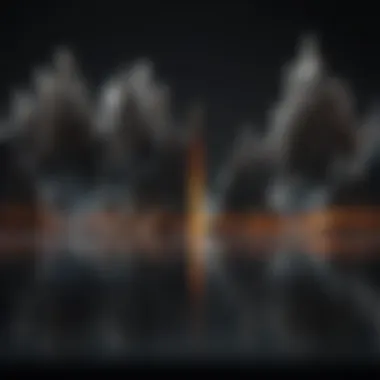

Top Audio Plugins for Final Cut Pro
When delving into the world of Final Cut Pro audio plugins, understanding the significance of selecting the top audio plugins becomes imperative. These plugins play a crucial role in enhancing audio quality, offering a myriad of creative possibilities for video editors. The choice of audio plugins can greatly impact the final output of a video project, ranging from equalization to reverb effects. Selecting the right audio plugins for Final Cut Pro involves evaluating factors such as compatibility, features, and the specific audio requirements of the project to ensure a seamless editing experience.
Overview of Essential Audio Plugins
The essential audio plugins serve as the fundamental tools in an editor's arsenal, providing basic functionalities to enhance and manipulate audio within Final Cut Pro. These plugins include but are not limited to equalizers, compressors, reverbs, and delays, offering users the ability to fine-tune audio elements such as volume, dynamics, spatial effects, and timing. Understanding the core features and applications of essential audio plugins is essential for achieving professional-grade audio editing results in Final Cut Pro.
Pro Tools First
Pro Tools First stands out as a top choice for audio professionals and enthusiasts alike, offering a comprehensive set of audio editing tools and plugins for Final Cut Pro. With its intuitive interface and robust feature set, Pro Tools First enables users to perform advanced audio editing tasks with precision and efficiency. From basic audio adjustments to intricate sound design, Pro Tools First provides a versatile platform for enhancing audio quality and creating immersive audio experiences within the Final Cut Pro environment.
Waves Audio Plugins
Waves Audio Plugins are renowned for their high-quality audio processing capabilities and extensive library of sound-enhancing tools for Final Cut Pro. These plugins range from EQs and dynamics processors to specialty effects and mastering tools, catering to the diverse needs of audio professionals and content creators. Waves Audio Plugins offer a seamless integration with Final Cut Pro, empowering users to elevate their audio projects with industry-leading sound processing and refinement features.
iZotope RX
i Zotope RX 7 sets itself apart as a cutting-edge audio repair and enhancement tool for Final Cut Pro users, delivering revolutionary audio processing technologies for advanced audio manipulation. With its array of modules for audio restoration, spectral editing, and noise reduction, iZotope RX 7 enables users to perfect audio recordings and eliminate imperfections with precision. The seamless integration of iZotope RX 7 with Final Cut Pro streamlines the audio post-production workflow, allowing users to achieve professional-grade audio results with ease.
Installation and Integration


Audio plugins are essential tools for enhancing the audio quality in the Final Cut Pro editing process. The installation and integration of these plugins play a crucial role in maximizing their potential. Proper installation ensures seamless operation and access to a wide range of features that contribute to an enhanced editing experience. By integrating audio plugins effectively, users can improve workflow efficiency and achieve professional-grade audio results. Understanding the importance of installation and integration is paramount for users looking to elevate their audio editing capabilities within Final Cut Pro.
How to Install Audio Plugins in Final Cut Pro
Installing audio plugins in Final Cut Pro is a straightforward process that begins with acquiring the desired plugins from reputable sources. Once the plugins have been downloaded, they can be installed by following simple installation procedures provided by the plugin developers. Typically, this involves locating the Final Cut Pro plugins folder on the system and copying the plugin files into the designated directory. After installation, users need to restart Final Cut Pro to enable the newly installed plugins, ensuring they are ready for use in audio editing projects.
Tips for Seamless Integration
To achieve seamless integration of audio plugins in Final Cut Pro, users should prioritize compatibility and quality when selecting plugins for installation. It is advisable to choose plugins that are specifically designed for Final Cut Pro to ensure optimal performance and reliability. Additionally, organizing plugins effectively within the software interface can streamline workflow and facilitate quick access during editing sessions. Regularly updating plugins to the latest versions is essential to benefit from improvements in functionality and feature enhancements. By following these tips, users can enhance integration processes and effectively leverage the full potential of audio plugins in Final Cut Pro.
Optimizing Audio with Plugins
In the realm of Final Cut Pro, the optimization of audio with plugins stands as a critical aspect that elevates the editing process to new heights. Audio optimization involves enhancing the quality of sound within video projects, ensuring a professional and polished outcome. By employing various audio plugins, editors can manipulate sound elements to align perfectly with their visual content, creating a harmonious experience for the audience. The utilization of plugins enables users to refine audio tracks, correct any imperfections, and add depth and texture to the overall sound design. This section will delve into the significance of optimizing audio with plugins, highlighting the essential role it plays in mastering the audio component of video editing.
Best Practices for Audio Enhancement
Within the realm of audio enhancement, adopting best practices is paramount to achieving optimal results in Final Cut Pro. To enhance the audio quality effectively, editors should start by ensuring a clean audio source without any background noise or distortions. Implementing EQ adjustments to balance frequencies and using compression to even out audio levels are fundamental practices for enhancing sound quality. Additionally, utilizing reverb and delay plugins in moderation can add spatial depth and a sense of environment to the audio. By following these best practices, editors can significantly improve the overall audio quality of their video projects, enhancing the viewer's auditory experience and maintaining professional standards.
Advanced Techniques for Audio Manipulation
When it comes to audio manipulation in Final Cut Pro, the application of advanced techniques opens up a realm of creative possibilities for editors. Advanced audio manipulation involves more intricate processes such as sound synthesis, spectral editing, and sound shaping to achieve unique and innovative audio effects. Editors can experiment with time-stretching, pitch-shifting, and creative panning techniques to manipulate audio elements in compelling ways. Understanding the nuances of audio manipulation tools and plugins enables editors to push the boundaries of traditional audio editing, unleashing their creativity and imagination. This section will explore the advanced techniques for audio manipulation, providing insights into how editors can harness the full potential of audio plugins to create dynamic and engaging audio compositions.
Conclusion
Final Cut Pro Audio Plugins play a pivotal role in enhancing the audio quality of video editing projects within the Final Cut Pro ecosystem. The careful selection and utilization of audio plugins can significantly elevate the overall production value of multimedia content. By judiciously integrating various types of audio plugins such as Equalization, Compression, Reverb, and Delay plugins, editors can finesse the sound design of their projects to achieve professional-grade results.
When considering the importance of audio plugins in Final Cut Pro, it is crucial to acknowledge the transformative impact they have on the auditory experience of viewers. These plugins offer a wide array of functionalities and tools that allow editors to fine-tune every aspect of audio, from balancing frequencies to adding depth and spatial effects. The benefits extend beyond mere technical enhancement to also include the creative freedom they provide in sculpting unique soundscapes that complement and enhance the visual narrative.
Furthermore, audio plugins streamline the editing process by offering intuitive controls and real-time preview functionalities, enabling editors to make precise adjustments on the fly. This real-time responsiveness helps maintain workflow efficiency and facilitates a more immersive editing experience where audio and visual elements seamlessly harmonize to achieve cinematic excellence.



