Exploring Image Translation with Google Translate


Intro
In an increasingly interconnected world, language barriers often present significant challenges in communication. Visual media, such as images, paintings, and signs, often carry linguistic content that might be crucial for understanding context. This is where Google Translate’s image translation capability comes into play. By leveraging this tool, users can seamlessly translate text embedded within images, fostering understanding across different languages and cultures. This article embarks on a thorough exploration of how Google Translate transforms images from mere visuals into bridges of communication, greatly enhancing our interactions with the world.
The intersection of technology and language is not merely a trend; it’s a necessity in today’s global landscape. This piece aims to unpack not only the functionalities and technical modalities behind the scenes of Google Translate’s image translation feature but also the potential impact and limitations of this technology. It offers insights for tech enthusiasts, Apple product users, and anyone interested in the convergence of technology and language.
Additionally, we will provide practical tips for optimizing the usage of this tool, giving users the knowledge to maximize its effectiveness. Lastly, while the advantages are significant, it’s crucial to reflect on areas that need improvement and what the future might hold for image translation technologies. With that in mind, we will dive into the product overview.
Understanding Google Translate
Understanding Google Translate is essential for grasping how translation technology is evolving and reshaping the way we communicate across linguistic barriers. It’s not just a tool; it’s a bridge that connects cultures, ideas, and people. By diving into its core functionalities, one can appreciate the nuances of image translation and how it plays a pivotal role in facilitating real-time understanding.
The significance of Google Translate lies in its ability to democratize access to information. It removes the constraints of language, allowing individuals to extract meaning from texts or images that might otherwise be inaccessible. As our world becomes increasingly interconnected, this capability is more relevant than ever. Many people rely on Google Translate not only when they are traveling but also in everyday situations where they encounter foreign languages in various forms.
Brief Overview of Google Translate
Launched in 2006, Google Translate began as a simple tool designed to convert text from one language to another. Over the years, it has evolved considerably, expanding its capabilities to encompass images, speech, and even real-time audio translations. The service today boasts support for over 100 languages, and users can access it via a web interface or mobile applications.
Its image translation functionality stands out, utilizing advanced algorithms and machine learning techniques. Users can upload or capture an image with text, and Google Translate will analyze and convert it to their desired language with relatively high accuracy. This has proved invaluable for tourists navigating foreign environments or for anyone trying to understand printed materials in different languages.
Development History
Google Translate's journey started with statistical machine translation, analyzed large amounts of bilingual texts to make educated guesses about word meanings and sentence structures. However, the real turning point came in 2016 when Google shifted to neural machine translation. This approach takes entire sentences into account rather than translating word for word, leading to more coherent and context-appropriate translations.
The image translation feature had its inception in 2015 when Google introduced Optical Character Recognition (OCR) in its mobile app. This allowed users to snap pictures of signs, menus, or documents, and receive instant translations. Since then, continuous improvements in AI capabilities have enabled Google Translate to distinguish between various fonts and handwriting styles, enhancing user experience.
How Translation Works
Translation with Google Translate involves several steps. When a user submits an image containing text:
- Image Processing: The app first scans the image for text.
- Optical Character Recognition (OCR): The identified text is converted into machine-readable format.
- Text Translation: The extracted text is then translated into the target language using Google’s sophisticated algorithms.
- Output: The translated text can then be displayed over the original text in the image or provided as a separate output.
"This layered approach enables Google Translate to maintain high levels of accuracy and offers users a seamless translation experience, whether they are using it on the go or at home."
The ongoing development in machine learning and AI continues to refine these processes, progressively enhancing translation precision.
From casual users to tech enthusiasts with a thirst for language and cultural understanding, comprehending how Google Translate operates lays a strong foundation for utilizing it effectively, particularly in the realm of image translation.
Translating Images: The Process
Translating images through Google Translate presents a fascinating gateway into overcoming language barriers. In our interconnected world, being able to understand visual text in a foreign language can empower individuals, whether during travel or in professional contexts. This process enables not just mere translation but a deeper understanding of culture, nuances, and communication, which is increasingly significant in a globalized economy.
Going through the steps of the image translation process is essential for those eager to utilize this feature fully. Each stage carries its own set of considerations and benefits, which are integral to achieving a successful translation.
Uploading Images
The first step in the picture translation process is the actual act of uploading images. This can be done easily from different devices like smartphones or computers. Users can simply snap a photo of a sign, menu, or any text-containing image using their phone's camera. Once they have an image in hand, the next step is to open Google Translate, allowing for easy access to its image translation capabilities.
There are a few options available when it comes to uploading images:
- Direct Capture: This is done by using the camera interface within the Google Translate app, capturing live translations as one moves.
- Image Library: Users can also choose existing pictures from their device's library, which is especially helpful for translated documents or screenshots.
This flexibility helps to cater to different user scenarios, making it versatile and user-friendly as well.
Optical Character Recognition (OCR)
Once images are uploaded, Google Translate employs Optical Character Recognition (OCR) technology to identify and extract text from images. OCR is a game-changer in the field of image translation; it allows for the automated recognition of printed textual content within a captured or uploaded image.
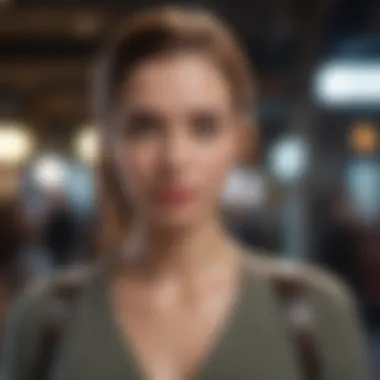

However, it's critical to understand that OCR isn’t flawless. The effectiveness of the recognition can hinge upon several factors, such as:
- Image Quality: High resolution and good lighting lead to better text recognition.
- Font Type and Size: Handwritten or extremely stylized fonts can pose a challenge for OCR technology.
- Backgrounds: Images with cluttered backgrounds can confuse the system, making it harder to isolate and recognize the text.
These considerations play a crucial role in the accuracy of the translation process. Thus, being mindful of these factors will enhance the overall experience.
Translation Mechanics
After text has been extracted, the next significant phase is the translation mechanics. This is where the magic happens. Google Translate leverages sophisticated algorithms and linguistic databases to convert recognized text into the target language.
The mechanics are generally broken down into several steps:
- Text Extraction: As previously mentioned, this rests upon OCR’s performance.
- Language Identification: The system determines the original language, though users can manually select it if needed.
- Text Translation: The machine translation occurs, often completing in mere seconds.
- Contextual Relevance: Google Translate attempts to consider context for more nuanced translations, which can sometimes yield unexpected results depending on linguistic peculiarities.
"Understanding these translation mechanics gives users more control and better results when using Google Translate for images."
Overall, the process of translating images is a valuable tool worth mastering. Not only does it facilitate better communication but also promotes a greater appreciation of different languages and cultures. Becoming adept at this technology is no small feat, and the journey through each of its steps is both informative and, ultimately, rewarding.
Practical Applications of Image Translation
The relevance of image translation can't be overstated in our increasingly interconnected world. Google Translate’s ability to translate images has revolutionized the way we communicate visually across language barriers. This technology offers numerous practical applications that reach from daily routines to specialized fields, reflecting its versatility and importance.
Travel and Navigation
When roaming abroad, not knowing the local language can feel like trying to find your way with a broken compass. Here, Google Translate shines brightly. Travelers often encounter menus, street signs, or informational posters that can confuse even the most seasoned globe-trotters. With the ability to simply snap a picture, the app quickly deciphers foreign text, converting it into familiar words. This transitions what otherwise feels like a daunting puzzle into something manageable.
For instance, imagine a traveler in a bustling market in Marrakech, navigating through stalls bursting with colors and unfamiliar scripts. By taking a photo of a sign that says "Do not enter," Google Translate can convert that message into English or any preferred language, allowing the traveler to steer clear of restricted areas without needing a local to translate.
This not only enhances safety but also enriches the travel experience. It encourages interactions with locals, as the anxiety of misunderstanding is alleviated somewhat.
Education and Learning
In educational settings, image translation leverages technology to make learning more inclusive and accessible. Imagine a student looking at a historical textbook in a foreign language. By utilizing Google Translate to photograph pages, they can translate complex information swiftly. This feature fosters a deeper understanding of various cultures and languages, crucial for students in a globalized curriculum.
Additionally, language learners benefit significantly. The app allows users to take images of words or phrases in their environment, aiding in vocabulary acquisition and language immersion. For example, pointing your camera at a milk carton in French can immediately provide the translation. This kind of practical application anchors new vocabulary in real-world contexts, making it more memorable and relevant.
Visual Marketing Strategies
In the realm of business, particularly visual marketing, the application of image translation can not be overlooked. Companies often rely on images to convey messages. For brands that operate in diverse markets, it is vital to ensure that their visual content communicates effectively across languages.
Using Google Translate for images in marketing helps businesses identify and rectify potential misunderstandings. Consider a global brand launching a new product. By translating packaging or promotional materials into different languages, they can avoid misinterpretations that could hurt brand reputation.
Additionally, translating user-generated content, like reviews or social media posts, enables brands to connect better with a global audience. The insights gleaned from various markets give companies a competitive edge, allowing them to tailor their strategies more precisely.
"Understanding your audience means speaking their language—literally and figuratively."
In summary, the practical applications of image translation are vast and varied. From facilitating travel and enhancing educational opportunities to shaping effective marketing strategies, Google Translate serves as a powerful tool in bridging communication gaps. As technology progresses, the potential for further developments in this field is immense, encouraging continuous exploration and adaptation.
Limitations of Google Image Translation
While Google Translate for images holds immense potential in bridging communication gaps, it doesn't come without its hurdles. Understanding these limitations is crucial for users aiming to leverage this tool effectively. Each of these constraints can significantly affect the translation experience and the overall success of conveying the intended message. Let's dive into the specific elements that may challenge users in their image translation journey.
Accuracy and Context
Accuracy is one of the most significant concerns when it comes to Google Image Translation. Users often assume that scanning a text via an image will yield perfectly faithful translations. However, that is not always the case. The system relies heavily on the quality of Optical Character Recognition (OCR), which may not always accurately read all languages or fonts, especially if the original text is handwritten or in an artistic style.
Moreover, context plays a critical role in translation. A phrase can have multiple meanings depending on the situation. Google's system may not grasp the nuances that arise in conversational settings or specialized jargon, leading to potential misunderstandings.
For instance, consider the difference in translating words in a culinary context versus a formal one. The term 'sauce' could refer to a condiment in a cooking guide but might imply something different in a legal document. This lack of contextual understanding can lead to awkward translations that fail to capture the original intention.


Image Quality and Resolution
The quality of the image you upload can greatly influence the outcome of the translation. High-resolution images usually yield better OCR results, but blurry, low-quality images can result in misread characters or complete misinterpretations. When dealing with various formats and sizes, users have to ensure they’re submitting clear images that allow Google’s algorithms to accurately detect text.
Additionally, resolution matters. A low-quality image might not just affect character recognition; it can also fail to encapsulate details that provide richness to the translation. For instance, images of signage that are cropped or poorly lit can make it challenging for the system to interpret the text correctly. Such hurdles are particularly evident when translating intricate designs or nuanced elements in visual marketing materials.
Language Nuances
Language is a nuanced entity, steeped in culture and tradition. Each language has its own expressions and idiomatic phrases that don't easily translate into another tongue. When using Google Translate for images, these language nuances may get lost in translation, leading to embarrassing or unintelligible results.
For example, a phrase that sounds perfectly normal in one language may not even exist in another or could imply something ridiculous. Cultural references embedded within the text might not resonate in different contexts, leaving the audience puzzled. Furthermore, idiomatic expressions, often lacking a direct counterpart, may be inadequately translated, affecting the intended tone.
It's essential to use Google Image Translation as an aid rather than a definitive solution. While it can offer a helping hand, understanding its limitations ensures that users do not rely excessively on automated translations without critical evaluation.
In summary, while Google Translate for images can transform the way users interact with different languages, it’s important to keep in mind these limitations. Awareness of
- Accuracy issues related to context,
- Image quality variations affecting results,
- Language nuances that could skew the intended meaning,
These aspects can all contribute to a more mindful and effective approach when utilizing the tool.
Comparative Analysis with Other Tools
In a world where globalization is increasingly bridging various cultures, the need for effective communication across languages has never been more pivotal. Google Translate is a widely recognized tool, yet it’s essential to evaluate other platforms that also serve similar functions. This comparative analysis aims to identify the unique strengths and weaknesses of these online translation services while revealing their relevance in today’s digital landscape.
Understanding these alternatives can offer users a robust toolkit for tackling language barriers, especially for tasks involving image translation. While Google Translate has made strides in image conversion, it isn’t without its competitors that may present users with more specialized or nuanced options.
Other Online Translation Services
Numerous online translation services exist, each with its distinctive offerings. Some noteworthy competitors include DeepL, Bing Translator, and Yandex.Translate.
- DeepL: Renowned for its advanced neural network capabilities, DeepL often outshines Google Translate in translation accuracy, particularly for high-context languages.
- Bing Translator: It benefits from Microsoft's expansive ecosystem and integrates seamlessly with various Microsoft products. This ensures ease of access for those already within that technological sphere.
- Yandex.Translate: This service shines in translating between Eastern European and Asian languages, showcasing its advantages for users who may prioritize those language pairs.
By analyzing these platforms, users can determine which service best fits their specific needs regarding clarity, accuracy, and overall functionality.
Mobile Applications
Mobile applications have become an intrinsic part of how we access translation tools. Many users prefer apps due to their ease and immediacy. Popular mobile alternatives to Google Translate include iTranslate, Microsoft Translator, and Papago.
- iTranslate: This app offers voice translation, making it ideal for travel situations where quick exchanges occur. The image translation feature is user-friendly too.
- Microsoft Translator: Directly integrated with Microsoft Office applications, this app can assist in collaborative environments, especially useful for businesses.
- Papago: Tailored for Asian languages, this application excels in delivering accurate interpretations in cases where regional dialects come into play.
Each of these mobile applications provides unique value propositions, catering to the diverse demands of users.
Combining Resources
When faced with complex translation tasks involving images, the notion of using multiple resources may yield better results. Employing a combination of services leverages their respective strengths. For example, one could start with Google Translate for its accessibility, follow up with DeepL for nuanced textual translations, and utilize mobile apps for immediate context during travels.
Considerations for Combining Resources:
- Quality and Context: Using various platforms may yield translations with higher fidelity, capturing context that may slip through the cracks when relying solely on one service.
- Speed vs. Accuracy: Some tools prioritize rapid translation, while others emphasize depth. Understanding the situation can guide the choice of tools.
- User Familiarity: Personal experience with a tool’s interface can simplify the translation process, making it swifter.
In closing, the comparative analysis of Google Translate with other tools unveils various options that cater to specific needs. The importance of this analysis is underscored by the fact that in certain situations, one tool may excel over another, shaping how effectively users can communicate across languages. As technology continues to evolve, so too will these tools, and staying informed allows users to harness their capabilities optimally.
"Understanding a tool’s strengths and weaknesses can lead to more effective communication."
By being armed with various alternatives, users can navigate the intricacies of image translation with greater assurance.
Future Developments
The realm of translation technology is constantly evolving, fueled by advancements in artificial intelligence and a progressive understanding of language and visual communication. As we delve into the future developments regarding Google Translate for images, it's crucial to recognize how upcoming changes could enhance not only the user experience but also the effectiveness of communication across diverse linguistic landscapes.


The potential benefits of these developments are vast, impacting various sectors from tourism to education. Consider for a moment how an enhanced translation service could streamline tasks that currently demand considerable time and effort. Moreover, with growing globalization, the demand for efficient translation tools is on the rise. A future where accurate, real-time translations are at our fingertips isn’t just a dream—it's quickly becoming an expected reality.
Advancements in AI and Machine Learning
Recent strides in artificial intelligence and machine learning have set the stage for significant improvements in how translation services operate. One key area of focus is deep learning, a subset of machine learning that employs neural networks to analyze vast amounts of data. As Google continues to refine its algorithms, the accuracy of image translations will likely see notable enhancements.
Utilizing AI allows Google Translate to better interpret context, idioms, and colloquial language embedded in images. Imagine snapping a photo of a foreign menu; with improved AI, the service could comprehend not just the words but also the cultural nuances behind them. This is particularly important in languages where context can change the meaning of a word entirely.
Furthermore, with developments in natural language processing, devices could eventually provide instantaneous translations directly on users' screens as they interact with images. This shift could redefine how individuals traverse multicultural environments.
Emerging Technologies in Translation
Emerging technologies are steadily reshaping the landscape of translation. For instance, augmented reality (AR) has the potential to revolutionize how we perceive translations. With AR, users could point their cameras at text and see instant translations overlaying the original content. This kind of integration provides an exciting glimpse into a future where language barriers are not just diminished but virtually erased.
Moreover, advancements in cloud computing and mobile technology further enhance accessibility. These technologies ensure that translation tools stay adaptive and responsive across various platforms and devices. As users switch from smartphones to tablets or even smart glasses, their translation needs remain seamless and coherent.
"The blend of AI, machine learning, and emerging technologies signals a promising future for real-time image translation, paving the way for unparalleled global communication."
In summary, the future of Google Translate for images is laden with possibilities. As AI and machine learning continue to evolve, these advancements will open new doors for more accurate and context-aware translations. Emerging technologies will complement these innovations, creating an ecosystem where effective communication becomes smoother and more intuitive than ever before.
User Experiences and Case Studies
In exploring how Google Translate functions with images, it’s vital to delve into real user experiences that paint a fuller picture of its value. These experiences provide not only practical insights but also underscore several benefits and considerations inherent in utilizing this technology. We must scrutinize how users from various backgrounds have integrated image translation into their daily lives, and how it has transformed their interactions across language barriers.
Real-World Examples
To demonstrate the practicality of Google Translate for images, consider this compelling scenario. Imagine a student studying abroad in Japan. While attempting to navigate the busy streets of Tokyo, they come across a menu written entirely in Japanese. By simply snapping a photo of the menu using Google Translate, they can get instant translations of each dish, enabling them to make an informed choice and connect with local culture seamlessly.
This is not an isolated case. The app has empowered tourists, professionals, and even language learners to harness the power of visual translation in real time. A travel blogger recounted capturing a street sign in Rome that provided directions in Italian. Using the app, they translated it on the spot, preventing potential confusion and leading to a delightful culinary discovery nearby.
Furthermore, many people have used this technology in business scenarios. A graphic designer had to collaborate with a foreign client who communicated exclusively in their native language. By translating the client's vision board and feedback through images, they saved time and avoided misunderstandings. Such instances highlight the varied usage of image translation across sectors, showcasing its versatility and importance in fostering communication.
User Testimonials
Capturing user sentiments adds another layer to understanding the impact of image translation. One user, Maria, shared her experience while visiting a local market in Madrid. She encountered products with labels in Spanish that she couldn't fully understand. Engaging Google Translate to decode these labels not only helped her select the right products but also enhanced her shopping experience by making it engaging.
Another notable testimonial comes from Tom, a tech-savvy individual who frequently travels for work. He emphasized how Google Translate has become his trusty sidekick. "I never leave home without it,' he says. 'In places where English isn’t widely spoken, being able to translate signs or information through my phone makes me feel more confident and secure."
These testimonials reflect a broader trend of reliance on technology in daily life. They portray image translation as more than just a tool; it serves as a bridge connecting people to new experiences and fostering understanding in a multicultural world.
Ultimately, these user experiences and testimonials not only reveal the practical functions of Google Translate’s image capabilities but also reflect its deeper influence on communication. As technology continues to evolve, one can only imagine how these experiences will shift, yet the need for clarity across languages remains a constant in our interconnected society.
Concluding Thoughts
Navigating the world of image translation using Google Translate provides a unique intersection of technology and communication. This section serves not just as a wrap-up, but as an exploration of the future potential that lies in refining this tool. The importance of understanding how to effectively utilize image translation can't be overstated. As the global landscape becomes increasingly interconnected, breaking down barriers in communication is vital.
Potential of Image Translation
The capabilities of image translation are nothing short of revolutionary. Imagine walking through a foreign market, spotting an interesting food item, but the label is indeed only in a language you don't speak. Here, Google Translate steps in, allowing users to scan the image and immediately understand what they might be about to purchase. This capacity to translate visual stimuli not only enhances day-to-day activities but also enriches cultural experiences.
Furthermore, education sectors are utilizing this technology to aid learners in grasping new languages with the help of visual context. By pairing images with translations, educators can boost comprehension significantly. It opens a pathway for students to associate languages with visuals, facilitating a more holistic learning approach.
Not limited to everyday use, businesses are also reaping benefits. Companies can market their products globally without the hassle of language gaps, showing the growing need for multilingual marketing campaigns. Thus, the potential of image translation extends far beyond mere convenience — it's becoming a substantial asset in various industries.
Call for Continuous Improvement
In a rapidly evolving technological landscape, stagnation is the death knell for innovation. As noted earlier, while Google Translate’s image translation feature is impressive, there's room for growth. Users and developers alike should advocate for continuous improvements to enhance the user experience.
For instance, refining the Optical Character Recognition process could lead to better handling of languages with unique scripts or more intricate calligraphy. Regular feedback from users can also provide practical insights into how the application can be improved in real-world scenarios.
Furthermore, as we tread deeper into the realms of artificial intelligence and machine learning, integrating these technologies can improve accuracy and contextual understanding. Collaboration between developers and linguists may also result in a more nuanced recognition of cultural idioms or regional dialects, addressing the complexities of language beyond mere words.
As a community of users, tech enthusiasts should not hesitate to voice opinions on their experiences. Together, fostering a dialogue about improvements may lead to a more refined tool that can better serve its purpose in bridging the gaps in communication.
In summary, the journey into utilizing Google Translate for images isn’t merely about translating text; it’s about connecting worlds. The potential is immense, but it’s the call for ongoing enhancements that will truly revolutionize how we communicate visually.



