Dynamic Wallpapers: Elevate Your iPhone Experience


Intro
In the world of mobile devices, aesthetics play a significant role in creating a personalized user experience. For iPhone users, cool moving backgrounds offer a dynamic way to express individuality while enhancing the overall look and feel of their device. This article discusses various aspects of dynamic wallpapers specifically designed for iPhones. From types and sources to implications on performance, this guide aims to provide many insights for readers to find the perfect moving background.
Product Overview
Apple's iPhones are recognized for their sleek designs and advanced features, making them popular among users. The latest models, such as the iPhone 14 Pro and iPhone 14 Pro Max, boast impressive specifications.
Key features of these devices include:
- A15 Bionic chip for powerful performance
- Super Retina XDR display for stunning visuals
- ProMotion technology providing smoother scrolling and animations
When compared to previous models, the advancements in display technology are evident. The 120Hz refresh rate in newer models allows for fluid motion, making dynamic wallpapers even more visually appealing.
Performance and User Experience
The impact of moving backgrounds on performance can vary. Generally, adding a dynamic wallpaper should not significantly affect the iPhone's speed or battery life. However:
- Multitasking: The A15 chip enables seamless multitasking, even with animated wallpapers.
- Battery Life: While dynamic wallpapers consume more power than static ones, Apple optimizes battery usage effectively.
User interface remains intuitive. Users report that changing wallpapers is straightforward, allowing for easy customization. While some users appreciate the aesthetic boost, others might find the distraction from constant motion bothersome.
"Dynamic wallpapers provide a refreshing look to the home screen but can be distracting for some users. "
Design and Build Quality
The design elements of the iPhone harmonize well with moving backgrounds. Apple emphasizes minimalism, which allows the superb quality of animations to shine without overwhelming the interface.
Materials used in construction, primarily glass and aluminum, offer both durability and a premium feel. Users note that the overall build quality enhances the aesthetic appeal when combined with high-quality animated wallpapers.
Software and Updates
The latest operating systems, like iOS 16, feature new capabilities that tailor the user experience. With regular updates, Apple ensures compatibility with a wide range of wallpapers.
Customization options allow users to select live wallpapers or create their own. This flexibility sets iPhones apart from many competitors.
Price and Value Proposition
When considering price, the latest iPhones come with costs that reflect their advanced features.
- Price Point: Starting from around $999, with higher configurations priced more.
- Variants Available: Different storage options give users choices suitable for their needs.
While some may consider the price high, the value lies in the comprehensive ecosystem, exceptional software support, and customization options available.
Intro to Moving Backgrounds
The realm of moving backgrounds on iPhone represents a significant aspect of user personalization. As smartphones have evolved, so too have the means by which users express their individuality. Moving backgrounds—or animated wallpapers—offer a visually dynamic alternative to static images, allowing users to add a layer of animation and flair to their devices. This topic is pertinent because it encompasses various elements, such as aesthetic value, user engagement, and device performance. This article focuses on the benefits of utilizing moving backgrounds, their types and sources, and implications for iPhone performance.
Definition and Overview
Moving backgrounds, often referred to as live wallpapers, are animated backgrounds that can be set on a smartphone. Unlike traditional still images, these backgrounds feature motion that can either react to user interactions or change based on specific triggers. The primary appeal of moving backgrounds is their ability to enhance visual engagement, providing users with a fresh and animated interface. Live wallpapers may range from simple animations, such as flowing water, to more complex scenes that respond to touch or tilt.
Historical Context of Wallpapers
The evolution of wallpapers can be traced back to early desktop computers where users primarily utilized static images to customize their backgrounds. With the introduction of mobile phones, especially those with touchscreen capabilities, the concept of personalization expanded. In 2007, Apple introduced the iPhone, and with it came the first real opportunity for users to personalize their mobile experience extensively. While iPhones initially offered only static wallpapers, the advent of iOS features led to the integration of moving backgrounds. This shift not only improved aesthetic appeal but also transformed user interaction with the device, paving the way for future innovations in digital personalization.
Types of Moving Backgrounds
Understanding the various types of moving backgrounds is crucial for users who want to enhance their iPhone aesthetic. Each type brings specific attributes that affect both design appeal and device performance. Familiarity with these styles not only aids in personal expression but also assists in selecting the right background that fits individual preferences. Below are the primary categories of moving wallpapers:
Live Wallpapers
Live wallpapers provide a unique interactive feature. Users can create or select backgrounds that respond to touch, creating an engaging visual effect. For example, pressing and holding the screen can trigger these animations, making the device feel more dynamic and lively. The importance of live wallpapers lies in their ability to offer a refreshing experience, transforming the static nature of traditional wallpapers into something more vibrant.
Some benefits of live wallpapers include:
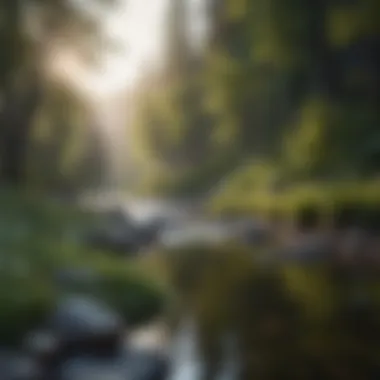

- Interactivity: Engaging users through touch.
- Diversity: A wide range of designs available.
- Creativity: Users can create their own live wallpapers using apps like LivePix or Pixaloop.
Dynamic Wallpapers
Dynamic wallpapers function differently from live wallpapers. They consist of images that change according to specific criteria, like time of day or user preferences. These wallpapers typically cycle through a set of images or alter gradually, offering a feeling of depth and motion. The key advantage is maintaining visual interest without excessive resource usage.
- Subtle Animations: These create a layered effect on the home screen.
- Low Impact on Performance: They consume fewer resources compared to live wallpapers.
- Time-Based Changes: Certain dynamic wallpapers can change to reflect different parts of the day.
Dynamic wallpapers often come pre-installed on devices, but they can also be acquired from third-party applications.
Video Wallpapers
Video wallpapers represent the most visually immersive form of moving backgrounds. Unlike live or dynamic wallpapers, they utilize actual video clips to create a highly engaging experience. While they offer stunning visuals, they can have significant implications for device performance.
Key points about video wallpapers include:
- High Quality: Offers crystal-clear visuals that can captivate users.
- Resource Intensive: They can consume more battery and processing power.
- Customization: Users can often select clips from their own videos or find unique clips online, enhancing personalization.
"While video wallpapers can enhance visual appeal, users must weigh the beauty against potential performance trade-offs."
In summary, each type of moving background serves distinct needs and preferences. By carefully considering the benefits and limitations of live, dynamic, and video wallpapers, users can choose styles that not only resonate with their aesthetic sensibilities but also align with their device capabilities.
Sourcing Moving Backgrounds
When it comes to enhancing the visual appeal of an iPhone, sourcing moving backgrounds is a vital step. High-quality wallpapers can significantly elevate user experience, while also reflecting personal style. Understanding the various sources available allows users to choose backgrounds that suit their preferences, are compatible with their devices, and maintain optimal performance.
Each source of moving backgrounds has its unique advantages. For instance, official Apple resources offer reliability and consistency. Third-party applications often provide more creative options, while online wallpaper libraries can present varied artistic styles. This article will detail these elements, assisting users in making informed decisions.
Official Apple Resources
Apple provides a selection of live and dynamic wallpapers through its official resources. These wallpapers are specifically designed to work seamlessly with iOS, ensuring that they function properly without compatibility issues. Users can find these wallpapers in the settings menu under the 'Wallpaper' section, where they can preview and select from the available options.
The benefits of using Apple’s resources include:
- Quality Assurance: Apple ensures that wallpapers are high resolution and optimized for all device models.
- Ease of Use: Accessing and setting these wallpapers is straightforward, making it user-friendly.
- Regular Updates: Apple periodically updates its collection, providing fresh options for users who enjoy changing their backgrounds regularly.
Third-Party Applications
Third-party applications expand the realm of customization for moving backgrounds. Apps such as Zedge and Live Wallpapers Plus allow users to search through a vast array of animated wallpapers. These platforms often feature content created by independent artists, providing unique styles not found in stock options.
When using third-party applications, users should consider:
- Compatibility: Make sure that the wallpaper is compatible with your iOS version and device model to avoid performance glitches.
- Quality Control: Opt for well-reviewed apps to ensure you are downloading quality wallpapers. Look for ratings and feedback from other users.
- Variety and Creativity: Enjoy a range of themes and styles that can better match personal tastes, from minimalistic to elaborate designs.
Online Wallpaper Libraries
Online wallpaper libraries are another great source to explore moving backgrounds. Websites like Unsplash and Pexels offer free high-resolution wallpapers, including dynamic options. These platforms allow users to browse vast collections curated by photographers and digital artists.
Advantages of browsing online libraries include:
- Diverse Selection: Access to a global pool of designs allows for an opportunity to find something truly distinct.
- Customization Potential: Users can download images and edit them using photo editing apps before applying them as backgrounds.
- User Community: Many online libraries have active communities that contribute and share their creations, fostering a sense of shared creativity.
In summary, sourcing moving backgrounds involves a variety of options, each offering different benefits. Because of this, users should consider their needs and preferences when selecting wallpapers. Whether leaning towards official Apple resources, using third-party applications, or exploring online libraries, there are ample choices to enhance the iPhone experience.
Customization Techniques
Customization of moving backgrounds is a crucial aspect of personalizing the iPhone experience. It allows users to express their individuality, mood, and preferences through visual aesthetics. With various techniques available, users can create unique wallpapers that align with their taste and style.
Creating Your Own Backgrounds
Creating your own moving backgrounds involves several steps. First, it is important to select a focal theme. This could be nature scenes, abstract patterns, or even personal photos. The next step is to consider the dimensions of the iPhone screen. Most iPhone models have specific resolution requirements that must be met for an optimal display. Using tools like Adobe Photoshop or even simpler apps like Canva can help design wallpapers that fit these specifications.
After creating the image, it is necessary to animate it. Movements can be subtle, such as slight shifts in color or more dynamic effects like moving clouds or water. Apps such as Pixaloop or Werble can transform still images into animated formats. Once the image is ready, saving it in a compatible format is also vital. Popular formats include Live Photo for iPhones. When a user successfully follows these steps, they end up with a one-of-a-kind background that reflects personal style.
Editing and Modifying Wallpapers
Editing existing wallpapers can breathe new life into images. There are various editing apps available that can be used for this purpose. Photo editing software such as Snapseed or Lightroom allows users to adjust colors, brightness, and contrast. These adjustments enhance the background's visual appeal and can match the iPhone's user interface better.
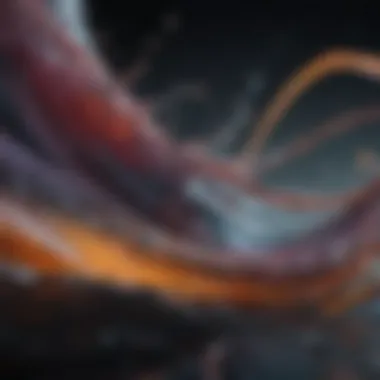

Another consideration is resizing. Sometimes, a wallpaper may not fit perfectly on the iPhone screen due to resolution differences. Editing tools can assist in cropping images to the desired size. For those who want to add personal elements, overlaying text or additional graphics can be a valuable method. This personal touch can turn a generic wallpaper into something that feels more individualized.
Lastly, it is essential to test the modified backgrounds on the actual device. This ensures that everything appears as intended and allows for any last-minute adjustments before final implementation. The end goal of both creating and modifying wallpapers is to elevate the overall user experience with a personalized digital aesthetic.
"Customization techniques not only enhance the visual appeal of a device but also foster a deeper connection between the user and their technology."
By investing time in creating or editing moving backgrounds, users can enjoy a more tailored interface that resonates with their preferences.
Impact on Device Performance
The integration of moving backgrounds into iPhones introduces a range of impacts on device performance. It is crucial to understand how these dynamic aesthetics can influence the overall functionality of the device. The implications span battery life, system responsiveness, and the potential for lag during high-demand tasks. As users prioritize personalization, balancing visual appeal with device efficiency becomes essential.
Battery Consumption Considerations
When selecting a moving background, one must consider the effect on battery consumption. Live and video wallpapers tend to drain the battery more rapidly than static options. The reason lies in continuous animations and updates performed by the operating system. Keeping this in mind, users can opt for dynamic wallpapers that offer more subtle movements.
Some practical tips to mitigate battery consumption include:
- Choose Simple Animations: Opt for wallpapers with more fluid animations as they tend to consume less power.
- Lower Brightness Levels: Reducing screen brightness can conserve battery life while still enjoying a dynamic background.
- Background App Refresh: Limiting apps that refresh in the background can help spare battery life, allowing more energy for your wallpaper.
Taking these steps can maintain battery health while still providing users with a personalized experience.
System Performance Insights
The impact of moving backgrounds on system performance cannot be minimized. Depending on the intensity of animations, there can be noticeable effects on how smoothly the iPhone operates. Dynamic wallpapers require a specific amount of processing power to render animations, especially during multitasking. This additional load can contribute to a drop in performance, particularly in older iPhone models that may struggle to handle these graphical demands.
Users should also be aware of the following:
- Model Limitations: Older iPhones may not support certain types of moving backgrounds without experiencing frame drops or delays.
- App Compatibility: Ensure that apps used for customizing wallpapers are optimized for your iOS version to avoid unwanted lags.
- Monitor Performance: Regularly check device performance settings to identify any app or service that may be impacted by high-resource utilization from moving backgrounds.
In summary, while moving backgrounds enhance aesthetic appeal, they introduce challenges that require consideration. Weighing these factors can lead to informed choices, ensuring that both visual appeal and device performance coexist effectively.
"An informed user is better equipped to enjoy the balance of style and functionality in their digital devices."
By paying attention to these aspects, iPhone users can enjoy their personalized moving backgrounds without compromising on performance.
User Experience with Moving Backgrounds
The user experience with moving backgrounds is a crucial aspect of digital device interaction. Moving wallpapers enhance the overall aesthetic of the iPhone, offering a vibrant visual experience that can reflect personal style and preferences. But the influence of moving backgrounds extends beyond mere appearances. They can evoke emotions, draw attention, and contribute to a more engaging user interaction.
Psychological Effects of Aesthetics
Aesthetics play a significant role in shaping our emotions and mental states. Moving backgrounds can impact users positively. When a user selects a wallpaper that resonates with them, it creates a connection that can boost mood and productivity. For example, serene landscapes or calm scenes can provide a sense of relaxation. Conversely, bold and dynamic images can inspire creativity and energy.
Research shows that visual stimuli can affect attention span and cognitive functions. An engaging wallpaper may help maintain focus during work or recreational activities. Users might feel more inclined to interact with their devices when the visual elements reflect their mood or state of mind, making the experience more fulfilling.
Personalization and Identity
Personalization is key in defining one's digital identity. Moving backgrounds are an extension of self-expression. They allow users to showcase their personalities and interests to others, particularly in social situations or online environments. The ability to customize wallpapers can create a unique digital space that feels comfortable and familiar.
Choosing a moving background can also signal a user’s preferences and style, providing insight into their identity. Users might select wallpapers related to hobbies, travel, or aesthetics that mirror their lifestyles.
In this context, moving backgrounds serve as more than simple decorations; they become personal statements. By curating one's device with preferred backgrounds, it is possible to create a cohesive visual narrative that reflects individual identity.
"The choice of wallpapers can significantly enhance not just the visual quality of a device, but also the user's emotional connection to it."
Selecting the Right Moving Background
Selecting an appropriate moving background for your iPhone is more than just an aesthetic choice; it’s about personal expression and device optimization. A well-chosen wallpaper can not only enhance visual appeal but also improve the user experience by aligning with one’s identity and preferences. Making the right decision involves understanding how different moving backgrounds interact with your daily usage, along with the compatibility of your device.
Aligning with Personal Style
Personal style is a crucial factor when selecting moving backgrounds. Different users have varying tastes, influenced by personal interests, hobbies, or even emotional states. Some might prefer bright and vibrant wallpapers that energize their device, while others could lean towards minimalist designs offering a calm ambiance.
- Choose Colors Wisely: Vibrant colors may boost your mood, while softer hues could help maintain focus and reduce stress.
- Themes That Resonate: Consider wallpapers that reflect your favorite activities or interests, such as traveling, nature, or art.
- Emotional Connection: A wallpaper that evokes positive emotions can enhance your interaction with the device, thus fostering a personalized experience.
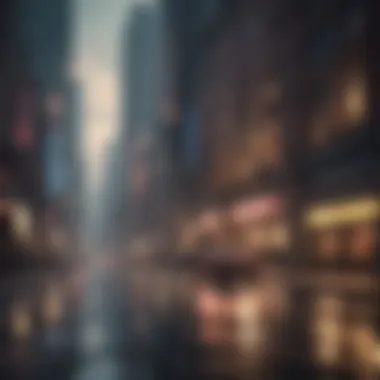

Finding a wallpaper that matches your personal style can greatly enhance the feeling of ownership over your device. It turns an ordinary screen into a canvas of self-expression, allowing users to showcase their uniqueness.
Assessing Compatibility with Device
While personal style is crucial, it is equally important to assess the compatibility of the moving background with your iPhone. Each model might have differing capabilities when it comes to handling dynamic wallpapers. Ignoring compatibility can lead to performance issues or even technical glitches.
- Check Device Model: Not all iPhone models support all types of moving backgrounds. For instance, older models may have limitations regarding programmable animations.
- Evaluate iOS Version: The wallpaper's functionality may depend on the version of iOS running on the device. Ensure your device is updated to take advantage of new wallpaper features.
- Battery Life Considerations: Moving backgrounds, especially those with high animation frequency, can drain your battery more quickly. Observe how the selected wallpaper impacts battery consumption over time.
Keeping these compatibility factors in mind is essential. It ensures that users do not encounter frustrations with poorly-matching wallpapers. Additionally, ensuring seamless performance can significantly enhance the overall user experience.
The right moving background can profoundly affect both the aesthetics of your device and your interaction with it. Individual style paired with proper device compatibility creates a delightful user experience.
Compatibility Issues
Understanding compatibility issues is crucial when selecting moving backgrounds for your iPhone. The dynamic nature of these wallpapers may not function consistently across all device models or iOS versions. This section will explore the specific aspects that impact the effectiveness of moving backgrounds, ensuring a better user experience.
Device Models and Limitations
When it comes to utilizing moving backgrounds, the device model plays a significant role. Older iPhone models such as the iPhone 6 and iPhone 6 Plus have hardware limitations that may prevent them from supporting the more advanced features of live wallpapers. Users of these devices might face challenges, like sluggish performance or lack of interactive capabilities on moving backgrounds.
Apple has set certain specifications for which devices can handle dynamic wallpapers effectively. For instance, the iPhone X and newer models generally offer enhanced processing power and display capabilities, making them more suitable for vibrant and interactive wallpapers. Therefore, it is essential for users to consider their specific device models when exploring their options.
iOS Version Requirements
In addition to the device model, the iOS version also matters when it comes to compatibility. Many dynamic backgrounds require a minimum version of iOS to function correctly. For example, live wallpapers are compatible primarily with iOS 9 and later.
Upgrading your iOS may unlock additional features in moving backgrounds. However, some users may find that their devices become less responsive after an upgrade if they run an older model. It is advisable to check both device model and the iOS version before implementing a moving background to avoid glitches and ensure optimal performance.
Keeping your iPhone updated ensures that you can enjoy the latest and most immersive moving wallpaper experiences.
The interplay between device models and iOS version requirements highlights the complexities of deploying moving backgrounds. Users need to keep these considerations in mind to fully engage with the aesthetic features of their iPhones.
The Future of Moving Backgrounds
The trajectory of moving backgrounds is poised for significant evolution, shaped by both advancements in technology and changing user preferences. Understanding these developments is crucial for anyone engaged in personalizing their iPhones. The focus on aesthetics has intensified, enabling users to express their individual styles more dynamically than ever before. Moving backgrounds not only serve a functional purpose but also contribute to overall user engagement with personal devices.
Emerging Trends
In recent years, several trends have captivated the realm of dynamic wallpapers. One noteworthy trend is the integration of brief animations and interactive elements. Users seek more than mere visuals; they desire experiences that resonate emotionally and enhance interactivity. Therefore, app developers are increasingly incorporating features like gesture responsiveness and real-time ambient adaptation.
Moreover, incorporating augmented reality (AR) capabilities into wallpapers is gaining traction. This technology enables wallpapers to blend seamlessly with the environment, providing a more immersive experience. As mobile devices and applications continue improving their AR capabilities, the potential for captivating moving backgrounds will expand exponentially.
Another trend is the growing preference for minimalistic designs. In a world flooded with information, many users are opting for simple, clean lines that contrast with dynamic movements. These choices often lead to less distraction while maintaining an appealing aesthetic. It indicates a shift towards wallpapers that enhance rather than overwhelm the user interface.
Technological Advancements
Technological advancements play a critical role in shaping the future of moving backgrounds. Hardware improvements, particularly in processing power and graphics capabilities of the latest iPhone models, allow for richer and more sophisticated animations. For instance, the transition from 60Hz to higher refresh rates significantly enhances the smoothness of moving backgrounds, offering a visually pleasing experience.
On the software side, iOS updates renew the capabilities for integrating moving backgrounds. The introduction of new frameworks in iOS allows developers to create wallpapers that react based on the time of day or changes in weather. Such features escalate the interactive nature of wallpapers, providing users with up-to-date contextual backgrounds that are visually engaging.
In addition, the growing trend of sustainability influences the design of wallpapers. Environmentally friendly themes and nature-inspired animations not only appeal to aesthetic interests but also embody social awareness. Users are looking for backgrounds that reflect their values and priorities.
The amalgamation of these trends and technological advancements positions moving backgrounds as a cornerstone in personal device aesthetics and functionality. For those invested in enhancing their visual experience through wallpapers, staying informed about these developments will prove beneficial.
"As technology and design converge, the future of moving wallpapers will redefine digital personalization."
Ending
Moving backgrounds for iPhone represent a fascinating intersection of technology and personalization. The customization options available allow users to express themselves in an increasingly digital age. This section highlights some critical aspects of the previous discussions and emphasizes the relevance of these dynamic wallpapers.
Summarizing Key Points
Throughout the article, key points have been extensively covered. First, we delved into the types of moving backgrounds, such as live wallpapers, dynamic wallpapers, and video wallpapers. Each type offers unique experiences and modes of interaction. By sourcing these backgrounds from platforms like Apple’s official resources and third-party applications, users find an abundance of options to choose from.
Second, we examined customization techniques that enable individuals to create or modify their backgrounds. Personalization is essential in enhancing the mobile experience, allowing for an interface that resonates personally with the user. Importantly, any consideration of moving backgrounds must address the impact they have on device performance, specifically in terms of battery consumption and overall system responsiveness.
Lastly, we recognized compatibility issues across different iPhone models and iOS versions. Understanding these technical limitations ensures that users can confidently select moving backgrounds that are visually appealing yet compatible with their devices.
Reflections on Personalization in Digital Spaces
Personalization in digital spaces represents not just individual tastes but also the broader human tendency to create environments that feel uniquely ours. Moving backgrounds play into this narrative, allowing for self-expression and creativity in mundane activities.
As we continue to embrace this trend, understanding the nuances of selecting, customizing, and implementing moving backgrounds on iPhone draws attention to the balance between aesthetic appeal and device functionality. This awareness ultimately enriches the user experience, transforming our devices into reflections of ourselves.



