Exploring Family Share Apps: A Comprehensive Guide


Intro
In a world where technology connects us more than ever, family share apps emerge as a vital tool for managing our digital lives together. These applications are akin to a virtual family hub, where brothers, sisters, parents, and even grandparents can share not just resources but experiences as well. The rise of such apps signals a shift in how families interact and support each other online.
These tools come with an array of functionalities ranging from shared calendars to collaborative photo storage, promising to bridge gaps in communication. But there's more to these apps than just family sharing; they also raise pertinent questions around user privacy and security.
This guide explores various facets of family share applications, aimed at both tech enthusiasts and those familiar with the Apple ecosystem. We'll maneuver through what these apps offer, their impact, and share some tips for effective usage.
Let's delve into the nuts and bolts, examining how these platforms can change digital interactions within the family.
Product Overview
Family share apps are designed to integrate various features into one cohesive package, facilitating resource management and shared experiences. While there are various options available, Apple's offerings stand out in terms of functionality and intuitiveness.
Overview of the Apple Product Being Discussed
Apple provides a family sharing solution embedded within its ecosystem, primarily through iCloud Family Sharing. This system allows up to six family members to share purchases from iTunes, App Store, and Apple Books, alongside subscriptions to Apple Music, Apple TV+, and more. Users can also share photos and family calendars easily.
Key Features and Specifications
The noteworthy features of Apple Family Sharing include:
- Shared Purchases: Buy apps, games, music, and movies once and allow all family members access.
- Location Sharing: Find family members through location sharing, adding a sense of security.
- Screen Time Monitoring: Parents can manage kids' screen time and set usage limits for apps.
- Shared iCloud Storage: Family members can share iCloud storage plans, meeting everyone's needs under one plan.
Comparison with Previous Models
While past iterations of family sharing were more fragmented and basic, the current product offers a seamless experience across various devices. The advancements provide better user interface cues and a more integrated sharing process, making it less of a hassle compared to earlier models.
Performance and User Experience
A family sharing app should not only perform well but also be easy to navigate. With Apple’s Family Sharing, performance hinges on iOS capabilities and iCloud's robust infrastructure.
Performance Analysis
Real-world performance shows a responsive experience in app loading times, multitasking abilities, and handling large photo libraries. Battery usage remains nominal, ensuring minimal drain during extensive platform usage, enhancing the overall experience.
User Interface and Ease of Use
The user interface is crafted with simplicity in mind, facilitating intuitive navigation. Families report less frustration when trying to access shared resources across devices, a vital point considering the varying tech-savviness of family members.
User Experience Feedback and Opinions
Generally, feedback from users indicates satisfaction. One user penned, "It’s like having a family manager without the hassle; everyone can keep up with what’s happening."
Design and Build Quality
App design plays a crucial role in user perception. Apple's aesthetic holds true even in family sharing apps.
Design Elements and Aesthetics
The interface is sleek and user-friendly, with a clean layout that presents information without overwhelming the user. Icons and typography align with Apple’s minimalist design philosophy, aiding in quick comprehension.
Materials Used in Construction
While this section is more pertinent to hardware, the application ‘construction’ is focused on software architecture, utilizing efficient coding practices to ensure stability and performance.
Durability and Build Quality Assessments
Considering the software lays on robust Apple systems, stability is a hallmark. Users experience very few glitches, and updates run smoothly, ensuring that the app remains reliable over time.
Software and Updates
Keeping the software updated is key for performance and security.
Operating System Features and Updates
Apple consistently rolls out OS updates, evolving features related to family sharing. This includes increased accessibility options and improved privacy settings, ensuring that users stay well-protected.
App Compatibility and Availability
Family sharing is fully compatible with iOS and macOS devices. However, for family members with older models, certain features may not be available—this aspect is vital to consider if not all members of the family are using the latest devices.
User Customization Options


Families can personalize their share settings. For instance, they can opt for selective sharing of purchases, allowing more control over content visibility, which is especially handy for families with children.
Price and Value Proposition
When analyzing family sharing apps, the cost vs. benefits must be considered.
Price Point and Variants Available
If families opt for iCloud storage, Apple provides various plans ranging from free for limited storage to premium tiers that enhance capabilties. Most family features are included without extra fees beyond shared subscriptions.
Value for Money Assessment
Many families find the monetary value justifiable given the resource accessibility and the peace of mind derived from features like location sharing and screen time management. It’s an investment in not just resources but family connection.
Comparison with Similar Products in the Market
Though numerous family sharing apps exist, Apple’s offering is usually viewed as superior due to its advanced integration within its ecosystem. Competitors often require users to juggle multiple apps, rather than providing a one-stop-shop experience.
Epilogue
Family share apps are a testament to how technology can enhance connectivity among family members, providing easy access to shared resources while fostering communication. Once one da dives into the practical benefits, it's clear these apps can help families maintain that delicate balance between privacy and connection.
The insights shared in this guide should equip you with a thorough understanding of family share applications, underscoring their relevance in today’s digital age. With the right tools in place, families can navigate their shared lives more effectively.
Understanding Family Share Applications
Family share applications serve as essential tools for modern families striving to manage resources in a digital age. These apps facilitate the sharing of purchases, locations, and schedules within a family unit. Understanding these applications is crucial for maximizing their benefits and ensuring smooth communication and coordination. In an environment where technology intertwines deeply with daily life, leveraging these tools can streamline connections and enhance family interactions.
Definition and Purpose
Family share applications can be defined as setups that allow multiple users, often from the same family, to control and share certain digital resources. Intentionally designed for collective management, these apps cover a range of functionalities, such as sharing app purchases, managing subscriptions, and tracking family members' locations. They foster a sense of togetherness by ensuring that all family members are aware of each other's digital needs and schedules.
The purpose of these applications transcends mere resource sharing; they aim to create a cohesive environment where families can interact, plan, and support each other. With tools that keep everyone alerted — be it shared calendar reminders or location updates — users can experience the convenience of organized family life.
Historical Context
To grasp the current landscape of family share applications, it is pertinent to look back at their evolution. The rise of mobile technology and the internet opened doors for families to experience new ways of connecting. Early iterations of resource-sharing mechanisms were confined to personal computers and required significant technical knowledge. As smartphones became ubiquitous, the demand for more user-friendly applications grew.
Tech giants recognized this trend. Apple was among the pioneers with its Family Sharing feature introduced in iOS 8, allowing users to share purchases, subscriptions, and locations with ease. Similarly, Google and Microsoft entered the fray, adding their own flavors of family share capabilities to retain competitive edge.
Over the years, cultural shifts towards remote work and learning have further fueled the adoption of these applications. Families found themselves needing innovative solutions to stay in touch and manage logistics, thus pushing family share applications into the spotlight. Today, these tools are not just additions to a device; they are integral to maintaining family dynamics in a fast-paced, tech-driven world.
Core Features of Family Share Apps
When it comes to managing family life in a digital age, family share apps are akin to a trusty Swiss Army knife. Each tool offers distinct functionalities that cater to various needs, from resource management to keeping track of family members’ whereabouts. Understanding the core features of these apps allows users to make the most of what they offer, optimizing both convenience and security in family interactions.
Resource Sharing
Apps and Subscriptions
Resource sharing through family apps, particularly apps and subscriptions, plays a critical role in creating a cohesive digital environment for families. By allowing multiple family members to access content across the same subscription service, these apps save money and ensure everyone gets a piece of the pie.
Take Apple’s Family Sharing, for instance. This feature allows family members to share purchases from the App Store, iCloud storage, and more. Its key characteristic is that families can share apps without having to pay for each account separately, which can be a bonus for larger families. However, one downside may be the need for all users to trust each other's judgment in selecting apps, which can lead to potential mismatches in taste or age-appropriateness.
A unique feature of resource sharing is its ability to streamline expenses within a family unit. Picture this: rather than each family member purchasing their own subscription to streaming platforms like Disney+, the family can link accounts for a single fee. It’s a money-saving move, ideal for budget-conscious families.
Purchase Sharing
Purchase sharing expands on the concept of apps by allowing family members to share purchased content overall, not just apps. This includes movies, TV shows, and even in-game purchases. The idea is to foster a communal atmosphere, where every family member can enjoy purchased content without needing to fork out cash multiple times.
Google Play Family Library serves as a great example. The key feature here is the ability to share games, movies, and books seamlessly among family members, which enriches the family experience by enabling shared entertainment. This way, the whole family can pretty much enjoy a wide range of content from one library.
However, there’s a trade-off: the purchase sharing feature sometimes bears the risk of unforeseen spending sprees, especially if younger children are granted access to purchase features without proper supervision. It’s vital for parents to keep an eye on this to avoid unwanted surprises on their credit card bills.
Location Tracking
Location tracking is often viewed as both an asset and a potential invasion of privacy. Many family apps incorporate location-sharing options, allowing family members to keep tabs on one another. This proves especially beneficial for parents wanting to ensure their kids’ safety when out and about. Conversely, it raises questions regarding autonomy and privacy, which can become sensitive issues, particularly as children grow older. Balancing safety and privacy is essential in this context.
Shared Calendars
Shared calendars facilitate coordination within busy family schedules. With sports practices, school events, and family gatherings often crammed in, having a common calendar interface can prevent oversight and ensure everyone is on the same page. Google Calendar is a leader here, enabling families to view and edit their schedules jointly. The convenience of checking who’s free to pick up the kids or attend events can't be overstated; it’s a practical way to keep the family running smoothly.
Communications Tools
Messaging Features
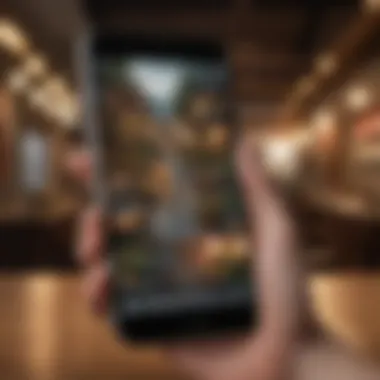

Family share apps often feature messaging tools that expedite communication between family members. This is more than just sending a quick "Hey, where are you?" The integration of messaging within family apps adds a layer of convenience and clarity to everyday interactions. Many apps come with tailored group chat functionalities that bring wellbeing checks and day-to-day updates right to your fingertips. For example, WhatsApp allows families to create group chats to keep discussions organized and seamless without cluttering personal message threads.
A notable downside could be the potential for information overload. If everyone is constantly chatting, important messages may get lost in the shuffle. Managing notifications and determining who needs to see what can become a bit of a juggling act.
Shared To-Dos
Shared to-do lists elevate family organization to the next level. By utilizing features like MyStudyLife for shared to-dos, families can delegate tasks, from grocery lists to chores. This not only fosters responsibility but also helps kids understand the importance of shared contributions in household management.
The main appeal of shared to-dos is the accountability it introduces into family life. Children learn to prioritize tasks and complete them on time, which can alleviate some burden from parents. On the flip side, if not used properly, this feature can lead to arguments over unfinished responsibilities, especially if some family members don’t engage with the tool consistently.
Through exploring these features, it becomes clear that family share apps are not just tools but avenues for fostering stronger family ties, while also presenting new challenges that families must navigate thoughtfully.
Major Family Share Applications
In the realm of family share applications, three titans rise above the rest: Apple Family Sharing, Google Family Group, and Microsoft Family Safety. Each comes with its unique set of features tailored to make digital life smoother for families while adding certain layers of convenience and connectivity. Understanding these applications gives insight into how they intertwine technology with family dynamics, ultimately making life just a little easier for both parents and kids.
Apple Family Sharing
Setup Process
Setting up Apple Family Sharing can feel like a walk in the park, especially for those already entrenched in the Apple ecosystem. With just a few taps on your device, you can create a network that connects up to six family members through their Apple IDs. This feature is incredibly appealing; it not only allows easy access to apps, music, and books already purchased, but it crafts a shared experience that encourages digital togetherness.
A standout characteristic of this setup is its simplicity. Most users find it requires minimal configuration, a major plus for busy parents juggling multiple tasks. However, one unique aspect worth noting is how it integrates location sharing seamlessly. The joy of knowing where your family members are - or perhaps monitoring when they are late coming home - adds a layer of protection that many families appreciate.
Key Benefits
The key benefits of Apple Family Sharing extend beyond mere convenience; it strengthens family bonds through shared digital experiences. One exceptionally beneficial aspect is the capability to share subscriptions, such as Apple Music or Apple TV+, eliminating the nuisance of multiple accounts and payments all at once.
Another noteworthy feature is the Family Organizer option, which allows one person to manage purchases and subscriptions for the entire group, ensuring that spending doesn’t spiral out of control. However, some users may find the limits on what can be shared, particularly regarding content restrictions for children, to be a bit too rigid. Still, overall, the advantages of unity in digital consumption and financial management make it a popular choice among families.
Google Family Group
Integration with Google Services
The integration of Google Family Group with other Google services is a stroke of genius. By linking with Google Calendar, Google Photos, and other services, family members can keep everyone in the loop with minimal hassle. Need to schedule a family dinner? A quick glance at the shared calendar gets the job done.
The feature's efficiency makes it a robust option for families who are already using various Google products. One unique aspect here is the Family Library, a tool that lets you share apps and games from the Play Store easily. While this integration is mostly beneficial, it does raise some questions about data usage, especially if multiple devices start downloading and utilizing shared apps all at once.
Privacy Features
When discussing privacy, not all family share applications are cut from the same cloth, and Google Family Group is no exception. Its privacy features offer a good balance between convenience and user autonomy. Families can manage what each member can see and share, providing a sense of confidence, particularly for parents wanting to shield younger users from inappropriate content.
However, the unique features here also come with trade-offs. While it provides a flexible structure for familial interaction, users sometimes feel overwhelmed by the detailed privacy settings. It can take a bit of time to really nail down the best settings for your family, leading to occasional frustrations regarding user experience.
Microsoft Family Safety
Application Features
Microsoft Family Safety packs quite a punch when it comes to application features. From location tracking to driving safety insights, it presents a compelling suite designed with family wellness in mind. Integrated with Microsoft 365, users are able to consolidate their family's digital needs into one ecosystem.
A key characteristic of the application is its real-time location sharing. Not only does it provide peace of mind for parents, but it also allows family members to connect more effectively. One advantage here is the driving safety features that encourage safe driving habits in teen drivers by providing them with feedback about their driving behavior through the app. However, the flip side to this is that some may find the emphasis on tracking and monitoring a little intrusive, especially as children grow older.
User Accessibility
Accessibility sees a strong emphasis in Microsoft Family Safety, making it incredibly easy for users of all ages to navigate the app. The interface is user-friendly, which is particularly crucial for less tech-savvy members like grandparents or younger children.
Moreover, the ability to set up alerts and notifications for various family activities fosters an engaged environment where everyone feels included. Yet, some users may find navigating through various settings to be a tad cumbersome, causing a few hiccups in the overall user experience. Still, the design aimed at inclusivity makes this application a top pick for families focusing on security and connectivity.
Ultimately, the choice of family share applications relies heavily on individual preferences and familiarities with the technology in the household. By carefully evaluating the features and functionalities, families can find the best digital tools to enhance their shared experiences.
Challenges and Privacy Concerns
In the realm of family share applications, the importance of addressing challenges and privacy concerns cannot be overstated. Users often engage with these tools under the assumption of safe, shared interactions. However, with the breadth of data shared within families, understanding the potential pitfalls is critical. Family share apps aim to foster connectivity and resource sharing, but they also introduce complexities that can disrupt this ideal. By examining specific challenges such as data security issues, unintended tracking, and user consent, families can better navigate this digital landscape.
Data Security Issues
Data security is a fundamental concern when dealing with family share applications. Users frequently store sensitive information within these apps, including financial accounts, location data, and personal messages. Breaches can happen without warning, leading to unauthorized access to such data. For instance, if a family member’s device gets compromised or if the application itself has vulnerabilities, it could allow cybercriminals to infiltrate personal spaces.
To mitigate these risks, it is advisable to implement strong passwords and enable two-factor authentication wherever possible. Keeping software up to date is also a recommended practice, as updates often patch security holes that malicious actors might exploit. Families should be conscious of the likelihood of phishing attacks and educate themselves about not clicking on suspicious links or messages.
"A chain is only as strong as its weakest link."
This adage rings especially true in the digital world; everyone in the family shares the responsibility of maintaining security.
Unintended Tracking
Another issue that comes to play with family share applications is the concept of unintended tracking. Many of these apps include location tracking features that help keep family members connected. While it can be useful for ensuring safety, it raises questions about privacy. Family members may not always be comfortable with other members continuously tracking their whereabouts.
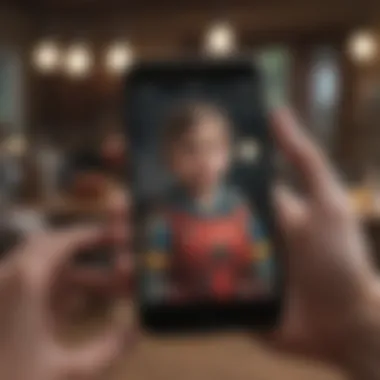

When location services are active, it’s easy for boundaries to become blurred. A child might feel uneasy knowing that their parents can see their location at all times, or a partner might feel suffocated by constant monitoring. To address this, many apps allow users to toggle location sharing on or off. Transparency and open conversations among family members can help manage concerns regarding this functionality. It’s essential to establish guidelines that everyone agrees upon to ensure no one feels overstepped.
User Consent
User consent is another facet that deserves attention. Family share apps often require members to agree to terms and conditions that grant the app substantial access to data. Many users may not read these agreements thoroughly, leading to misunderstandings about what exactly they are consenting to. This lack of awareness poses significant risks, especially when it comes to how data is used or shared by the application.
Families should engage in discussions about consent before diving deep into sharing content. Here are a few best practices to consider:
- Read the Terms: Encourage all family members to review app agreements. Understanding what data is collected is crucial.
- Set Boundaries: Determine what types of data families are comfortable sharing. It may vary from individual to individual.
- Regular Check-ins: Periodically revisit the apps in use and discuss whether the current settings still fit everyone's comfort levels.
By fostering a culture of consent and communication, families can minimize misunderstandings and uphold trust in their digital exchanges.
Best Practices for Family Share App Usage
When it comes to family share apps, simply installing them isn't enough. You really ought to know the ins and outs of how to use them responsibly and effectively. Understanding best practices not only enhances the overall experience but also secures your family's data and interactions. Everyone might have different comfort levels regarding technology, so establishing a solid foundation with these practices ensures smooth sailing. Below are some essential elements to keep in mind.
Setting Up Privacy Controls
Privacy settings are the backbone of any family share app. To put it bluntly, you want to keep your family's information close to the vest. Start by diving into the app’s settings and familiarize yourself with the privacy controls available. Most apps give you the option to customize who sees what.
- Choose What to Share: Don't feel pressured to share everything. Limit data sharing to only what’s necessary.
- Profile Settings: Each family member should have their own profile. This allows for individual privacy settings tailored to their preferences.
- Update Regularly: As apps push updates, make sure to revisit the privacy settings to see if new features are available. This is less about being paranoid and more about being proactive.
By setting up thoughtful privacy controls, you set a standard for trusting interactions among family members while keeping unwanted eyes at bay.
Regularly Reviewing Shared Content
Reviewing shared content might seem like a mundane task, yet it's crucial for keeping harmony within the family. Over time, tastes and needs change, and content that once shared might no longer be appropriate.
- Schedule Check-Ins: You can set a regular time, perhaps monthly, to go over what’s been shared. This could help in understanding what family members are using and might highlight unwanted items.
- Discuss and Adjust: After reviewing, have an open conversation about what’s relevant and what isn't. Each person in the family should feel comfortable discussing their needs and expectations.
- Delete or Archive: Don't hesitate to remove outdated content. Unnecessary clutter can lead to confusion; if something no longer brings value or interest, let it go.
Through regular reviews, families can ensure that the shared digital space remains welcoming and pertinent.
Educating Family Members
Education is often underrated in the digital landscape, but it plays a substantial role in effectively using family share apps. You can equip family members with the right tools and knowledge to navigate the app safely.
- Workshops or Tutorials: Consider organizing short sessions where family members can learn how to maximize the app's features. Seeing it in action can make a world of difference.
- Highlight Features: Make sure everyone knows the functionality that benefits them the most, be it sharing calendars, reminders, or location tracking.
- Safety First: Teach them about potential risks, like unwanted interactions or security breaches. Creating awareness around these matters can empower family members to protect themselves.
As with any tool, knowing how to use it can make all the difference. By educating family members, everyone can contribute to a safer, more connected family dynamic.
By implementing best practices, families can enhance their connectivity while valuing privacy and security.
The Future of Family Share Applications
As technology continues to evolve at a breakneck pace, the trajectory of family share applications is bound to shift in ways that are both exciting and surprising. The competition among tech companies is fierce, and the drive to deliver features that improve family connectivity is more pronounced than ever. In light of this, understanding the future of these apps is essential, especially for families who rely on them to bridge the technological gap.
The upcoming iterations of family share applications are likely to focus heavily on personalization and customization. This is not just about tailoring preferences within the app, but also ensuring that user experiences are shaped by their unique family dynamics. For instance, anticipate developments that allow families to create shared spaces that reflect individual interests—imagine a digital family album merging various themes or a community bulletin board tailored to everyone's tastes. The implications are vast, promising a more intimate and engaging interface that could enhance the way families interact through tech.
Trends in App Development
Looking ahead, we see several trends that may significantly influence family share applications. Developers are concentrating on the following:
- AI Integration: Artificial intelligence is beginning to seep into various facets of app functionality. We expect algorithms that better understand family behaviors and preferences, leading to smart recommendations for shared content and activities.
- Enhanced Security Measures: Users are becoming more discerning about privacy. Future applications will likely come equipped with advanced security features, such as biometric access and refined consent protocols. Families want assurance that their personal information is safeguarded and that any tracking features are not intrusive.
- Cross-Platform Connectivity: While many family share apps exist within specific ecosystems, there is a growing impetus for cross-platform compatibility. This ensures that whether a family member uses an Android or iOS device, they can enjoy seamless sharing and connectivity, fostering inclusivity.
The demand for intuitive designs will also grow as families continue to integrate tech into their daily lives. Parents may seek simplicity to ensure that children can navigate without frustration. Therefore, app developers must balance functionality with user-friendliness to cater to all age groups.
Predicted User Engagement
When we shift our focus to user engagement, shifts in behavior could redefine how families use these applications.
- Increased Customization: Families will expect to have control over what they share and how they engage. We may witness rising demands for features that allow users to customize alerts, manage shared resources, and dictate privacy settings all in one dashboard, without feeling overwhelmed.
- Gamification Elements: To foster deeper bond and collaboration, apps might incorporate gamification to encourage shared tasks or activities, like cooking together via recipe sharing or interactive family challenges, making mundane chores more fun and engaging.
"The landscape is changing, and families wish to enjoy tech without sacrificing their personal space or privacy."
- Feedback Loops: Engagement doesn't end at usage; families may want avenues for feedback within the app, facilitating improvements based on collective usage. Developers' ability to survey user experience and adapt accordingly can foster loyalty and stronger connections.
Epilogue and Final Thoughts
As we wrap up our deep dive into family share applications, it’s crucial to understand the role these tools play in today’s digital landscape. These applications are not just about sharing subscriptions or tracking locations; they represent a shift in how families interact with technology and each other. By facilitating a more interconnected digital environment, family share apps enhance communication, accountability, and collaboration among family members.
Summarizing Key Points
In summary, the key elements we’ve explored include:
- Understanding the purpose of family share applications, which mainly revolves around resource management and family safety.
- Core features such as resource sharing, location tracking, and integrated communication tools that enhance family connectivity.
- An overview of major applications including Apple Family Sharing, Google Family Group, and Microsoft Family Safety, highlighting their unique traits.
- Challenges concerning user privacy, unintended tracking, and the importance of user consent.
- Best practices to navigate family share apps effectively, emphasizing the establishment of privacy controls and ongoing education for family members.
- Future trends in app development that may shape how families utilize technology in years to come.
"Family share applications not only offer significant benefits but also challenge us to think critically about privacy and consent in our digital interactions."
Encouraging Thoughtful Usage
Thinking about using family share apps? It’s wise to engage with these tools mindfully. First, always strive to have open discussions with family members regarding digital privacy. Setting clear expectations for what is shared and tracked will help maintain trust while reaping the benefits these apps offer. Furthermore, staying ahead of app updates and new features is necessary. Technology evolves quickly, and knowing what's available can help families maximize the tools available to them.



