Faxing from Your Mac: Effective Methods Explained
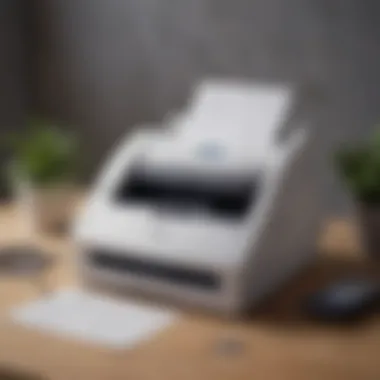

Intro
In today’s fast-paced world, the need to communicate quickly and effectively is paramount. While sending an email is often the go-to solution for many, faxing still holds its own importance, particularly in industries where physical signatures or document validation is necessary. If you own a Mac, you may be wondering how to fax documents directly from your computer without the clunky machinery that people used a couple of decades ago. Fortunately, there are multiple methods to accomplish this that range from traditional techniques to modern online solutions. In this article, we will explore these various options, their benefits, and limitations, ensuring that you can choose the one that best fits your needs.
Product Overview
When discussing faxing from a Mac, it's essential to start with an overview of the Mac operating system itself. Apple’s macOS provides built-in functionalities that can streamline the faxing process for users. This includes its native support for fax through the print dialog, along with various third-party applications tailored for faxing tasks.
Key features include:
- Integrated Print-to-Fax: Allows users to send faxes directly from any application that supports printing.
- Compatibility with Online Fax Services: Many apps seamlessly connect with internet fax services to eliminate the need for physical fax machines.
- User-Friendly Interface: Apple's hallmark simplicity ensures that even those less tech-savvy can navigate the faxing process with ease.
Performance and User Experience
The performance in faxing from a Mac largely hinges on the method chosen. Using the print dialog is typically swift, allowing users to send documents quickly. However, utilizing third-party apps could vary based on the software and internet connection.
User interface and ease of use are where macOS shines. The print dialog is intuitive – select 'Print', choose 'Fax' from the drop-down, and enter the recipient's number without skipping a beat. Users have praised this efficiency in forums like Reddit, where they share tips and tricks for smoother faxing experiences.
Design and Build Quality
While the topic of design and build quality might seem irrelevant to fax features, it’s worth noting that Macs are built with premium materials and aesthetics that inspire confidence in their performance. Each model, from the MacBook Air to the iMac, is crafted to not just look good but also perform reliably under various demands.
Software and Updates
macOS is consistently updated, enhancing features for faxing and more. The operating system typically includes improvements that might simplify the faxing process or increase compatibility with newly released apps. Customization options for users exist, allowing you to tailor the experience according to your own preferences, which can lead to a more efficient workflow.
Price and Value Proposition
The cost factor for faxing from your Mac can be multifaceted. While the built-in faxing capability doesn't require additional spending, the use of some third-party applications might come with subscription fees. Comparing this with traditional faxing methods reveals that faxing via Mac can save you money in the long run when considering maintenance costs associated with physical machines.
Ultimately, the value derived from the flexibility and accessibility to fax directly from your Mac aids in justifying any associated costs. Moreover, the world of faxing has evolved, making it more convenient and efficient.
With a variety of methods available, Mac users can confidently navigate the faxing landscape, embracing both traditional practices and modern software solutions.
Prelude to Faxing from a Mac
Faxing from a Mac is a topic that’s not only pertinent but essential in today’s fast-paced digital world. Understanding how to manage faxes directly from your computer can save you time and minimize the steps required to send important documents. This article aims to equip you with effective methods for faxing from your Mac, whether utilizing built-in features or leveraging third-party applications.
The Evolving Landscape of Faxing
The world of faxing has undergone significant transformation over the past few decades. Gone are the days when a bulky machine sat in the corner of every office, constantly churning out paper and causing paper jams during the most crucial moments. Today, technology has taken the lead, and faxing has evolved to align with our digital lifestyles.
With advancements in internet protocols and digital communication, faxing has shifted from its traditional roots into more versatile formats. Now, Mac users can send faxes electronically, either through online fax services or by utilizing built-in tools within the Mac operating system. The ease of accessibility and the convenience of sending documents with just a few clicks from your computer can't be overstated. This evolution reflects the broader changes in how we communicate and transact in both professional and personal realms.
Why Faxing Is Still Relevant Today
Despite the rise of emails and instant messaging, faxing remains an effective and sometimes necessary mode of communication, especially in specific industries. Many businesses continue to rely on fax for several reasons. Here are a few examples:
- Legal Compliance: In certain sectors, like healthcare and legal services, faxing is often used because it complies with regulations that protect sensitive data.
- Security: Faxes are less susceptible to risks associated with email hacking, making them a reliable choice when confidentiality is crucial.
- Wide Acceptance: Many organizations still prefer receiving documents via fax, particularly when dealing with government agencies or large institutions.
"Even in a digital-first world, legacy systems like faxing still hold their ground due to security and compliance needs."
Conveniently, utilizing your Mac for faxing allows you to merge the best of both worlds—modern technology and traditional methods—while streamlining your workflow and maintaining security standards.
In this article, we'll uncover the various approaches to faxing from a Mac computer and ensure that you have all the tools and knowledge at your fingertips to make the process as smooth and efficient as possible.
Understanding Fax Protocols


When someone mentions faxing, it might evoke images of bulky machines churning out paper with their slow whirrs. However, faxing has come a long way and understanding its protocols is key in this modern era, especially for Mac users. Fax protocols are the underlying technologies that govern how documents are transmitted from one machine to another. Without a solid grasp of these protocols, users could run into compatibility issues, quality problems, or even data loss.
In this age where digital communication is dominant, some folks might wonder why faxing remains important. For starters, faxing is still widely used in sectors such as healthcare and legal fields where document security is paramount. Fax protocols ensure the safe and accurate transmission of sensitive information. For those who regard digital forms as vulnerable to breaches, the traditional fax route can sometimes be a breath of fresh air.
How Faxing Works
To understand faxing on a deeper level, it’s imperative to break down the process. When a document is sent via fax, the sender's fax machine or computer scans the document, converting it into a series of coded signals. These signals are sent over telephone lines to the receiving machine, which decodes them back into a viewable document.
The technology behind this process has evolved significantly, and numerous protocols have been established over time. For example, the Fax over IP protocol allows users to send faxes over the internet rather than traditional telephone networks. This is particularly important as many businesses shift towards a more digital approach while still needing reliable faxing capabilities.
Key Components of Faxing:
- Scanning: Converts the hard copy document into digital format.
- Transmission: Sends the coded signals via telephone line or internet.
- Reception: The receiver outputs the coded signals back into a physical document.
Types of Fax Services Available
There are several ways to approach faxing from a Mac, and understanding the types of services available can help you find the one that fits your needs.
- Traditional Fax Machines: While not as common for Mac users, some still rely on standalone fax machines. These machines function as described earlier but may lack modern functionalities like cloud integration.
- Online Fax Services: This method is increasingly popular among tech-savvy users. Online services allow individuals to send and receive faxes via their email or specialized apps. Companies like eFax or MyFax provide plans that suit varying volumes of faxing needs, and they often include features like cloud storage.
- Mobile Fax Apps: With the rise of smart devices, there are numerous mobile applications available that enable users to fax directly from their smartphones or tablets. These apps typically require an internet connection, bridging convenience with accessibility.
- Integrated Mac Applications: Some software designed for Mac, like Adobe Acrobat or specific scanning tools, offer built-in fax capabilities, allowing users to send faxes directly from their workflow.
Faxing from your Mac might seem daunting at first, but once you wrap your head around these protocols and the plethora of services at your disposal, you can streamline your communications effectively. By choosing the right method and understanding how it works, you’ll ensure that needed documents get where they need to go, without a hitch.
Using Built-In Features on Mac
Utilizing built-in features on a Mac for faxing isn’t just convenient; it circumvents the need to dive into third-party applications, which might not always align with your needs. With Apple’s focus on integrating functionalities seamlessly, the Mac's native fax capabilities allow users to send important documents quickly without additional costs. For folks who are habitual Mac users, these features serve as a friendly reminder that technology can simplify communication.
Accessing the Print Dialog
To kick things off, let’s get into how you can pull up the print dialog. You won't need to jump through hoops here. Simply open the document you want to fax, whether it’s in Pages, Word, or even a PDF, then click on the File menu. Choosing Print will launch the printer dialog. It might seem like a simple act, but this is the gateway to faxing.
Once you’re in the print dialog, you’ll see a variety of options. Take note of the settings at the bottom or side—it can differ depending on your document. If you have a fax machine set up, it will be listed as one of your printer options. No fuss trying to configure a new application or service; it’s right there at your fingertips.
"Accessing the print dialog is like meeting an old friend—you know where to find them, and they’re always there to help you out when you need it."
When you click the drop-down menu for destination printers, look for the option that refers to faxing. If you don’t see it, that’s a sign your Mac’s fax setup may require a little attention.
The Print to Fax Option Explained
Now, here comes the nitty-gritty of actually faxing from the print dialog. After you've chosen the fax option as your destination, it’s time to fill in the details. You’ll need to enter the recipient's fax number, and don’t forget about the cover sheet options—it’s common courtesy to provide a short description of what’s being sent and who from.
What’s quite handy is the ability to preview your fax before you hit send. The print dialog gives a layout of how your document will appear, allowing adjustments as necessary. This can be a game-changer, especially if you’re working with sensitive information or important contracts.
Once you’re satisfied, sending it off is as simple as pressing the Send button. Your Mac does the rest! It’s that straightforward. If you don’t hear back immediately, patience is key. Fax transmissions can take a moment, so hang tight.
In essence, leveraging the built-in features of your Mac for faxing not only streamlines your workflow but also ensures you have control over each step of the process. You save time, avoid unnecessary costs, and still maintain that level of professionalism that faxing often demands.
Third-Party Applications for Faxing
In today's digital age, relying on traditional fax machines might feel like a relic from the past. However, third-party applications have emerged to simplify the faxing process from a Mac while also catering to the nuances of modern-day workflows. These applications not only provide a viable alternative to physical machines but also introduce a range of features that can enhance productivity and streamline document delivery.
The significance of these applications lies in their ability to integrate seamlessly into a Mac's ecosystem. They can help users avoid the often cumbersome steps of logging various paperwork into a standalone fax machine. Moreover, many of these solutions turn the user's Mac into a powerful communication tool that allows for faxing directly from documents stored on the device.
Popular Faxing Applications for Mac
Several applications stand out in the crowded interface of faxing solutions available for Mac users. Below are some noteworthy options:
- eFax: This service stands out for its user-friendly interface and mobile app accessibility. With eFax, users can send and receive faxes through their email address.
- MyFax: Ideal for those who need a reliable and straightforward option. MyFax allows faxing up to 300 pages per month with a subscription.
- FaxBurner: This app is tailored for users who require flexible faxing solutions. The free plan offers limited usage, which can be supplemented with paid options for more frequent faxers.
- CocoFax: A versatile solution, CocoFax offers integration with Google Drive and Dropbox, making document management easier right from the cloud.


Each of these applications provides a unique benefit, yet they fundamentally share a common goal: making faxing as efficient as possible.
Analyzing Features and Pricing
When evaluating any third-party fax application, it's essential to weigh features against costs. Here’s a glimpse of key considerations:
- Cost: It’s essential to assess the pricing models. Options range from pay-per-fax to monthly subscriptions. For example, eFax offers subscription tiers that can adapt to the user's needs, providing value for those dealing with a higher volume of faxes.
- User Interface: The ease of navigation should not be underestimated. Applications with intuitive layouts and fast processing speeds allow users to send faxes without headaches.
- Security: Given that faxes often contain sensitive information, robust encryption protocols should be a priority when selecting an application. Verification of security measures should be non-negotiable.
- Customer Support: An often overlooked factor is customer support. Efficient troubleshooting resources and knowledgeable staff can save a great deal of time.
"Choosing the right fax application can significantly influence your document handling efficiency, so it’s worth taking the time to find one that fits your needs."
In summary, third-party fax applications offer flexible alternatives to traditional fax methods, adorned with modern features aimed at increasing usability. Being choosy about which application to invest in can pay dividends in terms of time and resource savings, making the process of faxing from a Mac as simple as clicking a button.
Online Fax Services Overview
In the realm of modern communication, the need for faxing has not diminished, despite the advent of email and digital forms of document transfer. Online fax services have emerged as a practical solution for those who need to send and receive faxes while utilizing their computers. This section explores the noteworthy elements surrounding online fax services, underscoring their benefits and vital considerations when choosing a service.
The shift toward online faxing brings convenience straight to your fingertips. Imagine sending a fax while you’re nestled comfortably at your workstation, sipping on your favorite coffee. There’s no need to duck away to a fax machine or traverse to a separate space. Instead, you can seamlessly integrate faxing into your workflow. Moreover, online faxing often comes laden with features that enhance your overall experience, making it not just an alternative to traditional faxing but a superior option for many.
"The beauty of online fax services lies not just in their convenience, but also in their ability to enhance productivity and streamline communication."
Benefits of Using Online Fax Services
- Accessibility: With online fax services, you can send and receive faxes anywhere there's an internet connection. Whether you're in a coffee shop or lounging in your living room, the ability to manage faxes on the go is a significant advantage.
- Cost Efficiency: Generally speaking, online fax services can be more affordable than maintaining a physical fax machine. You pay a subscription fee rather than the costs associated with phone lines and ink. Plus, you save on paper, reducing waste and contributing positively to the environment.
- Enhanced Security: Many online fax services incorporate encryption methods that secure your data while in transit. This added layer of protection is particularly important for sensitive information, which can be a concern when using traditional fax methods.
- Integration Capabilities: Many services come equipped with tools that integrate directly into your existing software systems, such as document management or customer relationship management platforms. This seamless integration can drastically improve workflow.
- User-Friendly Interfaces: Most online fax services feature intuitive designs that simplify the user experience. Even those who consider themselves non-tech savvy can easily navigate and use these platforms without a hitch.
Comparing Top Online Fax Services
When diving into the world of online fax services, it’s essential to evaluate options thoroughly. Each service has unique strengths and caters to different user needs. Here are some prominent options worth considering:
- eFax: Well known for its wide reach and user-friendly interface, eFax allows you to send faxes via email and offers exceptional mobile functionality through its app.
- MyFax: This service provides a plethora of features, including the ability to send faxes from your email, which translates into greater flexibility.
- RingCentral Fax: A robust option perfect for businesses looking for bundle packages, this offering integrates well with communication tools like RingCentral's phone services.
- Fax.Plus: A relatively newer player in the game, Fax.Plus offers a reliable service with various pricing tiers, allowing customization according to the user's needs.
- HelloFax: A simple, no-frills option that allows users to send faxes directly from their Google Drive or Dropbox, ideal for those who prefer a minimalist approach.
Setting Up Your Mac for Faxing
Setting up your Mac for faxing is a pivotal step that can significantly affect the efficiency of your document sending process. Many might think of faxing as a relic of the past, a cumbersome method overshadowed by email and digital communication. However, businesses and individuals still depend on the formality and reliability that faxing provides. Thus, knowing how to properly configure your Mac for faxing purposes isn’t just useful–it’s instrumental for a seamless series of communications.
By getting the setup right, one ensures that faxes are sent without hitches, minimizing the likelihood of errors that could lead to missed deadlines or miscommunication. This part of the article will delve into necessary pre-requisites and the step-by-step guide to configure your settings properly to send faxes efficiently.
Necessary Pre-Requisites
Before diving into configurations, certain pre-requisites need consideration. Here’s what to keep in mind:
- Fax Number: First and foremost, you need a valid fax number to send and receive documents.
- Fax Service Account: Depending on your method of faxing, whether using third-party applications or online services, you'll want to have an account set up.
- Internet Connection: For online fax services, a stable internet connection is necessary.
- Scanner or Printer with Fax Functionality: If you're planning to send physical documents, ensure your hardware can scan and send them.
- Updated macOS Version: Having the latest version of macOS will help avoid compatibility issues with fax applications or services.
These elements collectively support a smooth faxing operation from your Mac.
Steps to Configure Settings
Once you’ve gathered the needed essentials, configure your Mac settings for effective faxing. Here’s a straightforward breakdown:
- Open System Preferences: Click on the Apple logo located on the top left of your screen and select System Preferences from the dropdown menu.
- Select Printers & Scanners: Find this option within the System Preferences panel. It’s where you manage all your printing and scanning devices.
- Add a Fax Machine: Click on the “+” button to add a new printer or fax machine. From the list that appears, look for your fax-enabled machine. If you're utilizing online fax services, this might differ, but typically you would install an application corresponding to your service provider.
- Follow the Prompts: Complete the required setup prompts. This will include entering your account information for any online service you are using.
Tip: Save your settings properly after each modification to avoid having to reconfigure again in the future.
- Test Your Setup: Finally, send a test fax to ensure that everything is working flawlessly. Many services allow sending a test fax to a specific number that confirms operation.
Once the settings are configured correctly, you will find yourself better equipped to send faxes in just a few clicks. The key is in understanding how these components work together, making your faxing experience from your Mac not just effective, but efficient.
Troubleshooting Common Issues
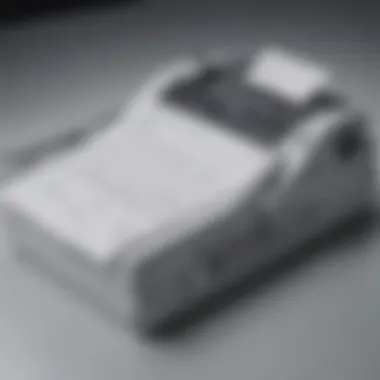

When it comes to faxing from your Mac, encountering problems can feel like hitting a brick wall. This is especially true considering how some folks still trust faxing as an essential communication tool. Understanding how to troubleshoot common issues can save you time and frustration, allowing your documents to reach their intended recipients without a hitch. This section focuses on identifying problems related to sending faxes and the solutions for receiving them.
Identifying Sending Problems
Every now and then, users face challenges when trying to send a fax. Before you start pulling your hair out, it’s crucial to pinpoint the issue. Here are a few common culprits:
- Connection Issues: Is your Mac connected to the internet? For online fax services, a stable internet connection is non-negotiable. Without it, your sending attempts are basically futile.
- Incorrect Fax Number: It may sound trivial, but double-checking the fax number can save you a lot of headaches. An extra digit can send your fax sailing to the wrong hands.
- Fax Service Limitations: Some services impose limitations on the size or type of documents you can send. Familiarize yourself with your chosen service’s policies.
- Software Glitches: Sometimes, it’s just a matter of a temporary glitch. A quick restart of your application or even your Mac can resolve unforeseen hiccups.
If you find yourself stuck, here’s a good rule of thumb: check your app quietly. Make sure you've granted necessary permissions and that everything is running smoothly. Keeping a cool head during these hiccups will often lead you to the solution faster.
Receiving Fax Solutions
Dealing with issues related to receiving faxes can also be a bear. Just as with sending, fueling up on knowledge is key. Here are some problems you might run into:
- No Faxes Coming Through: If you’re waiting for an important document that still hasn’t arrived, the first thing to check is your connection. Whether it’s physical or electronic, if it’s on the fritz, you’re in for a long wait.
- Corrupted or Unreadable Documents: Even when faxes arrive, they may not always be in pristine condition. Sometimes, documents can get corrupted. This might involve cross-checking with the sender if they’ve sent a clear copy.
- Settings Mix-Up: Your Mac has various settings that play a role in receiving faxes. It’s important to know if they are set up correctly, particularly if you've recently updated your OS or any related applications.
For effective resolution, make it a habit to check your settings first. If you're using an online service, log in and make sure your inbox isn’t full or that no alerts are blocking new faxes.
Digging into these common issues can transform your faxing experience from a source of frustration into a smoother part of your workflow.
It’s not just about sending and receiving; it’s about understanding the nuances that come with faxing from your Mac.
In sum, being able to troubleshoot common send and receive problems is invaluable. Whether you are dealing with a pesky software issue or checking the basics, being informed lets you tackle fax problems head-on.
Maintenance and Best Practices
Maintaining your faxing setup on a Mac is not just a technical necessity; it ensures all systems run smoothly and efficiently. Over time, outdated software can lead to complications, while lapses in security can expose sensitive information. When you regularly update your software and follow best practices, you not only improve functionality but also safeguard your documents and streamline your communications.
Keeping Software Updated
It may seem trivial, but keeping your fax-related software up to date is crucial. When you have the latest version, you access improvements in features, bug fixes, and sometimes vital changes related to security. Many users underestimate the role of updates, thinking they can ignore that pesky request for a software upgrade. However, ignoring these reminders can lead to disrupted services or, worse, data breaches.
- Automatic Updates: Most applications allow for automatic updates. Turning this feature on means you’re less likely to forget.
- Check Compatibility: Ensure that your fax software is compatible with the latest macOS versions to avoid functionality issues.
- Periodic Checks: Set a calendar reminder to check for updates. This simple step can prevent a myriad of problems down the line.
"Staying current with updates keeps your device safeguarded and operational, allowing you to focus on what really matters: getting those documents where they need to go."
Security Considerations for Faxing
In today’s digital world, security isn’t just an add-on; it’s a cornerstone of effective communication. As a user, it’s crucial to be aware of the risks associated with faxing your documents. Even though faxing may seem more secure than sending emails, there are precautions you should take.
- Use Encrypted Services: If you choose to use online fax services, look for those that offer end-to-end encryption to keep your data confidential.
- Verify Recipient Details: Always double-check the recipient’s fax number. Sending sensitive information to the wrong person could have serious repercussions.
- Secure Your Mac: Keeping your Mc's security software active and updated is a must. Malware can compromise your data without you even knowing.
- Limit Access: Make sure only authorized personnel can access the fax data and transmission details. Setting up strong passwords is essential.
Employing these practices not only reinforces the integrity of your faxing process but also fosters an environment of trust and reliability.
Ending: Summarizing the Faxing Experience
In wrapping up this exploration of faxing from a Mac, it's essential to highlight the multifaceted nature of today's faxing methods. Whether you're a seasoned fax pro or entirely new to the concept, understanding both the dynamic tools available and the sheer importance of faxing in a digital age can make a world of difference. Faxing isn't merely about sending documents; it's about ensuring that crucial information is communicated securely and efficiently.
Assessing the Future of Faxing
As we peer into the future of faxing, it appears to be evolving in tandem with technology. The rise of digital solutions has transformed traditional approaches, making faxing not only more accessible but also more adaptable to changing business environments. Remote work settings are now commonplace, and thus, the demand for quick, reliable faxing solutions is surging.
Some points to consider include:
- Integration with Cloud Services: Many fax services now integrate with cloud storage solutions, providing a more seamless workflow. Users can send or receive faxes right from their cloud accounts.
- Enhanced Security Features: As cyber threats grow more complex, security in faxing is getting more robust. Encryption and two-factor authentication are becoming standard practices in reputable fax services.
- User-Friendly Interfaces: The continuous enhancement in user interfaces means that even the most non-tech-savvy users can navigate these services with ease.
In summary, while the basic premise of faxing remains the same, its future looks bright as we embrace newer technologies and methodologies.
Final Thoughts and Recommendations
After delving into the various functionalities available with Mac computers for faxing, it is clear that users have options that cater to a wide range of needs and preferences. If you're looking to streamline your faxing process, here are some recommendations:
- Assess Your Needs: Determine if you require a simple faxing solution or something with more features, such as digital storage or integration with other tools.
- Explore Testing Options: Many online fax services offer free trials. Take advantage of these to find the right fit without financial commitment.
- Stay Updated: Keep your software and apps updated to benefit from the latest features and security enhancements.
- Review Policies: Always examine privacy and data protection policies of the services you choose to ensure compliance with your organizational standards.
By consciously evaluating these factors, you not only enhance your faxing experience but also align it with the evolving demands of communications in a connected world.
Ultimately, effective faxing from your Mac isn't just about an action—it's about opening avenues for better productivity and communication.



