Exploring the Features and Performance of iPad 8
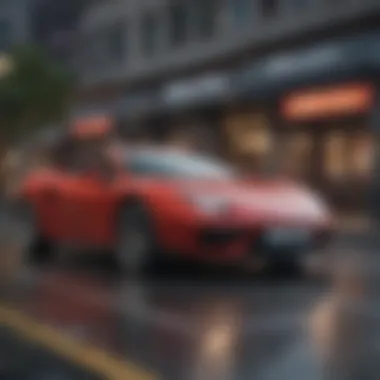

Intro
The iPad 8 has stirred quite a buzz since its release, enticing tech enthusiasts and Apple devotees alike. Apple, known for setting the bar high, continues to refine its products. In this piece, we’re going to peel back the layers of the iPad 8, focusing on its noteworthy attributes and how it fits into the existing Apple lineup. It’s a device that holds its ground firmly while also nudging forward with significant advancements, so let’s dive into the details.
Product Overview
Overview of the Apple product being discussed
The iPad 8, also dubbed the iPad 8th generation, represents Apple's ongoing commitment to delivering a tablet that balances robust performance and user accessibility. It serves as an excellent entry point for new users while also catering to the seasoned Apple loyalists who value quality and functionality. Strongly marketed towards both students and professionals, it balances affordability with performance.
Key features and specifications
- Display: 10.2-inch Retina display with True Tone
- Processor: A12 Bionic chip with Neural Engine
- Storage: Options of 32GB and 128GB
- Camera: 8MP rear camera and 1.2MP front camera
- Apple Pencil support: Compatible with Apple Pencil (1st generation)
The specs may appear modest at first glance, yet they yield a device that handles most tasks with nacher. From video streaming to gaming or working on documents, this tablet can do it all.
Comparison with previous models
When stacked against its predecessor, the iPad 7, the iPad 8 marks an improvement in processing power thanks to the A12 chip that brings speed to a new level. While the design and display remain largely unchanged, it's the internal upgrades that make a world of difference in day-to-day performance.
Performance and User Experience
Performance analysis
Users often seek speed and efficiency, and the iPad 8 delivers. This tablet demonstrates seamless performance, especially when multitasking. Tasks that require heavy processing power, like gaming or video editing, are executed smoothly, thanks to its capable A12 processor. Battery life is also commendable, with users reporting up to 10 hours on a single charge under typical usage conditions.
User interface and ease of use
Navigating through the iPadOS is a breeze. The interface is user-friendly, showcasing a clean layout that even those who are less tech-savvy can appreciate.
User experience feedback and opinions
Feedback from users aligns on the fact that the device feels snappy. For casual users, it's almost like having a laptop without the bulk. Whether taking notes in class or watching movies, the user experience is tailored to maximize comfort and productivity.
Design and Build Quality
Design elements and aesthetics of the product
The iPad 8 doesn't stray from Apple's aesthetic, with its minimalist design exuding elegance. The aluminum body feels sturdy, not flimsy. It's lightweight, which makes it easy to carry around.
Materials used in construction
Apple has a reputation for using quality materials, and the iPad 8 is no exception. The aluminum casing not only provides durability but also a premium feel that sets it apart from cheaper alternatives.
Durability and build quality assessments
Tests and user reports indicate that the iPad 8 stands up to daily wear and tear comfortably. Users have expressed satisfaction with its durability, making it a reliable companion for both work and play.
Software and Updates
Operating system features and updates
The iPad 8 runs on the latest iteration of iPadOS, which introduces features specifically designed for tablet use. Multitasking capabilities, improved widgets, and enhanced app compatibility enrich the experience, making it far more productive compared to previous iOS versions.
App compatibility and availability
A vital strength of the iPad 8 is its ability to run a vast array of applications available on the App Store. Users can choose everything from productivity tools to creative apps and games, ensuring that there's something for everyone.
User customization options
Customization is another aspect users appreciate. From rearranging app icons to using different wallpapers or adding widgets, the iPad 8 gives users a systemic way to tailor their device according to personal preferences.
Price and Value Proposition
Price point and variants available
The iPad 8 is priced affordably, with the base model starting around $329. It also offers options for additional storage, making it versatile for varied user needs.
Value for money assessment
For what you get, many users endorse it as a solid investment. The blend of performance, build quality, and Apple’s ecosystem produces a value proposition that’s tough to beat.
Comparison with similar products in the market
When put side-by-side with competitor tablets, like Samsung Galaxy Tab S6 Lite, the iPad 8 tends to edge out in performance, app availability, and ecosystem integration. Its longevity also plays a big role, making it a product that retains its value better over time.
In summary, the iPad 8 stands out amongst its peers as a capable, efficient tablet. It welcomes both novice and experienced users into the Apple ecosystem with open arms, promising both innovation and usability.
Intro to iPad
The iPad 8, which emerged as a pivotal addition to Apple’s extensive tablet range, deserves a deep dive into its features and the context within which it operates. With technology advancing at breakneck speed, every new iteration of the iPad brings something new to the table. This article offers insights into the iPad 8, not just as a gadget but as part of the larger Apple narrative—one that shows how each model is positioned to cater to specific user needs and respond to a dynamic market.
Historical Context of iPad Models
To appreciate the iPad 8 fully, it’s vital to understand where it sits within the lineage of iPad models. The first iPad launched in 2010 set the stage, showcasing Apple's vision for tablets as more than just larger phones. With its large touchscreen and apps, it promised a new way to interact with content. A succession of models followed, each introducing enhancements: from the iPad Air’s sleek design to the iPad Pro’s performance-driven upgrades.
The iPad 8 builds on this legacy. Its positioning as a budget-friendly option stands out in a field where powerful features often come with hefty price tags. This model hints at Apple’s strategy of providing users an opportunity to experience solid performance without breaking the bank, thus ensuring that even budget-conscious consumers can tap into Apple’s ecosystem. From educational settings to casual browsing, understanding the evolution of iPads leads us to appreciate what the iPad 8 brings today.
Significance of iPad in Apple's Lineup
The launch of the iPad 8 isn’t just another tick on Apple’s product timeline; it's indicative of a well-calibrated strategy. Many tech enthusiasts and casual users alike notice that while higher-end models like the iPad Pro appeal to professional markets, the iPad 8 does something different.
Key Reasons Why iPad 8 Matters:


- Accessibility: By offering performance at a lower price point, the iPad 8 enables students and families to access quality tech.
- Performance: It doesn’t skimp on power; equipped with the A12 Bionic chip, it runs smoothly and efficiently, handling everyday tasks with ease.
- Integration: It neatly fits into the Apple ecosystem, proving its worth in compatibility with other devices and services.
In summary, the iPad 8 represents a thoughtful choice for many users, emphasizing practicality without compromising on experience. As we move through this article, it becomes clear why the iPad 8 holds a special place in Apple's lineup and for users across various demographics.
Design and Build Quality
The design and build quality of the iPad 8 is not just a matter of aesthetics; it serves as a crucial element that influences the overall user experience. An appreciated design combines functionality with visual appeal, setting the stage for how users interact with the device. In a world where first impressions often dictate choices, the iPad 8 stands out not just for its sleek look, but also for the durability and ease of use it offers.
Physical Dimensions and Weight
When it comes to the physical dimensions and weight, the iPad 8 finds a sweet spot. With its 10.2-inch Liquid Retina display, the tablet offers a decent viewing area without feeling unwieldy. The dimensions sit at approximately 9.8 inches by 6.8 inches, and it weighs around 1.08 pounds. This weight makes it lightweight enough to carry around, whether stashed in a bag for a commute or held in one hand while lounging on a couch. Lightness isn't the only feature here; it's also about how these dimensions enhance usability.
Having a device that feels good in your hands can make all the difference during prolonged use. For example, writing notes or sketching with the Apple Pencil becomes a more enjoyable experience when the tablet isn’t cumbersome. Additionally, the size is just right for multitasking. You can split the screen and still have room to see both apps clearly.
Material Choices and Durability
Material choices in the iPad 8 signify Apple's commitment to quality that stands the test of time. The casing, made from aluminum, contributes significantly to its sturdiness. This alloy isn't just about appearance; it also helps in protecting internal components from daily wear and tear. Users report that the sturdiness gives a sense of reliability—it's not just another plastic gadget that can break easily.
Moreover, the glass used for the display is strengthened to minimize scratches and cracks. In contrast with some competitor tablets that might opt for cheaper materials to cut costs, Apple presents a product that combines aesthetic satisfaction with resilience. The result is a device that you can confidently toss into a backpack without worrying about it succumbing to everyday bumps.
"A well-built device fosters not just confidence in its use but also reflects the quality ethos that customers have come to expect from Apple."
While the design may seem simplistic, there’s an underlying thought process that informs it. As more users engage with the device for different purposes—be it browsing, gaming, or educational tasks—they find that a solid build encourages trust in the product’s longevity. The iPad 8, with its thoughtful material choices and snug dimensions, becomes more than just a tool; it’s an extension of the user's lifestyle.
In essence, the design and build quality of the iPad 8 emphasizes not just a product to use but a device to rely on, catering well to the demands (and preferences) of modern tech enthusiasts.
Display Features
The display features of the iPad 8 are crucial when considering its overall performance and user appeal. Apple has made significant strides in enhancing visual technology, so it’s only fitting that we delve into the specifics of what this device offers. With users increasingly relying on their tablets for various tasks, the display’s characteristics—like size, resolution, brightness, and color accuracy��—can markedly influence user satisfaction. From streaming movies to conducting graphics-intensive tasks, the display plays a vital role in shaping the experience, making it essential for potential buyers to assess these aspects thoroughly.
Screen Size and Resolution
The iPad 8 flaunts a 10.2-inch Retina display, which strikes a balance between portability and usability. The resolution stands at 2160 x 1620 pixels, offering a pixel density that makes everything from text to images look sharp and clear. This is particularly noticeable when comparing it with older models; users will appreciate the apparent difference in clarity.
When watching videos or browsing photos, the widescreen aspect ratio allows for a full view of the content without the clutter of black bars. Even in bright sunlight, the combined brightness levels ensure that whatever’s on the screen remains visible. With such specifications, it's clear that Apple aims to cater to diverse needs—whether for work or play.
Color Accuracy and Brightness Levels
Color accuracy and brightness settings are also noteworthy in the iPad 8's display. With a brightness level reaching up to 500 nits, it doesn’t shy away from competition when placed side by side with others in the market. The result? Vivid colors that pop and rich contrasts that elevate the viewing experience. For artists and designers, this accuracy is quite beneficial; it ensures what's on screen closely resembles the final output on other devices, making the creative process smoother.
Moreover, Apple's True Tone technology adapts the white balance based on the ambient light. So, when you’re sketching or working on your next design in a dim café, the screen shifts to presenting softer shades. This gentle adjustment avoids strain on the eyes during extended use.
Impact of Display on User Experience
The importance of the display extends beyond just aesthetics; it significantly impacts the user interface and overall experience. The large and vibrant Retina display turns browsing the web, engaging with applications, and playing games into an immersive affair.
Furthermore, the display supports the Apple Pencil, providing a responsive canvas for writing or drawing. This integration opens up a plethora of use cases, particularly in education and professional settings, where note-taking and precision are paramount. Users find it easy to navigate between tasks, thanks to the sizable display with ample real estate, making multitasking a breeze.
"When the technology allows for fluid interactions and vibrant displays, it elevates not just the product, but the way users engage with it every day."
Performance and Hardware
When talking about any device, the performance and hardware are crucial. They essentially define how well a gadget functions, which makes this discussion on the iPad 8 particularly significant. The power underneath the hood not only determines the responsiveness of applications but also affects multitasking capabilities and gaming experiences. Today, we'll break down its churning heart featuring the processor, the RAM, and the storage options available, providing insight on their roles in operating the device effectively.
Processor Specifications
At the core of the iPad 8 is the A12 Bionic chip. This particular piece of technology isn’t just a simple upgrade; it packs a punch with its six-core architecture and the Neural Engine at its side.
- Efficiency: The A12 brings substantial improvements in speed and efficiency compared to its predecessors. Applications load faster and run smoother, offering a seamless user experience, which is often a sticking point for potential buyers.
- Gaming Capability: Gamers rejoice—the graphics performance is notably superior due to the A12's graphics architecture. It handles high-frame-rate games with ease, taking mobile gaming to another level.
The addition of this powerful processor alone accounts for a noticeable difference in daily usage, allowing users to handle everything from simple browsing to intensive video editing without a hiccup. It's a substantial step up that ensures longevity in terms of software updates as well.
RAM Capacity and Efficiency
The iPad 8 is equipped with 3GB of RAM, which may seem modest at first glance, particularly when compared to PCs and high-end laptops. But let's break this down:
- Multitasking: With 3GB RAM, users can comfortably switch between multiple applications without seeing the dreaded loading screen. You can have Netflix rolling while responding to emails without breaking a sweat.
- Efficiency: The clever combination of hardware and iPadOS enhances the efficiency of RAM use. Background apps, for instance, are managed better to ensure that the device retains performance levels even when it’s running several programs concurrently.
In essence, while it might not rival desktop specs, the RAM in the iPad 8 is more than adequate for its intended use cases and aligns perfectly with the overall system optimization.
Storage Options Available
Storage is a pivotal concept that often dictates how a user interacts with their device. The iPad 8 offers a range of storage choices from 32GB to 128GB, ensuring users can select a model that fits their needs. Here’s what to consider:
- Options: While 32GB could feel restrictive if you’re planning to install many apps or download media, 128GB provides a more robust solution for storing high-res photos, games, or larger applications like Final Cut Pro or Procreate.
- Cloud Integration: Apple pushes users towards its ecosystem, where iCloud storage plays an essential role. By leveraging cloud solutions, one can ease the burden on physical storage, especially for those less inclined to hold massive amounts of files locally.
To summarize, while the storage options may not be as expansive as some users might hope, they align well with the overall strategy presented by Apple, encouraging users to take advantage of their sophisticated cloud offerings for larger storage needs.
Overall, the performance and hardware of the iPad 8 is a well-balanced mix of power, efficiency, and user-friendly design. Each element complements the others, creating an ecosystem that is widely regarded by tech enthusiasts and regular consumers alike.
Camera Capabilities
The camera capabilities of the iPad 8 play a significant role in its overall appeal and user functionality. In an age where visual content dominates the digital landscape, having a capable camera is more important than ever. Whether for casual snapshots, professional-grade photographs, or engaging in video conferencing, these features cater to a wide range of user needs. As tech enthusiasts discover, much of the value seen from the iPad 8 hangs on this capability, affecting how users implement the device in their daily activities.
Front and Rear Camera Specifications
The iPad 8 boasts a rear-facing 8MP camera that allows users to capture high-quality images and videos. This camera can shoot 1080p HD video at 30 frames per second, which is sufficient for most everyday scenarios. On the other hand, the front-facing camera, while not as robust, still holds its own at 1.2MP and supports 720p HD video. This setup, though not industry-leading, is practical, allowing for decent quality in video calls or selfies.
- Rear Camera: 8MP
- Front Camera: 1.2MP
- 1080p HD video recording
- 720p HD video recording
Both cameras benefit from Apple's image processing capabilities, which enhance overall picture quality through Smart HDR and advanced features. This means when users capture images in challenging lighting situations, they still get a comparatively clear result, making the cameras versatile for a variety of conditions.
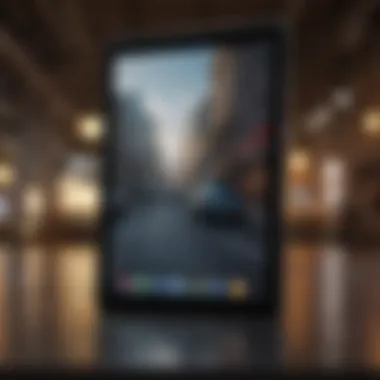

Impact of Cameras on Content Creation
In the modern world, where content creation has surged, the camera capabilities of the iPad 8 serve as a vital tool for many users. Whether it’s educators creating video tutorials, artists sharing their creative process, or business professionals conducting remote presentations, a reliable camera can streamline these tasks. The iPad 8's cameras facilitate several creative endeavors:
- Education & E-Learning: Teachers can make engaging video content that enhances learning experiences.
- Artistic Expression: Illustrators can sketch and share their artwork instantly through various apps like Procreate.
- Business Communications: Video calls through platforms like Zoom or FaceTime can be conducted with clarity, fostering better business interactions.
"The ability to create high-quality video content directly from a tablet has never been so accessible, bridging the gap between casual creators and professional output."
In summary, while the specifications may not seem extraordinary, the integration of the iPad 8's camera functions into broader content creation contexts enhances the device's overall utility. Users are equipped not just to consume content but create it, thus amplifying the significance of camera capabilities in today’s digital ecosystem.
Battery Life and Charging
When it comes to the iPad 8, the performance is not solely defined by its processing power or camera capabilities; battery life and charging options are equally critical considerations. The longevity of the device essentially shapes how users engage with it throughout the day. Those who rely on their iPads for work, entertainment, or education depend on a battery that does not falter. Therefore, understanding the specifications, charging methods, and overall efficiency is paramount for any potential buyer or current user looking to optimize their experience.
Battery Specifications
The iPad 8 packs a punch with its battery capabilities. Apple has maintained a balance between performance and durability. The device runs on a built-in 32.4-watt-hour lithium-polymer battery, which, according to Apple, offers up to 10 hours of surfing the web on Wi-Fi or watching video. This is a promising specification for anyone who desires the freedom to use their tablet without constantly hunting for a power outlet or being tethered to a charging cable.
In everyday terms, a battery that lasts 10 hours means you can comfortably go through a workday, plug in for some quick charging during lunch if needed, and still have enough juice for a movie at night. However, the real-world performance may vary based on factors like screen brightness, usage intensity, and background applications.
"The strength of a battery isn't just its capacity; it's how seamlessly it integrates into your daily life."
Charging Options and Speed
Having a robust battery is one thing, but how we recharge that power can make a world of difference. The iPad 8 supports fast charging through its USB-C adapter, which means you aren't left waiting around for hours to get back to a full charge. With the right charging hub, users can achieve about 50% charge in just over 30 minutes. This option is particularly beneficial for those on the go, as it reduces downtime significantly.
In terms of versatility, the charging options are as follows:
- Standard Charging: Using the included power adapter, you can expect a regular charging speed which is suitable for overnight charging.
- Fast Charging: Ideal for quick top-ups when time is of the essence. For users who need their device ready in a pinch, this feature is golden.
- Wireless Charging: Although not a feature of the iPad 8, many users opt for accessories that enable induction charging, which may be worth exploring for those who adjust their setups accordingly.
Considering these aspects of battery life and charging capabilities, it's clear that Apple has tailored the iPad 8 to meet the demands of modern users, ensuring that the device does not leave them high and dry at crucial moments.
Operating System and Software
In today’s tech landscape, the operating system defines not only how a device operates but also how users interact with it. For the iPad 8, this is especially significant given the seamless blend of hardware and software that Apple is known for. The adoption of iPadOS has ushered in a new era for iPads, making the device not just a content consumption gadget but also a powerful productivity tool. In this section, we’ll explore the features and enhancements that iPadOS brings to the table, alongside its compatibility with existing applications, ensuring users can transition smoothly and make the most of their devices.
iPadOS Features and Enhancements
One of the standout features of the iPad 8 is its incorporation of the iPadOS, which is tailored specifically for iPads. This software takes full advantage of the device’s larger screen, offering a unique experience that’s not found in iPhones. Noteworthy elements include:
- Split View and Slide Over: Users can open multiple apps side by side, making multitasking a breeze. Imagine jotting down notes on a document while having a video call simultaneously. It’s like having a mini workstation right in your hands.
- Improved File Management: The Files app has seen significant upgrades, offering better organization capabilities, much like what you would expect from a desktop experience. Dragging and dropping files or organizing them into folders feels more intuitive.
- Widgets: With iPadOS, widgets are interactive and can be placed on the Home screen. This allows for quicker access to information like weather updates or reminders without diving into specific apps.
- Desktop-Class Browsing: Safari on iPadOS provides a more desktop-like web browsing experience, which includes support for desktop versions of websites. This feature allows users to handle web-based tasks that require more than what traditional mobile browsing would offer.
As technology evolves, these enhancements pave the way for smoother workflows, enabling users to maximize productivity as well fun with their device.
Compatibility with Existing Apps
When it comes to adopting a new operating system, compatibility is crucial. iPad 8 runs iPadOS, which is designed to ensure that existing apps from the App Store continue to work seamlessly. Because Apple has designed the ecosystem with a focus on developers, the transition is generally smooth.
- App Store Availability: Most apps popular among users are optimized for iPadOS. This means that applications that you might already be using can transition without a hitch. Whether it’s design software like Procreate or office suites like Microsoft Office, they’re all set to run on the new operating system.
- Regular Updates: Developers usually provide updates to their apps to incorporate new features of iPadOS, enhancing functionality even further. So, whether you’re a student or a professional, rest assured that your go-to apps will likely evolve along with your device.
- Legacy Support: While new features cater to advanced users, iPadOS also maintains support for older apps. This ensures you aren’t left high and dry if you depend on a specific tool that hasn’t yet adapted to the latest updates.
The thoughtful approach taken by Apple not only enriches user experience but also reassures existing users looking for continuity while they traverse new functionalities. As such, whether you’re diving into video editing or simply catching up on emails, the robust compatibility offers a reassuring cover.
"With each update, Apple solidifies its commitment to provide the best experience for its users, ensuring that each step taken into new features feels familiar yet exciting."
In essence, the iPad 8 does not only shine with its hardware but also through the richness of its software, making it a compelling choice for both existing Apple enthusiasts and newcomers alike.
Pricing and Market Position
Understanding the pricing and market position of the iPad 8 helps potential buyers make informed decisions. This section examines how the device is priced against its rivals and its perceived value in the current tablet market. It's not just about the price tag; it’s about what that price signifies in terms of features, user experience, and overall value.
Comparative Pricing Analysis
When looking at the iPad 8, the pricing strategy becomes quite significant. Apple's approach to pricing iPads tends to be premium but is justified by the quality and reliability of the product. The iPad 8 is positioned within the mid-range segment of Apple’s lineup, generally appealing to consumers who desire performance without venturing into the higher price brackets, like those of the iPad Pro series.
- Base Model Pricing: The starting point for the iPad 8 is about $329, making it considerably affordable compared to alternatives that pack similar features. This price point targets students and professionals looking for value in productivity tools.
- Feature Comparison: Unlike some competitor tablets, such as Samsung's Galaxy Tab or Microsoft's Surface Go, Apple offers tighter integration with its software ecosystems, which adds to the overall worth. Speed tests often show that, despite the similar pricing tiers, the performance of the iPad generally outmatches its rivals in day-to-day tasks.
In sum, while there are cheaper tablets on the market, many users find themselves willing to pay a bit extra for the iPad because of its ecosystem and ongoing software support.
Value Proposition in the Current Market
The iPad 8's value proposition lies not only in its features but also in what it encapsulates—access to Apple's rich ecosystem. For many, investing in an iPad 8 means investing in a system that promises longevity and reliability.
"Purchasing an iPad means more than just acquiring a device; it's about entering a universe of seamless compatibility and exclusive apps."
- Educational Use: Priced reasonably, the iPad 8 has been aggressively adopted in educational institutions. Schools appreciate bulk purchasing options, leading to more educational tools being integrated into learning environments.
- Creative Applications: It’s become the go-to for many digital creators. Applications like Procreate, alongside the Apple Pencil, marry well with the tablet's hardware. Artists and designers are investing in iPad 8 for its smooth user interface and the brilliance of the display.
- Gaming and Entertainment: Ruthless gamers have also taken a liking to the iPad 8. It serves as a robust platform for mobile gaming when compared to alternatives. The combination of hardware performance and Active cooling system leads to minimal latency.
In a world where entry-level tablets are often associated with limited performance, the iPad 8's balance of affordability, functionality, and brand reliability places it favorably in consumers’ minds. Thus, the iPad 8 stands not only as a tool but as a versatile asset, well worthy of consideration in its price range.
User Feedback and Reviews
User feedback and reviews play a pivotal role in shaping the narrative around any tech product, especially for something as popular and widely used as the iPad 8. This section aims to shed light on how actual users, along with expert opinions, perceive the iPad 8's performance, usability, and overall value, providing a lens through which potential buyers can gauge their own expectations and priorities.
Analysis of User Experiences
When it comes to the iPad 8, user experiences can be as diverse as the individuals themselves. Many users often highlight its intuitive interface, which makes navigating through apps and features a breeze. For a device that caters to both casual users and serious professionals, this simple usability is vital.
In fact, numerous reviews applaud the seamless integration with other Apple products. Users appreciate how easily they can share files with their iPhones or Macs, creating an ecosystem where everything works harmoniously. Performance-wise, many reports emphasize the smooth multitasking capabilities offered by the A12 Bionic chip, handling everything from streaming videos to heavy gaming without a hitch.
However, it’s essential to note that not all feedback is glowing. Some users express dissatisfaction about the lack of advanced features compared to the iPad Air, such as improved display technology and additional RAM. This sentiment raises a valid point about how valuable certain specs are when it comes to choosing between models.
Another common theme is the battery life. Most reviews highlight how the 10-hour battery life meets everyday needs, whether during long meetings or while using the iPad for recreational purposes. But, like any tech device, experiences do vary. A portion of the user base notes that heavy usage can lead to a quicker drain, which might not align with expectations set by marketing materials.
“The iPad 8 is the unsung hero of Apple's lineup. It doesn’t have the bells and whistles of the Pro, yet it performs flawlessly in day-to-day tasks, and that’s what I love about it.” – A satisfied iPad 8 user.


Expert Reviews and Opinions
While user feedback provides firsthand insight, expert reviews often bring a critical eye to the specificities of the iPad 8. Tech reviewers generally laud its robust build quality, indicating that it’s made to last, which is a hallmark of Apple products.
Critics also delve into software performance, noting how iPadOS enhances the user experience by introducing features like Split View and Slide Over for multitasking. This makes the iPad 8 particularly appealing for students and professionals who want a portable yet powerful device.
Many experts conclude that while the iPad 8 might not be the flagship offering, its value proposition holds strong against competitors. In a world where price often dictates choice, the iPad 8 presents a compelling case, combining adequate specs with Apple's ecosystem.
In summary, both user feedback and expert reviews provide essential insights that paint a holistic picture of the iPad 8. These resources assist potential buyers in making informed decisions regarding their investment, ensuring that they select a device that suits their needs and expectations.
Comparative Analysis with Other Tablets
When it comes to selecting a tablet, the options can be overwhelming. Each device has its unique strengths and weaknesses, and therefore, consumers benefit from a thorough comparative analysis. This section dives deep into how the iPad 8 stacks up against its contemporaries, providing insights that matter for tech enthusiasts and Apple fans alike.
iPad vs. iPad Air
The battle between the iPad 8 and iPad Air is often a hot topic among users. Although both are stellar in their own right, they cater to slightly different audiences.
Key Differences and Similarities:
- Performance: The iPad Air features a more powerful A14 Bionic chip, whereas iPad 8 is equipped with the A12 Bionic processor. This means that for high-performance tasks and gaming, iPad Air holds an edge. However, for everyday tasks like streaming videos or browsing, iPad 8 performs admirably.
- Display Quality: The iPad Air boasts a Liquid Retina display, ensuring vibrant colors and sharp text. While the iPad 8 has a Retina display as well, it doesn't quite match the same level of color accuracy and brightness.
- Weight and Portability: Weighing in at a mere 1.0 pound, the iPad Air is slightly lighter than the iPad 8, making it a preferred option for users who value mobility and portability.
Ultimately, the choice between iPad 8 and iPad Air comes down to what a user needs. For casual users who enjoy basic functionalities, the iPad 8 serves well. If one seeks advanced features and performance, then the iPad Air might be the way to go.
iPad vs. Competitor Tablets
In a world filled with numerous tablet options, how does the iPad 8 stack against competitors like Samsung Galaxy Tab S7 and Microsoft Surface Go?
- Operating System: One prominent factor is the operating system. Apple’s iPadOS offers a seamless user experience with extensive app support, unlike Android tablets that often struggle with optimization. This gives the iPad 8 an advantage, especially in productivity.
- Build Quality and Design: While premium tablets like the Samsung Galaxy Tab S7 offer stunning designs and excellent build quality, the iPad 8 remains robust and well-crafted. Users note that the overall feel of the iPad 8 is solid and dependable.
- App Ecosystem: With thousands of apps tailored specifically for the iPad, users diving into creative, educational, or professional projects will find the iPad 8 beneficial. Competitor tablets often lack the rich ecosystem of apps available on Apple’s platform.
"The iPad 8 offers a robust balance between performance and usability, making it a formidable choice in a fiercely competitive market."
Making an informed decision boils down to individual needs, whether it be for work, leisure, or education. The iPad 8 shines in various aspects, particularly in its user experience and application support, which often set it apart from rival tablets.
Use Cases and Applications
The versatility of the iPad 8 extends beyond mere consumption of content; it carves out a significant space in various professional and personal spheres. Understanding the specific use cases and applications of the iPad 8 not only highlights its capabilities but also underscores why it holds a distinctive place in Apple's lineup. This section will delve into the educational and creative sectors to illustrate how this device pulls its weight in everyday usage.
Educational Uses
In educational settings, the iPad 8 proves itself as a dynamic tool that goes hand-in-hand with evolving teaching methodologies. Its portability, coupled with a user-friendly interface, makes it a top choice for students and educators alike. Here are several ways it enhances learning experiences:
- Interactive Learning: Educational apps designed for the iPad create immersive learning environments. Students can engage in simulations or use augmented reality features to grasp complex subjects. For instance, science students can explore the solar system through interactive apps, making abstract concepts tangible.
- Note-Taking and Organization: With apps like Notability or GoodNotes, students can take notes directly on the iPad, organize them properly, and even share them with peers. The ease of circling, highlighting, and doodling makes it preferable over traditional paper and pen. One can argue that this leads to a more organized and efficient study process.
- Cost-Effective Learning Tools: Typically, textbooks can be hefty both physically and financially. Digital platforms available on the iPad 8 allow access to a plethora of resources and e-books, significantly reducing costs, while providing access to up-to-date information.
Furthermore, the integration of video calls for distance learning has never been smoother, allowing students to connect with educators even from far-off locations. The iPad 8, with its powerful performance and impressive display, really shines when participating in virtual classrooms.
Creative and Professional Applications
For creatives and professionals, the iPad 8 acts as a powerful ally in the toolbox, enabling a seamless transition from ideation to execution. Here are a few noteworthy applications:
- Graphic Design: Applications like Procreate offer designers a rich canvas for drawing and animation. Artists can sketch, paint, and create intricate digital artworks using the Apple Pencil, making the experience fluid and natural. The iPad's responsiveness and color accuracy enhance the creative process, allowing for an intuitive workflow.
- Photography and Editing: With its substantial camera capabilities, the iPad 8 is not just for taking shots but also serves as a robust editing platform. Apps like Adobe Lightroom enable users to refine their photographs with professional-level adjustments. Whether you're a seasoned photographer or just dabbling in it, the iPad is a powerful vehicle for visual storytelling.
- Audio Production: Music professionals benefit as well. The iPad can run complex audio software like GarageBand, making it possible to record, edit, and mix music on the go. This means musicians can capture a sudden spark of inspiration anytime, anywhere.
The integration of tools and apps tailored for the iPad 8 allows users in fields ranging from education to creative industries to maximize productivity in their work.
Future Trends in Tablet Technology
As technology advances at a breakneck pace, the tablet market is also evolving to meet the demands of its user base. The iPad 8 stands as a testament to Apple’s commitment to innovation, and looking ahead, understanding future trends in tablet technology can offer insights into the next generation of devices. This section will explore anticipated innovations, predicted market changes, and their implications on users and developers alike.
Anticipated Innovations
In the fast-evolving world of tablets, it’s not just about sleek designs and high-resolution displays anymore. Expect to see innovations that combine hardware advancements with more intuitive software experiences. One of the most talked-about innovations is the integration of augmented reality (AR) and virtual reality (VR) into everyday tablet usage. For instance, using an AR application to help with architectural design or educational tools that provide immersive learning experiences could very well become mainstream.
Another area to watch is the development of foldable screens. While we’ve seen this trend take hold in smartphones, tablets could soon reap the benefits. Imagine an iPad that can fold into a more compact form for easy transport without sacrificing display size. The durability of such screens remains a crucial concern, but advancements in materials science could pave the way for robust foldable technology.
Additionally, we can't overlook the potential for improved battery technology. With electric vehicle batteries becoming more efficient, there's a strong chance that the next crop of tablets will tap into these innovations, resulting in much longer battery life and faster charging capabilities.
“The future of tablets isn't merely about bigger screens; it's about smarter, more adaptable devices.”
Predicted Market Changes
The tablet market is likely to see considerable shifts due to various factors influencing consumer behavior and technological advancements. As more people work remotely, the demand for devices that facilitate productivity will rise. Tablets like the iPad 8 offer various capabilities for working on-the-go, but upcoming models could further refine this experience with better performance and productivity-oriented features.
Furthermore, we may witness an alteration in pricing strategies. As the tablet market becomes increasingly saturated, companies might adopt more aggressive pricing to remain competitive. This could lead to a broader range of affordable tablets available to a wider audience, thus democratizing access to advanced technology.
Summary of Key Implications
- Augmented Reality & Virtual Reality: Expect to see tablets that are more than just content consumption devices, becoming tools for creativity and learning.
- Foldable Displays: Greater portability might change consumer expectations around tablet design.
- Battery Innovations: Longer battery life will likely become a standard expectation, driven by advancements in energy storage.
- Market Dynamics: A more competitive pricing landscape will make tablets accessible to more people.
Epilogue
The conclusion of this article serves as a vital component, bringing together the myriad threads of information discussed throughout. It underscores the significance of the iPad 8 within the Apple ecosystem and how it positions itself against competitive devices. A well-crafted conclusion not only summarizes the key insights but also offers readers a chance to understand why these points matter in the broader landscape of tablet technology.
Summarizing Key Points
In synthesizing the observations made in earlier sections, one can identify several core attributes of the iPad 8:
- Build Quality: The robust design coupled with the lightweight nature enhances portability without compromising durability.
- Display Excellence: The screen offers impressive resolution and color accuracy, making it an ideal choice for content consumers and creators alike.
- Performance Specs: Powered by Apple’s latest chipsets, the iPad 8 excels in multitasking, ensuring that demanding applications and games run smoothly.
- User-Friendly OS: iPadOS provides a fluid user experience, complementing the hardware with features that enhance productivity.
- Versatile Applications: This device appeals to a range of users, from students to professionals, proving its adaptability across use cases.
These points repeatedly illustrate how the iPad 8 doesn’t just compete on a technical level, but also excels in usability and value, making it a solid option for many potential buyers.
Final Thoughts on iPad
To sum it all up, the iPad 8 stands as a testament to Apple’s commitment to innovation and quality. While it may not boast all the features of its more premium siblings like the iPad Pro, its blend of performance, design, and affordability ensures it has a rightful place in the market. The device can cater well to both seasoned Apple fans and newcomers looking to dive into the brand.
Emphasizing practical use cases, educational benefits, and multimedia capabilities renders the iPad 8 a versatile gadget, potent enough to handle a variety of tasks without breaking a sweat. For those invested in Apple’s ecosystem, it’s a sensible acquisition that won’t disappoint.
As technology continues to advance, one can only anticipate how future iterations will further refine this experience, but for now, the iPad 8 is a standout option that is hard to overlook.
"In a world moving ever faster, a reliable tablet can be an anchor, blending ease of use with impressive capability. The iPad 8 is that anchor for many."
This device not just reflects technical prowess but embodies the essence of what modern tablets should offer.



