Unlocking the Potential of Find My iPhone: A Comprehensive Guide
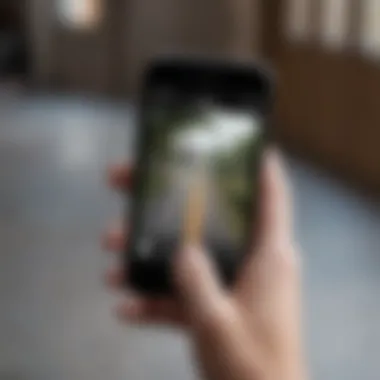

Intro
In today's digital world, losing a smartphone can bring significant inconvenience and stress. Apple realized this in designing its advanced functionality of the 'Find My iPhone' feature. This guide brings forth a comprehensive understanding of the pinging functionellity within Find My iPhone, aiming to educate users of all levels on how to make the most of this tool. Here, we will explore the technology behind device tracking, examine various user experiences, encapsulate important troubleshooting tips, and discuss its significance in device security. Throughout, the article aims to provide a concise yet thorough narrative, catered to tech enthusiasts as well as casual users.
Product Overview
The 'Find My iPhone' tool, part of Apple's iCloud framework, enables users to track down lost devices effectively. It integrates various features that not only make device location real-time but also assists in securing personal data. Some key features include:
- Pinging capability: Helps to loudly ring a lost device, acting as a locator.
- Device locking: Provides the ability to lock devices remotely to prevent unauthorized access.
- iCloud integration: Uses the existing iCloud feature set for coordination and matching devices.
The function operates on most Apple devices, including iPhones, iPads, AirTags, and even Macs. The continual improvements have made pinging swiftly accessible, in particular newer versions of iOS. Previous iterations had limited features, however, recent updates have focused on streamlining performance and efficiency.
Performance and User Experience
Understanding the performance encapsulates not just how quickly the ping function works but also the impacts on battery life along with multitasking. Users report quick ping responses with minimal lag. The integration of Find My iPhone within various devices helps to create a seamlessly interconnected experience.
The user interface is designed to facilitate ease of use, making it accessible even for those who possess limited technical skills. Accessing Find My iPhone can typically be initiated in moments through the Find My app. Feedback indicates strong satisfaction regarding clarity and responsiveness.
Design and Build Quality
When discussing design, 'Find My iPhone' opts for simplicity. The aesthetics merge strongly with Apple's overall design philosophy. It incorporates a minimalistic user interface that enhances accessibility. The build quality relies heavily on software performance, and guidelines stressing design enable users to utilize it skillfully. Overall durability is not an issue as long as devices are understood in respect to their individual care.
Software and Updates
A critical appendix to any tool is keeping software up to date. Find My iPhone resides within Apple's iOS ecosystem, indicating constant adjustments in mastering bugs and adapting new features. Frequent software updates introduce new facets of functionality, ensuring compatibility with newer app versions.
User customization options remain strong as well. From specific settings within Find My app to personalized notifications, users can tailor their experience for higher security.
Price and Value Proposition
The implementation of Find My iPhone is part of the iCloud and comes with any eligible Apple product purchase. Thus, the feature is sufficiently integrated within the cost structure of respective devices.
The 'Find My iPhone' feature stands distinctively due to its streamlined assistance in recovering lost devices and protecting user data.
For further reading regarding device security measures and recovery concepts, explore distinctions within sites such as Wikipedia or forums on Reddit.
Preamble to Find My iPhone
Find My iPhone is an essential tool for Apple device users. It not only helps in locating lost devices but also offers several features aimed at securing personal data. This section of the article focuses on what Find My iPhone does and its significance in everyday device management.
Overview of Find My iPhone Functionality
Launched in 2010, Find My iPhone allows users to track their Apple devices through iCloud. This feature enables users to view the location of devices on a map, remotely lock devices, and wipe data if necessary. Users can also play a sound on the device, making it easier to find if it is misplaced nearby.
The mechanism relies on GPS, Wi-Fi, and cellular data to pinpoint the device's location, ensuring that users can access crucial information quickly and efficiently. Furthermore, it integrates with other security features, adding an extra layer of protection for personal property.
Importance of Device Tracking
In an increasingly digital world, device tracking holds significant relevance. Many users store sensitive information on their Apple devices, including personal photos, financial data, and important emails. Losing a device can result in severe consequences, from identity theft to the frustration of losing important data. Hence, device tracking is paramount for both security and convenience.
Benefits of Find My iPhone include:
- Peace of mind: Knowing that you can locate your device offers reassurance.
- Data protection: Potential for remote wiping ensures that sensitive data does not fall into wrong hands.
- User convenience: Quickly alerts you to a misplaced device within close range, minimizing time spent searching.
The Mechanics of Ping
Understanding the mechanics of ping within the Find My iPhone framework is essential for effective device tracking. It delineates the interaction between user commands and device response. Knowing the intricate details helps users appreciate not only how to ping their devices but also empower them with knowledge on its advantages and limitations. Understanding this mechanics importantly enhances user reliability when seeking lost items, and aids in mitigation of potential technological blindsides.
How Pinging Works
Pinging an iPhone necessitates a few uncomplicated steps, yet involves intricate underlying processes. First, the Find My iPhone app on another Apple device communicates with iCloud. It sends a signal to the target iPhone, enabling a unique sound alert to emanate from the device. This clearing systematic communication serves precisely as an navigation tool to locate misplaced or lost units quickly.
A ping request has its default functions. The knocked sound should aid the user to detect the appliance whether it is concealed under cushions or in a crowded area. For this reason, is clarity between sound pitches crucial. The tones synchronize at intervals to improve recognition distance. Through this streamlined method, user audibility aligns with efficient practices of modern technology.
Technological Foundations Behind Pinging
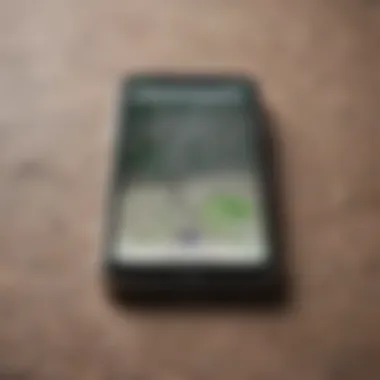

The technology nuclear to the ping function hinges upon Apple's comprehensive ecosystem including iCloud, Bluetooth, and GPS technology.
- iCloud Connectivity: Pinging leverages constant connectivity with iCloud. When a user instructs a ping, iCloud corroborates user identity through synchronization technology. This cloud-based work means tracking can happen from anywhere with internet capabilities.
- Bluetooth: For devices that are extending their nearby range, Bluetooth is vital. It allows neighboring devices, especially AirPods or other Apple devices, to ensure compatibility and synchronicity when issuing pings.
- GPS Functionality: Eventually, GPS supports users in tracing their devices via Find My iPhone feature, elevating its ability when distance prevents effective locate surfaces.
Through this triad—iCloud, Bluetooth, and GPS—users have both simplicity in use yet richness in technology providing longevity for Apple’s device management capacity.
Ultimately, comprehending the mechanics behind the ping allows users to navigate Apple's complex ecosystem effectively and leverage Find My iPhone’s features to enhance their security and convenience.
Setting Up Find My iPhone
Setting up Find My iPhone is critical for anyone who relies on their devices for daily functioning. This feature helps in recovering a lost device and securing personal data in case of theft. Proper setup cannot be overstated; without it, the effectiveness of the pinging function diminishes significantly.
Establishing Find My iPhone involves a series of steps that link your device to Apple's ecosystem securely. Users who set this up gain peace of mind, knowing they have tools readily available to track or secure their devices.
Initial Configuration Steps
Configuring Find My iPhone initially is rather simple. Here are the basic steps:
- Open the Settings app. Begin by tapping to launch the Settings app on your iPhone.
- Tap your name at the top. This brings you into your Apple ID profile where you can manage settings related to your account and devices.
- Select iCloud. From here, find Find My iPhone on the list of services.
- Enable Find My iPhone. Toggle on the button to enable the feature.
- Confirm Enable for Offline Finding and Send Last Location. It's important that these options are also activated for maximum efficacy.
These steps ensure your device is integrated into the tracking system, and thus ready for future use when necessary.
Linking Your Device to Apple
Linking your device to an Apple ID is another indispensable step. This association allows Find My iPhone to operate seamlessly. The process is direct:
- Sign into your Apple ID. In the settings app, head to your account info. If you already have an Apple ID, log in. If not, create one.
- Confirm your device link. Each linked device shows up in your Apple ID settings. This means everything from iPads to Macs can theoretically be tracked by you.
By effectively linking your device, you empower the location services provided by Find My iPhone.
In summary, the setup might seem apparent, yet, subtler details can greatly enhance its functionality. Ignoring these aspects can lead to major hurdles later—damage control becomes significantly hard when those elegant devices go missing at moments least expected. Thus, the groundwork is critical. Each configuration aspect contributes to a stronger security posture for your personal data, making awareness in the preparational stage essential.
Executing a Ping
Executing a Ping using Find My iPhone is a crucial step to accurately locate a device swiftly. In an age where personal information and devices are vulnerable to loss and theft, understanding how to efficiently ping a device is invaluable. This functionality not only assists in locating lost devices but also helps reinforce Apple users’ confidence in their tools for managing personal security.
When a user activates the ping feature, the iPhone emits a high-pitched sound, making it easier for individuals to locate it, especially in scenarios where the device is misplaced within the confines of home or work. This simplicity of execution enhances user experience by reducing stress and frustration commonly associated with searching for lost items.
Step-by-Step Guide to Pinging Your iPhone
- Open the Find My App – Locate the Find My app on your device. It is crucial to ensure that the app is installed and updated to use its latest features.
- Select Devices – Navigate to the Devices tab at the bottom of the screen. This action will present a list of linked devices associated with your Apple ID.
- Choose the Target Device – Tap on the iPhone you wish to ping. Observe as the Find My app brings up options related to the selected device.
- Execute the Ping – Hit the "Play Sound" button. The iPhone will emit a sound, enabling you to locate it precisely.
By following these straightforward steps, a user can swiftly execute a ping, enabling them to find their device efficiently.
Alternative Methods to Trigger a Ping
While using the Find My app is the most common method to ping an iPhone, there are alternative ways to accomplish this task that are equally effective.
- Siri Voice Command – Activating Siri can offer a hands-free alternative. Simply say, "Hey Siri, find my iPhone," and Siri will initiate the ping, provided the device is connected to the iCloud account.
- Using iCloud.com – For situations where the app is unavailable, logging into iCloud.com from a browser is possible. After entering your Apple ID, navigate to Find My iPhone, select your device, and trigger the ping sound from there.
In all these variations, maintaining a link to an active Apple ID is essential to ensure seamless connection.
The ability to ping a device enhances peace of mind, particularly in busy environments where misplacing an item can easily happen.
Mastering the Ping feature enhances one's capability to secure their device effectively, emphasizing its importance to Apple users seeking control over their devices.
Common Use Cases for Pinging
Understanding the common use cases for pinging with Find My iPhone can significantly impact how users interact with this feature. Pinging serves practical purposes that enhance the user experience. Pinging is not merely a tool for locating devices. It also plays a critical role in promoting security and providing peace of mind. Identifying where and how to use pinging optimizes its effectiveness.
Finding a Lost or Misplaced Device
Losing a device can cause a great deal of frustration. Finding it through Find My iPhone alleviates this stress considerably. When your device is lost, using the ping feature sends a loud sound to aid in the retrieval process. This is particularly useful in scenarios where the device may be hidden under cushions or inside bags. Setting off a ping functions as an audible beacon, guiding users to their lost property.
Key Benefits of This Use Case:
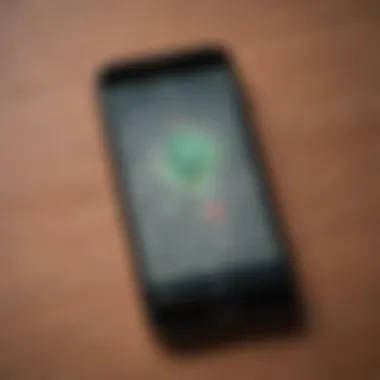

- Immediate Location Assistance: Pinging provides instant support for recovery.
- Reduced Anxiety: The sound allows users to listen for their device, which mitigates feelings of panic.
- User-Friendly: The process is straightforward and accessible, even for users with limited technical expertise.
Locating a Device Left in a Different Room
In everyday life, it is common to unintentionally leave a device in another room. Pinging provides a practical solution in such situations. By sending a ping from another Apple device logged into the same Apple ID, users can easily locate their misplaced iPhone. This feature is especially beneficial in households with multiple rooms or in shared spaces. Such use extends the functionality of the device beyond possession, to routine activities and organization.
Considerations for This Use Case:
- Prompt Action: Pinging alerts users in seconds, saving time of actually searching around.
- Familiarization With Environment: Users even get more acquainted with where they typically place their devices.
- Multi-Device Houses: For families or roommates using iPhones, the pinging option simplifies shared environments.
Troubleshooting Pinging Issues
Tech-savvy users often rely on tuning usages of technology. Thus, understanding featurs like pinging in Find My iPhone id vital. Any technology can sometimes encounter hiccups, and pinging is no different. Addressing these issues ensures users can reconnect with devices swiftly and effectively. Familiarizing oneself with common pinng issues not only enhances user experience but also deepens comprehension of Find My iPhone's capabilities.
Why Pinging May Fail
Pinging might not work as expected for several reasons. Encountering such issues can be frustrating for users. Here are some potential causes:
- Network Connectivity: As pinging requires an Internet invactive connection, poor network coverage can fail the request.
- Disabled Location Services: If Location Services aren’t activated, Find My iPhone won't locate the device. Permissions tied to apps can override needed functions.
- Device Powered Off or Offline: If the iPhone runs out of battery, or it's manualy turned off, services that facilitate pinging will not function.
- Account Issues: Problems with Apple's servers or errors in account login details can disrupt seamless device communication.
Identifying these prevents wasted time looking elsewhere.
Steps to Resolve Common Problems
If you find your device unresponsive during a pinging attempt, there are methods for resolution:
- Check Internet Connection: Ensure both the pinging device and the targeted iPhone have active internet access. A simple messsage through Facebook Messenger might help.
- Verify Location Services: Confirm that Location Services are enable on the iPhone. This setting typically resides under the privacy settings in the device menu.
- Restart Your Device: Sometimes a simple reboot fixes connection issues and refreshes the connection between devices.
- Sign In and Out of iCloud: Loging in and out of iCloud from your device could resolve any temporary syncing issues.
- Contact Apple Support: In persistent cases where problems continue, it is advisable to reach out to Apple Support for expert guidance.
Resolving pinging issues enhances reliability and fosters peace of mind. Addressing concerns expedites patterning in Find My iPhone, making any frustrations temporary.
Privacy Considerations
Understanding how Find My iPhone operates involves delving into the nuances of privacy issues that arise due to location sharing capabilities. Many users are confident in enjoying the convenience of locating their devices or accessing others' locations. However, these capabilities can potentially lead to vulnerabilities if not managed properly. Keeping one's location always visible raises concerns about unauthorized access and unwanted tracking. It calls for thoughtful evaluation of user settings and personal discretion in granting access to other individuals.
Understanding Location Sharing
How location sharing works within Find My iPhone is* paramount.* It allows users to manually or automatically share their location with friends and family. This feature can increase safety by allowing loved ones to see users' whereabouts in real-time. Nevertheless, users must clearly understand the implications of sharing this information. If a device is lost or stolen, a determined individual can track the user’s movements based on shared location data. Here are a few elements to think about when deciding on location sharing:
- Clearly define the circle of people who can see your location.
- Track and manage permissions for Apps that access your location.
- Review location sharing continuously to ensure it aligns with comfort levels.
Maintaining control over who sees your whereabouts is crucial. Communication with those who have location access may prevent potential misunderstandings while keeping safety as a priority.
Protecting Personal Information
Another key consideration is protecting personal information while utilizing the Find My iPhone service. Apple's infrastructure includes various security measures, like two-factor authentication, to shield user data. Still, taking personal responsibility further hangs as a continuing necessity. Users must:
- Understand security features provided by their devices. Pay close attention to updates, as new privacy features are regularly added.
- Secure account information. Using strong passwords substantially reduces unauthorized access risk.
- Keep software updated to the latest version. Software updates often come with enhanced security.
As an additional step, caution in public with location use can serve as an additional level of protection. Avoid openly discussing whereabouts in public forums and suspicious online spaces, as this information can be exploited.
"Privacy is not an option, and it shouldn't be the price we accept for just getting on the Internet.” – Gary Kovacs.
Comparing Find My iPhone with Other Tracking Services
The comparison of Find My iPhone with other tracking services is essential in understanding the broader landscape of device tracking technology. With a burgeoning array of location services available, users must discern which one effectively meets their needs. The gap between these services often resides in functionality, user privacy, device compatibility, and overall user experience. Evaluating these elements allows users to make informed decisions pertaining to security and convenience in their digital lives.
Overview of Alternative Services
Several alternatives to Find My iPhone offer distinct features and benefits. Some notable services include:
- Google’s Find My Device: This service caters primarily to Android users. It allows users to locate lost devices, remotely lock them, and erase data. The interface is straightforward, providing essential functions with ease.
- Lookout: This features security functions along with tracking. It alerts users to security breaches and also assists with locating misplaced devices, covering a broader range than mere location tracking.
- Prey: This service offers features such as location tracking and remote lock capability, which focuses on anti-theft protection. Its dashboard presents a clear overview of multiple devices, making it an appealing option for those managing several gadgets.
- Apple’s Family Sharing: Not a direct competitor, but through this feature, you can use location sharing within family members. It promotes device tracking among trusted individuals, enhancing security within personal networks.
Each of these services brings specific features to the table, ranging from comprehensive security to user-friendly interfaces. Understanding these details is vital as it can inform potential users about the different capabilities available to them.
Pro and Con Analysis of Each Service
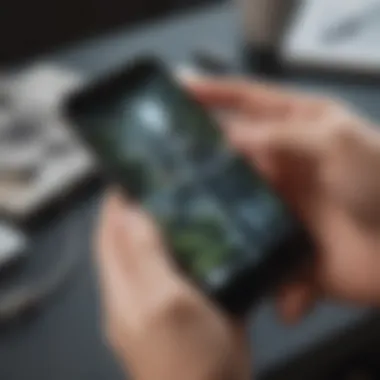

When weighing the pros and cons of these tracking services, it becomes clear that Find My iPhone provides a robust solution tailored to Apple devices. Here’s a deeper look into its comparison:
Find My iPhone
- Pros:
- Cons:
- Seamless integration with Apple’s ecosystem.
- User-friendly interface, easily accessible from any Apple device.
- Additional features like sound alert for easier location.
- Only available for Apple devices, limiting cross-platform support.
- Requires an active Apple ID.
Google’s Find My Device
- Pros:
- Cons:
- Accessibility across most Android devices and integration with Google services.
- Multiple features including remote locking and data erasure.
- Doesn’t provide advanced features found in Find My iPhone.
- Lacks certain privacy controls.
Lookout
- Pros:
- Cons:
- Combines security and tracking functionalities, providing broader protection.
- Alerts for potential security issues add an extra layer of safety.
- Some features are locked behind paywalls.
- User interface can be less intuitive compared to others.
Prey
- Pros:
- Cons:
- Good for those with multiple devices across different platforms.
- Effective alerts for lost devices.
- Setup can be complex, complicated onboarding.
- May lack some advanced tracking capabilities.
Future of Pinging Technology
The advancement of pinging technology, especially in the context of location services like Find My iPhone, holds significant implications for users. This section delves into the emerging trends shaping location services and highlights potential enhancements within Apple's ecosystem. Understanding these facets aids tech enthusiasts and Apple users in grasping the evolving landscape of device tracking.
Emerging Trends in Location Services
In the realm of location-based services, various trends are currently influencing their functionality. Here are key elements transforming how devices are tracked:
- Integration with Smart Home Devices: Pinging capability is expanding beyond smartphones. Increasingly, smart home devices, like smart speakers and security cameras, are becoming capable of location awareness, thus enhancing the overall user experience with integrated ecosystems.
- Augmented Reality (AR): Pinging technology can potentially mesh with augmented reality to provide spatial context about where a device is located in relative terms, offering users more engaging interactions.
- Privacy Regulation Compliance: As data security grows more essential, services must balance functionality with consumer privacy. Increasing transparency in how location data is used will become a more significant part of location services.
- Crowdsourced Data: Utilizing anonymous, aggregated user data can enhance the accuracy of tracking services. This method helps ensure that users can find lost devices in seconds based on the experiences of others in similar situations.
Understanding these trends can aid users in taking advantage of new features that come into play, improving the effectiveness and ease of use of device locating services.
Potential Advancements in Apple Technology
Future advancements in Apple's pinging technology may include:
- Enhanced Chipsets: Apple may develop advanced chipsets capable of more robust signal reception and transmission, which can amplify the device’s ability to be pinged, even in challenging environments.
- UWB Technology: Ultra-wideband technology can enhance precision, allowing devices to locate one another within centimeters. This potential leap could streamline the user experience when finding lost devices.
- Baked-in AI Capabilities: The integration of artificial intelligence could adaptively learn user behaviors. It could predict when and how devices are mislaid, offering timely suggestions for actions needed to retrieve them.
- Integration with Health and Fitness Devices: Future developments might include usage with wearables, expanding tracking capabilities to fitness devices such as Apple Watch for additional protection and locating features.
Exploring these advancements heightens awareness for both current users and enthusiasts. As technology progresses, Apple remains at the forefront, evolving to meet the demands for user convenience and enhanced security. It thus sets a standard for competitors in the field.
Closure
The conclusion of this article serves as both a synthesis and a reaffirmation of the valuable insights presented throughout. Understanding how to effectively utilize Find My iPhone's pinging feature is not only crucial for locating lost devices but also enhances the overall user experience with Apple products. This feature streamlines the process of finding misplaced gadgets, saving time and reducing frustration.
Moreover, the connections between technology and daily life are increasingly notable. As Apple continues to invest in innovative technologies, being proficient in accessing and using these features ensures that users remain equipped in a constantly evolving landscape of digital devices.
The key points discussed underscore the function of the ping mechanism, the rapid deployment process, and importance of configuration in safeguarding personal devices. With emphasis on practical tips and considerations, this guide serves to empower users, providing the confidence to tackle potential challenges associated with missing devices.
"Knowledge of device-tracking tools fosters a sense of security for users in an age where connectivity is key."
Recap of Key Points
- Understanding Pinging: The guide explains how Find My iPhone pings devices and the technical foundation that supports this functionality.
- Setup Steps: Successfully linking an iPhone to an Apple ID is critical, ensuring you can use Find My iPhone effectively.
- Executing a Ping: Clearly defined steps outline how to execute a ping along with alternative methods for triggering it when access issues arise.
- Common Scenarios: The article covers various scenarios where pinging your device proves to be beneficial, from searching for a lost phone to locating a device right at home.
- Troubleshooting: Important troubleshooting techniques are provided to ensure pinging works seamlessly as part of routine device management.
- Privacy Matters: Understanding privacy implications surrounding location sharing is essential in today’s world.
- Competitive Comparison: Insight into how Find My iPhone stacks up against other tracking services offers clarity regarding its competitive advantages.
- Future Trends: Awareness of the evolving landscape related to location technology gives readers foresight into its prospective capabilities.
Final Thoughts on Utilizing Find My iPhone
Utilizing Find My iPhone effectively requires awareness and understanding of the features at one's disposal. Home routines can benefit significantly from knowledge of how to drop a connecting



