Effective Ways to Find Your Missing iPhone


Intro
Misplacing an iPhone can turn a sunny day into a cloudy one, leaving users in a state of mild panic. Whether it's buried under couch cushions or left on the train, the heart-pounding moment when you realize your trusty device is missing can be truly unnerving. Thankfully, Apple has equipped its products with a range of features that make tracking down a lost iPhone not just possible, but manageable, even for those who aren’t tech-savvy. This guide aims to delve into practical methods to retrieve your lost device, offering step-by-step instructions on utilizing Apple's tools effectively. It will also highlight alternative strategies when the usual methods don't quite cut it, and provide ideas to help prevent future mishaps.
In our digitally-dominated lives, the iPhone stands as not just a phone but a crucial companion that keeps us connected and productive. Hence, knowing how to locate it when it goes astray is of utmost importance. We’ll tackle everything from built-in tracking features to clever tips that can help ensure you never find yourself scrambling to find your device again.
So, let’s roll up our sleeves and get down to the nitty-gritty of reclaiming your missing iPhone.
Understanding the Importance of Locating a Lost iPhone
Losing an iPhone can shake one’s world a bit. We rely on our phones not only for communication but also for storing vital information. The importance of quickly locating a lost device cannot be overstated. Every second counts when it comes to retrieving your phone, and luckily, there are practical methods for doing so. The right approach can spell the difference between recovering your device and facing the potential fallout from losing it.
The Risks of Losing Your Device
When an iPhone disappears, it might seem like just another inconvenience, but the risks can run deeper than that. Firstly, losing a smart device opens the door to potential theft, exposing you to financial loss and identity theft. Your phone is a treasure trove of personal data: your messages holding sensitive conversations, photographs capturing cherished memories, and banking apps storing financial information. The reality is harsh; if wrong hands get access to your phone, it could lead to lasting consequences.
To illustrate, let us think of a scenario where important business conversations are left unguarded. Imagine sensitive contracts or negotiations being at the fingertips of a stranger. The repercussions can ripple through your personal and professional life, leading to loss of trust or opportunities.
The distress doesn’t end there; many rely on their phones for day-to-day navigation and access to essential accounts and apps. Without it, daily life feels like being caught in a cloud of uncertainty and inconvenience. Therefore, keeping a step ahead in understanding the risks can help you take proactive measures to avoid a troublesome situation in the first place.
Implications of Personal Data Vulnerability
The fact is, a lost iPhone can become a gateway to dire risks related to personal data. Each application on the phone could provide a pathway for intruders. Many folks store passwords using various apps, often without enabling two-factor authentication. Just think about it – if someone gains access to your device, they could potentially wreak havoc on your accounts, ranging from social media to banking.
In a matter of moments, a lost device can result in unauthorized purchases or manipulations, leading to financial damages. Beyond finances, personal privacy takes a hit. Sensitive information, like health data or personal images, can become exposed, causing emotional distress alongside the financial ramifications.
"A single misplaced phone has the potential to unearth a mountain of personal tribulations - always safer to be vigilant and prepared."
To combat this, understanding the built-in tools to locate your device, setting up secure authentication methods, and being aware of your data's sensitivity are crucial.
The goal here is clear: knowing the risks and implications can help you grasp the weight of keeping your iPhone secure and sound. A moment of foresight can save a world of trouble down the line.
Utilizing Built-In Tools for Location Tracking
When it comes to locating a lost iPhone, employing the built-in tools offered by Apple can be a game-changer. These features not only simplify the process but also significantly enhance the efficiency of tracking your device. The idea here is to take advantage of technology that works seamlessly with your device, ensuring that, when the unthinkable happens and you misplace your iPhone, you have tools readily at your disposal.
The key advantage of utilizing Apple’s built-in tools lies in their integration; these tools are designed to work harmoniously within the iOS ecosystem. That means you do not have to jump through hoops or seek external solutions when tracking down your phone. Additionally, these features often offer capabilities that third-party apps may not provide, such as the ability to lock the device remotely or play sounds to help locate it.
Moreover, the built-in tools are not just a safety net; they are proactive measures that can prevent unauthorized access to your personal data. Understanding how to leverage these features effectively can be the difference between recovering your device or falling victim to data breaches. In a world where privacy is increasingly under siege, safeguarding your information should be a priority for all iPhone users.
Finding My iPhone: Overview
Finding My iPhone is arguably one of the most pivotal features offered by Apple for device location. This service allows users to track the location of their device using another Apple device or through a web browser. It’s always a source of relief to know that if your phone goes missing, you can quickly see its last known location, provided it’s connected to the internet.
Upon signing in, users are presented with an interactive map, clearly marking the current or last known location of the iPhone. This feature not only gives you peace of mind but also provides essential information about where to search for your device. Moreover, the service enables certain actions; for example, if you suspect your iPhone is within earshot, you can play a loud sound to alert you to its vicinity.
Setting Up Find My iPhone
Setting up Find My iPhone is simpler than you might think. First off, it’s essential to ensure it’s enabled in your device settings. Navigate to Settings, tap on your name at the top, and scroll down to Find My. Check that Find My iPhone is turned on. This activation allows your device to be located even when you’re not physically near it.
Another vital aspect of this setup is enabling Send Last Location. This feature will automatically send the device's location to Apple when the battery is critically low. It’s like having a fail-safe for those times when you might forget to check on your device’s charge. Don’t overlook this option; it could mean the difference in tracking your iPhone before it shuts down.
Tracking Your Device in Real-Time
Once Find My iPhone is configured, tracking your device in real-time is straightforward. If you realize your phone is lost, you can use another Apple device or even a computer. Simply sign in to iCloud.com, select Find iPhone, and choose your device from the list. You’ll see its location on a map, along with options to play a sound, enable Lost Mode, or erase your device if needed.
Understanding how the real-time tracking works can save you a lot of headaches. Locations are updated frequently, which means you can see where your phone is moving, as long as it’s online. If not, it will show the last known location, providing a solid lead.
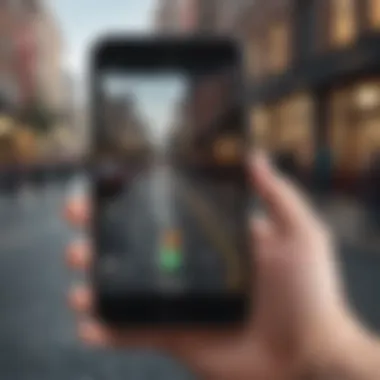

By grasping these tools’ importance and functionality, you prepare yourself for the unexpected. It’s not just about finding a lost object; it’s also about retaining control and security over what is possibly your most important digital asset.
Locating Your iPhone Through iCloud
Finding a lost iPhone can feel like looking for a needle in a haystack, but thankfully, iCloud provides several powerful tools to help you track it down. The integration of iCloud with your iPhone not only offers you the chance to locate your device seamlessly but also allows you to manage your personal data effectively. With the majority of Apple users relying on iCloud for various services, understanding how to leverage this tool is vital.
Key Highlights:
- iCloud gives you access to , enhancing your chances of recovering your lost device.
- You can track your iPhone's last known location, shedding light on where it might be.
- The tool allows you to protect your data, ensuring that your personal information remains safe even if you can't physically retrieve your device.
Accessing iCloud for Device Location
Before you can track your lost iPhone using iCloud, you must remember that you should’ve had the feature enabled prior to losing it. If you find yourself in a pickle, the first step is to access iCloud. This can be done through any device connected to the internet, such as desktop computers or tablets.
- Open your preferred web browser and go to www.icloud.com.
- Log in using your Apple ID and password. It helps to have two-factor authentication set up, as this adds an extra layer of security.
- Once logged in, you can see multiple icons representing various Apple services.
Accessing iCloud for location tracking paves the way for the next crucial step in locating your iPhone.
Navigating the iCloud Interface
Once logged into iCloud, navigating the interface becomes the next task. The layout is fairly intuitive, but here’s how to find your way:
- Look for the Find iPhone Icon: This will typically be represented with a green circle and a phone icon. Click on it; it’s your best bet at finding your device.
- All Devices Dropdown: After you select Find iPhone, you’ll see an option to show all devices at the top of the screen. Click that dropdown menu to find and select your iPhone from the list. It often helps to remember the name of your device if you have multiple Apple products.
- View Location: After selecting the right device, a map will pop up indicating its last known location as well as your current location.
With this knowledge, you can track the last location that your iPhone was connected to the internet!
Activating Lost Mode for Enhanced Tracking
In addition to simply locating your iPhone, iCloud offers a feature known as , which is like putting your iPhone in stealth mode that can enhance its security:
- After locating your device on the map, look for the option that says and click on it.
- You’ll be prompted to type a contact number where you can be reached. This is crucial if someone finds your iPhone; they can contact you directly.
- Enter a Message: You can also leave a message that will display on the iPhone's lock screen, letting anyone who finds it know that the phone is lost and how to reach you.
- Once activated, this mode locks your device and tracks its location while ensuring that none of your data is accessible.
Lost Mode gives you the control and peace of mind you need when your device is missing. Not just a tracking tool, it’s a safety mechanism that puts the ball back in your court.
In all, using iCloud to locate a lost iPhone proves to be an invaluable approach, harnessing the power of digital technology to solve a rather old problem of lost items. Equip yourself with these skills to minimize future stress during such unfortunate events.
Using GPS and Location Services
When it comes to finding a lost iPhone, GPS and Location Services are essential tools that can offer clarity in what can be a panicking situation. With these technologies, locating your missing device isn’t just a pipe dream; it’s a very tangible possibility.
GPS is crucial not only for real-time tracking but also for the overall accuracy in pinpointing where your phone is. Nearly everyone these days heavily relies on their phones for navigation—whether it's a casual drive or a daily commute. Just as you would expect your GPS to guide you to a location, the same technology is employed to track down a lost device. However, it's vital to ensure that Location Services are enabled, so your phone can communicate its whereabouts effectively. The importance of these features cannot be understated, as they lay the groundwork for more complex tracking functionalities.
With that in mind, let’s explore the ins and outs of enabling these features before diving deeper into the implications and benefits of GPS capabilities.
Enabling Location Services
Activating Location Services on your iPhone is simpler than pie, yet it’s a step that a lot of people overlook. Without this feature activated, the built-in Find My functionality won’t work effectively. To enable Location Services, follow these steps:
- Go to your iPhone's Settings.
- Scroll down and tap on Privacy.
- Select Location Services.
- Toggle the switch to turn on Location Services.
- Verify that the Find My iPhone app is also allowed to access your location.
“Enabling location services is like opening the door to a whole range of possibilities. It makes your life a lot easier, especially when it comes to finding things that play hide and seek.”
Once these settings are in place, you can rest assured that your iPhone is taking notes of its surroundings, ready to share its location when you need it. It's worth mentioning, however, that enabling this feature may slightly impact battery life, but the trade-off is generally worth the peace of mind.
Understanding GPS Capabilities
Understanding the capabilities of GPS technology when you're tracking a lost iPhone can make all the difference. Many tech users may be aware that Global Positioning System involves a network of satellites, but let’s break it down in simpler terms: GPS allows devices to communicate with those satellites, pinpointing their exact location.
- Accuracy: GPS can provide accurate locations within a few feet. Imagine standing right next to your lost phone - a true lifesaver!
- Real-time Updates: Once activated, GPS gives updates on your device's location as it moves. This is invaluable, especially if your iPhone is being moved by someone else after it goes missing.
- Integration with Maps: GPS integrates seamlessly with mapping services to provide you not just the location, but infomation about getting to your device safely and quickly.
When combined with the Find My iPhone app, GPS capabilities get even richer. You’re not just looking at a dot on a screen; you’re empowered with directions and precise tracking data. This layer of functionality turns the act of searching into a science.
In essence, GPS works as your personal aide, turning anxiety into actionable intel regarding your lost device. The importance of these technologies in your journey of locating a lost iPhone can't be overstated, as they significantly improve your chances of a successful recovery.
Alternative Methods for Finding a Lost iPhone
In a world increasingly dependent on technology, losing an iPhone can feel like losing a lifeline. While built-in tools like Find My iPhone and iCloud offer substantial support, there are alternative methods worth exploring. These options provide valuable backups when traditional means fall short, ensuring users have an arsenal of strategies to recover their devices. Knowing how to utilize these alternative methods can greatly lessen the frustration and anxiety that accompanies the loss of your phone.
Using Your Apple Watch
If you’re lucky enough to have an Apple Watch paired with your iPhone, you're in for a treat. The connection between these devices opens up simple, yet effective methods to locate your lost phone. Imagine you’ve misplaced your iPhone somewhere in your home or office. Instead of panicking, you can easy reach out to your wrist. By swiping up on the watch face and tapping the phone icon, your iPhone emits a sound that can help you find it, even if it’s on silent. This feature is especially handy in those moments when your phone is buried under the couch cushions or wedged between hefty couch pillows.
Moreover, having this kind of connectivity brings peace of mind for those who often misplace their phones in more public spaces. If you are out and about but can’t recall where you left your device, an Apple Watch will let you know if your phone is still nearby. It allows you to track proximity, making it easy to assess whether or not you’ve moved too far away from your device.
Third-Party Tracking Apps
Beyond Apple’s native solutions, there’s a world of third-party tracking apps designed specifically to help users recover lost devices. These applications can offer additional features and functionalities not found in the built-in iPhone tools. For example, apps like Tile, Life360, or Geo Tracker can be particularly useful.
When considering third-party apps, keep the following in mind:
- Compatibility: Make sure the app works well with iOS and can integrate seamlessly with Apple’s ecosystem.
- Privacy Policies: Carefully review how your data is handled. It’s important to be aware of privacy issues since these apps often require location services.
- Ease of Use: The app should have a user-friendly interface. The last thing you want is to struggle with complicated menus when you’re trying to find your phone.
These apps can extend the functionality of your iPhone with features like crowd-sourced tracking or customizable alerts. They can also keep a log of your device's locations, which might be handy for future reference.
"The best way to deal with a lost device is prevention. Always have backup tracking methods ready to go."
When the Device is Offline or Out of Battery
Losing your iPhone can be a nail-biting experience, and when it's offline or has run out of battery, the situation spins a bit out of control. It's like having a dot on a map and watching it fade away. In this section, we’ll dig into how this scenario affects our search efforts, shedding light on the importance of understanding your device's status when it’s unavailable.
In a tech-savvy world where connectivity rules, losing connection with your device can leave one feeling immobilized. The reality is that many tracking features require an active connection, which makes searching for an offline device a challenge. However, it's not an insurmountable task. There are strategic approaches and tools that may still provide insights into your lost phone’s whereabouts, despite the troublesome absence of signal or battery.
The first rule of thumb is to remain calm. Losing your device, especially one filled with personal information, can stir panic. Keeping a steady head helps in systematically figuring out your next steps.
Strategies for Offline Tracking
While the usual tracking methods may take a hit when your iPhone is offline, several strategies can still be utilized to enhance your chances of locating it. Here’s a few options to consider:
- Utilize Find My Network: Even when your device is offline, if it was set up with Find My iPhone, it can leverage other Apple devices around it that are connected to the internet. Your lost device can send encrypted signals to those nearby Apple devices, helping you to pin down its location once it comes back online.
- Regularly Check for Battery Status History: Sometimes, the last recorded battery status on your iCloud account can give you a clue. If you know your iPhone was set down somewhere after the battery died, consider revisiting that spot, especially if it was in a location you frequently visit.
- Leave a Message: If your phone is turned on but low on battery, leaving a message via another device might prompt someone to pick it up and get in touch when they find it. Be sure to include contact information.
Understanding Location History
Considering location history can be an invaluable asset when trying to find a device that’s gone awry. This information can provide clues based on the last locations where the device was active, giving a clearer picture of potential search zones. To tap into this:
- Check Your Apple Maps: If you use Apple Maps frequently, reviewing your past locations may reveal where you were before the device was lost. Apple Maps logs places you've visited, which can guide your search area.
- Use Google Maps Timeline: If you've been operating with Google Maps, you might have the timeline feature enabled. It also stores location data and can help you retrace your steps to discover when and where you last had your iPhone.
- Backup Strategies: Regularly ensuring that your important data is backed up means if you can’t get your device back, you won't lose your important photos, contacts, and other data. Cloud services and iCloud can facilitate this.
When all else fails and your iPhone is completely off the grid, being prepared and knowing these strategies can ease the burden of panic until the device reconnects to your network. This foresight highlights the need for constant vigilance and awareness, particularly in today's fast-paced, tech-driven environment.
What to Do If You Cannot Locate Your iPhone
Losing your iPhone is like finding yourself in a maze without a map. It can certainly lead to a feeling of panic, and when typical methods fail, it leaves you wondering about your next steps. Understanding how to navigate this uncertainty is crucial. Knowing what actions to take can significantly reduce stress and protect your data.
When traditional methods like Find My iPhone or iCloud fail, it’s essential to have a plan B. Here, we'll discuss the actions you can take when you find your device lost and unreachable, including how to report it and what options are available for you in such trying times.
Reporting a Lost or Stolen iPhone
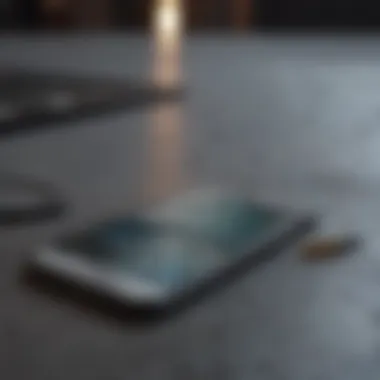

Once you determine that your iPhone is untraceable, the priority should be to report it lost or stolen. Doing this consolidates your stance against potential misuse and protects your personal information.
- Apple Support: Contact the Apple Support team. They can help you locate your device and provide guidance on the next steps. This can be done via the Apple Support app or online.
- Carrier Notification: Inform your mobile carrier. Many carriers offer services to suspend your line or even lock your device. This additional layer of defense is critical if your phone has sensitive information.
- Official Police Report: In cases of theft, filing a police report may be necessary. Provide the serial number and any relevant details that can aid in recovery. This will not only help in locating your phone but may also be needed for insurance claims later on.
Remember, reporting your device promptly can help in mitigating risks associated with data exposure.
Assessing Your Options
If you’ve taken all the steps to locate your lost device and still find yourself empty-handed, there are several other options to consider.
- Remote Wipe: This option is available through iCloud. If you suspect your phone won't be retrieved, wiping your iPhone remotely minimizes the risk your data can be exploited.
- Tracking Services: Check if you've previously downloaded any third-party apps that offer location services. These might provide additional tracking that Apple’s built-in services couldn't.
- Change Your Passwords: It's a wise decision to change passwords for key apps like email, banking, or social networks. This helps in preventing unauthorized access to your accounts.
- Monitor Online Accounts: Keep an eye on your online accounts for any suspicious activity. Sometimes, you may find out that someone else is using your information before anything serious happens.
In the event you still can’t find your device, consider investing in a tracking device for future peace of mind. This can be attached to your valuables to assist with locating them easily.
By engaging these measures, you’re taking responsible steps to manage the situation effectively. The experience can certainly be overwhelming, but remaining proactive can bring back some sense of control.
Preventative Measures to Avoid Future Loss
Losing an iPhone can feel like losing a piece of your life, considering how intertwined our devices are with our daily routines. Therefore, taking preventative measures to avoid such a predicament is not just smart—it's essential. These strategies can yield peace of mind, minimizing the chaos that ensues after misplacing your beloved device. We'll explore two main avenues here that can bolster your chances of keeping your iPhone close at hand.
Establishing a Routine Check-In Process
Creating a habit of checking your iPhone before leaving any location can significantly reduce the chances of losing it. This doesn't mean scanning the vicinity while just walking out the door; it's more about implementing a consistent method. Just like checking if you have your keys or wallet, integrating your iPhone into this routine can help.
Here are a few tips to make this process work:
- Set specific locations to check: When leaving home, a friend's house, or a coffee shop, pause and mentally or verbally remind yourself to check for your iPhone. You could even set up a catchphrase or signal with friends and family when it's time to go.
- Use visual reminders: Placing your iPhone in a consistent spot can create a mental checklist. For example, placing it in a specific pocket or on a table can train your mind to recognize its absence more easily.
- Incorporate technology: Some users find it helpful to set timer reminders on their watch or smartwatch, prompting them to check for their iPhone at regular intervals throughout the day.
By developing such a routine, it creates an automatic behavior. The less conscious effort it takes to remember your device, the lesser the chance of misplacing it once again.
Utilizing Physical Tracking Devices
If you are someone who often misplaces items, consider utilizing physical tracking devices. These small gadgets can save a world of hassle, making it easier for you to locate your iPhone when it goes missing. One prominent option is the Tile tracker, a compact device that can be attached to your iPhone’s case or slipped into a pocket or bag.
Here are some points to consider when choosing a tracking device:
- Compatibility: Ensure the tracker you select is compatible with your iPhone. Many devices feature apps that integrate effortlessly with the iOS platform.
- Range and Precision: Investigate the range of the tracker. Some offer precise location services within a limited area, while others may have a broader range but less precise tracking.
- Community search features: Certain tracking apps connect users, broadening the searching net. When another user finds your tracker within range, you may receive a location alert.
Using tracking devices ensures that losing your iPhone doesn’t lead to a panic attack. These small investments pay dividends in peace of mind.
Considering Dell, the best defense is a good offense. By establishing a routine and employing physical tracking solutions, you not only enhance your ability to keep your iPhone close but also bolster your overall tech organization habits. Being proactive minimizes the risk of loss, allowing you to focus on what's important—your day-to-day life.
End and Final Thoughts
In wrapping up our discussion on locating a lost iPhone, it’s crucial to underscore the significance of the strategies we've explored throughout this article. The act of misplacing a device is not merely a hassle; it carries potential pitfalls, specifically concerning data security and personal convenience. This article serves as a guide, navigating through built-in features, iCloud alternatives, and practical measures one can adopt to enhance their ability to recover a device effectively.
Summarizing Key Points
To crystallize the essential takeaways:
- Built-in Tools: Apple’s features like Find My iPhone offer robust tracking capabilities. Setting these up as part of your routine can save a lot of hassle in urgent situations.
- Desperate Measures: When your device is offline or lacks power, understanding the approach toward offline strategies and location history proves beneficial.
- Prevention is Key: Establishing habits, such as a routine check for your phone's whereabouts, alongside the use of physical tracking devices can provide peace of mind and mitigate future losses.
"An ounce of prevention is worth a pound of cure."
The proactive establishment of these habits fortifies your defense against losing your iPhone in the first place. By consistently utilizing the options at your disposal and remaining vigilant, you can significantly reduce the anxiety surrounding the loss of such a vital tool in modern life.
Encouraging Vigilance and Preparedness
As we close this guide, it’s essential to foster a mindset of attentiveness. Technology is a double-edged sword; while it offers us convenience, it also necessitates vigilance.
- Equip your devices with privacy features and make a habit of updating settings regularly.
- Consider investing in physical tracking devices like Tile or Apple AirTags.
- Stay informed about updates to iOS that may introduce new features beneficial for locating lost devices.
In the digital age, being prepared means more than just knowing what to do when things go wrong; it’s about anticipating potential mishaps before they occur. By integrating these insights into daily life, Apple users can ensure they are not inadvertently setting themselves up for data breaches or the loss of personal information.



